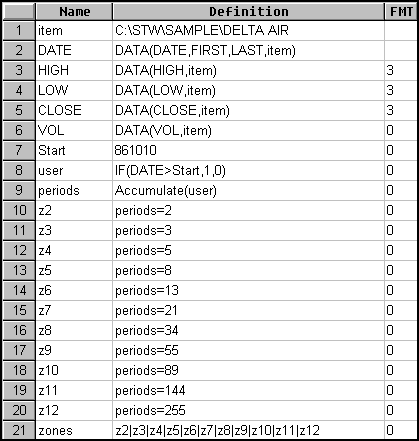In my article "Automatic support and resistance" in this issue, I present a computerized approach to finding support and resistance levels on a chart. To recreate the indicators and system described in my article using MetaStock for Windows, enter the following formulas:
Indicators:
S1: IF(Ref(LOW,-4)=LLV(LOW,9),Ref(LOW,-4),PREVIOUS) S2: IF(Fml("S1")=Ref(Fml("S1"),-1),PREVIOUS,Ref(Fml("S1"),-1)) S3: IF(Fml("S1")=Ref(Fml("S1"),-1),PREVIOUS,Ref(Fml("S2"),-1)) S4: IF(Fml("S1")=Ref(Fml("S1"),-1),PREVIOUS,Ref(Fml("S3"),-1)) S5: IF(Fml("S1")=Ref(Fml("S1"),-1),PREVIOUS,Ref(Fml("S4"),-1)) S6: IF(Fml("S1")=Ref(Fml("S1"),-1),PREVIOUS,Ref(Fml("S5"),-1))
WSO: 100*(1?(Int(Fml("S1")/CLOSE)+Int(Fml("S2")/CLOSE)+Int(Fml("S3")/CLOSE)+Int(Fml("S4")/CLOSE) +Int(Fml("S5")/CLOSE)+Int(Fml("S6")/CLOSE))/6)
R1: IF(Ref(HIGH,-4)=HHV(HIGH,9),Ref(HIGH,-4),PREVIOUS) R2: IF(Fml("R1")=Ref(Fml("R1"),-1),PREVIOUS,Ref(Fml("R1"),-1)) R3: IF(Fml("R1")=Ref(Fml("R1"),-1),PREVIOUS,Ref(Fml("R2"),-1)) R4: IF(Fml("R1")=Ref(Fml("R1"),-1),PREVIOUS,Ref(Fml("R3"),-1)) R5: IF(Fml("R1")=Ref(Fml("R1"),-1),PREVIOUS,Ref(Fml("R4"),-1)) R6: IF(Fml("R1")=Ref(Fml("R1"),-1),PREVIOUS,Ref(Fml("R5"),-1))
WRO: 100*(1?(Int(Fml("R1")/CLOSE)+Int(Fml("R2")/CLOSE) +Int(Fml("R3")/CLOSE)+Int(Fml("R4")/CLOSE) +Int(Fml("R5")/CLOSE)+Int(Fml("R6")/CLOSE))/6)
The indicators S1 through S6 and R1 through R6 should be plotted as points and not as a continuous line.
Trading System Formulas and Parameters: Enter long positions on either building support or sustained uptrend and exit position using stops. No short positions.
Enter Long: Fml("WSO") > Mov( Fml("WSO") , 4 , S ) OR Mov( Fml("WRO") , 30 , S ) > 95
Stop Out:
Breakeven stop: Floor level at 2%
Trailing stop: Profit risk of 10 Percent, ignoring 10 periods
Maximum loss stop: Maximum loss of 7%
Other Conditions:
Initial equity = 1000, Long positions only, Trade price = close, Trade delay = 0, Entry commission = 0%, Exit commission = 0%, , Interest rate = 5%, Margin req. 100%
-- Mel Widner, Ph.D., 703 791-5910
E-mail techstrategies@msn.com.
GO BACK
![]() METASTOCK FOR WINDOWS
METASTOCK FOR WINDOWS ![]() TRADESTATION/SUPERCHARTS
TRADESTATION/SUPERCHARTS ![]() TECHNIFILTER PLUS
TECHNIFILTER PLUS ![]() WAVEWI$E MARKET SPREADSHEET
WAVEWI$E MARKET SPREADSHEET ![]() SMARTRADER
SMARTRADER