| RADARSCREEN | |
| METASTOCK | |
| NEUROSHELL TRADER | |
| TECHNIFILTER PLUS | |
| WAVEWI$E MARKET SPREADSHEET |
or return to December 1999 Contents
You can copy these formulas and programs for easy use in your spreadsheet or analysis software. Simply "select" the desired text by highlighting as you would in any word processing program, then use your standard key command for copy or choose "copy" from the browser menu. The copied text can then be "pasted" into any open spreadsheet or other software by selecting an insertion point and executing a paste command. By toggling back and forth between an application window and the open Web page, data can be transferred with ease.
This month's tips include formulas and programs for:
RADARSCREEN METASTOCK NEUROSHELL TRADER TECHNIFILTER PLUS WAVEWI$E MARKET SPREADSHEET or return to December 1999 Contents
The RadarScreen indicator evaluates all the symbols in a RadarScreen window for the candlestick patterns and the confirming indicators. Once a candlestick pattern has been identified, the name of the pattern is displayed in the cell. If a pattern is identified and confirmed by the momentum indicator and RSI, as described in the article, the cell will be colored green. Thus, when a complete setup exists, consisting of a candlestick pattern that is confirmed by the RSI and momentum indicators, the name of the pattern will be displayed in the cell and the cell will be colored green. When there are no patterns or confirmed setups, the following character combination will appear in the cell ": || :", just to indicate that the indicator is active. Please note that this RadarScreen indicator will not display anything if applied to a chart, since it is only plotting text values.
Below is the EasyLanguage code used to create the RadarScreen indicator for candlestick filtering. The EasyLanguage code would be entered into the EasyLanguage PowerEditor as follows:
Name: S&C Candlesticks
Type: Indicator
Inputs: CSLength(5), Tail(2), Length(14), LowerRSI(50), UpperRSI(70);
Variables: BE(False), MS(False), Hmr(False), MomVal(0), RSIVal(0), Pattern(False);
BE = BullishEngulfing(CSLength);
MS = MorningStar(CSLength);
Hmr = Hammer(CSLength, Tail);
MomVal = Momentum(Close, Length);
RSIVal = RSI(Close, Length);
If BE OR MS OR Hmr Then Begin
If BE Then
Plot1("BullEngulf", "CSPattern");
If MS Then
Plot1("MorningStar", "CSPattern");
If Hmr Then
Plot1("Hammer", "CSPattern");
Pattern = True;
End
Else Begin
Plot1(": || :", "CSPattern", DarkRed, default);
Pattern = False;
End;
If Pattern AND MomVal > 0 AND RSIVal >= LowerRSI AND
RSIVal <= UpperRSI Then Begin
SetPlotBGColor(1, Green);
Alert("Confirmed Candlestick Pattern on "+GetSymbolName);
End;
The indicator should be enabled for RadarScreen only and the grid style should be set to text.
This indicator can also be used as a template for creating other RadarScreen indicators that look for bearish setups or exit setups.
This EasyLanguage is also available from Omega Research's Website. The name of the file is Candlestick.ELS. Please note: This indicator is designed to be used exclusively in RadarScreen.
GO BACK-- Gaston Sanchez, Omega Research Inc.
800 422-8587, 305 270-1095
https://www.omegaresearch.com
Name: Candlestick Filtering Enter long: Enter := (EngulfingBull() OR MorningStar() OR Hammer()) AND MO(14)>0 AND RSI(14)>50 AND RSI(14)<70; Ref(Enter,-1) AND H>Ref(H,-1) Close long: Exit := EngulfingBull() OR EveningStar() OR DarkCloud() OR RSI(14)<50 OR MO(14)<0; Ref(Exit,-1) AND L>Ref(L,-1)
Click OK, then click "options." On the Testing page under "trade price," set the entry price to high and the delay to zero. Set the exit price to low and set the delay to zero.
Also in this issue, Stéphane Reverre describes a close-to-close gap-trading system in his article, "Trade Against The Gap." To recreate this gap-trading system in MetaStock 6.52 or higher, select "system tester" from the Tools menu, click New, and enter the following code:
Name: Trade Against the Gap Enter long: GapLong := 3; GapShort := 3; Gap := 100*(CLOSE-Ref(CLOSE,-1))/Ref(CLOSE,-1); Gap <= -GapLong Close long: GapLong := 3; GapShort := 3; Gap := 100*(CLOSE-Ref(CLOSE,-1))/Ref(CLOSE,-1); BarsSince(Gap <= -GapLong) = 1 Enter short: GapLong := 3; GapShort := 3; Gap := 100*(CLOSE-Ref(CLOSE,-1))/Ref(CLOSE,-1); Gap >= GapShort Close short: GapLong := 3; GapShort := 3; Gap := 100*(CLOSE-Ref(CLOSE,-1))/Ref(CLOSE,-1); BarsSince(Gap >= GapShort) = 2
Click OK, then click "options." On the Testing page under "trade price," set both the entry and exit price to close and set both delays to zero.
GO BACK--Cheryl Elton, Equis International, Inc.
https://www.equis.com
To implement the candlestick filtering system described by Teseo, select "New trading strategyÉ" from the Insert menu and enter the following entry/exit conditions in the appropriate locations of the Trading Strategy Wizard (Figures 1 and 2):
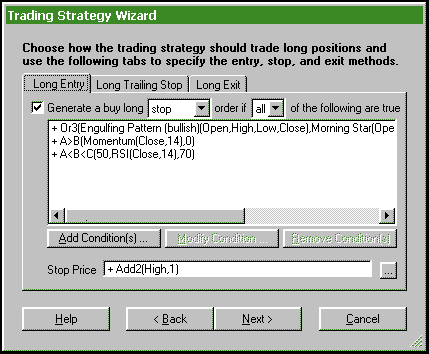
FIGURE 2: NEUROSHELL TRADER. Here's the long exit screen of the Trading Strategy Wizard for the candlestick filtering system in NeuroShell Trader.
Generate a buy long stop order if all of the following are true:
OR3 ( Engulfing Pattern Bullish, Morning Star, Hammer ) A>B ( Momentum(Close,14), 0 ) A<B<C ( 50, RSI(Close,14), 70 ) Stop Price: Add2(High, 1) Generate a sell long stop order if one of the following are true: Engulfing Pattern Bearish Evening Star Dark Cloud Cover A<B( RSI(Close,14), 50 ) A<B ( Momentum(Close,14), 0 ) Stop Price: Sub(Low, 1)
If you have NeuroShell Trader Professional, you can also choose whether the system parameters should be optimized. After backtesting the trading strategy, use the "detailed analysis É" button to view the backtest and trade-by-trade statistics for this system.
--Marge Sherald, Ward Systems Group, Inc.
301 662-7950, sales@wardsystems.com
https://www.neuroshell.com
Candlestick Filtering Strategy NAME: CSFilter TEST TYPE: DATE RANGE: all POSITION LIMIT: 1 FORMULAS---------------------------------- [1] Date [2] Cs_BullEnguf ( ((C%O)>TY1)*((C#O)Y1>(C#O)) * (C>O) )Y1 [3] Cs_MStar(1) ( (O>(C+&1))Y2*((C-O)Y1U0<&1)*(CY2>(C%O)Y1)* (O>(C%O)Y1)*(C>(O+&1)) )Y1 [4] Cs_Hammr(1) ( (&1>(C-O)U0)*(((C#O)-L)>((C-O)U0*2))*(H<(C%O)+ 0.03)*(L<LY1N3) )Y1 [5] Momentum(14) ( C/CY&1 )Y1 [6] RSI(14, 50 ,70) [1]: CG&1Y1 [2]: ([1]>&2) & ([1]<&3) [7] BuyPrice HY1 + 1 [8] SellPrice LY1 + 1 [9] High H [10] Low L [11] CS_BearEnguf ( ((C%O)>TY1)*((C#O)Y1>(C#O)) * (C<O) )Y1 [12] Cs_evng(1) ( (O>(C+&1))Y2*((C-O)Y1U0<&1)*((C#O)Y1>CY2)* (O<(C#O)Y1)*(C<(O-&1)) )Y1 [13] Cs_dkcc(.25,50) ( (C>=O+&1)Y1 * (O>HY1) * (C<OY1) * ((CY1-C)>(&2/100*(C-O)Y1)) * ((C- L)<&1) )Y1 [14] RSI(14,50) (CG&1 < &2 )Y1 RULES---------------------------------- r1: EnterLong buy long 1 on [7] at signal: Long ( [2] ^ [3] ^ [4] ) & ( [5]>1) & [6] & ( [9]>=[7] ) r2: ExitLong sell long 1 on [8] at signal: Exit ( [11] ^ [12] ^ [13] ^ [14] ^ ([5]<1) ) & ([10]<[8])
Next, here is a TechniFilter Plus trading strategy that implements Stéphane Reverre's close-to-close gap-trading strategy presented this month in "Trade Against The Gap."
Formula 2 is the percent change. Rule 1 enters a long position when the percent change is less than minus 3. Rule 2 exits this position one day later. Rule 3 enters a short position when the percent change is larger than 3. Rule 4 exits the short position two days later.
Trade Into the Gap Strategy NAME: tradegap TEST TYPE: stock DATE RANGE: all POSITION LIMIT: none FORMULAS---------------------------------- [1] Date [2] GapPct 100* (C-CY1) / CY1 RULES---------------------------------- r1: EnterLong buy long 1 on Close at signal: GapDown [2] < -3 & Shares = 0 r2: ExitLong sell long 1 on Close at signal: Hold1 CurrentIndex = EntryIndex + 1 r3: EnterShort open short 1 on Close at signal: GapUp [2] > 3 & Shares = 0 r4: ExitShort cover short 1 on Close at signal: Hold2 CurrentIndex = EntryIndex + 2
Visit RTR's Website to download these strategies as well as program updates. Release 8.3 is now available for download.
GO BACK--Clay Burch, RTR Software
919 510-0608, rtrsoft@aol.com
https://www.rtrsoftware.com
A: DATE @TC2000(C:\TC2000\DATA,GE,GENERAL ELECTRIC CO,DB) B: HIGH C: LOW D: CLOSE E: OPEN F: VOL G: H: Bars 1 I: GapPcnt 100*(OPEN - CLOSE[-1]) / CLOSE[-1] J: UpPcnt 1 K: DnPcnt -1 L: Longs @SIGNAL2(CLOSE,BUY,GAPPCNT>UPPCNT,OPEN, BARS=1 | @SIGEROW()>=BARS,CLOSE) M: N: Profit_Lg @PROFIT(L,M,LONG) O: Shorts @SIGNAL2(CLOSE,SELL,GAPPCNT<=DNPCNT,OPEN, BARS=1 | @SIGEROW()>=BARS,CLOSE) P: Q: Profit_Sh @PROFIT(O,P,SHORT) R: Total PROFIT_LG + PROFIT_SH ==========End Formulas
GO BACK--Peter Di Girolamo, Jerome Technology
908 369-7503, jtiware@aol.com
https://members.aol.com/jtiware