GainsKeeper.com
Price:
$49 Basic Service, <100 trades/year
$99 Gold Service, 100-500 trades/year
$199 Platinum Service, 500-1,500 trades/year
$299 Titanium Service, <7,000 trades/year
Free trial and demo available from website
Whether you're a market veteran or a novice, it is important to familiarize yourself with the tax implications of buying and selling stocks and/or mutual funds. Keeping track of your capital gains and losses and reporting all activities on your Schedule D tax attachment can certainly be a laborious task. With GainsKeeper.com (www.gainskeeper. com), you get an excellent service for investment tracking and tax reporting and you can minimize the time you spend filling in your Schedule D form. And you don't have to wait until tax time to do that. You can track your investment decisions and monitor your tax situation throughout the year and beat the April 15th rush.
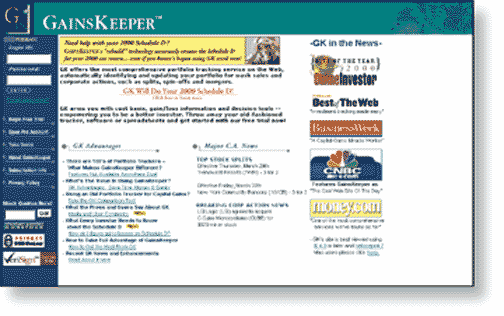
GainsKeeper.com, a service for investment tracking and tax reporting, allows you to keep track of your capital gains and losses and report all activities on your Schedule D throughout the year.
The GainsKeeper service is run entirely through the Internet and your web browser, making it portable and compatible with many different systems. The website is accessible with a user name and password and all information is transmitted through a secure server.
GAINSTRACKER AND GAINSADVISOR
With a subscription to Gains Keeper.com, you can access two handy services: GainsTracker and GainsAdvisor. GainsTracker allows you to input your trading activity (for stocks and mutual funds) and generate reports, including a printable Schedule D. It also allows you to aggregate multiple accounts from multiple brokerages, retirement accounts, your spouse's accounts, and so forth. You can input trades manually at the site via the input form (Figure 1). Those who subscribe to the Gold, Platinum, and Titanium services can also input many trades simultaneously using Microsoft Excel, Quicken, or Microsoft Money files, or by using an export from their brokerage.
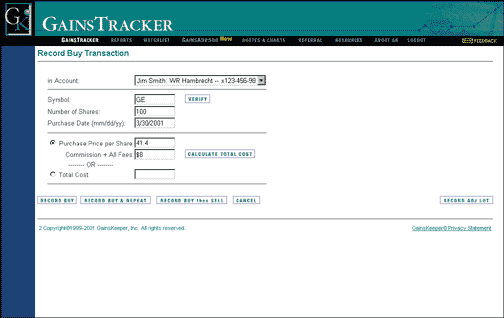
FIGURE 1: You can input your buy and sell orders from the input screen.
One of the powerful features of GainsKeeper.com is its ability to account for corporate actions and the gains and losses associated with them. Corporate actions include any material change to a security, such as stock splits, mergers, spinoffs, and liquidations. All corporate actions are adjusted on the day they occur. When a sell order is input, all the corporate actions that occurred during the time you owned a particular stock will be accounted for and the gains and losses appropriately adjusted.
In addition to corporate actions, the program also keeps track of wash sales. Typically, when you sell a security for a loss you can write it off (up to $3,000 a year). However, if you repurchase that same security within 30 days, the result is known as a wash sale, and you may not take that transaction as a loss.
A display of your current holdings and their associated gains and losses can be accessed through GainsTracker (Figure 2). At the beginning of the year, after all your trading activity for the previous year has been entered, you can generate your Schedule D form and supporting reports, as shown in Figure 3.
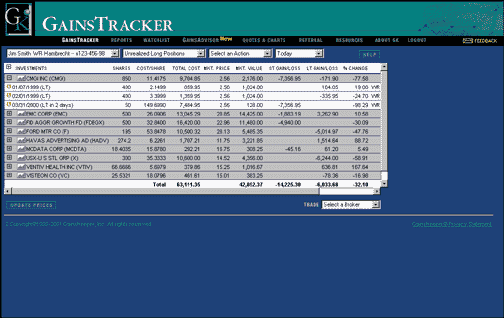
FIGURE 2: GainsTracker makes it easy to keep track of unrealized positions and their associated gains and losses.
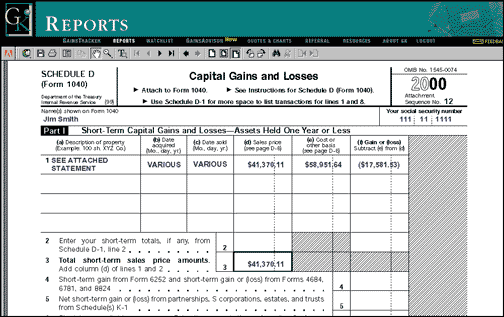
FIGURE 3: GainsKeeper will quickly generate your Schedule D form when tax time arrives.
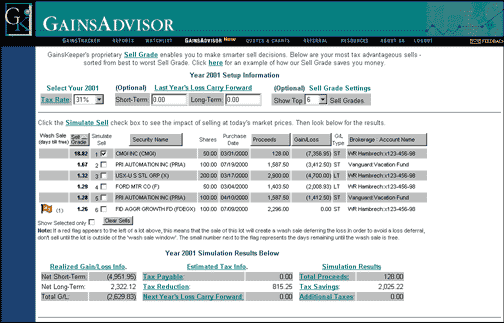
FIGURE 4: GainsAdvisor gives you the ability to simulate sells to help you optimize your tax outlook.
GainsAdvisor helps you plan your taxes. You can simulate sell orders and view the tax implications associated with them. Your holdings are also ranked, giving you an idea of which ones would offer the greatest tax benefit upon selling. Wash sales are denoted, as well. You can also input losses from previous years for added planning capability.
The simulated-sell screen is shown in Figure 4. Each year, the Irs allows only a $3,000 capital loss to be reported. If you have more than a $3,000 loss, however, you can carry over the remainder and use it to offset gains or report it as an additional loss the following year. With GainsAdvisor, you can easily keep track of this information and monitor your tax situation that way. If you input your trades regularly, you will be able to take advantage of GainsAdvisor and see exactly where you stand, taxwise, before selling any security.
SUMMARY
If you invest in stocks and mutual funds, GainsKeeper definitely simplifies the tax reporting process. By taking corporate actions and wash-sale adjustments into account, GainsKeeper also gives you the confidence of accurate reporting. Take advantage of the simulation features that help you get the most out of your capital gains and losses. If you're tired of spending hours or days figuring out your Schedule D or you'd like to have a better grasp on your tax situation throughout the year, then I'd recommend giving GainsKeeper.com a try.
-Sean Moore
Originally published in the May 2001issue of Technical Analysis of STOCKS & COMMODITIES magazine. All rights reserved. © Copyright 2001, Technical Analysis, Inc.