![]()
derivativesmodels.com
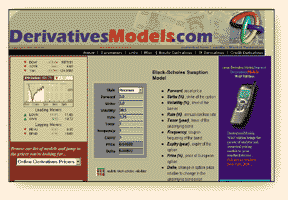
When it comes to derivatives, one topic that frequently pops up is models. This includes terminology such as Black-Scholes, binomial, trinomial, geometric, arithmetic, Monte Carlo - and it's enough to scare anybody away from the world of derivatives. But derivativesmodels.com has reduced the learning curve. A glance at the homepage will make you realize just how many different derivatives models exist. They are divided into categories - equity, interest rate, and credit derivates. Numerous models are available. I counted 36, and the website administrators plan on adding weather derivatives and liquidity options.
All these models may not be necessary, but they exist, and learning the theory behind each would be time-consuming and perhaps even painful. But instead of defining the theory behind the models, the folks at derivativesmodels.com have just included the calculators for each. For example, if you wish to price an option using the jump-diffusion model, select that model, enter specific figures into the calculator, and the option price will be displayed. It's really that simple.
There is also a section that defines the parameters (such as interest rate term-structure) and the terms used in the calculators. Besides derivatives models, the site displays the performance of the Dow Jones Industrial Average (DJIA), 10-year Treasury notes, and the yen. A chart displaying the performance of various indexes is also displayed. You'll find a list of commodities, currencies, equity indexes, leading and lagging movers, plus an updated news section and information on forex rates.
The strength of this site lies in the number of derivative model calculators it provides. A lot of time has gone into converting these complex mathematical equations and theories into simple calculators that just require the entry of numbers.
- Jayanthi Gopalakrishnan, Editor
cme.com

The Chicago Mercantile Exchange (CME) offers futures and options on futures for stock indexes, currencies, interest rates, and commodities. If you are considering trading one of their products, it would be well worth your while to visit their website at cme.com. It is informative and a good starting point, especially if you don't think you have the confidence to become a futures trader. In addition to the usual information that you can expect on an exchange's site (such as news items, press releases, and information on products specifically traded on the exchange), you'll be able to find educational information that will help you get started on trading futures and options.
You can go through several lessons, all of which focus on the basics. Once you've gone through this section, you can progress to learning about trading specific products such as currencies, indexes, interest rates, or commodities. In addition, there are quotes - not surprising on the website of an exchange. You can receive real-time quotes, daily bulletins, intraday quotes, end-of-day data, historical data, monthly volume reports, and charts. The charts are provided by barchart.com and are limited in terms of their feature set.
The CME offers various courses to the public. These are all listed in the education section. They offer classes in a physical location as well as through the Internet, although not all courses are offered online. There is an interactive area, which will broaden your knowledge base of trading in the pits. This section includes a futures intelligence quiz, a currency quiz, a section on the various hand signals used by floor traders, and a close-up view of what the orders look like on a trader's card.
Overall, it's a great site to visit, especially if you trade or plan on trading products offered by the CME. It's well-designed, easily navigable, and informative. If you're hesitant about getting started trading futures or options, going through the various tutorials on this site may just boost your confidence.
-Jayanthi Gopalakrishnan, Editor
marketsim.com
Readers have expressed an interest in websites that simulate trading. Fortunately, I've stumbled upon one that seems to focus on just that. Although you can see everything the site has to offer without registering, your options increase if you become a subscriber ($8.95 per month).
The site is not a trading game, which some simulated trading sites are. Instead, it attempts to create a realistic stock-trading environment. The homepage is well laid out and you can access just about everything from there. Before starting or making the decision to subscribe to the service, I recommend you go through the tutorial. It's well done and worth your time. Your next step would be to go through the simulation without registering. This gives you the opportunity to go through 10 trades or 20 trading days, whichever comes first. You may then be tempted to try out the free version, which gives you access to 20 trades per simulation or 40 trading days, whichever comes first. It almost seems you can get enough without becoming a subscriber.

Figure 1: START SIMULATION. Select your various options and start.
But as a paying subscriber you can make unlimited trades. You can also take any of the prebuilt indicators and build your own customized filters. Backtesting capabilities are included, and as a subscriber you can backtest as well as configure automated trades.

Figure 2: ACCOUNT SUMMARY. Initially, the account summary will contain no holdings.
To see how it works, click on "Start New Simulation" and view all your various options. It's not very complicated. You need to select the simulation start date, the amount of starting capital ($10,000, $20,000, or $100,000), and whether you wish to mask the stock symbols. This last option is what I liked most about this site, since it eliminates all bias. Once you've selected your options, just click Start. Then you'll see your account activity, account balance, stocks that meet a stock filter criteria, and charts of the Dow Jones Industrial Average (DJIA) and Nasdaq Composite. Your next step will be to select a filter; there are currently 10 to choose from. You can go through each screened stock and view charts and quotes. If you decide to trade the stock, you can click on buy, sell, short, or cover, and if you're a subscriber, there's an additional option called "Quick buy." Once you select holdings in your portfolio, you can step to the next day, week, or month to view performance. If the results suggest it's not a good idea to continue holding onto any of your positions, you can easily exit the position.
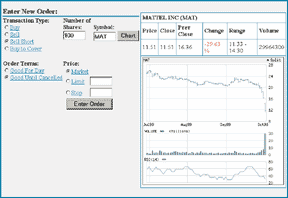
Figure 3: TRADING WINDOW. The trading window is similar to those you would find at any online brokerage.
Several additional features are being planned for the site. Marketsim.com does its job of helping you learn to trade stocks, and getting you started. However, I'm not sure why someone would continue to pay a monthly fee after mastering the system. At some point, you're going to have to stop making simulated trades and start trading with real money.
-Jayanthi Gopalakrishnan, Editor
Originally published in the February 2002 issue of Technical Analysis of STOCKS & COMMODITIES magazine. All rights reserved. © Copyright 2002, Technical Analysis, Inc.