OPTIONSXPRESS.COM

OPTIONSXPRESS.COM
With online trading as popular as it is, many traders may find it tempting to place trades without doing their homework. This is partly because of the lack of websites that give you the opportunity to learn about trading, analyze your strategies, and place trades. Fortunately, the founders of optionsXpress.com realized that options traders needed more than what traditional online brokers offer. So they set out to create a site that would give the options trader the ability to analyze prospective trades thoroughly prior to hitting the buy or sell button. They did so by integrating what they refer to as the "three Es" -- education, evaluation, and execution.
The education section discusses options strategies such as spreads, reversals, conversions, straddles, strangles, and butterflies, among others. You can also find more advanced strategies such as options pricing, the greeks, and volatility. Once you learn the concepts, strategies, and terminology of the options market, you are ready to move on to the next "E" -- evaluation.
The features for evaluating various positions form the bulk of this
site, and are the most useful part of it. One is the strategy scan, where
you input the ticker symbol of a stock and your opinion of the market.
Once you enter all of your criteria, click the scan button and all possible
strategies will be listed. Details include your investment risk and the
profit/loss you would incur at different prices of the underlying. From
here you can view options chains, volatility charts, and price charts.
If you like what you see, click "Place This Trade" and you
will be taken directly to the trade window.
Now you get an idea of how education, evaluation, and execution are integrated. But there are still more tools on this site. The options screener lets you enter your search criteria based on stock price range, volume, volatility range, option price range, open interest, average option volume, expiration month, intrinsic value, and returned assigned (the maximum percentage return on investment if stock price goes as expected). Once all your requirements have been entered, a list of stocks that meet your criteria will be displayed. And if you don't feel confident in selecting your search criteria, there's the Option Dragon, a set of predefined criteria, which will list the top 50 stocks meeting its requirements.
The options pricer is another interesting feature. You can view the theoretical price of a call or put given the current implied volatility, price of the stock, days until expiration, and interest rate. The pricer displays all your selected chains with theoretical values -- that is, the fair market value of each option along with all the greeks, allowing you to see if arbitrage opportunities exist.
Other features include market overview, market observations, most actives, and charts. You'll usually see volatility charts together with price charts, as well as the VIX (CBOE volatility index).
As you've probably figured out by now, optionsXpress.com gives you more than the average online broker does. Its thorough, information-packed content combined with the ability to place trades make it an effective one-stop options trading site. Details such as commissions and account minimums can be found easily on the website.
-- Jayanthi Gopalakrishnan, Editor
ASKCHART.COM
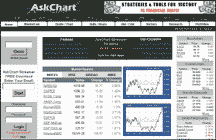
Figure 1: askchart.com home page
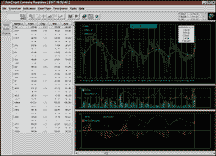
Figure 2: askchart streamer 2.0.7
ASKCHART.COM
One look at AskChart's home page tells you this is an information-packed site. Not many sites give you an overall picture of the market in such a condensed fashion, but a visit to AskChart.com will give you an idea within seconds of which sectors and stocks are outperforming or underperforming.
On the home page you can see how the major indexes have performed. A click on any symbol will bring up a chart in which you can alter the time frame, granularity, and indicators, and also three other charts for comparison purposes. In addition, you can get a detailed quote of the stock or index.
An overview of most-actives, 52-week highs, one-day reversals, and sector performance is displayed on the right-hand side. Although only four to five securities may be listed, there are more that meet this criteria, so it's worth digging deeper and identifying all stocks that are making the lists.
Across the top of the home page are tabs, each of which leads to more information. The MarketLive tab displays the performance of the market indexes, the most active, the percent gainers, percent losers, dollar gainers, and dollar losers.
A click on the Bulls/Bears tab displays stocks exhibiting bullish and bearish patterns based on the money flow indicator, rate of change, relative strength index, stochastics, or one-day reversals. The Hot/Cold stocks tab looks at market breadth for the past 25 days, penny stocks that are 5% gainers and losers, and stocks at their 52-week highs and lows. These are updated daily. The Sectors tab shows you the performances of 12 sectors, with the daily, weekly, monthly, quarterly, and yearly performances of each. The Research section lets you compare a stock to the index it's listed on, and also see how it compares to the performance of the other companies that make up the index. You also have the option of creating a portfolio that updates every minute.
Access to all of these features is free of charge. However, if you wish to pay $9.95 per month, you can download AskChart 2.0.7, which is a streaming charting and quotes package. It's not the most sophisticated package you could own, but it does let you insert a few indicators, alter the time frames and chart types, and create customized lists of stocks.
This site would be useful to any trader who wishes to screen stocks
and doesn't want to do his or her own legwork. You will not get
any stock recommendations or any buy or sell signals here. Instead, you
will get enough information to increase your awareness of the markets and
about which stocks or sectors are doing well and which aren't. The
decision to trade any stocks is in your hands, but the site does a good
job of giving you an overall view of the market.
--Jayanthi Gopalakrishnan, Editor
KITCO.COM
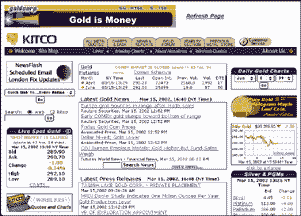
Figure 1: Kitco.com. At the top of the home page you can get an instant update of all gold-related information.
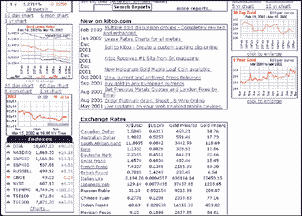
Figure 2: The overall market. The lower part of the home page gives information on other currencies and indexes.
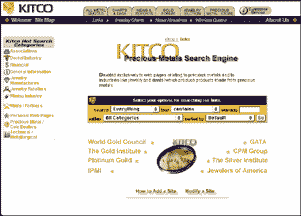
FIGURE 3: All that glitters. If it has to do with precious metals, you'll find a link to get you started in the right direction.
KITCO.COM
All that glitters isn't gold, but Kitco.com definitely is. If you want information on gold or most other precious metals, Kitco.com is a good place to start. It would be nice if there were sites with as much pertinent information on other tradable commodities as Kitco.com has about gold.
If gold is trading anywhere in the world, about two minutes after the sale Kitco has the quote posted on its website and depicted graphically on its live gold chart in terms of US dollars (USD). This is pretty much true of silver, platinum, palladium, and rhodium as well. (See Figure 1.) At the bottom of the home page is a foreign exchange chart that also has the relative price of gold in terms of many of the world's major currencies (Figure 2).
Kitco.com has a very international flavor. When you click on the "Quotes and Data" tab, the page that comes up gives you the information in USD along with small flags of seven other countries. These are linked to quotes in British pounds, euros, yen, and others.
There are links to individual live, monthly, and historical charts from many areas of the site, in addition to the tab that takes you directly to Kitco's most comprehensive charting page. Knowing that many visitors to this site would be interested in the financial markets as a whole, the site designers included foreign exchange rates and live quotes from major indexes as well as the information on precious metals.
Though headlines of precious-metal news, linked to the full stories, are listed on the home page, there is also a tab that takes you to the current reports and commentary. The jewelry tab takes you to a page that covers everything from assays to software to weight comparisons. There are links to pages on the sale of precious metals as grain, wire, and sheets. Kitco's business is the sale of precious metals, so there is also a tab that takes you to the Kitco Online Store. There you can purchase the metals in bullion and other forms, or go to the page that tells you how to sell precious metals to Kitco.
One of my favorite Kitco areas is the gold forum. Here Kitco.com gives us a small, but often very insightful, bit of that pined for by the poet Robert Burns: "O wad some Pow'r the giftie gie us, to see oursels as others see us." Though there are postings that are vulgar or inept, there are also many thoughtful individuals from all over the world who post comments, giving their opinions on topics pertaining to gold. When the intellectuals get into a real discussion, it can be fascinating.
If you are a gold bug, or just a mite interested in the precious metals,
I highly recommend a visit to Kitco.com.
--Bruce R. Faber, Staff Writer
Originally published in the May 2002 issue of Technical Analysis of STOCKS & COMMODITIES magazine. All rights reserved. © Copyright 2002, Technical Analysis, Inc.