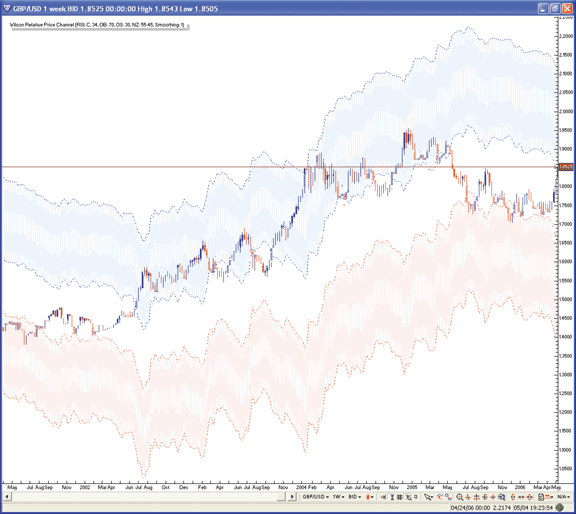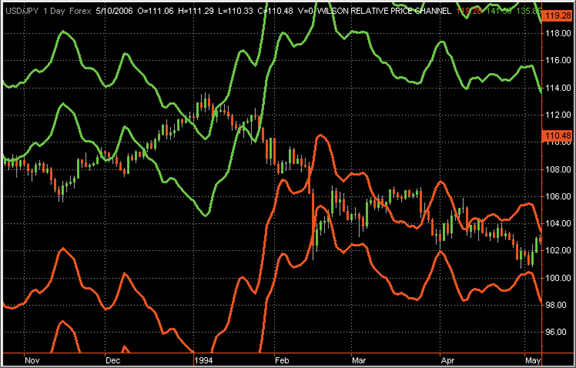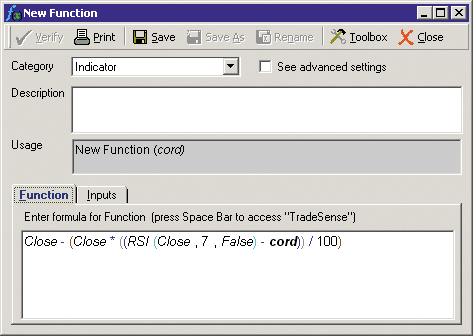July 2006
TRADERS' TIPS
You can copy these formulas and programs for easy use in your spreadsheet or analysis software. Simply "select" the desired text by highlighting as you would in any word processing program, then use your standard key command for copy or choose "copy" from the browser menu. The copied text can then be "pasted" into any open spreadsheet or other software by selecting an insertion point and executing a paste command. By toggling back and forth between an application window and the open Web page, data can be transferred with ease.
This month's tips include formulas and programs for:
TRADESTATION: Wilson Relative Price Channel
METASTOCK: Wilson Relative Price Channel
eSIGNAL: Wilson Relative Price Channel
AIQ: Wilson Relative Price Channel
WEALTH-LAB: Wilson Relative Price Channel
AMIBROKER: Wilson Relative Price Channel
NEUROSHELL TRADER: Wilson Relative Price Channel
NEOTICKER: Wilson Relative Price Channel
TRADING SOLUTIONS: Wilson Relative Price Channel
ASPEN GRAPHICS: Wilson Relative Price Channel
TRADECISION: Wilson Relative Price Channel
VT TRADER: Wilson Relative Price Channel
TRADE NAVIGATOR/TRADESENSE: Wilson Relative Price Channel
or return to July 2006 Contents
TRADESTATION: Wilson Relative Price Channel
Leon Wilson's article "The Wilson Relative Price Channel" transforms J. Welles Wilder's relative strength index (RSI) into a set of price channels. Wilson's formulas are presented here as two EasyLanguage indicators. "Wilson RelPriceChan" displays Wilson's relative price channels. "RSI Bands" displays the Wilson channels in terms of traditional RSI values.
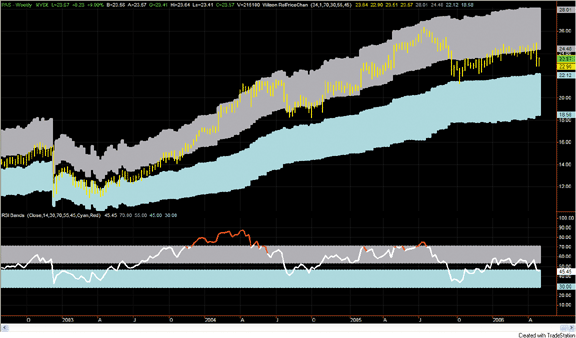
FIGURE 1: TRADESTATION, WILSON RELATIVE PRICE BANDS AND RSI BANDS. The first subgraph displays PepsiAmericas' price history, along with the Wilson relative price channels. The second subgraph displays RSI bands. These bands use the same range definitions and RSI calculations as the Wilson relative price channels.To download the TradeStation code for this article, search for the file "Wilson.eld" in the TradeStation and EasyLanguage support area of the Support Center at https://www.TradeStation.com.
Indicator: Wilson RelPriceChan
inputs:
Length( 34 ),
Smoothing( 1 ), { XAvg length. If 1 then no
smoothing }
OverBought( 70 ),
OverSold( 30 ),
UpperNeutralZn( 55 ),
LowerNeutralZn( 45 ) ;
variables:
RSIValue( 0 ),
OB( 0 ),
OS( 0 ),
NZU( 0 ),
NZL( 0 ),
OBLevel( 0 ),
NZULevel( 0 ),
NZLLevel( 0 ),
OSLevel( 0 ) ;
RSIValue = RSI( Close, Length ) ;
OB = XAverage( RSIValue - OverBought, Smoothing ) ;
OS = XAverage( RSIValue - OverSold, Smoothing ) ;
NZU = XAverage( RSIValue - UpperNeutralZn, Smoothing ) ;
NZL = XAverage( RSIValue - LowerNeutralZn, Smoothing ) ;
OBLevel = Close - ( Close * ( OB / 100 ) ) ;
NZULevel = Close - ( Close * ( NZU / 100 ) ) ;
NZLLevel = Close - ( Close * ( NZL / 100 ) ) ;
OSLevel = Close - ( Close * ( OS / 100 ) ) ;
Plot1( High, "High" ) ; { plot in "bar high" style }
Plot2( Low, "Low" ) ; { plot in "bar low" style }
Plot3( Open, "Open" ) ; { plot in "left tic" style }
Plot4( Close, "Close" ); { plot in "right tic" style }
Plot5( OBLevel, "OB Level" ) ; { plot in "bar high" style }
Plot6( NZULevel, "NZU Level" ) ; { plot in "bar low" style }
Plot7( NZLLevel, "NZL Level" ) ; { plot in "left tic" style }
Plot8( OSLevel, "OS Level" ) ; { plot in "right tic" style }
Indicator: RSI Bands
inputs:
Price( Close ),
Length( 14 ),
OverBought( 70 ),
UpperNeutralZn( 55 ),
LowerNeutralZn( 45 ),
OverSold( 30 ),
OverBColor( Red ),
OverSColor( Cyan ) ;
variables:
RSIValue( 0 ) ;
RSIValue = RSI( Price, Length ) ;
{ Color criteria }
if RSIValue > OverBought then
SetPlotColor( 1, OverBColor )
else if RSIValue < OverSold then
SetPlotColor( 1, OverSColor ) ;
Plot1( RSIValue, "RSI" ) ; { plot in "line" style }
Plot2( OverBought, "OverBot" ) ; { plot in "bar high" style }
Plot3( UpperNeutralZn, "UNZ" ) ; { plot in "bar low" style }
Plot4( LowerNeutralZn, "LNZ" ) ; { plot in "bar high" style }
Plot5( OverSold, "OverSld" ) ; { plot in "bar low" style }
--Mark Mills
TradeStation Securities, Inc.
A subsidiary of TradeStation Group, Inc.
www.TradeStationWorld.com
METASTOCK: Wilson Relative Price Channel
[Editor's note: Article author Leon Wilson includes his version of MetaStock code for his strategy in his article in this issue.]
Leon Wilson's article, "The Wilson Relative Price Channel," introduces a new way to show overbought and oversold conditions. The procedure and formula for displaying these channel lines in MetaStock are given here.
To enter these indicators into MetaStock:
1. In the Tools menu, select Indicator Builder.
2. Click New to open the Indicator Editor for a new indicator.
3. Type the name of the formula
4. Click in the larger window and type in the formula.5. Click OK to close the Indicator Editor.Name: Wilson Relative Price Channel Formula: Periods:=Input("Channel Periods",1, 250, 34); Smoothing:=Input("Smoothing", 1, 55, 1); Value2:=Input("Over Bought", 50, 99, 70); Value3:=Input("Over Sold", 1, 50, 30); Value4:=Input("Upper Neutral Zone", 50, 99, 55); Value5:=Input("Lower Neutral Zone", 1, 50, 45); OB:=Mov(RSI(Periods)-Value2,Smoothing,E); OS:=Mov(RSI(Periods)-Value3,Smoothing,E); NZU:=Mov(RSI(Periods)-Value4,Smoothing,E); NZL:=Mov(RSI(Periods)-Value5,Smoothing,E); {OverSold} CLOSE-(CLOSE*(OS/100)); {OverBought} CLOSE-(CLOSE*(OB/100)); {NeutUp} CLOSE-(CLOSE*(NZU/100)); {NeutLower} CLOSE-(CLOSE*(NZL/100));
--William Golson
Equis International
www.MetaStock.com
eSIGNAL: Wilson Relative Price Channel
For this month's article by Leon Wilson, "The Wilson Relative Price Channel," we've provided an eSignal formula script named "Wilson_Rpc.efs."
The study has formula parameters that may be configured through the
Edit Studies option in the Advanced Chart. The study parameters include
the number of periods for the channel and smoothing of the channel, as
well as the cord values for overbought, oversold, upper neutral zone, and
lower neutral zone. A sample chart is shown in Figure 2.
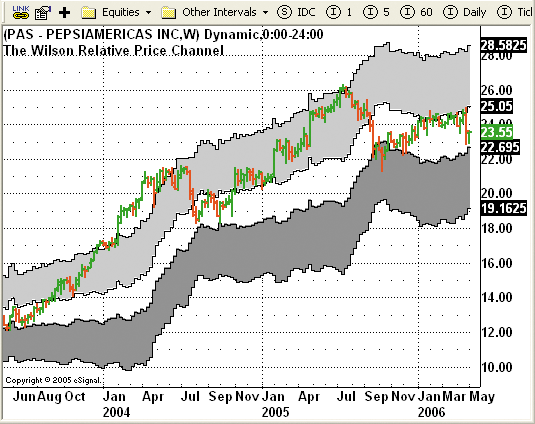
FIGURE 2: eSIGNAL, WILSON RELATIVE PRICE CHANNEL. Here is a demonstration of the Wilson relative price channel in eSignal.
To discuss this study or download a complete copy of the formula,
please visit the EFS Library Discussion Board forum under the Bulletin
Boards link at https://www.esignalcentral.com. The eSignal formula scripts
(EFS) are also available for copying and pasting from here (below).
/***************************************
Provided By : eSignal (c) Copyright 2006
Description: The Wilson Relative Price Channel
by Leon Wilson
Version 1.0 05/05/2006
Notes:
* July 2006 issue of Stocks &Commodities Magazine
* Study requires version 7.9.1 or higher.
Formula Parameters: Defaults:
Channel Periods 34
Smoothing Periods 1
Over Bought 70
Over Sold 30
Upper Neutral Zone 55
Lower Neutral Zone 45
***************************************/
function preMain() {
setPriceStudy(true);
setStudyTitle("The Wilson Relative Price Channel ");
setCursorLabelName("Over Bought", 0);
setCursorLabelName("Neutral Upper", 1);
setCursorLabelName("Neutral Lower", 2);
setCursorLabelName("Over Sold", 3);
setShowTitleParameters(false);
setDefaultBarFgColor(Color.black, 0);
setDefaultBarFgColor(Color.black, 1);
setDefaultBarFgColor(Color.black, 2);
setDefaultBarFgColor(Color.black, 3);
setPlotType(PLOTTYPE_SQUAREWAVE, 0);
setPlotType(PLOTTYPE_SQUAREWAVE, 1);
setPlotType(PLOTTYPE_SQUAREWAVE, 2);
setPlotType(PLOTTYPE_SQUAREWAVE, 3);
var fp1 = new FunctionParameter("nPeriods", FunctionParameter.NUMBER);
fp1.setName("Channel Periods");
fp1.setLowerLimit(1);
fp1.setUpperLimit(250);
fp1.setDefault(34);
var fp2 = new FunctionParameter("nSmoothing", FunctionParameter.NUMBER);
fp2.setName("Smoothing Periods");
fp2.setLowerLimit(1);
fp2.setUpperLimit(55);
fp2.setDefault(1);
var fp3 = new FunctionParameter("nOB", FunctionParameter.NUMBER);
fp3.setName("Over Bought");
fp3.setLowerLimit(50);
fp3.setUpperLimit(99);
fp3.setDefault(70);
var fp4 = new FunctionParameter("nOS", FunctionParameter.NUMBER);
fp4.setName("Over Sold");
fp4.setLowerLimit(1);
fp4.setUpperLimit(50);
fp4.setDefault(30);
var fp5 = new FunctionParameter("nUpperNZ", FunctionParameter.NUMBER);
fp5.setName("Upper Neutral Zone");
fp5.setLowerLimit(50);
fp5.setUpperLimit(99);
fp5.setDefault(55);
var fp6 = new FunctionParameter("nLowerNZ", FunctionParameter.NUMBER);
fp6.setName("Lower Neutral Zone");
fp6.setLowerLimit(1);
fp6.setUpperLimit(50);
fp6.setDefault(45);
}
var bVersion = null;
var bInit = false;
var xRPC = null;
function main(nPeriods, nSmoothing, nOB, nOS, nUpperNZ, nLowerNZ) {
if (bVersion == null) bVersion = verify();
if (bVersion == false) return;
if (bInit == false) {
xRPC = efsInternal("calcRPC", nPeriods, nSmoothing, nOB, nOS, nUpperNZ, nLowerNZ);
bInit = true;
}
var nRPC_OB = getSeries(xRPC, 0); // Over Bought
var nRPC_UN = getSeries(xRPC, 1); // Upper Neutral
var nRPC_LN = getSeries(xRPC, 2); // Lower Neutral
var nRPC_OS = getSeries(xRPC, 3); // Over Sold
setBarBgColor(Color.lightgrey, 0, nRPC_UN, nRPC_OB);
setBarBgColor(Color.grey, 2, nRPC_LN, nRPC_OS);
return new Array(nRPC_OB, nRPC_UN, nRPC_LN, nRPC_OS);
}
function calcRPC(nPeriods, nSmoothing, nOB, nOS, nUpperNZ, nLowerNZ) {
var nC = close(0);
var OB = ema(nSmoothing, efsInternal("calcCord", nPeriods, nOB), 0);
var UN = ema(nSmoothing, efsInternal("calcCord", nPeriods, nUpperNZ), 0);
var LN = ema(nSmoothing, efsInternal("calcCord", nPeriods, nLowerNZ), 0);
var OS = ema(nSmoothing, efsInternal("calcCord", nPeriods, nOS), 0);
OB = nC - (nC * (OB/100));
UN = nC - (nC * (UN/100));
LN = nC - (nC * (LN/100));
OS = nC - (nC * (OS/100));
return new Array(OB, UN, LN, OS);
}
function calcCord(nPeriods, nCord) {
return (rsi(nPeriods, 0) - nCord);
}
function verify() {
var b = false;
if (getBuildNumber() < 730) {
drawTextAbsolute(5, 35, "This study requires version 7.9.1 or later.",
Color.white, Color.blue, Text.RELATIVETOBOTTOM|Text.RELATIVETOLEFT|Text.BOLD|Text.LEFT,
null, 13, "error");
drawTextAbsolute(5, 20, "Click HERE to upgrade.@URL=https://www.esignal.com/download/default.asp",
Color.white, Color.blue, Text.RELATIVETOBOTTOM|Text.RELATIVETOLEFT|Text.BOLD|Text.LEFT,
null, 13, "upgrade");
return b;
} else {
b = true;
}
return b;
}
--Jason KeckGO BACK
eSignal, a division of Interactive Data Corp.
800 815-8256, www.esignalcentral.com
AIQ: Wilson Relative Price Channel
Here's the AIQ code for Leon Wilson's Wilson relative price (WRP) channel indicators.
Since AIQ is very well suited for backtesting portfolios of stocks, I devised two trading systems using the channel indicators. The author used the weekly mode in his example, so I decided to create a weekly trading system. All tests were run in the weekly mode. The first system labeled "LE" (see code below) uses only the WRP indicators:
Enter a long position on rule "LE" if
The close crosses up from below the neutral lower band
Exit a long position on rule "LX" if
1. The close crosses down from above the overbought band or
2. The close crosses down from above the upper neutral band or
3. The close is below the lower neutral band for two weeks in a row.
I then tested this over a generally bullish period from 2/28/2003 to 5/08/2006 using the S&P 500 stocks combined with the NASDAQ 100 stocks. I used the author's parameters and I did not attempt to do any optimization. The "LE" entry with "LX" exit system outperformed the SPX over the same period. The results show an 18.3% average annual return with a maximum drawdown of 9.8% and a Sharpe ratio of 0.93.
Since this is a trend-following system, I wanted to see if adding a trend filter would improve the results. I wanted to get in on potential new trends early so as to be able to follow the trend for a longer period of time. To do this, I added an ADX filter that requires the 14-week ADX to have been below 15 within the past 10 days before the crossover signal. The entry rule "LE1" is the entry rule from "LE" above plus the ADX trend filter. The addition of the filter improved the results. The equity curve and summary metrics are shown in Figure 3. The average annual return increased to 20.3% with a maximum drawdown of 8.9% and a Sharpe ratio of 1.31. The ADX filter improved the results and the WRPC indicators appear to have merit for trend-following systems.
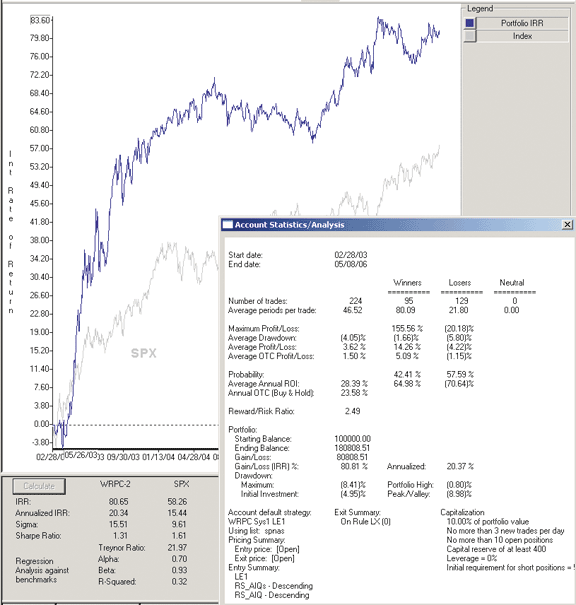
FIGURE 3: AIQ SYSTEMS, WILSON RELATIVE PRICE CHANNEL. Here are some sample test results for a weekly trend-following system using the WRPC indicators.
This AIQ code for the WRPC indicators can be downloaded from the
AIQ website at https://www.aiqsystems.com/S&C1.htm.
!! WILSON RELATIVE PRICE CHANNEL (WRP Channel) !! Author: Leon Wilson, TASC July 2006 ! Coded by: Richard Denning 05/09/2006 ! DEFINE PARAMETERS Define P1 34. ! RSI periods Define S1 1. ! Smoothing Define V2 70. ! Upper RSI value Define V3 30. ! Lower RSI value Define V4 55. ! Upper RSI neutral value Define V5 45. ! Lower RSI neutral value ! WILDER RSI INDICATOR C is [close]. C1 is val([close],1). U is C - C1. D is C1 - C. L1 is 2 * P1 - 1. AvgU is ExpAvg(iff(U>0,U,0),L1). AvgD is ExpAvg(iff(D>=0,D,0),L1). RSIw is 100-(100/(1+(AvgU/AvgD))). ! AIQ RSI INDICATOR (WRP Channel uses RSIe) AvgUe is ExpAvg(iff(U>0,U,0),P1). AvgDe is ExpAvg(iff(D>=0,D,0),P1). RSIe is 100-(100/(1+(AvgUe/AvgDe))). ! SET RSI TYPE RSI is RSIe. ! WRP CHANNEL OB is expavg(RSI - V2,S1). OS is expavg(RSI - V3,S1). NZU is expavg(RSI - V4,S1). NZL is expavg(RSI - V5,S1). OverS is C - (C * (OS/100)). OverB is C - (C * (OB/100)). NeutU is C - (C * (NZU/100)). NeutL is C - (C * (NZL/100)). ! TRADING SYSTEM USING WRP CHANNELS LE if C > NeutL and valrule(C < NeutL,1). LE1 if C > NeutL and valrule(C < NeutL,1) and countof([ADX]<15,10)>=1. LX if (C < OverB and valrule(C > OverB,1)) or (C < NeutU and valrule(C > NeutU,1)) or countof(C < NeutL,2).
GO BACK
--Richard Denning
AIQ Systems
richard.denning@earthlink.net
WEALTH-LAB: Wilson Relative Price Channel
When you need to create a custom series/indicator in WealthScript, you
always have two options. The first is to create an "empty series" and use
an equation in a familiar-looking form like A := N -( N * ( X - Y ) / 100
), which you use to assign the values to the empty series in a bar-by-bar
fashion in a for/do loop. In the WealthScript code presented, the function
WilsonRSIChannelSeries uses the second method to quickly perform the "series
math" required by simple arithmetic equations. In this case, WealthScript
Series functions (for example, MultiplySeries and SubtractSeries) operate
on all of the elements of the series passed as parameters and return a
new series as a result. The result series are handed to the next operation
until obtaining the final result, whose reference is saved and ultimately
plotted (Figure 4).
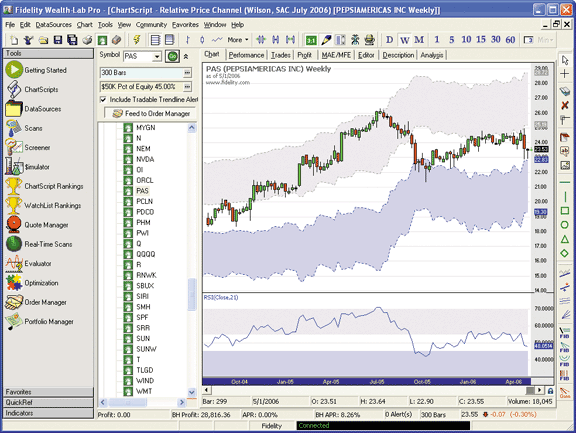
FIGURE 4: WEALTH-LAB, WILSON RELATIVE PRICE CHANNEL. Here is a sample weekly chart of PepsiAmericas (PAS) with the bullish and bearish Wilson RSI relative price channels.
WealthScript code: {$I 'Plot Series Fill'} const RSIPer = 21; const EMAPer = 1; // Increase for smoother channels (adds delay) const LTGRAY = 888; const BLGRAY = 778; var hOB, hOS, hNZU, hNZL, RSIPane: integer; function WilsonRSIChannelSeries( Series, RSIPeriod, SmoothPeriod: integer; Cord: float ): integer; begin Result := RSISeries( Series, RSIPeriod ); Result := SubtractSeriesValue( Result, Cord ); Result := DivideSeriesValue( Result, 100 ); Result := MultiplySeries( Series, Result ); Result := SubtractSeries( Series, Result ); Result := EMASeries( Result, SmoothPeriod ); end; hOB := WilsonRSIChannelSeries( #Close, RSIPer, EMAPer, 70 ); hNZU := WilsonRSIChannelSeries( #Close, RSIPer, EMAPer, 55 ); hNZL := WilsonRSIChannelSeries( #Close, RSIPer, EMAPer, 45 ); hOS := WilsonRSIChannelSeries( #Close, RSIPer, EMAPer, 30 ); RSIPane := CreatePane( 100, false, true ); PlotSeriesLabel(RSISeries(#Close,RSIPer),RSIPane,#Blue,#Thin,'RSI(Close,'+IntToStr(RSIPer)+')'); SetPaneMinMax( RSIPane, 30, 80 ); DrawRectangle( 0, 30, BarCount - 1, 45, RSIPane, BLGRAY, #Thin, BLGRAY, true ); DrawRectangle( 0, 70, BarCount - 1, 55, RSIPane, LTGRAY, #Thin, LTGRAY, true ); PlotSeriesFill( hOB, hNZU, LTGRAY, #Gray, #Dotted, true ); PlotSeriesFill( hNZL, hOS, BLGRAY, #Blue, #Dotted, true ); HideVolume;
-- Robert Sucher
www.wealth-lab.com
AMIBROKER: Wilson Relative Price Channel
In "The Wilson Relative Price Channel," Leon Wilson presents a new application of the classic RSI. The coding for the relative price channel chart in AmiBroker Formula Language (AFL) is straightforward. Ready-to-use code for AmiBroker is presented here. To apply the formula, open Formula Editor, paste in the code, and press the "Apply Indicator" button. A sample chart can be found in Figure 5.
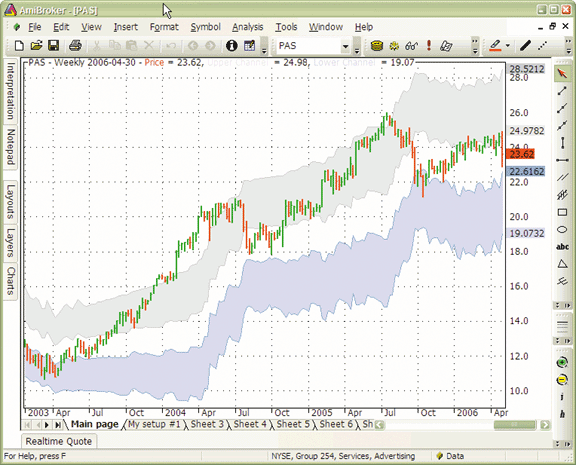
FIGURE 5: AMIBROKER, WILSON RELATIVE PRICE CHANNEL. This AmiBroker screenshot shows a weekly price chart of PAS (PepsiAmericas) with the Wilson relative price channel bullish band (gray) and bearish band (blue), reproducing the chart that Leon Wilson presented in his article.
Version(4.80); // requires version 4.80
Periods = Param("Channel Periods", 34, 1, 250 );
Smooth = Param("Smoothing", 1, 1, 55 );
Value2 = Param("Over Bought", 70, 50, 99 );
Value3 = Param("Over Sold", 30, 1, 50 );
Value4 = Param("Upper Neutral Zone", 55, 50, 99 );
Value5 = Param("Lower Neutral Zone", 45, 1, 50 );
r = RSI( Periods );
OB = EMA( r - Value2, Smooth );
OS = EMA( r - Value3, Smooth );
NzU = EMA( r - Value4, Smooth );
NzL = EMA( r - Value5, Smooth );
Ch1 = Close - Close * OB / 100;
Ch2 = Close - Close * NzU / 100;
Ch3 = Close - Close * NzL / 100;
Ch4 = Close - Close * OS / 100;
Plot( C, "Price", IIf( Close > Open, colorGreen, colorRed ), styleBar | styleThick );
Plot( Ch1, "", colorLightGrey );
Plot( Ch2, "", colorLightGrey, styleNoLabel | styleNoTitle );
PlotOHLC( Ch1, Ch1, Ch2, Ch2, "Upper Channel ", ColorRGB( 230, 230, 230), styleCloud );
Plot( Ch3, "", colorLightBlue );
Plot( Ch4, "", colorLightBlue, styleNoLabel | styleNoTitle );
PlotOHLC( Ch3, Ch3, Ch4, Ch4, "Lower Channel ", ColorRGB( 210, 210, 255), styleCloud );
Title = "{{NAME}} - {{INTERVAL}} {{DATE}} - {{VALUES}}";
--Tomasz Janeczko, AmiBroker.comGO BACK
www.amibroker.com
NEUROSHELL TRADER: Wilson Relative Price Channel
The Wilson relative price channels described by Leon Wilson in his article
in this issue can be easily implemented in NeuroShell Trader by combining
a few of NeuroShell Trader's over 800 indicators. To implement each different
channel, select "New Indicator …" from the Insert menu and use the Indicator
Wizard to create the following indicator:
Subtract (Close,Divide(Multiply2(Close,ExpAvg(Subtract(RSI(Close,34),VALUE),1)),100))
Note that Value is set to 70 for the overbought channel, 30 for
the oversold channel, 55 for the neutral upper channel, and 45 for the
neutral lower channel. The default RSI period of 34 and the default exponential
average period of 1 may also be changed as desired. See Figure 6.
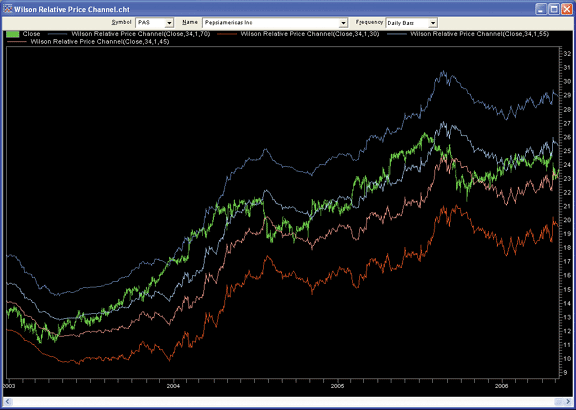
FIGURE 6: NeuroShell, WILSON RELATIVE PRICE CHANNELS. This NeuroShell Trader chart displays the Wilson relative price channels.
--Marge Sherald, Ward Systems Group, Inc.
301 662-7950, sales@wardsystems.com
www.neuroshell.com
NEOTICKER: Wilson Relative Price Channel
NeoTicker requires three separate indicators to implement the idea presented in the article "The Wilson Relative Price Channel" by Leon Wilson. The reason why three indicators are needed is because the color regions for this indicator's plotting style requires two plots in NeoTicker, and this plotting style can only be drawn one indicator at a time.
The first NeoTicker indicator, TASC Wilson Relative Price Channel Upper Channel (Listing 1), plots the upper channel region. It has integer parameter RSI period, integer parameter smoothing, real parameter overbought, and real parameter upper neutral zone. The second indicator, TASC Wilson Relative Price Channel Neutral Zone (Listing 2), plots the middle channel region. It has indicator parameter RSI period, integer parameter smoothing, real parameter upper neutral zone and real parameter lower neutral zone. The third indicator, the TASC Wilson Relative Price Channel Lower Channel (Listing 3), plots the lower channel region. It has integer parameter RSI period, integer parameter smoothing, real parameter oversold, and real parameter lower neutral zone.
The code uses built-in functions if/and/choose to check for and replace parameter entries that exceed the upper and lower parameter range. For example, at the first line, the code checks the Rsi period parameter entry; if the entry exceeds 250, 250 is used instead of the user entry value. The calculation portion of the code uses internal indicators xaverage and rsindex to get band values.
When you apply all three indicators to a NeoTicker chart (Figure 7), it will look similar to the channel indicator shown in Wilson's article.
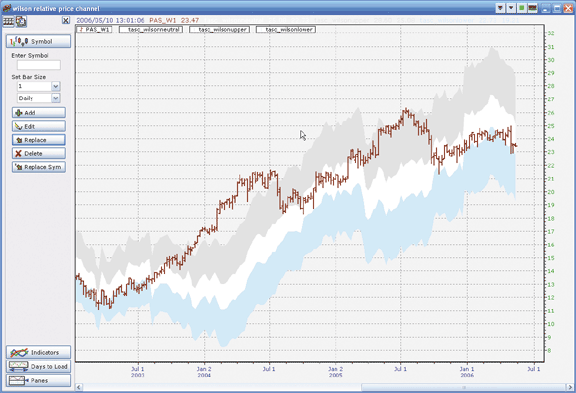
FIGURE 7: NEOTICKER, WILSON RELATIVE PRICE CHANNELS. Here is a sample chart of the Wilson relative price channels using NeoTicker.Downloadable versions of the indicators will be available from the NeoTicker blog site.
LISTING 1 $period := if(param1>250, 250, param1); 'RSI period $smoothing := if(param2>55, 55, param2); 'Smoothing $value2 := choose(param3<50, 50, param3>99, 99, param3); 'Over Brought $value4 := choose(param4<50, 50, param4>99, 99, param4); 'Upper Neutral Zone $OB := xaverage((rsindex(close, $period)-$value2), $smoothing); $NZU := xaverage((rsindex(close, $period)-$value4), $smoothing); plot1 := close-(close*($OB/100)); plot2 := close-(close*($NZU/100)); LISTING 2 $period := if(param1>250, 250, param1); 'RSI periods $smoothing := if(param2>55, 55, param2); $value4 := choose(param3>99, 99, param3<50, 50, param3); $value5 := choose(param4>50, 50, param4<1, 1, param4); $NZU := xaverage((rsindex(close, $period)-$value4), $smoothing); $NZL := xaverage((rsindex(close, $period)-$value5), $smoothing); plot1 := close-(close*($NZU/100)); plot2 := close-(close*($NZL/100)); LISTING 3 $period := if(param1>250, 250, param1); $smoothing := if(param2>55, 55, param2); $value3 := choose(param3>50, 50, param3<1, 1, param3); $value5 := choose(param4>50, 50, param4<1, 1, param4); $OS := xaverage((rsindex(data1, $period)-$value3), $smoothing); $NZL := xaverage((rsindex(data1, $period)-$value5), $smoothing); plot1 := data1-(data1*($NZL/100)); plot2 := data1-(data1*($OS/100));
--Kenneth Yuen, TickQuest Inc.GO BACK
www.tickquest.com
TRADING SOLUTIONS: Wilson Relative Price Channel
In "The Wilson Relative Price Channel," Leon Wilson introduces an adaptation of the relative strength index. All of the price channel bounds are based on the same formula, so it is easiest to implement that formula as a standalone function and use that for all of the other values.
These functions can be entered into TradingSolutions using the code
given here. These functions are available as a function file that can be
downloaded from the TradingSolutions website in the Solution Library section.
These individual formulas can be used to create fields that can be displayed in a chart with the closing price. They can also be used as optimizable inputs to a neural network or as optimizable elements of entry/exit system rules.Function Name: Wilson Relative Price Channel - General Formula Short Name: WRPC_Gen Inputs: Close, Channel Periods, Smoothing, Channel Value Sub (Close, Mult (Close, Div (EMA (Sub (RSI (Close, Channel Periods), Channel Value), Smoothing), 100))) Function Name: Wilson Relative Price Channel - Overbought Short Name: WRPC_OB Inputs: Close, Channel Periods, Smoothing, Overbought WRPC_Gen (Close, Channel Periods, Smoothing, Overbought) Function Name: Wilson Relative Price Channel - Oversold Short Name: WRPC_OS Inputs: Close, Channel Periods, Smoothing, Oversold WRPC_Gen (Close, Channel Periods, Smoothing, Oversold) Function Name: Wilson Relative Price Channel - Upper Neutral Zone Short Name: WRPC_NZU Inputs: Close, Channel Periods, Smoothing, Upper Neutral Zone WRPC_Gen (Close, Channel Periods, Smoothing, Upper Neutral Zone) Function Name: Wilson Relative Price Channel - Lower Neutral Zone Short Name: WRPC_NZL Inputs: Close, Channel Periods, Smoothing, Lower Neutral Zone WRPC_Gen (Close, Channel Periods, Smoothing, Lower Neutral Zone)
--Gary Geniesse, NeuroDimension, Inc.GO BACK
800 634-3327, 352 377-5144
www.tradingsolutions.com
ASPEN GRAPHICS: Wilson Relative Price Channel
You can use the following four formulas to recreate in Aspen Graphics
the bands for the Wilson relative price channel, one formula for each band:
Enter each formula into its own Formula Editor in the Aspen Graphics Formula Manager. Suggestion: Create a new folder named "Wilson Relative Price Channel" in the Formula Manager and save the formulas there. This makes it easy to locate the formulas and apply them as overlays to your Aspen Graphics charts.BullUpper (input, cord=73)=savg($1.close-($1.close*((rsi($1.close,14)-cord)/100)),2) BullLower (input, cord=53)=savg($1.close-($1.close*((rsi($1.close,14)-cord)/100)),2) BearUpper (input, cord=37)=savg($1.close-($1.close*((rsi($1.close,14)-cord)/100)),2) BearLower (input, cord=20)=savg($1.close-($1.close*((rsi($1.close,14)-cord)/100)),2)
These formulas are written with "cord" as a declared variable. This gives users more flexibility and control over each band. After the band has been applied to a chart, a user can modify the cord value through the band's parameters.
Please contact an Aspen Graphics Support Technician (support@aspenres.com
or 970 945-2921) if you have any questions on these formulas.
--Ken Woods
Aspen Research Group, Ltd.
970 945-2921, www.aspenres.com
TRADECISION: Wilson Relative Price Channel
In "The Wilson Relative Price Channels," author Leon Wilson illustrates
how to quantify the relationship between price action and strength. Based
on his observation and the indicator created, we can build a trading strategy
using Tradecision's Strategy Builder.
Entry Long
var
Len := 30;
OverB := 55;
OverS := 45;
RsiVal := RSI (Close, Len);
OB := RsiVal - OverB;
OS := RsiVal - OverS;
end_var
{avoiding wrong signals}
if HistorySize < Len * 2 then return false;
{generating a signal}
if CrossBelow (Close, Close - Close * OB / 100) then return true;
return false;
Exit Long
var
Len := 30;
OverB := 55;
OverS := 45;
RsiVal := RSI (Close, Len);
OB := RsiVal - OverB;
OS := RsiVal - OverS;
end_var
{avoiding wrong signals}
if HistorySize < Len * 2 then return false;
{generating a signal}
if CrossAbove (Close, Close - Close * OB / 100) then return true;
return false;
Entry Short
var
Len := 30;
OverB := 55;
OverS := 45;
RsiVal := RSI (Close, Len);
OB := RsiVal - OverB;
OS := RsiVal - OverS;
end_var
{avoiding wrong signals}
if HistorySize < Len * 2 then return false;
{generating a signal}
if CrossAbove (Close, Close - Close * OS / 100) then return true;
return false;
Exit Short
var
Len := 30;
OverB := 55;
OverS := 45;
RsiVal := RSI (Close, Len);
OB := RsiVal - OverB;
OS := RsiVal - OverS;
end_var
{avoiding wrong signals}
if HistorySize < Len * 2 then return false;
{generating a signal}
if CrossBelow (Close, Close - Close * OS / 100) then return true;
return false;
After the strategy is coded, launch Simulation Manager and select the symbols
on which you want to run a simulation (Figure 8).
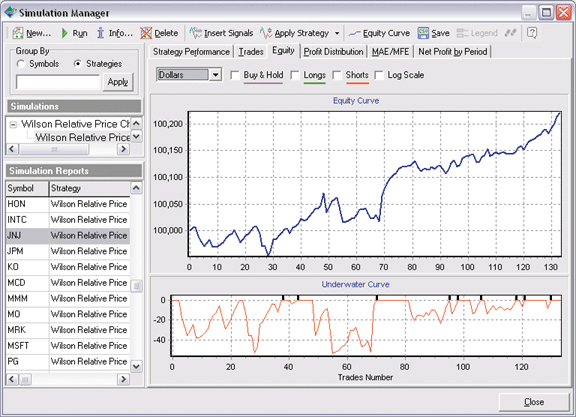
FIGURE 8: TRADECISION, WILSON RELATIVE PRICE CHANNEL. You can run a simulation on the Wilson RPC strategy using the Tradecision Simulation Manager.
To improve your strategy performance, you can manually change the
values of the variables in the code, that is, Len := 30; OverB := 55; OverS
:= 45 or; in order to find the best parameters for the strategy rules,
you can replace the 30, 55, 45 values with optimization character # and
then run the Strategy Optimization wizard.
To download the above strategy, visit Tradecision's Knowledge Base at https://tradecision.com/support/knowledgebase.htm.
--Alex Grechanowski, Alyuda Research, Inc.
alex@alyuda.com, 347 416-6083
www.alyuda.com, www.tradecision.com