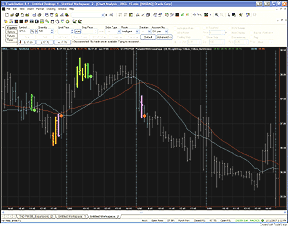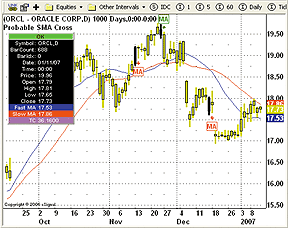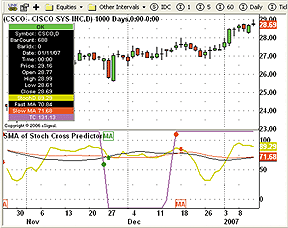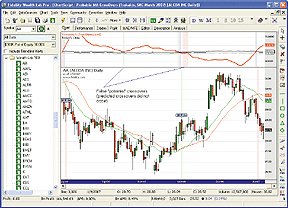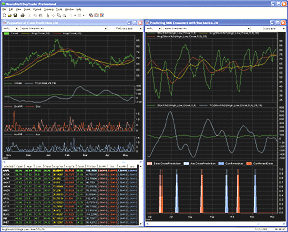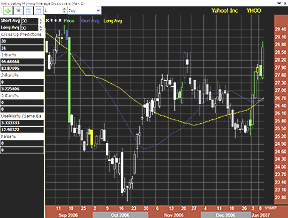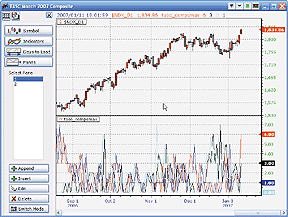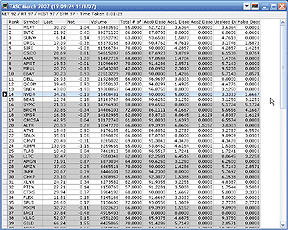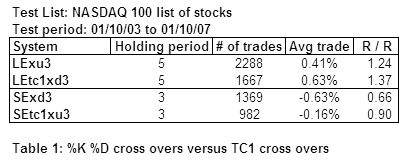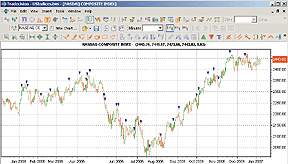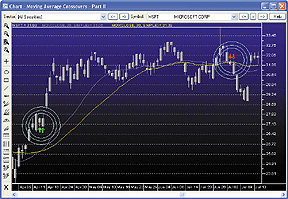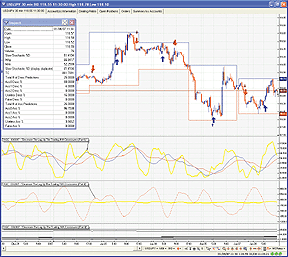TRADESTATION: MOVING AVERAGE CROSSOVERS
(PART II)
In this issue, Dimitris Tsokakis presents his second installment on
anticipating moving average crossovers in "Moving Average Crossovers (Part
II)." In it, Tsokakis characterizes trading opportunities based on the
probability that a crossover will occur.
The following EasyLanguage code translates Tsokakis' indicator described
in the sidebar "Probable SMA Cross Days" into EasyLanguage. This indicator
classifies each bar into one of four categories. In the first, a cross
is unlikely. In the second, a cross is probable. In the third, a cross
is expected. Finally, there are actual crosses. (See Figure 1.)
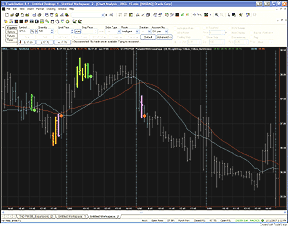
FIGURE 1: TRADESTATION, PROBABLE SMA CROSS DAYS. Four
kinds of bars are distinguished by Dimitris Tsokakis' method. Thin gray
bars mark where a cross is unlikely. Yellow-red or yellow-green bars mark
bars on which a cross is probable. Solid green or magenta bars are those
on which a cross is expected. A large dot marks the bars on which actual
crosses occurred.
To download this code, go to the Support Center at TradeStation.com
and search for the file "Tsokakis2.Eld."
TradeStation does not endorse or recommend any particular strategy.
Indicator: ProbableSMACrossDays
inputs:
p( 20 ),
k( 30 ),
UnlikelyColor( LightGray ),
ExpectBearCross( Yellow ),
ExpectBullCross( Yellow ),
BullCrossNext( DarkGreen ),
BearCrossNext( Magenta ),
BullCross( Green ),
BearCross( Red ) ;
variables:
MAp( 0 ),
MAk( 0 ),
kLess1( 0 ),
MAkLess1( 0 ),
pLess1( 0 ),
MApLess1( 0 ),
TC( 0 ),
DescCrossPrediction( false ),
AscCrossPrediction( false ),
ExpectMACross( false ),
Confirmed( false ),
ROC( 0 ),
HalfUpperRange( 0 ),
HalfLowerRange( 0 ),
Ucoeff( 0 ),
Lcoeff( 0 ),
Unlikely( false ),
NotUnlikely( false ),
BarsSinceCross( 0 ),
NotExpectMACross( false ),
NotConfirmed( false ) ;
MAp = Average( Close, p ) ;
MAk = Average( Close, k ) ;
kLess1 = k - 1 ;
MAkLess1 = Average( Close, kLess1 ) ;
pLess1 = p - 1 ;
MApLess1 = Average( Close, pLess1 ) ;
if k <> p then
TC = ( p * kLess1 * MAkLess1 - k * pLess1 *
MApLess1 ) / ( k - p ) ;
DescCrossPrediction = TC crosses under Close ;
AscCrossPrediction = TC crosses over Close ;
ExpectMACross = DescCrossPrediction or AscCrossPrediction ;
Confirmed = MAk crosses over MAp or MAk crosses under MAp ;
ROC = RateOfChange( Close, 1 ) ;
HalfUpperRange = Highest( ROC, 800 ) ;
HalfLowerRange = Lowest( ROC, 800 ) ;
Ucoeff = 1 + 0.02 * HalfUpperRange ;
Lcoeff = 1 + 0.02 * HalfLowerRange ;
BarsSinceCross = MRO( Confirmed, 10, 1 ) ;
Unlikely = TC < Lcoeff * Close or TC > Ucoeff * Close ;
NotUnlikely = IffLogic( Unlikely, false, true ) ;
NotExpectMACross = IffLogic( ExpectMACross, false, true ) ;
NotConfirmed = IffLogic( Confirmed, false, true ) ;
if Unlikely then
begin
Plot1( Open, "Open", UnlikelyColor ) ;
Plot2( High, "High", UnlikelyColor ) ;
Plot3( Low, "Low", UnlikelyColor ) ;
Plot4( Close , "Close", UnlikelyColor ) ;
end ;
if NotUnlikely
and NotExpectMACross
and NotConfirmed
and BarsSinceCross > 3
and TC < Close
then
begin
Plot1( Open, "Open", ExpectBearCross, Default, 1 ) ;
Plot2( High, "High", ExpectBearCross, Default, 1 ) ;
Plot3( Low, "Low", ExpectBearCross, Default, 1 ) ;
Plot4( Close, "Close", ExpectBearCross, Default, 1 ) ;
Plot5( Open, "Open", BearCross, Default, 4 ) ;
Plot6( High, "High", BearCross, Default, 4 ) ;
Plot7( Low, "Low", BearCross, Default, 4 ) ;
Plot8( Close, "Close", BearCross, Default, 4 ) ;
end
else if NotUnlikely
and NotExpectMACross
and NotConfirmed
and BarsSinceCross > 3
and TC > Close
then
begin
Plot1( Open, "Open", ExpectBullCross, Default, 1 ) ;
Plot2( High, "High", ExpectBullCross, Default, 1 ) ;
Plot3( Low, "Low", ExpectBullCross, Default, 1 ) ;
Plot4( Close, "Close", ExpectBullCross, Default, 1 ) ;
Plot5( Open, "Open", BullCross, Default, 4 ) ;
Plot6( High, "High", BullCross, Default, 4 ) ;
Plot7( Low, "Low", BullCross, Default, 4 ) ;
Plot8( Close, "Close", BullCross, Default, 4 ) ;
end
else if AscCrossPrediction then
begin
Plot1( Open, "Open", BearCrossNext, Default, 5 ) ;
Plot2( High, "High", BearCrossNext, Default, 5 ) ;
Plot3( Low, "Low", BearCrossNext, Default, 5 ) ;
Plot4( Close, "Close", BearCrossNext, Default, 5 ) ;
end
else if DescCrossPrediction then
begin
Plot1( Open, "Open", BullCrossNext, Default, 5 ) ;
Plot2( High, "High", BullCrossNext, Default, 5 ) ;
Plot3( Low, "Low", BullCrossNext, Default, 5 ) ;
Plot4( Close, "Close", BullCrossNext, Default, 5 ) ;
end ;
if MAp crosses over MAk then
Plot10( Close, "BullCross", BullCross, Default, 6 )
else if MAp crosses under MAk then
Plot11( Close, "BearCross", BearCross, Default, 6 ) ;
Plot12( MAp, "MAp" ) ;
Plot13( MAk, "MAk" ) ;
--Mark Mills
TradeStation Securities, Inc.
www.TradeStation.com
GO BACK
eSIGNAL: MOVING AVERAGE CROSSOVERS (PART II)
For this month's Traders' Tip based on Dimitris Tsokakis' article, "Moving
Average Crossovers (Part II)," we've provided the formulas "Sma_StochCross.efs"
and "Probable_SmaCross.efs."
SMA STOCHASTICS CROSS
/****************************************************
Provided By : eSignal (c) Copyright 2006
Description: Moving Average Crossovers Part II
by Dimitris Tsokakis
Version 1.0 1/08/2007
Notes:
* March 2007 Issue of Stocks and Commodities Magazine
* Study requires version 8.0 or later.
Formula Parameters: Default:
Fast MA Periods 20
Slow MA Periods 30
%K Length 14
%K Smoothing 1
%D Length 3
****************************************************/
function preMain() {
setStudyTitle("SMA of Stoch Cross Predictor ");
setShowTitleParameters(false);
setCursorLabelName("StochD", 0);
setCursorLabelName("Fast MA", 1);
setCursorLabelName("Slow MA", 2);
setCursorLabelName("TC", 3);
setDefaultBarFgColor(Color.khaki, 0);
setDefaultBarFgColor(Color.black, 1);
setDefaultBarFgColor(Color.red, 2);
setDefaultBarFgColor(Color.magenta, 3);
setDefaultBarThickness(2, 0);
setDefaultBarThickness(1, 1);
setDefaultBarThickness(1, 2);
setDefaultBarThickness(2, 3);
setDefaultFont("Arial", 11);
setStudyMax(115);
setStudyMin(-15);
var fp1 = new FunctionParameter("MAlen1", FunctionParameter.NUMBER);
fp1.setName("Fast MA Periods");
fp1.setLowerLimit(2);
fp1.setDefault(20);
var fp2 = new FunctionParameter("MAlen2", FunctionParameter.NUMBER);
fp2.setName("Slow MA Periods");
fp2.setLowerLimit(2);
fp2.setDefault(30);
var fp3 = new FunctionParameter("nK", FunctionParameter.NUMBER);
fp3.setName("%K Length");
fp3.setLowerLimit(1);
fp3.setDefault(14);
var fp4 = new FunctionParameter("nKSmooth", FunctionParameter.NUMBER);
fp4.setName("%K Smoothing");
fp4.setLowerLimit(1);
fp4.setDefault(1);
var fp5 = new FunctionParameter("nD", FunctionParameter.NUMBER);
fp5.setName("%D Length");
fp5.setLowerLimit(1);
fp5.setDefault(3);
}
// Global Variables
var bVersion = null; // Version flag
var bInit = false; // Initialization flag
var xStochD = null;
var xMA1 = null; // fast MA
var xMA2 = null; // slow MA
var xTC = null; // Tomorrow's close
function main(MAlen1, MAlen2, nK, nKSmooth, nD) {
if (bVersion == null) bVersion = verify();
if (bVersion == false) return;
//Initialization
if (bInit == false) {
xStochD = stochD(nK, nKSmooth, nD);
xMA1 = sma(MAlen1, xStochD); // fast MA
xMA2 = sma(MAlen2, xStochD); // slow MA
xTC = efsInternal("calcTC", MAlen1, MAlen2, xStochD);
bInit = true;
}
var nC1 = xStochD.getValue(0);
var nC1_1 = xStochD.getValue(-1);
var nTagID = rawtime(0);
var nMA1_0 = xMA1.getValue(0);
var nMA1_1 = xMA1.getValue(-1);
var nMA2_0 = xMA2.getValue(0);
var nMA2_1 = xMA2.getValue(-1);
var nTC_0 = xTC.getValue(0);
var nTC_1 = xTC.getValue(-1);
if (nMA1_1 == null || nMA2_1 == null || nTC_1 == null) return;
// MA-crossover
if (nMA1_0 > nMA2_0 && nMA1_1 <= nMA2_1) {
// cross up
drawText("MA", TopRow1, Color.green, Text.BOLD|Text.FRAME|Text.CENTER, "MA"+nTagID);
drawShapeRelative(0, nC1, Shape.UPARROW, null, Color.green,
Shape.TOP, nTagID);
} else if (nMA1_0 < nMA2_0 && nMA1_1 >= nMA2_1) {
// cross down
drawText("MA", BottomRow1, Color.red, Text.BOLD|Text.FRAME|Text.CENTER, "MA"+nTagID);
drawShapeRelative(0, nC1, Shape.DOWNARROW, null, Color.red,
Shape.BOTTOM, nTagID);
} else {
removeShape(nTagID);
removeText("MA"+nTagID);
}
// TC cross
if (nTC_0 > nC1 && nTC_1 <= nC1_1) {
drawShapeRelative(0, Math.min(nTC_0, 110), Shape.CIRCLE, null, Color.red, null, "TC"+nTagID);
} else if (nTC_0 < nC1 && nTC_1 >= nC1_1) {
drawShapeRelative(0, Math.max(nTC_0, -10), Shape.CIRCLE, null, Color.green, null, "TC"+nTagID);
} else {
removeShape("TC"+nTagID);
}
return new Array(nC1, nMA1_0, nMA2_0, xTC.getValue(0));
}
// TC Globals
var bInitTC = false;
var xTCMA1 = null;
var xTCMA2 = null;
function calcTC(Pfast, Kslow, xStD) {
// k > p
//TC = Pfast*(Kslow-1) * MA(Kslow-1) - Kslow*(Pfast-1) * MA(Pfast-1) / Kslow-Pfast;
if (bInitTC == false) {
xTCMA1 = sma((Pfast-1), xStD);
xTCMA2 = sma((Kslow-1), xStD)
bInitTC = true;
}
var nTC = null;
var nMAfast = xTCMA1.getValue(0);
var nMAslow = xTCMA2.getValue(0);
if (nMAslow == null || nMAfast == null) return;
if (Kslow-Pfast == 0) {
nTC = ( (Pfast*(Kslow-1) * nMAslow) - (Kslow*(Pfast-1) * nMAfast) ) / 1;
} else {
nTC = ( (Pfast*(Kslow-1) * nMAslow) - (Kslow*(Pfast-1) * nMAfast) ) / (Kslow-Pfast);
}
return nTC;
}
function verify() {
var b = false;
if (getBuildNumber() < 779) {
drawTextAbsolute(5, 35, "This study requires version 8.0 or later.",
Color.white, Color.blue, Text.RELATIVETOBOTTOM|Text.RELATIVETOLEFT|Text.BOLD|Text.LEFT,
null, 13, "error");
drawTextAbsolute(5, 20, "Click HERE to upgrade.@URL=https://www.esignal.com/download/default.asp",
Color.white, Color.blue, Text.RELATIVETOBOTTOM|Text.RELATIVETOLEFT|Text.BOLD|Text.LEFT,
null, 13, "upgrade");
return b;
} else {
b = true;
}
return b;
}
There are several formula parameters that may be configured through the
Edit Studies option in the Advanced Chart to change the periods used for
the two moving averages and the stochastic study used by Sma_StochCross.efs.
PROBABLY SMA CROSS
/**************************************************
Provided By : eSignal (c) Copyright 2006
Description: Moving Average Crossovers Part II
by Dimitris Tsokakis
Version 1.0 1/08/2007
Notes:
* March 2007 Issue of Stocks and Commodities Magazine
* Study requires version 8.0 or later.
Formula Parameters: Default:
Fast MA Periods 20
Slow MA Periods 30
******************************************************/
function preMain() {
setPriceStudy(true);
setStudyTitle("Probable SMA Cross ");
setShowTitleParameters(false);
setCursorLabelName("Fast MA", 0);
setCursorLabelName("Slow MA", 1);
setCursorLabelName("TC", 2);
setDefaultBarFgColor(Color.blue, 0);
setDefaultBarFgColor(Color.red, 1);
setDefaultBarFgColor(Color.magenta, 2);
setDefaultBarThickness(1, 0);
setDefaultBarThickness(1, 1);
setDefaultBarThickness(2, 2);
setColorPriceBars(true);
setDefaultPriceBarColor(Color.khaki);
setDefaultFont("Arial", 11);
var fp1 = new FunctionParameter("MAlen1", FunctionParameter.NUMBER);
fp1.setName("Fast MA Periods");
fp1.setLowerLimit(2);
fp1.setDefault(20);
var fp2 = new FunctionParameter("MAlen2", FunctionParameter.NUMBER);
fp2.setName("Slow MA Periods");
fp2.setLowerLimit(2);
fp2.setDefault(30);
}
// Global Variables
var bVersion = null; // Version flag
var bInit = false; // Initialization flag
var nBars = 0;
var aPrint = new Array(6);
for (var i = 0; i < 6; i++) {
aPrint[i] = true;
}
var xMA1 = null; // fast MA
var xMA2 = null; // slow MA
var xTC = null; // Tomorrow's close
function main(MAlen1, MAlen2) {
if (bVersion == null) bVersion = verify();
if (bVersion == false) return;
//Initialization
if (bInit == false) {
xMA1 = sma(MAlen1); // fast MA
xMA2 = sma(MAlen2); // slow MA
xTC = efsInternal("calcTC", MAlen1, MAlen2);
bInit = true;
}
var nState = getBarState();
var bDscP = false;
var bAscP = false;
var bExpectMA = false;
var bConfirmed = false;
var bCrossUp = false;
var bCrossDn = false;
var bFilter = false;
var nUR = null;
var nLR = null;
var nUcoeff = null;
var nLcoeff = null;
var bExpect = false;
var nC = close(0);
var nTagID = rawtime(0);
var nMA1_0 = xMA1.getValue(0);
var nMA1_1 = xMA1.getValue(-1);
var nMA2_0 = xMA2.getValue(0);
var nMA2_1 = xMA2.getValue(-1);
var nTC_0 = xTC.getValue(0);
var nTC_1 = xTC.getValue(-1);
if (nMA1_1 == null || nMA2_1 == null || nTC_1 == null) return;
if (nState == BARSTATE_NEWBAR) nBars++;
// MA-crossover
if (nMA1_0 > nMA2_0 && nMA1_1 <= nMA2_1) {
// cross up
bConfirmed = true;
bCrossUp = true;
nBars = 1;
drawText("MA", AboveBar2, Color.green, Text.BOLD|Text.FRAME|Text.CENTER, "MA"+nTagID);
drawShape(Shape.UPARROW, AboveBar1, Color.green, nTagID);
} else if (nMA1_0 < nMA2_0 && nMA1_1 >= nMA2_1) {
// cross down
bConfirmed = true;
bCrossDn = true;
nBars = 1;
drawText("MA", BelowBar2, Color.red, Text.BOLD|Text.FRAME|Text.CENTER, "MA"+nTagID);
drawShape(Shape.DOWNARROW, BelowBar1, Color.red, nTagID);
} else {
removeShape(nTagID);
removeText("MA"+nTagID);
}
// TC cross
if (nTC_0 > nC && nTC_1 < close(-1)) {
// cross up
bAscP = true;
setPriceBarColor(Color.black);
} else if (nTC_0 < nC && nTC_1 > close(-1)) {
// cross down
bDscP = true;
setPriceBarColor(Color.black);
} else {
removeShape("TC"+nTagID);
}
if (bAscP || bDscP) bExpectMA = true;
nUR = 2 * upperDonchian(800, roc(1), 0);
nLR = 2 * lowerDonchian(800, roc(1), 0);
if (nUR == null || nLR == null) return;
nUcoeff = 1 + nUR/100;
nLcoeff = 1 + nLR/100;
bFilter = (nTC_0 < (nLcoeff * nC)) || (nTC_0 > (nUcoeff * nC));
bExpect = !bFilter;
if (getCurrentBarIndex() >= -1 && nState == BARSTATE_NEWBAR) {
for (var i = 0; i < 6; i++) {
aPrint[i] = false;
}
}
if (bExpect && !bExpectMA && !bConfirmed && nBars > 3 && nTC_0 < nC) {
if (aPrint[0] == false) {
debugPrintln("Expect a bearish MAcross soon.");
aPrint[0] = true;
}
setPriceBarColor(Color.black);
}
if (bExpect && !bExpectMA && !bConfirmed && nBars > 3 && nTC_0 > nC) {
if (aPrint[1] == false) {
debugPrintln("Expect a bullish MAcross soon.");
aPrint[1] = true;
}
setPriceBarColor(Color.black);
}
if (bDscP) {
if (aPrint[2] == false) {
debugPrintln("EXPECT a bearish MAcross on next bar.");
aPrint[2] = true;
}
}
if (bAscP) {
if (aPrint[3] == false) {
debugPrintln("EXPECT a bullish MAcross on next bar.");
aPrint[3] = true;
}
}
if (bCrossUp) {
if (aPrint[4] == false) {
debugPrintln("Bullish MAcross.");
aPrint[4] = true;
}
}
if (bCrossDn) {
if (aPrint[5] == false) {
debugPrintln("Bearish MAcross.");
aPrint[5] = true;
}
}
return new Array(nMA1_0, nMA2_0, nTC_0.toFixed(4));
}
// TC Globals
var bInitTC = false;
var xTCMA1 = null;
var xTCMA2 = null;
function calcTC(Pfast, Kslow) {
// k > p
//TC = Pfast*(Kslow-1) * MA(Kslow-1) - Kslow*(Pfast-1) * MA(Pfast-1) / Kslow-Pfast;
if (bInitTC == false) {
xTCMA1 = sma((Pfast-1));
xTCMA2 = sma((Kslow-1))
bInitTC = true;
}
var nTC = null;
var nMAfast = xTCMA1.getValue(0);
var nMAslow = xTCMA2.getValue(0);
if (nMAslow == null || nMAfast == null) return;
if (Kslow-Pfast == 0) {
nTC = ( (Pfast*(Kslow-1) * nMAslow) - (Kslow*(Pfast-1) * nMAfast) ) / 1;
} else {
nTC = ( (Pfast*(Kslow-1) * nMAslow) - (Kslow*(Pfast-1) * nMAfast) ) / (Kslow-Pfast);
}
return nTC;
}
function verify() {
var b = false;
if (getBuildNumber() < 779) {
drawTextAbsolute(5, 35, "This study requires version 8.0 or later.",
Color.white, Color.blue, Text.RELATIVETOBOTTOM|Text.RELATIVETOLEFT|Text.BOLD|Text.LEFT,
null, 13, "error");
drawTextAbsolute(5, 20, "Click HERE to upgrade.@URL=https://www.esignal.com/download/default.asp",
Color.white, Color.blue, Text.RELATIVETOBOTTOM|Text.RELATIVETOLEFT|Text.BOLD|Text.LEFT,
null, 13, "upgrade");
return b;
} else {
b = true;
}
return b;
}
In real time, the Probable_SmaCross.efs will print the messages
as outlined in the sidebar of the article to the formula output window
(Figure 2). The Sma_StochCross.efs will draw a green/red circle on the
chart to indicate the cross of the TC and green/red arrows for the MA crosses
(Figure 3).
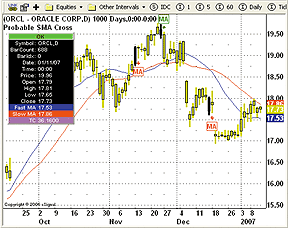
FIGURE 2: eSIGNAL, PROBABLE SMA CROSSINGS. The Probable_SMACross.efs
script will print messages to the formula output window in real time, as
described in Tsokakis' article.
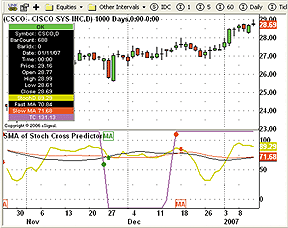
FIGURE 3: eSIGNAL, SMA STOCHASTICS CROSSINGS. The SMA_StochCross.efs
eSignal script will draw a green/red circle on the chart to indicate the
cross of the TC (tomorrow's close indicator) and green/red arrows for the
moving average crosses.
To discuss this study or download a complete copy of the formula, please
visit the EFS Library Discussion Board forum under the Bulletin Boards
link at www.esignalcentral.com. The eSignal formula scripts (EFS) are also
available for copying and pasting from the STOCKS & COMMODITIES website
at Traders.com.
--Jason Keck
eSignal, a division of Interactive Data Corp.
800 815-8256, www.esignalcentral.com
GO BACK
METASTOCK: MOVING AVERAGE CROSSOVERS (PART
II)
Dimitris Tsokakis' article in this issue, "Moving Average Crossovers
(Part II)," introduces more formulas to analyze moving averages. The formula
for the indicator and the instructions on adding it to MetaStock follow:
To enter these indicators into MetaStock:
1. In the Tools menu, select Indicator Builder.
2. Click New to open the Indicator Editor for a new indicator.
3. Type the name of the formula.
4. Click in the larger window and type in the formula.
5. Click OK to close the Indicator Editor.
Name: the Stochastic TC graph
Formula:
p1:=Mov(Stoch(5,3),3,S);
y:=Input("short MA time periods", 2, 200, 20);
z:=Input("long MA time periods", 3, 200, 30);
may:=Mov(p1,y,S);
maz:=Mov(p1,z,S);
test:=If(z-y=0,-9999,z-y);
tc:=If(test=-9999, 0,
(y*(z-1)*Mov(p1,z-1,S)-z*(y-1)*Mov(p1,y-1,S))/test);
tc;
Stoch(5,3);
p1
This indicator will prompt for the time periods of the two moving
averages, but it defaults to the values suggested in Tsokakis' article.
The explorations and instructions for creating them in MetaStock are:
6. Select the Column B tab and enter the following formula:
p1:=Mov(Stoch(5,3),3,S);
y:=20;
z:=30;
may:=Mov(p1,y,S);
maz:=Mov(p1,z,S);
tc:=(y*(z-1)*Mov(p1,z-1,S)-z*(y-1)*Mov(p1,y-1,S))/(z-y);
ascxpred:=Cross(p1,tc);
confascx:=Cross(may,maz);
asctotpred:=Cum(ascxpred);
acc0ascxpred:=Cum(confascx AND Ref(ascxpred,-1));
100*(acc0ascxpred/asctotpred)
7. Click in the Col Name box and enter the text: "1 day".
8. Select the Column C tab and enter the following formula.
p1:=Mov(Stoch(5,3),3,S);
y:=20;
z:=30;
may:=Mov(p1,y,S);
maz:=Mov(p1,z,S);
tc:=(y*(z-1)*Mov(p1,z-1,S)-z*(y-1)*Mov(p1,y-1,S))/(z-y);
ascxpred:=Cross(p1,tc);
confascx:=Cross(may,maz);
asctotpred:=Cum(ascxpred);
acc1ascxpred:=Cum(confascx AND Ref(ascxpred,-2));
100*(acc1ascxpred/asctotpred)
9. Click in the Col Name box and enter the text: "2 day".
10. Select the Column D tab and enter the following formula.
p1:=Mov(Stoch(5,3),3,S);
y:=20;
z:=30;
may:=Mov(p1,y,S);
maz:=Mov(p1,z,S);
tc:=(y*(z-1)*Mov(p1,z-1,S)-z*(y-1)*Mov(p1,y-1,S))/(z-y);
ascxpred:=Cross(p1,tc);
confascx:=Cross(may,maz);
asctotpred:=Cum(ascxpred);
acc2ascxpred:=Cum(confascx AND Ref(ascxpred,-3));
100*(acc2ascxpred/asctotpred)
11. Click in the Col Name box and enter the text: "3 day".
12. Select the Column E tab and enter the following formula.
p1:=Mov(Stoch(5,3),3,S);
y:=20;
z:=30;
may:=Mov(p1,y,S);
maz:=Mov(p1,z,S);
tc:=(y*(z-1)*Mov(p1,z-1,S)-z*(y-1)*Mov(p1,y-1,S))/(z-y);
ascxpred:=Cross(p1,tc);confascx:=Cross(may,maz);
asctotpred:=Cum(ascxpred);
uslsascxpre:=Cum(confascx AND ascxpred);
100*(uslsascxpre/asctotpred)
13. Click in the Col Name box and enter the text: "useless".
14. Select the Column F tab and enter the following formula.
p1:=Mov(Stoch(5,3),3,S);
y:=20;
z:=30;
may:=Mov(p1,y,S);
maz:=Mov(p1,z,S);
tc:=(y*(z-1)*Mov(p1,z-1,S)-z*(y-1)*Mov(p1,y-1,S))/(z-y);
ascxpred:=Cross(p1,tc);ascxpred:=Cross(C,tc);
confascx:=Cross(may,maz);
asctotpred:=Cum(ascxpred);
acc0ascxpred:=Cum(confascx AND Ref(ascxpred,-1));
acc1ascxpred:=Cum(confascx AND Ref(ascxpred,-2));
acc2ascxpred:=Cum(confascx AND Ref(ascxpred,-3));
uslsascxpre:=Cum(confascx AND ascxpred);
100-(100*(acc0ascxpred+acc1ascxpred+acc2ascxpred+uslsascxpre)/asctotpred)
15. Click in the Col Name box and enter the text: "false"
16. Click OK to close the exploration editor.
I also suggest, before closing the editor, adding the following text to the Notes field
to provide a more detailed description of the column names:
columns descriptions:
1: total ascending predictions
2: percent confirmed 1 day later
3: percent confirmed 2 days later
4: percent confirmed 3 days later
5: percent useless (confirmed same day as prediction)
6: percent of false predictions
The second exploration is added in the same manner, but the formulas and notes are different.
The column names are the same. The steps to create it are:
1. Select Tools > the Explorer.
2. Click New
3. Enter a name, "SMA cross stats - descending"
4. Select the Column A tab and enter the following formula.
p1:=Mov(Stoch(5,3),3,S);
y:=20;
z:=30;
may:=Mov(p1,y,S);
maz:=Mov(p1,z,S);
tc:=(y*(z-1)*Mov(p1,z-1,S)-z*(y-1)*Mov(p1,y-1,S))/(z-y);
decxpred:=Cross(tc,p1);
confdecx:=Cross(maz,may);
Cum(decxpred);
5. Click in the Col Name box and enter the text: "Total".
6. Select the Column B tab and enter the following formula.
p1:=Mov(Stoch(5,3),3,S);
y:=20;
z:=30;
may:=Mov(p1,y,S);
maz:=Mov(p1,z,S);
tc:=(y*(z-1)*Mov(p1,z-1,S)-z*(y-1)*Mov(p1,y-1,S))/(z-y);
decxpred:=Cross(tc,p1);
confdecx:=Cross(maz,may);
destotpred:=Cum(decxpred);
acc0desxpred:=Cum(confdecx AND Ref(decxpred,-1));
100*(acc0desxpred/destotpred)
7. Click in the Col Name box and enter the text: "1 day".
8. Select the Column C tab and enter the following formula.
p1:=Mov(Stoch(5,3),3,S);
y:=20;
z:=30;
may:=Mov(p1,y,S);
maz:=Mov(p1,z,S);
tc:=(y*(z-1)*Mov(p1,z-1,S)-z*(y-1)*Mov(p1,y-1,S))/(z-y);
decxpred:=Cross(tc,p1);
confdecx:=Cross(maz,may);
destotpred:=Cum(decxpred);
acc1desxpred:=Cum(confdecx AND Ref(decxpred,-2));
100*(acc1desxpred/destotpred)
9. Click in the Col Name box and enter the text: "2 day".
10. Select the Column D tab and enter the following formula.
p1:=Mov(Stoch(5,3),3,S);
y:=20;
z:=30;
may:=Mov(p1,y,S);
maz:=Mov(p1,z,S);
tc:=(y*(z-1)*Mov(p1,z-1,S)-z*(y-1)*Mov(p1,y-1,S))/(z-y);
decxpred:=Cross(tc,p1);
confdecx:=Cross(maz,may);
destotpred:=Cum(decxpred);
acc2desxpred:=Cum(confdecx AND Ref(decxpred,-3));
100*(acc2desxpred/destotpred)
11. Click in the Col Name box and enter the text: "3 day".
12. Select the Column E tab and enter the following formula.
p1:=Mov(Stoch(5,3),3,S);
y:=20;
z:=30;
may:=Mov(p1,y,S);
maz:=Mov(p1,z,S);
tc:=(y*(z-1)*Mov(p1,z-1,S)-z*(y-1)*Mov(p1,y-1,S))/(z-y);
decxpred:=Cross(tc,p1);
confdecx:=Cross(maz,may);
destotpred:=Cum(decxpred);
uslsdesxpred:=Cum(confdecx AND decxpred);
100*(uslsdesxpred/destotpred)
13. Click in the Col Name box and enter the text: "useless".
14. Select the Column F tab and enter the following formula.
p1:=Mov(Stoch(5,3),3,S);
y:=20;
z:=30;
may:=Mov(p1,y,S);
maz:=Mov(p1,z,S);
tc:=(y*(z-1)*Mov(p1,z-1,S)-z*(y-1)*Mov(p1,y-1,S))/(z-y);
decxpred:=Cross(tc,p1);
confdecx:=Cross(maz,may);
destotpred:=Cum(decxpred);
acc0desxpred:=Cum(confdecx AND Ref(decxpred,-1));
acc1desxpred:=Cum(confdecx AND Ref(decxpred,-2));
acc2desxpred:=Cum(confdecx AND Ref(decxpred,-3));
uslsdesxpre:=Cum(confdecx AND decxpred);
100-(100*(acc0desxpred+acc1desxpred+acc2desxpred+uslsdesxpre)/destotpred)
15. Click in the Col Name box and enter the text: "false"
16. Click OK to close the exploration editor.
It should also be noted that MetaStock version 10 users can put all 12
columns -- both explorations -- into a single exploration. It would only
require changing the column names a bit in order to easily tell which ones
are for the ascending crosses and which ones are for the descending crosses.
The second exploration would then have its formulas put in columns G through
L.
--William Golson
MetaStock Support Representative
Equis International (A Reuters Company)
801 265-9998, www.metastock.com
GO BACK
WEALTH-LAB: MOVING AVERAGE CROSSOVERS (PART
II)
Here we present a WealthScript interpretation of the code given in the
sidebar named "Probable SMA Cross Days" to Dimitris Tsokakis' article,
"Moving Average Crossovers (Part II)," in this issue.
Instead of generating text on the chart, as discussed in the article,
we chose to color the upper pane's background light green/red when a probable
SMA crossover/under will occur "soon." Likewise, when a crossover is predicted
by virtue of TC (tomorrow's close) crossing of the close series, the pane's
background is colored light blue (Figure 4).
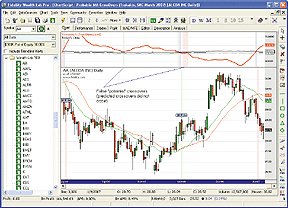
FIGURE 4: WEALTH-LAB, PROBABLE MOVING AVERAGE CROSSOVERS. Probable
crossovers return many more "false positives" (two can be seen in this
chart) than the predicted crossovers. Nevertheless, they may aid in preparing
for such crossovers in real-time trading.
WealthScript code:
{$I 'CrossOverBar'}
{$I 'RevEngSMA_TC'}
const LOOKBACK = 800;
var Bar, bars, UR, LR, Uc, Lc, TC, P, K, hTC, hMAp, hMAk, Pane1: integer;
var expect, expectMACross, confirmed, Xover, Xunder, predXover, predXunder: boolean;
HideVolume;
P := 20; K := 30;
hMAp := SMASeries( #Close, P );
hMAk := SMASeries( #Close, K );
hTC := RevEngSMA_TCSeries( #Close, P, K );
UR := MultiplySeriesValue(
HighestSeries( ROCSeries( #Close, 1 ), LOOKBACK ), 2 );
Uc := MultiplySeries(
AddSeriesValue( DivideSeriesValue( UR, 100 ), 1 ), #Close );
LR := MultiplySeriesValue(
LowestSeries( ROCSeries( #Close, 1 ), LOOKBACK ), 2 );
Lc := MultiplySeries(
AddSeriesValue( DivideSeriesValue( LR, 100 ), 1 ), #Close );
{ Plotting }
Pane1 := CreatePane( 75, true, true );
PlotSeries( hMAp, 0, #Green, #Thin );
PlotSeries( hMAk, 0, #Red, #Thin );
PlotSeriesLabel( hTC, Pane1, #Red, #Thick, 'Tomorrow''s Close (Anticipated)' );
PlotSeriesLabel( #Close, Pane1, #Black, #Thin, 'Today''s Close' );
PlotSeries( Uc, Pane1, #Gray, #Thin );
PlotSeries( Lc, Pane1, #Gray, #Thin );
{ Strategy and coloring }
for Bar := LOOKBACK to BarCount - 1 do
begin
bars := Round( Min( CrossOverBar( Bar, hMAp, hMAk ), CrossOverBar( Bar, hMAk, hMAp ) ) );
bars := Bar - bars;
predXover := CrossUnder( Bar, hTC, #Close );
predXunder := CrossOver( Bar, hTC, #Close );
Xover := CrossOver( Bar, hMAp, hMAk );
Xunder := CrossUnder( Bar, hMAp, hMAk );
confirmed := Xover or Xunder;
expect := ( @hTC[Bar] > @Lc[Bar] ) and ( @hTC[Bar] < @Uc[Bar] );
expectMACross := predXover or predXunder;
if expect then
if not expectMACross and not confirmed and ( bars > 3 ) then
if @hTC[Bar] < PriceClose( Bar ) then // 'Expect bearish cross SOON'
SetPaneBackgroundColor( Bar, Pane1, #RedBkg )
else // 'Expect bullish MAcross SOON'
SetPaneBackgroundColor( Bar, Pane1, #GreenBkg );
if Xover then // 'Bullish MAcross'
SetBackgroundColor( Bar, #GreenBkg )
else if Xunder then // 'Bearish MAcross'
SetBackgroundColor( Bar, #RedBkg )
else if expectMACross then // 'EXPECT a bullish/bearish cross TOMORROW'
SetPaneBackgroundColor( Bar, Pane1, #BlueBkg );
end;
-- Robert Sucher
www.wealth-lab.com
GO BACK
NEUROSHELL TRADER: MOVING AVERAGE CROSSOVERS
(PART II)
The indicators discussed in "Moving Average Crossovers (Part II)" by
Dimitris Tsokakis in this issue can be easily implemented in NeuroShell
Trader by combining a few of the NeuroShell Trader's 800+ indicators in
a trading strategy. To implement the indicator, select "New Indicator ..."
from the Insert menu and use the Indicator Wizard to create the following
indicators:
Tomorrow's Close Crossover:
TC: Divide(Subtract(Mult3(P, K-1, MovAvg(Close,K-1)),
Mult3(K, P-1, MovAvg(Close,K-1))),
Subtract(K, P))
Composite Tickers:
MAp: MovAvg (Close, P)
MAk: MovAvg (Close, K)
~DcrPR: ChartPageSum ( CrossAbove ( TC, Close ) )
~AcrPR: ChartPageSum ( CrossAbove ( Close, TC ) )
~Dcr: ChartPageSum ( CrossAbove (MAk, MAp ) )
~Acr: ChartPageSum ( CrossAbove (MAp, MAk ) )
~Count: ChartPageCount ( ANotEqualB ( Close, 0 ) )
Population of Cross Predictions VS. Actual Crosses:
DcrPR: Multiply2 ( 100, Divide( ~DcrPR, ~Count ) )
AcrPR: Multiply2 ( 100, Divide( ~AcrPR, ~Count ) )
Dcr: Multiply2 ( 100, Divide( ~Dcr, ~Count ) )
Acr: Multiply2 ( 100, Divide( ~Acr, ~Count ) )
Probable SMA Cross Days:
ExpectMACross: OR2 (CrossAbove ( TC, Close ), CrossAbove ( Close, TC ) )
Confirmed: OR2 (CrossAbove (MAk, MAp ), CrossAbove (MAp, MAk ) )
UR: Multiply2 ( 2, Maximum( RateOfChange ( Close, 1 ), 800 ) )
LR: Multiply2 ( 2, Minimum( RateOfChange ( Close, 1 ), 800 ) )
Ucoeff: Add2 ( 1, Divide ( UR, 100 ) )
Lcoeff: Add2 ( 1, Divide ( LR, 100 ) )
Filter: OR2 ( A<B ( TC, Multiply2 ( Lcoeff, Close ), A>B ( TC, Multiply2 ( Ucoeff, Close ) )
Bars: BarsSinceCond-AdvIndSet2 ( OR2 (CrossAbove (MAp, MAk ), CrossAbove (MAk, MAp ) )
Expect: Not ( Filter )
BearishMAcrossSoon: AND4 ( Expect, Not(ExpectMACross), Not(Confirmed), A>B(Bars, 3), A<B(TC,Close) )
BullishMAcrossSoon: AND4 ( Expect, Not(ExpectMACross), Not(Confirmed), A>B(Bars, 3), A>B(TC,Close) )
Predicting SMA Crossovers with Stochastics:
C1: Stochastic%D(High, Low, Close, 5, 5)
MAp1: MovAvg (C1, P)
MAk1: MovAvg (C1, K)
TC1: Divide(Subtract(Mult3(P, K-1, MovAvg(C1,K-1)), Mult3(K, P-1, MovAvg(C1,K-1))), Subtract(K, P))
Stochastic SMA Crossover Prediction Statistics:
DescCrossPrediction: CrossAbove (TC1, C1)
AscCrossPrediction: CrossAbove (C1, TC1)
ConfirmedDesc: CrossAbove (MAk1, MAp1)
ConfirmedAsc: CrossAbove (MAp1, MAk1)
DescTotalPredictions: CumSum ( DescCrossPrediction, 0 )
Accurate0DescPredictions: CumSum ( And2 ( ComfirmedDesc, A=B( Lag(DescCrossPrediction,1), 1 ) ), 0 )
Accurate1DescPredictions: CumSum ( And2 ( ComfirmedDesc, A=B( Lag(DescCrossPrediction,1), 2 ) ), 0 )
Accurate2DescPredictions: CumSum ( And2 ( ComfirmedDesc, A=B( Lag(DescCrossPrediction,1), 3 ) ), 0 )
UselessDescPredictions: CumSum ( And2 ( ComfirmedDesc, DescCrossPrediction ), 0 )
AscTotalPredictions: CumSum (AscCrossPrediction, 0 )
Accurate0AscPredictions: CumSum ( And2 ( ComfirmedAsc, A=B( Lag(AscCrossPrediction,1), 1 ) ), 0 )
Accurate1AscPredictions: CumSum ( And2 ( ComfirmedAsc, A=B( Lag(AscCrossPrediction,1), 2 ) ), 0 )
Accurate2AscPredictions: CumSum ( And2 ( ComfirmedAsc, A=B( Lag(AscCrossPrediction,1), 3 ) ), 0 )
UselessAscPredictions: CumSum ( And2 ( ComfirmedAsc, AscCrossPrediction ), 0 )
Acc0 Desc%: Multiply2 ( 100, Divide ( Accurate0DescPredictions, DescTotalPredictions ) )
Acc1 Desc%: Multiply2 ( 100, Divide ( Accurate1DescPredictions, DescTotalPredictions ) )
Acc2 Desc%: Multiply2 ( 100, Divide ( Accurate2DescPredictions, DescTotalPredictions ) )
Useless Desc%: Multiply2 ( 100, Divide ( UselessDescPredictions, DescTotalPredictions ) )
Acc0 Asc%: Multiply2 ( 100, Divide ( Accurate0AscPredictions, AscTotalPredictions ) )
Acc1 Asc %: Multiply2 ( 100, Divide ( Accurate1AscPredictions, AscTotalPredictions ) )
Acc2 Asc %: Multiply2 ( 100, Divide ( Accurate2AscPredictions, AscTotalPredictions ) )
Useless Asc%: Multiply2 ( 100, Divide ( UselessAscPredictions, AscTotalPredictions ) )
A sample chart implementing these concepts is shown in Figure 5.
For more information on NeuroShell Trader, visit www.NeuroShell.com.
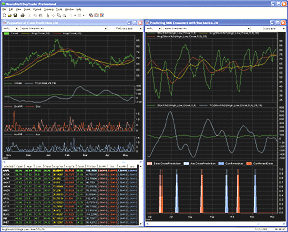
FIGURE 5: NEUROSHELL, PROBABLE CROSSOVERS. Here is a
sample NeuroShell chart demonstrating the concepts given in the sidebars
"Population of Cross Predictions vs. Actual Crosses" and "SMA Crossovers
with Stochastics" found in Dimitris Tsokakis' article in this issue, "Moving
Average Crossovers (Part II)."
--Marge Sherald, Ward Systems Group, Inc.
301 662-7950, sales@wardsystems.com
www.neuroshell.com
GO BACK
SNAPSHEETS: MOVING AVERAGE CROSSOVERS (PART
II)
For the article by Dimitris Tsokakis in this issue, "Moving Average
Crossovers (Part II)," we've created a SnapSheet, which we have now made
available in the SnapSheets web library. To load the SnapSheet, open the
SnapSheets program, then click the "Open SnapSheet" button. Click "web
library," then double-click on the Traders' Tips folder, then click "Anticipating
Moving Average Crossovers (Part II)."
No code or cutting and pasting is required to use this SnapSheet. You
may view and edit the logic behind each onscreen element by opening its
Block Diagram. You can change the periods of the short and long moving
averages by single-clicking the Short Avg and Long Avg values in the left
toolbar of the price pane.
Here is an explanation of how this SnapSheet will display Tsokakis'
concept on the chart (see Figure 6):
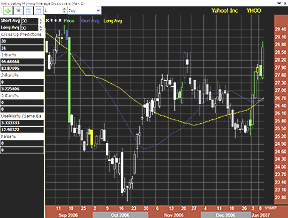
FIGURE 6: SNAPSHEETS, PROBABLE CROSSOVERS. Here is a
sample chart demonstrating the concepts given in Dimitris Tsokakis' article
in this issue, "Moving Average Crossovers (Part II)."
Blue candles on the price pane show where TC (tomorrow's close)
line crosses down through price -- a prediction that the short moving average
(also blue) will cross up through the long moving average.
Yellow candles on the price pane show where the TC line crosses up
through price -- a prediction that the long moving average (also yellow)
will cross up through the short moving average.
Green candles on the price pane show where the TC line could cross
through price -- based on previous changes in price.
Light gray candles on the price pane show where the TC line should
not cross through price, because it is well outside previous actual changes
in price.
Dark gray candles on the price pane show where the TC line cannot
cross through price, because TC is below zero.
In addition to allowing you to adjust the periods of the short and long
moving averages, the left toolbar of the price pane shows the following
for all available history on the active symbol:
The total number of predictions that one moving average will move
up through the other.
The percentage that this is confirmed by an actual crossover the
following bar.
The percentage that this is confirmed by an actual crossover two
bars later.
The percentage that this is confirmed by an actual crossover three
bars later.
The percentage that the prediction and confirmation happen on the
same bar (useless predictions).
The percentage that the prediction is not confirmed within three
bars (failed predictions).
The percentage that the averages crossed when they could (green candle)
without a prediction.
The percentage that the averages crossed when they should not (light
gray candle) without a prediction.
Each is broken down by the direction of the cross with the short average
crossing up through the long average listed first.
To discuss this SnapSheet, please visit our Discussion Forums at www.SnapSheets.com,
where online trainers are available for assistance.
--Patrick Argo and Bruce Loebrich
Worden Brothers, Inc.
800 776-4940, www.worden.com
GO BACK
NEOTICKER: MOVING AVERAGE CROSSOVERS (PART
II)
"Moving Average Crossovers (Part II)" by Dimitris Tsokakis in this issue
is a continuation of last month's moving average crossover prediction strategy.
Two major concepts are presented: a population-wide comparison of predicted
crosses and actual crosses; and second, moving average crossover predictions
as applied on stochastics as well as data series.
Population of cross predictions vs. the actual crosses
To collect population statistics, first create an intermediate indicator
called "Tasc Cross Prediction and Actual Cross" (Listing 1). It returns
two plots. Plot 1 returns a "1" on ascending predictions and returns a
"-1" on descending predictions. Plot 2 returns a "1" on actual ascendings
and a "-1" on actual descendings. This indicator accepts two integer moving
average periods as inputs.
Next, create an indicator that collects and compares the results of
predictions for the entire NDX population. This indicator will be called
"TASC Composite SMA Cross" (Listing 2). This indicator returns four plots:
descending cross predictions; descending crosses; ascending cross predictions;
and ascending crosses. All four are percentages of stocks in the population
that are producing ascending and descending crosses.
To make this population chart in NeoTicker, create a time chart with
all 100 symbols in the chart, then apply the "TASC Composite SMA Cross"
indicator to it. It will then calculate and plot ascending and descending
predictions, and actual crosses in a separate pane (Figure 7).
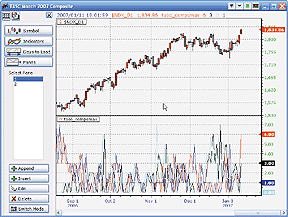
FIGURE 7: NEOTICKER, PREDICTED AND ACTUAL CROSSOVERS. Here is
the result of applying the "TASC Composite SMA Cross" indicator to a NeoTicker
chart. Ascending and descending crossover predictions are calculated and
plotted. Actual crosses appear in a separate pane.
Moving average predictions for moving average on stochastic
Use NeoTicker's indicator-on-indicator feature to get statistics of
moving averages on stochastics, with no additional coding necessary. In
the pattern scanner used to generate statistics from part 1 of Tsokakis'
article, add a stochastic indicator to the list of indicators in the scanner
and change the "TASC Cross Prediction Statistic" indicator to link to stochastics
instead of the data series. After completing these changes, run the scan
again. The new results will be based on stochastics rather than the underlying
data (Figure 8).
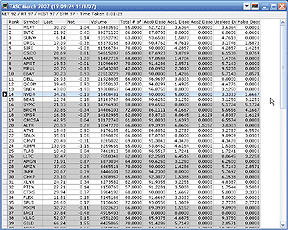
FIGURE 8: NEOTICKER, STOCHASTICS CROSSOVERS. Here are sample
results of a scan based on stochastics rather than the underlying data.
A downloadable version of all indicators and example charts will
be available at the NeoTicker blog site (https://blog.neoticker.com).
LISTING 1
$P := param1;
$K := param2;
TC := ($P*($K-1)*average(data1,$K-1) -
$K*($P-1)*average(data1,$P-1))/($K-$P);
plot1 := xcross(TC, data1);
plot2 := xcross(average(data1,$P), average(data1,$K));
LISTING 2
function tasc_compsmax : double;
var composite : variant;
i, DcrPR, Dcr, AcrPR, Acr : integer;
DS_str, comp_str : string;
begin
DcrPR := 0;
Dcr := 0;
AcrPR := 0;
Acr := 0;
for i := 1 to DataSeries.Count do
begin
DS_str := '#' + ntlib.integer2str(i);
comp_str := 'comp' + ntlib.integer2str(i);
composite := ItSelf.MakeIndicator (comp_str, 'tasc_smaxcomp',
[DS_str], [param1.str, param2.str]);
if composite.valueex [1, 0] > 0 then AcrPR := AcrPR +1;
if composite.valueex [1, 0] < 0 then DcrPR := DcrPR +1;
if composite.valueex [2, 0] > 0 then Acr := Acr +1;
if composite.valueex [2, 0] < 0 then Dcr := Dcr +1;
end;
itself.plot [1] := DcrPR/i*100;
itself.plot [2] := Dcr/i*100;
itself.plot [3] := AcrPR/i*100;
itself.plot [4] := Acr/i*100;
end;
--Kenneth Yuen, TickQuest Inc.
www.tickquest.com
GO BACK
AIQ: MOVING AVERAGE CROSSOVERS (PART II)
The AIQ code for Dimitris Tsokakis' TC indicator described in parts
1 and 2 of his article, "Moving Average Crossovers," as well as a related
trading system that I devised to test the indicator, are shown here.
I used the NASDAQ 100 list of stocks and two simple trading systems.
The first uses the traditional crossover of two moving averages of a stochastic
indicator and buys when the %K crosses up from below %D. I used the author's
suggested parameters of 20 and 30 days. I also set up a trading system
that uses the TC1 indicator in the way the author suggests -- that is, when
the TC1 crosses down from above through the %D, then a buy signal is generated.
Short-sale trades use the reverse of these rules. My objective was to see
if the approximate one-day lead on the crossovers that the TC1 usually
provides would show a better return than using the traditional crossover
of the %K and %D indicators.
Using the AIQ EDS module, which tests all the trades on a one-share
basis, I compared the long-side trades for a five-day fixed holding period
and a three-day fixed holding period for the short-side trades. No other
exit criteria were used.
In Figure 9, I show the results of these fixed-period tests. TC1 shows
improved results over the traditional use of %K and %D. Both tests were
run using a trend filter on the NDX.
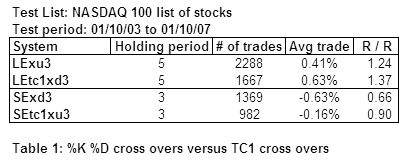
FIGURE 9: AIQ, PREDICTIVE CROSSOVERS. Here are the results of
a fixed-period test comparing traditional %K, %D crossovers versus TC1
crossovers. You can see that TC1 shows improved results over the traditional
use of %K and %D.
This code can be downloaded from the AIQ website at www.aiqsystems.com
or copied and pasted from the STOCKS & COMMODITIES website at Traders.com.
!! ANTICIPATING CROSSOVERS II
! Author: Dimitris Tsokakis, TASC, March 2007
! Coded by: Richard Denning 01/09/07
C is [close].
P is 20.
K is 30.
! STOCHASTICS & SK-SD [%K-%D]
Define L 21. !(Default=21)
Define S2 10. !(Default=10)
Define S3 10. !(Default=10)
Stoch is 100*(([close] - loval([low],L)) /
(hival([high],L) - loval([low],L))).
SK is SimpleAvg(Stoch,S2). !Smoothed %K,
SD is SimpleAvg(SK,S3). !Smoothed %D
SK_1 is simpleavg(Stoch,K-1).
SP_1 is simpleavg(Stoch,P-1).
TC1 is (P * (K - 1) * SK_1 - K * (P - 1) * SP_1) / (K - P).
! TREND FILTER
MA50 is simpleavg(C,50).
TFLndx is TickerRule("NDX",slope2(MA50,5) > 0).
TFSndx is TickerRule("NDX",slope2(MA50,5) < 0).
! MA CROSS OVERS SYSTEM (TRADITIONAL)
LExu2 if SK > SD and valrule(SK < SD,1).
SExd2 if SK < SD and valrule(SK > SD,1).
! TC1 CROSS OVER SYSTEM
LEtc1xd if TC1 < SD and valrule(TC1 > SD,1).
SEtc1xu if TC1 > SD and valrule(TC1 < SD,1).
! TRADING SYSTEM WITH TREND FILTER
LExu3 if LExu2 and TFLndx.
SExd3 if SExd2 and TFSndx.
LEtcxd3 if LEtc1xd and TFLndx.
SEtcxu3 if SEtc1xu and TFSndx.
--Richard Denning
AIQ Systems
richard.denning@earthlink.net
GO BACK
TRADECISION: MOVING AVERAGE CROSSOVERS (PART
II)
In "Moving Average Crossovers (Part II)" in this issue, Dimitris Tsokakis
further develops his cross-anticipation ideas and looks at the trading
opportunities that arise as a result of decreasing the lag of the moving
average (MA) crossover.
The Function Builder in Tradecision enables you to recreate tomorrow's
close (TC) custom function:
function (Price:numeric,K:numeric,P:numeric):Numeric;
return (P*(K-1)*SMA(Price,K-1)-K*(P-1)*SMA(Price,P-1))/(K-P);
To predict the SMA crosses with stochastics, you need to create
a new custom study by using the Study Builder. The following is the code
for the study:
var
Stoch:= FastD(3);
Tc1:= TomorrowsClose(Stoch,20,30);
end_var
return CrossAbove(Stoch,Tc1) OR CrossBelow(Stoch,Tc1);
To use this function and study in Tradecision, visit the Traders'
Tips area at https://tradecision.com/support/tasc_tips/tasc_traders_tips.htm
or copy the code from the STOCKS & COMMODITIES website at www.Traders.com.
A sample chart is shown in Figure 10.
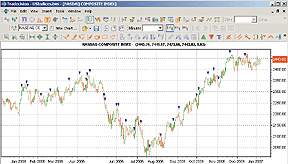
FIGURE 10: TRADECISION, PROBABLE CROSSOVERS. Here's an example
of using Dimitris Tsokakis' technique of predicting SMA crosses with stochastics
using Tradecision's custom studies.
--Alex Grechanowski
Alyuda Research, Inc.
alex@alyuda.com, 510 931-7808
www.alyuda.com, www.tradecision.com
GO BACK
STRATASEARCH: MOVING AVERAGE CROSSOVERS (PART
II)
In this second part of "Moving Average Crossovers" by Dimitris Tsokakis,
with the first part appearing in the February 2007 issue, we get a better
feel for how this method can be used in practice. We also see how it can
be opened up for use with other indicators. Being able to obtain your buy
and sell signals a day earlier than you otherwise would can certainly open
up some new trading opportunities.
We tested several systems using the TC crossover approach to see how
the results would compare to the original systems. In most cases, the average
win increased and the average loss decreased when the TC crossover approach
was used, just as expected. But perhaps more important, the impact of the
TC crossover was seen more significantly in systems with shorter holding
periods. This makes sense when you consider that a one-day lag will have
a greater impact on a 10-day holding than a 100-day holding.
A sample chart of the TC crossover is shown in Figure 11.
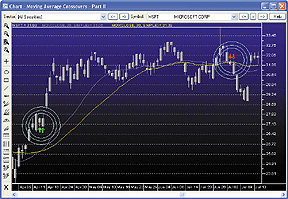
FIGURE 11: STRATASEARCH, PROBABLE CROSSOVERS. The circled
areas show how the TC crossover anticipates the standard crossover. This
decrease in lag can help squeeze out additional profits.
As with all our other StrataSearch Traders' Tips, additional information,
including plug-ins, can be found in the Shared Area of our user forum.
This month's plug-in also contains a number of prebuilt trading rules that
will allow you to include this indicator in your automated searches. Simply
install the plug-in and launch your automated search.
//****************************************************************
// Moving Average Crossovers (Part II)
//****************************************************************
C1 = parameter("Value");
p = parameter("P Value");
k = parameter("K Value");
MAp = mov(C1, p, simple);
MAk = mov(C1, k, simple);
TC = (p*(k-1)*mov(C1, k-1, simple)-k*(p-1)*mov(C1, p-1, simple))/(k-p);
AMA_TC2 = TC;
--Pete Rast
Avarin Systems Inc.
www.StrataSearch.com
GO BACK
TRADINGSOLUTIONS: MOVING AVERAGE CROSSOVERS
(PART II)
In the article "Moving Average Crossovers (Part II)," Dimitris Tsokakis
describes some functions and rules for detecting likely moving average
crossovers.
These functions can be entered into TradingSolutions as described below.
They are also available as a function file that can be downloaded from
the TradingSolutions website (www.tradingsolutions.com) in the Solution
Library section. Also included is a function to combine all of the predictions
into a single directional strength indicator.
Function: MAC_Close
Inputs: Close, Short Period, Long Period
Div (Sub (Mult (Short Period , Mult (Sub (Long Period, 1),
MAVL (Close, Sub (Long Period, 1), Long Period))),
Mult (Long Period, Mult (Sub (Short Period, 1),
MAVL (Close, Sub (Short Period, 1), Short Period)))),
Sub (Long Period, Short Period))
Function: MAC_AscPrediction
Inputs: Close, Short Period, Long Period
CrossAbove (Close, MAC_Close (Close, Short Period, Long Period))
Function: MAC_DescPrediction
Inputs: Close, Short Period, Long Period
CrossBelow (Close, MAC_Close (Close, Short Period, Long Period))
Function: MAC_LSCross
Inputs: Close, Short Period, Long Period
Cross (MA (Close, Short Period), MA (Close, Long Period))
Function: MAC_Filter
Inputs: Close, Short Period, Long Period, Filter Period
Or (LT (MAC_Close (Close, Short Period, Long Period),
Mult (Add (1, Div (Mult (2, Lowest (ROC (Close, 1, 1), Filter Period)), 100)), Close)),
GT (MAC_Close (Close, Short Period, Long Period),
Mult (Add (1,Div (Mult (2, Highest (ROC (Close, 1, 1), Filter Period)), 100)), Close)))
Function: MAC_AscSoon
Inputs: Close, Short Period, Long Period, Filter Period
And (Not (MAC_Filter (Close, Short Period, Long Period, Filter Period)),
And (Not (MAC_AscPrediction (Close, Short Period, Long Period)),
And (Not (MAC_DescPrediction (Close, Short Period, Long Period)),
And (Not (MAC_LSCross (Close, Short Period, Long Period)),
And (GT (BarsSinceUL (MAC_LSCross (Close, Short Period, Long Period)), 3),
GT (MAC_Close (Close, Short Period, Long Period), Close))))))
Function: MAC_DescSoon
Inputs: Close, Short Period, Long Period, Filter Period
And (Not (MAC_Filter (Close, Short Period, Long Period, Filter Period)),
And (Not (MAC_AscPrediction (Close, Short Period, Long Period)),
And (Not (MAC_DescPrediction (Close, Short Period, Long Period)),
And (Not (MAC_LSCross (Close, Short Period, Long Period)),
And (GT (BarsSinceUL (MAC_LSCross (Close, Short Period, Long Period)), 3),
LT (MAC_Close (Close, Short Period, Long Period), Close))))))
Function MAC_CombinedPrediction
Inputs: Close, Short Period, Long Period, Filter Period
If (MAC_AscPrediction (Close, Short Period, Long Period), 2,
If (MAC_AscSoon (Close, Short Period, Long Period, Filter Period), 1,
If (MAC_DescSoon (Close, Short Period, Long Period, Filter Period), -1,
If (MAC_DescPrediction (Close, Short Period, Long Period), -2, 0))))
--Gary Geniesse
NeuroDimension, Inc.
800 634-3327, 352 377-5144
www.tradingsolutions.com
GO BACK
VT TRADER: MOVING AVERAGE CROSSOVERS (PART
II)
This month's Traders' Tip article expands on last month's article, "Anticipating
Moving Average Crossovers," by Dimitris Tsokakis. This month, Tsokakis
once again discusses the benefits of being able to accurately anticipate
moving average crossovers. He also discusses how the anticipation of crossovers
can be used along with other indicators such as the slow stochastic and
the RSI.
The VT Trader code and instructions for creating it are as follows (input variables are
parameterized to allow customization):
1. Navigator Window>Tools>Trading Systems Builder>[New] button
2. In the Indicator Bookmark, type the following text for each field:
Name: TASC - 03/2007 - "Decrease The Lag, Up The Trading, Moving Average Crossovers (Part II)"
Short Name: vt_AMACSTOCH
Label Mask: TASC - 03/2007 - "Decrease The Lag, Up The Trading, Moving Average Crossovers (Part II)"
3. In the Input Bookmark, create the following variables:
[New] button... Name: K , Display Name: %K Periods , Type: integer , Default: 14
[New] button... Name: Sl , Display Name: %K Slowing Periods , Type: integer , Default: 3
[New] button... Name: D , Display Name: %D Periods , Type: integer , Default: 3
[New] button... Name: _p , Display Name: MAp Periods , Type: integer , Default: 20
[New] button... Name: _k , Display Name: MAk Periods , Type: integer , Default: 30
4. In the Formula Bookmark, copy and paste the following formula:
{Provided By: Visual Trading Systems, LLC (c) Copyright 2007}
{Description: Decrease The Lag, Up The Trading, Moving Average Crossovers (Part II by Dimitris Tsokakis}
{Notes: March 2007 Issue - Decrease The Lag, Up The Trading, Moving Average Crossovers (Part II)}
{vt_AMACSTOCH Version 1.0}
{Slow Stochastic}
StK:= ((C-LLV(L,K))/(HHV(H,K)-LLV(L,K)))*100;
StDK:= Mov(StK,Sl,S);
StDD:= Mov(StDK,D,S);
_StDD:= Mov(StDK,D,S);
{The TC Indicators}
MAp:= mov(StDK,_p,S);
MAk:= mov(StDK,_k,S);
TC:= (_p*(_k-1)*mov(StDK,_k-1,S)-_k*(_p-1)*mov(StDK,_p-1,S))/(_k-_p);
{SMA Cross Prediction/Confirmation Signals}
DescCrossPrediction:= Cross(TC,_StDD);
AscCrossPrediction:= Cross(_StDD,TC);
ConfirmedDesc:= Cross(MAk,MAp);
ConfirmedAsc:= Cross(MAp,MAk);
{SMA Cross Prediction/Confirmation Signals}
DescCrossPrediction:= Cross(TC,_Close);
AscCrossPrediction:= Cross(_Close,TC);
ConfirmedDesc:= Cross(MAk,MAp);
ConfirmedAsc:= Cross(MAp,MAk);
{SMA Cross Prediction Statistics}
DescTotalPredictions:= Cum(DescCrossPrediction);
Accurate0DescPredictions:= Cum(ConfirmedDesc AND Ref(DescCrossPrediction,-1));
Accurate1DescPredictions:= Cum(ConfirmedDesc AND Ref(DescCrossPrediction,-2));
Accurate2DescPredictions:= Cum(ConfirmedDesc AND Ref(DescCrossPrediction,-3));
UselessDescPredictions:= Cum(ConfirmedDesc AND DescCrossPrediction);
AscTotalPredictions:= Cum(AscCrossPrediction);
Accurate0AscPredictions:= Cum(ConfirmedAsc AND Ref(AscCrossPrediction,-1));
Accurate1AscPredictions:= Cum(ConfirmedAsc AND Ref(AscCrossPrediction,-2));
Accurate2AscPredictions:= Cum(ConfirmedAsc AND Ref(AscCrossPrediction,-3));
UselessAscPredictions:= Cum(ConfirmedAsc AND AscCrossPrediction);
Acc0Desc:= 100*Accurate0DescPredictions/DescTotalPredictions;
Acc1Desc:= 100*Accurate1DescPredictions/DescTotalPredictions;
Acc2Desc:= 100*Accurate2DescPredictions/DescTotalPredictions;
UselessDesc:= 100*UselessDescPredictions/DescTotalPredictions;
FalseDesc:= 100-Acc0Desc-Acc1Desc-Acc2Desc-UselessDesc;
Acc0Asc:= 100*Accurate0AscPredictions/AscTotalPredictions;
Acc1Asc:= 100*Accurate1AscPredictions/AscTotalPredictions;
Acc2Asc:= 100*Accurate2AscPredictions/AscTotalPredictions;
UselessAsc:= 100*UselessAscPredictions/AscTotalPredictions;
FalseAsc:= 100-Acc0Asc-Acc1Asc-Acc2Asc-UselessAsc;
{Create Auto-Trading Functionality}
OpenBuy:= AscCrossPrediction and (eventCount('OpenBuy')=eventCount('CloseBuy'));
CloseBuy:= DescCrossPrediction and (eventCount('OpenBuy')>eventCount('CloseBuy'));
OpenSell:= DescCrossPrediction and (eventCount('OpenSell')=eventCount('CloseSell'));
CloseSell:= AscCrossPrediction and (eventCount('OpenSell')>eventCount('CloseSell'));
5. In the Output Bookmark, create the following variables:
[New] button...
Var Name: StDD
Name: Slow Stochastic %D
* Checkmark: Indicator Output
Select Indicator Output Bookmark
Color: yellow
Line Width: slightly thicker
Line Style: solid
Placement: Additional Frame 1
[OK] button...
[New] button...
Var Name: MAp
Name: MAp
* Checkmark: Indicator Output
Select Indicator Output Bookmark
Color: blue
Line Width: thin
Line Style: solid
Placement: Additional Frame 1
[OK] button...
[New] button...
Var Name: MAk
Name: MAk
* Checkmark: Indicator Output
Select Indicator Output Bookmark
Color: red
Line Width: thin
Line Style: solid
Placement: Additional Frame 1
[OK] button...
[New] button...
Var Name: _StDD
Name: Slow Stochastic %D (display duplicate)
* Checkmark: Indicator Output
Select Indicator Output Bookmark
Color: yellow
Line Width: slightly thicker
Line Style: solid
Placement: Additional Frame 2
[OK] button...
[New] button...
Var Name: TC
Name: TC
* Checkmark: Indicator Output
Select Indicator Output Bookmark
Color: red
Line Width: thin
Line Style: dashed
Placement: Additional Frame 2
[OK] button...
[New] button...
Var Name: DescCrossPrediction
Name: DescCrossPrediction
Description: Decending MA Cross Prediction
* Checkmark: Graphic Enabled
* Checkmark: Alerts Enabled
Select Graphic Bookmark
Font [...]: Down Arrow
Size: small
Color: dark red
Symbol Position: Above price plot
Select Alerts Bookmark
Alerts Message: Decending MA Cross Prediction
Choose sound for audible alert
[OK] button...
[New] button...
Var Name: AscCrossPrediction
Name: AscCrossPrediction
Description: Ascending MA Cross Prediction
* Checkmark: Graphic Enabled
* Checkmark: Alerts Enabled
Select Graphic Bookmark
Font [...]: Exit Sign
Size: small
Color: dark blue
Symbol Position: Below price plot
Select Alerts Bookmark
Alerts Message: Ascending MA Cross Prediction
Choose sound for audible alert
[OK] button...
[New] button...
Var Name: ConfirmedDesc
Name: ConfirmedDesc
Description: Decending MA Cross Confirmed!
* Checkmark: Graphic Enabled
* Checkmark: Alerts Enabled
Select Graphic Bookmark
Font [...]: Down Arrow
Size: medium
Color: red
Symbol Position: Above price plot
Select Alerts Bookmark
Alerts Message: Decending MA Cross Confirmed!
Choose sound for audible alert
[OK] button...
[New] button...
Var Name: ConfirmedAsc
Name: ConfirmedAsc
Description: Ascending MA Cross Confirmed!
* Checkmark: Graphic Enabled
* Checkmark: Alerts Enabled
Select Graphic Bookmark
Font [...]: Exit Sign
Size: medium
Color: blue
Symbol Position: Below price plot
Select Alerts Bookmark
Alerts Message: Ascending MA Cross Confirmed!
Choose sound for audible alert
[OK] button...
[New] button...
Var Name: DescTotalPredictions
Name: Total # of Desc Predictions
* Checkmark: Indicator Output
Select Indicator Output Bookmark
Color: black
Line Width: thin
Line Style: solid
Placement: Additional Frame 5
[New] button...
Var Name: Acc0Desc
Name: Acc0 Desc %
* Checkmark: Indicator Output
Select Indicator Output Bookmark
Color: black
Line Width: thin
Line Style: solid
Placement: Additional Frame 5
[New] button...
Var Name: Acc1Desc
Name: Acc1 Desc %
* Checkmark: Indicator Output
Select Indicator Output Bookmark
Color: black
Line Width: thin
Line Style: solid
Placement: Additional Frame 5
[New] button...
Var Name: Acc2Desc
Name: Acc2 Desc %
* Checkmark: Indicator Output
Select Indicator Output Bookmark
Color: black
Line Width: thin
Line Style: solid
Placement: Additional Frame 5
[New] button...
Var Name: UselessDesc
Name: Useless Desc %
* Checkmark: Indicator Output
Select Indicator Output Bookmark
Color: black
Line Width: thin
Line Style: solid
Placement: Additional Frame 5
[New] button...
Var Name: FalseDesc
Name: False Desc %
* Checkmark: Indicator Output
Select Indicator Output Bookmark
Color: black
Line Width: thin
Line Style: solid
Placement: Additional Frame 5
[New] button...
Var Name: AscTotalPredictions
Name: Total # of Asc Predictions
* Checkmark: Indicator Output
Select Indicator Output Bookmark
Color: black
Line Width: thin
Line Style: solid
Placement: Additional Frame 5
[New] button...
Var Name: Acc0Asc
Name: Acc0 Asc %
* Checkmark: Indicator Output
Select Indicator Output Bookmark
Color: black
Line Width: thin
Line Style: solid
Placement: Additional Frame 5
[New] button...
Var Name: Acc1Asc
Name: Acc1 Asc %
* Checkmark: Indicator Output
Select Indicator Output Bookmark
Color: black
Line Width: thin
Line Style: solid
Placement: Additional Frame 5
[New] button...
Var Name: Acc2Asc
Name: Acc2 Asc %
* Checkmark: Indicator Output
Select Indicator Output Bookmark
Color: black
Line Width: thin
Line Style: solid
Placement: Additional Frame 5
[New] button...
Var Name: UselessAsc
Name: Useless Asc %
* Checkmark: Indicator Output
Select Indicator Output Bookmark
Color: black
Line Width: thin
Line Style: solid
Placement: Additional Frame 5
[New] button...
Var Name: FalseAsc
Name: False Asc %
* Checkmark: Indicator Output
Select Indicator Output Bookmark
Color: black
Line Width: thin
Line Style: solid
Placement: Additional Frame 5
[New] button...
Var Name: OpenBuy
Name: OpenBuy
Description: Automated Open Buy Trade Command
* Checkmark: Trading Enabled
Select Trading Bookmark
Trade Action: Buy
Traders Range: 5
Hedge: no checkmark
EachTick Count: 1
[OK] button...
[New] button...
Var Name: CloseBuy
Name: CloseBuy
Description: Automated Close Buy Trade Command
* Checkmark: Trading Enabled
Select Trading Bookmark
Trade Action: Sell
Traders Range: 5
Hedge: no checkmark
EachTick Count: 1
[OK] button...
[New] button...
Var Name: OpenSell
Name: OpenSell
Description: Automated Open Sell Trade Command
* Checkmark: Trading Enabled
Select Trading Bookmark
Trade Action: Sell
Traders Range: 5
Hedge: no checkmark
EachTick Count: 1
[OK] button...
[New] button...
Var Name: CloseSell
Name: CloseSell
Description: Automated Close Sell Trade Command
* Checkmark: Trading Enabled
Select Trading Bookmark
Trade Action: Buy
Traders Range: 5
Hedge: no checkmark
EachTick Count: 1
[OK] button...
6. Click the "Save" icon to finish building this trading system. To attach this trading system
to a chart right-click with the mouse within the chart window, select "Add Trading System" ->
TASC - 03/2007 - "Decrease The Lag, Up The Trading, MA Crossovers (Part II)" from the list.
Once attached to the chart the parameters can be customized by right-clicking with the mouse
over the displayed trading system label and selecting "Edit Trading Systems Properties".
To attach this trading system to a chart, right-click within the chart
window and select this trading system from the list. Once it's attached
to the chart, the parameters can be customized by right-clicking over the
trading system label and selecting "Edit Trading Systems Properties."
We'll be offering this trading system, "Anticipation crossover of MAs
of the slow stochastic %D," for download in our user forums.
A sample chart is shown in Figure 12. To learn more about VT Trader,
visit www.cmsfx.com.
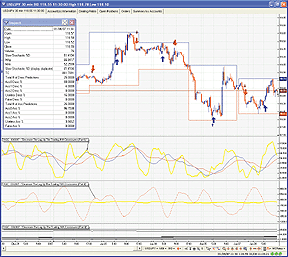
FIGURE 12: VT TRADER, PROBABLE CROSSOVERS. Here is a
sample USD/JPY 30-minute candlestick chart with the trading system appended.
Small arrows indicate the stochastic MA predictions while larger arrows
indicate the actual stochastic MA crossings. The Inspect Window allows
the user to view the stochastic MA cross prediction statistics.
--Chris Skidmore
Visual Trading Systems, LLC (courtesy of CMS Forex)
(866) 51-CMSFX, trading@cmsfx.com
www.cmsfx.com
GO BACK
![]() AMIBROKER:
MOVING AVERAGE CROSSOVERS (PART II)
AMIBROKER:
MOVING AVERAGE CROSSOVERS (PART II)
![]() TRADESTATION:
MOVING AVERAGE CROSSOVERS (PART II)
TRADESTATION:
MOVING AVERAGE CROSSOVERS (PART II)
![]() eSIGNAL:
MOVING AVERAGE CROSSOVERS (PART II)
eSIGNAL:
MOVING AVERAGE CROSSOVERS (PART II)
![]() METASTOCK:
MOVING AVERAGE CROSSOVERS (PART II)
METASTOCK:
MOVING AVERAGE CROSSOVERS (PART II)
![]() WEALTH-LAB:
MOVING AVERAGE CROSSOVERS (PART II)
WEALTH-LAB:
MOVING AVERAGE CROSSOVERS (PART II)
![]() NEUROSHELL
TRADER: MOVING AVERAGE CROSSOVERS (PART II)
NEUROSHELL
TRADER: MOVING AVERAGE CROSSOVERS (PART II)
![]() SNAPSHEETS:
MOVING AVERAGE CROSSOVERS (PART II)
SNAPSHEETS:
MOVING AVERAGE CROSSOVERS (PART II)
![]() NEOTICKER:
MOVING AVERAGE CROSSOVERS (PART II)
NEOTICKER:
MOVING AVERAGE CROSSOVERS (PART II)
![]() AIQ:
MOVING AVERAGE CROSSOVERS (PART II)
AIQ:
MOVING AVERAGE CROSSOVERS (PART II)
![]() TRADECISION:
MOVING AVERAGE CROSSOVERS (PART II)
TRADECISION:
MOVING AVERAGE CROSSOVERS (PART II)
![]() STRATASEARCH:
MOVING AVERAGE CROSSOVERS (PART II)
STRATASEARCH:
MOVING AVERAGE CROSSOVERS (PART II)
![]() TRADINGSOLUTIONS:
MOVING AVERAGE CROSSOVERS (PART II)
TRADINGSOLUTIONS:
MOVING AVERAGE CROSSOVERS (PART II)
![]() VT
TRADER: MOVING AVERAGE CROSSOVERS (PART II)
VT
TRADER: MOVING AVERAGE CROSSOVERS (PART II)