AT THE CLOSE
Trading On A Mac
It can be done, and here’s how.

It’s a fact of modern-day life that no matter what kind of computer you use today, you’re going to have to replace it tomorrow. Most traders these days are probably using Windows XP, but if you are using a computer with the Vista operating system (OS), you may find that some trading software may not run the way it should. That’s because it will take time for all trading software to make the transition. In case of such an event, you may want to consider keeping your current computer for trading and get a second, more modern computer for activities like organizing digital photographs and browsing the Internet. Or rather than use two separate computers, consider the alternative, and that’s switching from a Windows machine to an Apple Macintosh computer.
Although trading programs for Windows far outnumber trading programs for the Macintosh, you can still use a Mac for trading and technical analysis. In fact, the transition from the Windows OS to a Macintosh may be far easier, and more cost-effective, than you might think.
Macintosh-specific Software
If you already have a Macintosh or are thinking about buying one, rest assured you can find plenty of trading software for the Mac that’s comparable to the most popular programs that only run on Windows. Even better, most comparable Macintosh trading programs cost only a fraction of their Windows counterparts while offering many of the same features. Here’s a look at a few of them.
For traders interested in developing and backtesting their own trading strategies using end-of-day data, consider Trade Strategist. The program comes loaded with 40 basic functions and technical indicators (80 with the Pro version) along with its own simple mathematical language for creating your own trading formulas.
Unlike similar programs that force you to pay a monthly fee for datafeeds, Trade Strategist can yank free end-of-day data off popular financial websites such as Yahoo! When you buy Trade Strategist, you never have to worry about additional datafeed costs.
ProTA
For end-of-day charting capabilities, consider ProTA, which can create daily to yearly charts using more than 50 built-in technical indicators such as the moving average convergence/divergence (Macd) and Bollinger bands along with trendlines and Fibonacci retracements. The Pro version includes a simple formula-writing language so you can design and test your trading strategies, and there’s a database-scanning feature to help you find stocks that meet your trading criteria.
Although you can pay a monthly fee for an optional datafeed, ProTA can easily import data stored as comma-separated values (Csv), which every trading program can create. By retrieving free end-of-day data from your favorite source, ProTA doesn’t require additional hidden costs to use it.
MacChart Pro
For access to real-time data for stocks and financial news, consider MacChart Pro. When displaying real-time charts, MacChart Pro can automatically draw trendlines and use a variety of technical indicators such as Gann angles and parabolics. For intraday traders, MacChart Pro supports up to five monitors and an unlimited number of charts.
MacChart Pro only costs $59 a month with a free 30-day trial. Besides retrieving real-time stock data from Nasdaq, Nyse, and Amex, MacChart Pro can also retrieve stock data from foreign markets such as the London or Frankfurt exchanges or futures data for an additional monthly fee.
Pro Analyst
For live, streaming charting and analysis, consider Pro Analyst from Trendsoft, a company that has specialized since 1987 in developing technical analysis software for the Macintosh. Pro Analyst can draw trendlines in real-time, identify multiple support and resistance lines, and alert you when a stock breaks through a support or resistance line.
Besides alerting users to various bullish and bearish situations based on various technical studies including relative strength index (Rsi) and rate of change, Pro Analyst can identify candlestick patterns complete with descriptions of each along with alerts when specific patterns form in real time.
HotlineX
HotlineX, another product from Trendsoft, adds end-of-day features to Pro Analyst. Users can develop their own trading systems or use HotlineX’s system, which has been on the market for 20 years. This system defines entry, exit, and stop-loss points for every security the user tracks. HotlineX automatically tracks its performance so the user can weigh its value before applying its recommendations.
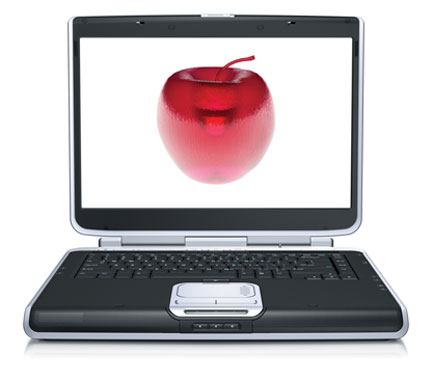
Although Macintosh trading software may be harder to find, the quality of trading programs available for the Mac rivals anything you may be currently using on Windows. If you’re thinking about using a Macintosh or already have one, there’s no reason to force yourself to ever use a Windows computer again.
Windows on a Mac
You may find a Macintosh program that’s comparable to a better-known Windows program like eSignal and MetaStock, but if you already use eSignal or MetaStock, you may not want to buy and learn a similar Mac trading program. Fortunately, you can still run your favorite Windows trading programs on the latest Macintosh computers through two options called Boot Camp and Parallels.
Boot Camp
Boot Camp only runs on the latest Macintosh computers that use Intel processors, the same processors used by most Windows computers. So Boot Camp lets you install the Windows OS on any Intel-driven Macintosh, essentially turning a Mac into a Windows machine.
Once you have Windows running on a Macintosh, you can install your favorite Windows programs, such as eSignal or MetaStock, and run them exactly as you would on an ordinary Windows computer. Boot Camp essentially gives a Mac a split personality. Each time you start up your Mac, Boot Camp gives you the choice between running Windows or the Macintosh’s own operating system, called Mac OS X. Once you do that, you can run your favorite Windows programs and when you’re done, you can shut down Windows and use Boot Camp to load Mac OS X for access to Apple’s collection of easy-to-use software.
Although Boot Camp is free, the biggest problem is that Boot Camp forces you to choose between running either Windows or Mac OS X at any given time. In case you want the option of running both Windows and Mac OS X at the same time, consider a program called Parallels.
Parallels
With Parallels, you can install a copy of Windows on your Macintosh. This gives you the ability to run both Mac OS X programs and any program that needs to run under Windows such as eSignal, MetaStock, or TeleChart, or your favorite Windows trading software.
Unlike Boot Camp, which requires that you buy and install a separate copy of Windows to install on a Mac, Parallels includes a special feature called Transporter. This feature essentially clones your current Windows computer and transfers it to run on the Mac. Since you can run an identical copy of your Windows computer, including your favorite trading software, on a Macintosh, you basically get two computers for the price of one with guaranteed compatibility. If your trading software works on your current Windows computer, it will work exactly the same way when transported to a Mac using Parallels.
To make running Windows programs even easier, Parallels also offers another feature called Coherence. Coherence allows you to run any Windows program (such as MetaStock or eSignal) by double-clicking on its program icon just as if it were a Macintosh program. By doing this, Parallels eliminates the need to boot up Windows on your Mac in a separate window and then load the Windows program you want to run.
With one of the latest Macintosh computers using Intel processors, you have the choice of running Mac-specific trading software or running your Windows programs on a Macintosh through either Boot Camp or Parallels. If you want to run Microsoft’s Vista operating system, for that matter, you can still run it through Boot Camp or Parallels.
Yes, you can trade on a Mac
Not only is trading and technical analysis possible on a Macintosh, it can be less expensive and easier as well. Whether you want to upgrade to Vista or stick with your current Windows XP system, you can do both by switching to a Mac. With greater reliability, security, and ease of use than Windows computers, a Mac offers all the advantages of upgrading your current system with none of the incompatibility headaches that a Vista-only computer might give you.
Ultimately, switching from a Windows machine to a Macintosh might be the one trade you can’t afford not to make.
SOME TECHNICAL ANALYSIS SOFTWARE FOR THE MAC
- Investor/RT
www.linnsoft.com - Trade Strategist, Stock Watch Tower
www.stockwatchtower.com - ProTA/ProTA Gold ($129/$299)
www.beesoft.net (similar to MetaStock) - MacChart Pro ($59/month)
www.macchart.com (similar to TeleChart) - Analyst Lite ($69); Personal Analyst ($189); Personal Hotline ($459); Pro Analyst ($359); Hotline X ($659)
www.trendsoft.com (similar to eSignal) - TradeManager Pro
www.dsgtradewise.com - PowerTicker
www.powerticker.net - Parallels
www.parallels.com