TRADERS’ TIPS
June 2010
Here is this month’s selection of Traders’ Tips, contributed by various developers of technical analysis software to help readers more easily implement some of the strategies presented in this and other issues.
Other code appearing in articles in this issue is posted in the Subscriber Area of our website at https://technical.traders.com/sub/sublogin.asp. Login requires your last name and subscription number (from mailing label). Once logged in, scroll down to beneath the “Optimized trading systems” area until you see “Code from articles.” From there, code can be copied and pasted into the appropriate technical analysis program so that no retyping of code is required for subscribers.
You can copy these formulas and programs for easy use in your spreadsheet or analysis software. Simply “select” the desired text by highlighting as you would in any word processing program, then use your standard key command for copy or choose “copy” from the browser menu. The copied text can then be “pasted” into any open spreadsheet or other software by selecting an insertion point and executing a paste command. By toggling back and forth between an application window and the open web page, data can be transferred with ease.
This month’s tips include formulas and programs for:
- TRADESTATION: FRACTAL DIMENSION INDICATOR
- eSIGNAL: FRACTAL DIMENSION INDICATOR
- WEALTH-LAB: FRACTAL DIMENSION INDICATOR
- AMIBROKER: FRACTAL DIMENSION INDICATOR
- WORDEN BROTHERS STOCKFINDER: FRACTAL DIMENSION Indicator
- NEUROSHELL TRADER: FRACTAL DIMENSION INDICATOR
- AIQ: FRACTAL DIMENSION INDICATOR
- TRADERSSTUDIO: FRACTAL DIMENSION INDICATOR
- STRATASEARCH: FRACTAL DIMENSION Indicator
- NINJATRADER: FRACTAL DIMENSION INDICATOR
- NEOTICKER: FRACTAL DIMENSION INDICATOR
- TRADINGSOLUTIONS: FRACTAL DIMENSION INDICATOR
- UPDATA: FRACTAL DIMENSION INDICATOR
- Chartsy: FRACTAL DIMENSION INDICATOR
- VT TRADER: FRACTAL DIMENSION INDICATOR
- TRADING BLOX: FRACTAL DIMENSION INDICATOR
- EASYLANGUAGE — EHLERS & WAY ARTICLE CODE
![]() TRADESTATION: FRACTAL DIMENSION INDICATOR
TRADESTATION: FRACTAL DIMENSION INDICATOR
John Ehlers’ and Ric Way’s article in this issue, “Fractal Dimension As A Market Mode Sensor,” provides a method of calculating the fractal dimension of any price series. The authors suggest using the calculations to distinguish trending from cycling price movement. A strategy to backtest the idea that the changes in the fractal dimension can identify the beginning of trending market phases is included in the article.
To download the adapted EasyLanguage code, go to the TradeStation and EasyLanguage Support Forum (https://www.tradestation.com/Discussions/forum.aspx?Forum_ID=213). Search for the file “EhlersFractalDimension.eld.”
A sample chart is shown in Figure 1.
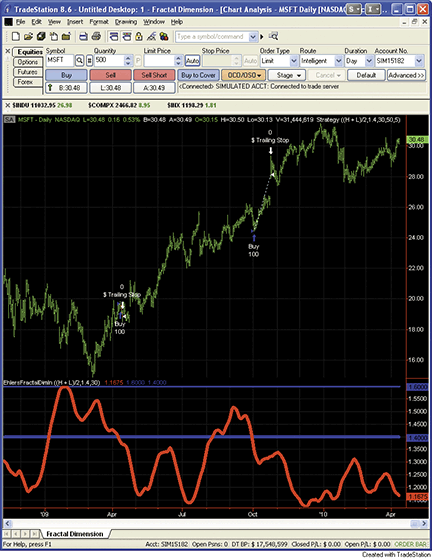
Figure 1: TRADESTATION, fractal dimension indicator. Here, the EhlerFractDimIn indicator is plotted on a daily chart of Microsoft, Inc. (MSFT). The top pane displays price bars and strategy trades based on the calculated fractal dimension. The bottom pane displays the fractal dimension values over time as a red line. Movement above and below the blue lines denotes entering and exiting of cycling and trending periods of price action.
Indicator: EhlersFractalDimIn
inputs:
Price( MedianPrice ),
Threshold( 1.4 ),
N( 30 ) ; { N must be an even number }
variables:
HalfN( 0 ),
NMinus1( 0 ),
HalfNMinus1( 0 ),
Log2( 0 ),
Smooth( 0 ),
N3( 0 ),
HH( 0 ),
LL( 0 ),
Count( 0 ),
N1( 0 ),
N2( 0 ),
Ratio( 0 ),
Dimen( 0 ) ;
Once
begin
if Mod( N, 2 ) <> 0 or N = 0 then
RaiseRuntimeError( "The input N must be an" +
" even number." ) ;
HalfN = 0.5 * N ;
NMinus1 = N - 1 ;
HalfNMinus1 = HalfN - 1 ;
Log2 = Log( 2 ) ;
end ;
Smooth = ( Price + 2 * Price[1] + 2 * Price[2] +
Price[3] ) / 6 ;
N3 = ( Highest( Smooth, N ) - Lowest( Smooth, N ) ) /
N ;
HH = Smooth ;
LL = Smooth ;
for Count = 0 to HalfNMinus1
begin
if Smooth[Count] > HH then
HH = Smooth[Count] ;
if Smooth[Count] < LL then
LL = Smooth[Count] ;
end ;
N1 = ( HH - LL ) / HalfN ;
HH = Smooth[HalfN] ;
LL = Smooth[HalfN] ;
for Count = HalfN to NMinus1
begin
if Smooth[Count] > HH then
HH = Smooth[Count] ;
if Smooth[Count] < LL then
LL = Smooth[Count] ;
end ;
N2 = ( HH - LL ) / HalfN ;
if N1 > 0 and N2 > 0 and N3 > 0 then
Ratio = 0.5 * ( ( Log( N1 + N2 ) - Log( N3 ) ) /
Log2 + Dimen[1] ) ;
Dimen = Average( Ratio, 20 ) ;
Plot1( Dimen, "Dimen" ) ;
Plot2( 1.6, "1.6", Blue ) ;
Plot3( Threshold, "Trigger", Blue ) ;
Strategy:
inputs:
Price( MedianPrice ),
Threshold( 1.4 ),
N( 30 ), { N must be an even number }
TrendLength( 10 ),
StopLossPct( 5 ) ;
variables:
HalfN( 0 ),
NMinus1( 0 ),
HalfNMinus1( 0 ),
Log2( 0 ),
Smooth( 0 ),
N3( 0 ),
HH( 0 ),
LL( 0 ),
Count( 0 ),
N1( 0 ),
N2( 0 ),
Ratio( 0 ),
Dimen( 0 ) ;
Once
begin
if Mod( N, 2 ) <> 0 or N = 0 then
RaiseRuntimeError( "The input N must be an" +
" even number." ) ;
HalfN = 0.5 * N ;
NMinus1 = N - 1 ;
HalfNMinus1 = HalfN - 1 ;
Log2 = Log( 2 ) ;
end ;
Smooth = ( Price + 2 * Price[1] + 2 * Price[2] +
Price[3] ) / 6 ;
N3 = ( Highest( Smooth, N ) - Lowest( Smooth, N ) ) /
N ;
HH = Smooth ;
LL = Smooth ;
for Count = 0 to HalfNMinus1
begin
if Smooth[Count] > HH then
HH = Smooth[Count] ;
if Smooth[Count] < LL then
LL = Smooth[Count] ;
end ;
N1 = ( HH - LL ) / HalfN ;
HH = Smooth[HalfN] ;
LL = Smooth[HalfN] ;
for Count = HalfN to NMinus1
begin
if Smooth[Count] > HH then
HH = Smooth[Count] ;
if Smooth[Count] < LL then
LL = Smooth[Count] ;
end ;
N2 = ( HH - LL ) / HalfN ;
if N1 > 0 and N2 > 0 and N3 > 0 then
Ratio = 0.5 * ( ( Log( N1 + N2 ) - Log( N3 ) ) /
Log2 + Dimen[1] ) ;
Dimen = Average( Ratio, 20 ) ;
if Dimen crosses under Threshold then
begin
if Close > Average( Close, TrendLength ) then
Buy next bar market
else
Sell short next bar at market ;
end ;
SetStopShare ;
SetDollarTrailing( iff( EntryPrice > 0, EntryPrice,
Close ) * 0.01 * StopLossPct ) ;
This article is for informational purposes. No type of trading or investment recommendation, advice, or strategy is being made, given, or in any manner provided by TradeStation Securities or its affiliates.
![]() eSIGNAL: FRACTAL DIMENSION INDICATOR
eSIGNAL: FRACTAL DIMENSION INDICATOR
For this month’s Traders’ Tip, we’ve provided the formula “FractalDimension.efs, based on the code from John Ehlers’ and Ric Way’s article in this issue, “Fractal Dimension As A Market Mode Sensor.”
The study contains the following formula parameters: Price source, N, Band 1 and Band 2, which may be configured through the Edit Studies window (Advanced Chart menu → Edit Studies).
To discuss this study or download a complete copy of the formula code, please visit the Efs Library Discussion Board forum under the Forums link at www.esignalcentral.com or visit our Efs KnowledgeBase at www.esignalcentral.com/support/kb/efs/. The eSignal formula scripts (Efs) are also available for copying and pasting from the Stocks & Commodities website at Traders.com.
A sample chart is shown in Figure 2.
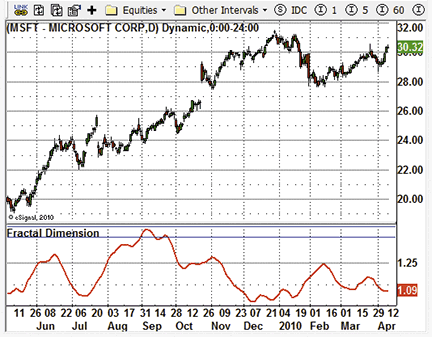
Figure 2: eSIGNAL, fractal dimension indicator
![]() WEALTH-LAB: FRACTAL DIMENSION INDICATOR
WEALTH-LAB: FRACTAL DIMENSION INDICATOR
While the WealthScript code that replicates John Ehlers’ and Ric Way’s fractal dimension indicator (Fdi) is shown here, for ease of use, Fdi will also be added to Wealth-Lab’s TascIndicators library.
A sample chart is shown in Figure 3. From the chart it is clear that when the Fdi is rising, the market tends to remain in a trading range, and conversely, the market trends as the indicator falls.

Figure 3: WEALTH-LAB, fractal dimension indicator. The information provided by the fractal dimension indicator is not unlike that of J. Welles Wilder’s ADX, albeit inverted.
WealthScript Code (C#):
using System;
using System.Collections.Generic;
using System.Text;
using System.Drawing;
using WealthLab;
using WealthLab.Indicators;
namespace WealthLab.Strategies
{
public class FractalDim : WealthScript
{
StrategyParameter _n;
StrategyParameter _per;
public FractalDim()
{
_n = CreateParameter("N", 30, 10, 60, 2); // An even number
_per = CreateParameter("Average Period", 20, 10, 55, 1);
}
protected override void Execute()
{
HideVolume();
int N = _n.ValueInt;
int avPer = _per.ValueInt;
DataSeries avg = AveragePrice.Series(Bars);
DataSeries smooth = FIR.Series(avg, "1,2,2,1");
DataSeries n3 = (Highest.Series(smooth, N) - Lowest.Series(smooth, N)) / N;
int per = N / 2;
DataSeries n1 = (Highest.Series(smooth, per) - Lowest.Series(smooth, per)) / per;
DataSeries smooth_ = smooth >> per;
DataSeries n2 = (Highest.Series(smooth_, per) - Lowest.Series(smooth_, per))/ per;
DataSeries ratio = new DataSeries(Bars, "Fractal Ratio");
DataSeries dimen = new DataSeries(Bars, "Fractal Dimension");
double log2 = Math.Log(2);
for (int bar = N; bar < Bars.Count; bar++)
{
if (n1[bar] > 0 && n2[bar] > 0 && n3[bar] > 0)
ratio[bar] = 0.5 * ((Math.Log(n1[bar] + n2[bar]) - Math.Log(n3[bar])) / log2 + dimen[bar-1]);
else
ratio[bar] = ratio[bar-1];
if (bar < avPer)
dimen[bar] = ratio[bar];
else
dimen[bar] = SMA.Value(bar, ratio, avPer);
}
ChartPane fdPane = CreatePane(40, false, true);
DrawHorzLine(fdPane, 1.4, Color.Blue, LineStyle.Solid, 1);
DrawHorzLine(fdPane, 1.6, Color.Blue, LineStyle.Solid, 1);
PlotSeries(fdPane, dimen, Color.Red, LineStyle.Solid, 2);
}
}
}
![]() AMIBROKER: FRACTAL DIMENSION INDICATOR
AMIBROKER: FRACTAL DIMENSION INDICATOR
In “Fractal Dimension As A Market Mode Sensor” in this issue, authors John Ehlers and Ric Way present the fractal dimension indicator.
Implementing it is easy in AmiBroker Formula Language. A ready-to-use formula for the article is presented in the Listing 1. To use it, enter the formula in the Afl Editor, then press the “Insert Indicator” button. Then you would need to click on the chart with the right mouse button and choose “Parameters” from the context menu in order to define parameter N.
A sample chart is shown in Figure 4.
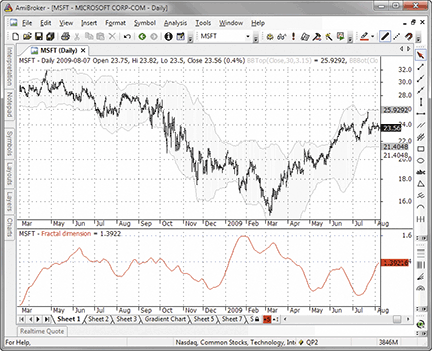
Figure 4: AMIBROKER, fractal dimension indicator. Here is a MSFT price chart with classic 30-day Bollinger bands (upper pane) and the fractal dimension indicator (lower pane), replicating the chart presented in Ehlers’ and Way’s article.
LISTING 1
Price = (H+L)/2;
N = Param("N", 30, 10, 100, 2 );
Smooth = ( Price +
2 * Ref( Price, -1 ) +
2 * Ref( Price, -2 ) +
Ref( Price, -3 ) ) / 6;
N3 = (HHV( Smooth, N ) - LLV( Smooth, N ))/N;
HH2 = HHV( Smooth, N/2 );
LL2 = LLV( Smooth, N/2 );
N1 = ( HH2 - LL2 )/(N/2);
N2 = Ref( HH2 - LL2, - N/2 )/(N/2);
Ratio = ( log( N1 + N2 ) - log( N3 ) )/log( 2 );
dimen = Null;
for( i = 20+N; i < BarCount; i++ )
{
ratio[ i ] += Nz( dimen[ i - 1 ] );
ratio[ i ] *= 0.5;
for( sr = 0, k = 0; k < 20; k++ )
sr += ratio[ i - k ];
dimen[ i ] = sr / 20;
}
Plot( Dimen, "Fractal dimension", colorRed );
PlotGrid( 1.6, colorBlue );
PlotGrid( 1.4, colorBlue );
![]() WORDEN BROTHERS STOCKFINDER: FRACTAL DIMENSION INDICATOR
WORDEN BROTHERS STOCKFINDER: FRACTAL DIMENSION INDICATOR
The fractal dimension indicator described in John Ehlers’ and Ric Way’s article in this issue has now been made available in the StockFinder indicator library.
You can add the indicator to your chart by clicking the “Add Indicator/Condition” button or by simply typing “/Fractal” and choosing “fractal dimension indicator” from the list of available indicators.
Horizontal lines are plotted at the 1.40 and 1.60 levels to define the “fuzzy” range (see Figure 5).

Figure 5: STOCKFINDER, fractal dimension indicator. Bank of America (BAC) cycled within the “fuzzy” range from October 2009 until March 2010. The fractal dimension indicator has dipped well below the 1.40 level to indicate a trend, and, as you can see from the price graph, the trend is up.
For more information or to start a free trial of StockFinder, visit www.StockFinder.com.
![]() NEUROSHELL TRADER: FRACTAL DIMENSION INDICATOR
NEUROSHELL TRADER: FRACTAL DIMENSION INDICATOR
The fractal dimension indicator presented by John Ehlers and Ric Way in their article in this issue can be easily implemented in NeuroShell Trader using NeuroShell Trader’s ability to call external programs. The fractal dimension indicator can be written in C, C++, Power Basic, or Delphi.
After moving the EasyLanguage code given in the article to your preferred compiler to create the fractal dimension indicator, you can insert the resulting indicators as follows:
- Select “New Indicator …” from the Insert menu.
- Choose the External Program & Library Calls category.
- Select the appropriate External Dll Call indicator.
- Setup the parameters to match your Dll.
- Select the Finished button.
We think neural networks and genetic algorithms can play an important part in building trading strategies using the fractal dimension indicator as an input. In two quickly built genetically optimized nets, we also input a regression slope to determine which way the trend was going. The first net was trained on Msft from 2003, producing a 37.1% annualized return through April 6, 2010. In the second, we held out a year, training only to April 3, 2009, and producing an annualized 30.3% return. More important, the second net persisted, showing a 24.2% return in the last held out year.
Users of NeuroShell Trader can go to the Stocks & Commodities section of the NeuroShell Trader free technical support website to download a copy of this or any past Traders’ Tips.
A sample chart is shown in Figure 6.
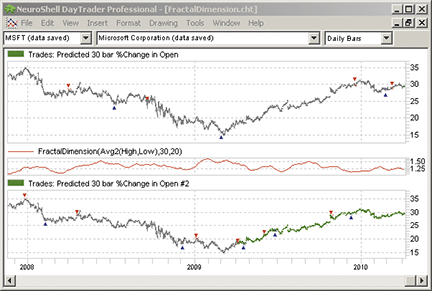
Figure 6: NEUROSHELL TRADER, fractal dimension indicator. This sample NeuroShell Trader chart displays the fractal dimension indicator along with two example neural network trading systems.
![]() AIQ: FRACTAL DIMENSION INDICATOR
AIQ: FRACTAL DIMENSION INDICATOR
The Aiq code is given here for the fractal dimension indicator based on “Fractal Dimension As A Market Mode Sensor” by John Ehlers and Ric Way in this issue.
In Figure 7, I show the indicator plotted on a chart of the S&P 500 Etf (Spy).
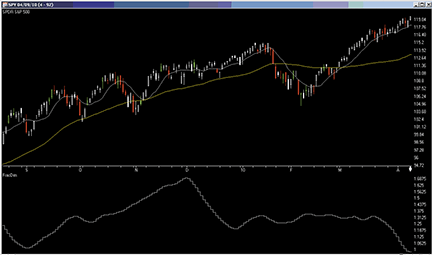
Figure 7: AIQ SYSTEMS, fractal dimension indicator. Here is a sample chart of the SPY with the fractal dimension indicator.
The code can be downloaded from the Aiq website at www.aiqsystems.com and also from www.tradersedgesystems.com/traderstips.htm.
! FRACTAL DIMENSION AS A MARKET MODE SENSOR ! Author: John Ehlers, TASC June 2010 ! Coded by: Richard Denning ! www.TradersEdgeSystems.com !INPUT: N is 30. !must be even integer !FRACTAL DIMENSION INDICATOR: HalfN is N*0.5. Price is ([high]+[low])*0.5. Smooth is (Price + 2*Valresult(Price,1) + 2*Valresult(Price,2) + Valresult(Price,3)) / 6. N1 is (HighResult(Smooth,HalfN) - LowResult(Smooth,HalfN)) / (HalfN). N2 is (HighResult(Smooth,HalfN,HalfN) - LowResult(Smooth,HalfN,HalfN)) / (HalfN). N3 is (HighResult(Smooth,N) - LowResult(Smooth,N)) / N. barsInto is reportDate() - ruleDate(). end if barsInto > 60. fracDimen is iff(end, Price, dimen ). dimen is 0.5*( ( Ln(N1+N2) - Ln(N3) ) / Ln(2) + ValResult(fracDimen, 1) ). !PLOT as custom indicator: dimenFinal is ^SimpleAvg(dimen,20).
![]() TRADERSSTUDIO: FRACTAL DIMENSION INDICATOR
TRADERSSTUDIO: FRACTAL DIMENSION INDICATOR
The TradersStudio code is given here for John Ehlers’ and Ric Way’s fractal dimension indicator and related functions, based on “Fractal Dimension As A Market Mode Sensor” in this issue.
To test the effectiveness of the fractal dimension indicator (Fdi), I chose three different portfolios of futures contracts using reverse-adjusted daily bar data supplied by Pinnacle Data Systems:
- Emini index portfolio: EN, ER, ES & YM
- Full-size index portfolio: DJ, MD, ND, SP
- Day session futures portfolio: AD, BO, BP, C, CC, CD, CL, CT, DJ, DX, ED, FA, FC, FX, GC, HG, HO, HU, JO, JY, KC, KW, LC, LH, NG, NK, PB, RB, S, SB, SF, SI, SM, SP, TA, TD, UA, W
On each of these portfolios, I ran tests with both a typical oscillator and a typical trend-following system. Then to determine the effectiveness of the trend/cycle filter, I tested the typical systems both with and without the trend filter. The oscillator system uses a slow D stochastic, entering when the oscillator indicates a reversal from an overbought or oversold level. The trend-following system uses a 20-bar channel breakout for entries.
For the oscillator system, I eliminated the signals when the Fdi was in the trend mode. For the trend-following system, I eliminated signals when the Fdi was in the cycle mode.
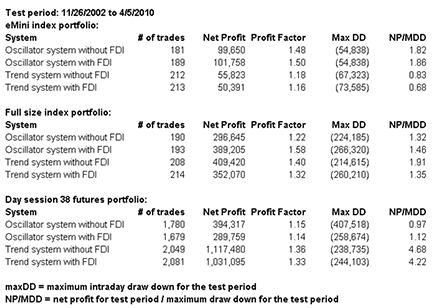
Figure 8: TRADERSSTUDIO, TABLE OF COMPARATIVE METRICS. Shown are comparative metrics for the two types of systems with and without the fractal dimension filter (FDI).
The code for each of these test systems and the explanation of the rules can be found at www.TradersEdgeSystems.com/traderstips.htm. In the table in Figure 8, I show some sample metrics for backtests from 11/26/2002 to 4/5/2010 for all three portfolios. The filter applied to the oscillator shows some improvement over taking all signals, whereas the filter applied to the trend-following system did not improve any of the metrics. The results were consistent with all three portfolios. In Figures 9 and 10, I show the comparative equity curves for the two systems traded both with and without the Fdi filter.
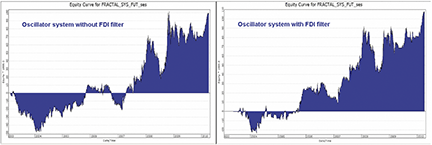
Figure 9: TRADERSSTUDIO, SLOW STOCHASTIC SYSTEM. Equity curves are shown for a slow stochastic system with and without the fractal dimension filter (FDI) on the eMini index portfolio.
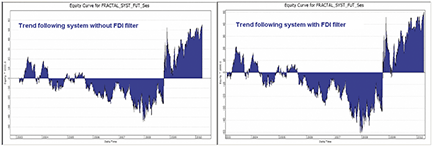
Figure 10: TRADERSSTUDIO, CHANNEL BREAKOUT SYSTEM. Equity curves are shown for the channel breakout system with and without the fractal dimension (FDI) filter on the emini index portfolio.
The code can be downloaded from the TradersStudio website at www.TradersStudio.com → Traders Resources FreeCode and also from www.TradersEdgeSystems.com/traderstips.htm.
'FRACTAL DIMENSION AS A MARKET MODE SENSOR
'Author: John Ehlers, TASC June 2010
'Coded by: Richard Denning
'www.TradersEdgeSystems.com
Function FRACTAL(fracLen)
'default value for fracLen = 30
Dim Price As BarArray
Dim Smooth As BarArray
Dim count
Dim N1 As BarArray
Dim N2 As BarArray
Dim N3 As BarArray
Dim HH As BarArray
Dim LL As BarArray
Dim Ratio As BarArray
Dim Dimen As BarArray
If fracLen Mod 2 > 0 Then fracLen = fracLen + 1
Price = (H+L)/2
Smooth = (Price + 2*Price[1] + 2*Price[2] + Price[3]) / 6
'N3 = the average median 'smooth' over entire N length bars:
N3 = (Highest(Smooth,fracLen,0)-Lowest(Smooth,fracLen,0))/fracLen
HH = Smooth
LL = Smooth
For count = 0 To fracLen / 2 - 1
If Smooth[count] > HH Then
HH = Smooth[count]
End If
If Smooth[count] < LL Then
LL = Smooth[count]
End If
Next
'N1 = the average median 'smooth' over N/2 length bars:
N1 = (HH - LL) / (fracLen / 2)
HH = Smooth[fracLen / 2]
LL = Smooth[fracLen / 2]
For count = fracLen / 2 To fracLen - 1
If Smooth[count] > HH Then
HH = Smooth[count]
End If
If Smooth[count] < LL Then
LL = Smooth[count]
End If
Next
'N2 = the average median 'smooth' over N/2 length bars:
N2 = (HH - LL) / (fracLen / 2)
If N1 > 0 And N2 > 0 And N3 > 0 Then
Ratio = .5*((Log(N1 + N2) - Log(N3)) / Log(2) + Dimen[1])
End If
Dimen = Average(Ratio, 20, 0)
FRACTAL = Dimen
End Function
'--------------------------------------------------------------------
'For plotting indicator on a chart:
Sub FRACTAL_IND(fracLen,upperLine,lowerLine)
'default values:
'fracLen =30
'upperLine=1.6
'lowerLine=1.4
plot1(FRACTAL(fracLen))
plot2(upperLine)
plot3(lowerLine)
End Sub
'--------------------------------------------------------------------
![]() STRATASEARCH: FRACTAL DIMENSION INDICATOR
STRATASEARCH: FRACTAL DIMENSION INDICATOR
In their article in this issue, John Ehlers and Ric Way present an indicator to help determine the market mode (“Fractal Dimension As A Market Mode Sensor”).
There is no doubt that many indicators work best in specific markets. For example, some indicators work best in volatile markets, and others work best in trending markets. But identifying the current market condition is often a tricky task in itself. The fractal dimension indicator, however, appears to do a fine job of identifying trending markets.
As a test, we first ran a simple moving average crossover system against the S&P 500 symbols for the year 2009, using standard spread, slippage, and commission settings. Next, we ran the same system again, but this time trading only when the fractal dimension indicator was below 1.4. The results were impressive. In particular, the percentage of profitable trades rose from an average of 45% to an average of 80%. The number of trades dropped significantly as well, so this simple test may not have created a complete system. But it did provide confirmation of the effectiveness of the indicator.
StrataSearch users can explore this indicator further by testing it alongside thousands of other trading rules in an automated search for winning systems. If it worked this well on a simple moving average crossover, it may produce powerful results when used alongside other indicators. Additional information, including plugins for the fractal dimension indicator, can be found in the Shared Area of the StrataSearch user forum.
A sample chart is shown in Figure 11.
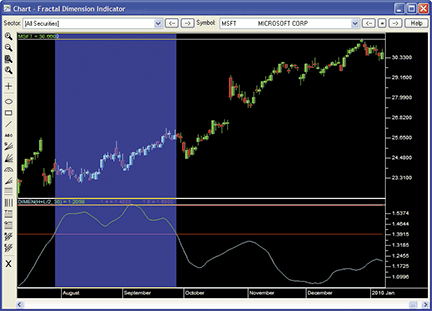
Figure 11: STRATASEARCH, fractal dimension indicator. When the fractal dimension indicator rises above 1.4, the stock is not trending (blue shaded area). But when the indicator drops below 1.4 (nonshaded area), a strong trend is indicated.
//*********************************************************
// Fractal Dimension Indicator
//*********************************************************
Price = parameter("Price");
N = parameter("Days");
Smooth = (Price +
2*ref(Price, -1) +
2*ref(Price, -2) +
ref(Price, -3)) / 6;
N3 = (High(Smooth, N) - Low(Smooth, N)) / N;
HH = Smooth;
LL = Smooth;
count = 0;
while(count < N / 2) {
HH = if(ref(Smooth, -count) > HH,
ref(Smooth, -count), HH);
LL = if(ref(Smooth, -count) < LL,
ref(Smooth, -count), LL);
count+=1;
};
N1 = (HH - LL) / (N / 2);
HH = ref(Smooth, -(N / 2));
LL = ref(Smooth, -(N / 2));
count = N / 2;
while(count < N) {
HH = if(ref(Smooth, -count) > HH,
ref(Smooth, -count), HH);
LL = if(ref(Smooth, -count) < LL,
ref(Smooth, -count), LL);
count+=1;
};
N2 = (HH - LL)/(N / 2);
Dimen = mov(0.5 * ((Log(N1 + N2) - Log(N3)) /
Log(2) + $PREV), 20, simple);
![]() NINJATRADER: FRACTAL DIMENSION INDICATOR
NINJATRADER: FRACTAL DIMENSION INDICATOR
The fractal dimension indicator presented by John Ehlers and Ric Way in their article in this issue (“Fractal Dimension As A Market Mode Sensor”), has now been implemented as an indicator available for download at www.ninjatrader.com/SC/June2010SC.zip.
Once it has been downloaded, from within the NinjaTrader Control Center window, select the menu File → Utilities → Import NinjaScript and select the downloaded file. This indicator is for NinjaTrader version 6.5 or greater.
You can review the indicator’s source code by selecting the menu Tools → Edit NinjaScript → Indicator from within the NinjaTrader Control Center window and selecting “FractalDimensionIndicator.”
NinjaScript indicators are compiled Dlls that run native, not interpreted, which provides you with the highest performance possible.
A sample chart implementing the strategy is shown in Figure 12.
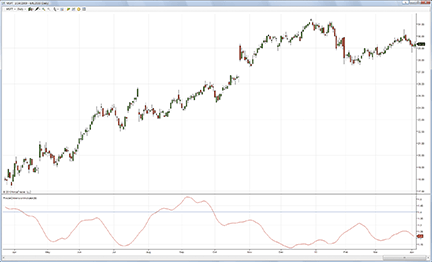
Figure 12: NINJATRADER, fractal dimension indicator. In this chart example, the fractal dimension indicator is applied to a daily chart of Microsoft (MSFT).
![]() NEOTICKER: FRACTAL DIMENSION INDICATOR
NEOTICKER: FRACTAL DIMENSION INDICATOR
The fractal dimension indicator, which is presented by John Ehlers and Ric Way in their article in this issue, “Fractal Dimension As A Market Mode Sensor,” can be implemented using NeoTicker formula language.
This indicator has two parameters. Price is a formula parameter with a default of (H+L)/2. This parameter will allow the user to change what the price calculation is based on; N is the number of periods to look back.
A downloadable version of this indicator will be available at the NeoTicker blog site (https://blog.neoticker.com).
A sample chart implementing the strategy is shown in Figure 13.
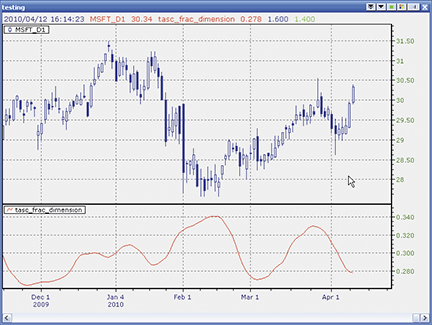
Figure 13: NEOTICKER, fractal dimension indicator
LISTING 1
myprice := fml(data1, param1);
$N := param2;
' force N divide by 2 into integer when N input is not a even number
$half_N := if(mod($N, 2) > 0, round($N/2), $N/2);
smooth := (myprice + 2*myprice(1) + 2*myprice(2) + myprice(3))/4;
$N3 := safediv((hhv(smooth,$N) - llv(smooth,$N)),$N,0);
$N1 := safediv((hhv(smooth,$half_N) - llv(smooth, $half_N)),$half_N,0);
$N2 := safediv((hhv($half_N,smooth,$half_N)-llv($half_N,smooth,$half_N)),$half_N,0);
Ratio := if(($N1>0) and ($N2>0) and ($N3>0),
0.5*(log10($N1+$N2) - log10($N3))/(log10(2) + $dimen), 0);
$dimen := average(Ratio, 20);
plot1 := $dimen;
plot2 := 1.6;
plot3 := 1.4;
success1 := if(mod($N, 2) > 0, 0, 1);
![]() TRADINGSOLUTIONS: FRACTAL DIMENSION INDICATOR
TRADINGSOLUTIONS: FRACTAL DIMENSION INDICATOR
In “Fractal Dimension As A Market Mode Sensor” in this issue, John Ehlers and Ric Way present a calculation for the fractal dimension and how it can be used for helping to determine market trend detection.
These functions are described below and are also available as a function file that can be downloaded from the TradingSolutions website (www.tradingsolutions.com) in the Free Systems section.
Function Name: Ehlers Smoothing Short Name: ESmoothing Inputs: Data Div (Add (Data, Add (Mult (2, Lag (Data, 1)), Add (Mult (2, Lag (Data, 2)), Lag (Data, 3)))), 6) Function Name: Ehlers Fractal Box Count Short Name: EBoxCount Inputs: Price, Calc Period, Constant Period Div (Sub (HighestVL (ESmoothing (Price), Calc Period, Constant Period), LowestVL (ESmoothing (Price), Calc Period, Constant Period)), Calc Period) Function Name: Ehlers Fractal Dimension Indicator Short Name: EFDI Inputs: Price, Period If (And (GT (EBoxCount (Price, Div (Period, 2), Period), 0), And (GT (LagVL (EBoxCount (Price, Div (Period, 2), Period), Div (Period, 2), Period), 0), GT (EBoxCount (Price, Period, Period), 0))), MA (Mult (0.5, Add (Div (Sub (Ln (Add (EBoxCount (Price, Div (Period, 2), Period), LagVL (EBoxCount (Price, Div (Period, 2), Period), Div (Period, 2), Period))), Ln (EBoxCount (Price, Period, Period))), Ln (2)), Prev (1))), 20), 0)
![]() UPDATA: FRACTAL DIMENSION INDICATOR
UPDATA: FRACTAL DIMENSION INDICATOR
This tip is based on “Fractal Dimension As A Market Mode Sensor” in this issue by John Ehlers and Ric Way.
In the article, Ehlers and Way describe a method for identifying when a market is in trend or cyclical mode by creating an oscillator based on a measure of the self-similarity of the data across different intervals, known as the fractal dimension. Data is tending toward trend mode as the fractal dimension approaches 1, the direction of which is determined by the slope of data. The data tends toward cyclical mode as the fractal dimension approaches 2. There is a “fuzzy” boundary from 1.6 to 1.4 where mode cannot be determined.
The Updata code for this indicator has been made available in the Updata Indicator Library and may be downloaded by clicking the Custom menu and then Indicator Library. Those who cannot access the library due to a firewall may paste the following code into the Updata custom editor and save it.
A sample chart is shown in Figure 14.
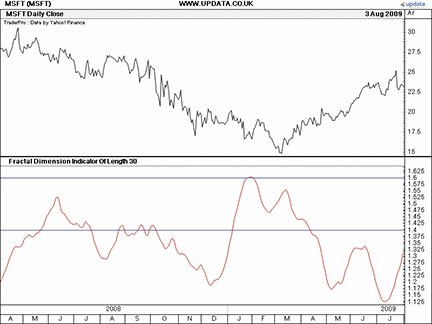
FIGURE 14: UPDATA, fractal dimension indicator. This chart shows the fractal dimension indicator on Microsoft (MSFT). Values below 1.4 from April to July 2009 indicate the data is trending, the direction of which is determined by the slope of data, which is up.
PARAMETER "N {N must be even}" #N=30
NAME "Fractal Dimension Indicator Of Length" #N
DISPLAYSTYLE 3LINES
INDICATORTYPE CHART
COLOUR RGB(255,0,0)
COLOUR2 RGB(0,0,255)
COLOUR3 RGB(0,0,255)
@SMOOTH=0
#COUNT=0
@N1=0
@N2=0
@N3=0
@HH=0
@LL=0
@RATIO=0
@DIMEN=0
@PRICE=0
FOR #CURDATE=0 TO #LASTDATE
@PRICE=(HIGH+LOW)/2
@SMOOTH=(@PRICE+2*HIST(@PRICE,1)+2*HIST(@PRICE,2)+HIST(@PRICE,3))/6
@N3=(PHIGH(@SMOOTH,#N)-PLOW(@SMOOTH,#N))/#N
@HH=@SMOOTH
@LL=@SMOOTH
For #COUNT=0 TO (#N/2)-1
if HIST(@SMOOTH,#COUNT)>@HH
@HH=HIST(@SMOOTH,#COUNT)
elseif HIST(@SMOOTH,#COUNT)<@LL
@LL=HIST(@SMOOTH,#COUNT)
endif
Next
@N1=(@HH-@LL)/(#N/2)
@HH=HIST(@SMOOTH,#N/2)
@LL=HIST(@SMOOTH,#N/2)
For #COUNT=(#N/2) TO (#N-1)
if HIST(@SMOOTH,#COUNT)>@HH
@HH=HIST(@SMOOTH,#COUNT)
elseif HIST(@SMOOTH,#COUNT)<@LL
@LL=HIST(@SMOOTH,#COUNT)
endif
Next
@N2=(@HH-@LL)/(#N/2)
If @N1>0 AND @N2>0 AND @N3>0
@RATIO=0.5*((LN(@N1+@N2)-LN(@N3))/LN(2)+HIST(@DIMEN,1))
EndIf
@DIMEN=SGNL(@RATIO,20,M)
@PLOT=@DIMEN
@PLOT2=1.6
@PLOT3=1.4
NEXT
![]() CHARTSY: FRACTAL DIMENSION INDICATOR
CHARTSY: FRACTAL DIMENSION INDICATOR
For Windows + Mac + Linux
The fractal dimension indicator described in the article by John Ehlers and Ric Way in this issue (“Fractal Dimension As A Market Mode Sensor”) is available as an indicator plugin in Chartsy. To install, please go to Tools → Plugins → Available Plugins, check it, and click Install.
You can find the Java source code for this indicator here.
A sample chart is shown in Figure 15. An indicator properties window is shown in Figure 16.
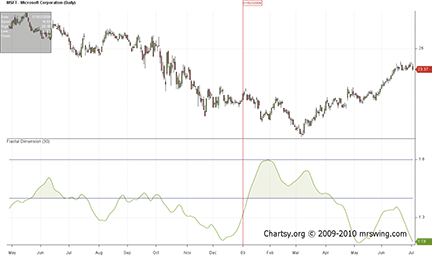
Figure 15: CHARTSY, FRACTAL DIMENSION INDICATOR
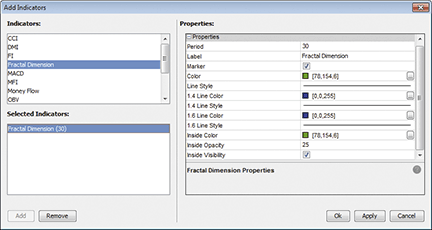
Figure 16: CHARTSY, indicator properties window
To download Chartsy, discuss these tools, or help us develop other tools, please visit our forum at www.chartsy.org. Our development staff will be happy to help & develop your needs and you can become a Chartsy contributor yourself.
![]() VT TRADER: FRACTAL DIMENSION INDICATOR
VT TRADER: FRACTAL DIMENSION INDICATOR
This tip is based on the article “Fractal Dimension As A Market Mode Sensor” by John Ehlers and Ric Way in this issue.
We’ll be offering the fractal dimension indicator for download in our online forums. The VT Trader code and instructions for recreating the indicator are as follows:
- VT Trader’s Ribbon → Technical Analysis menu → Indicators group → Indicators Builder → [New] button
- In the General tab, type the following text into each corresponding text box:
Name: TASC - 06/2010 - Fractal Dimension Function Name Alias: tasc_FractalDimension Label Mask: TASC - 06/2010 - Fractal Dimension (%Price%,%Periods%,%SmPer%,%SmType%) = %Dimen% Placement: New Frame Data Inspection Alias: Fractal Dimension
- In the Input Variable(s) tab, create the following variables:
[New] button… Name: Price Display Name: Price Type: price Default: Median Price [New] button… Name: Periods Display Name: Periods (must be even number) Type: integer (with bounds) Default: 30 Min Bounds: 2 Max Bounds: 9998 [New] button… Name: SmPer Display Name: Smoothing Periods Type: integer (with bounds) Default: 20 Min Bounds: 1 Max Bounds: 9999 [New] button… Name: SmType Display Name: Smoothing Type Type: MA Type Default: Simple
- In the Output Variable(s) tab, create the following variables:
[New] button… Var Name: Dimen Name: (Dimension) Line Color: dark blue Line Width: slightly thicker Line Type: solid
- In the Horizontal Line tab, create the following horizontal lines:
[New] button… Value: +1.6000 Line Color: red Line Width: thin Line Type: dashed [New] button… Value: +1.4000 Line Color: red Line Width: thin Line Type: dashed
- In the Formula tab, copy and paste the following formula:
{Provided By: Capital Market Services, LLC & Visual Trading Systems, LLC} {Copyright: 2010} {Description: TASC, June 2010 - “Cycle or Trend? Fractal Dimension As A Market Mode Sensor” by John F. Ehlers and Ric Way} {File: tasc_FractalDimension.vtscr - Version 1.0} N:= Periods; HalfN:= Int(Periods/2); Smooth:= (Price + 2*ref(Price,-1) + 2*ref(Price,-2) + ref(Price,-3)) / 6; N1:= (ref(HHV(H,HalfN),-HalfN) - ref(LLV(L,HalfN),-HalfN)) / HalfN; N2:= (HHV(H,HalfN) - LLV(L,HalfN)) / HalfN; N3:= (HHV(H,N) - LLV(L,N)) / N; Ratio:= 0.5 * ((Log(N1+N2) - Log(N3)) / Log(2)+if(Dimen<>Null,Dimen,C)); Dimen:= mov(Ratio,SmPer,SmType); - Click the “Save” icon in the toolbar to finish building the Fractal Dimension indicator.
To attach the indicator to a chart, click the right mouse button within the chart window and then select “Add Indicator” → “TASC - 06/2010 - Fractal Dimension” from the indicator list (Figure 17).
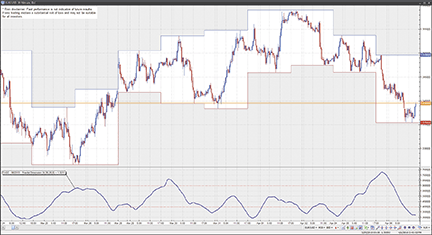
FIGURE 17: VT TRADER, fractal dimension indicator. Here, the fractal dimension indicator is attached to a EUR/USD 30-minute candlestick chart.
To learn more about VT Trader, visit www.cmsfx.com.
Risk disclaimer: Forex trading involves a substantial risk of loss and may not be suitable for all investors.
![]() TRADING BLOX: FRACTAL DIMENSION INDICATOR
TRADING BLOX: FRACTAL DIMENSION INDICATOR
In “Fractal Dimension As A Market Mode Sensor” in this issue, authors John Ehlers and Ric Way explain how to calculate the fractal indicator to recognize the market mode (that is, trending or cycling).
This indicator can be implemented in Trading Blox using the following steps:
- Create a new Auxiliary Blox. Name it “Fractal Dimension Indicator”
- Define the parameter: Lookback (integer)
- Define the Instrument Permanent Variables: N1, N2, N3, Ratio, Smooth, Dimen, Line14 and Line16. All IPVs are of type “Series” with “Block” scope and a default value of zero, except for Dimen, Line14 and Line16 (scope: “System,” plot on graph area: “Fractal”).
- Define the indicator calculations in the “Update Indicators” script of the block:
'------------------------------------------------------------------- 'Trader's Tips June 2010 'Fractal Dimension Indicator by John Ehlers 'Code by Jez Liberty - Au.Tra.Sy 'jez@automated-trading-system.com 'https://www.automated-trading-system.com/ Smooth = (PriceHL + 2*PriceHL[1] + 2*PriceHL[2] + PriceHL[3]) / 6 'Calculate N1, N2 and N3 using Highest and Lowest values over different periods N3 = ( Highest(Smooth, Lookback, 0) - Lowest(Smooth, Lookback, 0) ) / Lookback N2 = 2*( Highest(Smooth, Lookback/2, 0) - Lowest(Smooth, Lookback/2, 0) ) / Lookback N1 = 2*( Highest(Smooth, Lookback/2, Lookback/2) - Lowest(Smooth, Lookback/2, Lookback/2) ) / Lookback if N1 > 0 and N2 > 0 and N3 > 0 then Ratio = .5*((Log(N1 + N2) - Log(N3)) / Log(2) + Dimen[1]) endif Dimen = Average(Ratio,20) '---------------------------------------------------------------------
This code can be downloaded from https://www.automated-trading-system.com/free-code/
Figure 18 is an example of the fractal dimension indicator applied to a price series in Trading Blox.
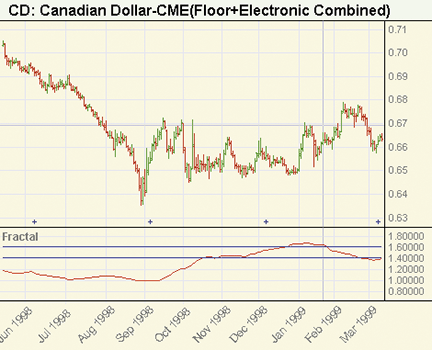
FIGURE 18: Trading Blox, fractal indicator. Note the difference when the market trend persists and when the market oscillates.
![]() EASYLANGUAGE: FRACTAL DIMENSION INDICATOR — EHLERS & WAY ARTICLE CODE
EASYLANGUAGE: FRACTAL DIMENSION INDICATOR — EHLERS & WAY ARTICLE CODE
We choose to use the average of the high and low prices to compute a line indicator (price) because this average is smoother than the closing price alone with respect to high-frequency components. We then smooth price using a four-tap finite impulse response (Fir) filter to entirely notch out the two- and three-bar cycle components. A Fir filter is similar to a moving average except that the selected coefficients enable the elimination of the undesired two- and three-bar period cycle components.
FRACTAL DIMENSION INDICATOR IN EASYLANGUAGE
Inputs: Price((H + L)/2),
N(30); {N must be an even number}
Vars: Smooth(0),
count(0),
N1(0),
N2(0),
N3(0),
HH(0),
LL(0),
Ratio(0),
Dimen(0);
Smooth = (Price + 2*Price[1] + 2*Price[2] + Price[3]) / 6;
N3 = (Highest(Smooth, N) - Lowest(Smooth, N)) / N;
HH = Smooth;
LL = Smooth;
For count = 0 to N / 2 - 1 begin
If Smooth[count] > HH then HH = Smooth[count];
If Smooth[count] < LL then LL = Smooth[count];
End;
N1 = (HH - LL) / (N / 2);
HH = Smooth[N / 2];
LL = Smooth[N / 2];
For count = N / 2 to N - 1 begin
If Smooth[count] > HH then HH = Smooth[count];
If Smooth[count] < LL then LL = Smooth[count];
End;
N2 = (HH - LL)/(N / 2);
If N1 > 0 and N2 > 0 and N3 > 0 then Ratio = .5*((Log(N1 + N2) - Log(N3)) / Log(2) + Dimen[1]);
Dimen = Average(Ratio, 20);
Plot1(Dimen);
Plot2(1.6, “1.6”, Blue);
Plot3(1.4, “1.4”, Blue);