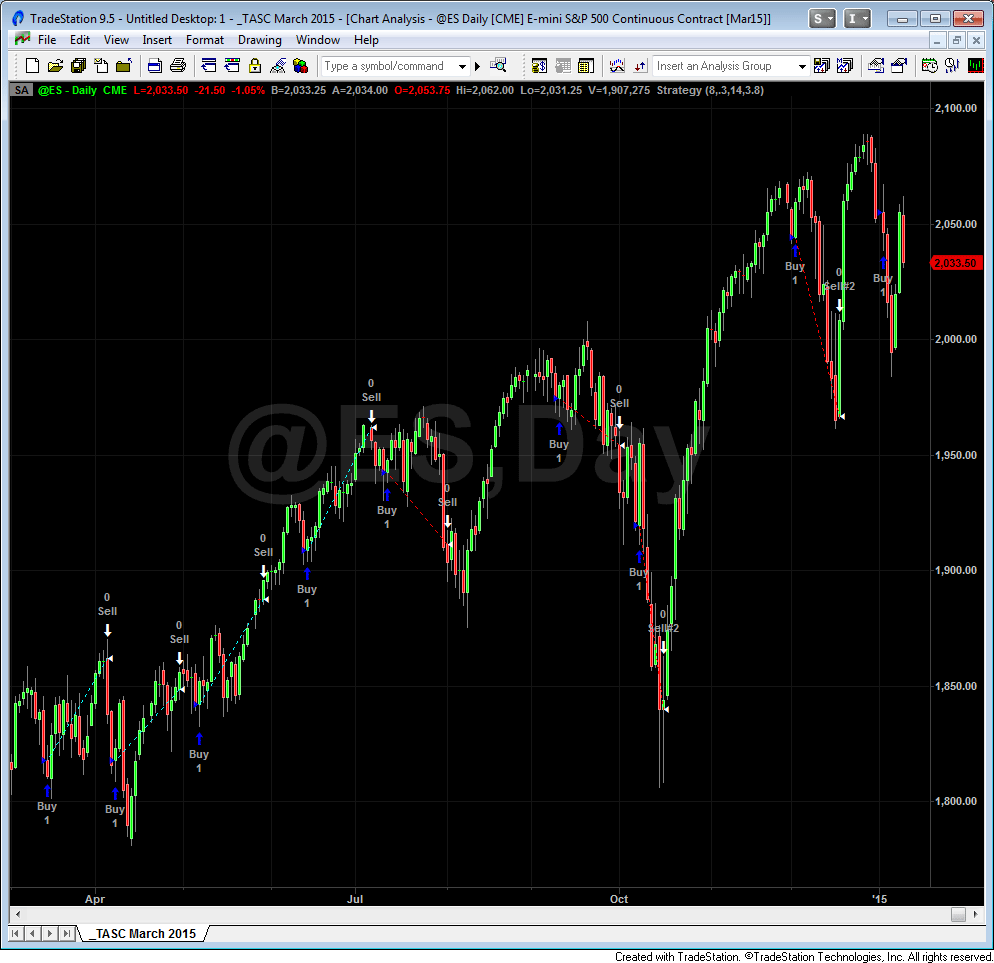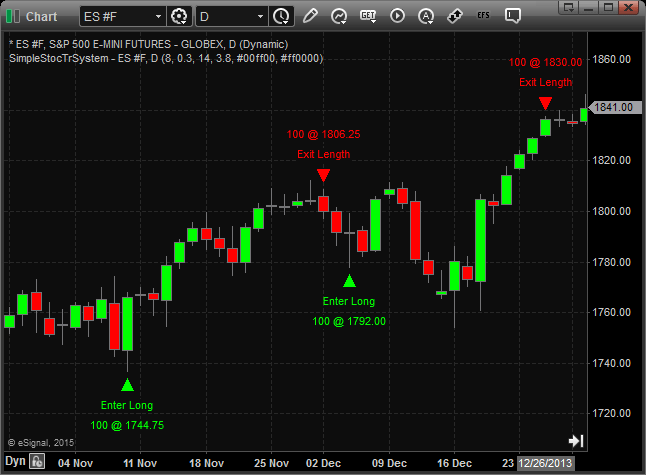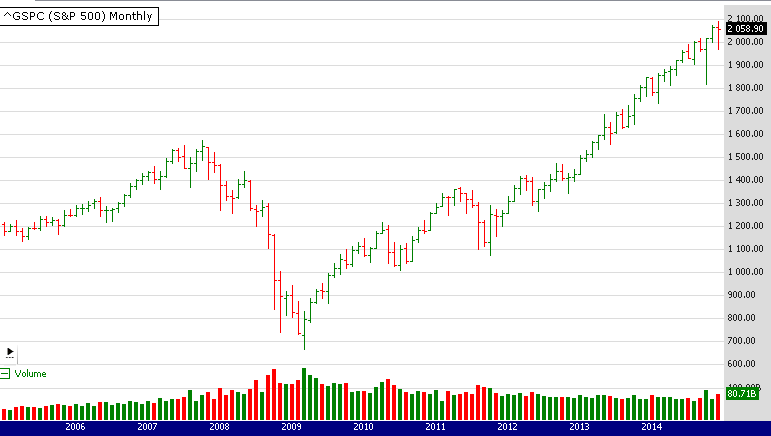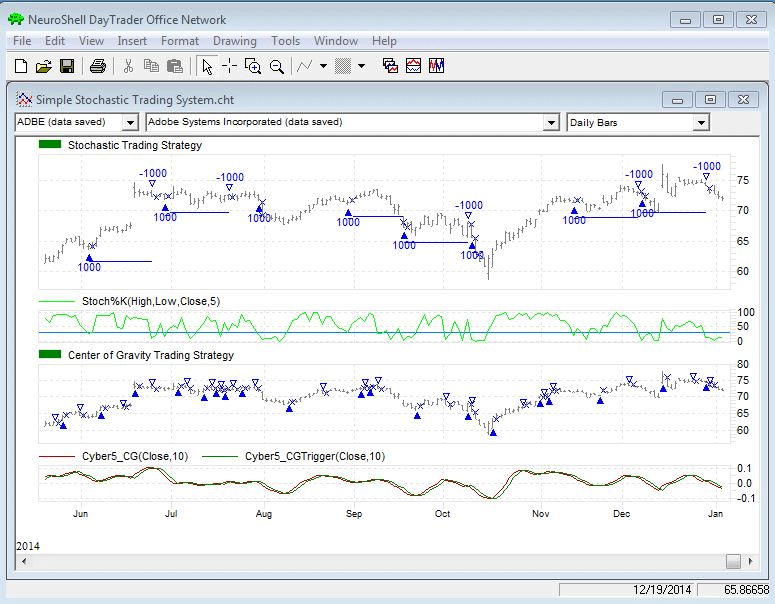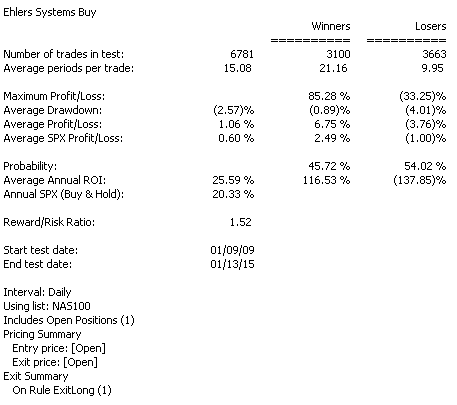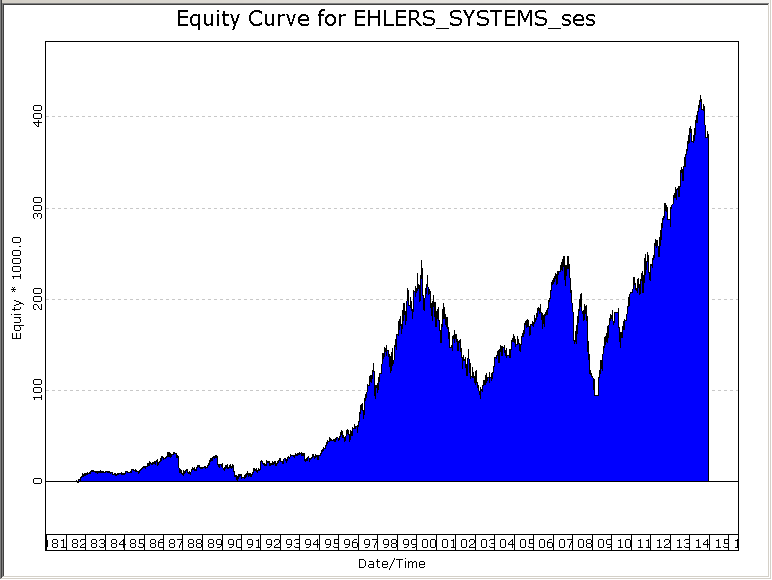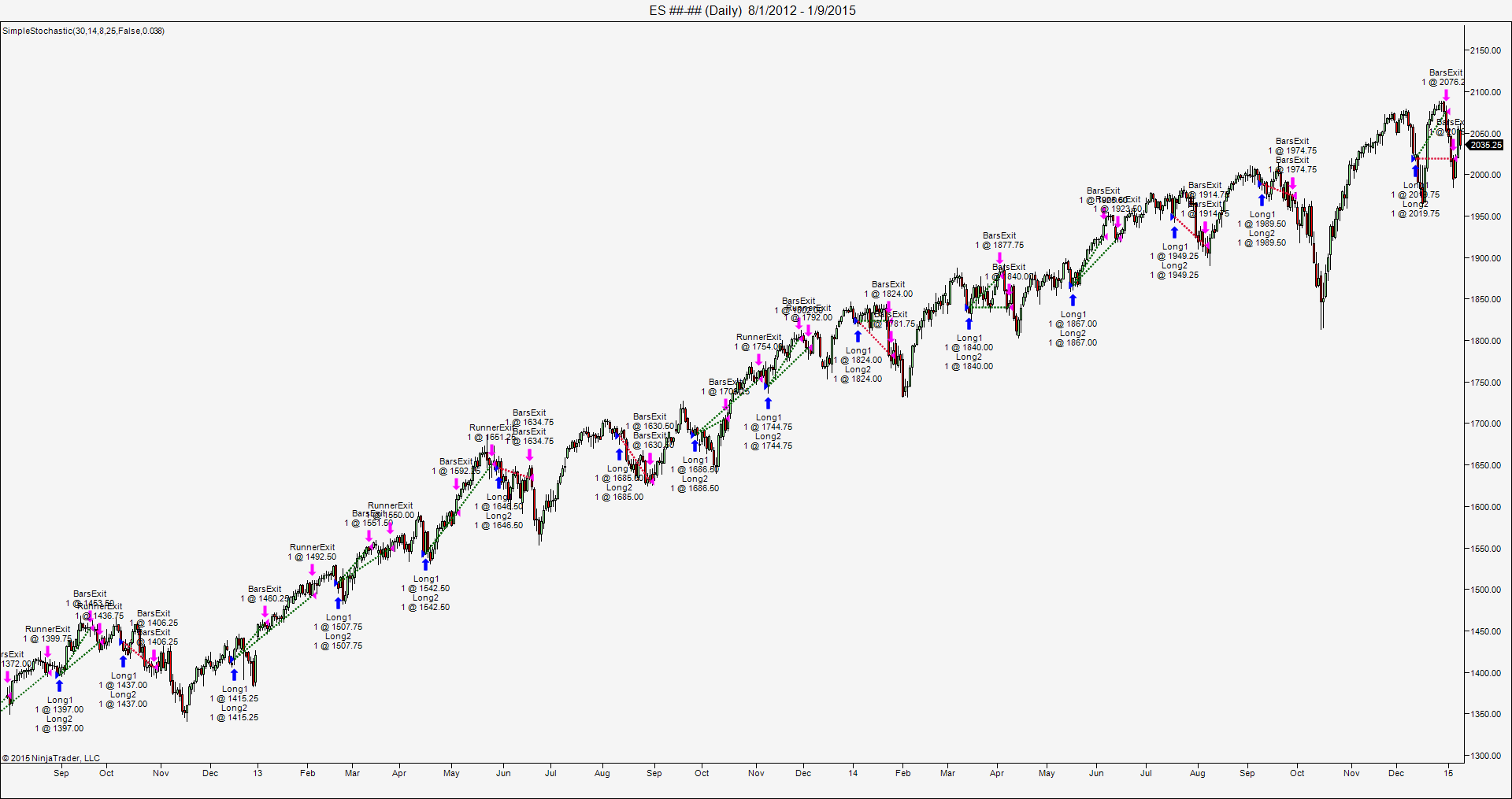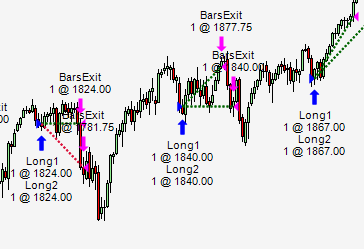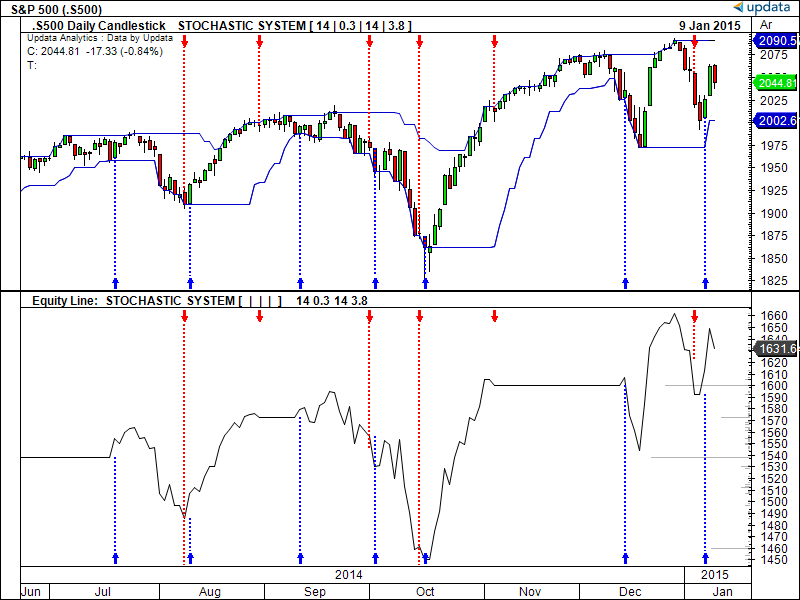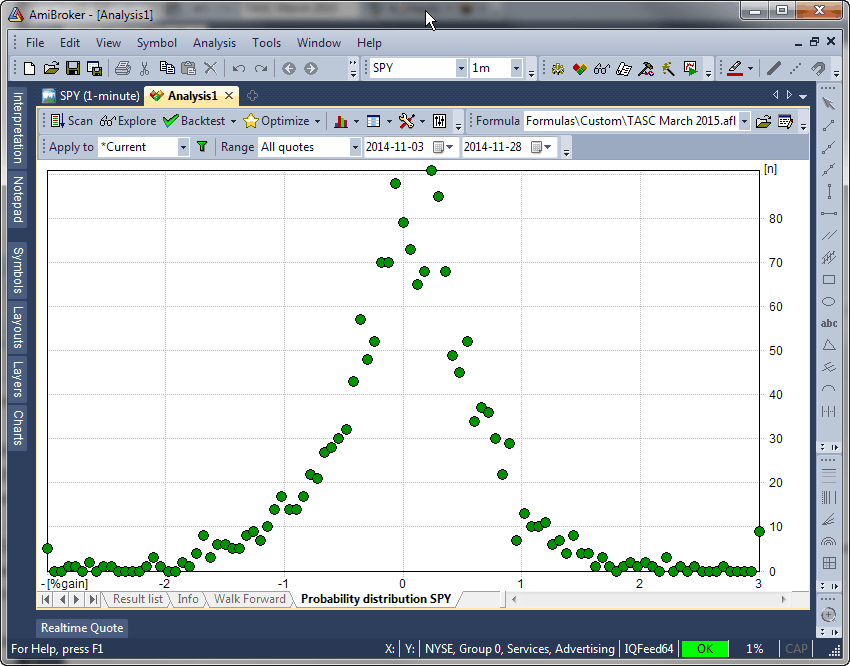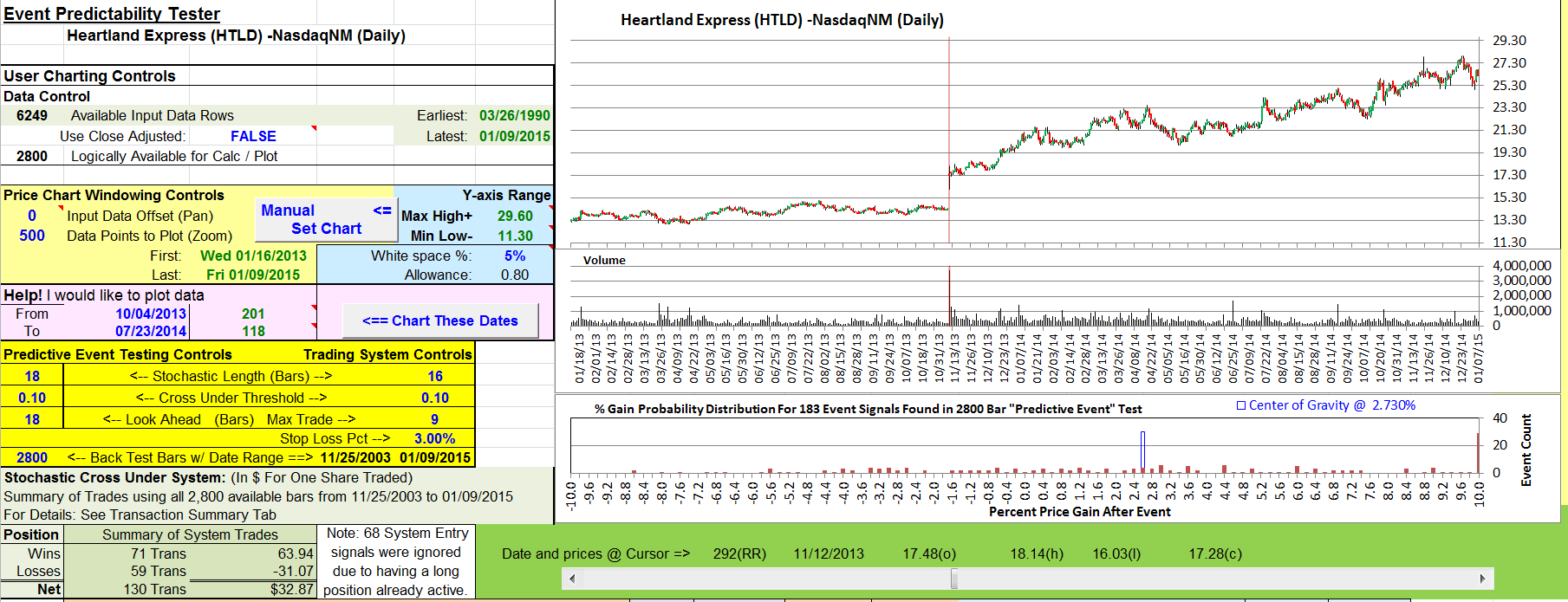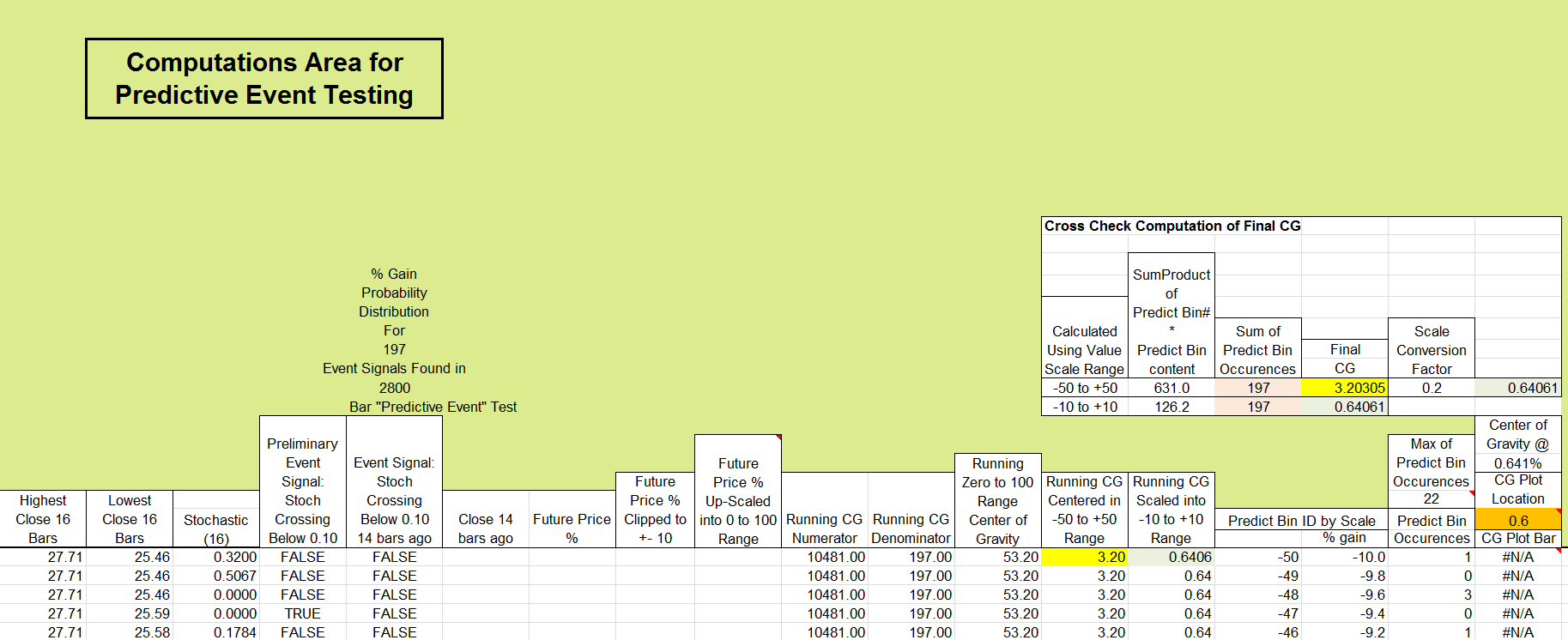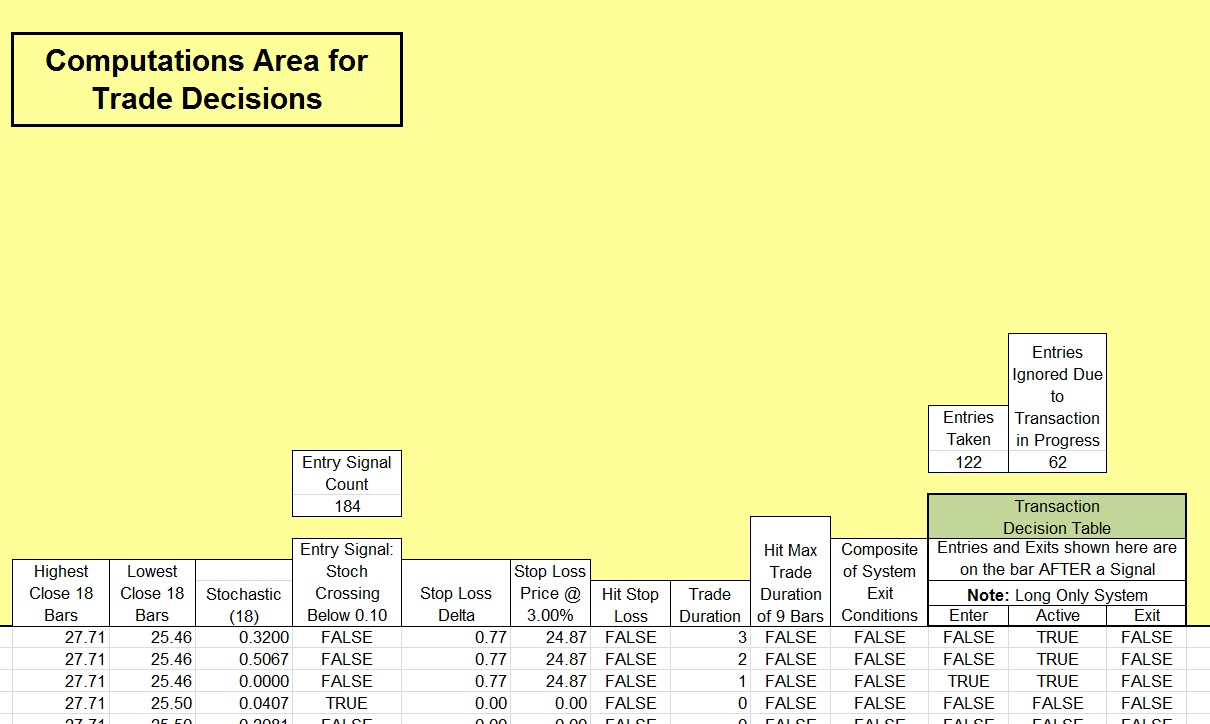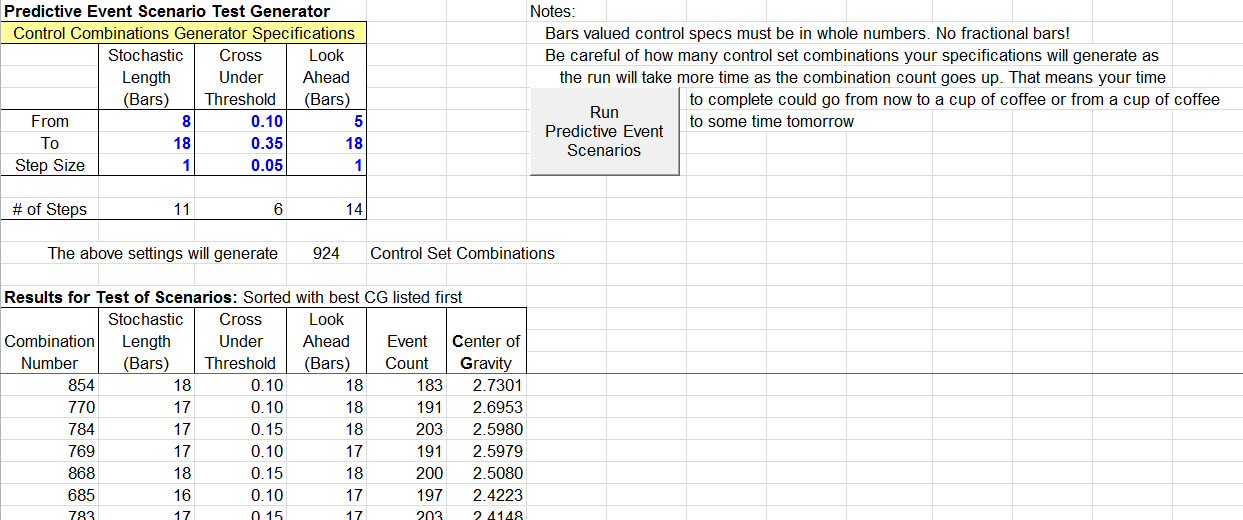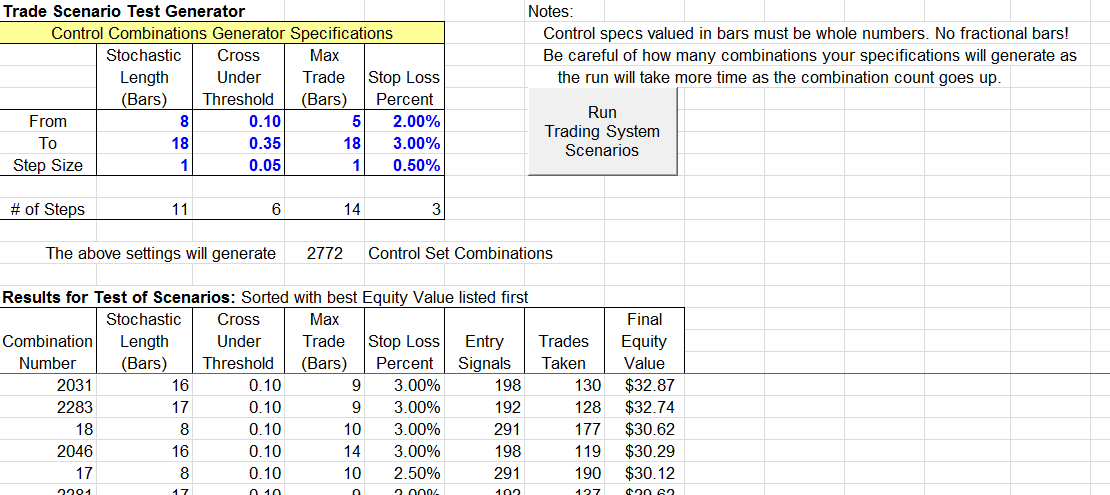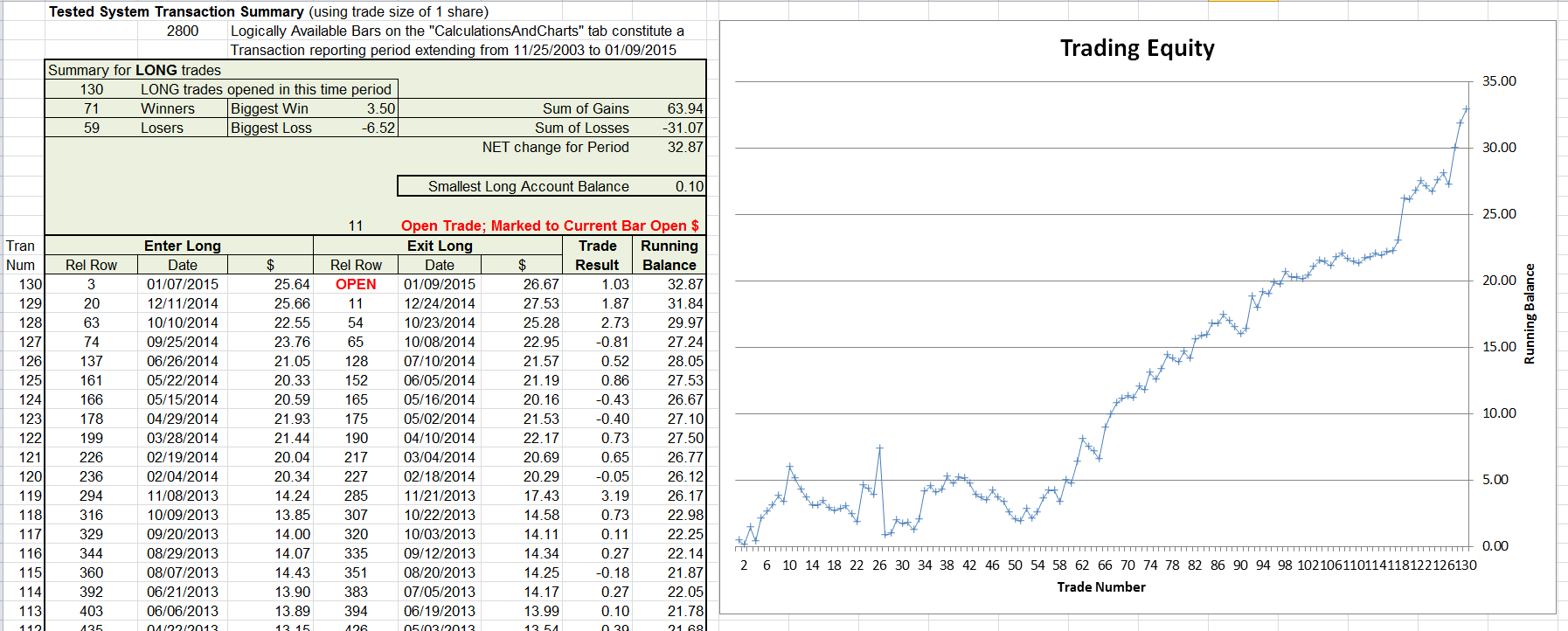TRADERS’ TIPS
March 2015

For this month’s Traders’ Tips, the focus is John Ehlers & Ric
Way’s article in this issue, “Trading System Design: A Statistical
Approach.” Here, we present the March 2015 Traders’ Tips code
with possible implementations in various software.
Code in EasyLanguage is already provided by Ehlers & Way in their article,
which S&C subscribers will find in the Subscriber Area of our website here.
The Traders’ Tips section is provided to help the reader implement
a selected technique from an article in this issue or another recent issue.
The entries here are contributed by software developers or programmers for
software that is capable of customization.

TRADESTATION: MARCH 2015
In “Trading System Design: A Statistical Approach” in this issue,
authors John Ehlers & Ric Way outline a procedure for the development of
trading systems using a statistical approach. In the article, they create a
set of data that they analyze using Microsoft Excel spreadsheet software. They
have provided TradeStation EasyLanguage code for an indicator to help create
the data for analysis, as well as a simple test strategy to demonstrate the
process.
To download the EasyLanguage code, please visit our TradeStation and EasyLanguage
support forum. The code for this article can be found here: https://www.tradestation.com/TASC-2015,
and is also shown below. The ELD filename is “_TASC_StatisticalApproach.ELD.”
For more information about EasyLanguage in general, please see https://www.tradestation.com/EL-FAQ.
A sample chart is shown in Figure 1.
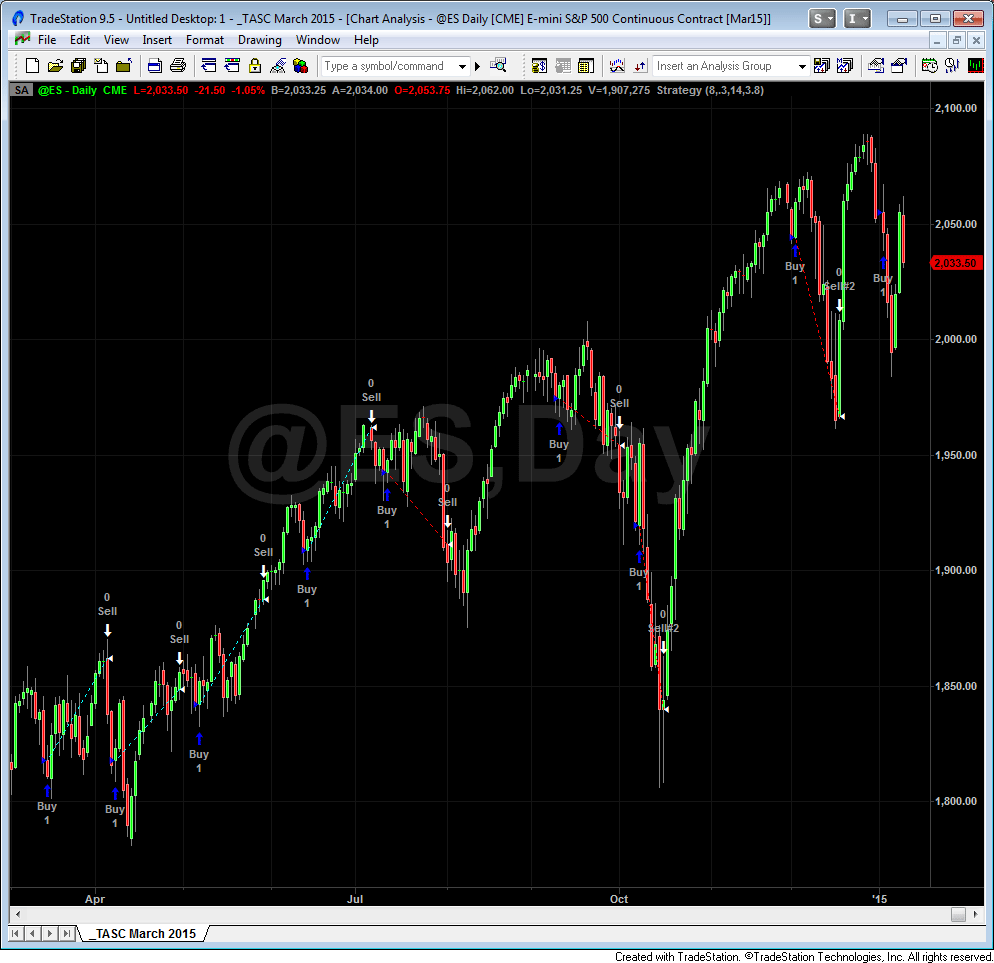
FIGURE 1: TRADESTATION. Here is an example of a simple
stochastic system applied to a daily chart of the emini S&P 500 (ES),
based on John Ehlers & Ric Way’s article in this issue.
This article is for informational purposes. No type of trading or investment
recommendation, advice, or strategy is being made, given, or in any manner
provided by TradeStation Securities or its affiliates.
Indicator: _Ehlers Event Predictability
{
_Ehlers Event Predictability Indicator
For application see..
Technical Analysis of Stocks and Commodities
March 2015
}
variables:
Event( false ),
FuturePrice( 0 ),
j( 0 ),
CG( 0 ),
Denom( 0 ) ;
arrays:
PredictBin[100]( 0 );
//>>>>>>>>>> Start Event Code
inputs:
StocLength( 10 ) ;
variables:
HiC( 0 ),
LoC( 0 ),
Stoc( 0 ) ;
HiC = Highest( Close, StocLength ) ;
LoC = Lowest( Close, StocLength ) ;
Stoc = ( Close - LoC ) / ( HiC - LoC );
if Stoc[9] crosses under 0.2 then
Event = true
else
Event = false ;
//<<<<<<<<<<<< End Event Code
If Event then
begin
FuturePrice = 100 * ( Close - Close[9] ) / Close[9] ;
//Future is referenced to 10 bars back
If FuturePrice < -10 then
FuturePrice = -10 ; //Limits lower price to -10%
If FuturePrice > 10 then
FuturePrice = 10 ; //Limits higher price to +10%
FuturePrice = 5 * ( FuturePrice + 10 ) ;
//scale -10% to +10% to be 0 - 100
end ;
//Place the FuturePrices into one of 100 bins
If FuturePrice <> FuturePrice[1] then
begin
For j = 1 to 100
begin
If FuturePrice > j - 1 and FuturePrice <= j then
PredictBin[j] = PredictBin[j] + 1 ;
end;
end;
//Measure Center of Gravity as a quick estimate
CG = 0 ;
Denom = 0 ;
For j = 1 to 100
begin
CG = CG + j * PredictBin[j] ;
Denom = Denom + PredictBin[j] ;
end ;
CG = (CG/Denom-50)/5;
Plot1( CG, "CG" );
if LastBarOnChartEx then
begin
For j = 0 to 100
begin
Print( File( "C:\PDFTest\PDF.CSV" ),
.2*j - 10, ",", PredictBin[j] ) ;
end ;
end ;
Strategy: _Ehlers Stochastic Strategy
{
_Ehlers Stochastic Strategy
Technical Analysis of Stocks and Commodities
March 2015
}
inputs:
StocLength( 8 ),
Threshold( .3 ),
TradeLength( 14 ),
PctLoss( 3.8 ) ;
variables:
HiC( 0 ),
LoC( 0 ),
Stoc( 0 ) ;
HiC = Highest( Close, StocLength ) ;
LoC = Lowest( Close, StocLength ) ;
Stoc = ( Close - LoC ) / ( HiC - LoC ) ;
If Stoc crosses under Threshold then
Buy next bar on Open ;
If Barssinceentry >= TradeLength then
Sell next bar on Open ;
If Low < EntryPrice * ( 1 - PctLoss / 100 ) then
Sell next bar on Open ;
—Doug McCrary
TradeStation Securities, Inc.
www.TradeStation.com
BACK TO LIST

eSIGNAL:
MARCH 2015
For this month’s Traders’ Tip, we’re providing the formula
SimpleStocTrSystem.efs based on the formula described in John Ehlers & Ric
Way’s article in this issue, “Trading System Design: A Statistical
Approach.”
The study contains formula parameters that may be configured through the edit
chart window (right-click on the chart and select “edit chart”).
A sample chart is shown in Figure 2.
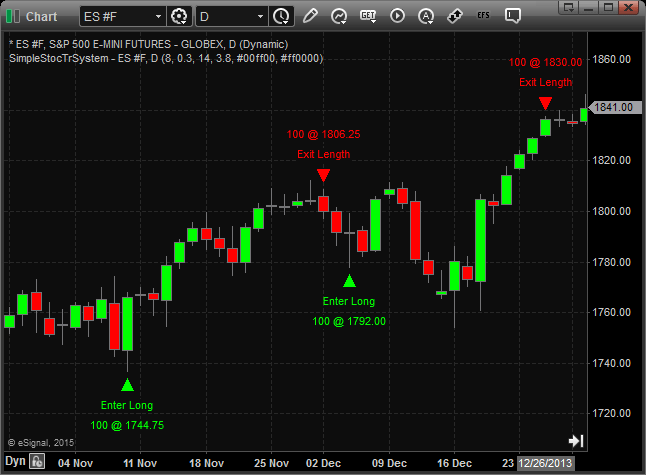
FIGURE 2: eSIGNAL. Here is an example of the simple stochastic
system on a chart of the S&P 500 emini futures contract (ES).
To discuss this study or download a complete copy of the formula code, please
visit the EFS Library Discussion Board forum under the forums link from the
support menu at www.esignal.com or visit
our EFS KnowledgeBase at https://www.esignal.com/support/kb/efs/.
The eSignal formula script (EFS) is also available below.
SimpleStocTrSystem.efs
/*********************************
Provided By:
Interactive Data Corporation (Copyright © 2015)
All rights reserved. This sample eSignal Formula Script (EFS)
is for educational purposes only. Interactive Data Corporation
reserves the right to modify and overwrite this EFS file with
each new release.
Description:
Trading System Design: A Statistical Approach by John F. Ehlers and Ric Way
Version: 1.00 01/12/2015
Formula Parameters: Default:
Stoc Length 8
Threshold 0.3
Trade Length 14
Percent Loss 3.8
Entry Position Color lime
Exit Position Color red
Notes:
The related article is copyrighted material. If you are not a subscriber
of Stocks & Commodities, please visit www.traders.com.
**********************************/
var fpArray = new Array();
function preMain(){
setStudyTitle("SimpleStocTrSystem");
setPriceStudy(true);
var x = 0;
fpArray[x] = new FunctionParameter("fpLength", FunctionParameter.NUMBER);
with(fpArray[x++]){
setName("Stoc Length");
setLowerLimit(1);
setDefault(8);
}
fpArray[x] = new FunctionParameter("fpThreshold", FunctionParameter.NUMBER);
with(fpArray[x++]){
setName("Threshold");
setLowerLimit(0);
setUpperLimit(1);
setDefault(0.3);
}
fpArray[x] = new FunctionParameter("fpTradeLength", FunctionParameter.NUMBER);
with(fpArray[x++]){
setName("Trade Length");
setLowerLimit(0);
setDefault(14);
}
fpArray[x] = new FunctionParameter("fpPctLoss", FunctionParameter.NUMBER);
with(fpArray[x++]){
setName("Percent Loss");
setLowerLimit(0);
setUpperLimit(100);
setDefault(3.8);
}
fpArray[x] = new FunctionParameter("fpEntryColor", FunctionParameter.COLOR);
with(fpArray[x++]){
setName("Entry Position Color");
setDefault(Color.lime);
}
fpArray[x] = new FunctionParameter("fpExitColor", FunctionParameter.COLOR);
with(fpArray[x++]){
setName("Exit Position Color");
setDefault(Color.red);
}
}
var bInit = false;
var bVersion = null;
var xClose = null;
var xOpen = null;
var xLow = null;
var xStoc = null;
var nBarsSinceEntry = null;
var nEntryPrice = null;
var nLotSize = null;
function main(fpLength, fpThreshold, fpTradeLength, fpPctLoss, fpEntryColor, fpExitColor){
if (bVersion == null) bVersion = verify();
if (bVersion == false) return;
if (!bInit){
xClose = close();
xOpen = open();
xLow = low();
xStoc = efsInternal("calc_Stoc", fpLength, xClose);
nLotSize = Strategy.getDefaultLotSize();
bInit = true;
}
if (getCurrentBarIndex() != 0){
if (!Strategy.isInTrade() && crossUnder(xStoc, fpThreshold, fpLength)){
nEntryPrice = xOpen.getValue(1);
Strategy.doLong("Enter Long", Strategy.MARKET, Strategy.NEXTBAR);
drawShapeRelative(1, BelowBar1, Shape.UPTRIANGLE, null, fpEntryColor, Text.PRESET, getCurrentBarIndex()+"Ent");
drawTextRelative(1, BelowBar2, "Enter Long", fpEntryColor, null, Text.PRESET|Text.CENTER, null, null, getCurrentBarIndex()+"Ent_Label");
drawTextRelative(1, BelowBar3, nLotSize + " @ " + formatPriceNumber(nEntryPrice), fpEntryColor, null, Text.PRESET|Text.CENTER, null, null, getCurrentBarIndex()+"Ent_Size");
nBarsSinceEntry = getCurrentBarCount() + 1;
return;
}
if (Strategy.isLong()){
var bExit = false;
var sLabel = "";
var nCountEntry = getCurrentBarCount() - nBarsSinceEntry;
if (nCountEntry >= fpTradeLength){
bExit = true;
sLabel = "Exit Length";
}
var nLow = xLow.getValue(0);
var nStopLevel = nEntryPrice * (1 - fpPctLoss / 100);
if (nLow < nStopLevel){
bExit = true;
sLabel = "Exit Stop";
}
if (bExit){
var nExitPrice = xOpen.getValue(1);
Strategy.doSell("Exit Long", Strategy.MARKET, Strategy.NEXTBAR)
drawShapeRelative(1, AboveBar1, Shape.DOWNTRIANGLE, null, fpExitColor, Text.PRESET, getCurrentBarIndex()+"Ex");
drawTextRelative(1, AboveBar2, sLabel, fpExitColor, null, Text.PRESET|Text.CENTER, null, null, getCurrentBarIndex()+"Ex_Label");
drawTextRelative(1, AboveBar3, nLotSize + " @ " + formatPriceNumber(nExitPrice), fpExitColor, null, Text.PRESET|Text.CENTER, null, null, getCurrentBarIndex()+"Ex_Size");
}
}
}
}
var xHignest = null;
var xLowest = null;
function calc_Stoc(nLength, xSource){
if (getBarState() == BARSTATE_ALLBARS){
xHignest = highest(nLength, xSource);
xLowest = lowest(nLength, xSource);
}
var nSource = xSource.getValue(0);
var nHighest = xHignest.getValue(0);
var nLowest = xLowest.getValue(0);
if (nSource == null || nHighest == null || nLowest == null)
return;
var nReturnValue = (nSource - nLowest) / (nHighest - nLowest);
return nReturnValue;
}
function crossUnder(xStoc, nThreshold, nStocLength){
var nReturnValue = false;
var nStoc = xStoc.getValue(0);
if (nStoc < nThreshold){
for (var i = -1; i >= -(getCurrentBarCount() - nStocLength) ; i--){
var nPrevStoc = xStoc.getValue(i);
if (nPrevStoc != nThreshold){
if (nPrevStoc > nThreshold)
nReturnValue = true;
break;
}
}
}
return nReturnValue;
}
function verify(){
var b = false;
if (getBuildNumber() < 779){
drawTextAbsolute(5, 35, "This study requires version 8.0 or later.",
Color.white, Color.blue, Text.RELATIVETOBOTTOM|Text.RELATIVETOLEFT|Text.BOLD|Text.LEFT,
null, 13, "error");
drawTextAbsolute(5, 20, "Click HERE to upgrade.@URL=https://www.esignal.com/download/default.asp",
Color.white, Color.blue, Text.RELATIVETOBOTTOM|Text.RELATIVETOLEFT|Text.BOLD|Text.LEFT,
null, 13, "upgrade");
return b;
}
else{
b = true;
}
return b;
}
—Eric Lippert
eSignal, an Interactive Data company
800 779-6555, www.eSignal.com
BACK TO LIST

WEALTH-LAB: MARCH 2015
In their article in this issue, “Trading System Design: A Statistical
Approach,” authors John Ehlers & Ric Way outline a statistically
valid procedure for the successful development of trading systems, providing
a testbed for assessing whether the price will increase or decrease over n bars
after an event.
From our point of view, it might be optimal to prove the conclusion regarding
the robustness of the example system by using a different subset of data that
includes a bear market, given that the in-sample period of 10 years used to
optimize the system on was a strong bull market (Figure 3).
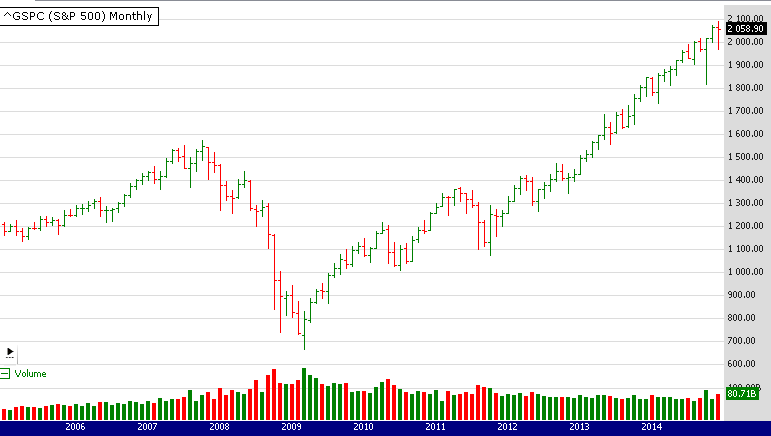
FIGURE 3: WEALTH-LAB. This chart shows the US market
bubble of the 2010s on a monthly chart of the S&P 500 index (∧GSPC).
The code for Wealth-Lab based on Ehlers & Way’s code follows:
Wealth-Lab 6 strategy code (C#)
using System;
using System.Collections.Generic;
using System.Text;
using System.Drawing;
using WealthLab;
using WealthLab.Indicators;
namespace WealthLab.Strategies
{
public class EhlersMar2015 : WealthScript
{
private StrategyParameter paramStoc;
private StrategyParameter paramThresh;
private StrategyParameter paramLength;
private StrategyParameter paramLoss;
public EhlersMar2015()
{
paramStoc = CreateParameter("StocLength", 8, 1, 100, 1);
paramThresh = CreateParameter("Threshold", 0.3, 0.1, 0.9, 0.1);
paramLength = CreateParameter("TradeLength", 14, 1, 50, 1);
paramLoss = CreateParameter("PctLoss", 3.8, 0.5, 15.0, 0.5);
}
protected override void Execute()
{
int StocLength = paramStoc.ValueInt, TradeLength = paramStoc.ValueInt;
double Threshold = paramThresh.Value, PctLoss = paramLoss.Value;
Highest HiC = Highest.Series(Close, StocLength);
Lowest LoC = Lowest.Series(Close, StocLength);
DataSeries Stoc = (Close - LoC) / (HiC - LoC);
for(int bar = GetTradingLoopStartBar(1); bar < Bars.Count; bar++)
{
if (IsLastPositionActive)
{
Position p = LastPosition;
if ( bar+1 - p.EntryBar >= TradeLength )
SellAtMarket( bar+1, p, "Timed" );
else
if( Low[bar] < p.EntryPrice*(1.0 - PctLoss /100d) )
SellAtMarket(bar+1, p, "Stop");
}
else
{
if( CrossOver( bar, Stoc, Threshold ) )
BuyAtMarket( bar+1 );
}
}
}
}
}
—Eugene, Wealth-Lab team
MS123, LLC
www.wealth-lab.com
BACK TO LIST

NEUROSHELL TRADER: MARCH 2015
The simple stochastic trading system described by John Ehlers & Ric Way
in their article in this issue, “Trading System Design: A Statistical
Approach,” can be easily implemented with a few of NeuroShell Trader’s
800+ indicators. Simply select “New Trading Strategy” from the insert menu
and enter the following in the appropriate locations of the Trading Strategy
Wizard:
BUY LONG CONDITIONS: CrossBelow(Stoch%K(High,Low,Close,5),30)
LONG TRAILING STOP: PriceFloor%(Trading Strategy,3.8)
SELL LONG CONDITIONS: BarsSinceFill>=X(Trading Strategy,14)
If you have NeuroShell Trader Professional, you can also choose whether the
parameters should be optimized. After backtesting the trading strategy, use
the detailed analysis button to view the backtest and trade-by-trade
statistics for the strategy.
You can also create another trading strategy using the center of gravity indicator
referenced in the article along with a one-period lag of the same indicator
called the trigger. Both indicators are part of Ehlers’ Cybernetic
Analysis add-on for NeuroShell Trader.
BUY LONG CONDITIONS: Center of Gravity > Center of Gravity Trigger
SELL LONG CONDITIONS: Center of Gravity < Center of Gravity Trigger
Users of NeuroShell Trader can go to the STOCKS & COMMODITIES section
of the NeuroShell Trader free technical support website to download a copy
of this or any previous Traders’ Tips.
A sample chart is shown in Figure 4.
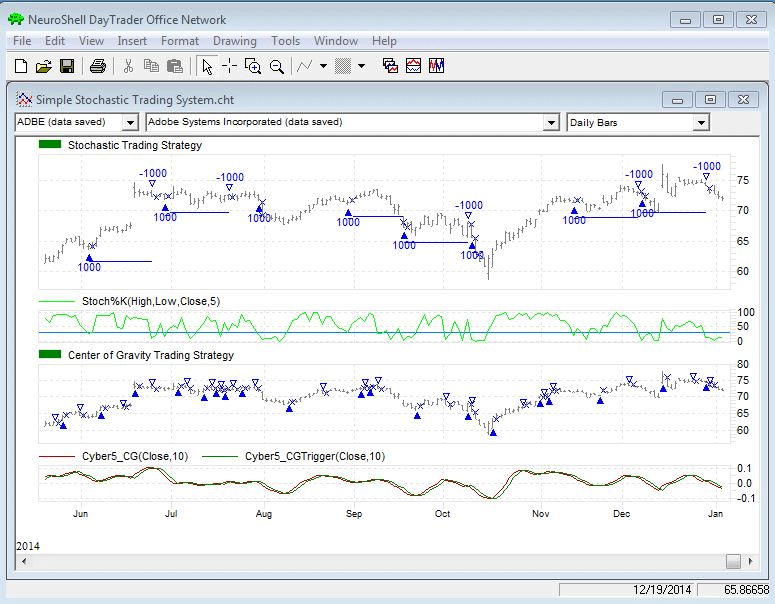
FIGURE 4: NEUROSHELL TRADER. This NeuroShell Trader chart
displays the simple stochastic trading system as well as a trading system
based on Ehlers’ center of gravity indicator.
—Marge Sherald, Ward Systems Group, Inc.
301 662-7950, sales@wardsystems.com
www.neuroshell.com
BACK TO LIST

AIQ: MARCH 2015
The AIQ code based on John Ehlers & Ric Way’s article in this issue, “Trading
System Design: A Statistical Approach,” is provided at www.TradersEdgeSystems.com/traderstips.htm and
is also shown here:
!TRADING SYSTEM DESIGN: A STATISTICAL APPROACH
!Author: John Ehlers, TASC March 2015
!Coded by: Richard Denning 1/12/2015
!www.TradersEdgeSystems.com
!STOCHASTIC TRADING SYSTEM FROM ARTICLE:
!INPUTS:
StocLength is 8.
Threshold is 0.3.
TradeLength is 14.
PctLoss is 3.8.
!SYSTEM CODE:
HiC is Highresult([Close], StocLength, 0).
LoC is Lowresult([Close], StocLength, 0).
Stoc is ([Close] - LoC) / (HiC - LoC).
Buy if Stoc < Threshold and valrule(Stoc >= Threshold,1).
PD is {position days}.
PEP is {position entry price}.
ExitLong if PD - 1 >= TradeLength or [Low] < PEP*(1-PctLoss/100).
Figure 5 shows the EDS backtest summary for trading the NASDAQ 100 list of
stocks using the authors’ stochastic system over the period 2009 through
1/13/2015.
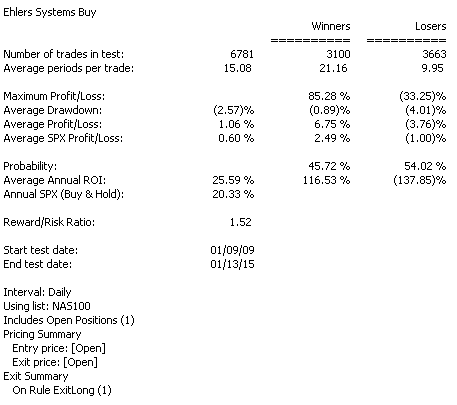
FIGURE 5: AIQ. Here is the strategy’s EDS backtest
summary for trading the NASDAQ 100 list of stocks over the period from 2009
through 1/13/2015.
—Richard Denning
info@TradersEdgeSystems.com
for AIQ Systems
BACK TO LIST

TRADERSSTUDIO: MARCH 2015
The TradersStudio code for John Ehlers & Ric Way’s article in this
issue, “Trading System Design: A Statistical Approach” can be found
at:
The following code file is provided in the download:
- System: EHLERS_SYSTEMS: A long-only system that uses daily data and the
stochastic indicator for entries.
Figure 6 shows an equity curve for this stochastic system trading one contract
per trade of the S&P 500 full-sized futures contract from 1982 to 2014
using data from Pinnacle Data Corp. Slippage & commission of $100 per round-turn
trade were subtracted from each trade.
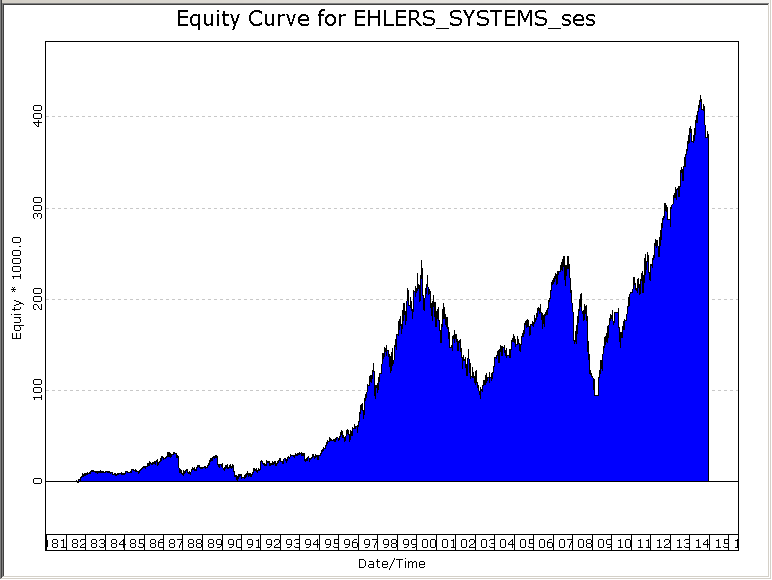
FIGURE 6: TRADERSSTUDIO. Here is a sample equity curve
trading the stochastic system one contract per trade of the S&P 500 full-sized
futures contract from 1982 to 2014.
'TRADING SYSTEM DESIGN: A STATISTICAL APPROACH
'Author: John Ehlers, TASC March 2015
'Coded by: Richard Denning 1/12/2015
'www.TradersEdgeSystems.com
'Stochastic trading system from article:
Sub EHLERS_SYSTEMS(StocLength, Threshold, TradeLength, PctLoss)
Dim HiC As BarArray
Dim LoC As BarArray
Dim Stoc As BarArray
If BarNumber=FirstBar Then
'StocLength = 8
'Threshold = .3
'TradeLength = 14
'PctLoss = 3.8
HiC = 0
LoC = 0
Stoc = 0
End If
HiC = Highest(Close, StocLength, 0)
LoC = Lowest(Close, StocLength, 0)
Stoc = (Close - LoC) / (HiC - LoC)
If CrossesUnder(Stoc, Threshold) Then
Buy("LE", 1, 0, Market, Day)
End If
If BarsSinceEntry -1>= TradeLength Then
ExitLong("LX_time", "", 1, 0, Market, Day)
End If
If Low < EntryPrice*(1 - PctLoss /100) Then
ExitLong("LX_loss", "", 1, 0, Market, Day)
End If
End Sub
—Richard Denning
info@TradersEdgeSystems.com
for TradersStudio
BACK TO LIST

NINJATRADER: MARCH 2015
The SimpleStochastic strategy presented in John Ehlers & Ric Way’s
article in this issue, “Trading System Design: A Statistical Approach,” has
been made available for download at www.ninjatrader.com/SC/March2015SC.zip.
Once it has been downloaded, from within the NinjaTrader Control Center window,
select the menu File → Utilities → Import NinjaScript and select
the downloaded file. This file is for NinjaTrader version 7 or greater.
You can review the strategy source code by selecting the menu Tools → Edit
NinjaScript → Strategy from within the NinjaTrader Control Center window
and selecting the SimpleStochastic file.
NinjaScript uses compiled DLLs that run native, not interpreted, which provides
you with the highest performance possible.
A sample chart implementing the strategy is shown in Figure 7.
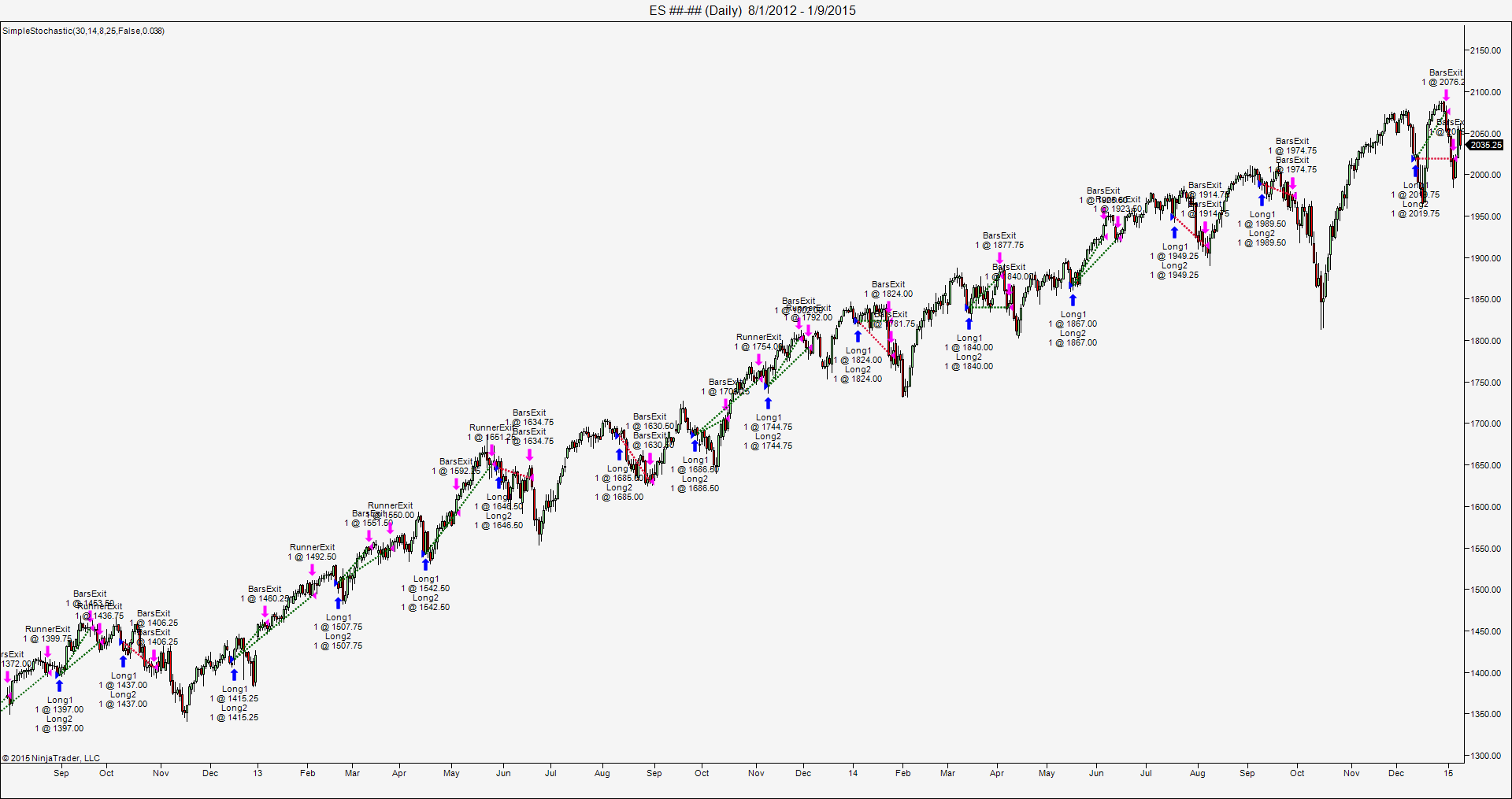
FIGURE 7: NINJATRADER. This screenshot shows the SimpleStochastic
strategy applied to a daily emini S&P futures continuous chart in NinjaTrader.
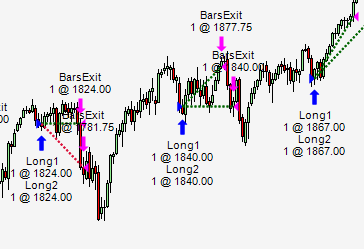
DETAIL FROM FIGURE 7.
—Raymond Deux and Dave Ingram
NinjaTrader, LLC
www.ninjatrader.com
BACK TO LIST

UPDATA: MARCH 2015
Our Traders’ Tip for this month is based on the article by John Ehlers & Ric
Way in this issue, “Trading System Design: A Statistical Approach.” In
it, the authors develop a statistical methodology for the predictability of
an event—in this case, the crossing of a stochastic threshold level.
By offsetting entry times and measuring the effect this has on overall profitability in the intervening period, a probability distribution
function can be created.
The Updata code based on the article is in the Updata Library and may be downloaded
by clicking the custom menu and system library. Those who
cannot access the library due to firewall issues may paste the code shown here
into the Updata custom editor and save it.
'AStochasticSystem
DISPLAYSTYLE 2LINES
INDICATORTYPE TOOL
COLOUR RGB(0,0,200)
COLOUR2 RGB(0,0,200)
PARAMETER "Stochastic Period" #STOCHPERIOD=14
PARAMETER "Threshold" @THRESHOLD=0.3
PARAMETER "Hold Period" #HOLDPERIOD=14
PARAMETER "Stop Loss %" @STOP=3.8
NAME "STOCHASTIC SYSTEM [" #STOCHPERIOD "|" @THRESHOLD "|" #HOLDPERIOD "|" @STOP "]" ""
@UPPER=0
@LOWER=0
@STOCH=0
@ENTRYPRICE=0
FOR #CURDATE=#STOCHPERIOD TO #LASTDATE
@UPPER=PHIGH(CLOSE,#STOCHPERIOD)
@LOWER=PLOW(CLOSE,#STOCHPERIOD)
@STOCH=(CLOSE-@LOWER)/(@UPPER-@LOWER)
'STOCHASTIC ENTRY
IF HIST(@STOCH<@THRESHOLD,1) AND ORDERISOPEN=0
BUY OPEN
@ENTRYPRICE=OPEN
ENDIF
'TIME EXIT
IF ORDEROPENFOR>=#HOLDPERIOD
SELL CLOSE
ENDIF
'% STOP EXIT
IF HIST(LOW<@ENTRYPRICE*(1-(@STOP/100)),1)
SELL OPEN
ENDIF
@PLOT=@UPPER
@PLOT2=@LOWER
NEXT
A sample chart implemention is shown in Figure 8.
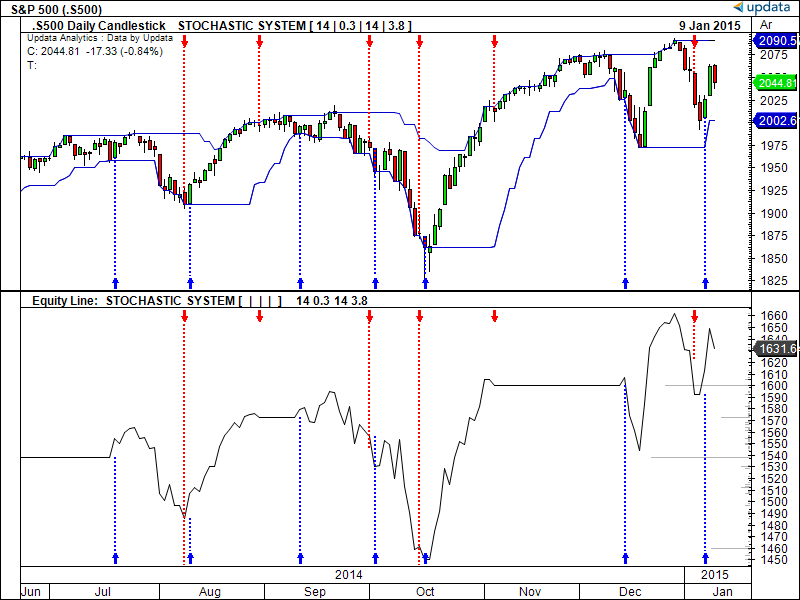
FIGURE 8: UPDATA. Here is an example chart of the simple
stochastic entry system as applied to the cash S&P 500 index.
—Updata support team
support@updata.co.uk
www.updata.co.uk
BACK TO LIST

AMIBROKER: MARCH 2015
In “Trading System Design: A Statistical Approach” in this issue,
authors John Ehlers & Ric Way present a way to find out whether signals
generated by a given indicator have a statistical edge.
Listing 1 presents AmiBroker Formula Language (AFL) code that produces a profitability
distribution chart for a simple statistic crossover system. One can replace
the event variable with any other system to test its statistical edge.
When code is used in AmiBroker’s exploration mode, it produces an extra
tab(s) with a profitability distribution chart for each symbol separately.
To use the formula, type the code into the formula editor and press send
to analysis to perform an exploration. As you can see from Figure 9, using
more data (in this case, hourly) produces a smoother chart than what was presented
in the article.
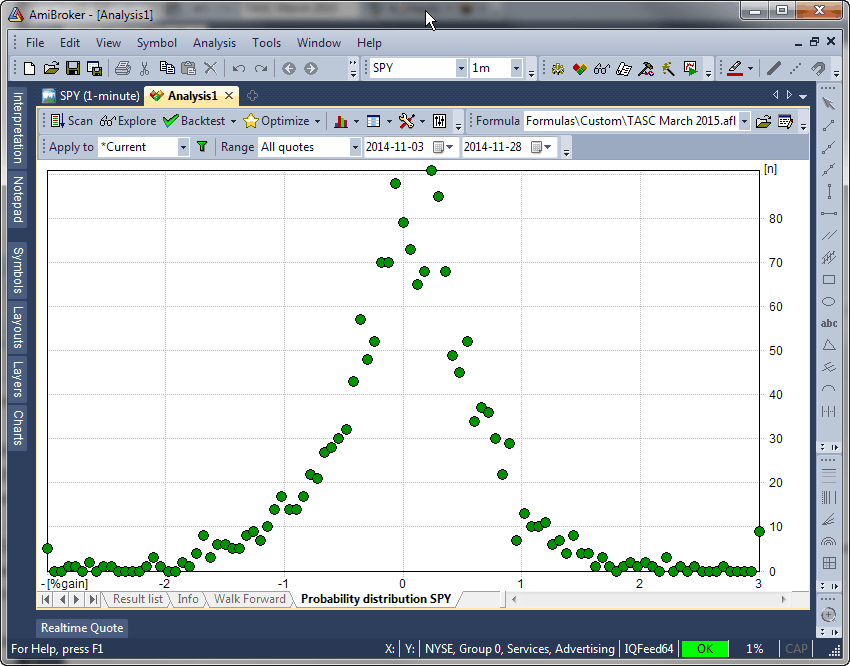
FIGURE 9: AMIBROKER. Here is an AmiBroker exploration
chart showing a sample profitability distribution for the stochastic indicator
crossing under 0.2 using hourly SPY data. (Note that hourly data and a significantly
larger dataset produces a distribution that more closely resembles a classic
bell curve than the chart that was shown in Ehlers & Way’s article.
LISTING 1.
Range = 10;
HiC = HHV( Close, Range );
LoC = LLV( Close, Range );
Stoc = ( Close - LoC ) / ( HiC - LoC );
Lookback = Range - 1;
Event = Ref( Cross( Stoc, 0.2 ), -Lookback );
PctGainRange = 3; // defines % gain range for X axis
FuturePrice = ROC( Close, Lookback );
// keep values in range
FuturePrice = Min( PctGainRange, Max( -PctGainRange, FuturePrice ) );
// map range to to 0..100
FuturePrice = Round( 100 * ( FuturePrice + PctGainRange )/
( 2 * PctGainRange ) );
PredictBin = 0;
for( i = 0; i < BarCount AND BarCount > 100; i++ )
{
if( Event[ i ] ) PredictBin[ FuturePrice[ i ] ]++;
}
chartname = "Probability distribution " + Name();
XYChartSetAxis(chartname, "[%gain]", "[n]" );
for( i = 0; i < BarCount AND i <= 100; i++ )
{
XYChartAddPoint( chartname, "",
( i * 2 * PctGainRange / 100 - PctGainRange ),
PredictBin[ i ], colorGreen );
}
—Tomasz Janeczko, AmiBroker.com
www.amibroker.com
BACK TO LIST
MICROSOFT EXCEL: MARCH 2015
In their article in this issue, “Trading System Design: A Statistical
Approach,” authors John Ehlers & Ric Way show us a statistical approach
to determine if an event we can define to a computer has any value as a future
price predictor.
Once we have determined the size and shape of such an event, we can build
trading rules around the event and construct a system to follow those rules.
In the article, the authors use a simple stochastic crossunder as the event
and look ahead a number of bars to determine a percentage change after the
event.
Run this logic against 10 or more years of historical data, accumulate the
events you find as well as the percent change values associated with the events,
and you can then use a center of gravity (weighted average) calculation to
assess the predictive power of the event. The premise here is that the more
positive the CG value, the better your event is likely to be for trading long
positions.
Figure 10 shows the specification for one such stochastic event definition
on the left under the heading “predictive event testing controls.” The
corresponding “event count by price gains” chart with a marker
for the calculated center of gravity is shown under the price chart.
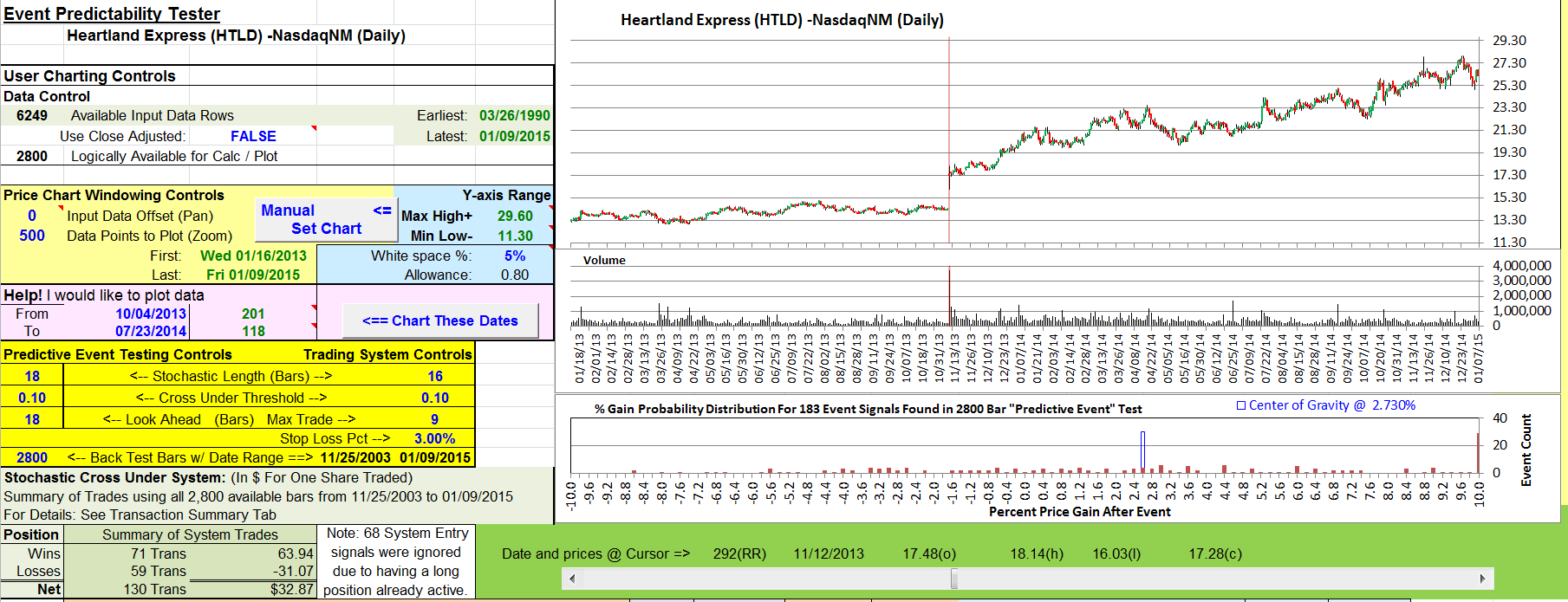
FIGURE 10: EXCEL, Event testing controls and trading
controls. This shows the specification for one stochastic event definition
on the left under the heading “predictive event testing controls.”
Controls specifying a slightly different size and shape of our event to be
used in the simplified trading system appear under the heading “trading
system controls.” A summary of the trading results for this control set
can be found in the lower-left corner.
Calculations for predictive event testing and center of gravity determination
can be found in the columns to the right of the price chart, as shown in Figure
11.
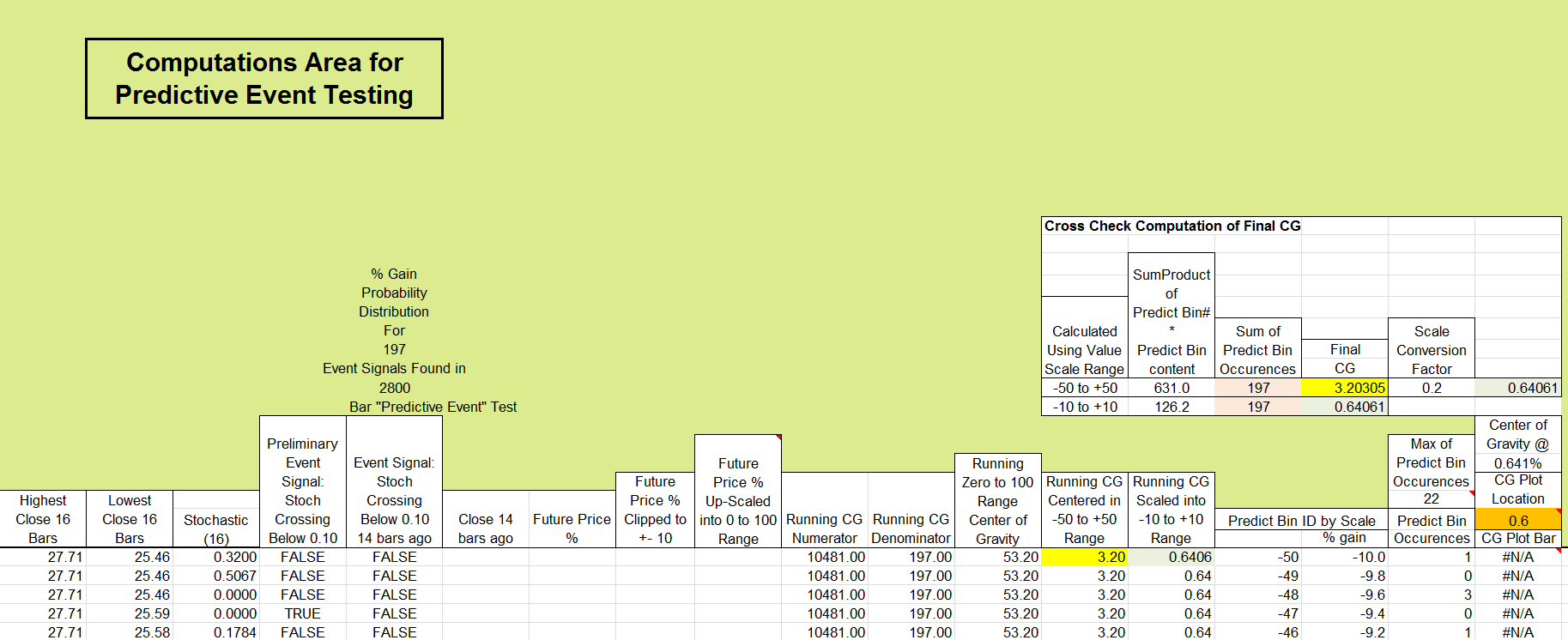
FIGURE 11: EXCEL, Predictive Event Computations. Calculations
for predictive event testing and center of gravity determination can be found
in the columns to the right of the price chart.
Figure 12 shows the calculations for the trading system. These are located
in columns yet farther to the right of those shown in Figure 11.
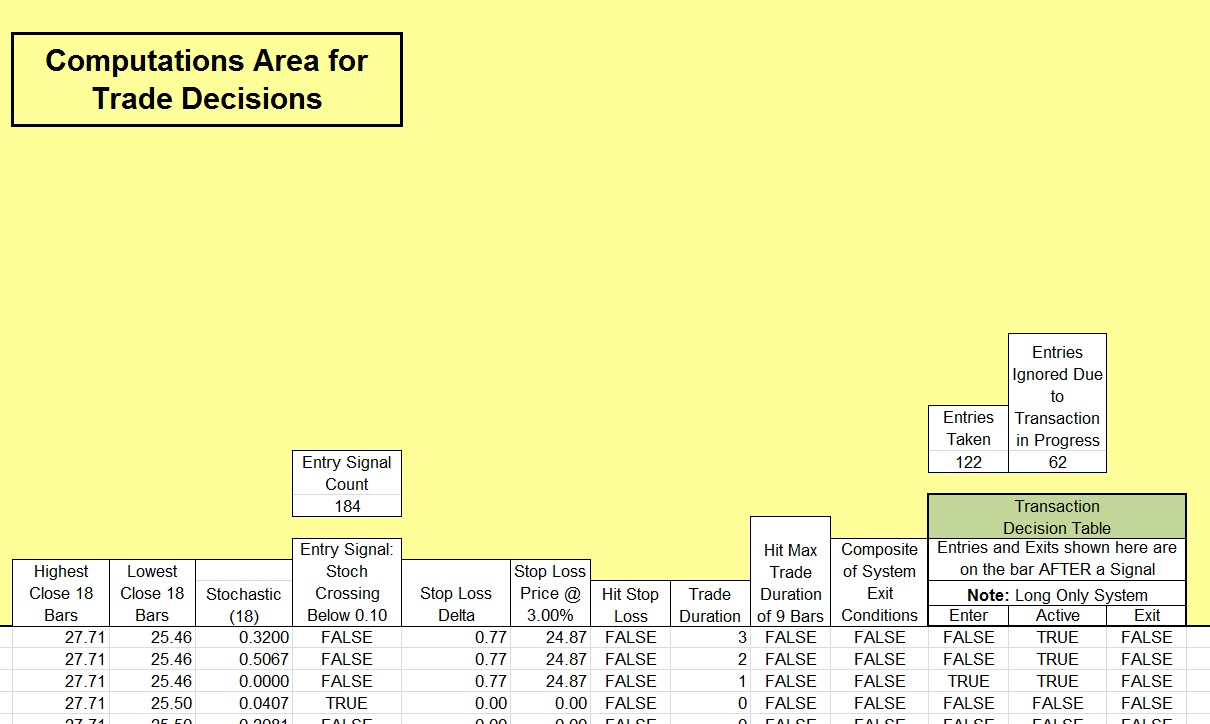
FIGURE 12: EXCEL, Trading decisions. This shows the calculations
for the trading system.
As described in the article, selecting the correct combination of specifications
for our predictive event can be a trial & error process. In the spreadsheet
I am providing, I have included a rudimentary mechanism to assist with the
tedious business of evaluating an array of event parameter choices to find
the combination that generates the most promising center of gravity value.
Figure 13 shows this mechanism on the PredictiveEventScenarioTester tab of
the workbook. Filling in the values in blue defines the envelope of events
we want to look at. In this case, we are set up to look at all stochastic lookback
lengths from eight to 18 bars; use threshold values from 0.1 to 0.35 in steps
of 0.05; and try look-ahead periods from five to 18 bars, inclusive.
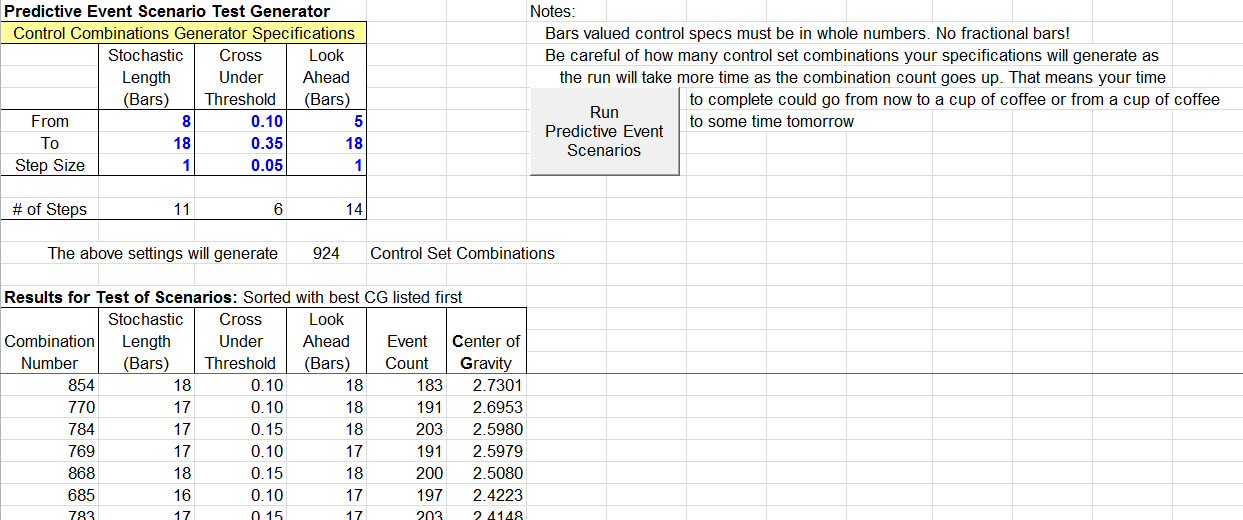
FIGURE 13: EXCEL, Finding a “Good” Set of
Event Parameters. On the PredictiveEventScenarioTester tab of the workbook,
I have included a rudimentary mechanism to assist with evaluating an array
of event parameter choices to find the combination that generates the most
promising center of gravity value.
When you click the run button, the VBA code behind the button cycles
through all possible combinations of these values one at a time. The results
area keeps track of the looping process.
The results are sorted from highest to lowest on the center of gravity value,
and the three control values for this “best” setting are used to
set the CalculationsAndCharts (Figure 10) predictive event controls.
The TradingSystem-Evaluator tab shown in Figure 14 serves the same purpose
for evaluating sets of trading system controls. Control values from the best equity
value row are used to set the CalculationsAndCharts trading system controls.
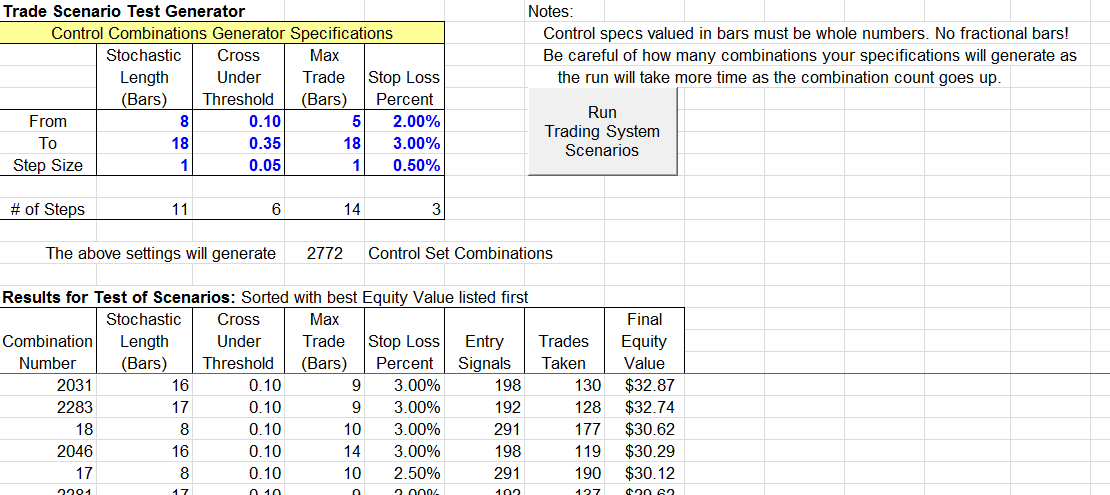
FIGURE 14: EXCEL, Finding a “Good” Set of
Event Parameters (Cont’d.). The TradingSystemEvaluator tab serves the
same purpose for evaluating sets of trading system controls. Here, control
values from the best equity value row are used to set the CalculationsAndCharts
trading system controls.
Trading results for a given scenario can be seen on the transaction summary tab
shown in Figure 15.
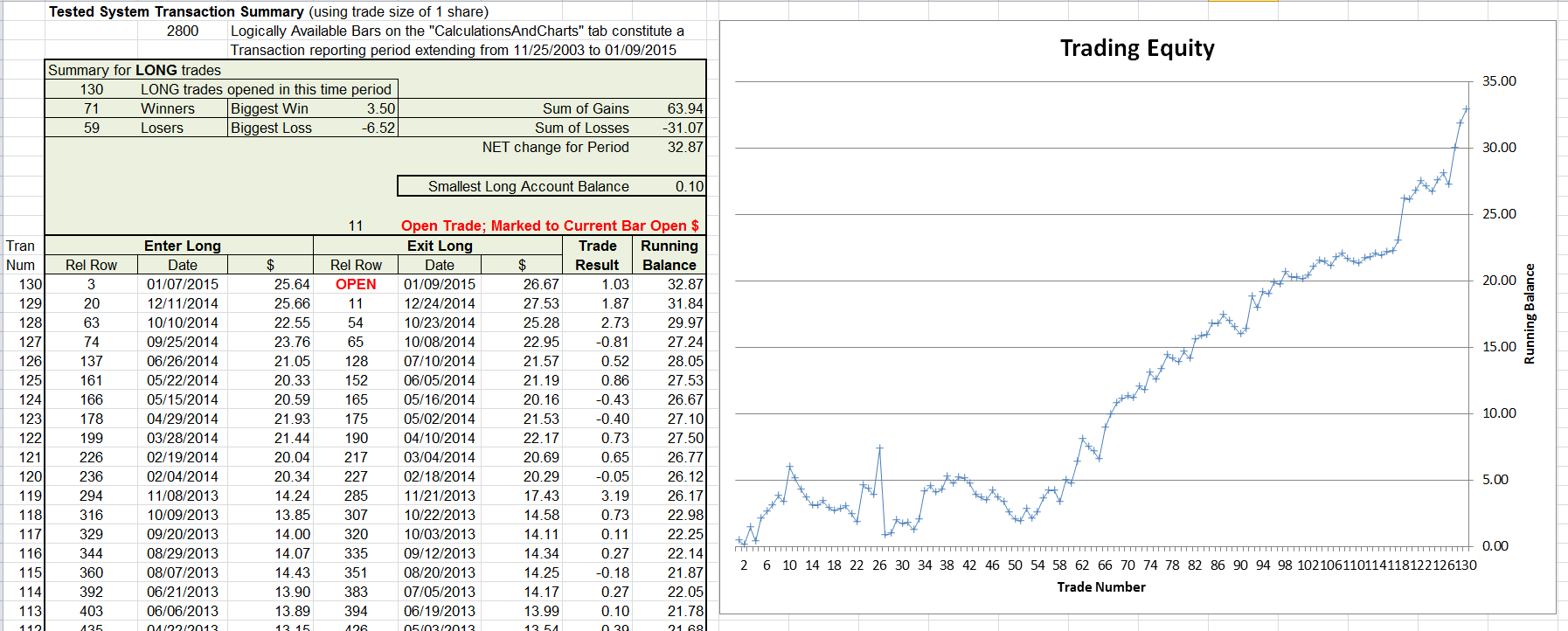
FIGURE 15: EXCEL, Trade Details. Trading results for
a given scenario can be seen on the transaction summary tab.
You will find that the automated event evaluator and the trading evaluator
usually come up with different event specifications as being their best choice.
I think one of the reasons for this difference can be found in the trading
summary in the bottom left of Figure 10: Not every event/entry signal participates
in a trade. Many are ignored because a trade is already in progress. So while
each of these “ignored” events contributed to a center of gravity
computation, they do not contribute independently to the equity value. Moreover,
stop-loss processing of a trade may prevent an event entry from reaching the
potential contribution that was recognized in the event evaluator CG calculation.
The spreadsheet file for this Traders’ Tip (EventPredictabilityTester.xlsm)
can be downloaded
here. To successfully download it, follow these steps:
- Right-click on the Excel
file link, then
- Select “save as” (or “save target as”) to place
a copy of the spreadsheet file on your hard drive.
—Ron McAllister
Excel and VBA programmer
rpmac_xltt@sprynet.com
BACK TO LIST
Originally published in the March 2015 issue of
Technical Analysis of STOCKS & COMMODITIES magazine.
All rights reserved. © Copyright 2015, Technical Analysis, Inc.