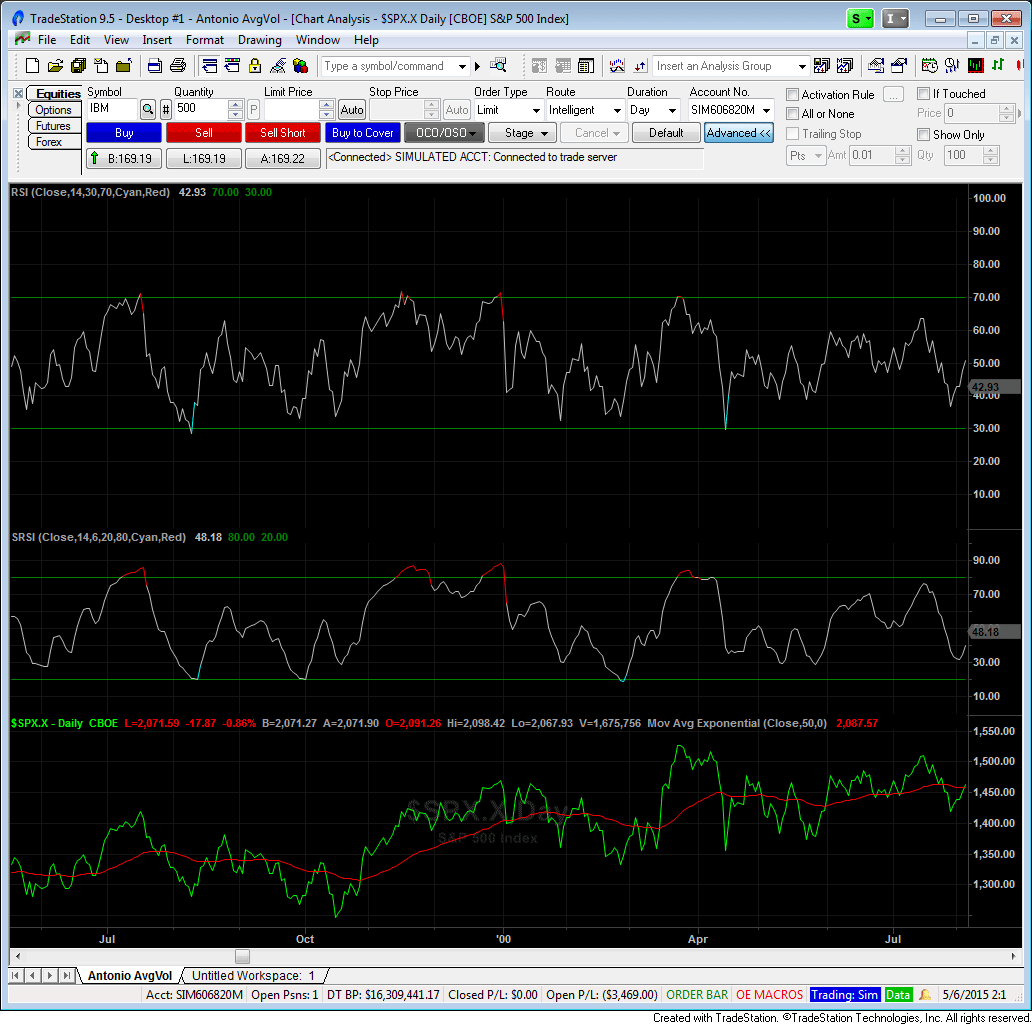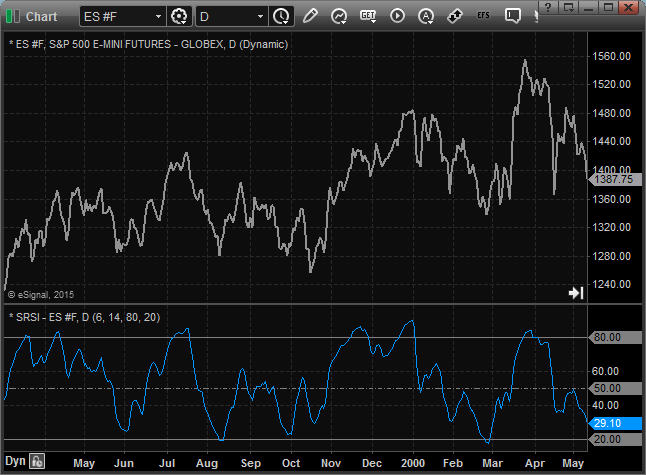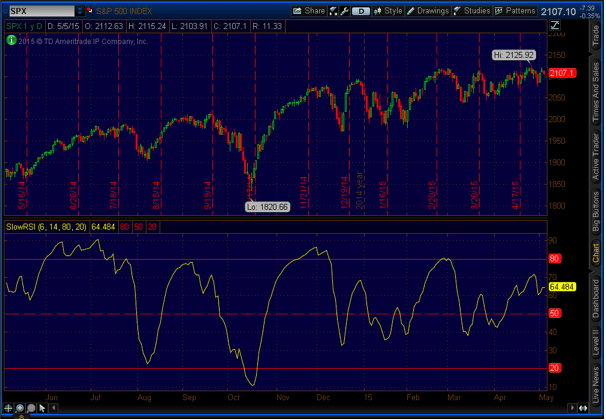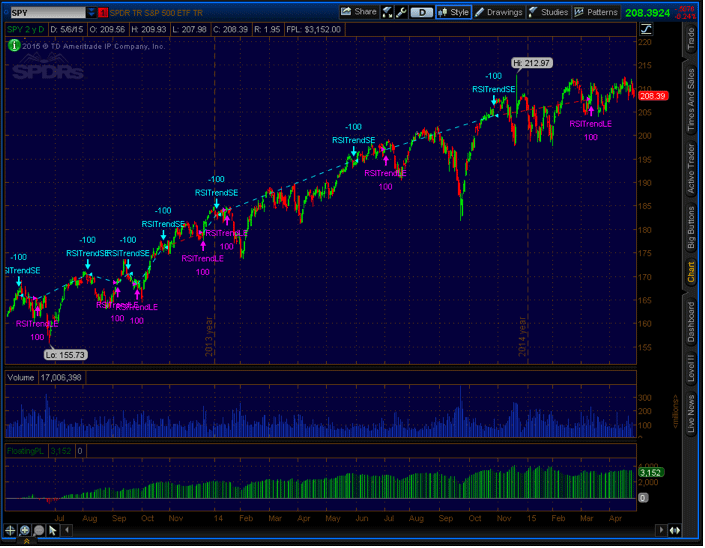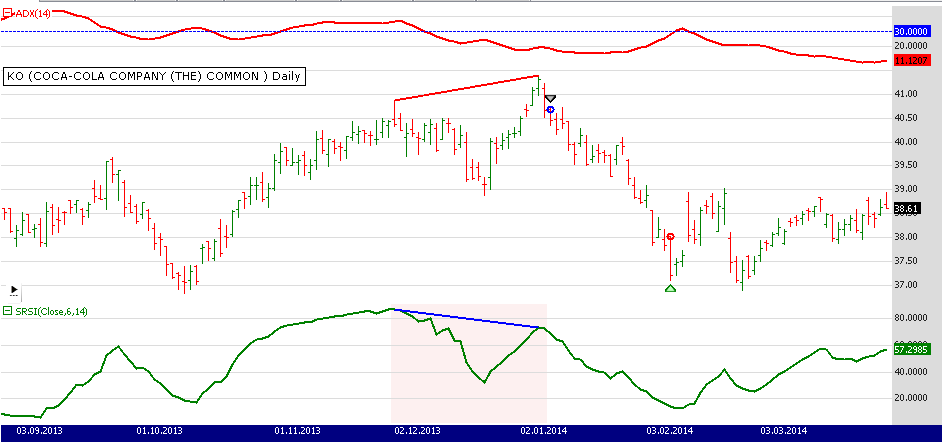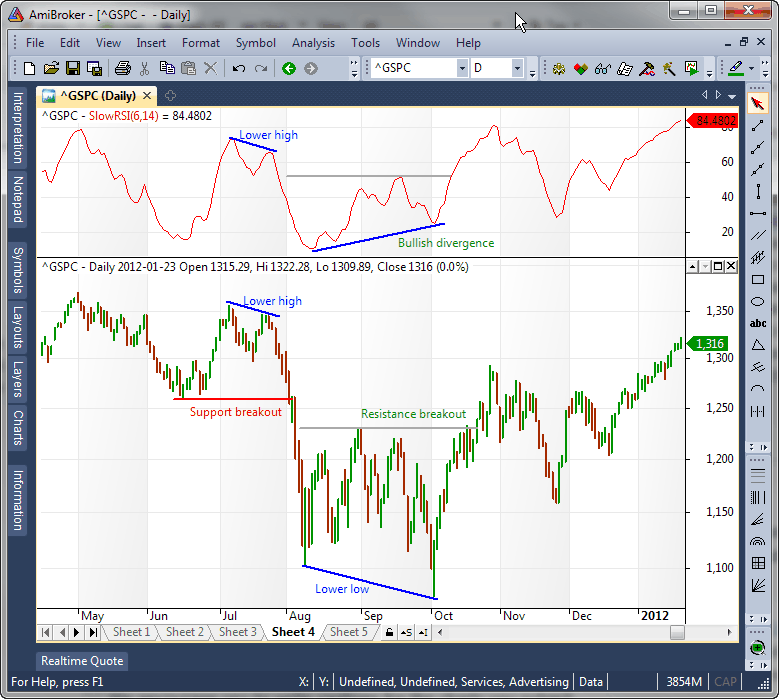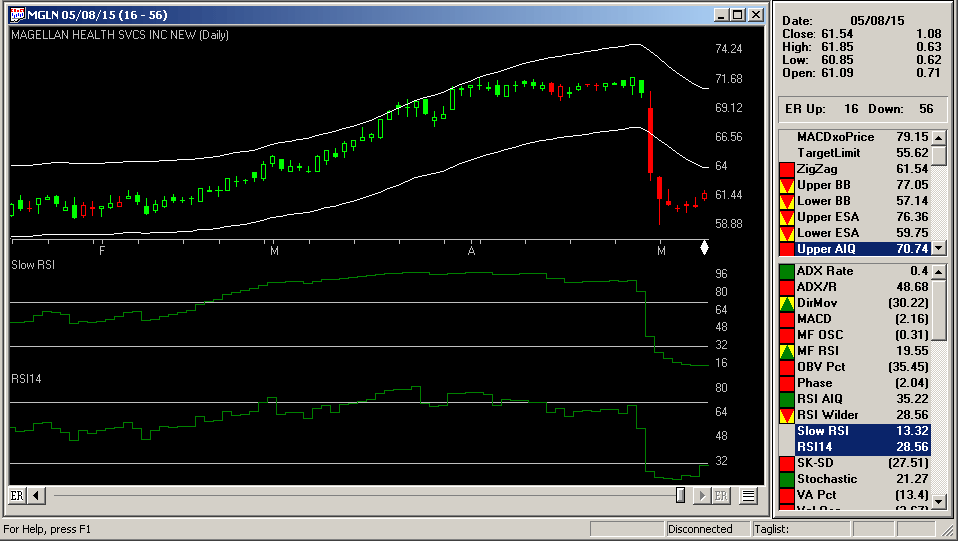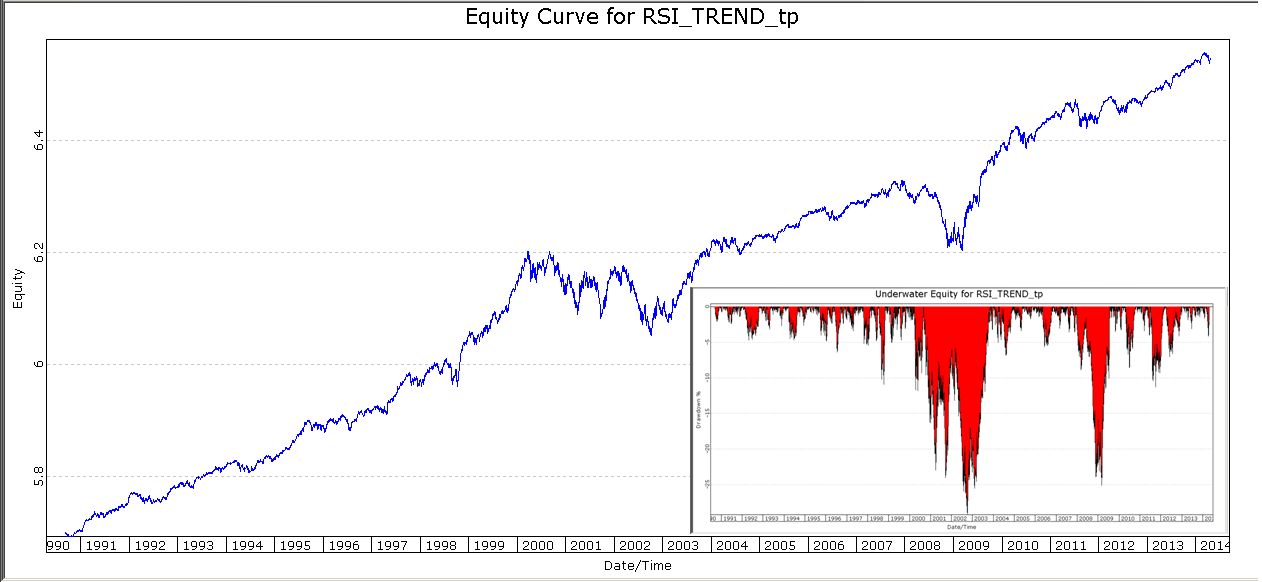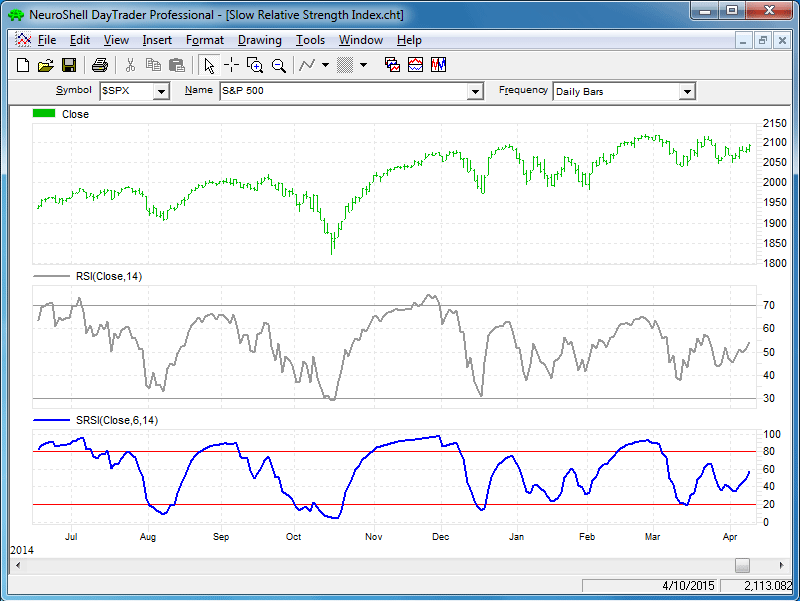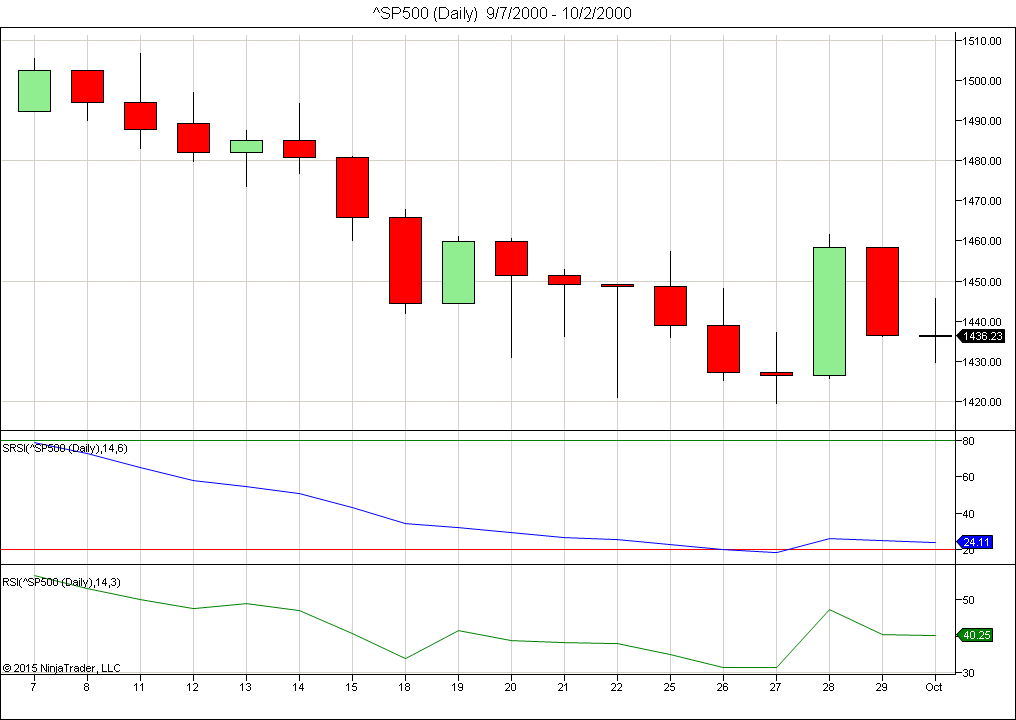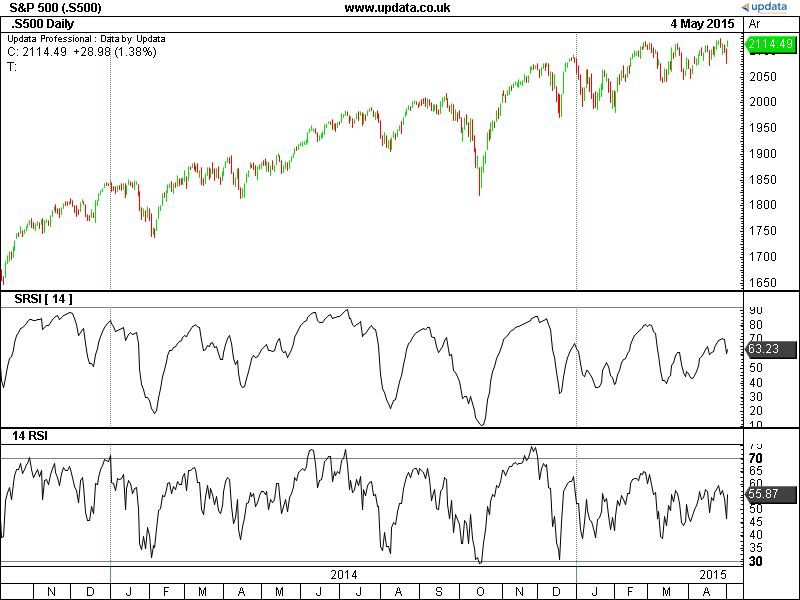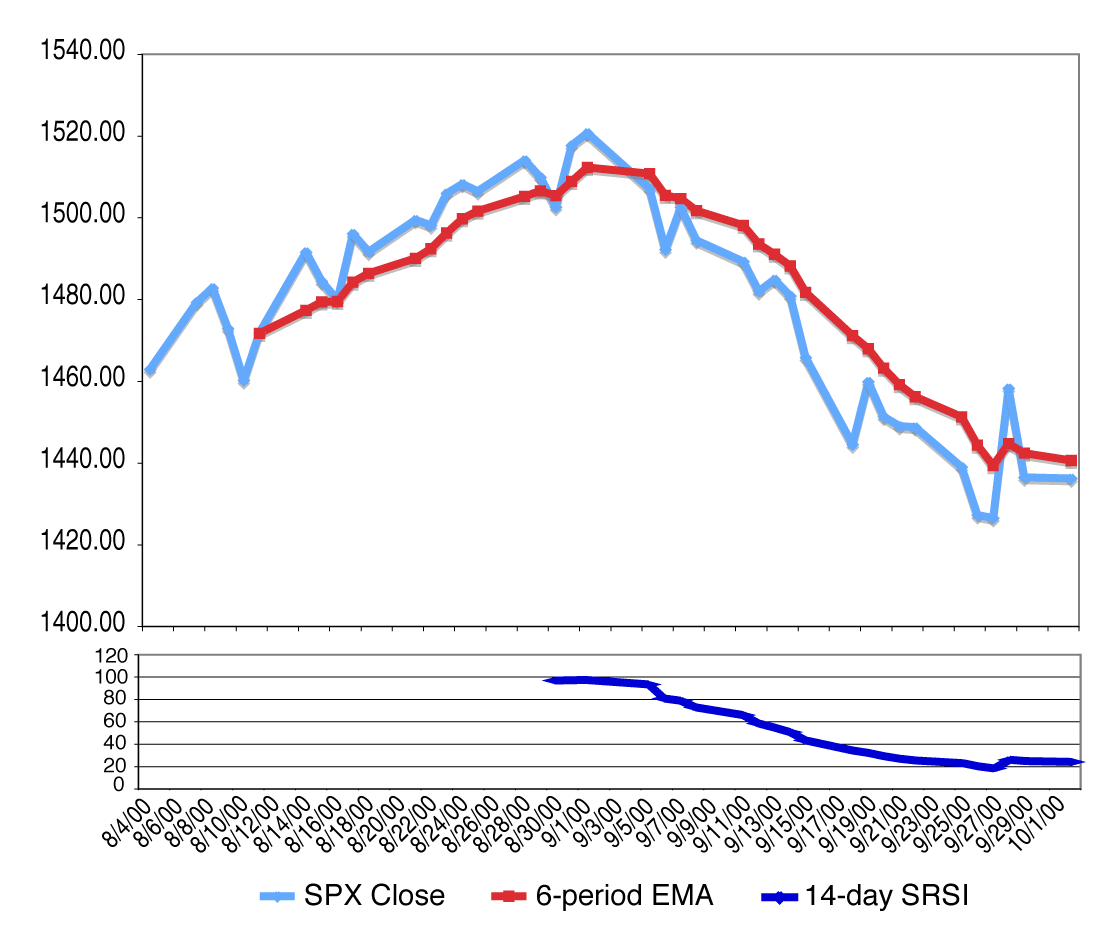TRADERS’ TIPS
July 2015

For this month’s Traders’ Tips, the focus is mainly Vitali Apirine’s
article that appeared in the April 2015 issue of STOCKS & COMMODITIES, “The
Slow Relative Strength Index.” Other Traders’ Tips are based
on different S&C articles as indicated. Here, we present the July 2015
Traders’ Tips code with possible implementations in various software.
The Traders’ Tips section is provided to help the reader implement
a selected technique from an article in this issue or another recent issue.
The entries here are contributed by software developers or programmers for
software that is capable of customization.

TRADESTATION: JULY 2015
In “The Slow Relative Strength Index,” which appeared in the April 2015 issue
of STOCKS & COMMODITIES, author Vitali Apirine describes a modified version
of the well-known relative strength index (RSI). Apirine describes a method
of smoothing the price used for the RSI calculation by using an exponential
moving average of price.
For convenience, we are providing the code for a TradeStation function (SRSI)
based on the author’s ideas. This function can be used in other analysis techniques
or strategies. We have also provided a demonstration indicator using the SRSI
function. The EasyLanguage code is as follows:
Function: SRSI
// TASC JUL 2015
// SRSI
inputs:
iPrice( numericseries ),
Length( numericsimple ),{ this input assumed to be a constant >= 1 }
SMoothingLength( numericsimple ) ;
variables:
NetChgAvg( 0 ),
TotChgAvg( 0 ),
Change( 0 ),
SF( 1 / Length ), { smoothing factor }
ChgRatio( 0 ),
Price( 0 ) ;
Price = XAverage( iPrice, SMoothingLength ) ;
if CurrentBar = 1 then
begin
NetChgAvg = ( Price - Price[Length] ) / Length ;
TotChgAvg = Average( AbsValue( Price - Price[1] ), Length ) ;
end
else
begin
Change = Price - Price[1] ;
NetChgAvg = NetChgAvg[1] + SF * ( Change - NetChgAvg[1] ) ;
TotChgAvg = TotChgAvg[1] + SF * ( AbsValue( Change ) - TotChgAvg[1] ) ;
end ;
if TotChgAvg <> 0 then
ChgRatio = NetChgAvg / TotChgAvg
else
ChgRatio = 0 ;
SRSI = 50 * ( ChgRatio + 1 ) ;
Indicator: SRSI
// TASC JUL 2015
// SRSI
inputs:
iPrice( numericseries ),
Length( numericsimple ),{ this input assumed to be a constant >= 1 }
SMoothingLength( numericsimple ) ;
variables:
NetChgAvg( 0 ),
TotChgAvg( 0 ),
Change( 0 ),
SF( 1 / Length ), { smoothing factor }
ChgRatio( 0 ),
Price( 0 ) ;
Price = XAverage( iPrice, SMoothingLength ) ;
if CurrentBar = 1 then
begin
NetChgAvg = ( Price - Price[Length] ) / Length ;
TotChgAvg = Average( AbsValue( Price - Price[1] ), Length ) ;
end
else
begin
Change = Price - Price[1] ;
NetChgAvg = NetChgAvg[1] + SF * ( Change - NetChgAvg[1] ) ;
TotChgAvg = TotChgAvg[1] + SF * ( AbsValue( Change ) - TotChgAvg[1] ) ;
end ;
if TotChgAvg <> 0 then
ChgRatio = NetChgAvg / TotChgAvg
else
ChgRatio = 0 ;
SRSI = 50 * ( ChgRatio + 1 ) ;
To download the EasyLanguage code, please visit our TradeStation and EasyLanguage
support forum. The code from this article can be found at https://www.tradestation.com/TASC-2015.
The ELD filename is “TASC_JUL2015.ELD.”
For more information about EasyLanguage in general, please see https://www.tradestation.com/EL-FAQ.
A sample chart is shown in Figure 1.
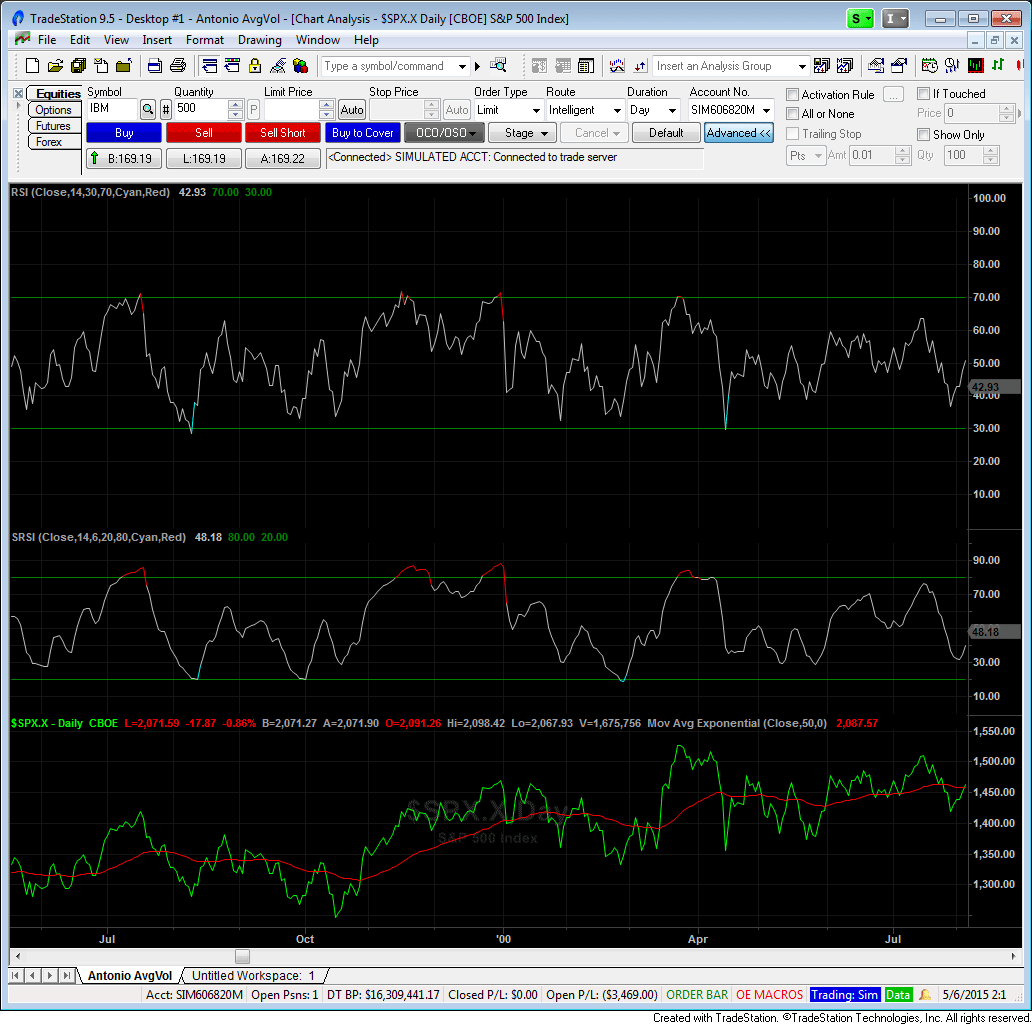
FIGURE 1: TRADESTATION. This shows the SRSI indicator
along with the standard RSI indicator for comparison, applied to the daily
S&P 500 index.
This article is for informational purposes. No type of trading or investment
recommendation, advice, or strategy is being made, given, or in any manner
provided by TradeStation Securities or its affiliates.
—Doug McCrary
TradeStation Securities, Inc.
www.TradeStation.com
BACK TO LIST

eSIGNAL:
JULY 2015
For this month’s Traders’ Tip, we’re providing the study SRSI.efs based
on Vitali Apirine’s article in the April 2015 issue of STOCKS & COMMODITIES,
“The Slow Relative Strength Index.” In it, Apirine applies an exponential moving
average to smooth J. Welles Wilder’s classic relative strength index (RSI).
The study requires eSignal 12.1 or higher and contains formula parameters
that may be configured through the edit chart window (right-click
on the chart and select “edit chart”). A sample chart implementing the study
is shown in Figure 2.
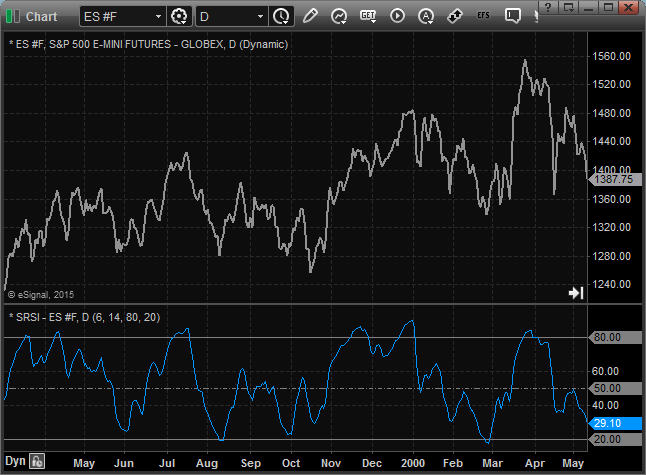
FIGURE 2: eSIGNAL. Here is an example of the study plotted
on a chart of the S&P 500 emini (ES).
To download this study or a copy of the EFS code, please visit our EFS library.
To discuss this formula, please visit the EFS studies forum.
The code is also shown here:
/*********************************
Provided By:
Interactive Data Corporation (Copyright В© 2015)
All rights reserved. This sample eSignal Formula Script (EFS)
is for educational purposes only. Interactive Data Corporation
reserves the right to modify and overwrite this EFS file with
each new release.
Description:
The Slow Relative Strength Index by Vitali Apirine
Formula Parameters: Default:
Length EMA 6
Length Average Differences 14
Upper Bound 80
Lower Bound 20
Version: 1.00 05/05/2015
Notes:
The related article is copyrighted material. If you are not a subscriber
of Stocks & Commodities, please visit www.traders.com.
**********************************/
var fpArray = new Array();
function preMain(){
setStudyTitle("SRSI");
setCursorLabelName("Upper Bound", 0);
setCursorLabelName("Lower Bound", 1);
setCursorLabelName("Center Line", 2);
setCursorLabelName("SRSI", 3);
setDefaultBarFgColor(Color.grey, 0);
setDefaultBarFgColor(Color.grey, 1);
setDefaultBarFgColor(Color.grey, 2);
setShowCursorLabel(false, 0);
setShowCursorLabel(false, 1);
setShowCursorLabel(false, 2);
setShowCursorLabel(true, 3);
setDefaultBarStyle(PS_SOLID, 0);
setDefaultBarStyle(PS_SOLID, 1);
setDefaultBarStyle(PS_DASHDOT, 2);
setDefaultBarStyle(PS_SOLID, 3);
var x = 0;
fpArray[x] = new FunctionParameter("fpLengthEMA", FunctionParameter.NUMBER);
with(fpArray[x++]){
setName("Length EMA");
setLowerLimit(1);
setDefault(6);
};
fpArray[x] = new FunctionParameter("fpLengthAvgDiff", FunctionParameter.NUMBER);
with(fpArray[x++]){
setName("Length Average Differences");
setLowerLimit(1);
setDefault(14);
};
fpArray[x] = new FunctionParameter("fpSRSIHighBorder", FunctionParameter.NUMBER);
with(fpArray[x++]){
setName("Upper Bound");
setLowerLimit(0);
setUpperLimit(100);
setDefault(80);
};
fpArray[x] = new FunctionParameter("fpSRSILowBorder", FunctionParameter.NUMBER);
with(fpArray[x++]){
setName("Lower Bound");
setLowerLimit(0);
setUpperLimit(100);
setDefault(20);
};
}
var bInit = false;
var bVersion = null;
var xDifferences = null;
var xPositiveDiff = null;
var xNegativeDiff = null;
var xPositiveDiffAvg = null;
var xNegativeDiffAvg = null;
function main(fpLengthEMA, fpLengthAvgDiff, fpSRSIHighBorder, fpSRSILowBorder){
if (bVersion == null) bVersion = verify();
if (bVersion == false) return;
if (!bInit){
xDifferences = efsInternal('Calc_Differences', fpLengthEMA);
xPositiveDiff = getSeries(xDifferences, 0);
xNegativeDiff = getSeries(xDifferences, 1);
xPositiveDiffAvg = smma(fpLengthAvgDiff, xPositiveDiff);
xNegativeDiffAvg = smma(fpLengthAvgDiff, xNegativeDiff);
bInit = true;
};
var nPositiveDiffAvg = xPositiveDiffAvg.getValue(0);
var nNegativeDiffAvg = xNegativeDiffAvg.getValue(0);
if (nPositiveDiffAvg == null || nNegativeDiffAvg == null)
return;
var nSRSI = (nNegativeDiffAvg == 0) ? 100 : 100 - (100 / (1 + (nPositiveDiffAvg / nNegativeDiffAvg)));
return [fpSRSIHighBorder, fpSRSILowBorder, 50, nSRSI];
}
var xClose = null;
var xEMA = null;
function Calc_Differences(nLength){
if (getBarState() == BARSTATE_ALLBARS){
xClose = close();
xEMA = ema(nLength);
}
var nClose = xClose.getValue(0);
var nEMA = xEMA.getValue(0);
if (nClose == null || nEMA == null)
return;
var nPositiveDiff = nClose > nEMA ? nClose - nEMA : 0;
var nNegativeDiff = nClose < nEMA ? nEMA - nClose : 0;
return [nPositiveDiff, nNegativeDiff];
}
function verify(){
var b = false;
if (getBuildNumber() < 3742){
drawTextAbsolute(5, 35, "This study requires version 12.1 or later.",
Color.white, Color.blue, Text.RELATIVETOBOTTOM|Text.RELATIVETOLEFT|Text.BOLD|Text.LEFT,
null, 13, "error");
drawTextAbsolute(5, 20, "Click HERE to upgrade.@URL=https://www.esignal.com/download/default.asp",
Color.white, Color.blue, Text.RELATIVETOBOTTOM|Text.RELATIVETOLEFT|Text.BOLD|Text.LEFT,
null, 13, "upgrade");
return b;
}
else
b = true;
return b;
}
—Eric Lippert
eSignal, an Interactive Data company
800 779-6555, www.eSignal.com
BACK TO LIST

THINKORSWIM: JULY 2015
In “The Slow Relative Strength Index,” which appeared in the April 2015 issue
of STOCKS & COMMODITIES, author Vitali Apirine provided a new look to a
topical, old technical analysis tool, the relative strength index (RSI). He
uses the analogy “slow and steady wins the race” to explain how to build a
new RSI, which has a slowing or smoothing mechanism.
We have recreated his slow relative strength index (SRSI) in a SlowRSI study
using our proprietary scripting language, thinkscript. We have made the loading
process extremely easy. Simply click on the link https://tos.mx/Wu94qa and
choose save script to thinkorswim, then choose to rename your study
to “SlowRSI.” You can adjust the parameters of these within the edit studies window
to fine-tune your variables.
In the example shown in Figure 3, you see the slow RSI plotted on a chart
of the S&P 500 index over the past year. It is easy to see that the SRSI
is much smoother than the traditional RSI. For more details about the SRSI,
see Apirine’s article in the April 2015 issue, available at Traders.com.
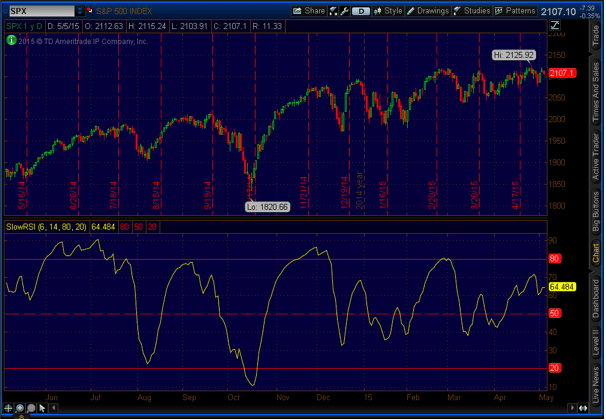
FIGURE 3: THINKORSWIM. Here is an example of the slow
RSI (SRSI) plotted on a chart of the S&P 500 index over the past year.
It is easy to see that the SRSI is much smoother than the traditional RSI.
—thinkorswim
A division of TD Ameritrade, Inc.
www.thinkorswim.com
BACK TO LIST

THINKORSWIM: JUNE 2015
In “RSI & Price Trends,” which appeared in the June 2015 issue of STOCKS & COMMODITIES,
author Kevin Luo attempts to build a winning strategy around an old technical
analysis tool, the RSI. We have recreated his RSITrend strategy using our proprietary
scripting language, thinkscript.
We have made the loading process extremely easy. Simply click on the link https://tos.mx/PKDtbn and
choose backtest in thinkorswim, then choose to rename your strategy
to “RSITrend.” You can adjust the parameters within the edit studies window
to fine-tune your variables.
In the example chart shown in Figure 4, we see entry & exit points based
on the logic, which the article defined. This example is for symbol SPY. The
green histogram below the volume displays the profit based on this strategy.
For a more detailed description of the strategy, see Luo’s article in the June
2015 issue of S&C or at the Traders.com
website.
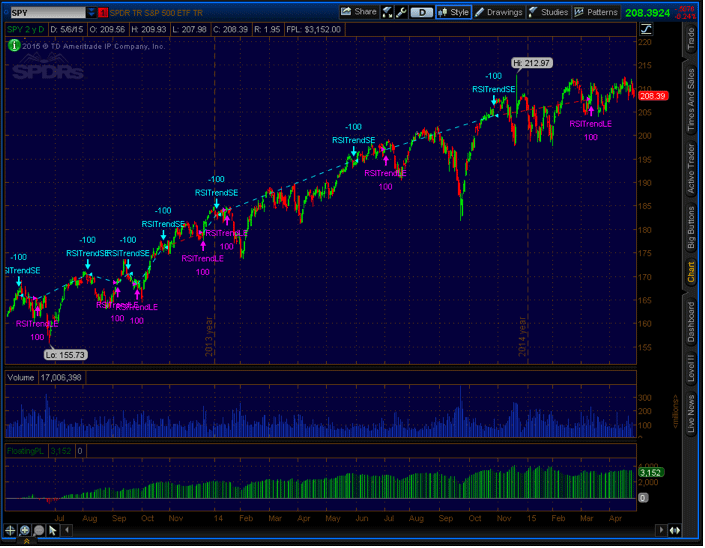
FIGURE 4: THINKORSWIM. Here are sample entry & exit
points on the SPY based on the logic behind Luo’s RSITrend strategy as described
in his June 2015 article. The green histogram below the volume displays the
profit based on this strategy.
—thinkorswim
A division of TD Ameritrade, Inc.
www.thinkorswim.com
BACK TO LIST

WEALTH-LAB: JULY 2015
The slow relative strength index (SRSI) presented by Vitali Apirine in his
April 2015 STOCKS & COMMODITIES article, “The Slow Relative Strength Index,” is a momentum price oscillator similar to J. Welles Wilder’s classic relative
strength index (RSI) in its application and interpretation. Oscillating between
zero and 100, it becomes overbought after reaching 80 and oversold after dropping
below 20. Signals can also be generated by looking for centerline crossovers
and divergences. The latter trait is what our example trading system will zero
in on.
There are several approaches that help identify divergences between price
and oscillator. The one we’re going to use is straightforward, detecting a
divergence when the SRSI indicator fails to confirm a price extreme, that is,
the highest high of 20 days for short trades or the 20-day lowest low for long
trades. If we were to rely on finding retracements from a recent peak or trough,
divergence detection would introduce a little delay compared to this technique.
As the author suggests, bullish/bearish divergences generated by SRSI are
not as effective during strong trends. To avoid fading an established trend,
the system is used in conjunction with the average directional movement index
(ADX) as trend-confirmation tool. If the ADX is below its threshold for a trending
market, the system would enter the trade (Figure 5).
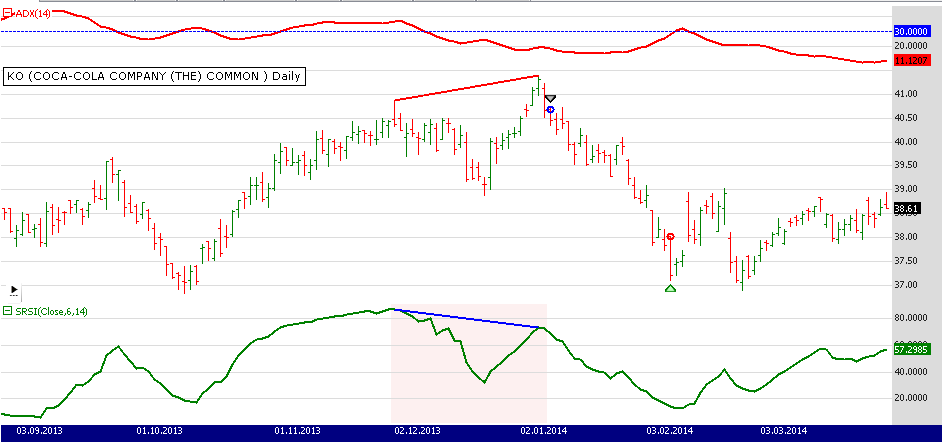
FIGURE 5: WEALTH-LAB. A bearish divergence that formed
in January 2014 between the SRSI and price triggered a short trade in KO
(Coca-Cola).
After updating the TASCIndicators library to v2015.06 or later in Wealth-Lab,
the SRSI indicator can be found under the “TASC Magazine Indicators” group.
You can plot SRSI on a chart or use it as an entry or exit condition in a rule-based
strategy without having to program any code yourself.
WEALTH-LAB CODE:
using System;
using System.Collections.Generic;
using System.Text;
using System.Drawing;
using WealthLab;
using WealthLab.Indicators;
using TASCIndicators;
namespace WealthLab.Strategies
{
/*
SRSI divergence:
Price sets a lowest low but the indicator fails to confirm the new low and turns up
*/
public class SRSI_Divergence : WealthScript
{
private StrategyParameter paramHighest;
private StrategyParameter paramPeriod;
private StrategyParameter paramPeriodWMA;
private StrategyParameter paramThresholdForTrend;
private StrategyParameter paramExitDays;
public SRSI_Divergence()
{
paramPeriod = CreateParameter("SRSI period", 6, 1, 100, 1);
paramPeriodWMA = CreateParameter("WilderMA period", 14, 1, 100, 1);
paramThresholdForTrend = CreateParameter("ADX Threshold", 30, 10, 50, 10);
paramHighest = CreateParameter("Highest high of", 20, 5, 50, 1);
paramExitDays = CreateParameter("Exit after", 20, 1, 50, 1);
}
protected override void Execute()
{
bool peak = false; int peakBar = -1;
int high = paramHighest.ValueInt;
bool trough = false; int troughBar = -1;
int low = paramHighest.ValueInt;
int period = paramPeriod.ValueInt;
int periodWMA = paramPeriodWMA.ValueInt;
int days = paramExitDays.ValueInt;
int thresholdForTrend = paramThresholdForTrend.ValueInt;
ADX adx = ADX.Series(Bars,periodWMA);
SRSI srsi = SRSI.Series( Close, period, periodWMA );
Lowest indicatorLowest = Lowest.Series( srsi, low );
Lowest hLow = Lowest.Series( Low, low );
HideVolume(); LineStyle solid = LineStyle.Solid;
ChartPane srsiPane = CreatePane( 50, false, true );
PlotSeries( srsiPane, srsi, Color.Green, solid, 2 );
ChartPane adxPane = CreatePane( 25, true, true );
PlotSeries( adxPane, adx, Color.Red, solid, 2 );
DrawHorzLine(adxPane,thresholdForTrend,Color.Blue,LineStyle.Dashed,1);
for(int bar = GetTradingLoopStartBar(period); bar < Bars.Count; bar++)
{
if (!IsLastPositionActive)
{
/* 1st peak: both price and indicator */
if( peak == false )
{
if( ( High[bar-1] == Highest.Series( High, high )[bar-1] )
& ( srsi[bar-1] == Highest.Series( srsi, high )[bar-1] )
& TurnDown( bar, High ) & TurnDown( bar, srsi ) )
{
peak = true; peakBar = bar-1;
}
}
if( peak == true )
{
if( ( High[bar] != Highest.Series( High, high )[bar] )
& ( srsi[bar] == Highest.Series( srsi, high )[bar] ) )
peak = false;
}
/* 2nd peak: price high not confirmed by the indicator */
if( peak == true )
{
if( ( High[bar-1] == Highest.Series( High, high )[bar-1] )
& ( High[bar-1] >= High[peakBar] )
& ( srsi[bar-1] != Highest.Series( srsi, high )[bar-1] )
& ( srsi[bar-1] < srsi[peakBar] ) &
TurnDown( bar, High ) & TurnDown( bar, srsi ) )
{
peak = false;
/* Don't fade a strong trend */
if( adx[bar] < thresholdForTrend )
ShortAtMarket( bar+1 );
/* Highlight divergence */
for (int b = peakBar; b <= bar; b++)
SetPaneBackgroundColor( srsiPane, b, Color.FromArgb( 30, Color.LightCoral ) );
DrawLine( PricePane, peakBar, High[peakBar], bar-1, High[bar-1], Color.Red, solid, 2 );
DrawLine( srsiPane, peakBar, srsi[peakBar], bar-1, srsi[bar-1], Color.Blue, solid, 2 );
}
}
/* 1st trough: both price and indicator */
if( trough == false )
{
if( ( Low[bar-1] == Lowest.Series( Low, low )[bar-1] )
& ( srsi[bar-1] == Lowest.Series( srsi, low )[bar-1] )
& TurnUp( bar, Low ) & TurnUp( bar, srsi ) )
{
trough = true; troughBar = bar-1;
}
}
if( trough == true )
{
if( ( Low[bar] != Lowest.Series( Low, low )[bar] )
& ( srsi[bar] == Lowest.Series( srsi, low )[bar] ) )
trough = false;
}
/* 2nd trough: price low not confirmed by the indicator */
if( trough == true )
{
if( ( Low[bar-1] == Lowest.Series( Low, low )[bar-1] )
& ( Low[bar-1] <= Low[troughBar] )
& ( srsi[bar-1] != Lowest.Series( srsi, low )[bar-1] )
& ( srsi[bar-1] > srsi[troughBar] ) &
TurnUp( bar, Low ) & TurnUp( bar, srsi ) )
{
trough = false;
/* Don't fade a strong trend */
if( adx[bar] < thresholdForTrend )
BuyAtMarket( bar+1 );
/* Highlight divergence */
for (int b = troughBar; b <= bar; b++)
SetPaneBackgroundColor( srsiPane, b,
Color.FromArgb( 30, Color.LightGreen ) );
DrawLine( PricePane, troughBar, Low[troughBar],
bar-1, Low[bar-1], Color.Blue, solid, 2 );
DrawLine( srsiPane, troughBar, srsi[troughBar],
bar-1, srsi[bar-1], Color.Red, solid, 2 );
}
}
} else
{
/* Exit after N days */
Position p = LastPosition;
if ( bar+1 - p.EntryBar >= days )
ExitAtMarket( bar+1, p, "Timed" );
}
}
}
}
}
—Eugene, Wealth-Lab team
MS123, LLC
www.wealth-lab.com
BACK TO LIST

AMIBROKER: JULY 2015
In “The Slow Relative Strength Index” in the April 2015 issue of S&C,
author Vitali Apirine presents a “slow” version of the classic RSI indicator.
A ready-to-use AmiBroker formula is shown here. To use it, enter the code in
the formula editor and press apply indicator. You can adjust the exponential
average period and the RSI smoothing period using the parameters window.
A sample chart is shown in Figure 6.
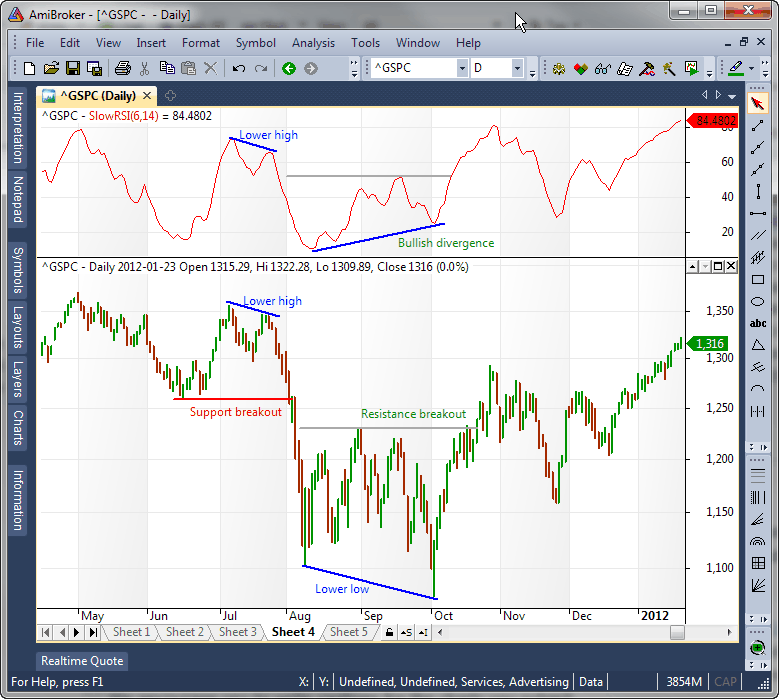
FIGURE 6: AMIBROKER. Here is the daily slow RSI (6,14)
of the S&P 500 (upper pane) with a daily price chart of the S&P 500
during 2011 with breakouts and divergences.
AmiBroker code:
// Slow RSI
periods = Param( "Period", 6, 1, 100 );
smooth = Param( "Smoothing", 14, 1, 100 );
// use current symbol close
price = Close;
// but can use other security data too
// price = Foreign( "∧SPX", "C" );
R1 = EMA( price, periods );
R2 = IIf( price > r1, price - R1, 0 );
R3 = iIf( price < r1, r1 - price, 0 );
R4 = Wilders( R2, smooth );
R5 = Wilders( R3, smooth );
RR = IIf( R5 == 0, 100, 100 - ( 100 / ( 1 + ( R4 / R5 ) ) ) );
Plot( RR, "SlowRSI" + _PARAM_VALUES(), colorRed );
—Tomasz Janeczko, AmiBroker.com
www.amibroker.com
BACK TO LIST

AIQ: JULY 2015
The AIQ code based on Vitali Apirine’s article in the April 2015 issue of
STOCKS & COMMODITIES, “The Slow Relative Strength Index,” is shown here.
This code for the slow RSI (SRSI) is for use as an indicator. A sample chart
illustrating the SRSI is shown in Figure 7.
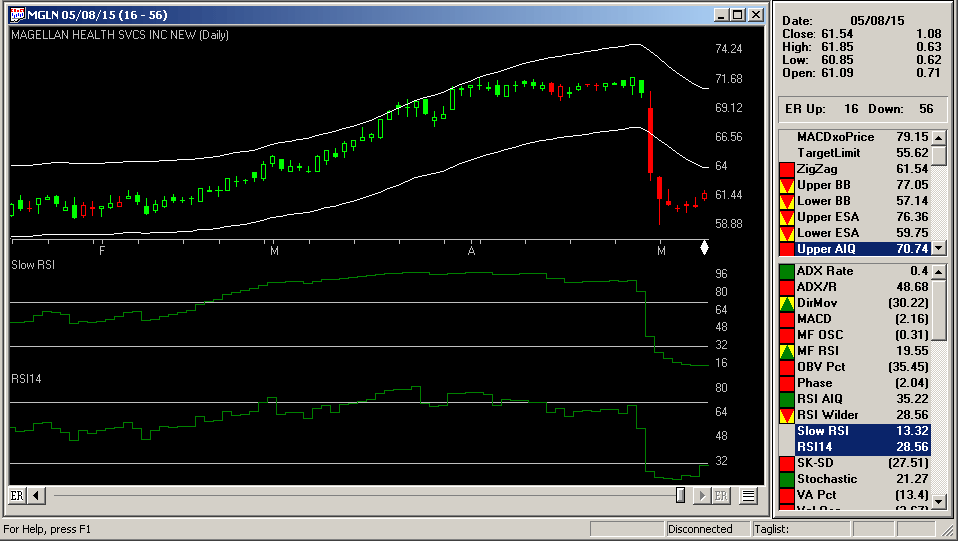
FIGURE 7: AIQ. This example chart shows the slow RSI
(6,14) compared to the classic RSI (14).
!THE SLOW RELATIVE STRENGTH INDEX
!Author: Vitali Aprine, TASC April 2015
!Coded by: Richard Denning 5/3/2015
!www.TradersEdgeSystems.com
!INPUTS FOR INDICATOR:
emaLen is 6.
wilderLen is 14.
!INDICATOR FORMULAS:
ema is expavg([close],emaLen).
pDif is iff([close] - ema > 0,[close] - ema,0).
nDif is iff([close] - ema < 0,ema - [close],0).
rsiLen is 2 * wilderLen - 1.
AvgU is expavg(pDif,rsiLen).
AvgD is expavg(nDif,rsiLen).
srsi is 100-(100/(1+(AvgU/AvgD))). !PLOT
The code and EDS file can be downloaded from www.TradersEdgeSystems.com/traderstips.htm.
—Richard Denning
info@TradersEdgeSystems.com
for AIQ Systems
BACK TO LIST

TRADERSSTUDIO: JULY 2015
The TradersStudio code based on Vitali Apirine’s article that appeared the
April 2015 issue of STOCKS & COMMODITIES, “The Slow Relative Strength Index,”
is provided at the following two websites:
The following code files are provided in the download:
- Function: SlowRSI—Computes the slow RSI (SRSI) values
- Indicator plot: SlowRSI_IND—Plots the SRSI indicator on
a chart.
The code is also shown here:
'THE SLOW RELATIVE STRENGTH INDEX
'Author: Vitali Aprine, TASC April 2015
'Coded by: Richard Denning 5/3/2015
'www.TradersEdgeSystems.com
function SlowRSI(emaLen, wilderLen)
'emaLen = 6, wilderLen = 14
'INDICATOR FORMULAS:
Dim ema,pDif,nDif,rsiLen,AvgU,AvgD
Dim sRSI As BarArray
ema = xaverage(C,emaLen)
pDif = IIF(C - ema > 0,C - ema,0)
nDif = IIF(C - ema < 0,ema - C,0)
rsiLen = 2 * wilderLen - 1
AvgU = xaverage(pDif,rsiLen)
AvgD = xaverage(nDif,rsiLen)
if avgd <> 0 then sRSI = 100-(100/(1+(AvgU/AvgD)))
SlowRSI = sRSI
End Function
'----------------------------------------
'INDICATOR PLOT CODE:
sub SlowRSI_IND(emaLen, rsiLen)
plot1(slowRSI(emaLen, rsiLen))
plot2(70)
plot3(30)
End Sub
'----------------------------------------
—Richard Denning
info@TradersEdgeSystems.com
for TradersStudio
BACK TO LIST

TRADERSSTUDIO: JUNE 2015
The TradersStudio code based on Kevin Luo’s article in the June 2015 issue
of STOCKS & COMMODITIES, “RSI & Price Trends,” is provided at the following
websites:
The following code file is provided in the download:
- System: RSITREND—A long-only system that uses daily data
and buys stocks in the session list that meet the following entry & exit
criteria:
- Enter trades only during uptrends, that is, when highest high since
the lowest low is at least equal to X% from low of the lowest low in
long term lookback and when when the highest high since the lowest low
is at least equal to Y% from low of the lowest low in short term lookback,
and
- Entering when the RSI is moving up and crossing above 50
- Closing positions when uptrend reverses, that is, prices move down
by more than 20% from the high of prior uptrend, or
- Closing when the the RSI crosses down from above 70.
Using the NASDAQ 100 list of stocks, I ran the EQUALDOLLAR tradeplan that
comes with the product. Figure 8 shows the log chart of the equity curve for
the years 1991 through 2014. The associated underwater equity curve is shown
in the same figure. The system returned about 9% compounded over the period
with two of the largest drawdowns occurring during the 2000–2003 (29%) and
the 2007–2009 (25%) bear market. Otherwise, the drawdowns run around 5–10%.
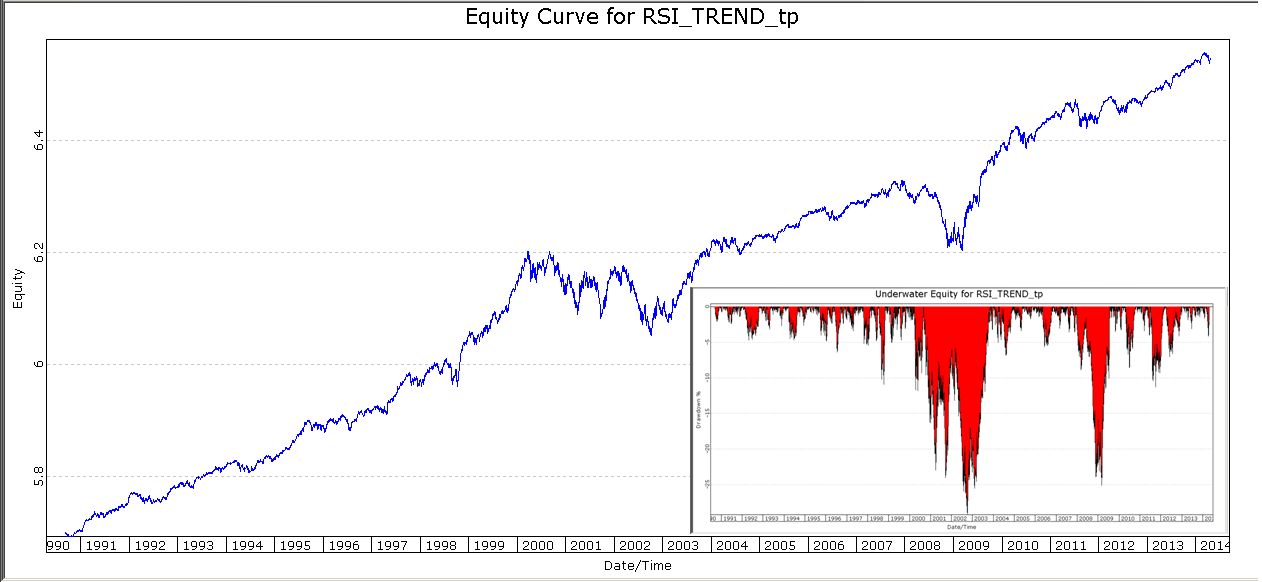
FIGURE 8: TRADERSSTUDIO. Here is the log equity curve
and underwater equity curve for the RSITREND system run on the EQUALDOLLAR
tradeplan using the NASDAQ 100 list of stocks for the years 1991–2014.
TradersStudio code:
'RSI & PRICE TRENDS
'Author: Kevin Luo, TASC June 2015
'Coded by: Richard Denning 4/22/2015
'www.TradersEdgeSystems.com
Sub RSITREND(rsiLen,buyLvl,LLlen1,LLlen2,minPctUp1,minPctUp2,exitLvl)
'rsiLen=14,buyLvl=50,LLlen1=250,LLlen2=20,minPctUp1=20,minPctUp2=5,exitLvl=70
Dim theRSI As BarArray
theRSI = rsi(C,rsiLen,0)
'Dim LL1 As BarArray
'Dim LL2 As BarArray
Dim LL1, LL2, barsSinceLL1, barsSinceLL2, HHsinceLL1, HHsinceLL2, RoC1, RoC2
Dim trendUpLT As BarArray
Dim trendUpST As BarArray
LL1 = Lowest(L,LLlen1,0)
LL2 = Lowest(L,LLlen2,0)
barsSinceLL1 = MRO(L = LL1,LLlen1,1)
barsSinceLL2 = MRO(L = LL2,LLlen2,1)
HHsinceLL1 = Highest(H,barsSinceLL1,0)
HHsinceLL2 = Highest(H,barsSinceLL2,0)
RoC1 = (HHsinceLL1 / LL1 - 1) * 100
RoC2 = (HHsinceLL2 / LL2 - 1) * 100
trendUpLT = RoC1 >= minPctUp1
trendUpST = RoC2 >= minPctUp2
If trendUpLT And trendUpST And theRSI>buyLvl And theRSI[1]<= buyLvl Then
Buy("LE",1,0,Market,Day)
End If
If RoC1 < minPctUp1 Then ExitLong("LX_trend","",1,0,Market,Day)
If theRSI<exitLvl And theRSI[1]>=exitLvl Then ExitLong("LX_rsi","",1,0,Market,Day)
End Sub
—Richard Denning
info@TradersEdgeSystems.com
for TradersStudio
BACK TO LIST

NEUROSHELL TRADER: JULY 2015
The SRSI, described by Vitali Apirine in his April 2015 article in S&C,
“The Slow Relative Strength Index,” can be easily implemented with a few of
NeuroShell Trader’s 800+ indicators. Simply select new indicator from
the insert menu and use the indicator wizard to create the following
indicators:
R1: ExpAvg(Close,6)
R4: ExpAvg(IfThenElse(A>B(Close,R1),Sub(Close,R1),0),14)
R5: ExpAvg(IfThenElse(A<B(Close,R1),Sub(R1,Close),0),14)
RR: IfThenElse(A=B(R5,0),100,Sub(100,Divide(100,Add2(1,Divide(R4,R5)))))
Users of NeuroShell Trader can go to the STOCKS & COMMODITIES section
of the NeuroShell Trader free technical support website to download a copy
of this or any previous Traders’ Tips.
A sample chart is shown in Figure 9.
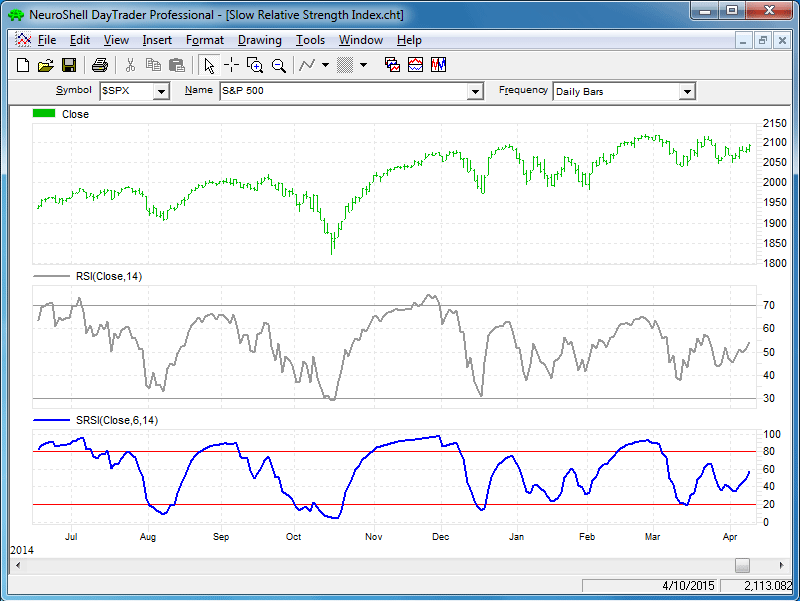
FIGURE 9: NEUROSHELL TRADER. This NeuroShell Trader chart
displays the RSI and the SRSI on the S&P 500 index.
—Marge Sherald, Ward Systems Group, Inc.
301 662-7950, sales@wardsystems.com
www.neuroshell.com
BACK TO LIST

NINJATRADER: JULY 2015
The SRSI or slow relative strength index, as discussed by Vitali Apirine in
his April 2015 article in S&C, “The Slow Relative Strength Index,” is available
for download at www.ninjatrader.com/SC/July2015SC.zip.
Once it has been downloaded, from within the NinjaTrader Control Center window,
select the menu File→Utilities→Import NinjaScript and select the
downloaded file. This file is for NinjaTrader version 7 or greater.
You can review the indicator source code by selecting the menu Tools→Edit
NinjaScript→Indicator from within the NinjaTrader Control Center window
and selecting the “SRSI” file.
A sample chart implementing the indicator is shown in Figure 10.
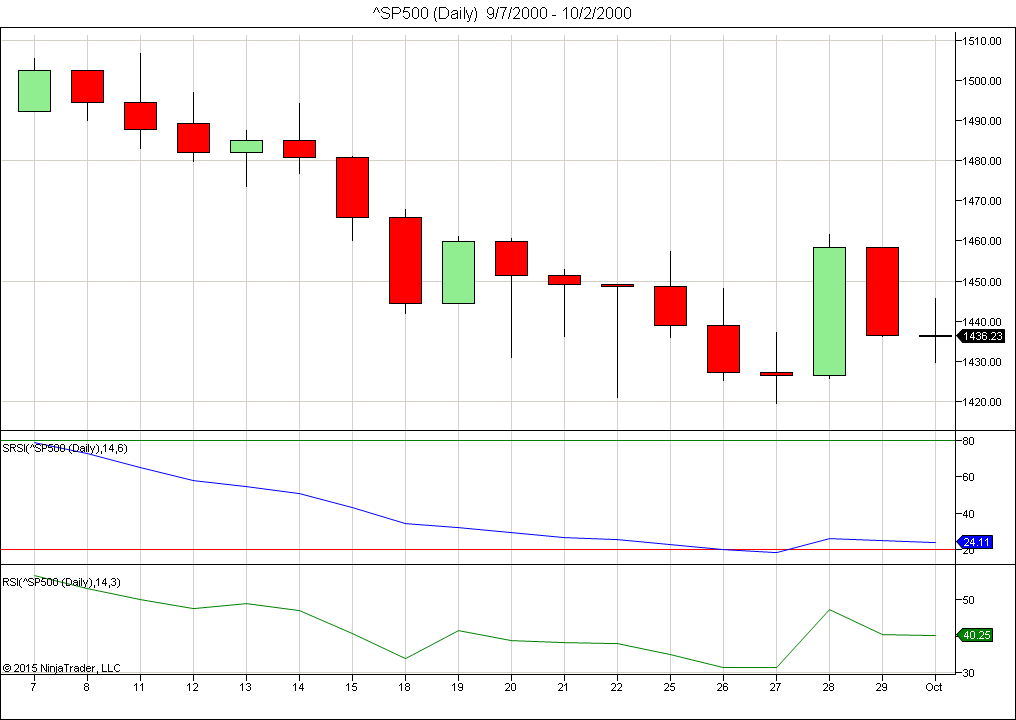
FIGURE 10: NINJATRADER. This screenshot shows the SRSI
applied to the S&P 500 index (SPX) in NinjaTrader from August 4, 2000
to October 2, 2000.
—Raymond Deux & Patrick Hodges
NinjaTrader, LLC
www.ninjatrader.com
BACK TO LIST

UPDATA: JULY 2015
This month’s Traders’ Tip is based on “The Slow Relative Strength Index” by
Vitali Apirine, which appeared in the April 2015 issue of S&C.
The author delivers a variation on J. Welles Wilder’s classic relative strength
index (RSI) by substituting the close-to-close differences input, with the
difference between the close to a moving average. This produces a smoother
indicator (see Figure 11), and one the author suggests clarifies momentum changes
and price–indicator divergences.
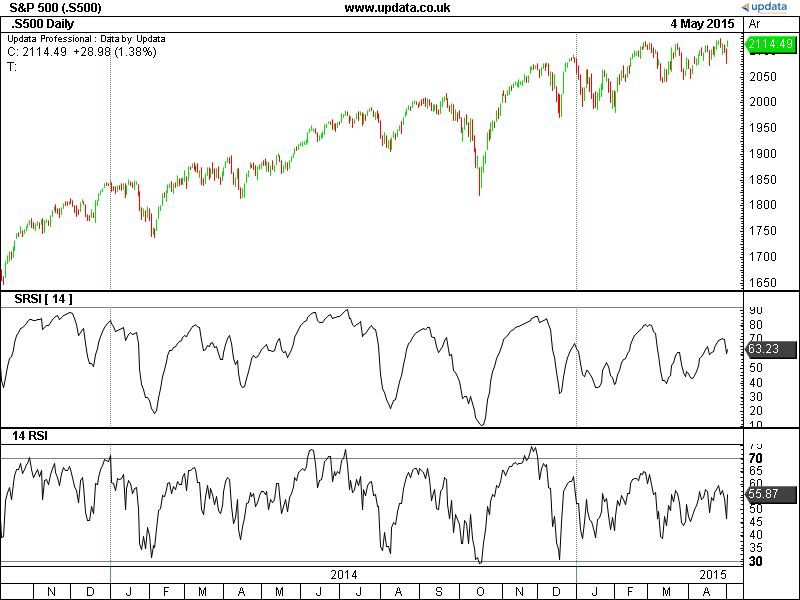
FIGURE 11: UPDATA. This chart shows the daily S&P
500 Index with the SRSI [14] shown with the standard RSI [14] for comparison.
The Updata code for this indicator is in the Updata library and may be downloaded
by clicking the custom menu and then indicator library. The
code can also be pasted into the Updata custom editor.
PARAMETER "Avg.Period" #PERIOD=6
PARAMETER "RSI Period" #RSIPeriod=14
NAME "SRSI [" #RSIPeriod "]" ""
@AVG=0
@POSITIVEDIFF=0
@NEGATIVEDIFF=0
@AVGPOSITIVEDIFF=0
@AVGNEGATIVEDIFF=0
@SRS=0
@SRSI=0
FOR #CURDATE=#PERIOD TO #LASTDATE
@AVG=EAVE(#PERIOD)
@POSITIVEDIFF=MAX(CLOSE-@AVG,0)
@NEGATIVEDIFF=MAX(@AVG-CLOSE,0)
IF #CURDATE=#PERIOD-1
@AVGPOSITIVEDIFF=SGNL(@POSITIVEDIFF,#RSIPeriod,M)
@AVGNEGATIVEDIFF=SGNL(@NEGATIVEDIFF,#RSIPeriod,M)
ELSEIF #CURDATE>#PERIOD-1
@AVGPOSITIVEDIFF=((#RSIPeriod-1)*@AVGPOSITIVEDIFF+@POSITIVEDIFF)/#RSIPeriod
@AVGNEGATIVEDIFF=((#RSIPeriod-1)*@AVGNEGATIVEDIFF+@NEGATIVEDIFF)/#RSIPeriod
ENDIF
@SRS=@AVGPOSITIVEDIFF/@AVGNEGATIVEDIFF
@SRSI=100-(100/(1+@SRS))
@PLOT=@SRSI
NEXT
—Updata support team
support@updata.co.uk, www.updata.co.uk
BACK TO LIST
MICROSOFT EXCEL: JULY 2015
“The Slow Relative Strength Index” by Vitali Apirine, which appeared in the
April 2015 issue of S&C, discusses an indicator that is a variation of
the relative strength index (RSI). The author uses the difference between the
close and a moving average as the input. The slow relative strength index (SRSI)
can be calculated using an Excel spreadsheet, as presented here.
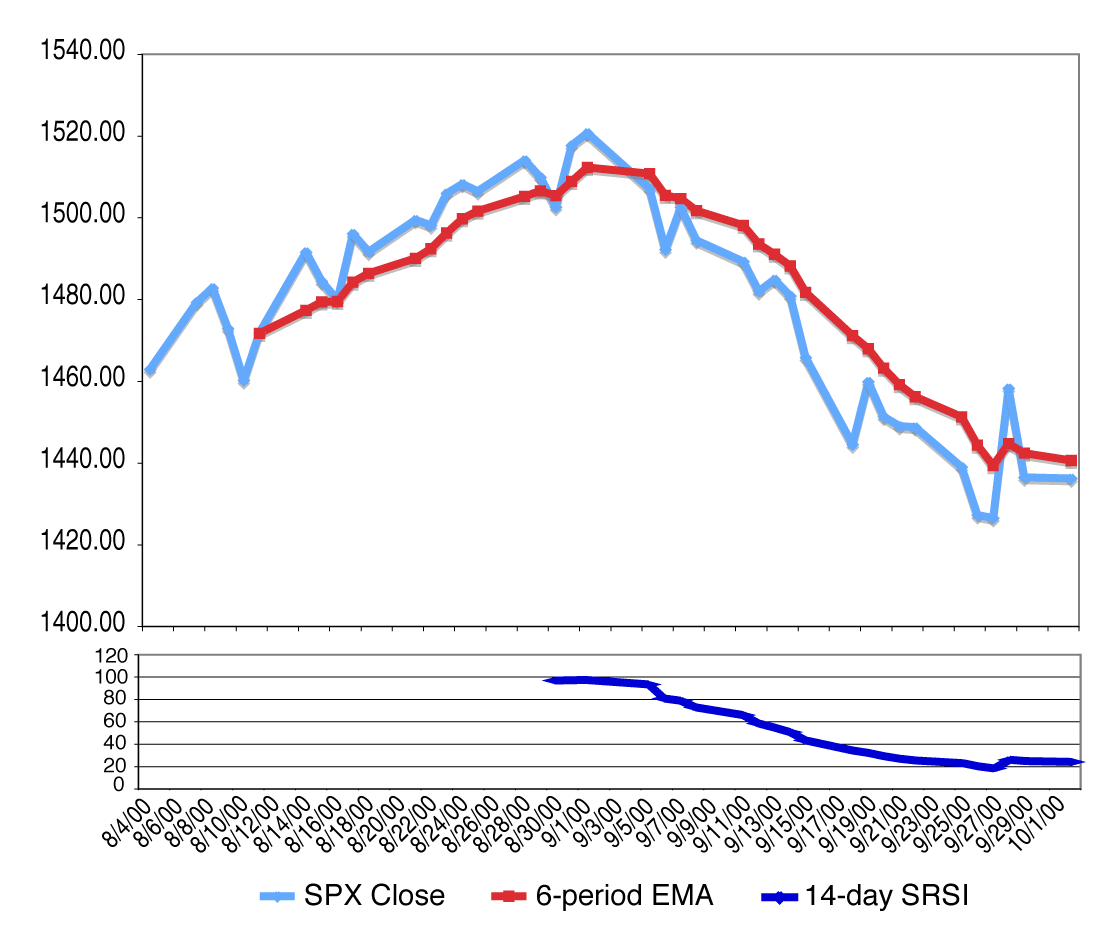
FIGURE 12: MICROSOFT Excel. This sample chart shows the SPX, a six-period EMA of the SPX, and the SRSI (6,14) in the subplot. The SRSI calculation begins after 14 days of data have been recorded.
The spreadsheet contains calculations for the SRSI (6,14), SRSI (8,14) and
SRSI (8,17). A sample chart plotted from the calculations is shown in Figure
12. Following are the Excel spreadsheet formulas for the SRSI (6,14):
Column A: Date
Column B: SPX close (closing price of SPX).
Column C: 6-period exponential moving average (EMA) starting on row 7
=AVERAGE(B2:B7) and copy this down to all cells in column.
Column D: Positive difference starting on row 7
=IF(B7>C7,B7-C7,0) and copy this down to all cells in column.
Column E: Negative difference starting on row 7
=IF (B7<C7,C7-B7,0) and copy this down to all cells in column.
Column F: Average positive difference starting on row 20
=SUM(D7:D20)/14 and copy this down to all cells in column.
Column G: Average negative difference starting on row 20
=SUM(E7:E20)/14 and copy this down to all cells in column.
Column H: Slow relative strength (SRS) starting on row 20
=IF(G20=0,100,F20/G20) and copy this down to all cells in column.
Column I: 14-day slow relative strength index (SRSI) starting on row 20
=IF(H20=100,100,100-(100(1+H20)))
The calculations for SRSI (8,14) and SRSI (8,17) are similar except the eight-period
EMA will be calculated after the eighth closing price and the SRSI calculations
will start after 14 days of data have been recorded for SRSI (8,14) and after
17 days of data have been recorded for SRSI (8,17).
The spreadsheet file for this Traders’ Tip can be downloaded here.
To successfully download it, follow these steps:
- Right-click on the Excel
file link, then
- Select “save as” (or “save target as”) to place
a copy of the spreadsheet file on your hard drive.
—Editor
BACK TO LIST
Originally published in the July 2015 issue of
Technical Analysis of STOCKS & COMMODITIES magazine.
All rights reserved. © Copyright 2015, Technical Analysis, Inc.