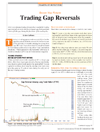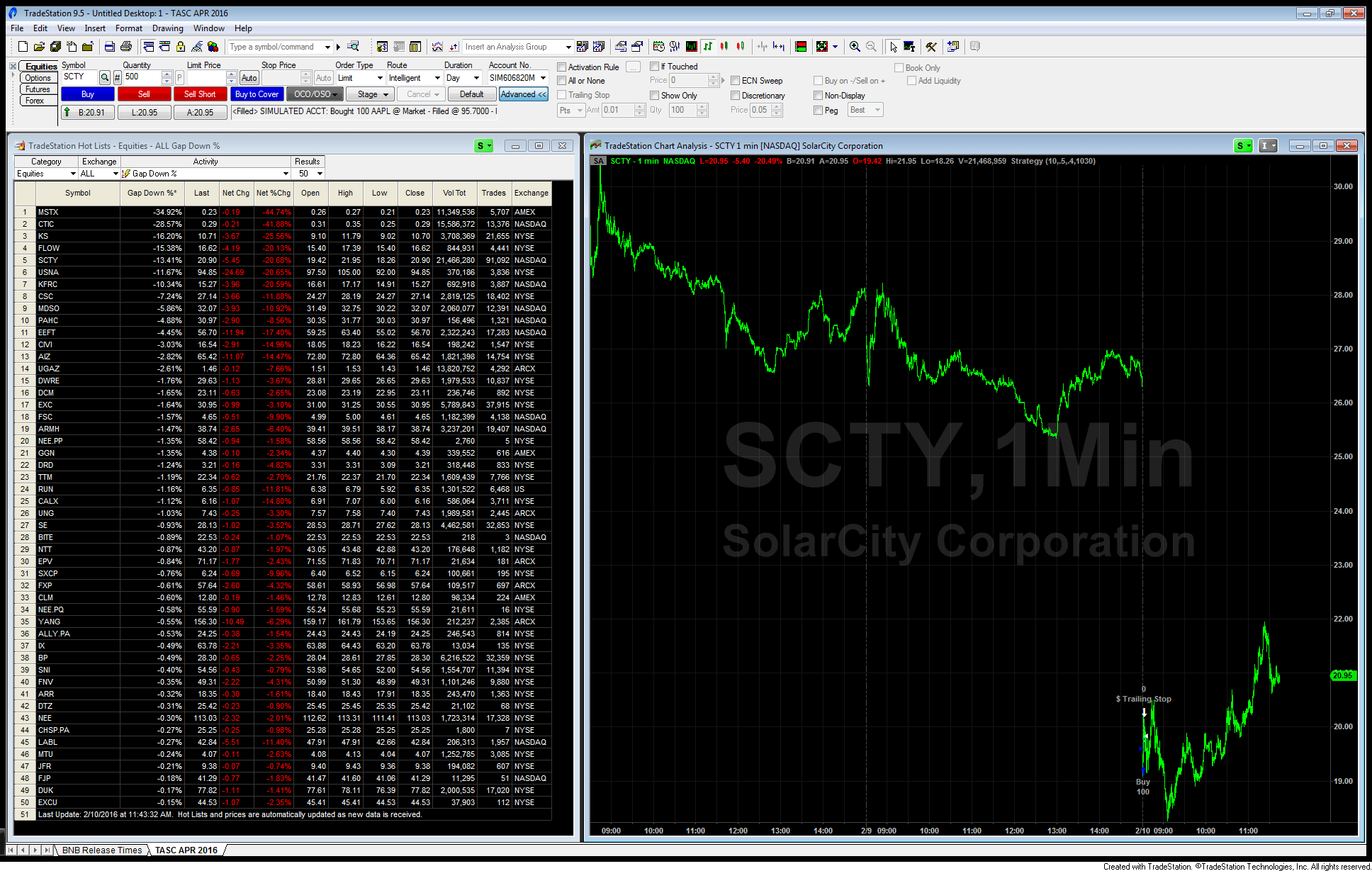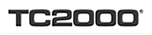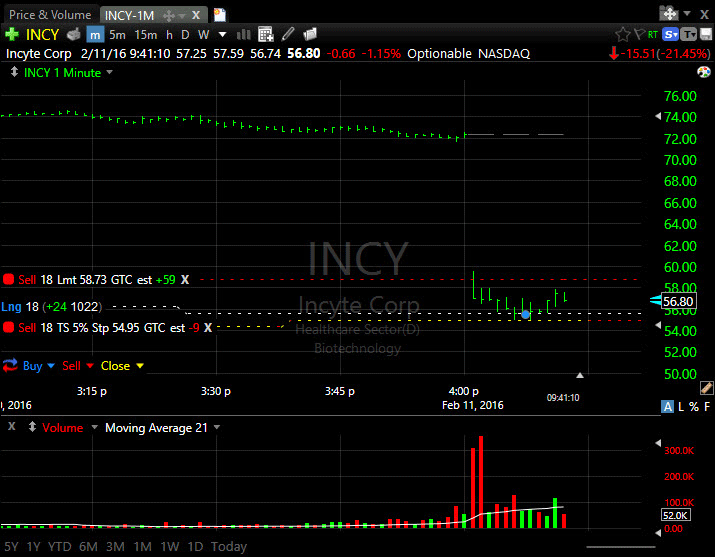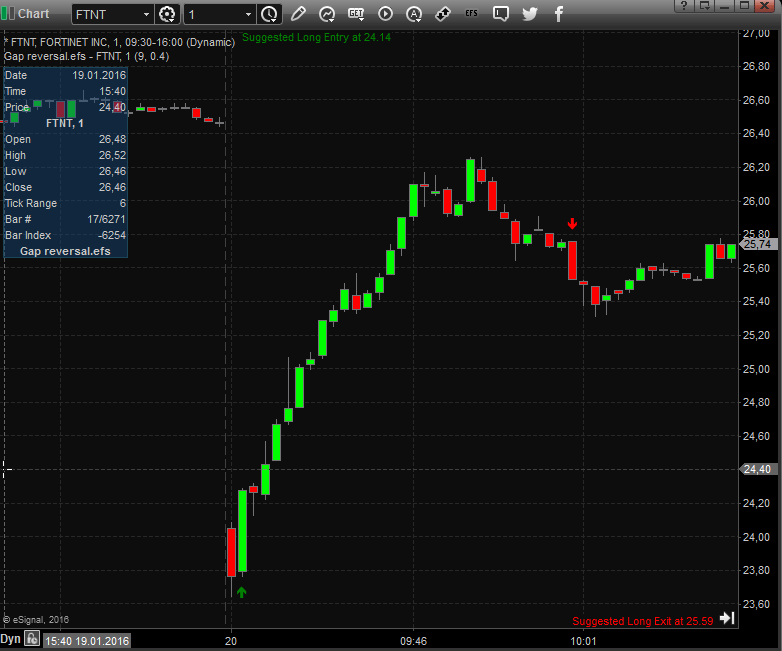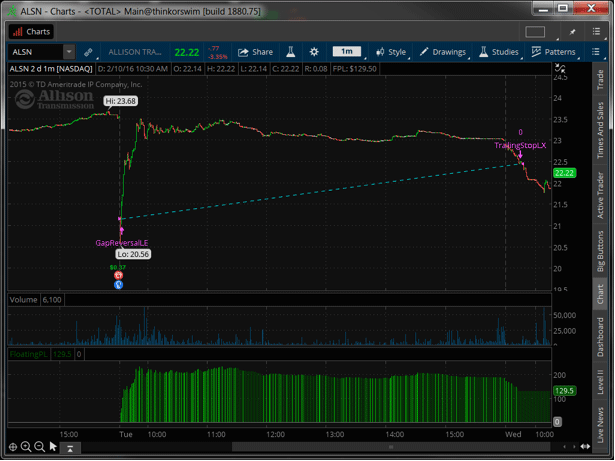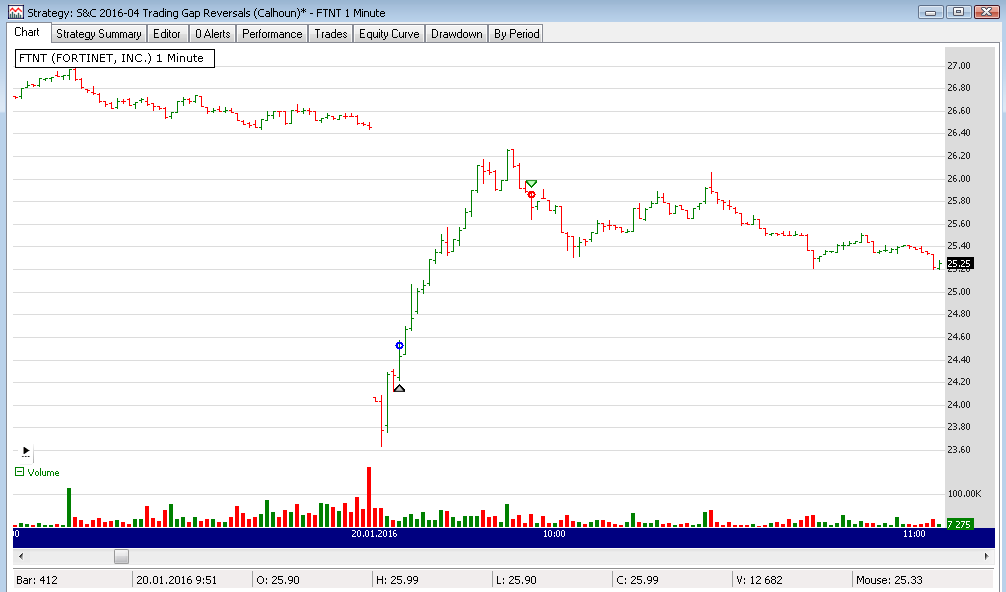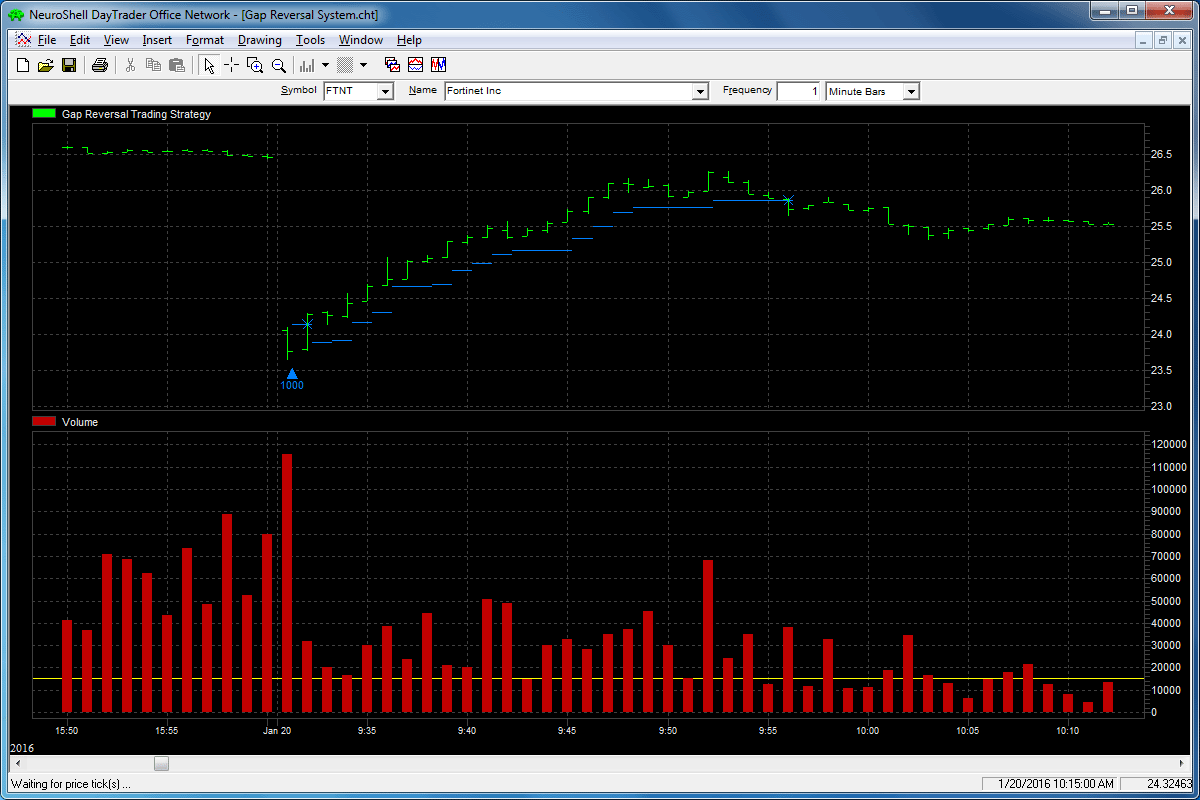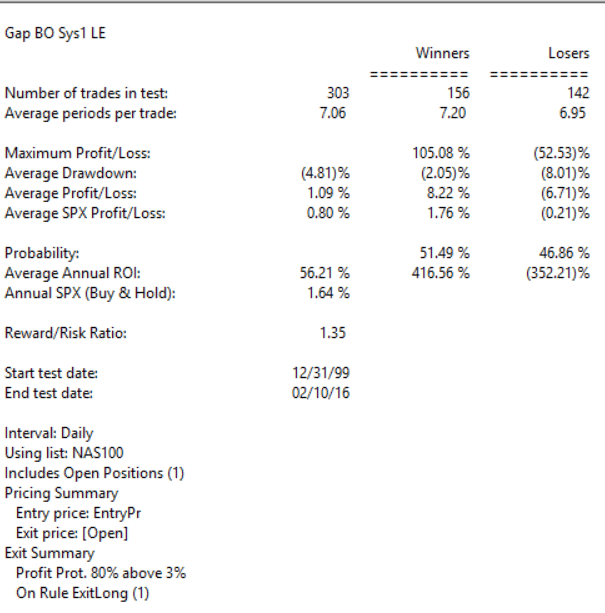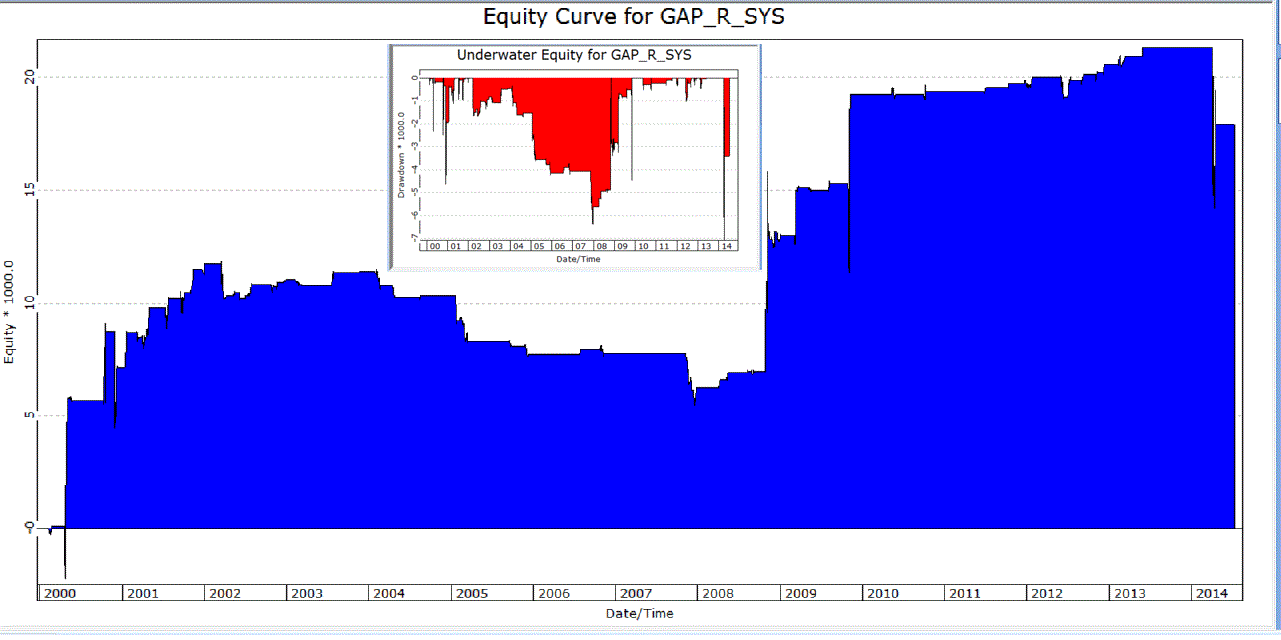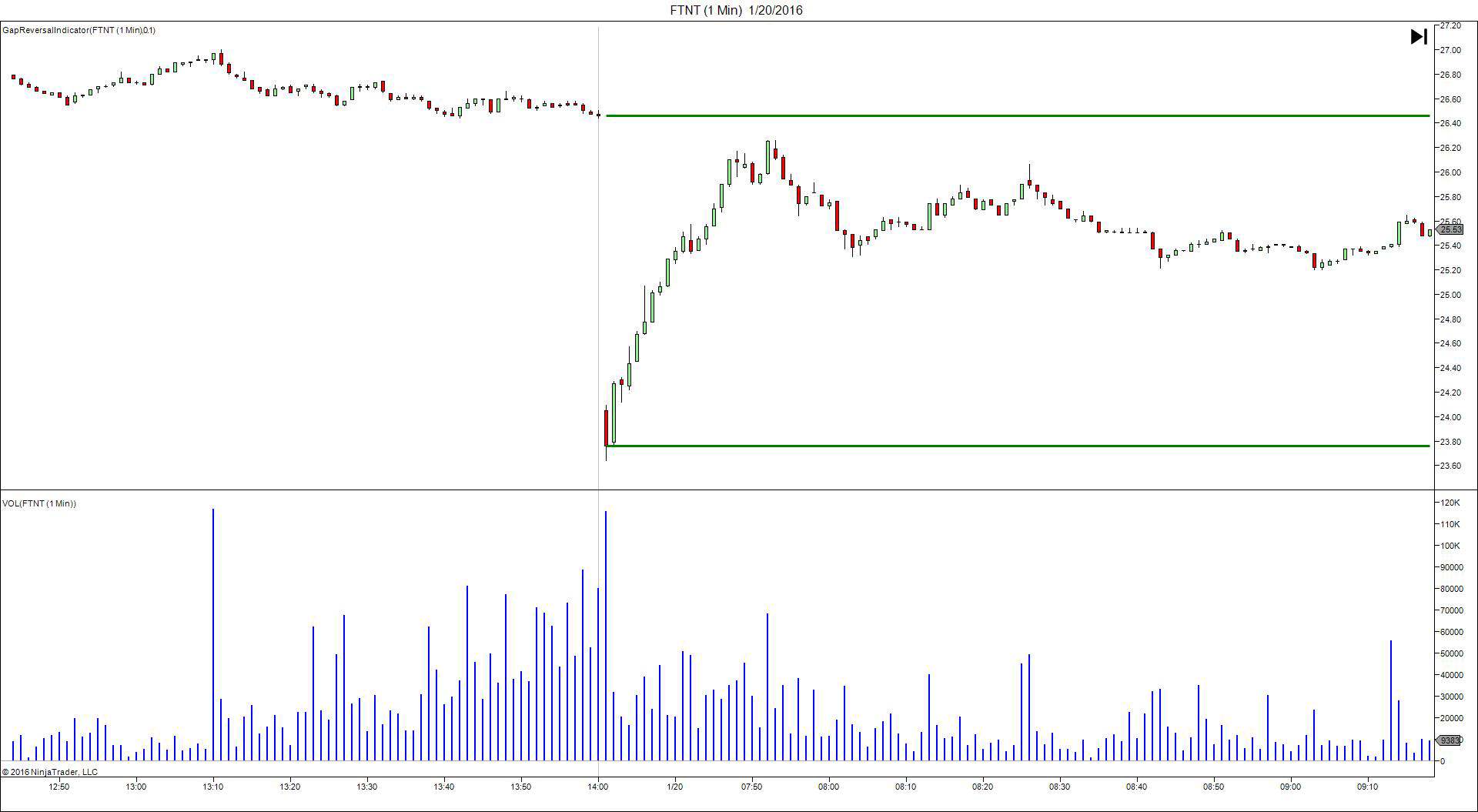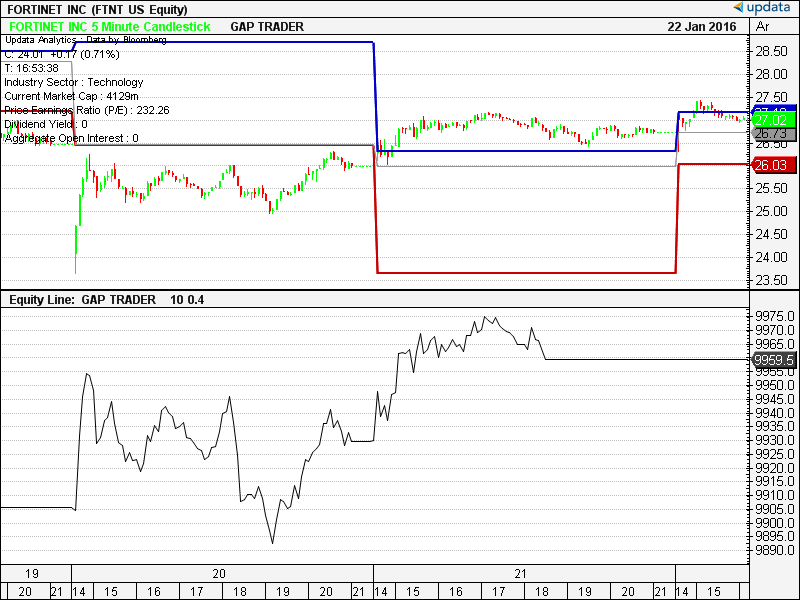TRADERS’ TIPS
April 2016
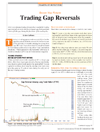
For this month’s Traders’ Tips, the focus is Ken Calhoun’s
article in this issue, “Trading Gap Reversals”. Here, we present
the April 2016 Traders’ Tips code with possible implementations in
various software.
The Traders’ Tips section is provided to help the reader implement
a selected technique from an article in this issue or another recent issue.
The entries here are contributed by software developers or programmers for
software that is capable of customization.

TRADESTATION: APRIL 2016
In the article “Trading Gap Reversals” in this issue, author Ken Calhoun presents
an intraday trading strategy for trading gap reversals in stocks that have
a major gap down and then start to fill the gap during the first hour of the
trading day.
We have provided the TradeStation EasyLanguage code for a strategy based on
the rules described by the author. One of the challenges a trader may find
is locating trading candidates each day that meet the author’s setup criteria.
To help with this, you can use the built-in TradeStation Hot Lists application.
One approach could be to set the Hot List application to return Gap Down %
to a list of symbols with the largest percentage gaps (Figure 1).
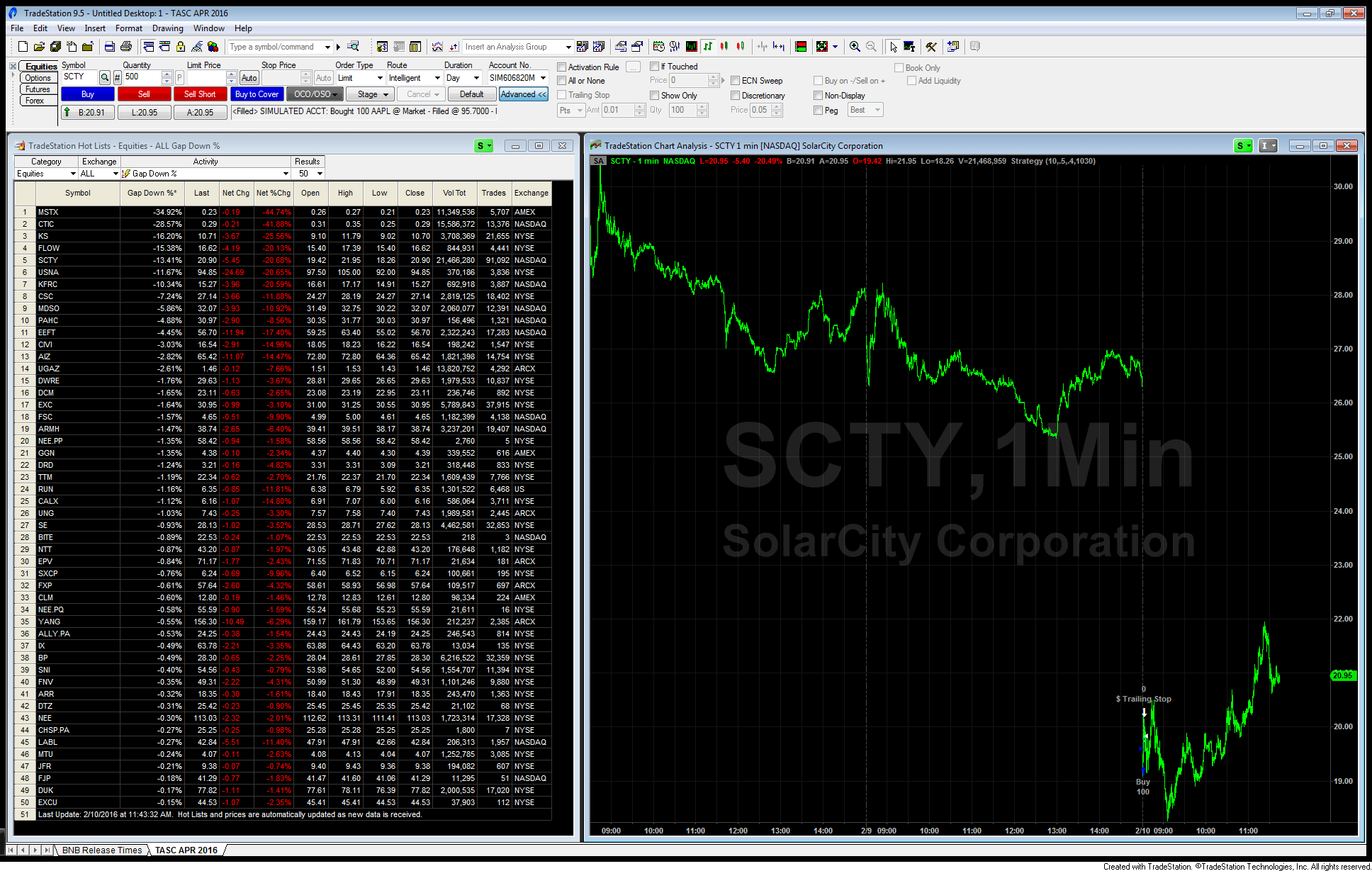
FIGURE 1: TRADESTATION. Here is an example TradeStation
Hot List application and strategy applied to a one-minute chart of SolarCity
Corporation.
To download the EasyLanguage code, please visit our TradeStation and EasyLanguage
support forum. The code for this article can be found here: https://community.tradestation.com/Discussions/Topic.aspx?Topic_ID=142776.
The ELD filename is “TASC_APR2016.ELD.”
For more information about EasyLanguage in general, please see https://www.tradestation.com/EL-FAQ.
Strategy: Gap Reversals
[intrabarordergeneration = true]
inputs:
MinGapPercent( 10 ),
BreakoutAmtAboveLow( .50 ),
TrailAmount( .40 ),
LastEntryTime( 1030 ) ;
variables:
intrabarpersist PriorBarStatus( 0 ),
CurrentBarStatus( 0 ),
intrabarpersist GapOK( false ),
TimeOK( false ),
LowestLow( 0 ),
TT( 0 ),
MP( 0 ),
intrabarpersist NumTrades( 0 ) ;
once
begin
SetStopShare ;
end ;
TimeOK = Time <= LastEntryTime ;
CurrentBarStatus = BarStatus( DataNum + 1 ) ;
TT = TotalTrades ;
MP = MarketPosition ;
// First Tick of the New Day
if PriorBarStatus <> CurrentBarStatus
and Date <> Date[1] then
begin
GapOK = Open <= Close[1]
* ( 1 - MinGapPercent * .01 ) ;
NumTrades = TT[1] ;
end ;
if Date <> Date[1] then
LowestLow = Low
else
LowestLow = MinList( Low, LowestLow ) ;
if GapOK and TimeOK and NumTrades = TT and MP = 0 then
Buy next bar at LowestLow
+ BreakoutAmtAboveLow Stop ;
SetDollarTrailing( TrailAmount ) ;
PriorBarStatus = CurrentBarStatus ;
This article is for informational purposes. No type of trading or investment
recommendation, advice, or strategy is being made, given, or in any manner
provided by TradeStation Securities or its affiliates.
—Doug McCrary
TradeStation Securities, Inc.
www.TradeStation.com
BACK TO LIST
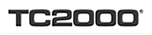
TC2000 VERSION 16: APRIL 2016
Ken Calhoun’s trading gap reversals strategy described in his article in this
issue can be easily applied in TC2000 version 16 using EasyScan and the new
simulating trading features.
We scanned the Russell 3000 to find stocks between $20 and $70 that gapped
down at least 10% at market open. The scan turned up INCY, MYL, NILE, and PPC.
We then placed buy-stop orders 50 cents above the low on each stock. At the
same time, we placed profit target and stop-loss orders 5% above and below
the entry price. These orders were tied to the buy-stop order and paused until
the buy was executed. Once the buy order was filled, they became active orders.
Out of the four simulated trades, two produced a profit and two were losses:
INCY +5.9%, PPC +5%, NILE -4.8%, and MYL -3.8% (Figure 2).
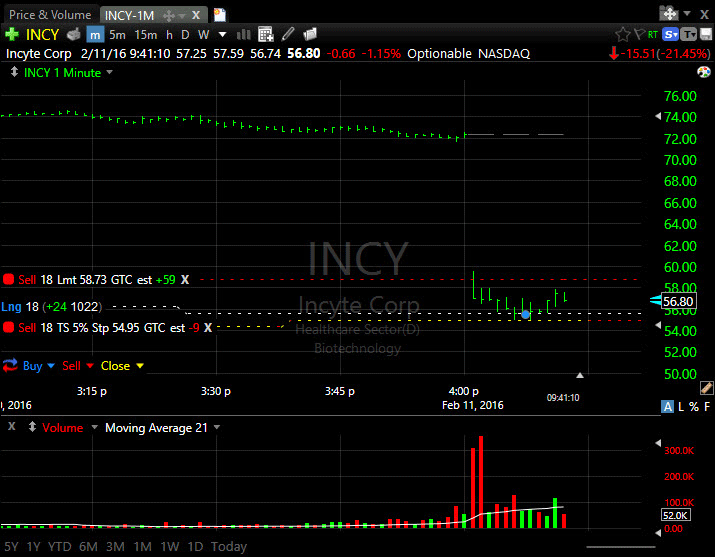
FIGURE 2: TC2000. Chart of INCY showing the one-minute
time frame. The buy-stop order was filled at $58.76, which triggered the
sell-stop and sell-limit (profit target) orders.
You can try the simulated trading yourself at www.TC2000.com.
—Patrick Argo
Worden Brothers, Inc.
www.TC2000.com
BACK TO LIST

METASTOCK: APRIL 2016
Ken Calhoun’s article in this issue, “Trading Gap Reversals”, presents a strategy
to take advantage of large gap downs. The system was designed to be run on
intraday data so it will not work on the Daily Chart version of MetaStock.
Shown here are formulas for an exploration to find these trading opportunities.
This should be run shortly after the market opens. It will require data from
the two prior days for the calculations to work correctly, so it is recommended
to use either five- or 10-minute data. Be sure to set the exploration to load
at least 250 records.
Exploration formulas:
Column A
Column Name: Close
formula:
{current close}
C
Column B
Column Name: Open
formula:
{Open of the current day}
new:= ROC(DayOfWeek(),1,$)<>0;
ValueWhen(1, new, O )
Column C
Column Name: Prev C
formula:
{Close of the previous day}
new:= ROC(DayOfWeek(),1,$)<>0;
ValueWhen(1, new, Ref(C, -1) )
Column D
Column Name: range
formula:
{High - Low range of previous day}
new:= ROC(DayOfWeek(),1,$)<>0;
HighestSince(1, new, H)-LowestSince(1, new, L)
Column E
Column Name: target
formula:
{target entry price}
new:= ROC(DayOfWeek(),1,$)<>0;
ValueWhen(1, new, O + 0.50 )
Filter formula:
new:= ROC(DayOfWeek(),1,$)<>0;
r:= HighestSince(1, new, H)-LowestSince(1, new, L);
C >= 20 AND C <= 70 AND
ValueWhen(1, new, Ref(r >= 1, -1)) AND
ValueWhen(1, new, (Ref(C, -1) - O) > (Ref(C, -1)/10))
—William Golson
MetaStock Technical Support
www.metastock.com
BACK TO LIST

eSIGNAL:
APRIL 2016
For this month’s Traders’ Tip, we’ve provided the study “Gap
reversal.efs” based on the formula described in Ken Calhoun’s article
in this issue, “Trading Gap Reversals”. The author presents an intraday trading
strategy based on buying gap-down reversals.
The study contains formula parameters that may be configured through the edit
chart window (right-click on the chart and select “edit chart”). A sample
chart is shown in Figure 3.
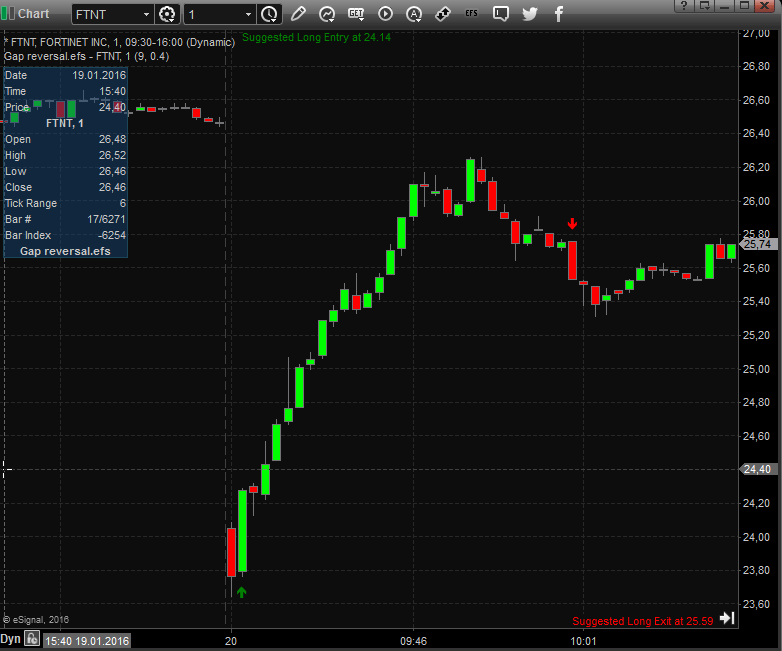
FIGURE 3: eSIGNAL. Here is an example of the study plotted
on a one-minute chart of FTNT.
To discuss this study or download a complete copy of the formula code, please
visit the EFS Library Discussion Board forum under the forums link
from the support menu at www.esignal.com or
visit our EFS KnowledgeBase at https://www.esignal.com/support/kb/efs/.
The eSignal formula script (EFS) is also available for copying & pasting here:
/*********************************
Provided By:
eSignal (Copyright c eSignal), a division of Interactive Data
Corporation. 2016. All rights reserved. This sample eSignal
Formula Script (EFS) is for educational purposes only and may be
modified and saved under a new file name. eSignal is not responsible
for the functionality once modified. eSignal reserves the right
to modify and overwrite this EFS file with each new release.
Description:
Gap Reversals by Ken Calhoun
Version: 1.00 02/08/2016
Formula Parameters: Default:
Gap Down 10
Trailing Stop 0.4
Notes:
The related article is copyrighted material. If you are not a subscriber
of Stocks & Commodities, please visit www.traders.com.
**********************************/
var fpArray = new Array();
function preMain(){
setPriceStudy(true);
var x=0;
fpArray[x] = new FunctionParameter("GapDown", FunctionParameter.NUMBER);
with(fpArray[x++]){
setLowerLimit(1);
setUpperLimit(100);
setDefault(10);
setName("Gap Down %");
}
fpArray[x] = new FunctionParameter("TrlStop", FunctionParameter.NUMBER);
with(fpArray[x++]){
setLowerLimit(0.01);
setDefault(0.4);
setName("Trailing Stop");
}
}
var bInit = false;
var xClose = null;
var xOpen = null;
var xHigh = null;
var xLow = null;
var bIsLong = false;
var bGapFound = false;
var vStopPrice = null;
var bVersion = null;
var vLowOfTheGap = null;
var vGapDown = null;
var vHighestHigh = null;
function main(GapDown, TrlStop){
if (bVersion == null) bVersion = verify();
if (bVersion == false) return;
if(getBarState() == BARSTATE_ALLBARS){
bInit = false;
}
if (!bInit){
xClose = close(inv("D"));
xOpen = open(inv("D"));
xHigh = high();
xLow = low();
bIsLong = false;
bGapFound = false;
vGapDown = GapDown/100;
bInit = true;
}
if(xClose.getValue(-1) == null) return;
var nPrevClose = xClose.getValue(-1);
var nLow = xLow.getValue(0);
var nHigh = xHigh.getValue(0);
var nOpen = xOpen.getValue(0);
if (day(-1) != day(0) && bGapFound) {
bGapFound = false;
bIsLong = false;
}
if (bIsLong){
if (nHigh > vHighestHigh && (nLow - TrlStop) > vStopPrice) {
vStopPrice = (nLow - TrlStop);
vHighestHigh = nHigh
}
else if (nLow <= vStopPrice){
bIsLong = false;
bGapFound = false;
drawTextRelative(0, AboveBar1, "\u00EA", Color.red, null, Text.PRESET|Text.CENTER, "Wingdings", 10, "Exit"+rawtime(0));
drawText("Suggested Long Exit at "+formatPriceNumber(vStopPrice),BottomRow1,Color.red,Text.LEFT,"Text Exit"+rawtime(0));
}
}
if (bGapFound && !bIsLong && nHigh > vLowOfTheGap) {
drawTextRelative(0, BelowBar1, "\u00E9", Color.green, null, Text.PRESET|Text.CENTER, "Wingdings", 10, "Long"+rawtime(0));
drawText("Suggested Long Entry at "+formatPriceNumber(vLowOfTheGap),TopRow1,Color.green,Text.LEFT,"Text"+rawtime(0));
bIsLong = true;
vStopPrice = (nLow - TrlStop);
vHighestHigh = nHigh;
}
if( !bIsLong && !bGapFound && day(0)!=day(-1) && (nPrevClose - nOpen) >= (nPrevClose * vGapDown)){
vLowOfTheGap = nLow + 0.5;
bGapFound = true;
}
return;
}
function verify(){
var b = false;
if (getBuildNumber() < 779){
drawTextAbsolute(5, 35, "This study requires version 12.1 or later.",
Color.white, Color.blue, Text.RELATIVETOBOTTOM|Text.RELATIVETOLEFT|Text.BOLD|Text.LEFT,
null, 13, "error");
drawTextAbsolute(5, 20, "Click HERE to upgrade.@URL=https://www.esignal.com/download/default.asp",
Color.white, Color.blue, Text.RELATIVETOBOTTOM|Text.RELATIVETOLEFT|Text.BOLD|Text.LEFT,
null, 13, "upgrade");
return b;
}
else
b = true;
return b;
}
—Eric Lippert
eSignal, an Interactive Data company
800 779-6555, www.eSignal.com
BACK TO LIST

THINKORSWIM: APRIL 2016
In his article in this issue, “Trading Gap Reversals”, author Ken Calhoun
discusses trading stocks after the price has had drastic change in between
trading sessions. This drastic change creates a gap in the chart. This well-known
technical analysis occurrence has been documented many times over, but Calhoun
gives us some very specific rules on how to trade. We have built a filter and
his strategy using our proprietary scripting language, thinkscript.
We have made the loading process extremely easy; simply click on the link https://tos.mx/cV2VCR and
choose view thinkScript strategy. Choose to rename it to “Strategy
GapReversalLE.” You can adjust the parameters of this strategy within the edit
studies window to fine-tune your variables.
In the example in Figure 4, you see a chart of Allison Transmission (ALSN)
with the GapReversalLE strategy added. We have also added our exit strategies,
TrailStopLX, with a $1.00 value based on the article. For more about the strategy,
see Calhoun’s article.
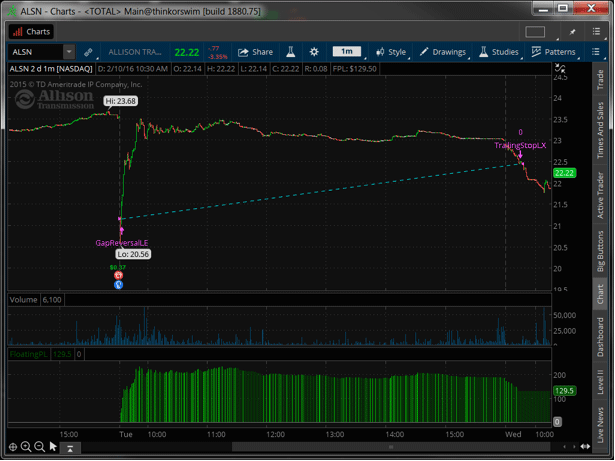
FIGURE 4: THINKORSWIM. Here, the GapReversalLE strategy
is added to a chart of Allison Transmission (ALSN).
—thinkorswim
A division of TD Ameritrade, Inc.
www.thinkorswim.com
BACK TO LIST

WEALTH-LAB: APRIL 2016
Here, we’ll present the WealthScript code for use in Wealth-Lab based on Ken
Calhoun’s article in this issue, “Trading Gap Reversals”.
Through parameter “sliders” at the bottom, you can tune this system by modifying
parameters such as gap percent, trailing stop value, and thresold for entry
(Figure 5).
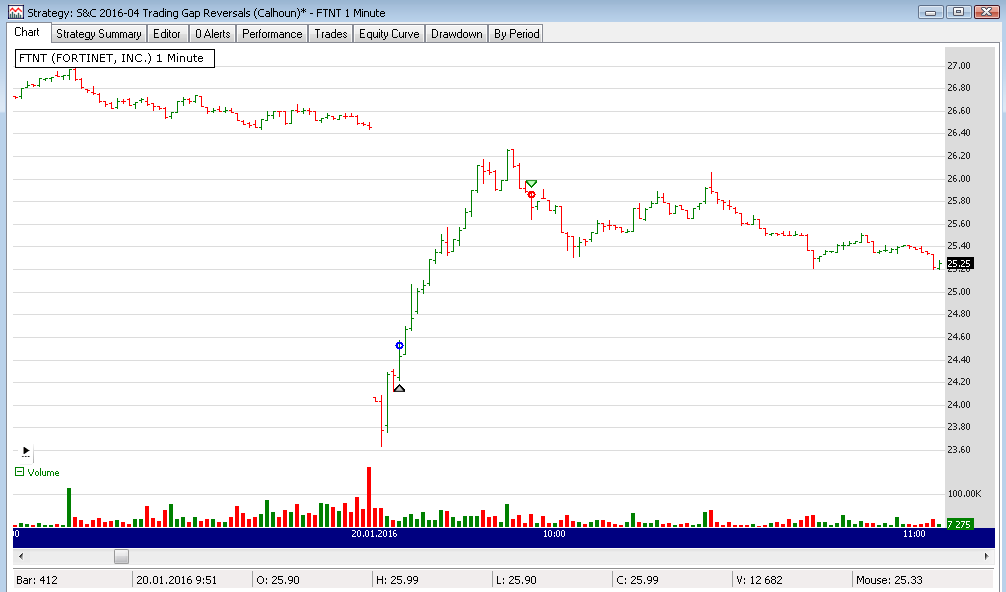
FIGURE 5: WEALTH-LAB. Here is an example trade in FTNT
(Fortinet) in January 2016.
This strategy’s code has been modified to trade only once a day, and exit
as soon as the gap is closed, in addition to the other exits. It’s advised
that motivated users also experiment with replacing the fixed-dollar variables
with a fraction of ATR to make the system more adaptive. In addition, the rules
can be reversed to explore the short side.
using System;
using System.Collections.Generic;
using System.Text;
using System.Drawing;
using WealthLab;
using WealthLab.Indicators;
namespace WealthLab.Strategies
{
public class TradingGapReversals : WealthScript
{
private StrategyParameter gapPct;
private StrategyParameter buyStp;
private StrategyParameter sellStp;
public TradingGapReversals()
{
gapPct = CreateParameter("Gap %", 10, 1, 30, 1);
buyStp = CreateParameter("Buy stop", 0.50, 0.10, 1.0, 0.1);
sellStp = CreateParameter("Sell stop", 0.40, 0.10, 1.0, 0.1);
}
protected override void Execute()
{
DataSeries trigger = Bars.Close * (1 - gapPct.Value / 100) >> 1;
int cnt = 0;
for (int bar = 1; bar < Bars.Count; bar++)
{
if( Date[bar].Date > Date[bar-1].Date )
cnt++;
Position p = LastPosition;
if (IsLastPositionActive)
{
double amount = p.MFEAsOfBar(bar) / p.Shares + p.EntryPrice - sellStp.Value;
if(!SellAtStop(bar+1, p, p.EntryPrice - sellStp.Value, "Initial"))
if(!SellAtTrailingStop(bar+1, p, amount, "Trailing"))
SellAtLimit(bar+1, p, p.AutoProfitLevel, "Gap closed");
}
else if (p == null || !p.Active && p.EntryBar < (bar - Bars.IntradayBarNumber(bar)))
{
if( cnt > 0 )
{
int firstBarToday = bar - Bars.IntradayBarNumber(bar);
int lastBarYesterday = firstBarToday - 1;
bool priceFilter = (Close[firstBarToday] >= 20) && (Close[firstBarToday] <= 70);
bool gap = (Open[firstBarToday] <= trigger[lastBarYesterday]);
if( priceFilter && gap && Bars.IntradayBarNumber(bar) > 0 )
{
if( BuyAtStop(bar + 1, Low[firstBarToday] + buyStp.Value ) != null )
LastPosition.AutoProfitLevel = Close[lastBarYesterday];
}
}
}
}
}
}
}
—Eugene, Wealth-Lab team
www.wealth-lab.com
BACK TO LIST

NEUROSHELL TRADER: APRIL 2016
The gap reversal trading system described by Ken Calhoun in his article in
this issue, “Trading Gap Reversals”, can be easily implemented with a few of
NeuroShell Trader’s 800+ indicators. Simply select new trading strategy from
the insert menu and enter the following in the appropriate locations
of the trading strategy wizard:
BUY LONG CONDITIONS: [All of which must be true]
A<=B<=C(20,Close,70)
A>B(DayRange(Date,High,Low,1),1.0)
A>=B(Volume,15000)
A<=B(Divide(DayOpen(Date,Open,0),DayClose(Date,Close,1)),0.9)
A<B(DayHigh(Date,Sub(High,DayLow(Date,Low,0)),0),0.5)
BUY STOP PRICE:
Add2(DayLow(Date,Low,0),0.5)
LONG TRAILING STOP PRICES:
TrailPricePnts(Gap Reversal Trading Strategy,0.4)
A sample chart is shown in Figure 6.
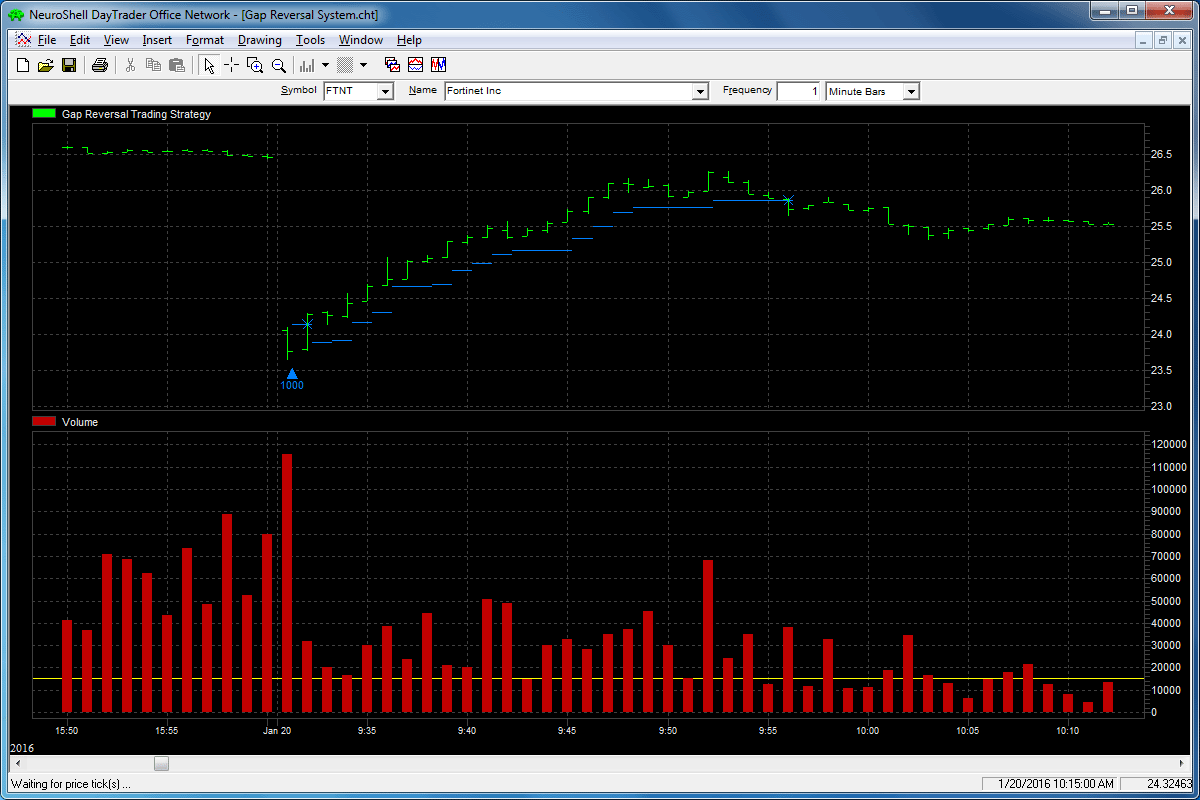
FIGURE 6: NEUROSHELL TRADER. This NeuroShell Trader chart
shows the gap reversal trading strategy.
If you have NeuroShell Trader Professional, you can also choose whether the
parameters should be optimized. After backtesting the trading strategy, use
the detailed analysis button to view the backtest and trade-by-trade
statistics for the strategy.
Users of NeuroShell Trader can go to the Stocks & Commodities section
of the NeuroShell Trader free technical support website to download a copy
of this or any previous Traders’ Tips.
—Marge Sherald, Ward Systems Group, Inc.
301 662-7950, sales@wardsystems.com
www.neuroshell.com
BACK TO LIST

AIQ: APRIL 2016
The AIQ code based on Ken Calhoun’s article in this issue, “Trading Gap Reversals”,
is provided at www.TradersEdgeSystems.com/traderstips.htm.
Since I mainly work with daily bar strategies, I wanted to test the gap-down
concept on a daily bar trading system rather than on one-minute bars. I set
up a system that buys after a stock has gapped down at least 10% in the last
two days and then trades above the high of the gap-down bar. The entry is then
at the close of that bar. For exits, I used the built-in exit, the profit-protect
exit set at 80% once profit reaches 3% or more combined with a stop-loss using
the low of the gap-down bar and also a time exit set to five bars. I then ran
this system on the NASDAQ 100 list of stocks in the EDS backtester over the
period 12/31/1999 to 1/11/2016 (Figure 7). The system generated 303 trades
with an average profit of 1.09% per trade with a reward-to-risk ratio of 1.35.
Slippage and commissions have not been deducted from these results.
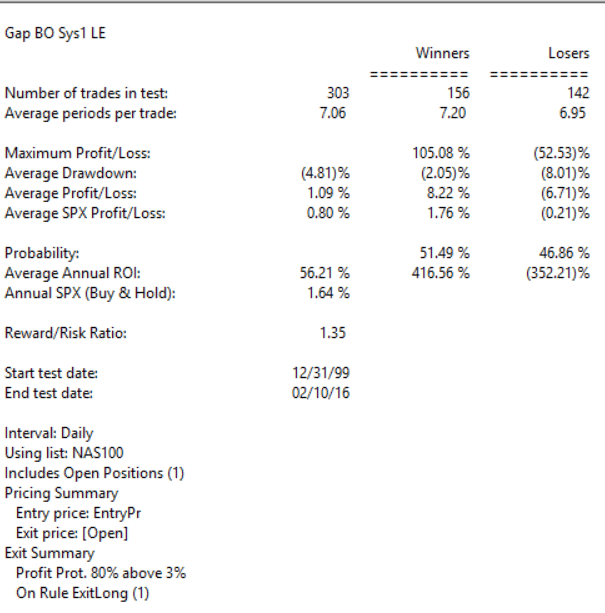
FIGURE 7: AIQ. This shows the EDS test results for the
example system.
Again, the code and EDS file can be downloaded from www.TradersEdgeSystems.com/traderstips.htm,
and is also shown below.
!TRADING GAP REVERSALS
!Author: Ken Calhoun, TASC April 2016
!Coded by: Richard Denning 2/1/2016
!www.TradersEdgeSystems.com
!INPUTS:
GapSize is 10.
GapLookBack is 5.
MaxBars is 5.
!CODING ABBREVIATIONS:
H is [high].
C is [close].
C1 is val([close],1).
L is [low].
O is [open].
GapD is (O / C1 - 1) * 100.
GapOS is scanany(GapD < -GapSize,GapLookBack) <> nodate()
then offsettodate(month(),day(),year()).
Hgap is valresult(H,^GapOS).
Lgap is valresult(L,^GapOS).
SU if scanany(GapD < -GapSize,GapLookBack).
SU1 if scanany(GapD < -GapSize,GapLookBack,1).
SU2 if scanany(GapD < -GapSize,GapLookBack,2).
LE if ((SU1 then resetdate()) or (SU2 then resetdate()))
and H > Hgap.
ExitLong if {position days} > maxBars
or C < Lgap.
EntryPr is max(O,Hgap).
List if C > 0.
—Richard Denning
info@TradersEdgeSystems.com
for AIQ Systems
BACK TO LIST

TRADERSSTUDIO: APRIL 2016
The TradersStudio code based on Ken Calhoun’s article in this issue, “Trading
Gap Reversals,” can be found at www.TradersEdgeSystems.com/traderstips.htm.
The following code file is provided in the download:
System: GAP_R_SYS — A daily bar system that goes long only
on large gap-down reversals.
Since I mainly work with daily bar strategies, I wanted to test the gap-down
concept on a daily bar trading system rather than on one-minute bars. I set
up a system that buys after a stock has gapped down at least 15% in the last
six days and then trades above the high of the gap-down bar. The entry is the
next bar at market open. For exits, I used a profit-protect exit set at 40%
once profit reaches 1% or more combined with a stop-loss using the low of the
gap-down bar and also a time exit set to nine bars.
I then ran this system on the NASDAQ 100 list of stocks in the EDS backtester
over the period 12/31/1999 to 7/11/2014. The system generated 129 trades with
an average profit of 1.90% per trade with a profit factor of 1.89. Slippage
and commissions have not been deducted from these results.
I found these parameters by optimization. I do not believe that there are
enough trades to constitute a viable trading system. This pattern could be
used in combination with other patterns to allow for enough trades. In addition,
a larger list of stocks such as the Russell 1000 could be tried, and then there
might be enough trades to use this pattern alone as a trading system.
Figure 8 shows the equity curve and underwater equity curve trading all signals
at 200 shares per trade without deducting slippage or commissions.
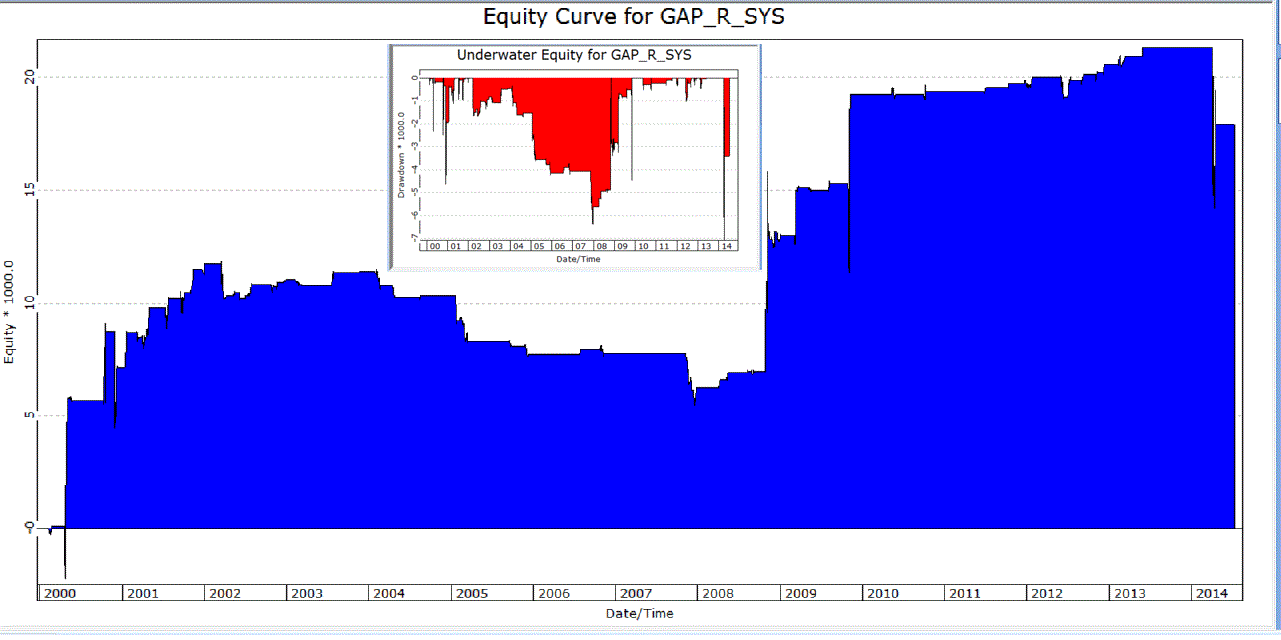
FIGURE 8: TRADERSSTUDIO. Shown here are the equity and
underwater equity curves for the gap reversal system trading NASDAQ 100 stocks.
The TradersStudio code is shown here:
'TRADING GAP REVERSALS
'Author: Ken Calhoun, TASC April 2016
'Coded by: Richard Denning 2/11/2016
'www TradersEdgeSystems com
Sub GAP_R(GapSize,GapLB,MinTSclose,MaxBars,ppTrig,PftProtect)
'INPUTS:
'GapSize = 15
'GapLB = 6
'MinTSclose = 5
'MaxBars = 9
'ppTrig = 1
'PftProtect = 40
Dim GapD As BarArray
Dim GapOS As BarArray
Dim Hgap As BarArray
Dim Lgap As BarArray
Dim n
If C[1] <> 0 Then GapD = (O / C[1] - 1) * 100
For n = 1 To GapLB
If GapD[n] < -GapSize Then
Hgap = H[n]
Lgap = L[n]
If H > Hgap And TSCLose > MinTSclose Then Buy("LE",1,0,Market,Day)
If C < Lgap Then ExitLong("LXstop","",1,0,Market,Day)
End If
Next
If BarsSinceEntry > MaxBars Then ExitLong("LXtime","",1,0,Market,Day)
Dim hiTradePft,curPft
If EntryPrice <> 0 Then
curPft = C/EntryPrice-1
hiTradePft = (Highest(C,BarsSinceEntry)/EntryPrice-1)*100
If hiTradePft > 0 Then
If hiTradePft > ppTrig And curPft/hiTradePft < PftProtect Then
ExitLong("ProfitProtect","",1,0,Market,Day)
End If
End If
End If
End Sub
—Richard Denning
info@TradersEdgeSystems.com
for TradersStudio
BACK TO LIST

AMIBROKER: APRIL 2016
In “Trading Gap Reversals” in this issue, Ken Calhoun presents a very simple
strategy based on -10% price gaps occurring in premarket data. A ready-to-use
exploration formula that finds such opportunities is shown in the code listing
here. To use the formula, enter the code in the formula editor and press send
to analysis to perform explorations. Be sure to use a data source that
feeds premarket data, and remember to switch the periodicity to one minute and
the date range to last day.
// looking for -10% intraday gaps since prior day close
prevclosedaily = TimeFrameGetPrice( "C", inDaily, -1 );
maxgap = 100 * ( Low - prevclosedaily ) / prevclosedaily;
curchange = 100 * ( Close - prevclosedaily ) / prevclosedaily;
buystoplevel = Low + 0.5;
Filter = Close > 20 AND Close < 70 AND maxgap < -10;
AddColumn( Close, "Last price" );
AddColumn( maxgap, "Max gap" );
AddColumn( curchange, "Current change" );
AddColumn( buystoplevel, "Buy stop level" );
—Tomasz Janeczko, AmiBroker.com
www.amibroker.com
BACK TO LIST

NINJATRADER: APRIL 2016
A NinjaTrader indicator and strategy based on the article by Ken Calhoun in
this issue, “Trading Gap Reversals”, are available for download at www.ninjatrader.com/SC/April2016SC.zip.
Once downloaded, from within the NinjaTrader Control Center window, select
the menu File → Utilities → Import NinjaScript and select the downloaded
file. This file is for NinjaTrader Version 7.
You can review the indicator’s and the strategy’s source code by selecting
the menu Tools → Edit NinjaScript → and either Indicator or Strategy
from within the NinjaTrader Control Center window and then selecting either
the GapReversalIndicator or GapReversalStrategy file.
A sample chart implementing the strategy is shown in Figure 9.
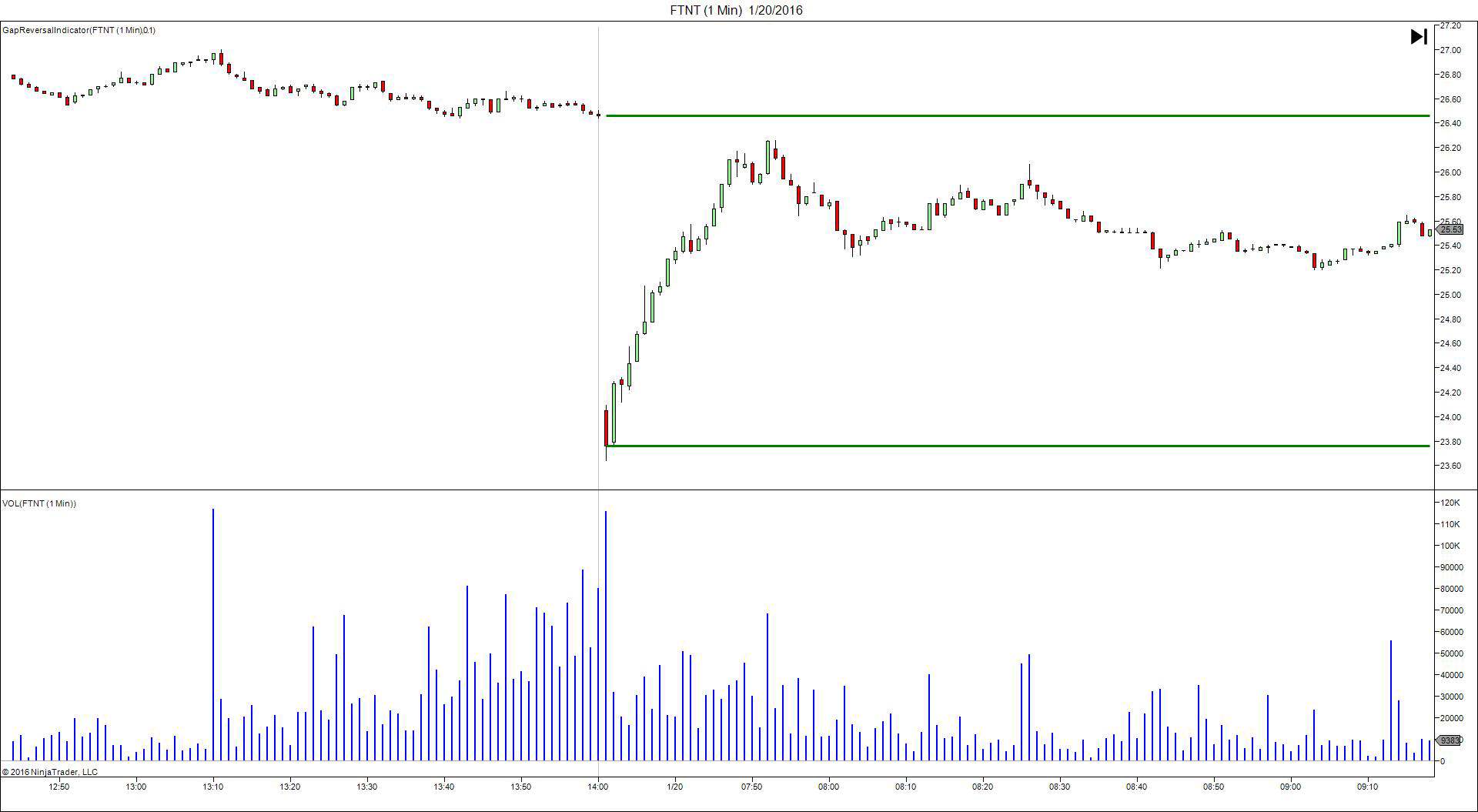
FIGURE 9: NINJATRADER. The GapReversalIndicator and volume
are displayed on the FTNT one-minute chart for the session break between
January 19 and 20.
—Raymond Deux & Patrick Hodges
NinjaTrader, LLC
www.ninjatrader.com
BACK TO LIST

UPDATA: APRIL 2016
Our Traders’ Tips for this month is based on “Trading Gap Reversals” in this
issue by Ken Calhoun.
In his article, Calhoun proposes that major gap downs are typically seen as
oversold and thus present buying opportunities in stocks less likely to fall
lower. This system trades on major gap downs (parameterized as 10% from the
previous day’s low) when the gap begins to be closed within the first hour
of trading. Exits are based on crossing a trailing $0.40 stop.
The Updata code based on Calhoun’s article is in the Updata library and may
be downloaded by clicking the custom menu and system library.
Those who cannot access the library due to a firewall may paste the code shown
here into the Updata custom editor and save it.
PARAMETER "%" @PCT=10
PARAMETER "Stop [Cent]" @STOP=0.40
NAME "GAP TRADER" ""
DISPLAYSTYLE 4LINES
INDICATORTYPE TOOL
COLOUR RGB(0,0,0)
PLOTSTYLE2 THICK2 RGB(0,0,200)
PLOTSTYLE3 THICK2 RGB(200,0,0)
COLOUR4 RGB(150,150,150)
@RUNNINGHIGH=0
@RUNNINGLOW=0
@THISDAYOPEN=0
@LASTDAYCLOSE=0
@LASTDAYHIGH=0
@LASTDAYLOW=0
@LASTDAYOPEN=0
@PCTFALL=0
@STOPTRAIL=0
FOR #CURDATE=0 TO #LASTDATE
IF #CURDAY!=HIST(#CURDAY,1)
'Finds Last Daily OHLC
@LASTDAYCLOSE=HIST(CLOSE,1)
@LASTDAYHIGH=HIST(@RUNNINGHIGH,1)
@LASTDAYLOW=HIST(@RUNNINGLOW,1)
@LASTDAYOPEN=HIST(@THISDAYOPEN,1)
'At the start of a new day, initialise OHL values
@RUNNINGHIGH=HIGH
@RUNNINGLOW=LOW
@THISDAYOPEN=OPEN
ENDIF
'Tracks this daily High & Low
IF HIGH>@RUNNINGHIGH
@RUNNINGHIGH=HIGH
ELSEIF LOW<@RUNNINGLOW
@RUNNINGLOW=LOW
ENDIF
IF (100*(@LASTDAYLOW-@RUNNINGLOW)/@RUNNINGLOW)>@PCT
@PCTFALL=1
ELSE
@PCTFALL=0
ENDIF
IF ORDERISOPEN=1
@STOPTRAIL=MAX(CLOSE-@STOP,@STOPTRAIL)
IF CLOSE<@STOPTRAIL
SELL @STOPTRAIL
ENDIF
ENDIF
'ENTRY IF GAP DOWN X% AND RALLY OF 50C HAS OCCURED
IF @PCTFALL>0.5 AND HIGH-@RUNNINGLOW>0.5 AND ORDERISOPEN<1
BUY HIGH
@STOPTRAIL=OPEN-@STOP
ENDIF
'Plots OHLC for previous day
'@PLOT=@LASTDAYOPEN
@PLOT2=@LASTDAYHIGH
@PLOT3=@LASTDAYLOW
@PLOT4=@LASTDAYCLOSE
NEXT
Figure 10 shows a chart of the gap reversal system implemented on the chart
of Fortinet Inc. along with the equity curve.
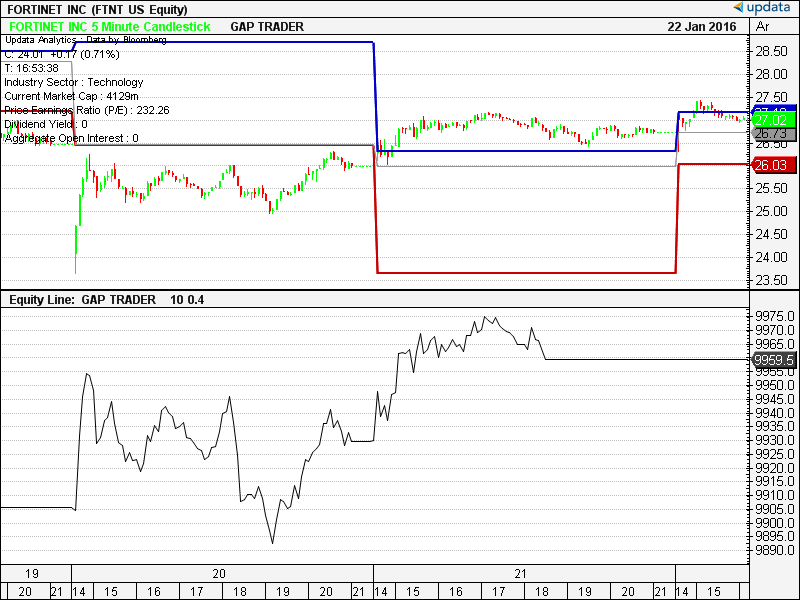
FIGURE 10: UPDATA. This chart shows the gap reversal
system entering a long in Fortinet Inc. earlier this year.
—Updata support team
support@updata.co.uk
www.updata.co.uk
BACK TO LIST
Originally published in the April 2016 issue of
Technical Analysis of STOCKS & COMMODITIES magazine.
All rights reserved. © Copyright 2016, Technical Analysis, Inc.