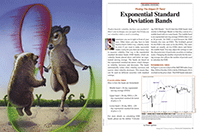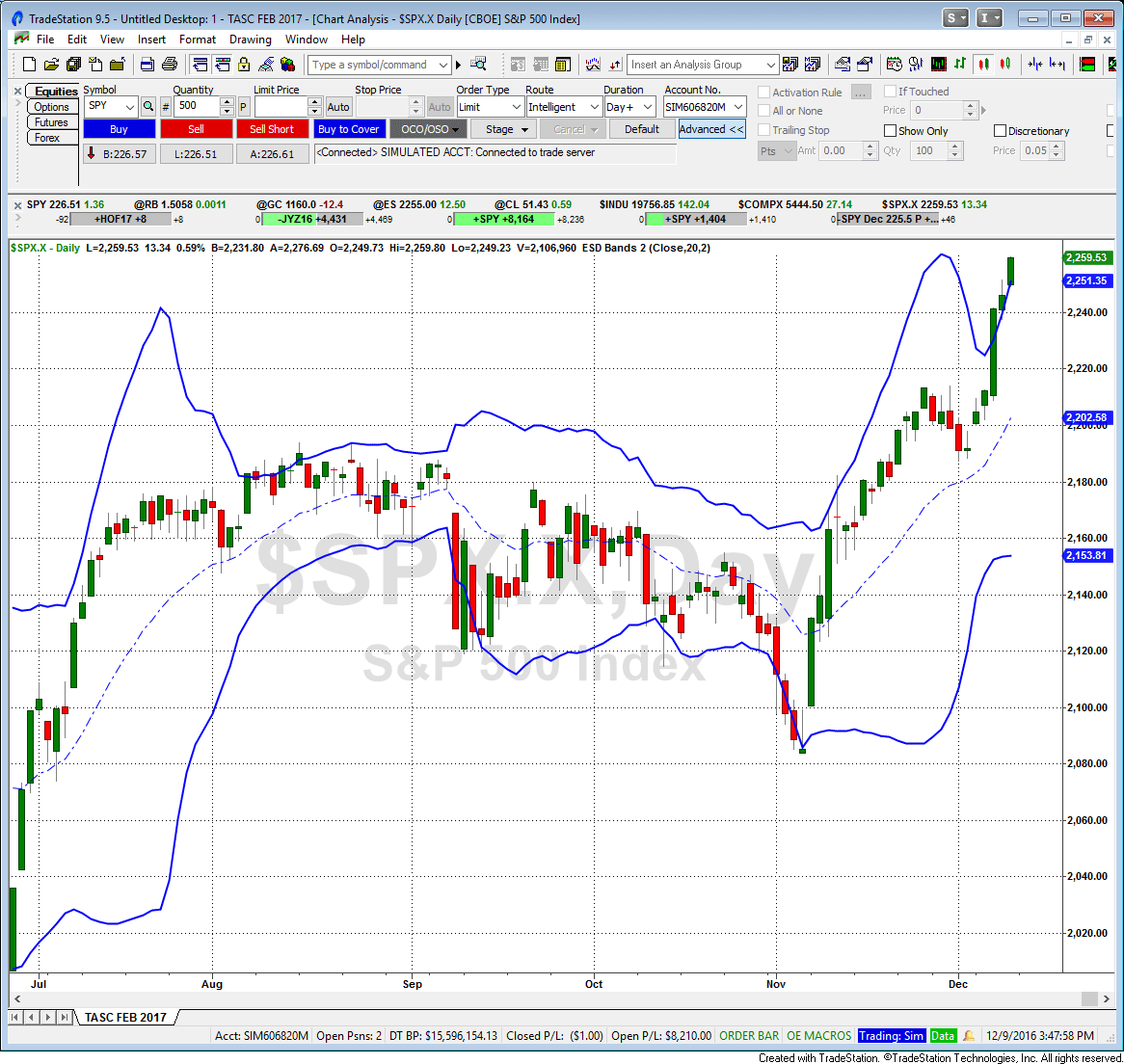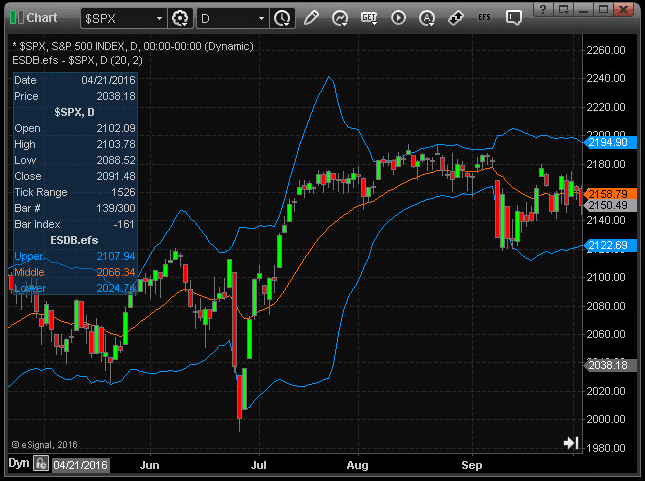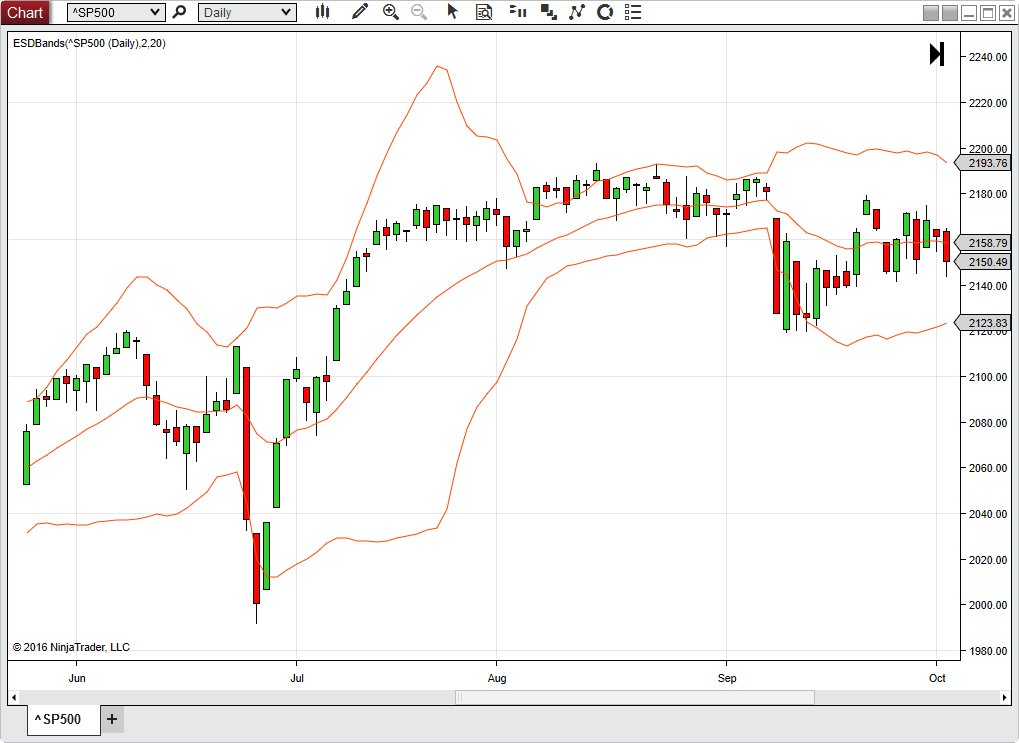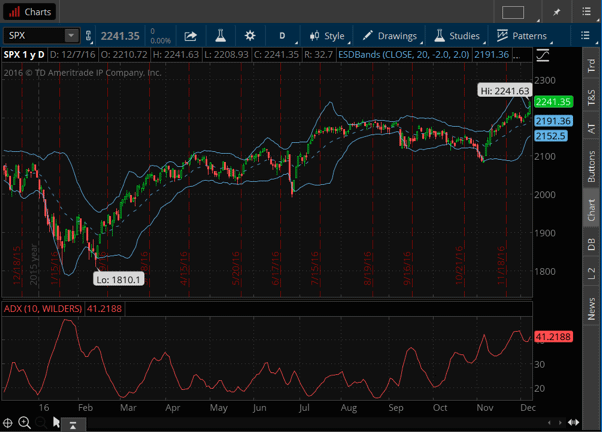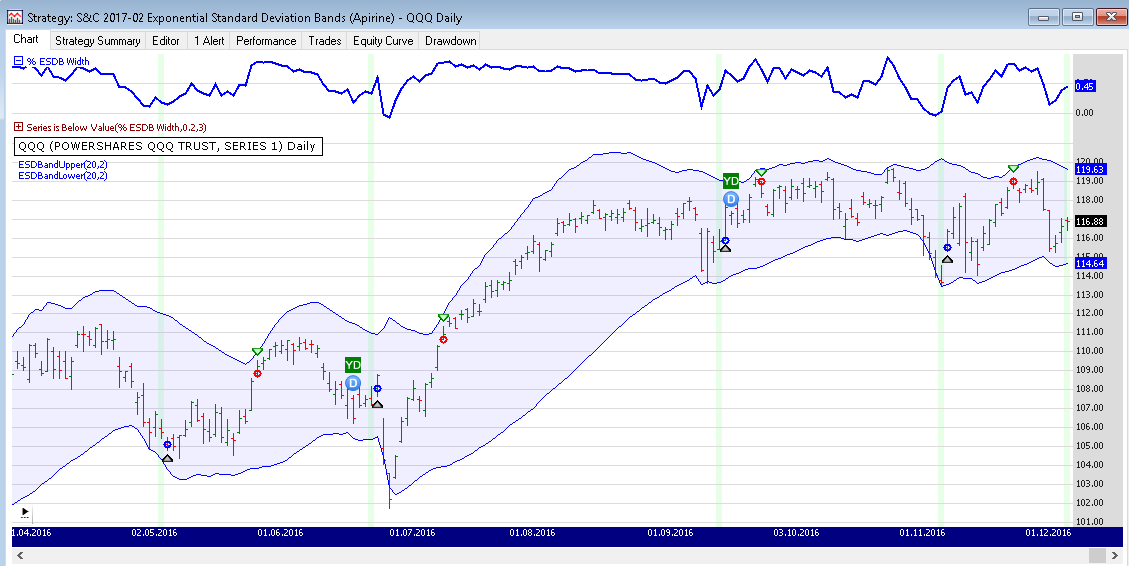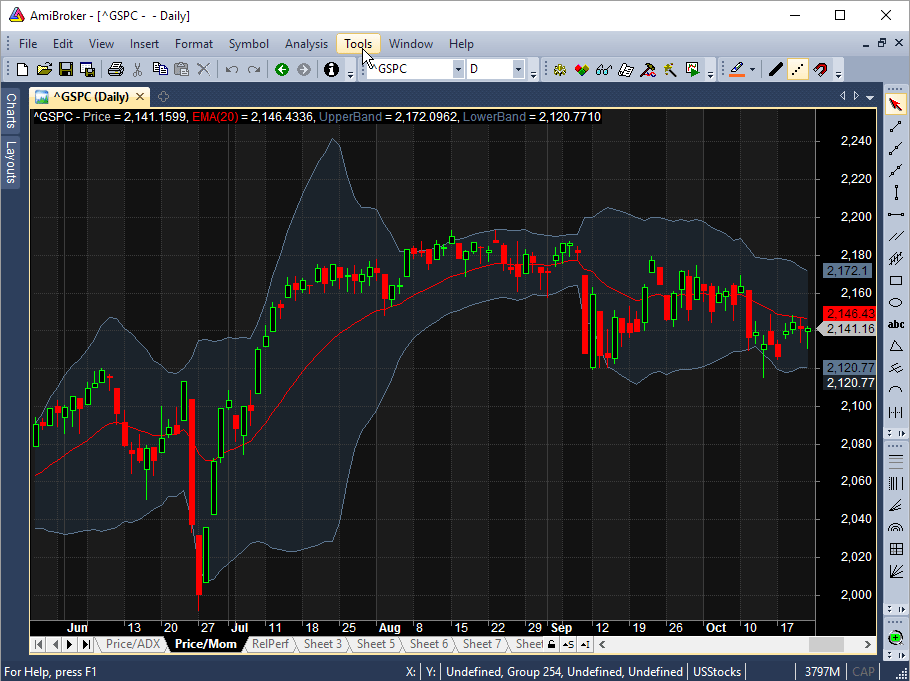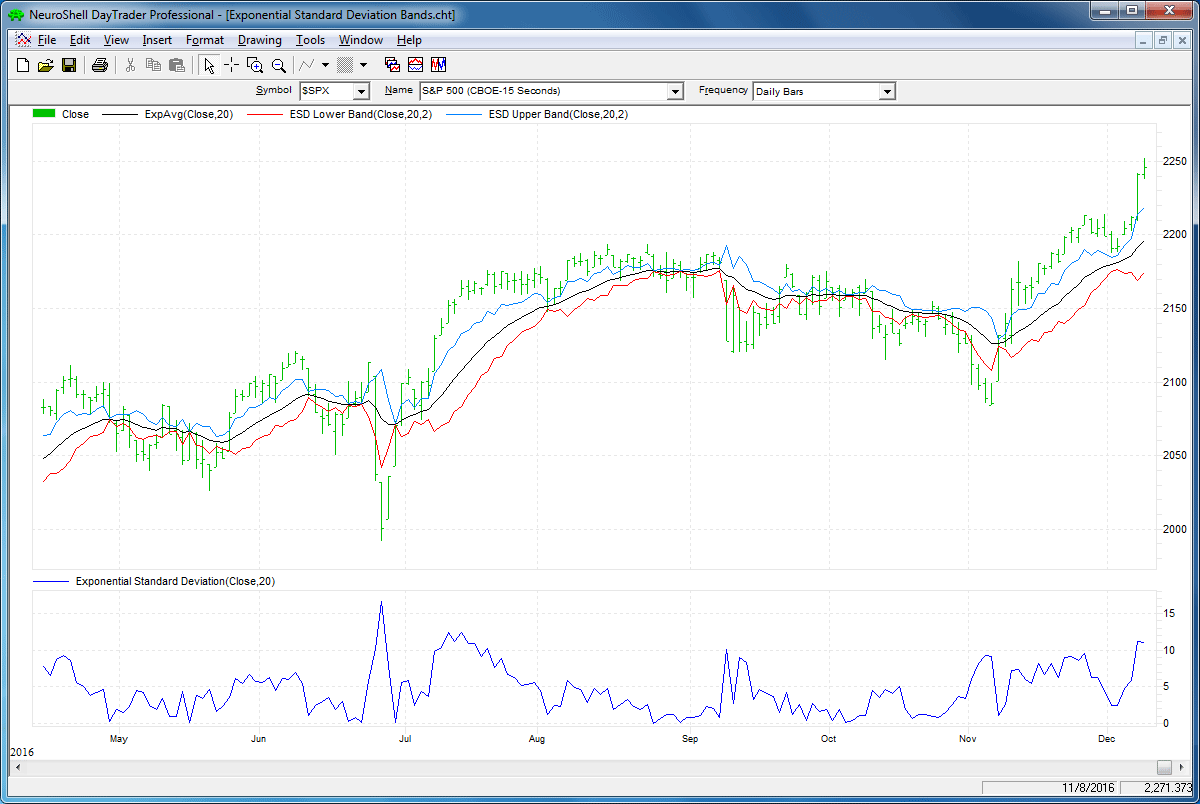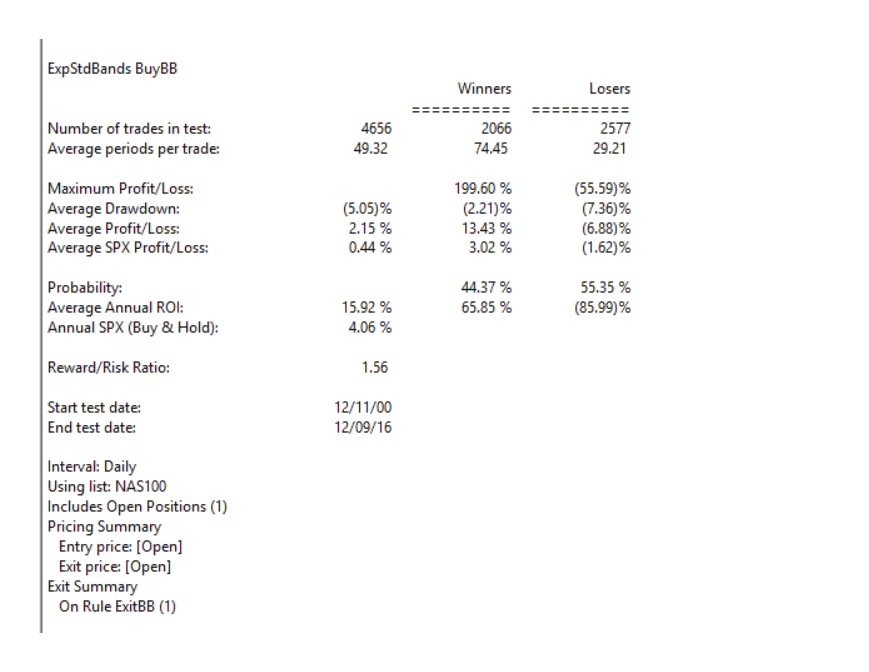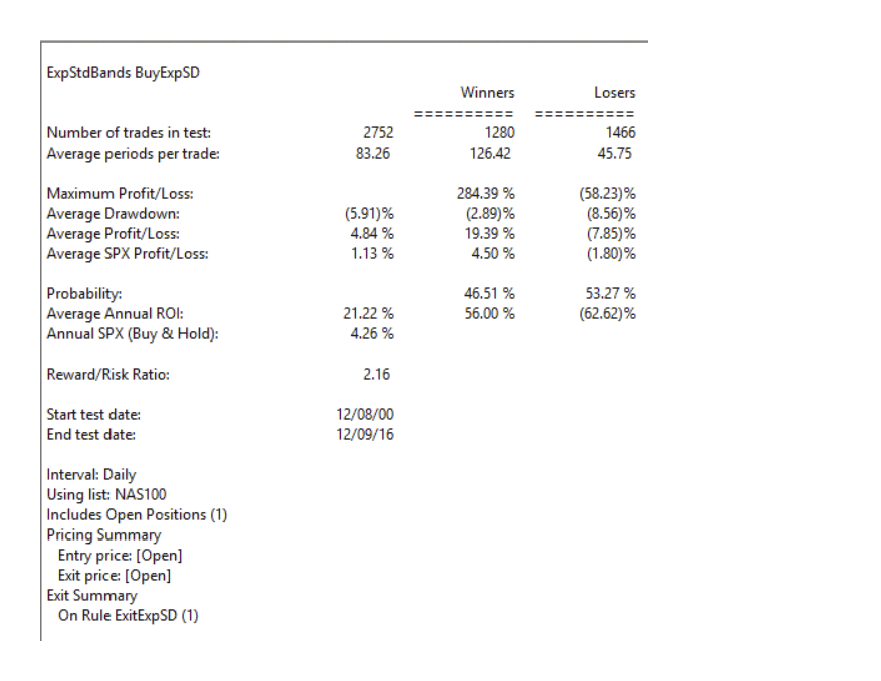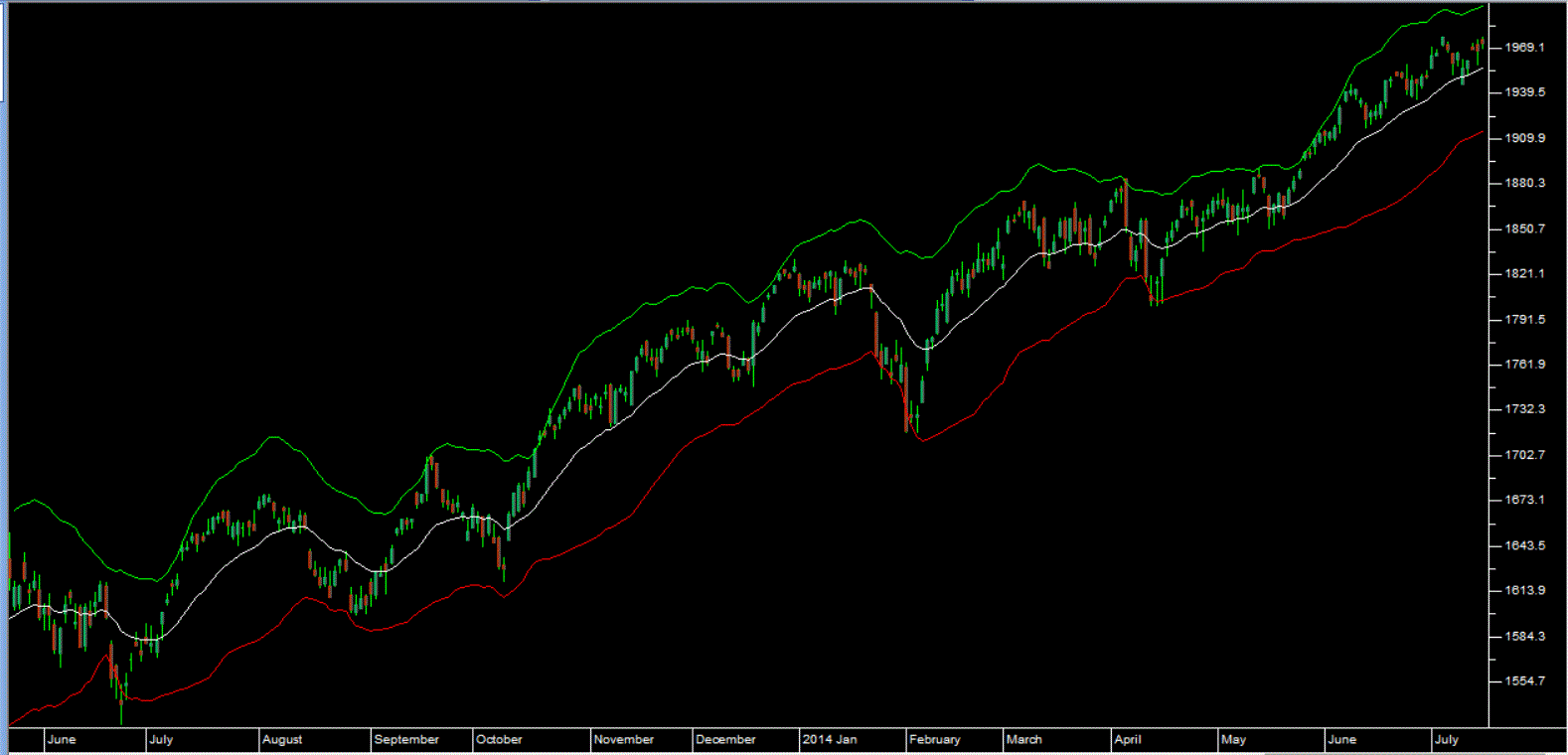TRADERS’ TIPS
February 2017
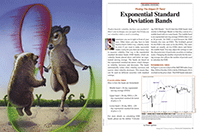
For this month’s Traders’ Tips, the focus is Vitali Apirine’s
article in this issue, “Exponential Standard Deviation Bands.” Here,
we present the February 2017 Traders’ Tips code with possible implementations
in various software.
The Traders’ Tips section is provided to help the reader implement
a selected technique from an article in this issue or another recent issue.
The entries here are contributed by software developers or programmers for
software that is capable of customization.

TRADESTATION: FEBRUARY 2017
In “Exponential Standard Deviation Bands” in this issue, author Vitali Apirine
presents a method intended to help traders see volatility while a stock is
trending. These bands, while similar to Bollinger Bands, are calculated using
exponential moving averages rather than simple moving averages. Like Bollinger
Bands, they widen when volatility increases and narrow as volatility decreases.
He suggests that the indicator can be used as a confirming indication along
with other indicators such as the ADX.
Here, we are providing TradeStation EasyLanguage code for an exponential standard
deviation bands indicator based on the author’s concepts. We have also included
a function so that you can easily include the calculation in your own strategies
or indicators.
Indicator: ESD Bands
// TASC FEB 2017
// Exp Std Dev Bands
// Vitali Apirine
inputs:
Price( Close ),
Length( 20 ),
NumDevs( 2 ) ;
variables:
ExpSDev( 0 ),
MidLine( 0 ),
UpperBand( 0 ),
LowerBand( 0 ) ;
MidLine = XAverage( Price, Length ) ;
ExpSDev = ExpStdDev( Price, Length ) ;
UpperBand = MidLine + ExpSDev * NumDevs ;
LowerBand = MidLIne - ExpSDev * NumDevs ;
Plot1( MidLine, "MidLine" ) ;
Plot2( UpperBand, "UpperBand" ) ;
Plot3( LowerBand, "LowerBand" ) ;
Function: ExpStdDev
inputs:
Price( numericseries ),
Length( numericsimple ) ;
variables:
XMean( 0 ),
SumSqr( 0 ),
Counter( 0 ),
XVariance( 0 ) ;
if Length > 0 then
begin
XMean = XAverage( Price, Length ) ;
SumSqr = 0 ;
for Counter = 0 to Length - 1
begin
SumSqr = SumSqr + Square( Price[Counter] - XMean ) ;
end ;
XVariance = SumSqr / Length ;
ExpStdDev = SquareRoot( XVariance ) ;
end
else
ExpStdDev = -1 ;
To download the EasyLanguage code for the indicator and function presented
here, please visit our TradeStation and EasyLanguage support forum. The code
can be found here at https://community.tradestation.com/Discussions/Topic.aspx?Topic_ID=147651.
The ELD filename is “TASC_FEB2017.ELD.”
For more information about EasyLanguage in general, please see https://www.tradestation.com/EL-FAQ.
A sample chart is shown in Figure 1.
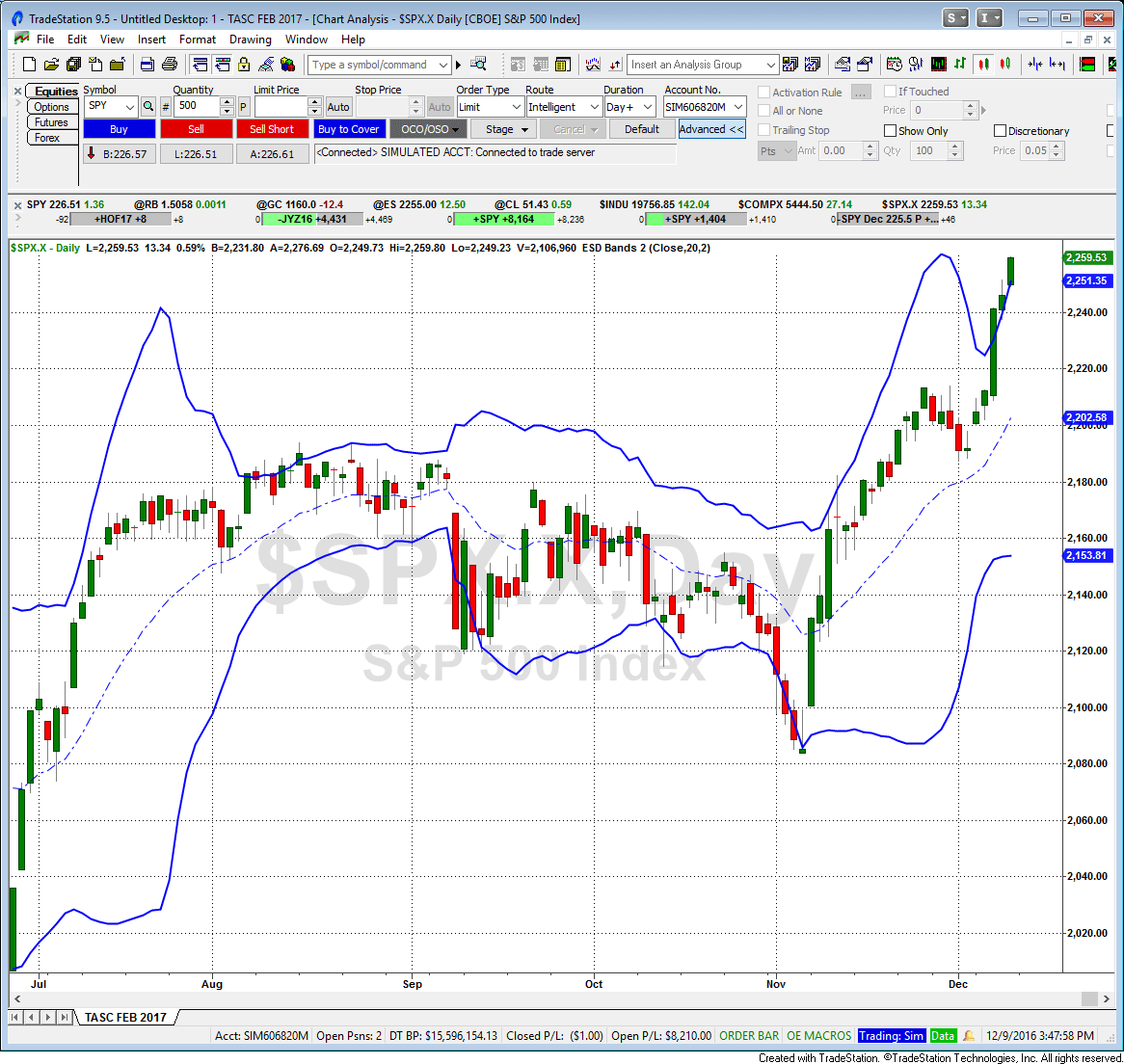
FIGURE 1: TRADESTATION. Here is
an example of the exponential standard deviation bands indicator applied
to a daily S&P 500 index chart.
This article is for informational purposes. No type of trading or investment
recommendation, advice, or strategy is being made, given, or in any manner
provided by TradeStation Securities or its affiliates.
—Doug McCrary
TradeStation Securities, Inc.
www.TradeStation.com
BACK TO LIST

METASTOCK: FEBRUARY 2017
Vitali Apirine’s article in this issue, “Exponential Standard Deviation Bands,”
introduces an indicator of the same name. Here is the MetaStock formula for
that indicator.
Exponential Standard Deviation Bands
t1:= Input("time periods", 1, 50, 20);
p1:= C;
ma:= Mov(p1,t1,S);
x:=Sum(Power(p1-LastValue(ma +(PREV*0)),2),t1);
esd:= Sqrt(x/t1);
ma + (esd * 2);
ma;
ma - (esd * 2)
—William Golson
MetaStock Technical Support
www.metastock.com
BACK TO LIST

eSIGNAL: FEBRUARY 2017
For this month’s Traders’ Tip, we’ve provided the study ESDB.efs based
on Vitali Apirine’s article in this issue, “Exponential Standard Deviation
Bands.” In the article, Apirine presents a way of determining the volatility
of a market.
The study contains formula parameters that may be configured through the edit
chart window (right-click on the chart and select “edit chart”). A sample
chart is shown in Figure 2.
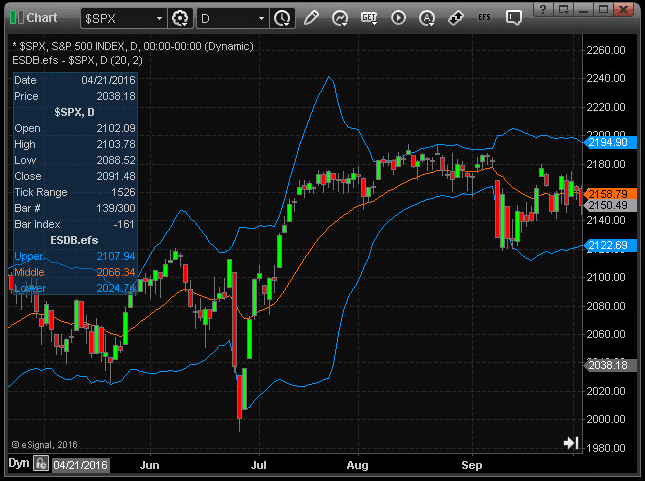
FIGURE 2: eSIGNAL. Here is an example
of the ESDB.efs study plotted on a daily chart of $SPX.
To discuss this study or download a complete copy of the formula code, please
visit the EFS Library Discussion Board forum under the forums link from the
support menu at www.esignal.com,
or visit our EFS KnowledgeBase at https://www.esignal.com/support/kb/efs/.
The eSignal formula script (EFS) is also available for copying & pasting
below.
/*********************************
Provided By:
eSignal (Copyright c eSignal), a division of Interactive Data
Corporation. 2016. All rights reserved. This sample eSignal
Formula Script (EFS) is for educational purposes only and may be
modified and saved under a new file name. eSignal is not responsible
for the functionality once modified. eSignal reserves the right
to modify and overwrite this EFS file with each new release.
Description:
Exponential Standard Deviation Bands by Vitali Apirine
Version: 1.00 12/07/2016
Formula Parameters: Default:
Length 20
# of EStdDev 2
Notes:
The related article is copyrighted material. If you are not a subscriber
of Stocks & Commodities, please visit www.traders.com.
**********************************/
var fpArray = new Array();
function preMain(){
setPriceStudy(true);
setCursorLabelName("Upper", 0);
setCursorLabelName("Middle", 1);
setCursorLabelName("Lower", 2);
setDefaultBarFgColor(Color.RGB(255,106,0),1);
var x = 0;
fpArray[x] = new FunctionParameter("Length", FunctionParameter.INTEGER)
with(fpArray[x++]){
setLowerLimit(1);
setDefault(20);
setName("Length");
}
fpArray[x] = new FunctionParameter("MFactor", FunctionParameter.NUMBER)
with(fpArray[x++]){
setLowerLimit(1);
setDefault(2);
setName("# of EStdDev");
}
}
var bInit = false;
var bVersion = null;
var xClose = null;
var xEMA = null;
var xStdDev = null;
var xUpBand = null;
var xLwBand = null;
var bUpFlag = false;
var bLwFlag = true;
function main(Length, MFactor){
if (bVersion == null) bVersion = verify();
if (bVersion == false) return;
if (getBarState() == BARSTATE_ALLBARS)
bInit = false;
if (!bInit){
xClose = close();
xEMA = ema(Length, xClose);
xStdDev = efsInternal("ExpStdDev", xClose, xEMA, Length);
xUpBand = efsInternal("UpperLower", xEMA, xStdDev, MFactor, bUpFlag);
xLwBand = efsInternal("UpperLower", xEMA, xStdDev, MFactor, bLwFlag);
bInit = true;
}
nUpBand = xUpBand.getValue(0);
nMidBand = xEMA.getValue(0);
nLwBand = xLwBand.getValue(0);
if ((!isNull(nUpBand)) && (!isNull(nMidBand)) && (!isNull(nLwBand)))
return [nUpBand, nMidBand, nLwBand];
}
function ExpStdDev(xClose, xEMA, len){
var nSum = 0;
var nEMA = xEMA.getValue(0);
for (var i = 0; i < len; i++){
var nClose = xClose.getValue(-i);
if (!isNull(nClose) && !isNull(nEMA)){
nSum += Math.pow((nClose - nEMA), 2);
}
}
return (Math.sqrt(nSum/len));
}
function UpperLower(xEMA, xStdDev, MFactor, bFlag){
var nEMA = xEMA.getValue(0);
var nStdDev = xStdDev.getValue(0);
nStdDev *= MFactor;
if (bFlag == bLwFlag)
nStdDev = -nStdDev;
return (nEMA + nStdDev);
}
function verify(){
var b = false;
if (getBuildNumber() < 779){
drawTextAbsolute(5, 35, "This study requires version 10.6 or later.",
Color.white, Color.blue, Text.RELATIVETOBOTTOM|Text.RELATIVETOLEFT|Text.BOLD|Text.LEFT,
null, 13, "error");
drawTextAbsolute(5, 20, "Click HERE to upgrade.@URL=https://www.esignal.com/download/default.asp",
Color.white, Color.blue, Text.RELATIVETOBOTTOM|Text.RELATIVETOLEFT|Text.BOLD|Text.LEFT,
null, 13, "upgrade");
return b;
}
else
b = true;
return b;
}
—Eric Lippert
eSignal, an Interactive Data company
800 779-6555, www.eSignal.com
BACK TO LIST

NINJATRADER: FEBRUARY 2017
The ESD bands indicator, as discussed by Vitali Apirine in his article in
this issue, “Exponential Standard Deviation Bands,” is available for download
at the following links for NinjaTrader 8 and for NinjaTrader 7.
Once the file is downloaded, you can import the strategy in NinjaTader 8 from
within the Control Center by selecting Tools → Import → NinjaScript
Add-On and then selecting the downloaded file for NinjaTrader 8. To import
in NinjaTrader 7 from within the Control Center window, select the menu File → Utilities → Import
NinjaScript and select the downloaded file.
You can review the indicator’s source code in NinjaTrader 8 by selecting the
menu New → NinjaScript Editor → Indicators from within the control
center window and selecting the ESDBands file. You can review the indicator’s
source code in NinjaTrader 7 by selecting the menu Tools → Edit NinjaScript → Indicator
from within the control center window and selecting the ESDBands file.
NinjaScript uses compiled DLLs that run native, not interpreted, which provides
the highest performance possible.
A sample chart implementing the strategy is shown in Figure 3.
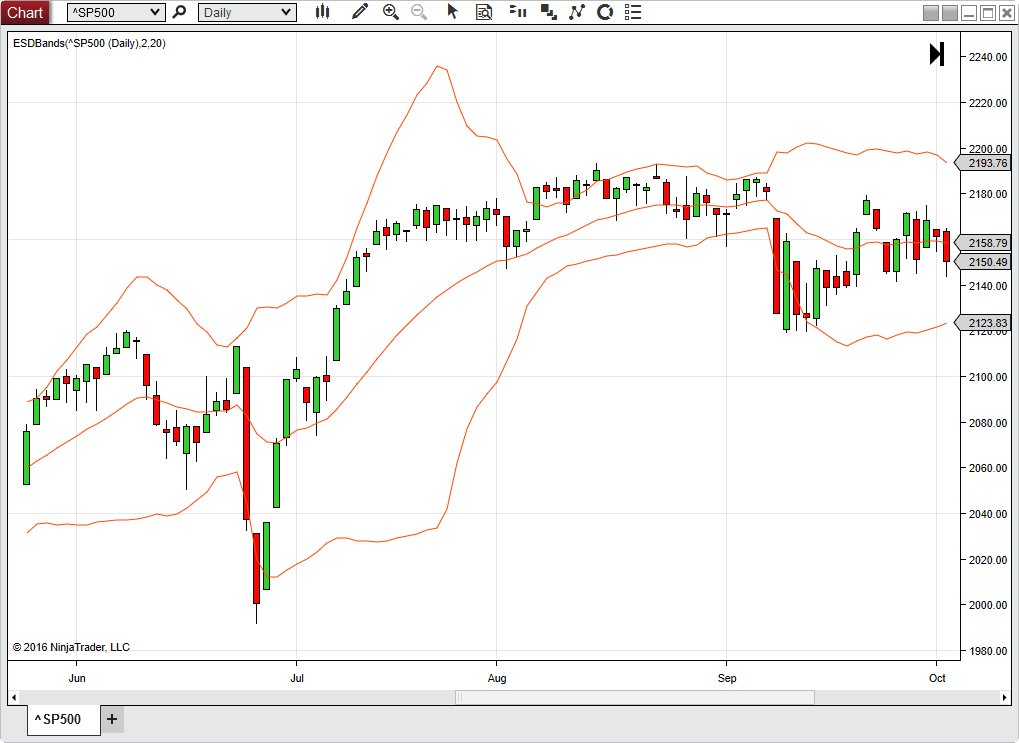
FIGURE 3: NINJATRADER. The ESDBands
are displayed on an S&P 500 index daily chart in NinjaTrader 8.
—Raymond Deux & Paul Hunt
NinjaTrader, LLC
www.ninjatrader.com
BACK TO LIST

THINKORSWIM: FEBRUARY 2017
In “Exponential Standard Deviation Bands” in this issue, author Vitali Apirine
builds some price bands based on an exponential moving average. The idea behind
this study is to have the ability to visualize price volatility and determine
whether the current price volatility is extraordinary or not.
We built the following study using our proprietary scripting language, thinkscript.
To allow greater customization, we added the ability to change variables. We
have made the loading process extremely easy; simply click https://tos.mx/H02oFo then
choose to “view thinkScript study.” Choose to rename your study “ESDBands.”
In Figure 4, you can see a daily chart of the S&P over the past year.
You can see that at the end of October and beginning of November the price
was below that lower band. This is a strong signal that a breakout is coming
in the other direction, according to Apirine’s article. You can also see that
the ADX made a short-term spike, which is seen as an indication that direction
is changing. For more details on the approach, refer to Apirine’s article in
this issue.
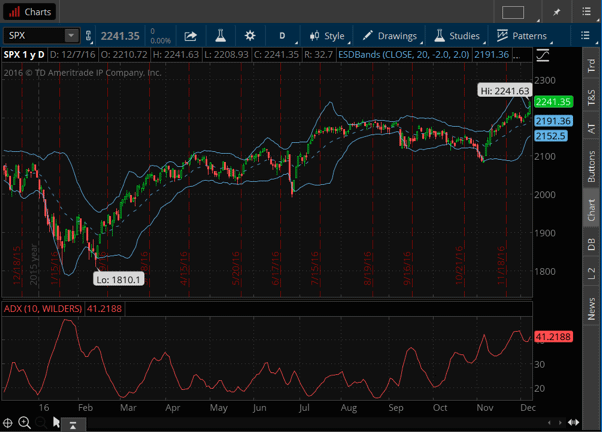
FIGURE 4: THINKORSWIM. This daily
chart of the S&P for the past year shows the price bands and the ADX.
—thinkorswim
A division of TD Ameritrade, Inc.
www.thinkorswim.com
BACK TO LIST

WEALTH-LAB: FEBRUARY 2017
The exponential standard deviation bands (ESD bands) discussed by Vitali Apirine
in his article in this issue follow the same interpretation guidelines as Bollinger
Bands do, for example. The difference is in the usage of exponential standard
deviation, which is believed to make the ESD bands more sensitive to market
action. As to the optimal condition for applying them, Apirine suggests a flat
trend.
To illustrate application of ESD bands, we’ve included a simple system that
is based on a %b indicator that depicts how the price relates to the bands
as well as to what degree it is above or below any of the bands. If the price
is equal to the upper band, %b will be 100%; if it’s equal to the lower band,
%b will be 0.0, and a %b value of 50% (0.5) means the price is in between,
that is, equal to the EMA.
Here are the rules of the system:
- Buy at market when ESD band width percentage stays below 0.2 (20%) for
three days in a row
- Open no more than three positions
- Exit at market when the ESD band width percentage indicator >= 0.8 (80%).
A sample chart implementing the system is shown in Figure 5.
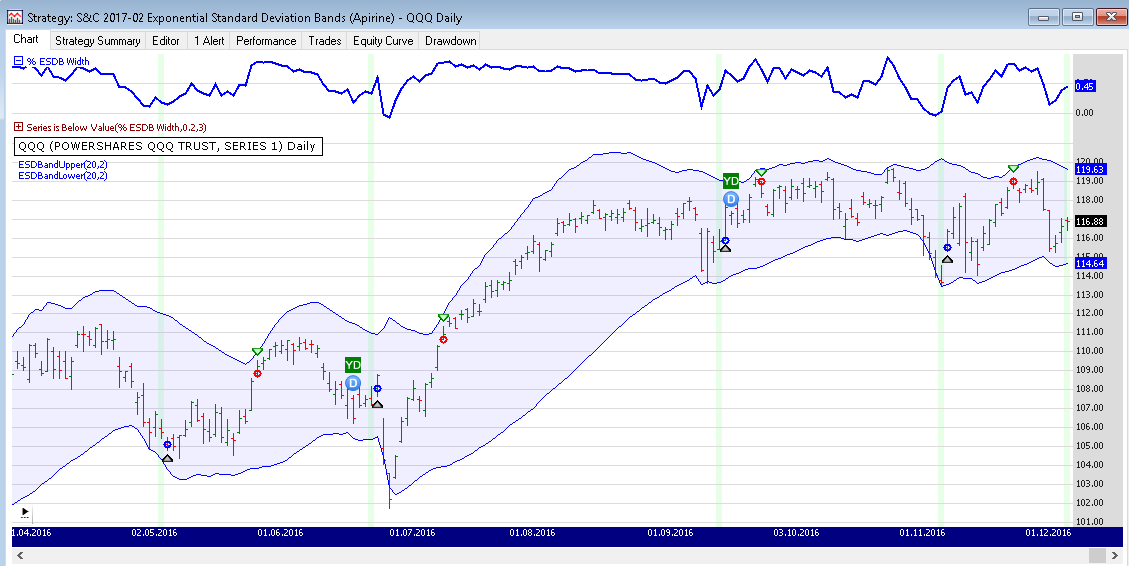
FIGURE 5: WEALTH-LAB. This example
Wealth-Lab 6 chart illustrates the application of the system’s rules on a
daily chart of PowerShares QQQ Trust ETF (QQQ).
To execute the example trading system, Wealth-Lab users should install (or
update) the latest version of the TASCIndicators library from the Extensions
section of our website if they haven’t already done so, and restart Wealth-Lab.
using System;
using System.Collections.Generic;
using System.Text;
using System.Drawing;
using WealthLab;
using WealthLab.Indicators;
using Community.Indicators;
using TASCIndicators;
namespace WealthLab.Strategies
{
public class PctB : WealthScript
{
private StrategyParameter esdbPeriod;
private StrategyParameter esdbStdDev;
public PctB()
{
esdbPeriod = CreateParameter("ESD Bands Period", 20, 5, 50, 5);
esdbStdDev = CreateParameter("Std Dev", 2, 1, 5, 0.25);
}
protected override void Execute()
{
var period = esdbPeriod.ValueInt;
var sd = esdbStdDev.Value;
var esdbL = ESDBandLower.Series(Close,period,sd);
var esdbU = ESDBandUpper.Series(Close,period,sd);
DataSeries PctESDBW = ( Close - esdbL ) / ( esdbU - esdbL );
PctESDBW.Description = "% ESDB Width";
DataSeries pctESDBBelow = SeriesIsBelowValue.Series( PctESDBW, 0.2, 3 );
ChartPane xob_pane = CreatePane( 20, true, true );
PlotSeries( xob_pane, pctESDBBelow, Color.DarkRed, WealthLab.LineStyle.Solid, 1 );
ChartPane PctBBWPane = CreatePane( 20, true, true );
PlotSeries( PctBBWPane, PctESDBW, Color.Blue, WealthLab.LineStyle.Solid, 2 );
Color fillColor = Color.FromArgb(16, 0, 0, 255);
PlotSeriesFillBand( PricePane, esdbU, esdbL, Color.Blue, fillColor, LineStyle.Solid, 1);
HideVolume();
for(int bar = PctESDBW.FirstValidValue; bar < Bars.Count; bar++)
{
if (IsLastPositionActive)
{
if( PctESDBW[bar] >= 0.8 )
SellAtMarket( bar+1, LastPosition );
}
else
{
if( bar >= pctESDBBelow[bar]+3 && pctESDBBelow[bar-3] > pctESDBBelow[bar-4] )
{
SetBackgroundColor( bar, Color.FromArgb(231, 255, 231) );
if( BuyAtMarket( bar+1 ) != null )
LastPosition.Priority = -Close[bar];
}
}
}
}
}
}
—Eugene, Wealth-Lab team
MS123, LLC
www.wealth-lab.com
BACK TO LIST

AMIBROKER: FEBRUARY 2017
In “Exponential Standard Deviation Bands” in this issue, author Vitali Apirine
presents a variation on classic Bollinger Bands. Instead of using a simple
moving average, the exponential standard deviation bands use an exponential
moving average as its base.
A ready-to-use AmiBroker formula that implements these bands is shown below.
Use the parameters window to control the chart mode and switch between
the bands and the indicator on a price chart. A sample chart is shown in Figure
6.
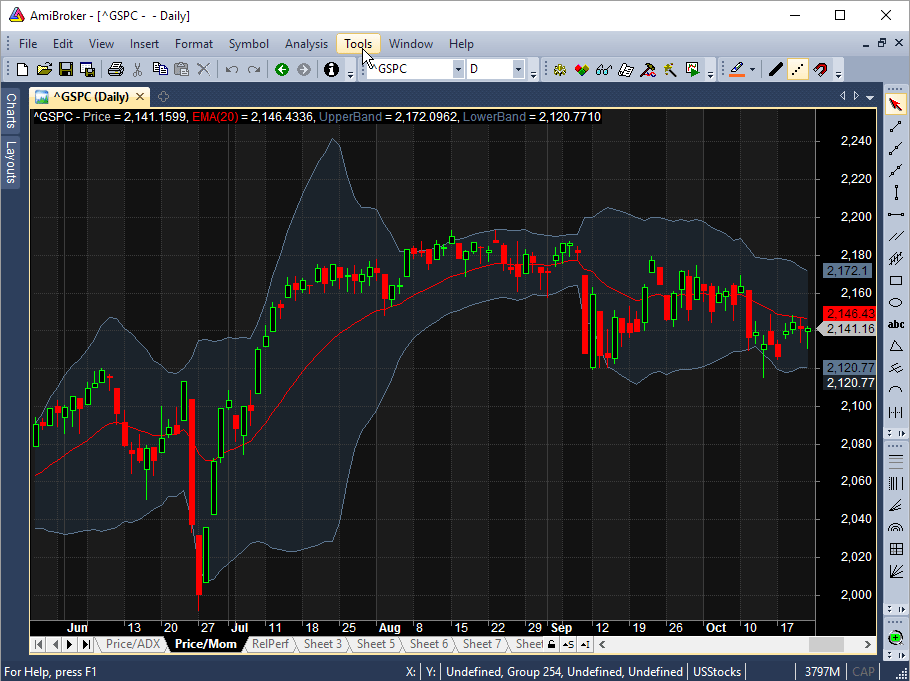
FIGURE 6: AMIBROKER. Here is an
S&P 500 candlestick chart with exponential standard deviation bands based
on Vitali Apirine’s article in this issue.
function ExpStandardDeviation( array, period )
{
x = array - array[ BarCount - 1 ]; // dc removal
ax = EMA( x, period );
sumd = 0;
for( i = 0; i < period; i++ )
{
d = Ref( x, -i ) - ax;
sumd += d * d;
}
return sqrt( sumd / period );
}
mode = ParamToggle("Mode", "Price&Bands|StdDev" );
period = Param("Period", 20 );
width = 2;
if( mode == 0 )
{
Plot( C, "Price", colorDefault, styleCandle );
center = EMA( C, period );
sd = ExpStandardDeviation( C, period );
Plot( center, "EMA"+_PARAM_VALUES(), colorRed );
upband = center + width * sd;
dnband = center - width * sd;
bandcolor = ColorBlend( colorLightBlue, GetChartBkColor(), 0.25 );
interior = ColorBlend( bandcolor, GetChartBkColor(), 0.7 );
Plot( upband, "UpperBand", bandcolor );
Plot( dnband, "LowerBand", bandcolor );
PlotOHLC( upband, upband, dnband, dnband, "",
interior, styleCloud, Null, Null, 0, -1 );
}
else
{
Plot( ExpStandardDeviation( Close, period ), "ExpStDev", colorRed );
Plot( StDev( Close, period ), "StDev", colorGreen );
}
—Tomasz Janeczko, AmiBroker.com
www.amibroker.com
BACK TO LIST

NEUROSHELL TRADER: FEBRUARY 2017
The exponential standard deviation bands discussed by Vitali Apirine in his
article in this issue can be easily implemented with a few of NeuroShell Trader’s
800+ indicators. Simply select new indicator from the insert menu
and use the indicator wizard to create the following indicators:
ESD: SqrRt(Divide(Pow(Sub(Close,ExpAvg(Close,20)),2),20))
UpperBand: Add2( ExpAvg( Close,20 ), ESD)
MiddleBand: ExpAvg( Close,20 )
LowerBand: Sub( ExpAvg( Close,20 ), ESD)
Users of NeuroShell Trader can go to the STOCKS & COMMODITIES section
of the NeuroShell Trader free technical support website to download a copy
of this or any previous Traders’ Tips.
A sample chart is shown in Figure 7.
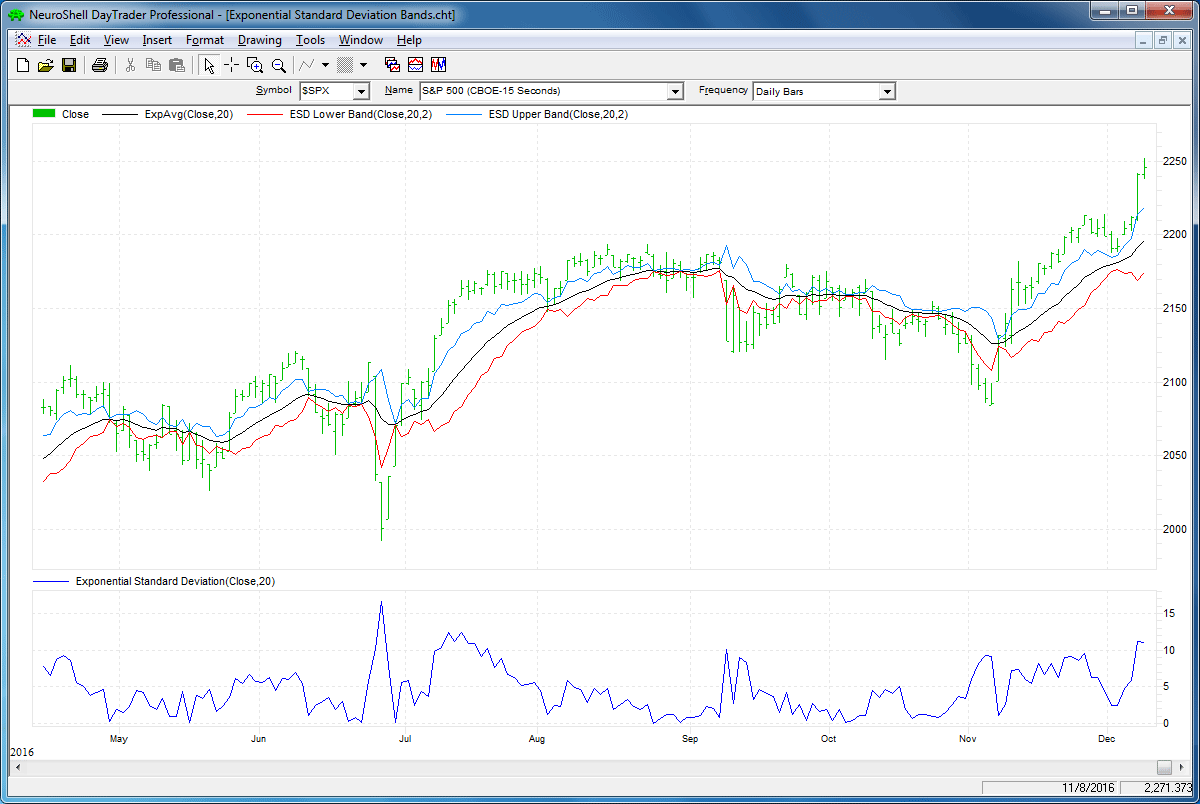
FIGURE 7: NEUROSHELL TRADER. This
NeuroShell Trader chart shows the exponential standard deviation bands on
the S&P 500 index.
—Marge Sherald, Ward Systems Group, Inc.
301 662-7950, sales@wardsystems.com
www.neuroshell.com
BACK TO LIST

AIQ: FEBRUARY 2017
The AIQ code based on Vitali Apirine’s article in this issue, “Exponential
Standard Deviation Bands,” can be found at www.TradersEdgeSystems.com/traderstips.htm.
To compare the exponential bands to Bollinger Bands, I created a trend-following
trading system that trades long only according to the following rules:
- Buy when there is an uptrend and the close crosses over the upper band.
An uptrend is in place when the middle band is higher than it was one bar
ago.
- Sell when the low is less than the lower band.
Figure 8 shows the summary test results for taking all signals from the Bollinger
Band system run on NASDAQ 100 stocks over the period 12/9/2000 to 12/09/2016.
Figure 9 shows the summary test results for taking all signals from the exponential
band system on NASDAQ 100 stocks over the same period. The exponential band
system improved the average profit per trade while reducing the total number
of trades.
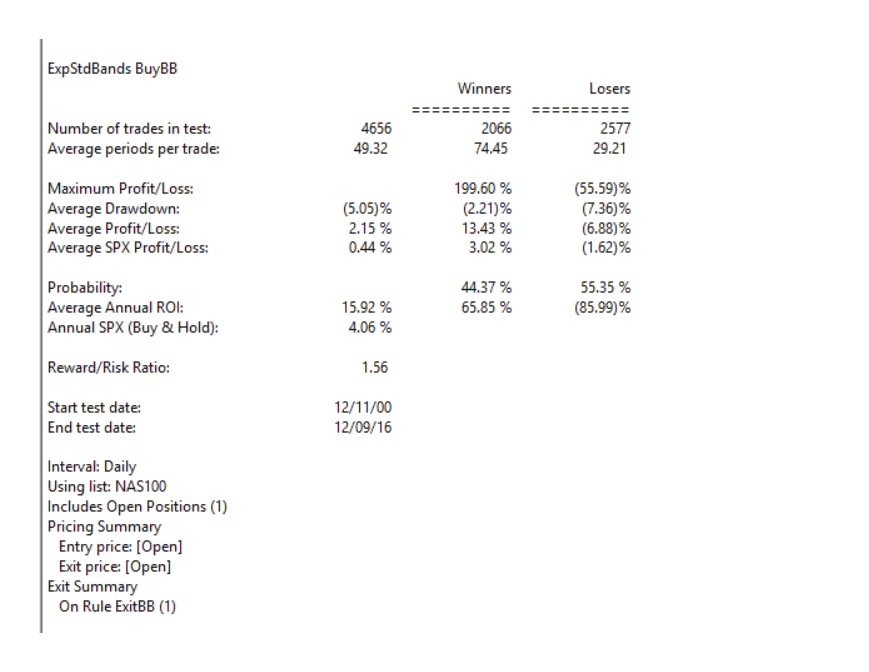
FIGURE 8: AIQ. Here are summary
test results for taking all signals from the Bollinger Band system run on
NASDAQ 100 stocks over the period 12/9/2000 to 12/09/2016.
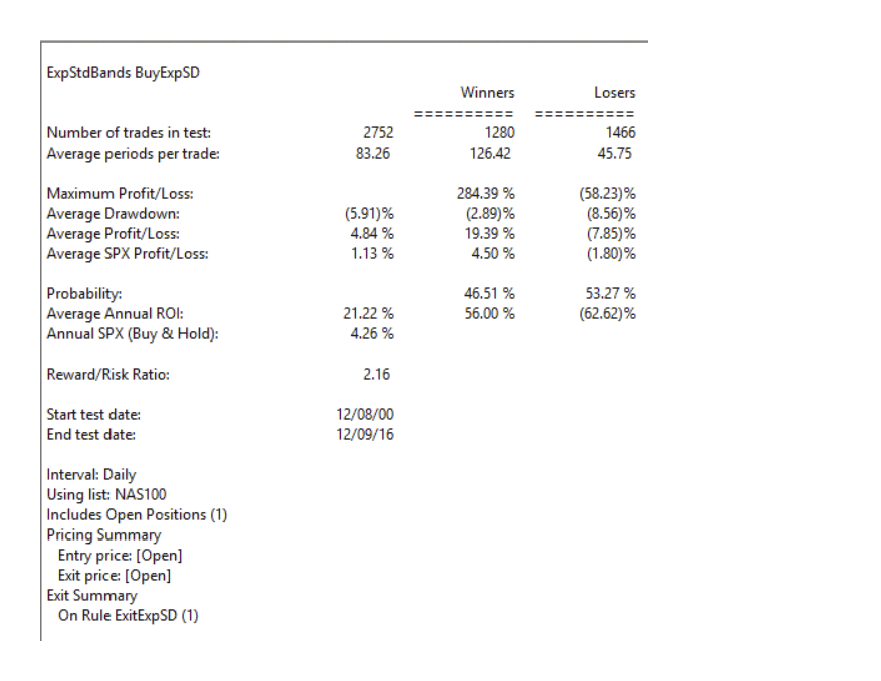
FIGURE 9: AIQ. Here are summary
test results for taking all signals from the exponential band system run
on NASDAQ 100 stocks over the period 12/9/2000 to 12/09/2016.
The code and EDS file can be downloaded from www.TradersEdgeSystems.com/traderstips.htm and
is also shown here:
!Exponential Standard Deviation Bands
!Author: Vitali Apirine, TASC February 2017
!Coded by: Richard Denning 12/11/2016
!www.TradersEdgeSystems.com
!INPUT:
xlen is 20.
numSD is 2.
!INDICATOR CODE:
ExpAvg is expavg([close],xlen).
Dev is [close] - ExpAvg.
DevSqr is Dev*Dev.
SumSqr is sum(DevSqr,xlen).
AvgSumSqr is SumSqr / xlen.
ExpSD is sqrt(AvgSumSqr).
!UPPER EXPONENTIAL SD BAND:
UpExpSD is ExpAvg + numSD*ExpSD. !PLOT ON CHART
!LOWER EXPONENTIAL SD BAND:
DnExpSD is ExpAvg - numSD*ExpSD. !PLOT ON CHART
!MIDDLE EXPONENTIAL SD BAND:
MidExpSD is ExpAvg.
!BOLLINGER BANDS FOR COMPARISON:
DnBB is [Lower BB]. !Lower Bollinger Band
UpBB is [Upper BB]. !Upper Bollinger Band
MidBB is simpleavg([close],xlen). !Middle Bollinger Band
!REPORT RULE TO DISPLAY VALUES:
ShowValures if 1.
!TRADING SYSTEM USING EXPPONENTIAL SD BANDS:
UpTrend if MidExpSD > valresult(MidExpSD,1).
BreakUp if [close] > UpExpSD.
BuyExpSD if UpTrend and BreakUp and valrule(Breakup=0,1).
ExitExpSD if [Low] < DnExpSD. ! or UpTrend=0.
!TRADING SYSTEM USING BOLLINGER BANDS:
UpTrendBB if MidBB > valresult(MidBB,1).
BreakUpBB if [close] > UpBB.
BuyBB if UpTrendBB and BreakUpBB and valrule(BreakupBB=0,1).
ExitBB if [Low] < DnBB. ! or UpTrend=0.
—Richard Denning
info@TradersEdgeSystems.com
for AIQ Systems
BACK TO LIST

TRADERSSTUDIO: FEBRUARY 2017
The TradersStudio code based on Vitali Apirine’s article in this issue, “Exponential
Standard Deviation Bands,” can be found at www.TradersEdgeSystems.com/traderstips.htm.
The following code files are provided in the download:
- Function: EXPSD returns the exponential standard deviation
- Function: EXPSDB returns the three band values mid, upper and lower
- Indicator plot: EXPSDB_IND plots the ESDB indicator on a chart
In Figure 10, I show the EXSDB(20,2) indicator plotted on a chart of the S&P
500.
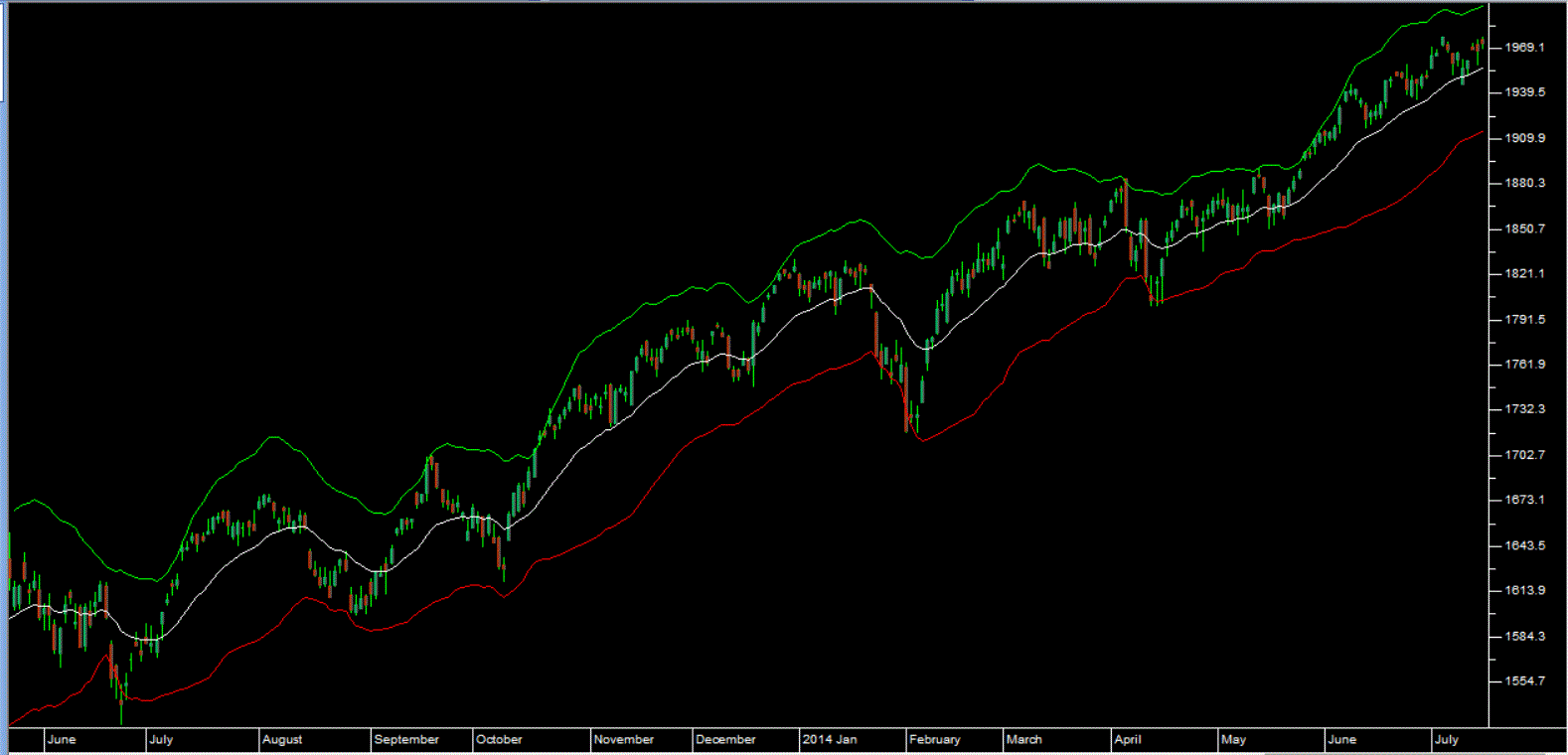
FIGURE 10: TRADERSSTUDIO. Here
is the EXSDB(20,2) indicator plotted on a chart of the S&P 500.
The code is shown here:
'Exponential Standard Deviation Bands
'Author: Vitali Apirine, TASC February 2017
'Coded by: Richard Denning 12/11/16
'www TradersEdgeSystems.com
Function EXPSD(xlen)
'INPUT: xlen = 20
Dim expAvg As BarArray
Dim dev As BarArray
Dim devSqr As BarArray
Dim sumSqr As BarArray
Dim avgSumSqr As BarArray
'INDICATOR CODE:
expAvg = XAverage(Close,xlen)
dev = Close - expAvg
devSqr = dev*dev
sumSqr = Summation(devSqr,xlen)
avgSumSqr = sumSqr / xlen
EXPSD = Sqr(avgSumSqr)
End Function
'--------------------------------------------------
Function EXPSDB(xlen,numSD,byref upSDB,byref dnSDB)
'Input: xlen = 20, numSD = 2
'INDICATOR CODE:
Dim midSDB
midSDB = XAverage(Close,xlen)
upSDB = midSDB + numSD*EXPSD(xlen)
dnSDB = midSDB - numSD*EXPSD(xlen)
EXPSDB = midSDB
End Function
'--------------------------------------------------
sub EXPSDB_IND(xlen,numSD)
Dim upSDB
Dim dnSDB
Dim midSDB
midSDB = EXPSDB(xlen,numSD,upSDB,dnSDB)
plot1(upSDB)
plot2(dnSDB)
plot3(midSDB)
End Sub
—Richard Denning
info@TradersEdgeSystems.com
for TradersStudio
BACK TO LIST
Originally published in the February 2017 issue of
Technical Analysis of STOCKS & COMMODITIES magazine.
All rights reserved. © Copyright 2017, Technical Analysis, Inc.