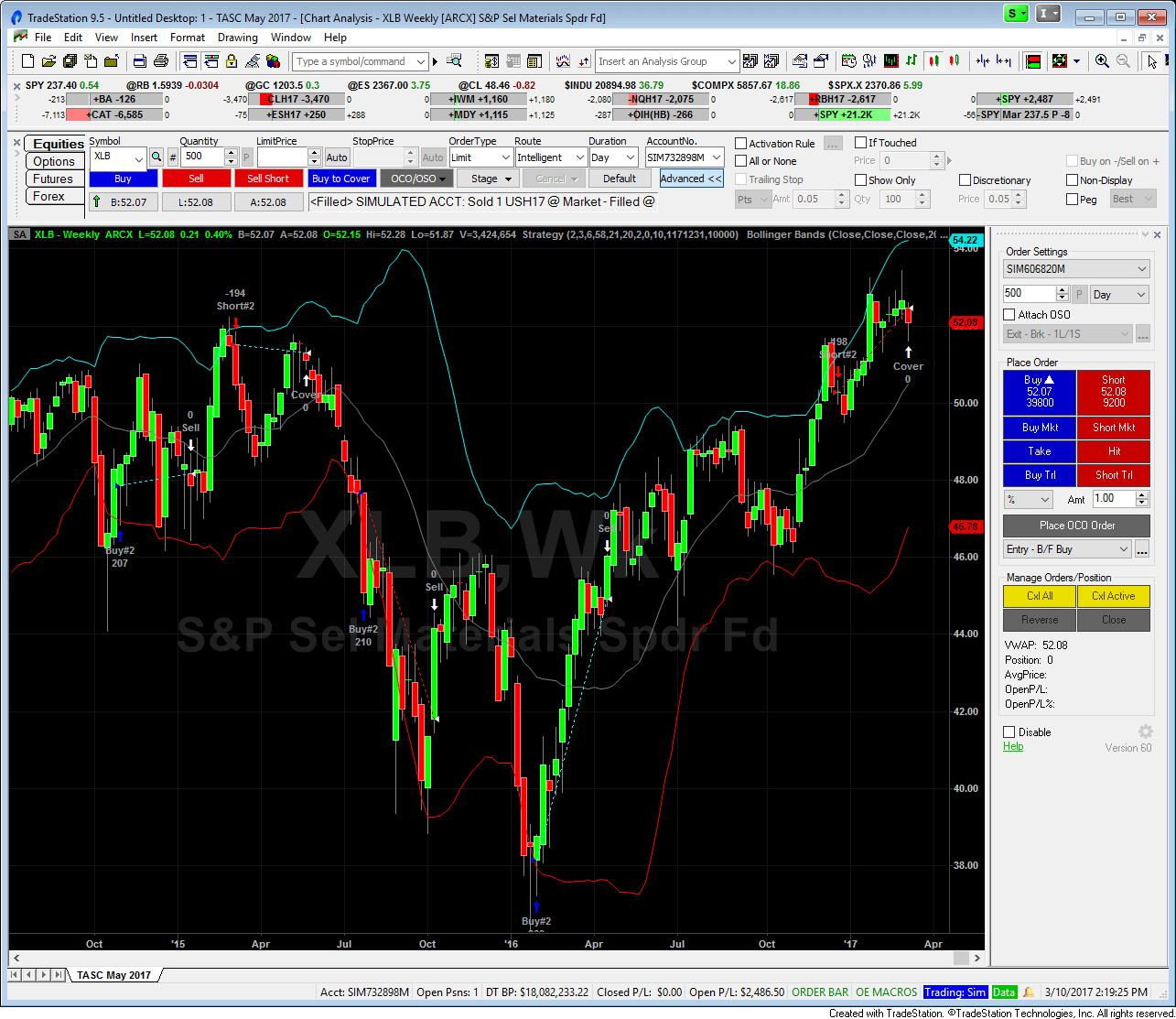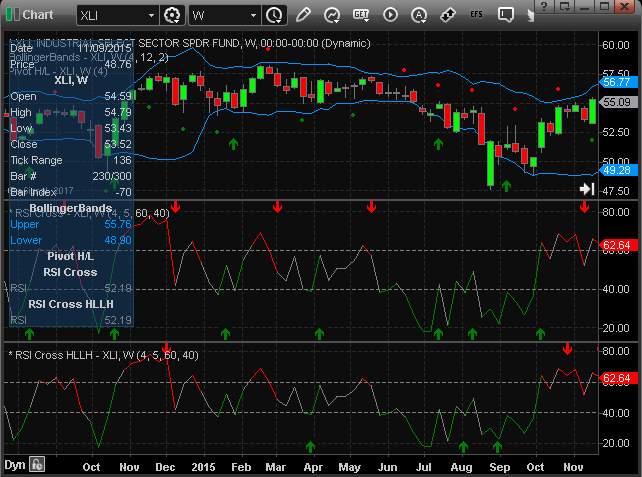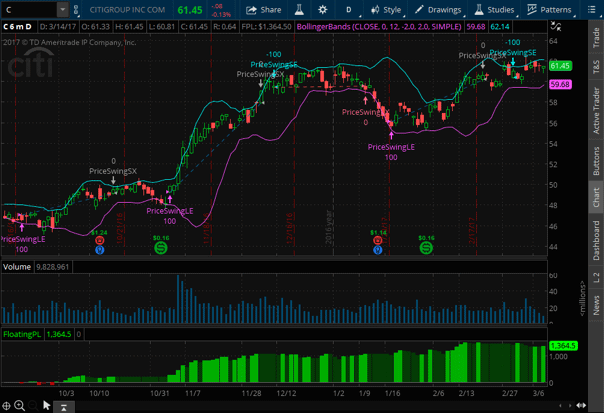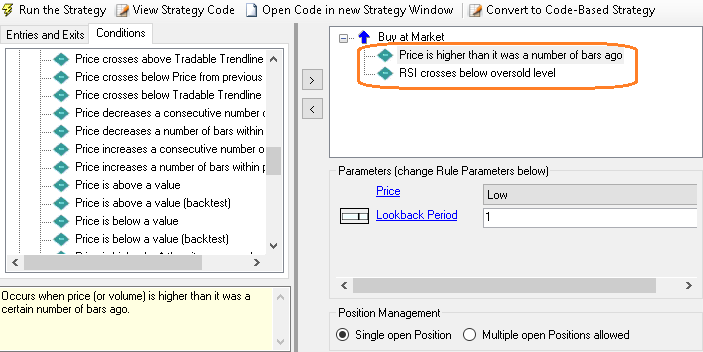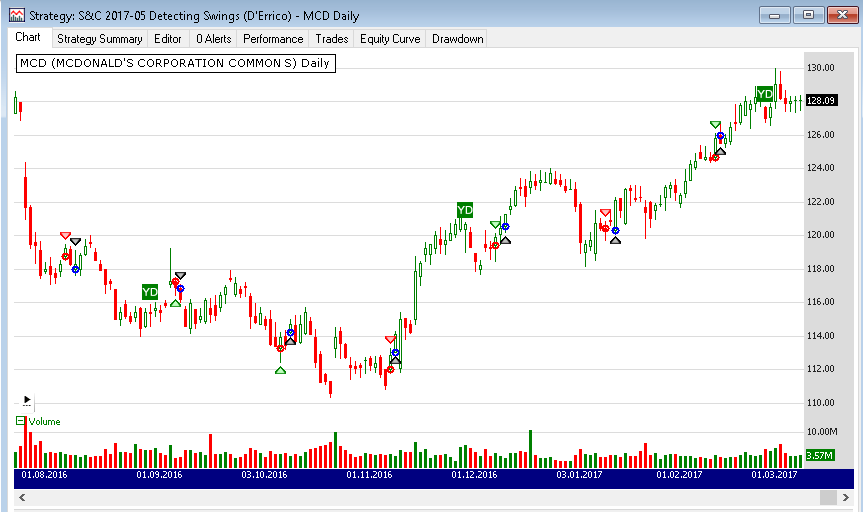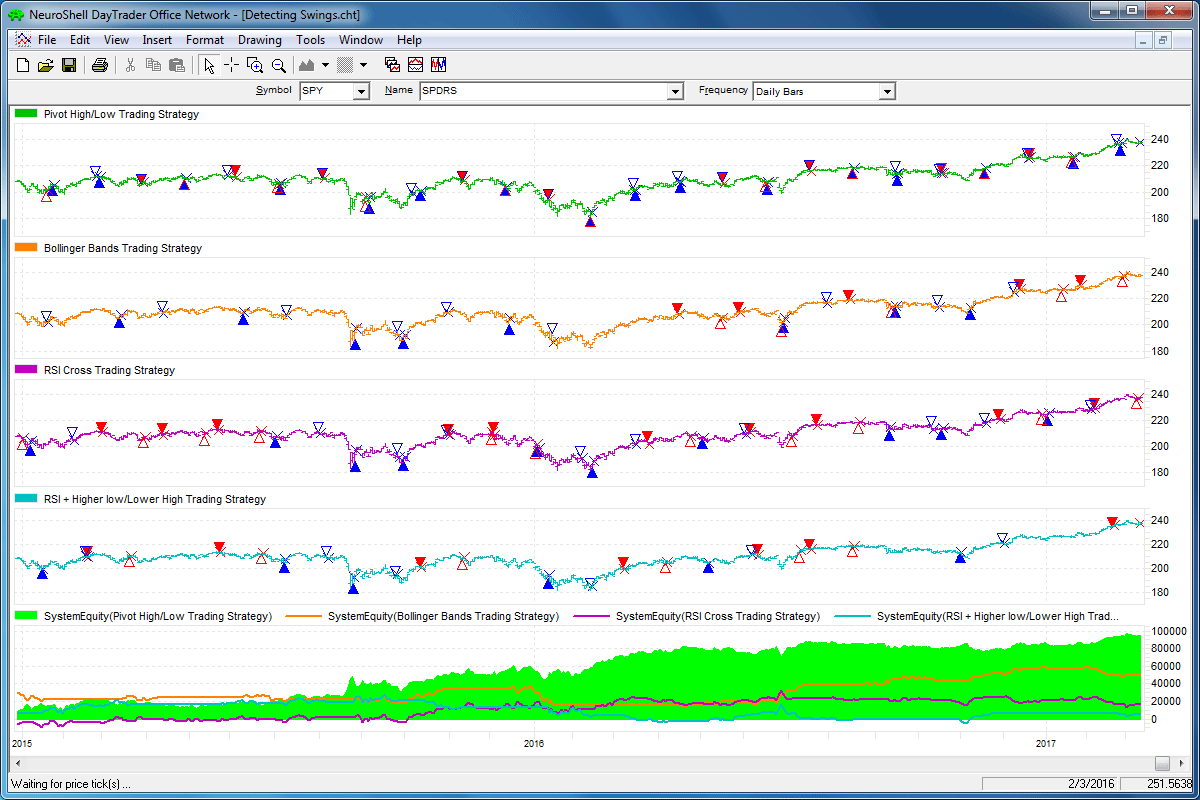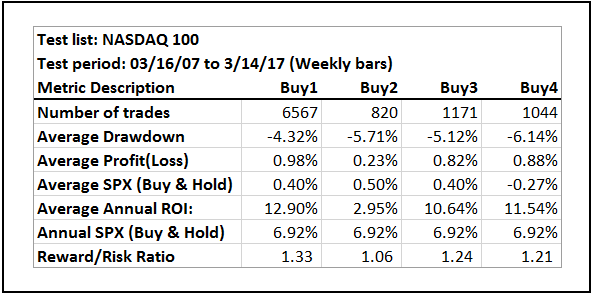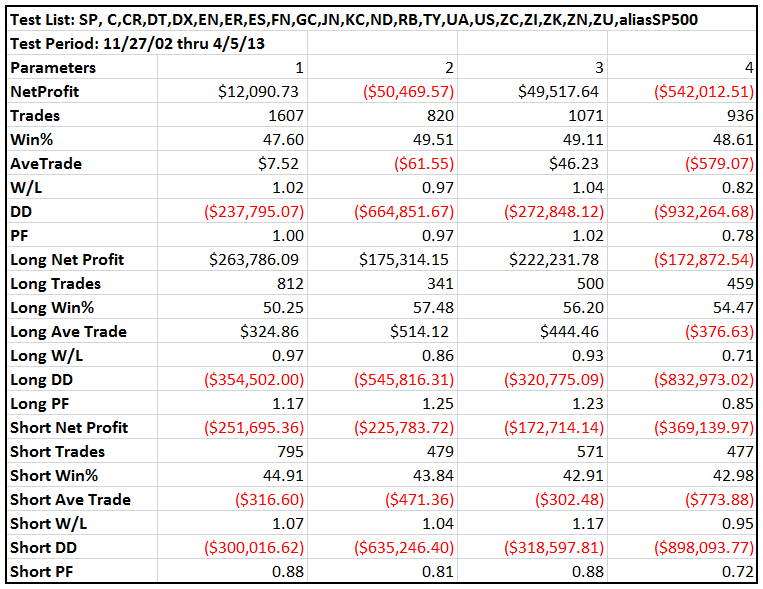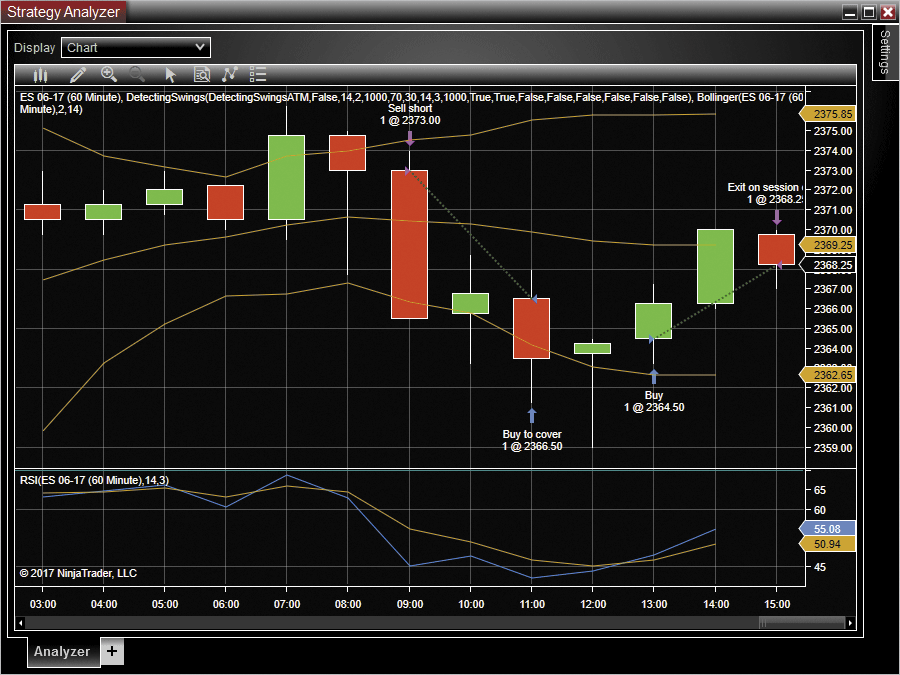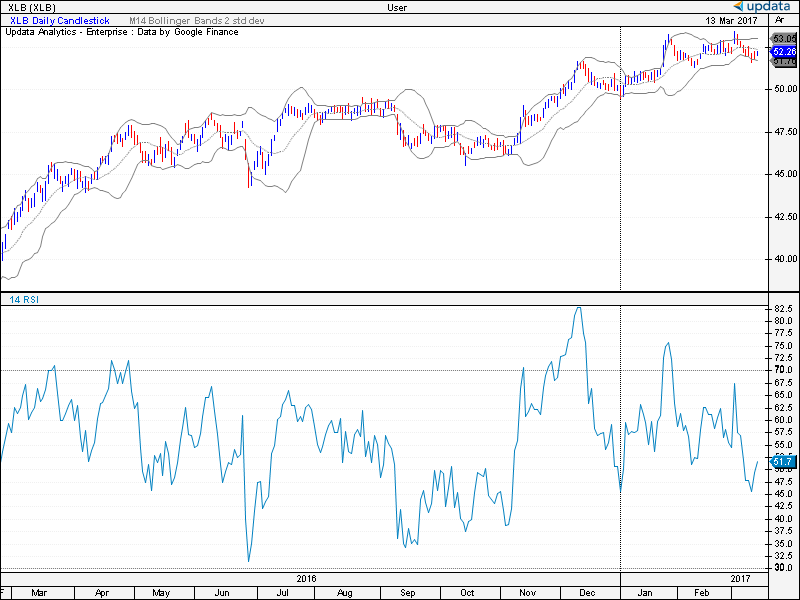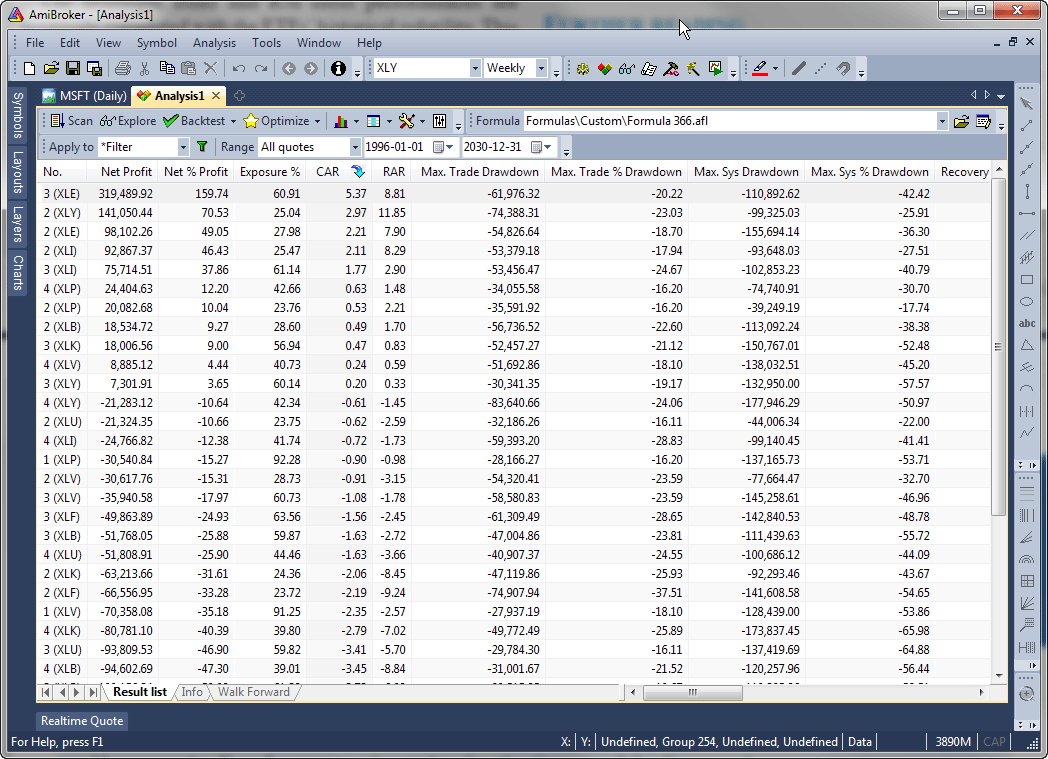TRADERS’ TIPS
May 2017

For this month’s Traders’ Tips, the focus is Domenico D’Errico’s
article in this issue, “Detecting Swings.” Here, we present the
May 2017 Traders’ Tips code with possible implementations in various
software.
The Traders’ Tips section is provided to help the reader implement
a selected technique from an article in this issue or another recent issue.
The entries here are contributed by software developers or programmers for
software that is capable of customization.

TRADESTATION: MAY 2017
In “Detecting Swings” in this issue, author Domenico D’Errico presents four
methods for identifying price swings in charts. He describes these swings as
being the result of the actions of what he deems big players and tells us that
understanding these should be one of the main goals of technical traders. The
author’s methods for detecting swings include using pivots, Bollinger Bands,
and the relative strength indicator.
In a sidebar to the article he provides some TradeStation EasyLanguage code
for a strategy to test the four swing methods. Here, we are providing the EasyLanguage
code for an additional version that allows the strategy to be fully optimized
in the TradeStation platform.
Strategy: Detecting Swings
// TASC May 2017
// Detecting Swings
// Author Domenico D'Errico
inputs:
Strategy( 1 ),
PivotStrength( 2 ),
RSILength( 5 ),
RSIOverBought( 60 ),
RSIOverSold( 40 ),
BollingerBandLength( 12 ),
BollingerBandNumDevs( 2 ),
BeginTradingDate( 1000101 ),
NumberOfBarsToExit( 4 ),
ExitOnDate( 1171230 ),
Capital( 10000 ) ;
variables:
PivotLow( false ) ,
PivotHigh( false ) ,
RSIValue( 0 ),
UpperBollingerBand( 0 ),
LowerBollingerBand( 0 ),
Qty( 0 ),
MP( 0 );
MP = MarketPosition ;
Qty = Capital / Close ;
PivotLow = PivotLowVSBar( 1, Low, PivotStrength,
PivotStrength, PivotStrength + 1 ) <> -1 ;
PivotLow = PivotHighVSBar( 1, High, PivotStrength,
PivotStrength, PivotStrength + 1 ) <> -1 ;
RSIValue = RSI( Close, RSILength ) ;
UpperBollingerBand = BollingerBand( Close,
BollingerBandLength, BollingerBandNumDevs ) ;
LowerBollingerBand = BollingerBand( Close,
BollingerBandLength, -BollingerBandNumDevs ) ;
if Date > BeginTradingDate and Date < ExitOnDate then
begin
// Pivot Entry
if Strategy = 1 and MP = 0 then
begin
If PivotLow then
Buy Qty Shares next bar at Market
else If PivotHigh then
SellShort Qty Shares next bar at Market ;
end ;
//Bollinger Bands
if Strategy = 2 and MP = 0 then
begin
If Close crosses over
LowerBollingerBand then
Buy Qty Shares next bar at Market
else if Close crosses under
UpperBollingerBand then
SellShort Qty Shares next bar at Market ;
end ;
//RSI Cross
If Strategy = 3 and MP = 0 then
begin
If RSIValue crosses over
RSIOverSold then
Buy Qty Shares next bar at Market
else if RSIValue crosses under
RSIOverBought then
SellShort Qty Shares next bar at Market ;
end ;
//RSI + higher Low / lower high
If Strategy = 4 and MP = 0 then
begin
If RSIValue < RSIOverSold
and Low > Low[1] then
Buy Qty Shares next bar at Market
else if RSIValue > RSIOverBought
and High < High[1] then
SellShort Qty Shares next bar at Market ;
end ;
end ;
//Exit
If BarsSinceEntry = NumberOfBarsToExit
or Date >= ExitOnDate then
begin
Sell next bar at Market ;
Buytocover next bar at Market ;
End ;
To download the EasyLanguage code for this indicator and function, please
visit our TradeStation and EasyLanguage support forum. The code can be found
at https://community.tradestation.com/Discussions/Topic.aspx?Topic_ID=147651.
The ELD filename is “TASC_MAY2017.ELD.”
For more information about EasyLanguage in general, please see https://www.tradestation.com/EL-FAQ.
A sample chart is shown in Figure 1.
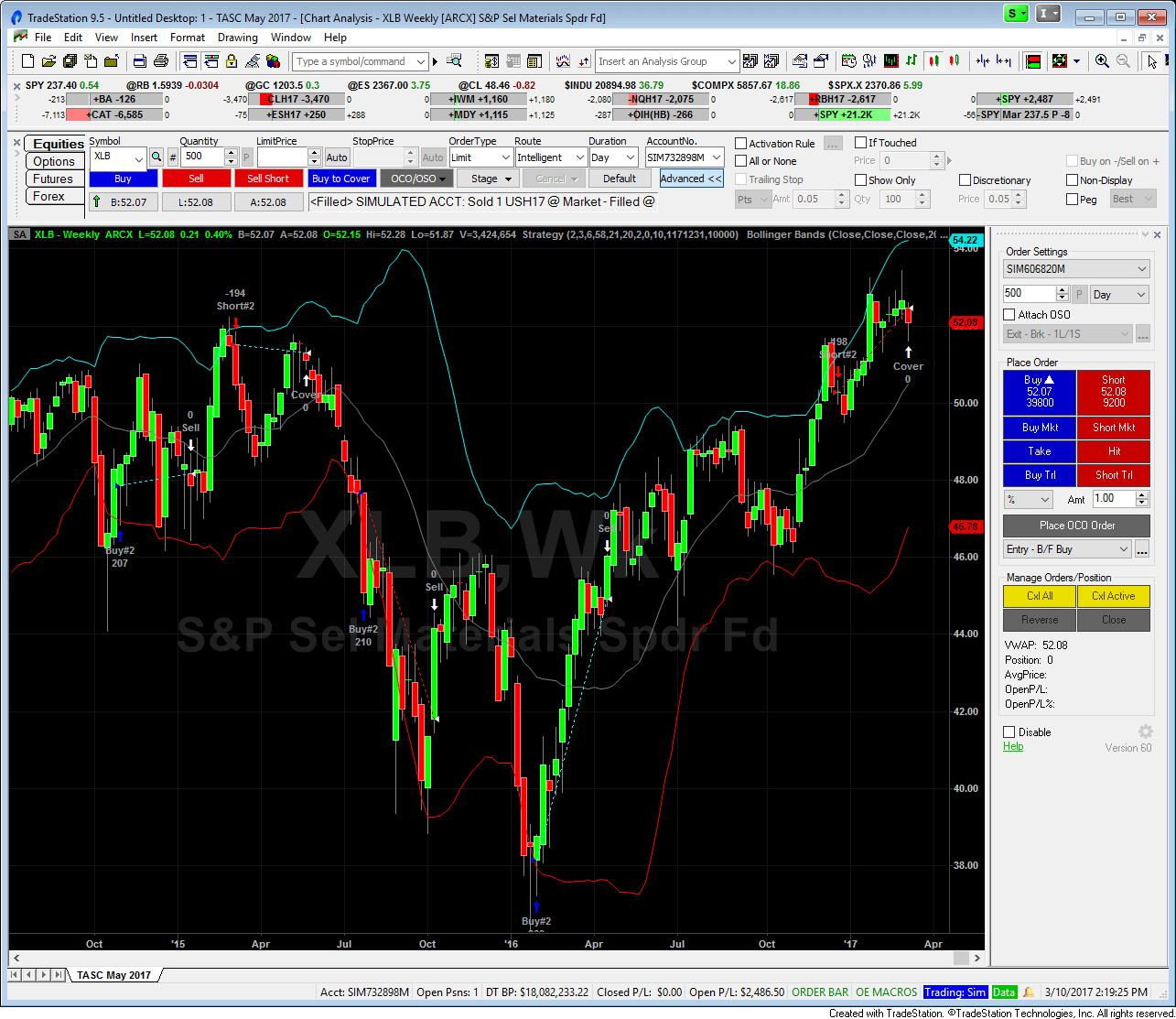
FIGURE 1: TRADESTATION. The “detecting
swings” strategy is applied to a weekly chart of the Materials Select Sector
SPDR (XLB).
This article is for informational purposes. No type of trading or investment
recommendation, advice, or strategy is being made, given, or in any manner
provided by TradeStation Securities or its affiliates.
—Doug McCrary
TradeStation Securities, Inc.
www.TradeStation.com
BACK TO LIST

METASTOCK: MAY 2017
Domenico D’Errico’s article in this issue, “Detecting Swings,” presents four
trading strategies for swing trading. Here are the MetaStock formulas for these
strategies:
Strategy 1 (Pivot High-Low):
Buy Long formula:
el:= Ref(H, -1) > Max( H, Ref(H, -2));
es:= Ref(L, -1) < Min( L, Ref(L, -2));
ltrade:= If(PREV<=0, If(el, 1, 0),
If(es OR (BarsSince(PREV<=0)>=4), -1, PREV));
ltrade = 1 and Ref( ltrade <= 0, -1)
Sell formula:
el:= Ref(H, -1) > Max( H, Ref(H, -2));
es:= Ref(L, -1) < Min( L, Ref(L, -2));
ltrade:= If(PREV<=0, If(el, 1, 0),
If(es OR (BarsSince(PREV<=0)>=4), -1, PREV));
ltrade = -1
Sell Short formula:
el:= Ref(H, -1) > Max( H, Ref(H, -2));
es:= Ref(L, -1) < Min( L, Ref(L, -2));
strade:= If(PREV<=0, If(es, 1, 0),
If(el OR (BarsSince(PREV<=0)>=4), -1, PREV));
strade = 1 and Ref( strade <= 0, -1)
Buy to Cover formula:
el:= Ref(H, -1) > Max( H, Ref(H, -2));
es:= Ref(L, -1) < Min( L, Ref(L, -2));
strade:= If(PREV<=0, If(es, 1, 0),
If(el OR (BarsSince(PREV<=0)>=4), -1, PREV));
strade = -1
Strategy 2 (Bollinger Bands):
Buy Long formula:
el:= Cross( C, BBandBot(C, 20, S, 2));
es:= Cross( BBandTop(C, 20, S, 2), C);
ltrade:= If(PREV<=0, If(el, 1, 0),
If(es OR (BarsSince(PREV<=0)>=4), -1, PREV));
ltrade = 1 and Ref( ltrade <= 0, -1)
Sell formula:
el:= Cross( C, BBandBot(C, 20, S, 2));
es:= Cross( BBandTop(C, 20, S, 2), C);
ltrade:= If(PREV<=0, If(el, 1, 0),
If(es OR (BarsSince(PREV<=0)>=4), -1, PREV));
ltrade = -1
Sell Short formula:
el:= Cross( C, BBandBot(C, 20, S, 2));
es:= Cross( BBandTop(C, 20, S, 2), C);
strade:= If(PREV<=0, If(es, 1, 0),
If(el OR (BarsSince(PREV<=0)>=4), -1, PREV));
strade = 1 and Ref( strade <= 0, -1)
Buy to Cover formula:
el:= Cross( C, BBandBot(C, 20, S, 2));
es:= Cross( BBandTop(C, 20, S, 2), C);
strade:= If(PREV<=0, If(es, 1, 0),
If(el OR (BarsSince(PREV<=0)>=4), -1, PREV));
strade = -1
Strategy 3 (RSI Cross):
Buy Long formula:
el:= Cross( RSI(5), 40);
es:= Cross( 60, RSI(5));
ltrade:= If(PREV<=0, If(el, 1, 0),
If(es OR (BarsSince(PREV<=0)>=4), -1, PREV));
ltrade = 1 and Ref( ltrade <= 0, -1)
Sell formula:
el:= Cross( RSI(5), 40);
es:= Cross( 60, RSI(5));
ltrade:= If(PREV<=0, If(el, 1, 0),
If(es OR (BarsSince(PREV<=0)>=4), -1, PREV));
ltrade = -1
Sell Short formula:
el:= Cross( RSI(5), 40);
es:= Cross( 60, RSI(5));
strade:= If(PREV<=0, If(es, 1, 0),
If(el OR (BarsSince(PREV<=0)>=4), -1, PREV));
strade = 1 and Ref( strade <= 0, -1)
Buy to Cover formula:
el:= Cross( RSI(5), 40);
es:= Cross( 60, RSI(5));
strade:= If(PREV<=0, If(es, 1, 0),
If(el OR (BarsSince(PREV<=0)>=4), -1, PREV));
strade = -1
Strategy 4 (RSI & higher Low / lower High):
Buy Long formula:
el:= RSI(5) < 40 AND L > Ref(L, -1);
es:= RSI(5) > 60 AND H < Ref(H, -1);
ltrade:= If(PREV<=0, If(el, 1, 0),
If(es OR (BarsSince(PREV<=0)>=4), -1, PREV));
ltrade = 1 and Ref( ltrade <= 0, -1)
Sell formula:
el:= RSI(5) < 40 AND L > Ref(L, -1);
es:= RSI(5) > 60 AND H < Ref(H, -1);
ltrade:= If(PREV<=0, If(el, 1, 0),
If(es OR (BarsSince(PREV<=0)>=4), -1, PREV));
ltrade = -1
Sell Short formula:
el:= RSI(5) < 40 AND L > Ref(L, -1);
es:= RSI(5) > 60 AND H < Ref(H, -1);
strade:= If(PREV<=0, If(es, 1, 0),
If(el OR (BarsSince(PREV<=0)>=4), -1, PREV));
strade = 1 and Ref( strade <= 0, -1)
Buy to Cover formula:
el:= RSI(5) < 40 AND L > Ref(L, -1);
es:= RSI(5) > 60 AND H < Ref(H, -1);
strade:= If(PREV<=0, If(es, 1, 0),
If(el OR (BarsSince(PREV<=0)>=4), -1, PREV));
strade = -1
—William Golson
MetaStock Technical Support
www.metastock.com
BACK TO LIST

eSIGNAL: MAY 2017
For this month’s Traders’ Tip, we’re providing four studies: BollingerBands.efs, Pivot_HighLow.efs, RSI_Cross.efs,
and RSI_Cross_HLLH.efs based
on the formulas described in Domenico D’Errico’s article in this issue, “Detecting
Swings.” In the article, the author presents four ways to analyze price swings.
The study contains formula parameters that may be configured through the edit
chart window (right-click on the chart and select “edit chart”). A sample
chart is shown in Figure 2.
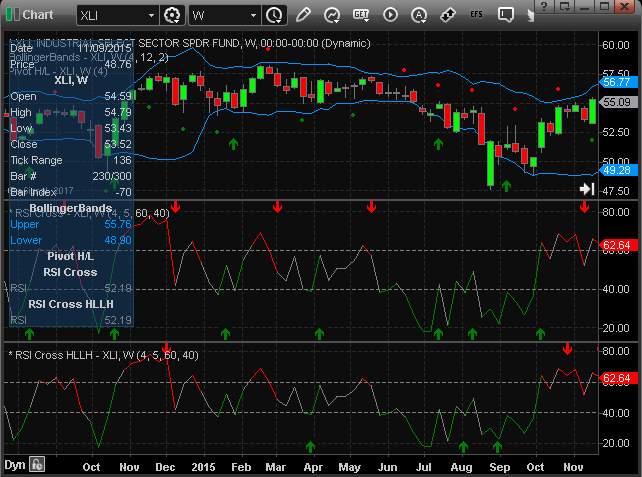
FIGURE 2: eSIGNAL. Here is an example
of the studies plotted on a weekly chart of XLI.
To discuss this study or download a complete copy of the formula code, please
visit the EFS Library Discussion Board forum under the forums link
from the support menu at www.esignal.com or visit our EFS KnowledgeBase at
https://www.esignal.com/support/kb/efs/. The eSignal formula scripts (EFS) are
also available for copying & pasting below.
BollingerBands.efs
/*********************************
Provided By:
eSignal (Copyright c eSignal), a division of Interactive Data
Corporation. 2016. All rights reserved. This sample eSignal
Formula Script (EFS) is for educational purposes only and may be
modified and saved under a new file name. eSignal is not responsible
for the functionality once modified. eSignal reserves the right
to modify and overwrite this EFS file with each new release.
Description:
Up & Down Detecting Swings by Domenico D'Errico
Version: 1.00 03/14/2017
Formula Parameters: Default:
Period (W) 4
Length 12
StdDev 2
Notes:
The related article is copyrighted material. If you are not a subscriber
of Stocks & Commodities, please visit www.traders.com.
**********************************/
var fpArray = new Array();
function preMain(){
setPriceStudy(true);
setStudyTitle("BollingerBands");
setCursorLabelName("Upper", 0);
setCursorLabelName("Lower",1);
var x=0;
fpArray[x] = new FunctionParameter("Period", FunctionParameter.NUMBER);
with(fpArray[x++]){
setName("Period (W)");
setDefault(4);
setLowerLimit(1);
}
fpArray[x] = new FunctionParameter("Length", FunctionParameter.NUMBER);
with(fpArray[x++]){
setName("Length");
setDefault(12);
setLowerLimit(1);
}
fpArray[x] = new FunctionParameter("StdDev", FunctionParameter.NUMBER);
with(fpArray[x++]){
setName("StdDev");
setDefault(2);
setLowerLimit(1);
}
}
var bInit = false;
var bVersion = null;
var xHigh = null;
var xLow = null;
var xUpper = null;
var xLower = null;
var positionDate = null;
var rawDay = 86400;
function main(Period, Length, StdDev){
if (bVersion == null) bVersion = verify();
if (bVersion == false) return;
if (getCurrentBarCount() <= Length) return;
if (getBarState() == BARSTATE_ALLBARS){
bInit = false;
}
if (!bInit){
xHigh = high();
xLow = low();
xUpper = upperBB(Length, StdDev);
xLower = lowerBB(Length, StdDev);
positionDate = null;
bInit = true;
}
if (Strategy.isInTrade()){
if (rawtime(0) >= (positionDate + rawDay * (Period * 7))){
if (Strategy.isLong()){
Strategy.doSell("BB CROSS OVER Exit", Strategy.MARKET, Strategy.NEXTBAR, Strategy.DEFAULT);
}
else if (Strategy.isShort()){
Strategy.doCover("BB CROSS UNDER Exit", Strategy.MARKET, Strategy.NEXTBAR, Strategy.DEFAULT);
}
}
}
if (getCurrentBarIndex() != 0){
if (!Strategy.isInTrade()){
if (xLow.getValue(-1) < xLower.getValue(-1) && xLow.getValue(0) > xLower.getValue(0)){
Strategy.doLong("BB CROSS OVER", Strategy.MARKET, Strategy.NEXTBAR, Strategy.DEFAULT);
positionDate = rawtime(0);
drawTextRelative(0,BelowBar2, "\u00E9", Color.green, null, Text.PRESET|Text.CENTER, "Wingdings", 10, positionDate);
}
else if (xHigh.getValue(-1) > xUpper.getValue(-1) && xHigh.getValue(0) < xUpper.getValue(0)){
Strategy.doShort("BB CROSS UNDER", Strategy.MARKET, Strategy.NEXTBAR, Strategy.DEFAULT);
positionDate = rawtime(0);
drawTextRelative(0, AboveBar2, "\u00EA", Color.red, null, Text.PRESET|Text.CENTER, "Wingdings", 10, positionDate);
}
}
}
return [xUpper.getValue(0), xLower.getValue(0)];
}
function verify(){
var b = false;
if (getBuildNumber() < 3742){
drawTextAbsolute(5, 35, "This study requires version 12.1 or later.",
Color.white, Color.blue, Text.RELATIVETOBOTTOM|Text.RELATIVETOLEFT|Text.BOLD|Text.LEFT,
null, 13, "error");
drawTextAbsolute(5, 20, "Click HERE to upgrade.@URL=https://www.esignal.com/download/default.asp",
Color.white, Color.blue, Text.RELATIVETOBOTTOM|Text.RELATIVETOLEFT|Text.BOLD|Text.LEFT,
null, 13, "upgrade");
return b;
}
else
b = true;
return b;
}
Pivot_HighLow.efs
/*********************************
Provided By:
eSignal (Copyright c eSignal), a division of Interactive Data
Corporation. 2016. All rights reserved. This sample eSignal
Formula Script (EFS) is for educational purposes only and may be
modified and saved under a new file name. eSignal is not responsible
for the functionality once modified. eSignal reserves the right
to modify and overwrite this EFS file with each new release.
Description:
Up & Down Detecting Swings by Domenico D'Errico
Version: 1.00 03/14/2017
Formula Parameters: Default:
Period 4
Notes:
The related article is copyrighted material. If you are not a subscriber
of Stocks & Commodities, please visit www.traders.com.
**********************************/
var fpArray = new Array();
function preMain(){
setPriceStudy(true);
setStudyTitle("Pivot H/L");
var x=0;
fpArray[x] = new FunctionParameter("Period", FunctionParameter.NUMBER);
with(fpArray[x++]){
setName("Period");
setDefault(4);
setLowerLimit(1);
}
}
var bInit = false;
var bVersion = null;
var xHigh = null;
var xLow = null;
var positionDate = null;
var rawDay = 86400;
function main(Period){
if (bVersion == null) bVersion = verify();
if (bVersion == false) return;
if (getBarState() == BARSTATE_ALLBARS){
bInit = false;
}
if (!bInit){
xHigh = high();
xLow = low();
positionDate = null;
bInit = true;
}
if (Strategy.isInTrade()){
if (rawtime(0) >= (positionDate + (rawDay * Period * 7))){
if (Strategy.isLong()){
Strategy.doSell("PIVOT LOW Exit", Strategy.MARKET, Strategy.NEXTBAR, Strategy.DEFAULT);
}
else if (Strategy.isShort()){
Strategy.doCover("PIVOT HIGH Exit", Strategy.MARKET, Strategy.NEXTBAR, Strategy.DEFAULT);
}
}
}
if (getCurrentBarIndex() != 0){
if (!Strategy.isInTrade()){
if (IsPivotLow(xLow)){
Strategy.doLong("PIVOT LOW", Strategy.MARKET, Strategy.NEXTBAR, Strategy.DEFAULT);
positionDate = rawtime(0);
drawTextRelative(-1,BelowBar1, "\u009F", Color.green, null, Text.PRESET|Text.CENTER, "Wingdings", 11, positionDate);
}
else if (IsPivotHigh(xHigh)){
Strategy.doShort("PIVOT HIGH", Strategy.MARKET, Strategy.NEXTBAR, Strategy.DEFAULT);
positionDate = rawtime(0);
drawTextRelative(-1, AboveBar1, "\u009F", Color.red, null, Text.PRESET|Text.CENTER, "Wingdings", 11, positionDate);
}
}
}
return;
}
function IsPivotLow(xLow){
var res = false;
if (xLow != null){
if (xLow.getValue(-1) < xLow.getValue(0) &&
xLow.getValue(-1) < xLow.getValue(-2))
res = true;
}
return res;
}
function IsPivotHigh(xHigh){
var res = false;
if (xHigh != null){
if (xHigh.getValue(-1) > xHigh.getValue(0) &&
xHigh.getValue(-1) > xHigh.getValue(-2))
res = true;
}
return res;
}
function verify(){
var b = false;
if (getBuildNumber() < 3742){
drawTextAbsolute(5, 35, "This study requires version 12.1 or later.",
Color.white, Color.blue, Text.RELATIVETOBOTTOM|Text.RELATIVETOLEFT|Text.BOLD|Text.LEFT,
null, 13, "error");
drawTextAbsolute(5, 20, "Click HERE to upgrade.@URL=https://www.esignal.com/download/default.asp",
Color.white, Color.blue, Text.RELATIVETOBOTTOM|Text.RELATIVETOLEFT|Text.BOLD|Text.LEFT,
null, 13, "upgrade");
return b;
}
else
b = true;
return b;
}
RSI_Cross.efs
/*********************************
Provided By:
eSignal (Copyright c eSignal), a division of Interactive Data
Corporation. 2016. All rights reserved. This sample eSignal
Formula Script (EFS) is for educational purposes only and may be
modified and saved under a new file name. eSignal is not responsible
for the functionality once modified. eSignal reserves the right
to modify and overwrite this EFS file with each new release.
Description:
Up & Down Detecting Swings by Domenico D'Errico
Version: 1.00 03/14/2017
Formula Parameters: Default:
Period (W) 4
Length 5
Overbought Level 60
Oversold Level 40
Notes:
The related article is copyrighted material. If you are not a subscriber
of Stocks & Commodities, please visit www.traders.com.
**********************************/
var fpArray = new Array();
function preMain(){
setPriceStudy(false);
setStudyTitle("RSI Cross");
setDefaultBarFgColor(Color.grey);
setCursorLabelName("RSI");
var x=0;
fpArray[x] = new FunctionParameter("Period", FunctionParameter.NUMBER);
with(fpArray[x++]){
setName("Period (W)");
setDefault(4);
setLowerLimit(1);
}
fpArray[x] = new FunctionParameter("Length", FunctionParameter.NUMBER);
with(fpArray[x++]){
setName("Length");
setDefault(5);
setLowerLimit(1);
}
fpArray[x] = new FunctionParameter("UpLevel", FunctionParameter.NUMBER);
with(fpArray[x++]){
setName("Overbought level");
setDefault(60);
}
fpArray[x] = new FunctionParameter("LwLevel", FunctionParameter.NUMBER);
with(fpArray[x++]){
setName("Oversold Level");
setDefault(40);
}
}
var bInit = false;
var bVersion = null;
var xRSI = null;
var positionDate = null;
var rawDay = 86400;
function main(Period, Length, UpLevel, LwLevel){
if (bVersion == null) bVersion = verify();
if (bVersion == false) return;
if (getCurrentBarCount() <= Length) return;
if (getBarState() == BARSTATE_ALLBARS){
bInit = false;
}
if (!bInit){
xRSI = rsi(Length);
addBand(UpLevel, PS_DASH, 1, Color.grey, "Overbought");
addBand(LwLevel, PS_DASH, 1, Color.grey, "Oversold");
positionDate = null;
bInit = true;
}
if (Strategy.isInTrade()){
if (rawtime(0) >= (positionDate + rawDay * (Period * 7))){
if (Strategy.isLong()){
Strategy.doSell("RSI CROSS OVER Exit", Strategy.MARKET, Strategy.NEXTBAR, Strategy.DEFAULT);
}
else if (Strategy.isShort()){
Strategy.doCover("RSI CROSS UNDER Exit", Strategy.MARKET, Strategy.NEXTBAR, Strategy.DEFAULT);
}
}
}
if (getCurrentBarIndex() != 0){
if (!Strategy.isInTrade()){
if (xRSI.getValue(-1) < LwLevel && xRSI.getValue(0) > LwLevel){
Strategy.doLong("RSI CROSS OVER", Strategy.MARKET, Strategy.NEXTBAR, Strategy.DEFAULT);
positionDate = rawtime(0);
drawTextRelative(0, BottomRow1, "\u00E9", Color.green, null, Text.PRESET|Text.CENTER, "Wingdings", 10, positionDate);
}
else if (xRSI.getValue(-1) > UpLevel && xRSI.getValue(0) < UpLevel){
Strategy.doShort("RSI CROSS UNDER", Strategy.MARKET, Strategy.NEXTBAR, Strategy.DEFAULT);
positionDate = rawtime(0);
drawTextRelative(0, TopRow1, "\u00EA", Color.red, null, Text.PRESET|Text.CENTER, "Wingdings", 10, positionDate);
}
}
}
if (xRSI.getValue(0) > UpLevel) setBarFgColor(Color.red);
else if (xRSI.getValue(0) < LwLevel) setBarFgColor(Color.green);
return xRSI.getValue(0);
}
function verify(){
var b = false;
if (getBuildNumber() < 3742){
drawTextAbsolute(5, 35, "This study requires version 12.1 or later.",
Color.white, Color.blue, Text.RELATIVETOBOTTOM|Text.RELATIVETOLEFT|Text.BOLD|Text.LEFT,
null, 13, "error");
drawTextAbsolute(5, 20, "Click HERE to upgrade.@URL=https://www.esignal.com/download/default.asp",
Color.white, Color.blue, Text.RELATIVETOBOTTOM|Text.RELATIVETOLEFT|Text.BOLD|Text.LEFT,
null, 13, "upgrade");
return b;
}
else
b = true;
return b;
}
RSI_Cross_HLLH.efs
/*********************************
Provided By:
eSignal (Copyright c eSignal), a division of Interactive Data
Corporation. 2016. All rights reserved. This sample eSignal
Formula Script (EFS) is for educational purposes only and may be
modified and saved under a new file name. eSignal is not responsible
for the functionality once modified. eSignal reserves the right
to modify and overwrite this EFS file with each new release.
Description:
Up & Down Detecting Swings by Domenico D'Errico
Version: 1.00 03/14/2017
Formula Parameters: Default:
Period (W) 4
Length 5
Overbought Level 60
Oversold Level 40
Notes:
The related article is copyrighted material. If you are not a subscriber
of Stocks & Commodities, please visit www.traders.com.
**********************************/
var fpArray = new Array();
function preMain(){
setPriceStudy(false);
setStudyTitle("RSI Cross HLLH");
setDefaultBarFgColor(Color.grey);
setCursorLabelName("RSI");
var x=0;
fpArray[x] = new FunctionParameter("Period", FunctionParameter.NUMBER);
with(fpArray[x++]){
setName("Period (W)");
setDefault(4);
setLowerLimit(1);
}
fpArray[x] = new FunctionParameter("Length", FunctionParameter.NUMBER);
with(fpArray[x++]){
setName("Length");
setDefault(5);
setLowerLimit(1);
}
fpArray[x] = new FunctionParameter("UpLevel", FunctionParameter.NUMBER);
with(fpArray[x++]){
setName("Overbought level");
setDefault(60);
}
fpArray[x] = new FunctionParameter("LwLevel", FunctionParameter.NUMBER);
with(fpArray[x++]){
setName("Oversold Level");
setDefault(40);
}
}
var bInit = false;
var bVersion = null;
var xRSI = null;
var xHigh = null;
var xLow = null;
var positionDate = null;
var rawDay = 86400;
function main(Period, Length, UpLevel, LwLevel){
if (bVersion == null) bVersion = verify();
if (bVersion == false) return;
if (getCurrentBarCount() <= Length) return;
if (getBarState() == BARSTATE_ALLBARS){
bInit = false;
}
if (!bInit){
xRSI = rsi(Length);
xHigh = high();
xLow = low();
addBand(UpLevel, PS_DASH, 1, Color.grey, "Overbought");
addBand(LwLevel, PS_DASH, 1, Color.grey, "Oversold");
positionDate = null;
bInit = true;
}
if (Strategy.isInTrade()){
if (rawtime(0) >= (positionDate + rawDay * (Period * 7))){
if (Strategy.isLong()){
Strategy.doSell("RSI CROSS OVER Exit", Strategy.MARKET, Strategy.NEXTBAR, Strategy.DEFAULT);
}
else if (Strategy.isShort()){
Strategy.doCover("RSI CROSS UNDER Exit", Strategy.MARKET, Strategy.NEXTBAR, Strategy.DEFAULT);
}
}
}
if (getCurrentBarIndex() != 0){
if (!Strategy.isInTrade()){
if (xRSI.getValue(0) < LwLevel && xLow.getValue(0) > xLow.getValue(-1)){
Strategy.doLong("RSI CROSS OVER", Strategy.MARKET, Strategy.NEXTBAR, Strategy.DEFAULT);
positionDate = rawtime(0);
drawTextRelative(0, BottomRow1, "\u00E9", Color.green, null, Text.PRESET|Text.CENTER, "Wingdings", 10, positionDate);
}
else if (xRSI.getValue(0) > UpLevel && xHigh.getValue(0) < xHigh.getValue(-1)){
Strategy.doShort("RSI CROSS UNDER", Strategy.MARKET, Strategy.NEXTBAR, Strategy.DEFAULT);
positionDate = rawtime(0);
drawTextRelative(0, TopRow1, "\u00EA", Color.red, null, Text.PRESET|Text.CENTER, "Wingdings", 10, positionDate);
}
}
}
if (xRSI.getValue(0) > UpLevel) setBarFgColor(Color.red);
else if (xRSI.getValue(0) < LwLevel) setBarFgColor(Color.green);
return xRSI.getValue(0);
}
function verify(){
var b = false;
if (getBuildNumber() < 3742){
drawTextAbsolute(5, 35, "This study requires version 12.1 or later.",
Color.white, Color.blue, Text.RELATIVETOBOTTOM|Text.RELATIVETOLEFT|Text.BOLD|Text.LEFT,
null, 13, "error");
drawTextAbsolute(5, 20, "Click HERE to upgrade.@URL=https://www.esignal.com/download/default.asp",
Color.white, Color.blue, Text.RELATIVETOBOTTOM|Text.RELATIVETOLEFT|Text.BOLD|Text.LEFT,
null, 13, "upgrade");
return b;
}
else
b = true;
return b;
}
—Eric Lippert
eSignal, an Interactive Data company
800 779-6555, www.eSignal.com
BACK TO LIST

THINKORSWIM: MAY 2017
In “Detecting Swings” in this issue, author Domenico D’Errico lays out an
idea about why stock prices swing the way they do, and he lays out a clear
way to detect these swings. D’Errico’s strategy uses pivot points, RSI, and
Bollinger Bands to determine price swings. We took this strategy and recreated
it using our proprietary scripting language, thinkscript. We have
made the loading process extremely easy—simply click on the link https://tos.mx/dGNlkr,
then choose to view thinkScript strategy.
In Figure 3 you can see the PriceSwing strategy added to a six-month daily
chart of Citigroup. The image displays the Bollinger Band version of strategy,
but D’Errico built his strategy to allow the chartist to choose the strategy
to use on the fly. The choices for strategies are: “Pivot High-Low,” “Bollinger
Bands Crossover,” “RSI Crossover,” or “RSI + Higher Low/Lower High.”
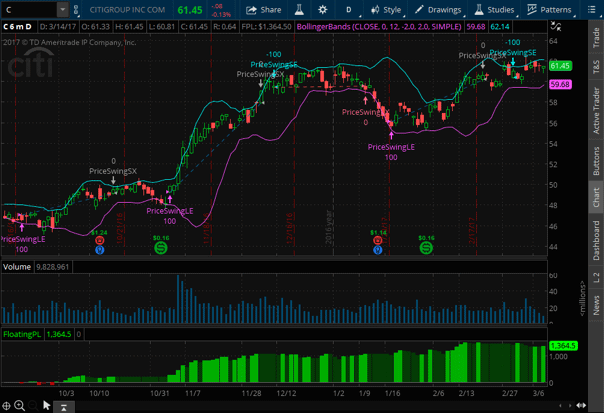
FIGURE 3: THINKORSWIM. Here you
can see the PriceSwing Strategy added to a six-month daily chart of Citigroup.
Users can find more detail about the PriceSwings strategy in D’Errico’s article
in this issue.
—thinkorswim
A division of TD Ameritrade, Inc.
www.thinkorswim.com
BACK TO LIST

WEALTHLAB: MAY 2017
There are a range of popular techniques that traders use to detect price swings,
and Domenico D’Errico’s article in this issue, “Detecting Swings,” throws light
on some more creative approaches to the problem. But first, let’s start with
the definition of one commonly used technique, the pivot high/low.
The traditional definition of a high/low pivot is the occurrence of one to
two consecutive lower lows followed by one to two consecutive higher lows.
In his article text, D’Errico gives a different definition, where “the previous
bar’s low is lower than the previous two bars and the current bar’s low.” However,
the illustration shown in the author’s Figure 2 of the article as well as the
code given in his sidebar leans more toward the traditional definition.
Compare that to the zigzag swing chart shown in the author’s Figure 3. (Yes,
that’s actually another “undocumented” fifth way to build a swing chart based
on absolute or relative [percentage] movements from an established top or bottom.)
As can be seen in that figure, several actual pivot highs and lows in the middle
of the “legs” are ignored as price noise by this technique.
Next, the author shows that the usage of RSI or Bollinger Band (BB) crossovers
can be as multifaceted as to define pivot points. For example, I heard about
some research some traders did that went as far as building synthetic price
bars (such as renko) based on the RSI crossovers. A new renko brick is drawn
each time the close price exceeds a fixed amount, and a new bar is created
when an event like an RSI crossover/crossunder takes place.
While this sort of implementation may sound intriguing at first, a look into
the code in the author’s sidebar puts everything back in its place. In its
present state, the code is simply presenting tried and true crossovers and
crossunders. However, the off-the-shelf RSI crossovers can be misguiding when
detecting price swings. For example, the author’s Figure 2 shows the successive
swings in a trading range, but this is what typically happens in strong, lasting
trends. Even a series of correctional movements can take place without affecting
the price significantly, yet the author’s system would repeatedly signal an
“RSI swing high” and would sell short an established uptrend. A possible way
to alleviate this might be to ignore successive RSI swings in the same direction.
That’s why various adaptive RSI thresholds have been introduced by several
technical analysts. A well-known idea of dynamic RSI zones, which was described
in David Sepiashvili’s February 2006 article in Technical Analysis of STOCKS & COMMODITIES, “The
Self-Adjusting RSI,” provides a solution to this problem by creating thresholds
that change depending on the standard deviation of the RSI. At Wealth-Lab,
I designed my own rendition of RSI that uses an adaptive lookback period built
on the frequency of pivot point swings. Long story short, if someone wishes
to build an RSI swing chart, an improvement effort is required.
On a closing note, swing trading typically implies that positions are closed
within days, rarely up to two weeks. While closing out a position after four
weeks may be a universal approach to benchmark the performance of some strategies,
a more adaptive way might be to exit, for example, as soon as the opposite
pivot point is formed. However, this point alone, as well as other aspects
of these techniques, could on their own make for a whole other article, so
I’ll stop here for now and save more discussion and suggestions for another
time.
Most of the techniques described in the article are already available in WealthScript
and can be downloaded within Wealth-Lab or can be built interactively. Simply
install the community indicators library to enjoy the range of pivot
indicators:
- fractal up/down indicators that identify five-bar pivot patterns
- the Gann swing oscillator that adds flexibility to the swing detection
formula pivot point bar; and
- a sophisticated framework for defining swings called swing functions.
Any Wealth-Lab user can backtest RSI or Bollinger Band crossovers without
having to code. A crossover of any suitable indicator can be easily added to
interactive rule-based strategies created from the building blocks called conditions.
Similarly, the RSI + higher low/lower high can be easily built in a drag & drop
manner, as illustrated in Figure 4. Figure 5 shows some long and short trades
taken by the pivot high/low approach.
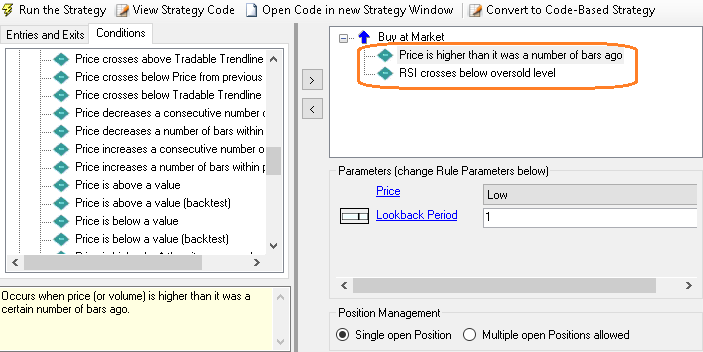
FIGURE 4: WEALTH-LAB. This shows
how the RSI + higher low/lower high can be built in a drag & drop manner
as a rule-based strategy.
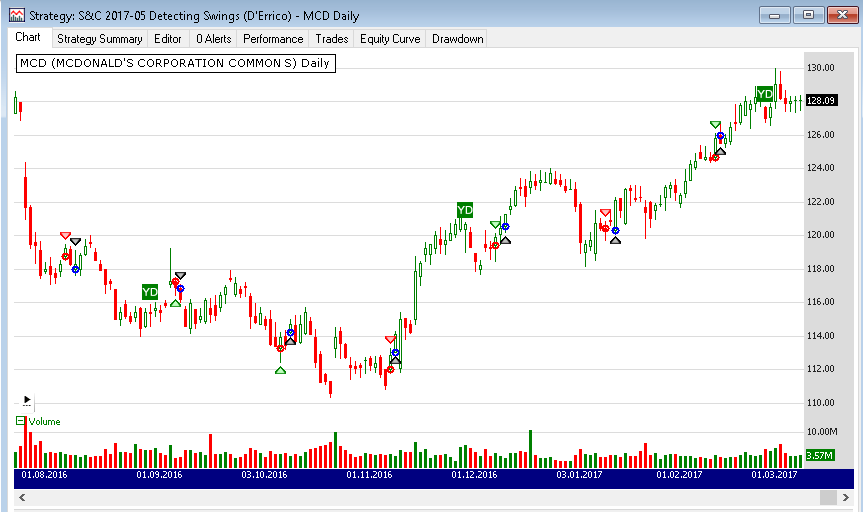
FIGURE 5: WEALTH-LAB. This shows
some example long and short trades taken by the pivot high/low approach.
If you’re interested in evaluating the performance of swings as D’Errico defines
them in his article, give the code shown here a try!
Wealth-Lab 6 strategy code (C#):
using System;
using System.Collections.Generic;
using System.Text;
using System.Drawing;
using WealthLab;
using WealthLab.Indicators;
namespace WealthLab.Strategies
{
public class MyStrategy : WealthScript
{
protected override void Execute()
{
for(int bar = GetTradingLoopStartBar(2); bar < Bars.Count; bar++)
{
bool PivotLow = (Low[bar-1] < Low[bar-2]) && (Low[bar-1] < Low[bar]);
bool PivotHigh = (High[bar-1] > High[bar-2]) && (High[bar-1] > High[bar]);
if (IsLastPositionActive)
{
Position p = LastPosition;
if (bar+1 - p.EntryBar >= 20)
ExitAtMarket( bar+1, p, "After 4 weeks" );
}
else
{
if (PivotLow)
BuyAtMarket(bar+1);
else if
(PivotHigh)
ShortAtMarket(bar+1);
}
}
}
}
}
—Eugene (Gene Geren), Wealth-Lab team
MS123, LLC
www.wealth-lab.com
BACK TO LIST

NEUROSHELL: MAY 2017
In “Detecting Swings” in this issue, author Domenico D’Errico performs a comparison
of backtests of four price swing identification methods. This backtest comparison
can be easily implemented in NeuroShell Trader. Simply select new trading
strategy from the insert menu for each of the different systems
and enter the following in the appropriate locations of the trading strategy
wizard:
Pivot High/Low Trading Strategy
BUY LONG CONDITIONS:
Pivot Point: Top Flag(High)
SELL LONG CONDITIONS:
BarsSinceFill>=X(Pivot High/Low Trading Strategy,20)
SELL SHORT CONDITIONS:
Pivot Point: Bottom Flag(Low)
COVER SHORT CONDITIONS:
BarsSinceFill>=X(Pivot High/Low Trading Strategy,20)
Bollinger Bands Trading Strategy
BUY LONG CONDITIONS:
CrossAbove(Close,BB Low(Close,20,2))
SELL LONG CONDITIONS:
BarsSinceFill>=X(Bollinger Bands Trading Strategy,20)
SELL SHORT CONDITIONS:
CrossBelow(Close,BB High(Close,20,2))
COVER SHORT CONDITIONS:
BarsSinceFill>=X(Bollinger Bands Trading Strategy,20)
RSI Cross Trading Strategy
BUY LONG CONDITIONS:
CrossAbove(RSI(Close,5),30)
SELL LONG CONDITIONS:
BarsSinceFill>=X(RSI Cross Trading Strategy,20)
SELL SHORT CONDITIONS:
CrossBelow(RSI(Close,5),70)
COVER SHORT CONDITIONS:
BarsSinceFill>=X(RSI Cross Trading Strategy,20)
RSI + Higher low/Lower High Trading Strategy
BUY LONG CONDITIONS: [All of which must be true]
A<=B(RSI(Close,5),30)
A>B(Low,Lag(Low,1))
SELL LONG CONDITIONS:
BarsSinceFill>=X(RSI + Higher low/Lower High TS,20)
SELL SHORT CONDITIONS: [All of which must be true]
A>=B(RSI(Close,5),70)
A<B(High,Lag(High,1))
COVER SHORT CONDITIONS:
BarsSinceFill>=X(RSI + Higher low/Lower High TS,20)
If you have NeuroShell Trader Professional, you can also choose whether the
parameters should be optimized. After backtesting the trading strategy, use
the detailed analysis button to view the backtest and trade-by-trade
statistics for the strategy.
Users of NeuroShell Trader can go to the STOCKS & COMMODITIES section
of the NeuroShell Trader free technical support website to download a copy
of this or any previous Traders’ Tips.
A sample chart is shown in Figure 6.
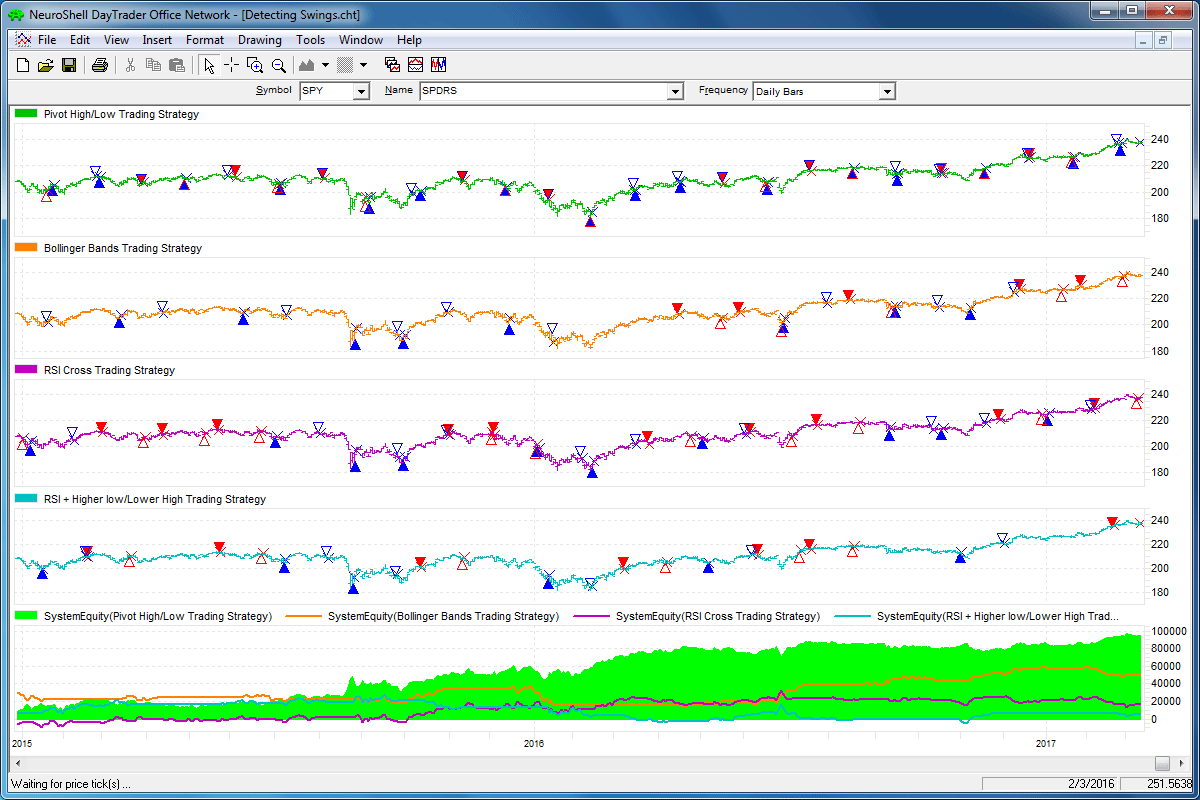
FIGURE 6: NEUROSHELL TRADER. This
NeuroShell Trader chart shows the four different price swing systems and
a comparison of their system equity lines for the SPY.
—Marge Sherald, Ward Systems Group, Inc.
301 662-7950, sales@wardsystems.com
www.neuroshell.com
BACK TO LIST

AIQ: MAY 2017
The AIQ code based on Domenico D’Errico’s article in this issue, “Detecting
Swings,” is provided at www.TradersEdgeSystems.com/traderstips.htm.
I tested the author’s four systems using the NASDAQ 100 list of stocks on weekly
bars, as did the author, from 3/16/2005 through 3/14/2017. Figure 7
shows the comparative metrics of the four systems using the four-week exit.
The results were quite different than the author’s, probably due to a different
test portfolio and also a 10-year test period rather than the author’s 20-year
period. In addition, my test results show longs only, whereas the author’s
results are the average of both the longs and shorts.
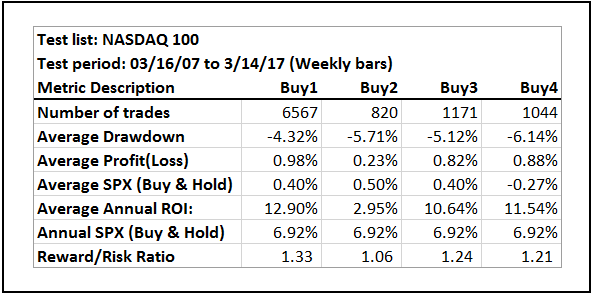
FIGURE 7: AIQ. As coded in EDS,
this shows the metrics for the author’s four systems run on NASDAQ 100 stocks
(weekly bar data) over the period 3/16/2005 to 3/14/2007.
The Bollinger Band (Buy2) system showed the worst results, whereas the author’s
results showed the Bollinger Band system as the best. The pivot system (Buy1)
showed the best results, whereas the author’s results showed the pivot system
as the worst. I am not showing here the comparative test results for the Sell1
thru Sell4 rules, as all showed an average loss over this test period.
!DECTECTING SWINGS
!Author: Domenico D'Errico, TASC May 2017
!Coded by: Richard Denning, 3/15/17
!www.TradersEdgeSystems.com
!Set to WEEKLY in properties
Low is [low].
Low1 is valresult(Low,1).
Low2 is valresult(Low,2).
High is [high].
High1 is valresult(High,1).
High2 is valresult(High,2).
PivotLow if Low1 < Low2 and Low1 < Low.
PivotHigh if High1 > High2 and High1 > High.
Buy1 if PivotLow.
Sell1 if PivotHigh.
!Set parameter for bollinger bands to 12 with 2 sigma (weekly) in charts:
Buy2 if [close] > [Lower BB] and valrule([close] <= [Lower BB],1).
Sell2 if [close] < [Upper BB] and valrule([close] >= [Upper BB],1).
!Set parameter for Wilder RSI to 5 (weekly) in charts:
Buy3 if [RSI Wilder] > 40 and valrule([RSI Wilder] <= 40,1).
Sell3 if [RSI Wilder] < 60 and valrule([RSI Wilder] >= 60,1).
Buy4 if [RSI Wilder] < 40 And Low > Low1.
Sell4 if [RSI Wilder] > 60 And High < High1.
Exit if {position days} >= 4.
The code and EDS file can be downloaded from www.TradersEdgeSystems.com/traderstips.htm.
—Richard Denning
info@TradersEdgeSystems.com
for AIQ Systems
BACK TO LIST

TRADERSSTUDIO: MAY 2017
The TradersStudio code based on Domenico D’Errico’s article in this issue,
“Detecting Swings,” can be found at www.TradersEdgeSystems.com/traderstips.htm.
I tested the author’s four systems using 23 futures contracts on weekly bars
from 11/27/2002 through 4/5/2013. Figure 8 shows the comparative metrics of
the four systems using the four-week exit. The results were quite different
than the author’s, probably due to a different test portfolio and also a 10-year
test period rather than the author’s 20-year period.
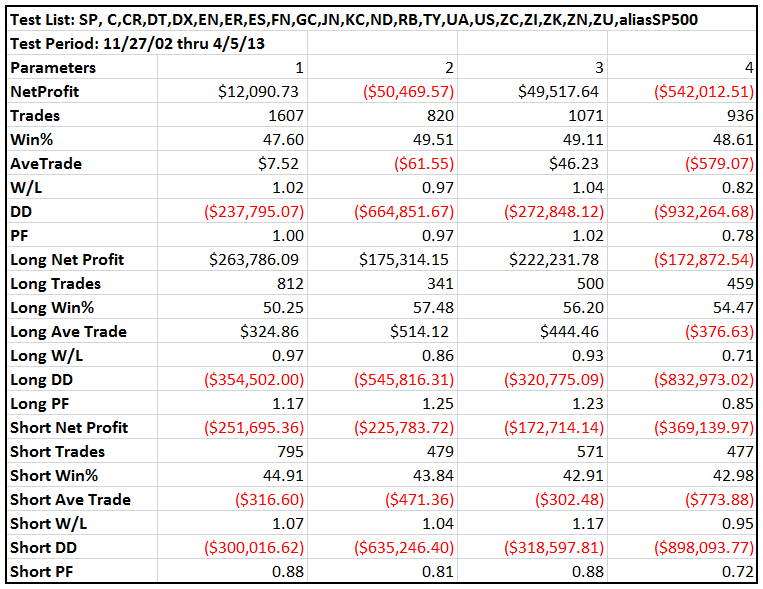
FIGURE 8: TRADERSSTUDIO. Here is
a table showing the metrics for the author’s four systems run on a portfolio
of futures contracts (weekly bar data) over the period 11/27/2002 through
4/5/2003.
The following code file is provided in the download:
- System: MULTI—Code for the author’s set of four systems.
All of the systems showed losses on the short side. On the long side, the
pivot system (parameter=1) showed the best results followed by the RSI crossover
system (parameter=3). The RSI with higher low/lower high (parameter=4) lost
money on both longs and shorts and performed the worst of the four.
The TradersStudio code is shown here:
'DECTECTING SWINGS
'Author: Domenico D'Errico, TASC May 2017
'Coded by: Richard Denning, 3/15/17
'www.TradersEdgeSystems.com
Sub MULTI(Strategy)
Dim PivotLow As Boolean
Dim PivotHigh As Boolean
PivotLow = False
PivotLow = Low[1] < Low[2] And Low[1] < Low
PivotHigh = False
PivotHigh = High[1] > High[2] And High[1] > High
'Qty=10000/Close
If Date > MigrateDate(1000101) Then
If Strategy=1 And GetMarketPosBack(0)=0 Then
If PivotLow Then
Buy("", 1, 0, Market, Day)
End If
If PivotHigh Then
Sell("", 1, 0, Market, Day)
End If
End If
If Strategy=2 And GetMarketPosBack(0)=0 Then
If CrossesOver(Close, bollingerband(Close,12,-2)) Then
Buy("", 1, 0, Market, Day)
End If
If CrossesUnder(Close, bollingerband(Close,12, 2)) Then
Sell("", 1, 0, Market, Day)
End If
End If
If Strategy=3 And GetMarketPosBack(0)=0 Then
If CrossesOver(RSI(Close, 5, 0), 40) Then
Buy("", 1, 0, Market, Day)
End If
If CrossesUnder(RSI(Close, 5, 0), 60) Then
Sell("", 1, 0, Market, Day)
End If
End If
If Strategy=4 And GetMarketPosBack(0)=0 Then
If RSI(Close, 5, 0)< 40 And L>L[1] Then
Buy("", 1, 0, Market, Day)
End If
If RSI(Close, 5, 0)> 60 And H<H[1] Then
Sell("", 1, 0, Market, Day)
End If
End If
End If
If BarsSinceEntry-1=4 Or Date >= MigrateDate(1161230) Then
ExitLong("", "", 1, 0, Market, Day)
ExitShort("", "", 1, 0, Market, Day)
End If
End Sub
—Richard Denning
info@TradersEdgeSystems.com
for TradersStudio
BACK TO LIST

NINJATRADER: MAY 2017
The DetectingSwings strategy, as discussed in the article “Detecting Swings”
in this issue by Domenico D’Errico, is available for download at the following
links for NinjaTrader 8 and NinjaTrader 7:
Once the file is downloaded, you can import the strategy in NinjaTader 8 from
within the Control Center by selecting Tools → Import → NinjaScript
Add-On and then selecting the downloaded file for NinjaTrader 8. To import
in NinjaTrader 7 from within the Control Center window, select the menu File → Utilities → Import
NinjaScript and select the downloaded file.
You can review the strategy’s source code in NinjaTrader 8 by selecting the
menu New → NinjaScript Editor → Strategies from within the Control
Center window and selecting the DetectingSwings file. You can review the strategy’s
source code in NinjaTrader 7 by selecting the menu Tools → Edit NinjaScript → Strategy
from within the Control Center window and selecting the DetectingSwings file.
NinjaScript uses compiled DLLs that run native, not interpreted, which provides
you with the highest performance possible.
A sample chart implementing the strategy is shown in Figure 9.
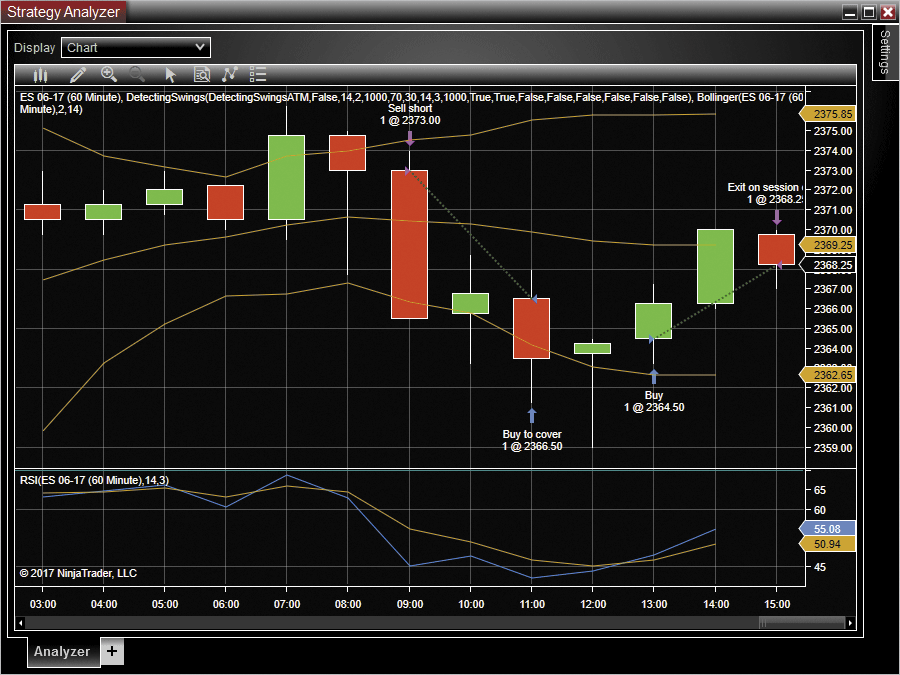
FIGURE 9: NINJATRADER. The DetectingSwings
strategy displays the short entry for the close price crossing below the
Bollinger Upper Band and the long entry for the close price crossing above
the Bollinger Lower Band on a ES 06-17 hourly chart for March 10, 2016.
—Raymond Deux, Patrick Hodges, & James Dooms
NinjaTrader, LLC
www.ninjatrader.com
BACK TO LIST

UPDATA: MAY 2017
Our Traders’ Tip for this month is based on the article by Domenico D’Errico
in this issue, “Detecting Swings.”
In the article, the author proposes four systems to be used alternately to
better capture swings in the market. The systems are based on RSIs, pivots,
and Bollinger Band types of entries. All parameters are optimizable within
Updata to better select past values with a positive expectancy going forward.
The Updata code for this article is in the Updata library and may be downloaded
by clicking the custom menu and system library. Those who
cannot access the library due to firewall issues may paste the code shown below
into the Updata custom editor and save it.
DISPLAYSTYLE 2LINES
PARAMETER "RSI Period" #RSIPeriod=14
PARAMETER "Bollinger Period" #BollPeriod=20
PARAMETER "Bollinger Deviation" @DEV=2
PARAMETER "Pivot Length" #PivotLength=5
PARAMETER "Strategy" #Strategy=4
NAME DETECTING SWINGS
@RSI=0
@BOLLUPPER=0
@BOLLLOWER=0
@PIVOTUP=0
@PIVOTDOWN=0
FOR #CURDATE=50 TO #LASTDATE
@RSI=RSI(#RSIPeriod)
@BOLLUPPER=BOLL(#BollPeriod,@DEV,U)
@BOLLLOWER=BOLL(#BollPeriod,@DEV,L)
'Measure HigherHighs/LowerLows of any length
@PIVOTUP=SGNL(HIGH(1)>HIGH(2),#PivotLength,M)*#PivotLength
@PIVOTDOWN=SGNL(LOW(1)<LOW(2),#PivotLength,M)*#PivotLength
IF #Strategy=1
IF @RSI<30 AND LOW>PLOW(LOW(1),#RSIPeriod,1)
BUY CLOSE
ENDIF
IF @RSI>70 AND HIGH<PHIGH(HIGH(1),#RSIPeriod,1)
SHORT CLOSE
ENDIF
'INDICATORTYPE CHART
@PLOT=@RSI
ELSEIF #Strategy=2
IF HASX(@RSI,30,UP)
BUY CLOSE
ENDIF
IF HASX(@RSI,70,DOWN)
SHORT CLOSE
ENDIF
'INDICATORTYPE CHART
@PLOT=@RSI
ELSEIF #Strategy=3
IF @PIVOTDOWN=1 AND LOW>LOW(1)
BUY CLOSE
ENDIF
IF @PIVOTUP=1 AND HIGH<HIGH(1)
SHORT CLOSE
ENDIF
'INDICATORTYPE TOOL
@PLOT=@PIVOTUP
@PLOT2=@PIVOTDOWN
ELSEIF #Strategy=4
IF HASX(CLOSE,@BOLLLOWER,UP)
BUY CLOSE
ENDIF
IF HASX(CLOSE,@BOLLUPPER,DOWN)
SHORT CLOSE
ENDIF
'INDICATORTYPE TOOL
@PLOT=@BOLLUPPER
@PLOT2=@BOLLLOWER
ENDIF
'Cover any open positions after 4wks/30 days
IF ORDEROPENFOR>30
SELL CLOSE
COVER CLOSE
ENDIF
NEXT
A sample chart is shown in Figure 10.
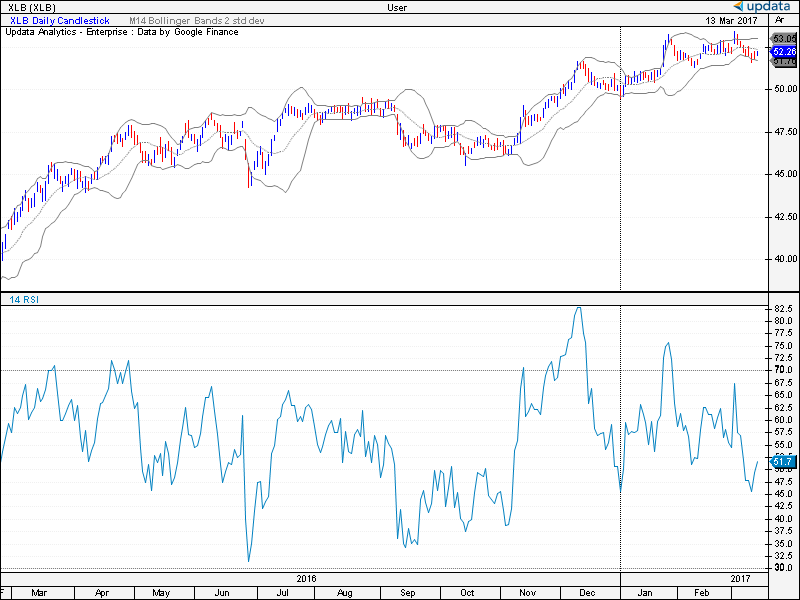
FIGURE 10: UPDATA. Here, the Bollinger
Band strategy is applied to the material sector ETF XLB of daily resolution.
—Updata support team
support@updata.co.uk
www.updata.co.uk
BACK TO LIST

AMIBROKER: MAY 2017
In his article “Detecting Swings” in this issue, Domenico D’Errico shows four
simple methods to detect swings. A ready-to-use AmiBroker formula that implements
a simple trading system based on those methods is presented here.
// one bar delay (trade next bar)
SetTradeDelays( 1, 1, 1, 1 );
// trade on open
BuyPrice = SellPrice = ShortPrice = CoverPrice = Open;
L1 = Ref( Low, -1 );
L2 = Ref( Low, -2 );
H1 = Ref( High, -1 );
H2 = Ref( High, -2 );
strategy = Param("Strategy", 1, 1, 4 );
strategy = Optimize( "Strategy", strategy, 1, 4, 1 );
switch( strategy )
{
case 1:
/* pivot */
PivotLow = L1 < L2 AND L1 < L;
PivotHigh = H1 > H2 AND H1 > H;
Buy = PivotLow;
Short = PivotHigh;
break;
case 2:
/* Bollinger band */
Buy = Cross( Close, BBandBot( Close, 15, 2 ) );
Short = Cross( BBandTop( Close, 15, 2 ), Close );
break;
case 3:
/* rsi */
Buy = Cross( RSI( 5 ), 40 );
Short = Cross( 60, RSI( 5 ) );
break;
case 4:
/* rsi + higher low / lower high */
Buy = RSI( 5 ) < 40 AND L > L1;
Short = RSI( 5 ) > 60 AND H < H1;
break;
default:
Buy = Short = 0;
break;
}
Sell = Cover = 0; // exit by timed exit only
// assumes we work in weekly interval
ApplyStop( stopTypeNBar, stopModeBars, 5 );
A sample chart is shown in Figure 11.
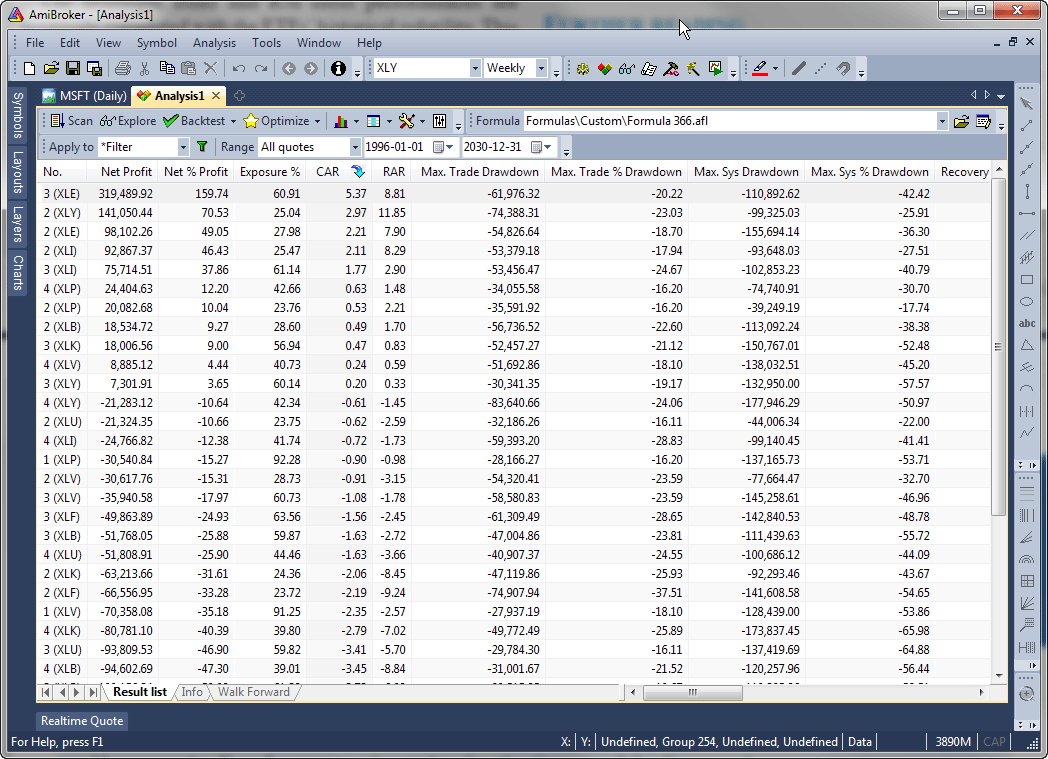
FIGURE 11: AMIBROKER. Shown here
are sample test results from four different strategies applied to nine ETFs
on weekly intervals covering the years 1998–2017. Less than one-third of
the cases were profitable.
—Tomasz Janeczko, AmiBroker.com
www.amibroker.com
BACK TO LIST
Originally published in the May 2017 issue of
Technical Analysis of STOCKS & COMMODITIES magazine.
All rights reserved. © Copyright 2017, Technical Analysis, Inc.