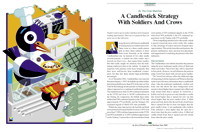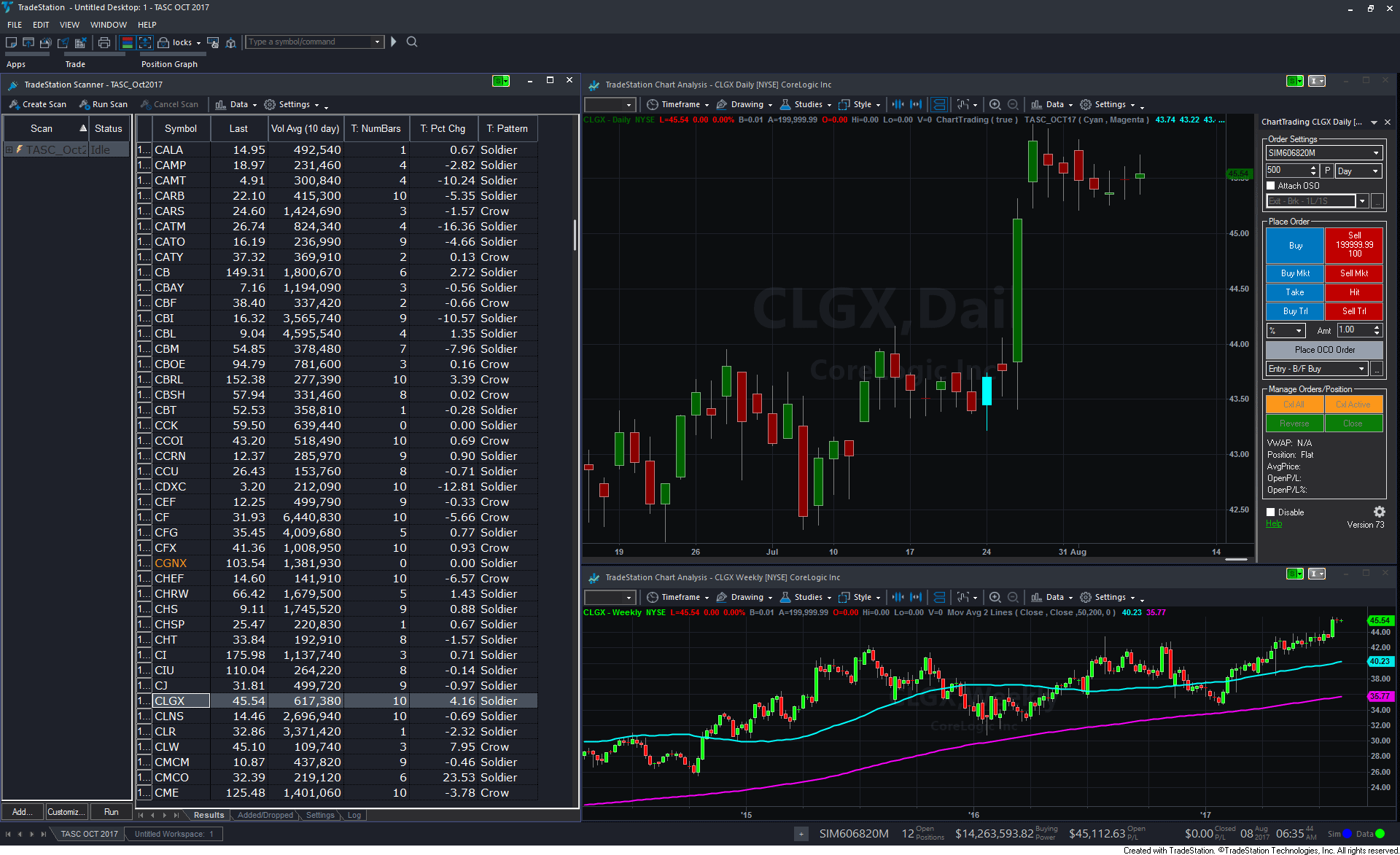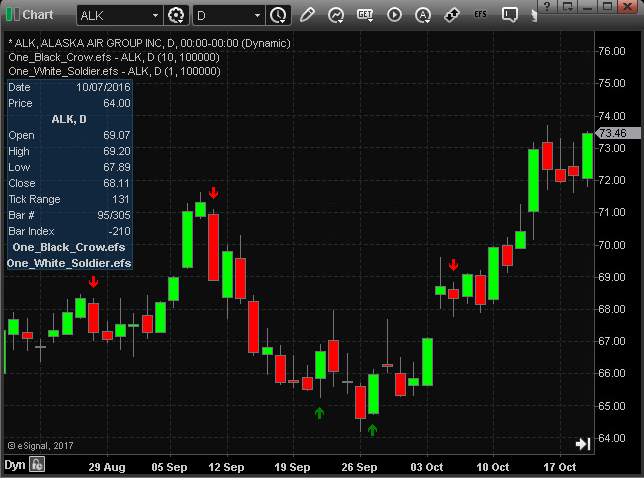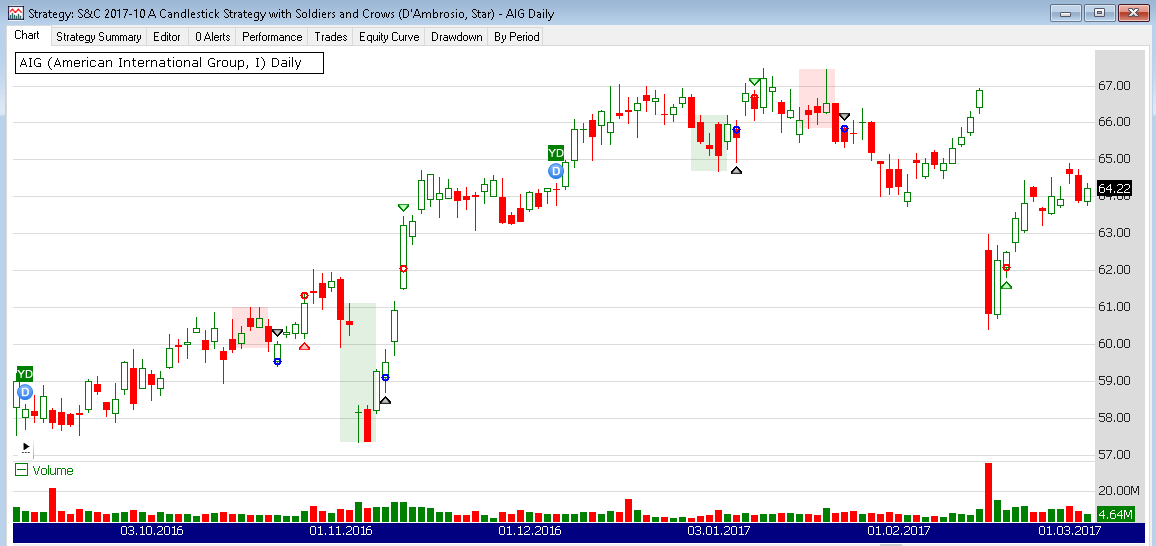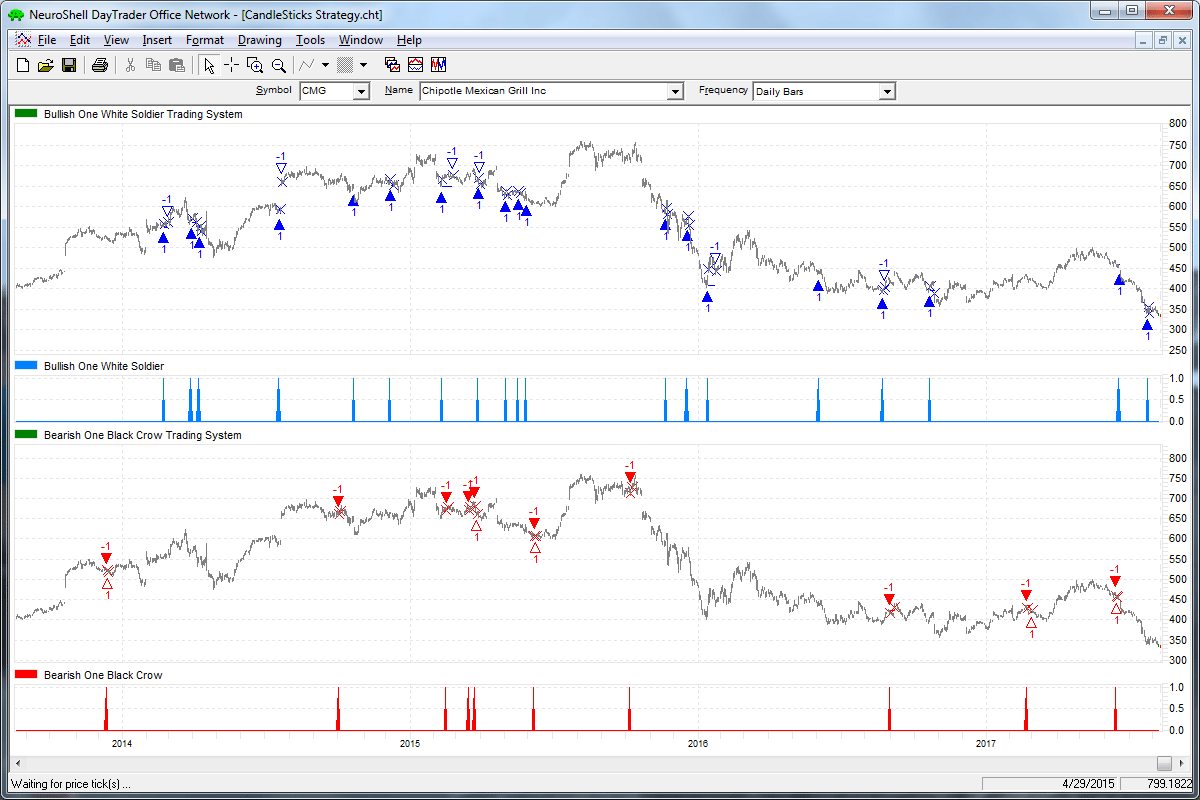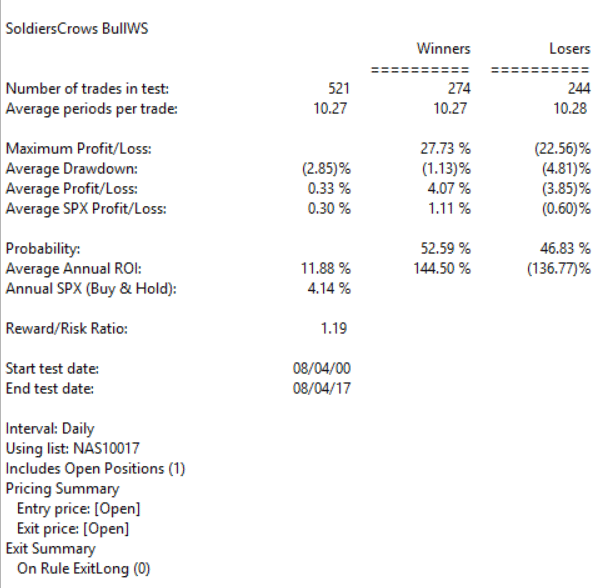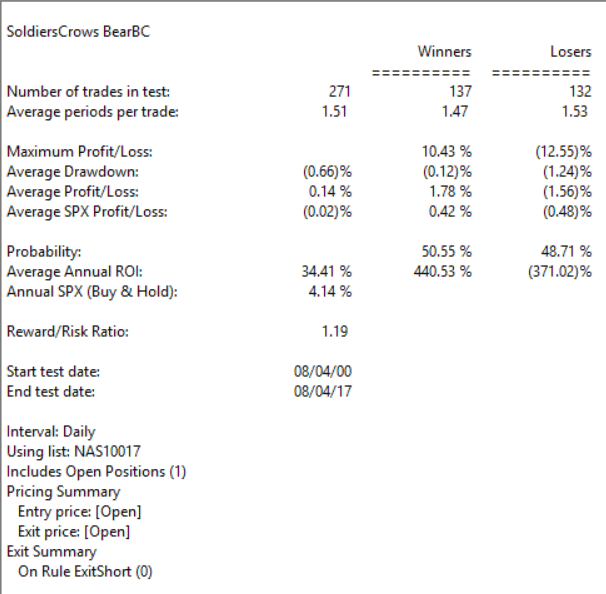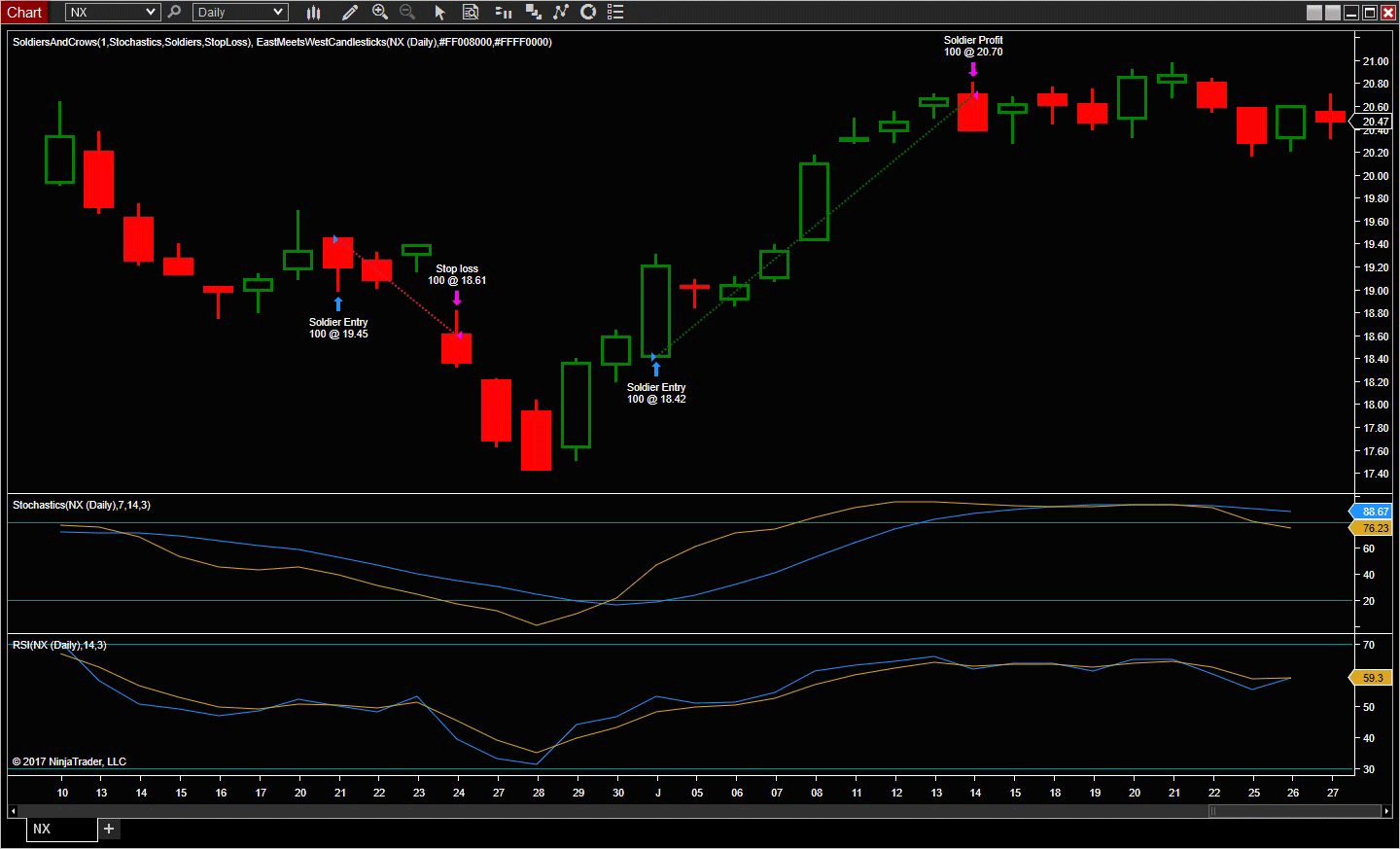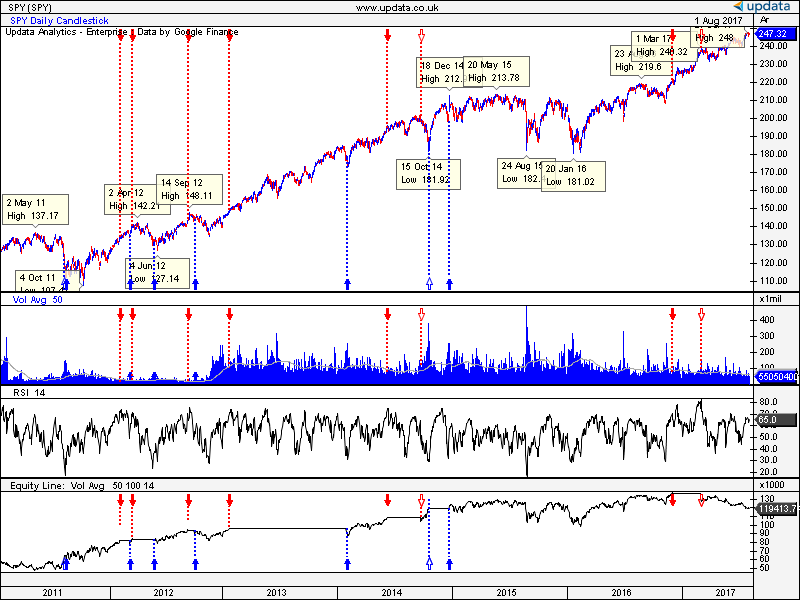TRADERS’ TIPS
October 2017
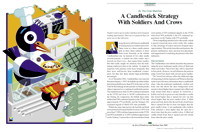
For this month’s Traders’ Tips, the focus is Jerry D’Ambrosio
and Barbara Star’s article in this issue, “A Candlestick Strategy
With Soldiers And Crows.” Here, we present the October 2017 Traders’ Tips
code with possible implementations in various software.
The Traders’ Tips section is provided to help the reader implement
a selected technique from an article in this issue or another recent issue.
The entries here are contributed by software developers or programmers for
software that is capable of customization.

TRADESTATION: OCTOBER 2017
In their article “A Candlestick Strategy With Soldiers And Crows” in
this issue, authors Jerry D’Ambrosio and Barbara Star introduce a novel
modification to the classic candle patterns: three white soldiers and three
black crows. The modified patterns require fewer candles and as a result occur
more frequently. The authors describe these as useful for highlighting reversals.
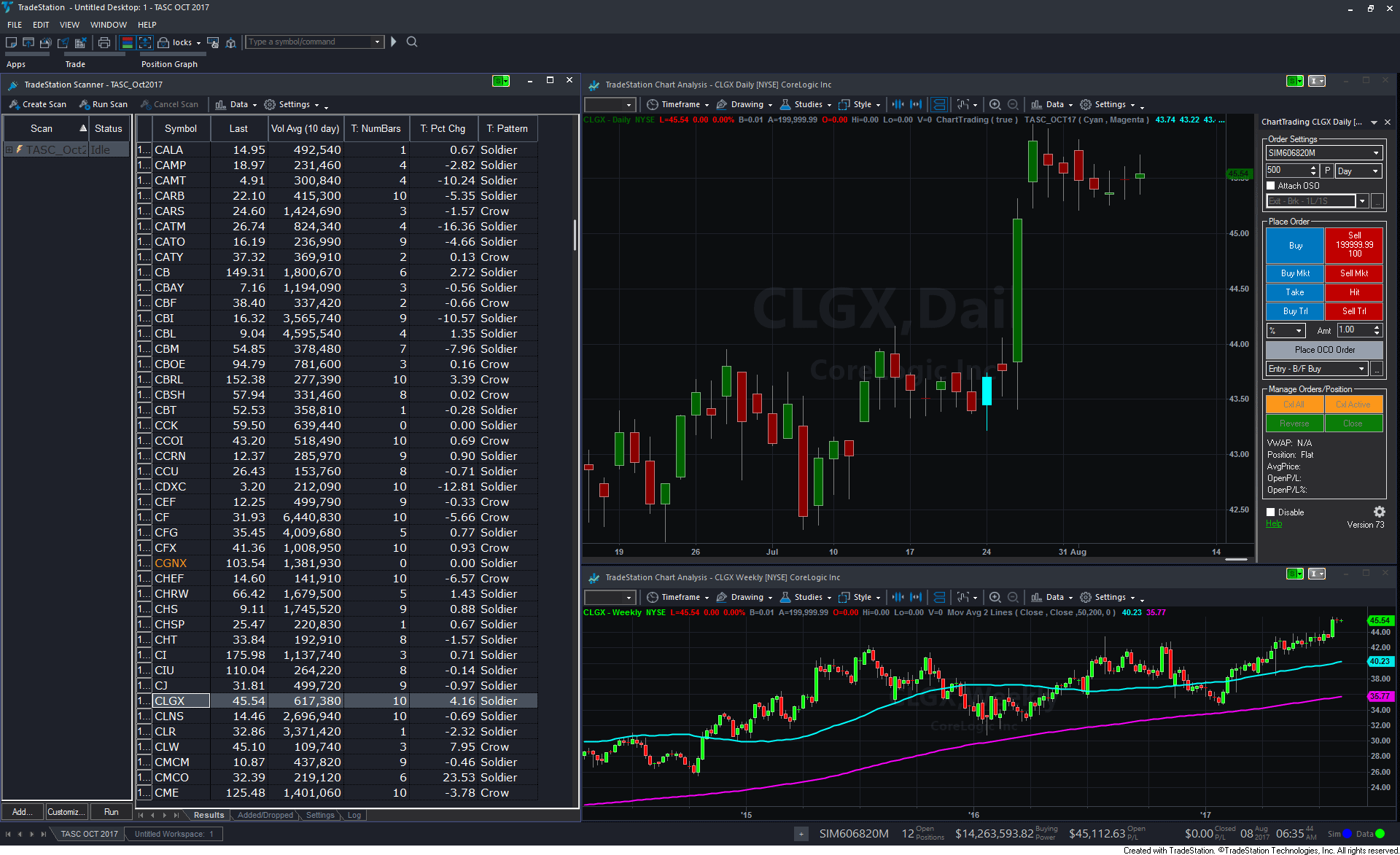
FIGURE 1: TRADESTATION. This shows
TradeStation Scanner results screen and chart of CLGX with the PaintBar study
applied.
Below we have provided the EasyLanguage code for an indicator intended to
be used in the TradeStation Scanner. The indicator can be used to find instances
of the pattern in history and show the resulting price change as well as the
number of bars since the pattern occurred. We have also provided a PaintBar
study to assist in highlighting the pattern in your charts. Finally, we have
included functions to help identify the patterns that can be used in your own
EasyLanguage code.
Function: __C_Crow
// _C_Crow Function
// TASC OCT 2017
// A Candlestick Strategy
// With Soldiers and Crows
// D'Ambrosio and Star
_C_Crow = Close[1] > Close[2] and
Close[1] > Open[1] and
Open < Close[1] and
Close < Open[1] and
Open > Open[1] and
Close[1] > Close[2] and
Close[2] > Close[3] ;
Function: _C_Soldier
// _C_Soldier Function
// TASC OCT 2017
// A Candlestick Strategy
// With Soldiers and Crows
// D'Ambrosio and Star
_C_Soldier = Close[1] < Close[2] and
Close[1] < Open[1] and
Open > Close[1] and
Close > Open[1] and
Open < Open[1] and
Close[1] < Close[2] and
Close[2] < Close[3] ;
Indicator: SoldierAndCrowScan
// Soldier and Crow Scan Indicator
// TASC OCT 2017
// A Candlestick Strategy
// With Soldiers and Crows
// D'Ambrosio and Star
inputs:
ScanForSoldier( true ),
ScanForCrow( true ),
MinSoldierPrice( 1 ),
MinCrowPrice( 10 ),
MinAvgVolume( 100000 ),
VolAvgLength( 50 ) ;
variables:
SoldierFound( false ),
CrowFound( false ),
SetupFound( false ),
AvgVolume( 0 ),
SetupFoundPrice( 0 ),
SetupFoundBar( 0 ),
LastPattern( " " ) ;
constants:
Soldier( "Soldier" ),
Crow( "Crow" ) ;
AvgVolume = Average( Volume, VolAvgLength ) ;
SoldierFound = _C_Soldier ;
CrowFound = _C_Crow ;
if SoldierFound and
ScanForSoldier and
AvgVolume >= MinAvgVolume and
Close >= MinSoldierPrice then
begin
SetupFoundPrice = Close ;
SetupFoundBar = CurrentBar ;
LastPattern = Soldier ;
end
else if CrowFound and
ScanForCrow and
AvgVolume >= MinAvgVolume and
Close >= MinCrowPrice then
begin
SetupFoundPrice = Close ;
SetupFoundBar = CurrentBar ;
LastPattern = Crow ;
end ;
if LastBarOnChartEx then
if LastPattern = Crow then
begin
Plot1( 100 *( SetupFoundPrice - Close )
/ SetupFoundPrice, "Pct Chg" ) ;
Plot2( CurrentBar - SetupFoundBar,
"NumBars" ) ;
Plot3( LastPattern, "Pattern" ) ;
end
else if LastPattern = Soldier then
begin
Plot1(100 * ( Close - SetupFoundPrice )
/ SetupFoundPrice, "Pct Chg" ) ;
Plot2( CurrentBar - SetupFoundBar,
"NumBars" ) ;
Plot3( LastPattern, "Pattern" ) ;
end ;
PaintBar: SoldierAndCrowPB
// Soldier and Crow Paintbar
// TASC OCT 2017
// A Candlestick Strategy
// With Soldiers and Crows
// D'Ambrosio and Star
inputs:
SoldierColor( Cyan ),
CrowColor( Magenta ) ;
variables:
SoldierFound( false ),
CrowFound( false ),
PlotColor( Cyan ) ;
SoldierFound = _C_Soldier ;
CrowFound = _C_Crow ;
if SoldierFound then
PlotPaintBar( High, Low, Open, Close,
"Pattern", SoldierColor )
else if CrowFound then
PlotPaintBar( High, Low, Open, Close,
"Pattern", CrowColor )
else
begin
NoPlot( 1 ) ;
NoPlot( 2 ) ;
NoPlot( 3 ) ;
NoPlot( 4 ) ;
end ;
To download the EasyLanguage code please visit our TradeStation and EasyLanguage
Support Forum. The files for this article can be found here: https://community.tradestation.com/Discussions/Topic.aspx?Topic_ID=142776.
The filename is “TASC_OCT2017.ZIP.”
For more information about EasyLanguage in general please see: https://www.tradestation.com/EL-FAQ.
This article is for informational purposes. No type of trading or investment
recommendation, advice or strategy is being made, given or in any manner
provided by TradeStation Securities or its affiliates.
—Doug McCrary
TradeStation Securities, Inc.
www.TradeStation.com
BACK TO LIST

METASTOCK: OCTOBER 2017
Jerry D’Ambrosio and Barbara Star’s article in this issue, “A
Candlestick Strategy With Soldiers And Crows,” presents criteria for
two different reversal pattern scans. The formulas are listed below. They are
designed to be put in the filter of explorations.
One Black Crow:
minPrice:= 10; {minimum price}
minVol:= 100000; {minimum volume}
trend:= Sum( C > Ref(C, -1), 3) = 3;
Ref(C > O, -1) AND O < Ref(C, -1) AND
C < Ref(O, -1) AND O > Ref(O, -1) AND
Ref(trend, -1) AND C > minPrice AND
Mov(V, 50, S) > minVol
One White Soldier:
minPrice:= 1; {minimum price}
minVol:= 100000; {minimum volume}
trend:= Sum( C < Ref(C, -1), 3) = 3;
Ref(C < O, -1) AND O > Ref(C, -1) AND
C > Ref(O, -1) AND O < Ref(O, -1) AND
Ref(trend, -1) AND C > minPrice AND
Mov(V, 50, S) > minVol
—William Golson
MetaStock Technical Support
www.metastock.com
BACK TO LIST

eSIGNAL: OCTOBER 2017
For this month’s Traders’ Tip, we’ve provided One_White_Soldier.efs and One_Black_Crow.efs studies
based on the candlestick patterns described in Jerry D’Ambrosio and Barbara
Star’s article in this issue, “A Candlestick Strategy With Soldiers
And Crows.” The authors present a strategy based on buy/sell signals
based on these patterns.
The study contains formula parameters which may be configured through the edit
chart window (right-click on the chart and select “edit chart”).
A sample chart is shown in Figure 2.
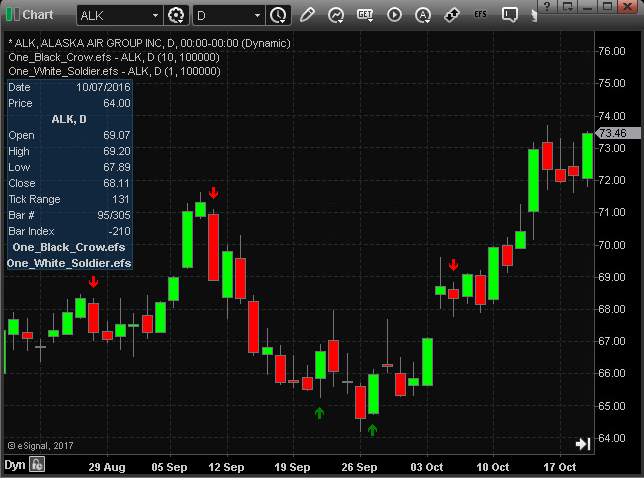
FIGURE 2: eSIGNAL. Here is an example
of the studies plotted on a daily chart of ALK.
To discuss this study or download a complete copy of the formula code, please
visit the EFS Library Discussion Board forum under the forums link
from the support menu at www.esignal.com or
visit our EFS KnowledgeBase at https://www.esignal.com/support/kb/efs/.
The eSignal formula scripts (EFS) are shown below.
One White Soldier
/*********************************
Provided By:
eSignal (Copyright c eSignal), a division of Interactive Data
Corporation. 2016. All rights reserved. This sample eSignal
Formula Script (EFS) is for educational purposes only and may be
modified and saved under a new file name. eSignal is not responsible
for the functionality once modified. eSignal reserves the right
to modify and overwrite this EFS file with each new release.
Description:
A Candlestick Strategy With Soldiers and Crows by Jerry D'Ambrosio and Barbara Star, PhD
Version: 1.00 08/09/2017
Formula Parameters: Default:
Minimum Eq Price 1
Minimum Avg Volume 100000
Notes:
The related article is copyrighted material. If you are not a subscriber
of Stocks & Commodities, please visit www.traders.com.
**********************************/
var fpArray = new Array();
function preMain(){
setPriceStudy(true);
setDefaultBarFgColor(Color.black,0);
var x = 0;
fpArray[x] = new FunctionParameter("MinPrice", FunctionParameter.NUMBER);
with(fpArray[x++]){
setLowerLimit(0);
setDefault(1);
setName("Minimum Eq Price");
}
fpArray[x] = new FunctionParameter("MinVol", FunctionParameter.NUMBER);
with(fpArray[x++]){
setLowerLimit(0);
setDefault(100000);
setName("Minimum Avg Volume");
}
}
var bInit = false;
var bVersion = null;
var xHigh = null;
var xClose = null;
var xOpen = null;
var xVolume = null;
var avgVol = null;
var bPotential = false;
var nCounter = 0;
var returnString = null;
function main(MinPrice, MinVol){
if (bVersion == null) bVersion = verify();
if (bVersion == false) return;
if (getCurrentBarCount() < 50) return;
if (!bInit){
xHigh = high();
xClose = close();
xOpen = open();
xVolume = volume();
avgVol = sma(50, xVolume);
bInit = true
}
if (getBarState() == BARSTATE_ALLBARS){
bInit = false;
}
if (xHigh.getValue(0) < MinPrice || avgVol.getValue(0) < MinVol) return;
if (getBarState() == BARSTATE_NEWBAR && nCounter > 1){
returnString == " ";
bPotential = false;
}
if (getBarState() == BARSTATE_NEWBAR && bPotential){
nCounter++;
}
if (xClose.getValue(-1) < xOpen.getValue(-1) &&
xClose.getValue(-1) < xClose.getValue(-2) &&
xClose.getValue(-2) < xClose.getValue(-3) &&
xClose.getValue(-3) < xClose.getValue(-4) &&
xOpen.getValue(0) > xClose.getValue(-1) &&
xClose.getValue(0) > xOpen.getValue(-1) &&
xOpen.getValue(0) < xOpen.getValue(-1)
){
returnString = "Potential pattern found";
drawTextRelative(0, BelowBar1, "\u00E9", Color.RGB(171,255,171), null, Text.PRESET|Text.CENTER, "Wingdings", 12, "OWS"+rawtime(0));
bPotential = true;
nCounter = 0;
}
else {
removeText("OWS"+rawtime(0));
if (nCounter == 0){
bPotential = false;
}
returnString = " ";
}
if (bPotential && nCounter == 1){
if (xHigh.getValue(0) > xClose.getValue(-1)) {
drawTextRelative(-1, BelowBar1, "\u00E9", Color.green, null, Text.PRESET|Text.CENTER, "Wingdings", 10, "OWS"+rawtime(-1));
returnString = "Confirmed pattern";
bPotential = false;
}
}
if (isWatchList()) {
if (returnString == "Potential pattern found"){
setBarBgColor(Color.RGB(171,255,171),0);
}
else if (returnString == "Confirmed pattern"){
setBarBgColor(Color.green,0);
}
return returnString;
}
}
function verify(){
var b = false;
if (getBuildNumber() < 779){
drawTextAbsolute(5, 35, "This study requires version 10.6 or later.",
Color.white, Color.blue, Text.RELATIVETOBOTTOM|Text.RELATIVETOLEFT|Text.BOLD|Text.LEFT,
null, 13, "error");
drawTextAbsolute(5, 20, "Click HERE to upgrade.@URL=https://www.esignal.com/download/default.asp",
Color.white, Color.blue, Text.RELATIVETOBOTTOM|Text.RELATIVETOLEFT|Text.BOLD|Text.LEFT,
null, 13, "upgrade");
return b;
}
else
b = true;
return b;
}
One Black Crow
/*********************************
Provided By:
eSignal (Copyright c eSignal), a division of Interactive Data
Corporation. 2016. All rights reserved. This sample eSignal
Formula Script (EFS) is for educational purposes only and may be
modified and saved under a new file name. eSignal is not responsible
for the functionality once modified. eSignal reserves the right
to modify and overwrite this EFS file with each new release.
Description:
A Candlestick Strategy With Soldiers and Crows by Jerry D'Ambrosio and Barbara Star, PhD
Version: 1.00 08/09/2017
Formula Parameters: Default:
Minimum Eq Price 10
Minimum Avg Volume 100000
Notes:
The related article is copyrighted material. If you are not a subscriber
of Stocks & Commodities, please visit www.traders.com.
**********************************/
var fpArray = new Array();
function preMain(){
setPriceStudy(true);
setDefaultBarFgColor(Color.black,0);
var x = 0;
fpArray[x] = new FunctionParameter("MinPrice", FunctionParameter.NUMBER);
with(fpArray[x++]){
setLowerLimit(0);
setDefault(10);
setName("Minimum Eq Price");
}
fpArray[x] = new FunctionParameter("MinVol", FunctionParameter.NUMBER);
with(fpArray[x++]){
setLowerLimit(0);
setDefault(100000);
setName("Minimum Avg Volume");
}
}
var bInit = false;
var bVersion = null;
var xHigh = null;
var xLow = null;
var xClose = null;
var xOpen = null;
var xVolume = null;
var avgVol = null;
var bPotential = false;
var nCounter = 0;
var returnString = null;
function main(MinPrice, MinVol){
if (bVersion == null) bVersion = verify();
if (bVersion == false) return;
if (getCurrentBarCount() < 50) return;
if (!bInit){
xHigh = high();
xLow = low();
xClose = close();
xOpen = open();
xVolume = volume();
avgVol = sma(50, xVolume);
bInit = true
}
if (getBarState() == BARSTATE_ALLBARS){
bInit = false;
}
if (xHigh.getValue(0) < MinPrice || avgVol.getValue(0) < MinVol) return;
if (getBarState() == BARSTATE_NEWBAR && nCounter > 1){
returnString == " ";
bPotential = false;
}
if (getBarState() == BARSTATE_NEWBAR && bPotential){
nCounter++;
}
if (xClose.getValue(-1) > xClose.getValue(-2) &&
xClose.getValue(-2) > xClose.getValue(-3) &&
xClose.getValue(-3) > xClose.getValue(-4) &&
xClose.getValue(-1) > xOpen.getValue(-1) &&
xOpen.getValue(0) < xClose.getValue(-1) &&
xClose.getValue(0) < xOpen.getValue(-1) &&
xOpen.getValue(0) > xOpen.getValue(-1)
){
returnString = "Potential pattern found";
drawTextRelative(0, AboveBar1, "\u00EA", Color.RGB(245,175,165), null, Text.PRESET|Text.CENTER, "Wingdings", 10, "OBC"+rawtime(0));
bPotential = true;
nCounter = 0;
}
else {
removeText("OBC"+rawtime(0));
if (nCounter == 0) bPotential = false;
returnString = " ";
}
if (bPotential && nCounter == 1){
if (xLow.getValue(0) < xClose.getValue(-1)) {
drawTextRelative(-1, AboveBar1, "\u00EA", Color.red, null, Text.PRESET|Text.CENTER, "Wingdings", 10, "OBC"+rawtime(-1));
returnString = "Confirmed pattern";
bPotential = false;
}
}
if (isWatchList()) {
if (returnString == "Potential pattern found"){
setBarBgColor(Color.RGB(245,175,165),0);
}
else if (returnString == "Confirmed pattern"){
setBarBgColor(Color.red,0);
}
return returnString;
}
}
function verify(){
var b = false;
if (getBuildNumber() < 779){
drawTextAbsolute(5, 35, "This study requires version 10.6 or later.",
Color.white, Color.blue, Text.RELATIVETOBOTTOM|Text.RELATIVETOLEFT|Text.BOLD|Text.LEFT,
null, 13, "error");
drawTextAbsolute(5, 20, "Click HERE to upgrade.@URL=https://www.esignal.com/download/default.asp",
Color.white, Color.blue, Text.RELATIVETOBOTTOM|Text.RELATIVETOLEFT|Text.BOLD|Text.LEFT,
null, 13, "upgrade");
return b;
}
else
b = true;
return b;
}
—Eric Lippert
eSignal, an Interactive Data company
800 779-6555, www.eSignal.com
BACK TO LIST

WEALTH-LAB: OCTOBER 2017
The bullish one white soldier and bearish one black crow patterns highlighted
by Jerry D’Ambrosio and Barbara Star in their article in this issue, “A
Candlestick Strategy with Soldiers and Crows,” have been added to our
Community Components library for easy reference in users’ strategies.
Here’s the complete list of strategy rules:
Enter long next bar at open if following conditions are met:
- Stock price greater than $1
- 50-day simple moving average of volume is greater than 100,000
- Yesterday’s close was less than the day before
- Yesterday’s close was less than its open
- Today’s open is greater than yesterday’s close
- Today’s close is greater than yesterday’s open
- Today’s open is less than yesterday’s open
- As of yesterday’s close, price had been closing lower for three days
Sell short next bar at open if following conditions are met:
- Stock price is greater than $10
- 50-day simple moving average of volume is greater than 100,000
- Yesterday’s close was higher than the close the day before
- Yesterday’s close was greater than yesterday’s open
- Today’s open is less than yesterday’s close
- Today’s close is less than yesterday’s open
- Today’s open is higher than yesterday’s open
- As of yesterday’s close, price had been closing higher for three
days.
Exit long position if any condition is triggered:
- Exit at market on two lower lows
- Exit at market if either the 14-period stochastic is at or above than 80
or the 14-period RSI is at or above 70
- Exit at a 3% stop-loss (if enabled)
- Exit at a 5% take-profit (if enabled)
Cover short position if any condition is triggered:
- Exit at market on two higher highs
- Exit at market if either the 14-period stochastic is at or below 20 or
the 14-period RSI is at or below 30
- Exit at a 3% stop-loss (if enabled)
- Exit at a 5% take-profit (if enabled)
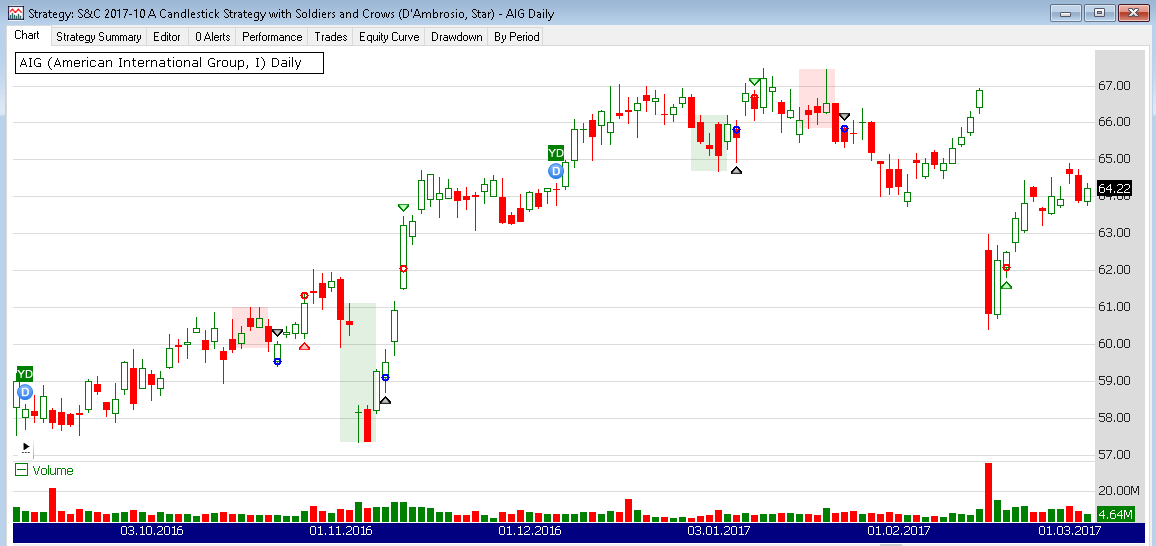
FIGURE 3: WEALTH-LAB. Application
of the strategy to AIG (American International Group).
Get the companion strategy’s C# code by downloading it right from Wealth-Lab’s
open strategy dialog (strategy requires the Community Components library installed
and/or upgraded to v2017.09 or later). The code is shown below.
Wealth-Lab strategy code (C#):
using System;
using System.Collections.Generic;
using System.Text;
using System.Drawing;
using WealthLab;
using WealthLab.Indicators;
//Requires Community Components!
namespace WealthLab.Strategies
{
public class TASC201710 : WealthScript
{
private StrategyParameter paramSL;
private StrategyParameter paramTP;
private StrategyParameter paramStops;
public TASC201710()
{
paramStops = CreateParameter("Activate SL/PT",1,0,1,1);
paramSL = CreateParameter("Stop %",3,1,10,1);
paramTP = CreateParameter("Profit %",5,1,20,1);
}
protected override void Execute()
{
var sto = StochK.Series( Bars, 14 );
var rsi = RSI.Series( Close, 14 );
bool enableStopAndProfit = paramStops.ValueInt == 1 ? true : false;
for(int bar = GetTradingLoopStartBar( 50 ); bar < Bars.Count; bar++)
{
if (IsLastPositionActive)
{
Position p = LastPosition;
if( p.PositionType == PositionType.Long )
{
var twoLowerLows = CumDown.Series( Low, 1)[bar - 1] >= 2;
var overbot = (sto[bar] >= 80) || (rsi[bar] >= 70);
double Stop = p.EntryPrice * (1 - paramSL.Value / 100d);
double Profit = p.EntryPrice * (1 + paramTP.Value / 100.0d);
if( twoLowerLows )
SellAtMarket( bar+1, p, "2 lows" );
else
if( overbot )
SellAtMarket( bar+1, p, "Overbought" );
else if(enableStopAndProfit)
{
if(!SellAtStop( bar + 1, p, Stop, "Stop") )
SellAtLimit( bar + 1, p, Profit, "Profit" );
}
}
else
{
var twoHigherHighs = CumUp.Series( High ,1)[bar - 1] >= 2;
var oversold = (sto[bar] <= 20) || (rsi[bar] <= 30);
double Stop = p.EntryPrice * (1 + paramSL.Value / 100d);
double Profit = p.EntryPrice * (1 - paramTP.Value / 100.0d);
if( twoHigherHighs )
SellAtMarket( bar+1, p, "2 highs" );
else
if( oversold )
SellAtMarket( bar+1, p, "Oversold" );
else if (enableStopAndProfit)
{
if(!CoverAtStop( bar + 1, p, Stop, "Stop") )
CoverAtLimit( bar + 1, p, Profit, "Profit" );
}
}
}
else
{
//trend definition (define your own one)
var trendBearish = CumDown.Series( Close, 1 )[bar - 1] >= 3;
var trendBullish = CumUp.Series( Close, 1 )[bar - 1] >= 3;
//50-day average volume is greater than 100,000
var volume = SMA.Series( Volume, 50 )[bar] > 100000;
//Bullish one white soldier scan
var soldier = this.isBullishOneWhiteSoldier(bar);
var price1 = Close[bar] > 1.0;
//Bearish one black crow scan
var crow = this.isBearishOneBlackCrow(bar);
var price10 = Close[bar] > 10.0;
//Scans
var BullishScan = trendBearish && volume && soldier && price1;
var BearishScan = trendBullish && volume && crow && price10;
double[] rectangle = { bar-4, Highest.Series(High, 3)[bar-1], bar-4, Lowest.Series(Low, 3)[bar-1],
bar, Lowest.Series(Low, 3)[bar-1], bar, Highest.Series(High, 3)[bar-1] };
if( BullishScan )
{
DrawPolygon( PricePane, Color.Transparent, Color.FromArgb(30, Color.Green), LineStyle.Solid, 2, true, rectangle );
BuyAtMarket(bar+1, "Bullish one white soldier");
}
else
if( BearishScan )
{
DrawPolygon( PricePane, Color.Transparent, Color.FromArgb(30, Color.Red), LineStyle.Solid, 2, true, rectangle );
ShortAtMarket(bar+1, "Bearish one black crow");
}
}
}
}
}
}
—Eugene (Gene Geren), Wealth-Lab team
MS123, LLC
www.wealth-lab.com
BACK TO LIST

NEUROSHELL TRADER: OCTOBER 2017
The bullish one white soldier and bearish one black crow trading systems and
scanning can be easily implemented in NeuroShell Trader. Select new trading
strategy from the insert menu and enter the following in the
appropriate locations of the trading strategy wizard:
Bullish One White Soldier Trading System
BUY LONG CONDITIONS: [All of which must be true]
A>B(Close,1)
A>B(Avg(Volume,50),100000)
A=B(Lag(NumNegMom(Close,3,1),1),3)
A<B(Lag(Close,1),Lag(Open,1))
A<B<C(Lag(Close,1),Open,Lag(Open,1))
A>B(Close,Lag(Open,1))
STOP PRICE: Close
LONG TRAILING STOP PRICES:
ValueEntryAct(Trading Strategy,Low,1)
SELL LONG CONDITIONS: [1 of which must be true]
A=B(NumNegMom(Low,2,1),2)
A>=B(Stoch%K(High,Low,Close,14),80)
A>=B(RSI(Close,14),70)
Bearish One Black Crow Trading System
BUY LONG CONDITIONS: [All of which must be true]
A>B(Close,10)
A>B(Avg(Volume,50),100000)
A=B(Lag(NumPosMom(Close,3,1),1),3)
A>B(Lag(Close,1),Lag(Open,1))
A>B>C(Lag(Close,1),Open,Lag(Open,1))
A<B(Close,Lag(Open,1))
STOP PRICE: Close
LONG TRAILING STOP PRICES:
ValueEntryAct(Trading Strategy #2,High,1)
SELL LONG CONDITIONS: [1 of which must be true]
A=B(NumPosMom(High,2,1),2)
A<=B(Stoch%K(High,Low,Close,14),20)
A<=B(RSI(Close,14),30)
If you have the NeuroShell Trader Professional, you can also choose whether
or not the parameters should be optimized. After backtesting the trading strategy,
use the detailed analysis button to view the backtest and trade-by-trade
statistics for the strategy.
To scan a large number of ticker symbols for potential candlestick signals,
select scan ticker symbols from the file menu and enter the
entry conditions from either of the trading systems above as the scan criteria.
Once the scan is finished, it can be saved for future use by simply pressing
the save as template button.
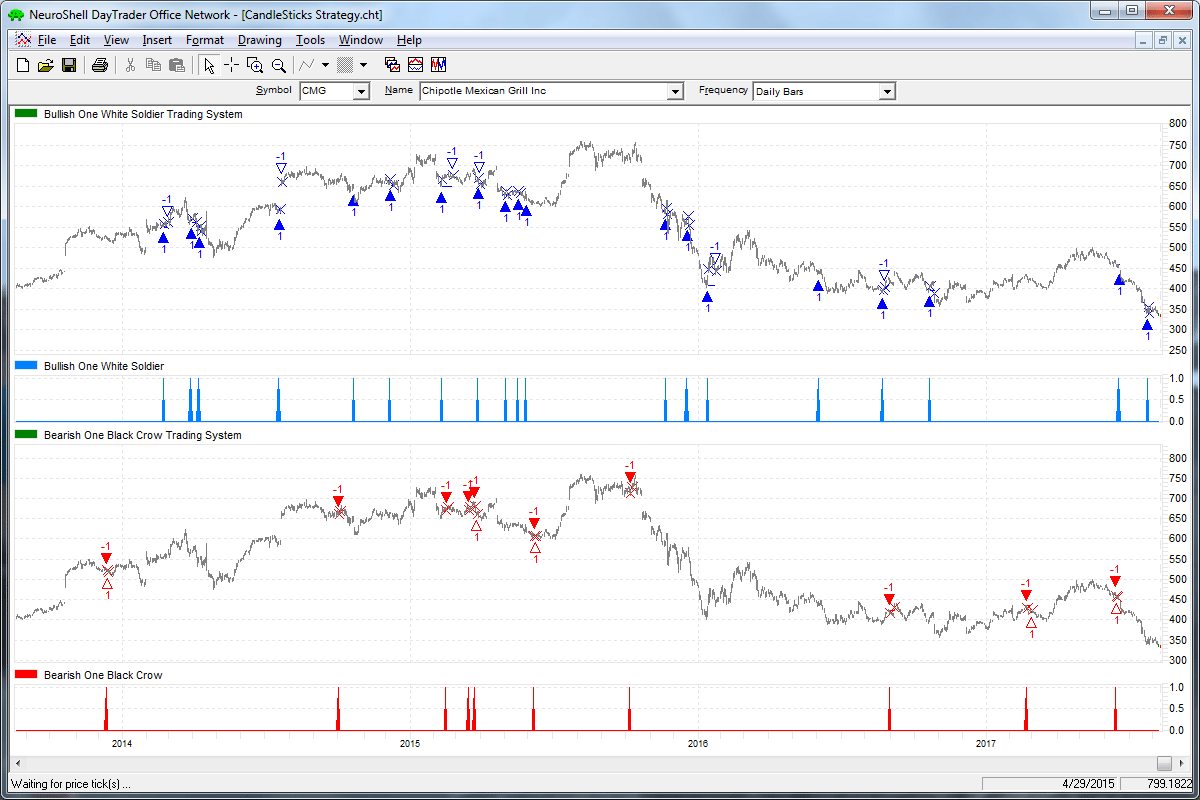
FIGURE 4: NEUROSHELL TRADER. This
NeuroShell Trader chart shows the bullish one white soldier and bearish one
black crow trading systems.
Users of NeuroShell Trader can go to the Stocks & Commodities section
of the NeuroShell Trader free technical support website to download a copy
of this or any previous Traders’ Tips.
—Marge Sherald, Ward Systems Group, Inc.
301 662-7950, sales@wardsystems.com
www.neuroshell.com
BACK TO LIST

AIQ: OCTOBER 2017
The AIQ code for Jerry D’Ambrosio and Barbara Star’s article, “A
Candlestick Strategy With Soldiers And Crows,” can be found at www.TradersEdgeSystems.com/traderstips.htm,
and is also shown below.
!A CANDLESTICK STRATEGY WITH SOLDIERS AND CROWS
!Author: Jerry D'Ambrosio & Barbara Star, TASC Oct 2017
!Coded by: Richard Denning 8/05/2017
!www.TradersEdgeSystems.com
!CODING ABBREVIATIONS:
O is [open].
O1 is valresult(O,1).
C is [close].
C1 is valresult(C,1).
C2 is valresult(C,2).
H is [high].
L is [low].
V is [volume].
!INPUTS:
minPriceBull is 1.
minPriceBear is 10.
minVolume is 1000. !in hundreds
volAvgLen is 50.
dayCount is 5.
longExitBars is 7.
shortExitBars is 1.
okToBuy if simpleavg(C,50) > simpleavg(C,200) or C<simpleavg(C,200)*0.7.
okToBuyMkt if TickerRule("SPX",okToBuy).
PVfilterBull if C>minPriceBull and simpleavg(V,volAvgLen)>minVolume.
BullWS if C1<C2 and C1<O1
and O>C1 and C>O1 and O<O1
and countof(C1<C2,dayCount)=dayCount
and PVfilterBull and okToBuyMkt.
ExitLong if {position days} >= longExitBars.
okToSell if simpleavg(C,50) < simpleavg(C,200) or C>simpleavg(C,200)*1.1.
okToSellMkt if TickerRule("SPX",okToSell).
PVfilterBear if C>minPriceBear and simpleavg(V,volAvgLen).
BearBC if C1>C2 and C1>O1
and O<C1 and C<O1 and O>O1
and countof(C1>C2,dayCount)=dayCount
and PVfilterBear and okToSellMkt.
ExitShort if {position days} >= shortExitBars.
I ran several backtests using the NASDAQ 100 list of stocks over the period
from 8/04/2000 to 8/04/2017. I varied the following inputs to find the optimum
set of parameters for the candlestick patterns. For longs, the “dayCount” =
5 with an “longExitBars” = 7 produced the best results, which is
shown in Figure 5. For shorts, the “dayCount” = 5 with a “shortExitBars” =
1 produced the best results, which is shown in Figure 6. Neither commission
nor slippage were subtracted from the results.
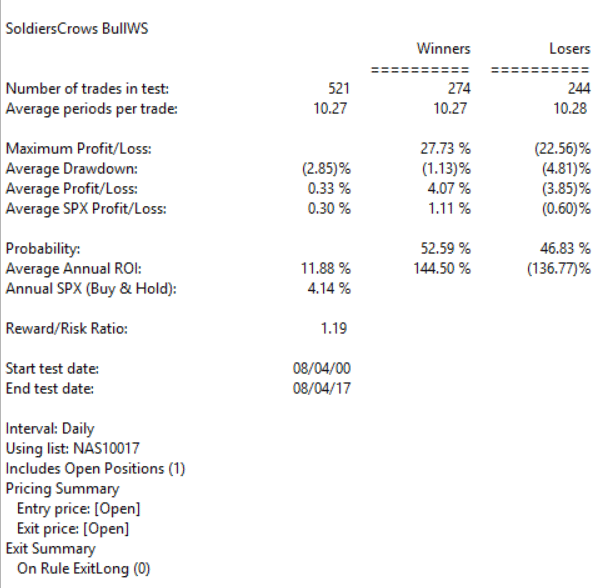
FIGURE 5: AIQ. EDS summary report
for longs only.
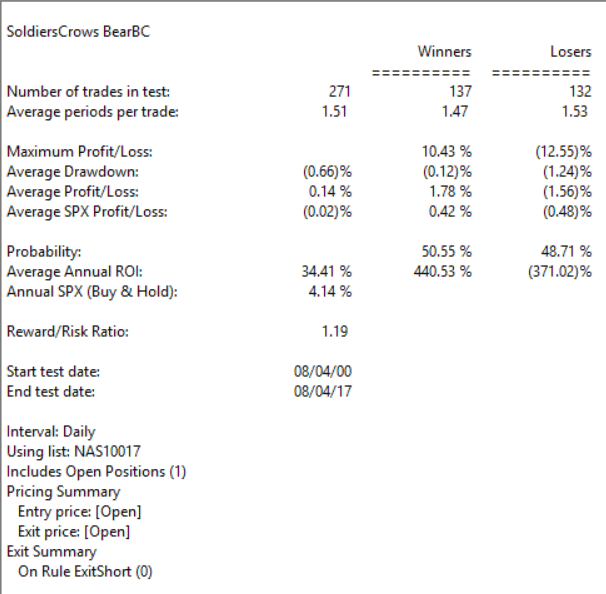
FIGURE 6: AIQ. EDS summary report
for shorts only.
—Richard Denning
info@TradersEdgeSystems.com
for AIQ Systems
BACK TO LIST

TRADERSSTUDIO: OCTOBER 2017
The TradersStudio code based on Jerry D’Ambrosio and Barbara Star’s
article, “A Candlestick Strategy With Soldiers And Crows,” can
be found at www.TradersEdgeSystems.com/traderstips.htm,
and is also available below.
The following files are included in the download:
- Function: BULL_WHITE_SOLDIER a function that returns “true” when
a bull white soldier pattern is found
- Function: BEAR_BLACK_CROW a function that returns “true” when
a bear black crow pattern is found
- Function: COUNTOF: a function that returns a count of the number of instances
of a rule over a period
- System: SOLDIERS_CROWS: a system that uses the two candlestick patterns
to entry and uses a fixed numer of bars for the exit.
'A CANDLESTICK STRATEGY WITH SOLDIERS AND CROWS
'Author: Jerry D'Ambrosio & Barbara Star, TASC Oct 2017
'Coded by: Richard Denning 8/05/2017
'www TradersEdgeSystems.com
Function BULL_WHITE_SOLDIER(dayCount)
'dayCount = 3
Dim BullWS As Boolean
If countof(C[1]<C[2],dayCount,0)=dayCount Then
If C[1]<C[2] And C[1]<O[1] And O>C[1] And C>O[1] And O<O[1] Then
BullWS = True
End If
Else BullWS = False
End If
BULL_WHITE_SOLDIER = BullWS
End Function
'-------------------------------------------------------------------------
Function BEAR_BLACK_CROW(dayCount)
'dayCount = 3
Dim BearBC As Boolean
If countof(C[1]>C[2],dayCount,0)=dayCount Then
If C[1]>C[2] And C[1]>O[1] And O<C[1] And C<O[1] And O>O[1] Then
BearBC = True
End If
Else BearBC = False
End If
BEAR_BLACK_CROW = BearBC
End Function
'--------------------------------------------------------------------------
Function COUNTOF(rule As BarArray, countLen As Integer, offset As Integer)
Dim count As Integer
Dim counter As Integer
For counter = 0 + offset To countLen + offset - 1
If rule[counter] Then
count = count + 1
End If
Next
COUNTOF = count
End Function
'---------------------------------------------------------------------------
Sub SOLDIERS_CROWS(minPriceBull,minPriceBear,minVolume,volAvgLen,dayCount,exitBarsLong,exitBarsShort)
'minPriceBull = 1
'minPriceBear = 10
'minVolume = 100000
'volAvgLen = 50
'dayCount = 5
'exitBarsLong = 7
'exitBarsShort = 1
If C>minPriceBull And Average(V,volAvgLen)>minVolume Then
If BULL_WHITE_SOLDIER(dayCount)=True Then
Buy("LE",1,0,Market,Day)
End If
End If
If BarsSinceEntry >= exitBarsLong Then
ExitLong("LX","",1,0,Market,Day)
End If
If C>minPriceBear And Average(V,volAvgLen) Then
If BEAR_BLACK_CROW(dayCount)=True Then
Sell("SX",1,0,Market,Day)
End If
End If
If BarsSinceEntry >= exitBarsShort Then
ExitShort("SX","",1,0,Market,Day)
End If
End Sub
'----------------------------------------------------------------------------------
—Richard Denning
info@TradersEdgeSystems.com
for TradersStudio
BACK TO LIST

NINJATRADER: OCTOBER 2017
The soldiers and crows strategy, as discussed in the article “A Candlestick
Strategy With Soldiers And Crows” by Jerry D’Ambrosio and Barbara
Star in this issue, is available for download at the following links for NinjaTrader
8 and for NinjaTrader 7. Included is an indicator named EastMeetsWestCandlesticks,
which can be used to view the bars as described in the article.
Once the file is downloaded, you can import the indicator into NinjaTader
8 from within the Control Center by selecting Tools → Import → NinjaScript
Add-On and then selecting the downloaded file for NinjaTrader 8. To import
into NinjaTrader 7 from within the Control Center window, select the menu
File → Utilities → Import NinjaScript and select the downloaded file.
You can review the strategy’s source code in NinjaTrader 8 by selecting
the menu New → NinjaScript Editor → Strategies from within the Control
Center window and selecting the SoldiersAndCrows file. The indicator’s
source code can be viewed in NinjaTrader 8 by selecting the menu New → NinjaScript
Editor → Indicators from within the Control Center window and selecting
the EastMeetsWestCandlesticks file.
You can review the strategy’s source code in NinjaTrader 7 by selecting
the menu Tools → Edit NinjaScript → Strategy from within the Control
Center window and selecting the SoldiersAndCrows file. The indicator’s
source code can be viewed in NinjaTrader 7 by selecting the menu Tools → Edit
NinjaScript → Indicators from within the Control Center window and selecting
the EastMeetsWestCandlesticks file.
A sample chart is shown in Figure 7.
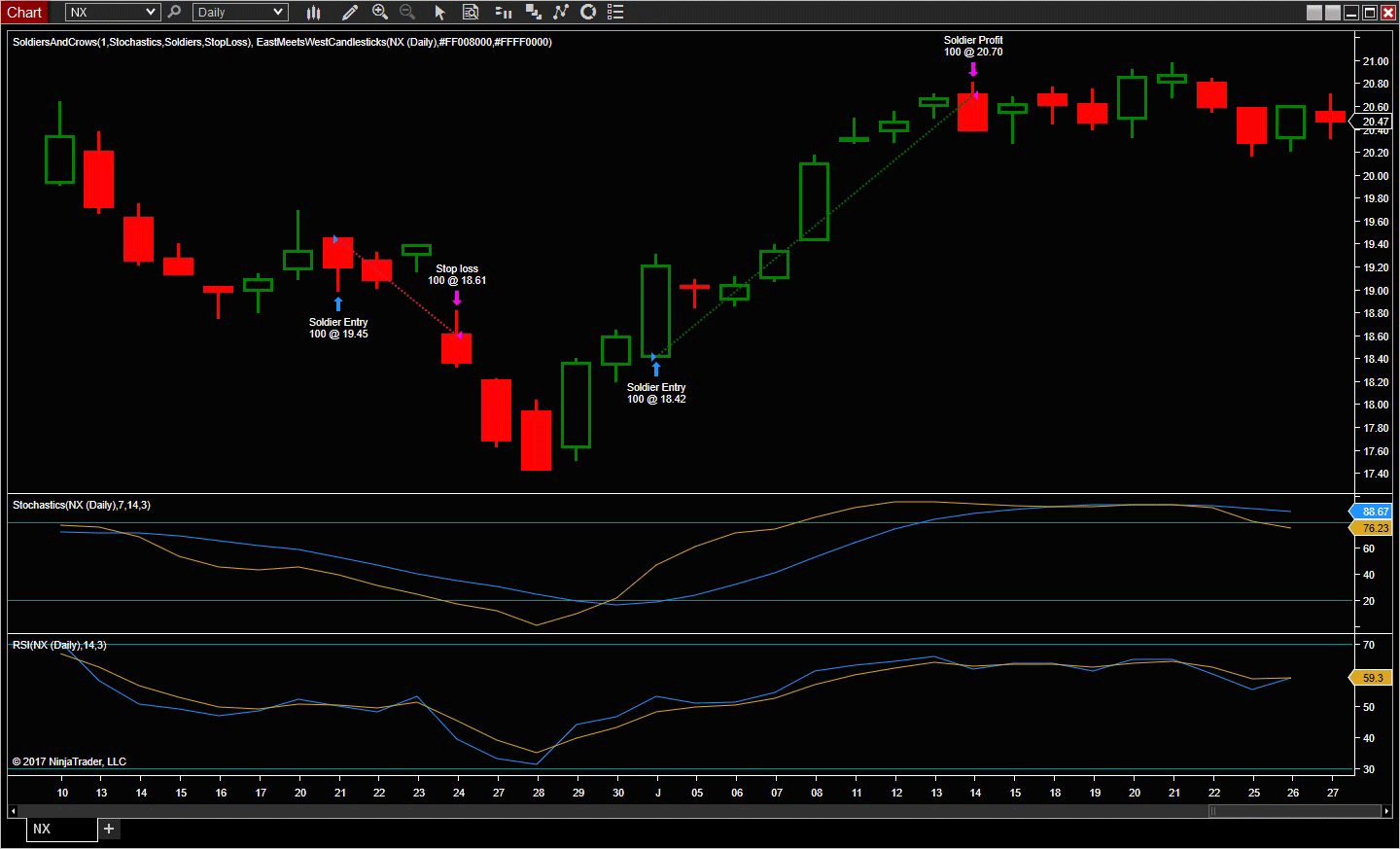
FIGURE 7: NINJATRADER. The NX in
June and July of 2016 shows examples of the bullish one white soldier entry
followed by either the stop-loss or profit target exit method. The strategy
includes options for the different stop-loss, profit target, and entry methods
described in the article.
NinjaScript uses compiled DLLs that run native, not interpreted, which provides
you with the highest performance possible.
—Raymond Deux & Patrick Hodges
NinjaTrader, LLC
www.ninjatrader.com
BACK TO LIST

UPDATA: OCTOBER 2017
The Traders’ Tip for this month is based on the article by Jerry D’Ambrosio
and Barbara Star in this issue, “A Candlestick Strategy With Soldiers
and Crows.”
In the article, the authors propose a candlestick strategy in much discussion
recently, with both long and short scenarios of strategy claiming a record
on NYSE stocks of 60% (approximately) forecasting accuracy since January 1,
2013. A simple stochastic and/or RSI is proposed to exit these trades.
The Updata code for this article is in the Updata library and may be downloaded
by clicking the custom menu and system library. Those who
cannot access the library due to firewall issues may paste the code shown below
into the Updata custom editor and save it.
DISPLAYSTYLE 3LINES
PLOTSTYLE HISTOGRAM
INDICATORTYPE CHART
INDICATORTYPE3 CHART
Parameter "VolAvg" #Period=50
Parameter "Thresh.(x1000)" #Thresh=100
Parameter "RSI Period" #RSIPer=14
NAME "Vol Avg " #Period
NAME3 "RSI " #RSIPer
@AvgVolume=0
@RSI=0
FOR #CURDATE=0 TO #LASTDATE
'Exits
If OrderIsOpen=-1 And @RSI<30
Cover Close
ElseIf OrderIsOpen=1 And @RSI>70
Sell Close
Endif
'Entries
'50-day average volume is greater than 100,000
@AvgVolume=SGNL(VOL,#Period,M)
@RSI=RSI(#RSIPer)
If VOL>@AvgVolume And VOL>#Thresh*1000
'Black Crow
'• Yesterday's close was less than the day before
'• Yesterday's close was less than its open
If Close(1)>Close(2) And Close(1)>Open(1)
'• Today's open is lesser than yesterday's close
'• Today's close is lesser than yesterday's open
'• Today's open is more than yesterday's open
If Close<Open(1) And Open<Close(1) And Open>Open(1)
'• As of yesterday's close, price had been closing
' higher for three days.
If Close(2)>Close(3) And Close(3)>Close(4)
SHORT OPEN
EndIf
EndIf
EndIf
'White Soldier
'• Yesterday's close was less than the day before
'• Yesterday's close was less than its open
If Close(1)<Close(2) And Close(1)<Open(1)
'• Today's open is greater than yesterday's close
'• Today's close is greater than yesterday's open
'• Today's open is less than yesterday's open
If Close>Open(1) And Open>Close(1) And Open<Open(1)
'• As of yesterday's close, price had been closing
' lower for three days.
If Close(2)<Close(3) And Close(3)<Close(4)
BUY OPEN
EndIf
EndIf
EndIf
EndIf
@PLOT=VOL
@PLOT2=@AvgVolume
@PLOT3=@RSI
Next
A sample chart is shown in Figure 8.
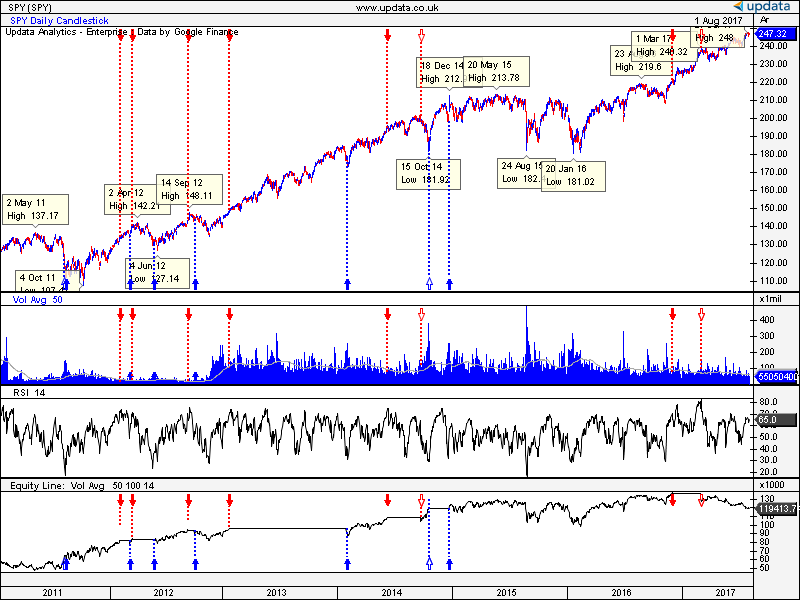
FIGURE 8: UPDATA. The soldier and
crows candle strategy is applied to the SPY ETF of daily resolution.
—Updata support team
support@updata.co.uk
www.updata.co.uk
BACK TO LIST
Originally published in the October 2017 issue of
Technical Analysis of STOCKS & COMMODITIES magazine.
All rights reserved. © Copyright 2017, Technical Analysis, Inc.