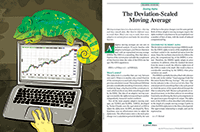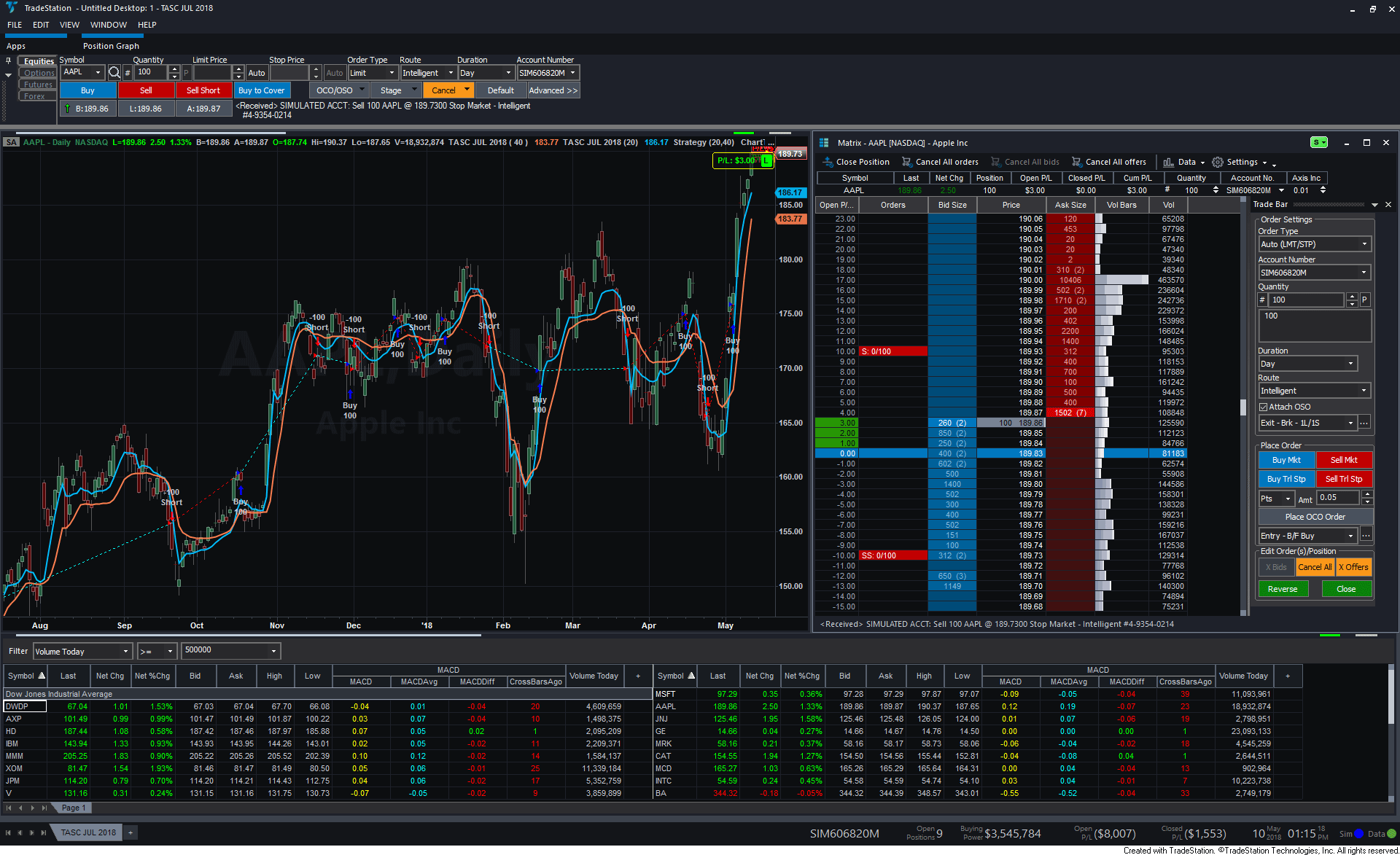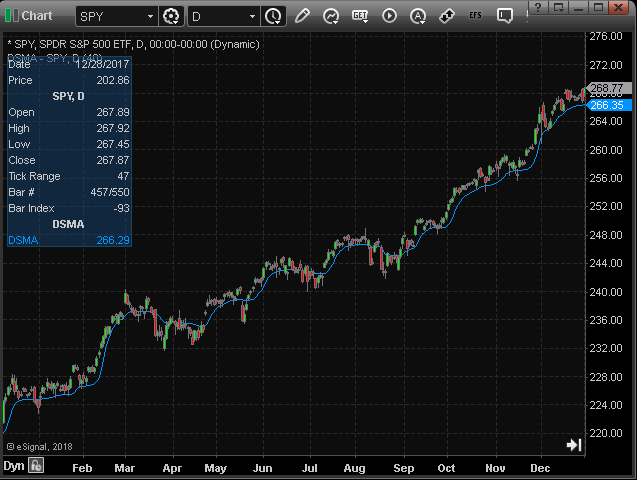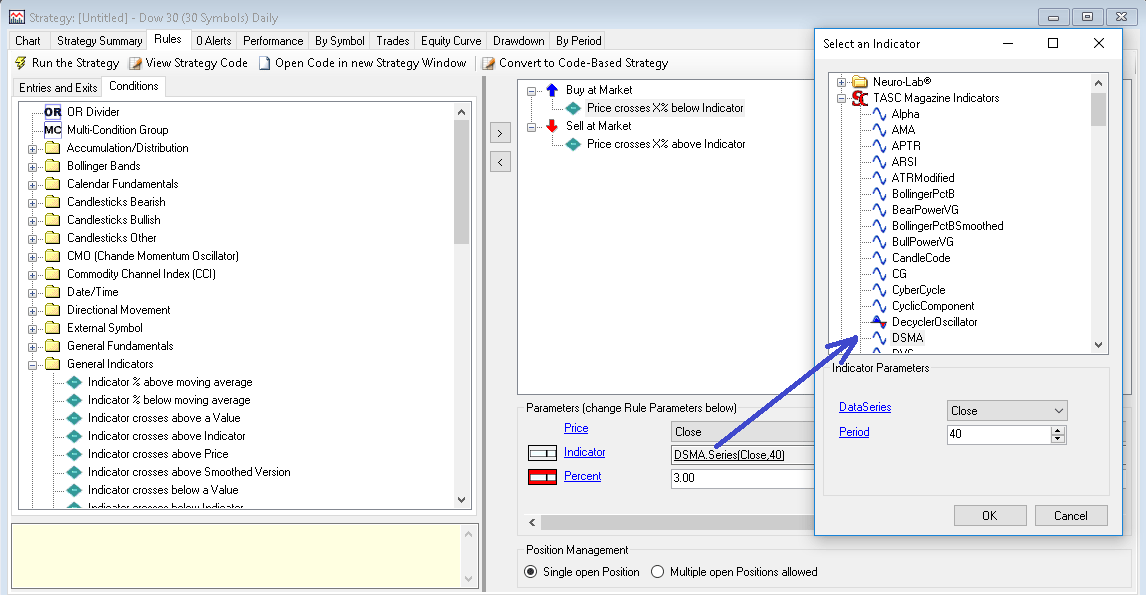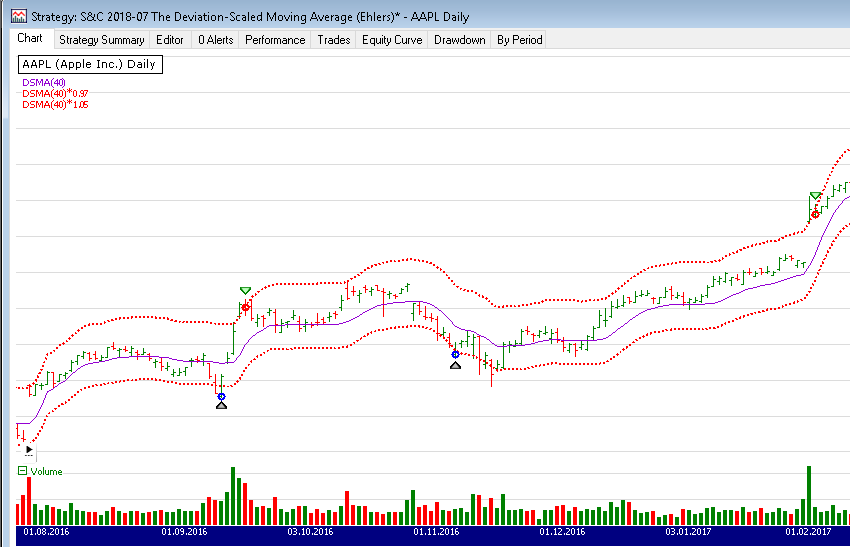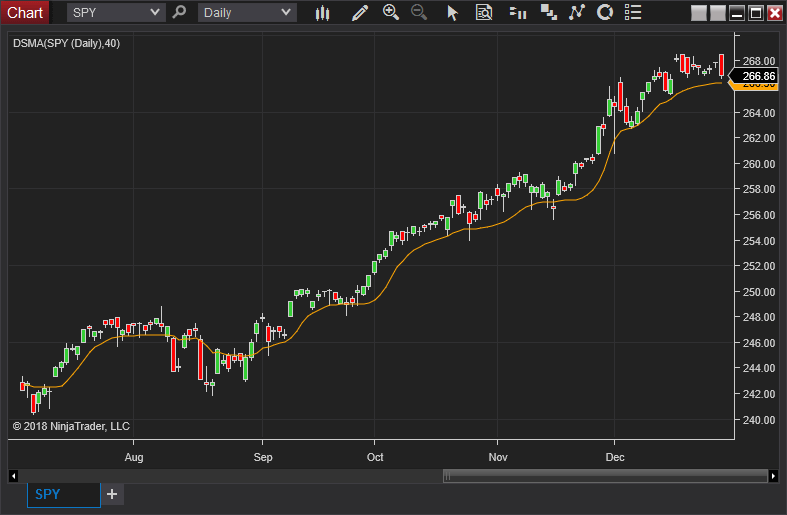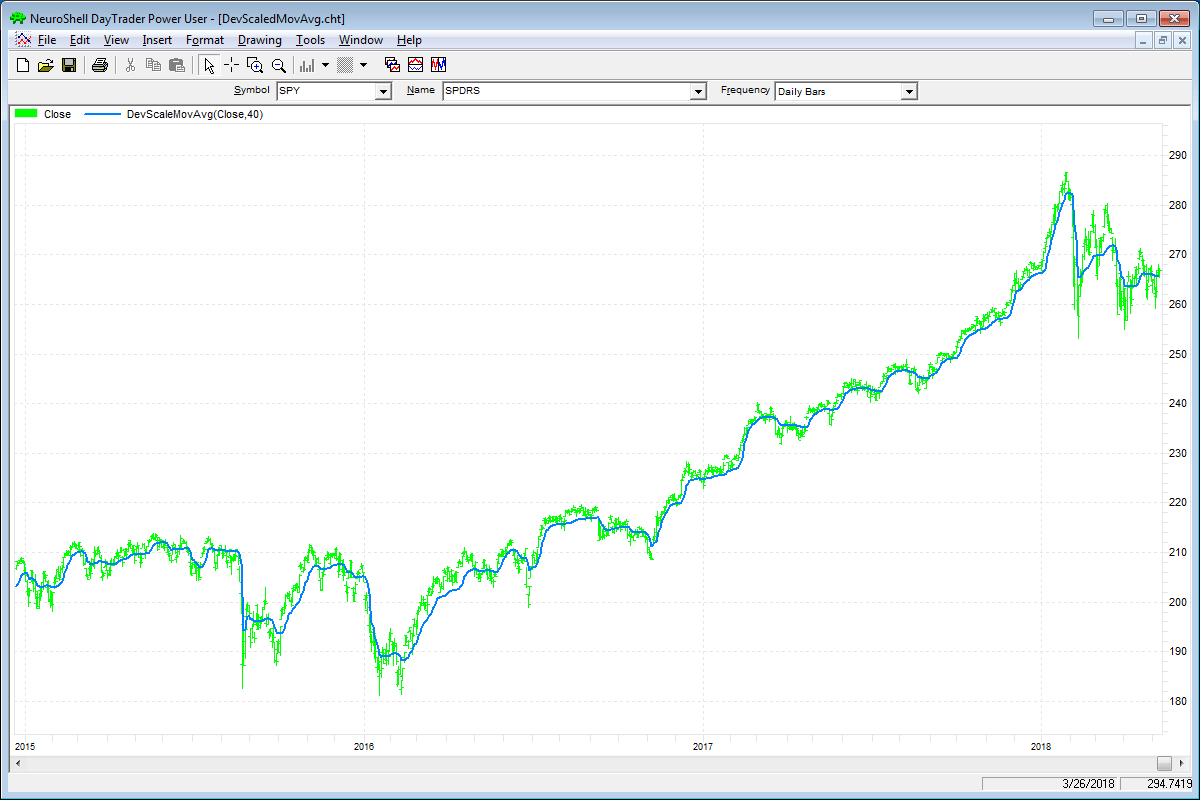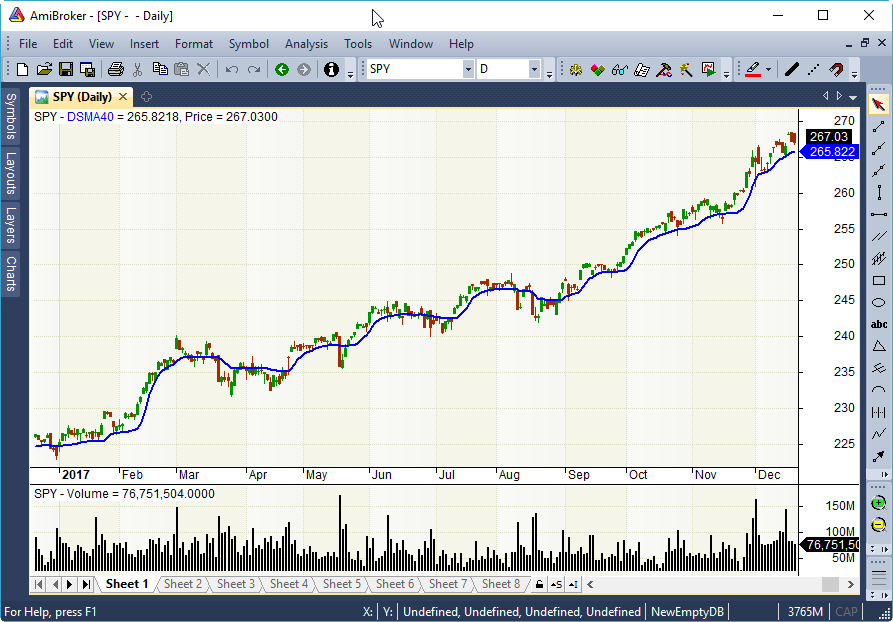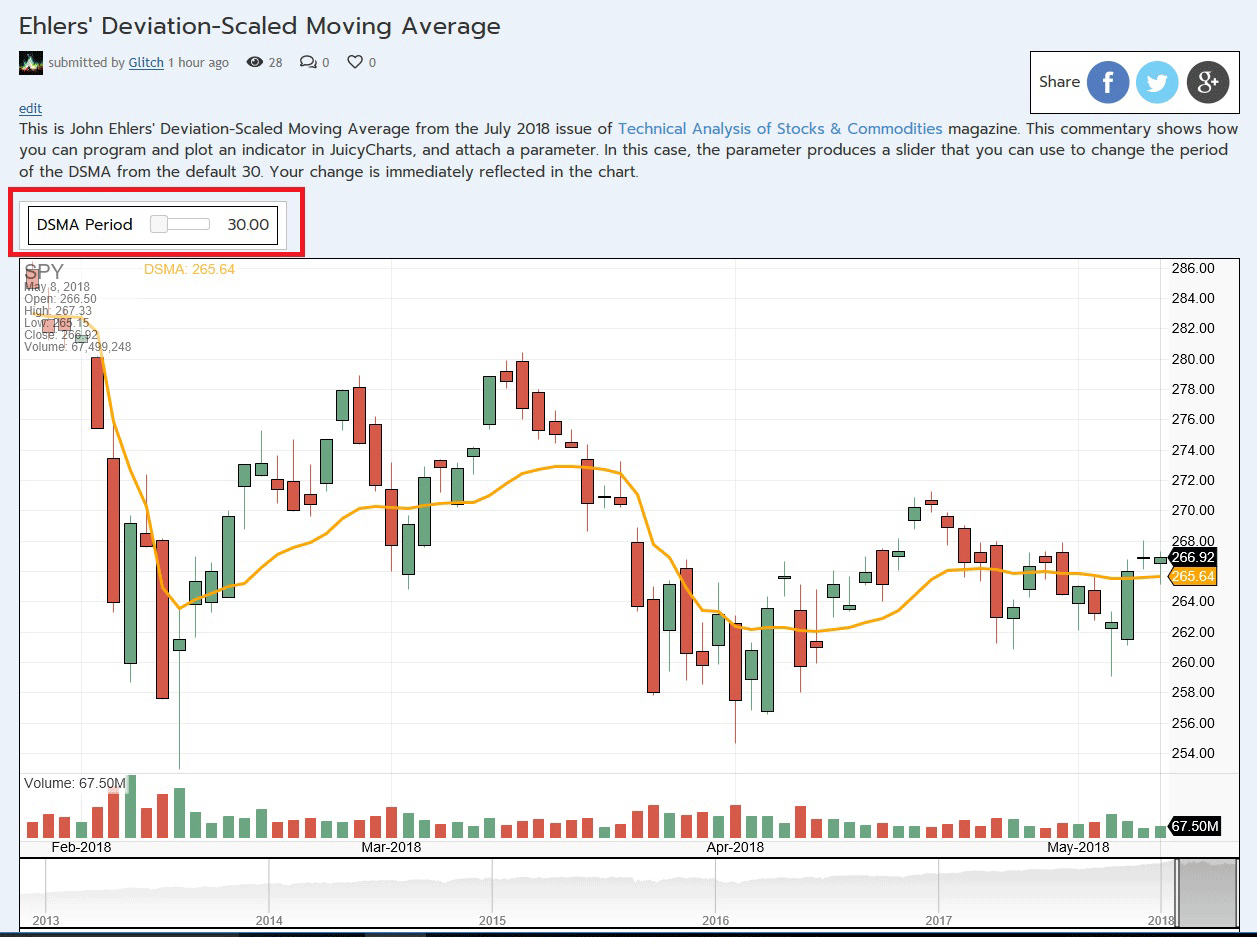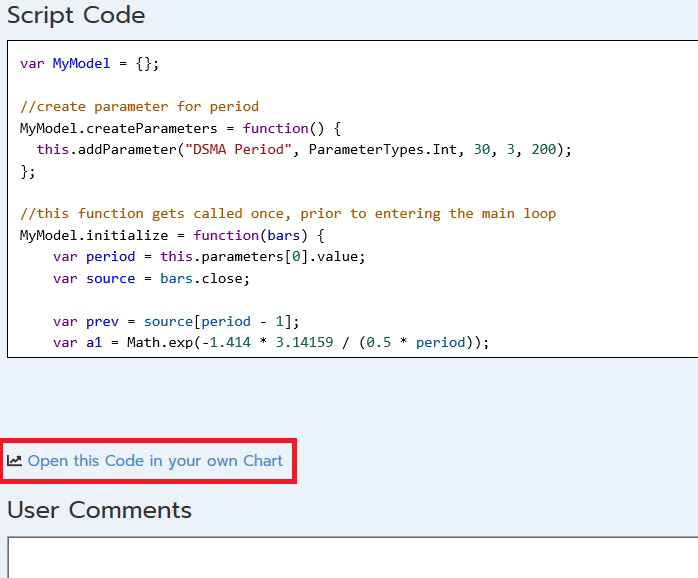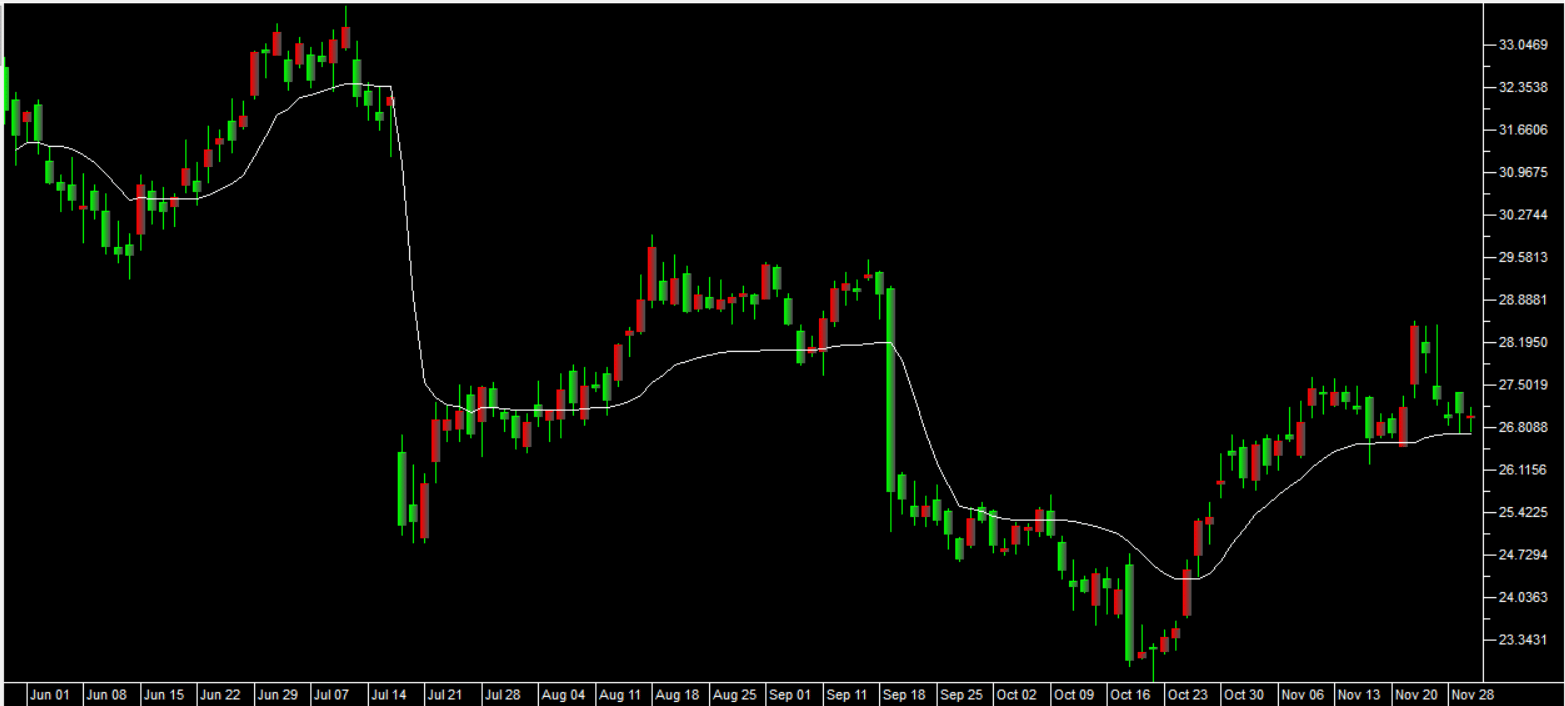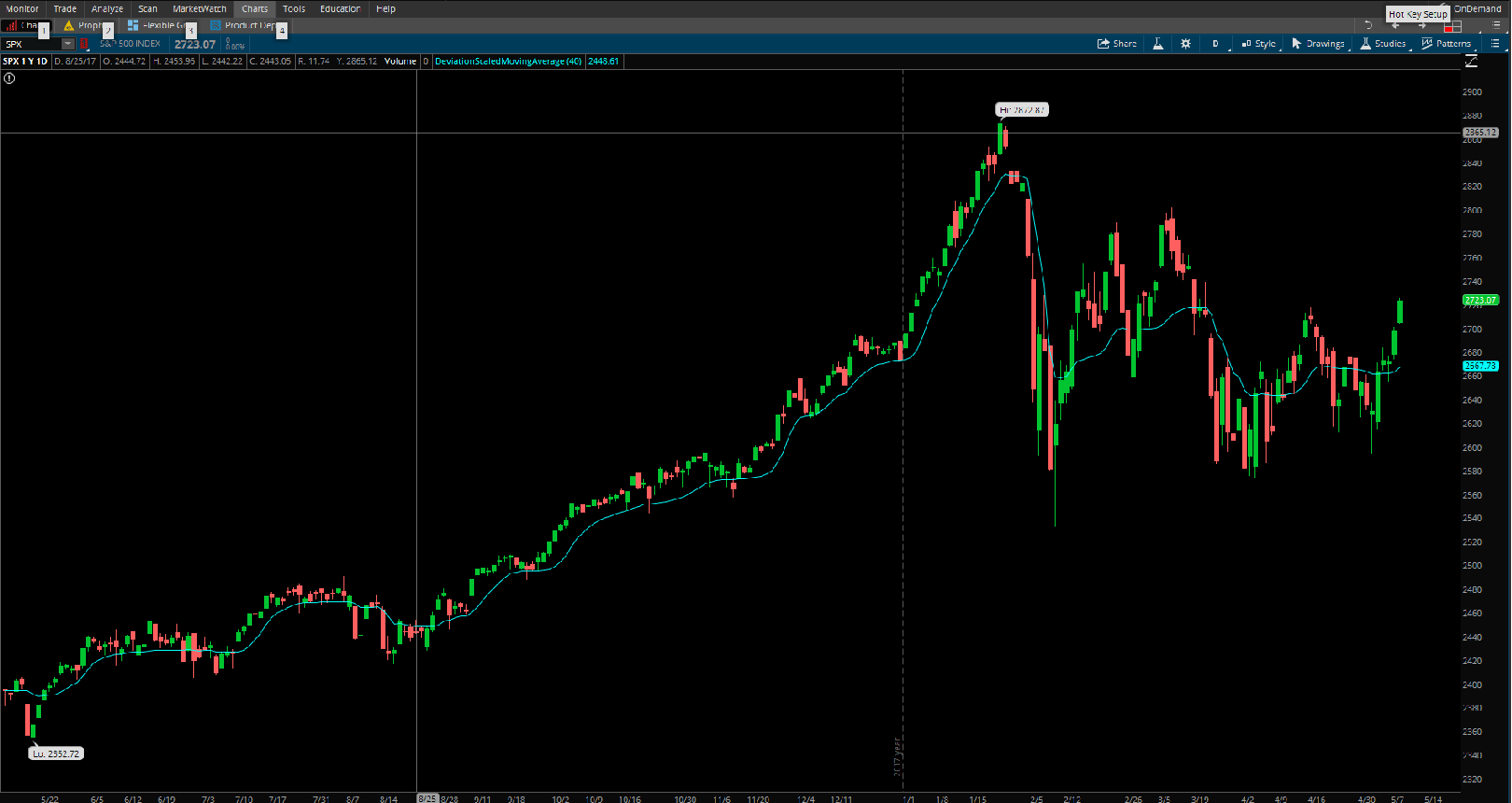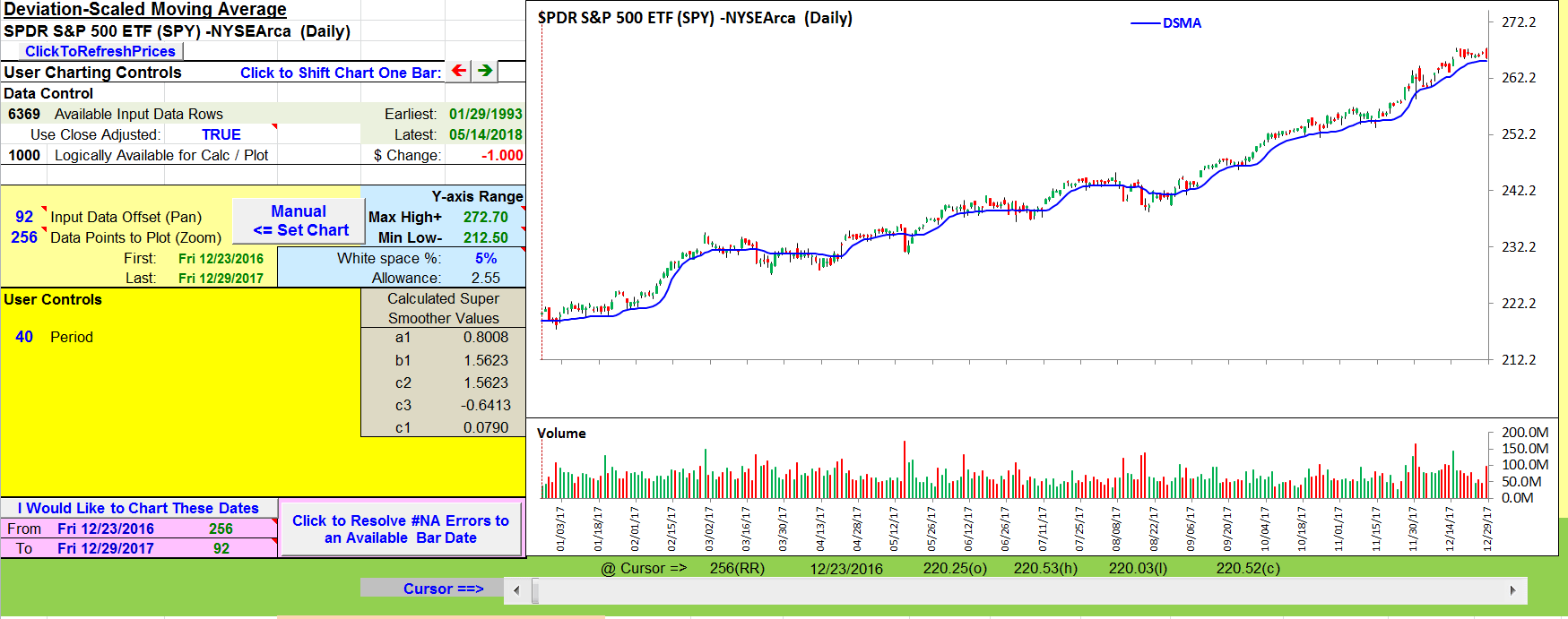TRADERS’ TIPS
July 2018
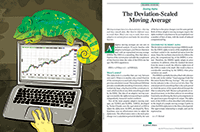
For this month’s Traders’ Tips, the focus is John Ehlers’ article in this issue, “The Deviation-Scaled Moving Average.” Here, we present the July 2018 Traders’ Tips code with possible implementations in various software. New this month is code from JuicyCharts.com.
You can right-click on any chart to open it in a new tab or window and view it at it’s originally supplied size, often much larger than the version printed in the magazine.
The Traders’ Tips section is provided to help the reader implement a selected technique from an article in this issue or another recent issue. The entries here are contributed by software developers or programmers for software that is capable of customization.

TRADESTATION: JULY 2018
In “The Deviation-Scaled Moving Average” in this issue, author John Ehlers introduces a new adaptive moving average that has the ability to rapidly adapt to volatility in price movement. The author explains that due to its design, it has minimal lag yet is able to provide considerable smoothing.
We’re providing the EasyLanguage code for a function to calculate the DSMA that you can easily integrate into your own code. We have also provided a demonstration indicator as well as a strategy. A sample chart is shown in Figure 1
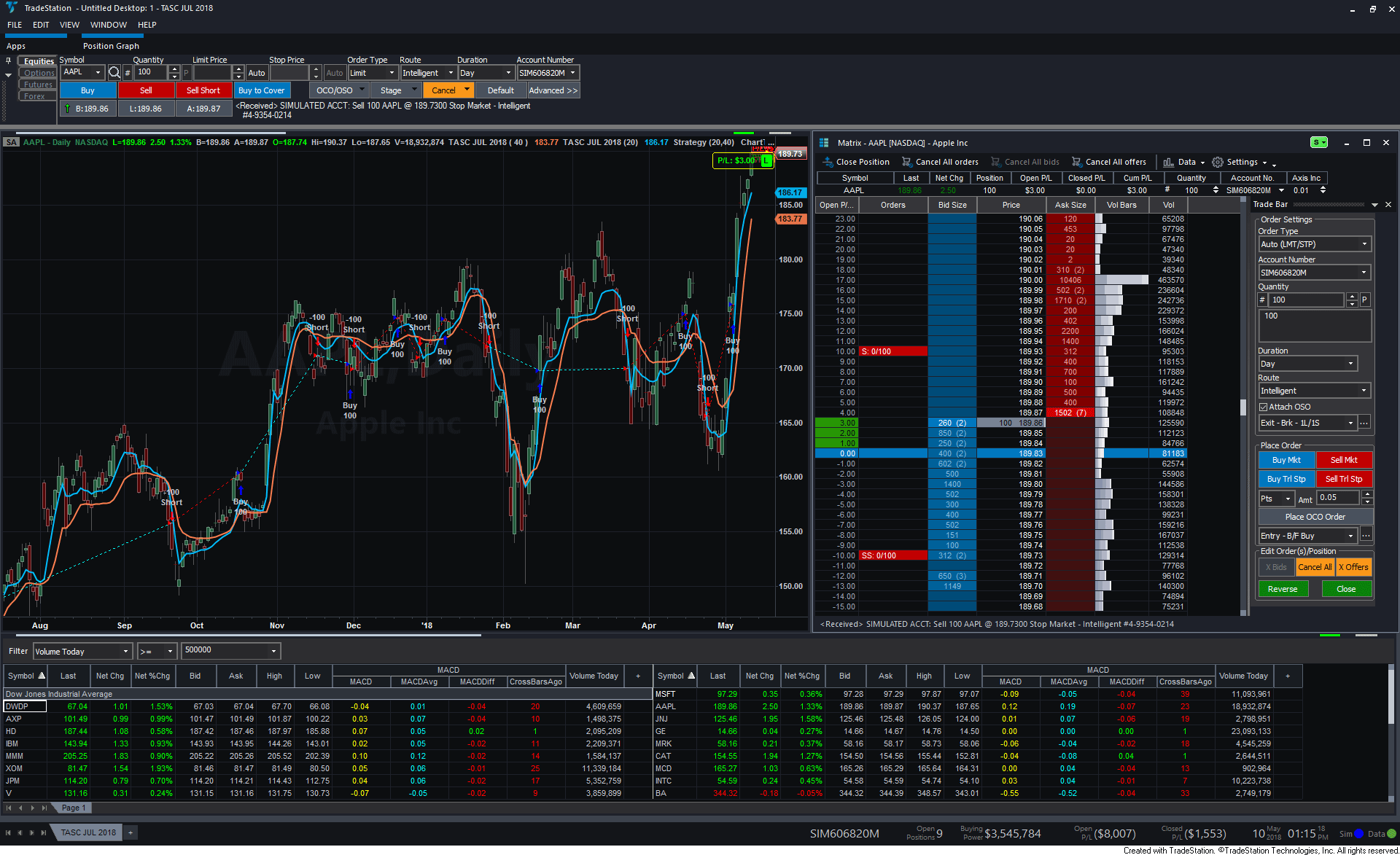
FIGURE 1: TRADESTATION. This shows a daily chart of AAPL with the DSMA indicator and strategy.
To download the EasyLanguage code, please visit our TradeStation and EasyLanguage support forum. The files for this article can be found here: https://community.tradestation.com/Discussions/Topic.aspx?Topic_ID=152631. The filename is “TASC_JUL2018.ZIP.”
Function: EhlersDSMA
// Deviation Scaled Moving Average (DSMA)
// (c) 2013 - 2018 John F. Ehlers
// TASC JUL 2018
// EhlersDSMA function
using elsystem ;
inputs:
Period( numericsimple ) ;
variables:
a1( 0 ),
b1( 0 ),
c1( 0 ),
c2( 0 ),
c3( 0 ),
Zeros( 0 ),
Filt( 0 ),
ScaledFilt( 0 ),
RMS( 0 ),
count( 0 ),
alpha1( 0 ),
DSMA( 0 ) ;
once
begin
if Period <= 0 then
throw Exception.Create( "The 'Period' input to the " +
"EhlersDSMA function must be greater than 0." ) ;
//Smooth with a Super Smoother
a1 = ExpValue( -1.414 * 3.14159 / ( .5 * Period ) ) ;
b1 = 2 * a1 * Cosine( 1.414 * 180 / ( .5 * Period ) ) ;
c2 = b1 ;
c3 = -a1 * a1 ;
c1 = 1 - c2 - c3 ;
end ;
//Produce Nominal zero mean with zeros in the transfer
//response at DC and Nyquist with no spectral distortion
//Nominally whitens the spectrum because of 6 dB
//per octave rolloff
Zeros = Close - Close[2] ;
//SuperSmoother Filter
Filt = c1 * ( Zeros + Zeros[1] ) / 2 + c2 * Filt[1] + c3 * Filt[2] ;
//Compute Standard Deviation
RMS = 0;
For count = 0 to Period - 1
begin
RMS = RMS + Filt[count] * Filt[count] ;
end ;
RMS = SquareRoot( RMS / Period ) ;
//Rescale Filt in terms of Standard Deviations
If RMS <> 0 then
ScaledFilt = Filt / RMS ;
alpha1 = AbsValue( ScaledFilt ) * 5 / Period ;
DSMA = alpha1 * Close + ( 1 - alpha1 ) * DSMA[1] ;
EhlersDSMA = DSMA ;
Indicator: DSMA
// TASC JUL 2018
// Ehlers DSMA
inputs:
Period( 40 ) ;
variables:
DSMAValue( 0 ) ;
DSMAValue = EhlersDSMA( Period ) ;
Plot1( DSMAValue, "DSMA" ) ;
if AlertEnabled then
begin
if Close crosses over DSMAValue then
Alert( "Price crossing over DSMA" )
else if Close crosses under DSMAValue then
Alert( "Price crossing under DSMA" ) ;
end ;
Strategy: DSMA
// TASC JUL 2018
// Ehlers DSMA
inputs:
FastPeriod( 40 ),
SlowPeriod( 100 ) ;
variables:
FastDSMAValue( 0 ),
SlowDSMAValue( 0 ) ;
FastDSMAValue = EhlersDSMA( FastPeriod ) ;
SlowDSMAValue = EhlersDSMA( SlowPeriod ) ;
if FastDSMAValue crosses above SlowDSMAValue then
Buy next bar at Market
else if FastDSMAValue crosses below SlowDSMAValue then
SellShort next bar at Market ;
For more information about EasyLanguage in general, please see https://www.tradestation.com/EL-FAQ.
This article is for informational purposes. No type of trading or investment recommendation, advice, or strategy is being made, given, or in any manner provided by TradeStation Securities or its affiliates.
—Doug McCrary
TradeStation Securities, Inc.
www.TradeStation.com
BACK TO LIST

METASTOCK: JULY 2018
John Ehlers’ article in this issue, “The Deviation-Scaled Moving Average,” introduces a moving average of the same name. The MetaStock formula for this moving average is provided here.
tp:= Input("time periods",2, 200, 40);
a1:= Exp(-1.414 * 3.14159 / (tp/2));
b1:= 2*a1 * Cos(1.414*180 /(tp/2));
c2:= b1;
c3:= -a1 * a1;
c1:= 1 - c2 - c3;
zeros:= C-Ref(C,-2);
filt:= c1 * (zeros + Ref(zeros, -1))/2 + c2*PREV + c3*Ref(PREV,-1);
ScaledFilt:= filt/Std(filt,tp);
a2:= Abs(ScaledFilt*5)/tp;
If(Cum(1)<=tp+4, C, a2*C + ((1-a2)*PREV))
—William Golson
MetaStock Technical Support
www.metastock.com
BACK TO LIST

eSIGNAL: JULY 2018
For this month’s Traders’ Tip, we’ve provided the study DSMA.efs, based on the article in this issue by John Ehlers, “The Deviation-Scaled Moving Average.” This study is an adaptive moving average.
The study contains formula parameters that may be configured through the edit chart window (right-click on the chart and select “edit chart”). A sample chart is shown in Figure 2.
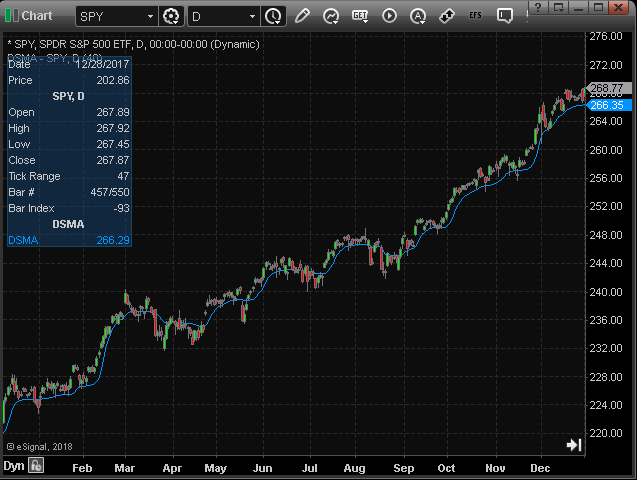
FIGURE 2: eSIGNAL. Here is an example of the study plotted on a daily chart of SPY.
To discuss this study or download a complete copy of the formula code, please visit the EFS library discussion board forum under the forums link from the support menu at www.esignal.com or visit our EFS KnowledgeBase at www.esignal.com/support/kb/efs/. The eSignal formula script (EFS) is also shown below.
/*********************************
Provided By:
eSignal (Copyright c eSignal), a division of Interactive Data
Corporation. 2016. All rights reserved. This sample eSignal
Formula Script (EFS) is for educational purposes only and may be
modified and saved under a new file name. eSignal is not responsible
for the functionality once modified. eSignal reserves the right
to modify and overwrite this EFS file with each new release.
Description:
The Deviation-Scaled Moving Average by John F. Ehlers
Version: 1.00 5/14/2018
Formula Parameters: Default:
Period 40
Notes:
The related article is copyrighted material. If you are not a subscriber
of Stocks & Commodities, please visit www.traders.com.
**********************************/
var fpArray = new Array();
function preMain(){
setPriceStudy(true);
setStudyTitle("DSMA");
var x = 0;
fpArray[x] = new FunctionParameter("Period", FunctionParameter.NUMBER);
with(fpArray[x++]){
setName("Period");
setLowerLimit(1);
setDefault(40);
}
}
var bInit = false;
var bVersion = null;
var xClose = null;
var xRMS = null;
var nDSMA_1 = 0;
var nDSMA = 0;
function main(Period){
if (bVersion == null) bVersion = verify();
if (bVersion == false) return;
if (getCurrentBarCount() < Period) return;
if (getBarState() == BARSTATE_ALLBARS){
bInit = false;
}
if (getBarState() == BARSTATE_NEWBAR){
nDSMA_1 = nDSMA;
}
if (!bInit){
var a1 = Math.exp(-Math.SQRT2 * Math.PI /(0.5 * Period));
var b1 = 2 * a1* Math.cos(Math.PI * Math.SQRT2 / (0.5 * Period));
var c2 = b1;
var c3 = - a1 * a1;
var c1 = 1 - c2 - c3;
nDSMA_1 = 0;
nDSMA = 0;
xClose = close();
var xZeros = efsInternal("calc_Zeros", xClose);
var xSSFilter = efsInternal("calc_SSFilter", xZeros, c1, c2, c3);
xRMS = efsInternal("calc_RMS", Period, xSSFilter);
bInit = true;
}
var alpha1 = Math.abs(xRMS.getValue(0)) * 5 / Period;
if (getCurrentBarCount() == Period){
nDSMA_1 = xClose.getValue(-1);
}
nDSMA = alpha1 * xClose.getValue(0) + (1 - alpha1) * nDSMA_1
return nDSMA;
}
function calc_Zeros (xClose){
if (xClose.getValue(-2) != null)
return xClose.getValue(0) - xClose.getValue(-2);
}
var nSSFilter = 0;
var nSSFilter_1 = 0;
var nSSFilter_2 = 0;
function calc_SSFilter(xZeros, c1, c2, c3){
if (xZeros.getValue(-1) == null) return;
if (getBarState() == BARSTATE_NEWBAR){
nSSFilter_2 = nSSFilter_1;
nSSFilter_1 = nSSFilter;
}
if (getBarState() == BARSTATE_ALLBARS){
nSSFilter = 0;
nSSFilter_1 = 0;
nSSFilter_2 = 0;
}
nSSFilter = c1 * (xZeros.getValue(0) + xZeros.getValue(-1))
/ 2 + c2 * nSSFilter_1 + c3 * nSSFilter_2;
return nSSFilter;
}
function calc_RMS(Period, xSSFilter){
if (xSSFilter.getValue(-Period) == null) return;
var nRMS = 0;
for (var i = 0; i < Period; i++){
nRMS += Math.pow(xSSFilter.getValue(-i), 2);
}
nRMS = Math.sqrt(nRMS / Period);
var nRMSScaled = xSSFilter.getValue(0) / nRMS;
return nRMSScaled;
}
function verify(){
var b = false;
if (getBuildNumber() < 779){
drawTextAbsolute(5, 35, "This study requires version 10.6 or later.",
Color.white, Color.blue, Text.RELATIVETOBOTTOM|Text.RELATIVETOLEFT|Text.BOLD|Text.LEFT,
null, 13, "error");
drawTextAbsolute(5, 20, "Click HERE to upgrade.@URL=https://www.esignal.com/download/default.asp",
Color.white, Color.blue, Text.RELATIVETOBOTTOM|Text.RELATIVETOLEFT|Text.BOLD|Text.LEFT,
null, 13, "upgrade");
return b;
}
else
b = true;
return b;
}
—Eric Lippert
eSignal, an Interactive Data company
800 779-6555, www.eSignal.com
BACK TO LIST

WEALTH-LAB: JULY 2018
The DSMA described by John Ehlers in his article in this issue, “The Deviation-Scaled Moving Average,” is an adaptive moving average that rapidly adapts to volatility in price movement. We’re going to illustrate in few easy steps how to set up a DSMA-based trading system in Wealth-Lab without coding.
Before anything else, install (or update) the TASCIndicators library from our website, Wealth-Lab.com. Figure 3 demonstrates how to choose the indicator from the library.
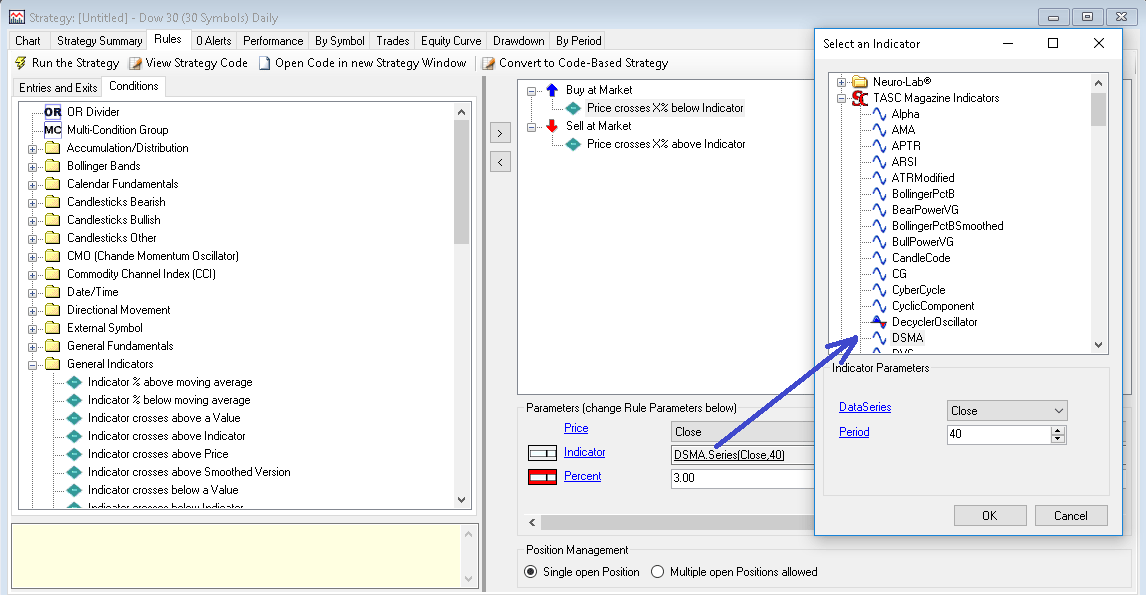
FIGURE 3: WEALTH-LAB. This shows how to choose DSMA as the indicator.
Although the indicator is best suited for trend-following, for kicks, let’s make our entry and exit countertrend. The idea is to buy at next open when today’s closing price has crossed a percentage below the 40-period DSMA. The opposite applies to exits but the percentage can of course be asymmetric.
- Step 1: As groundwork, open a new rule-based strategy and drag “buy at market” and “sell at market” from the entries and exits tab.
- Step 2: From the conditions tab, expand the general indicators group. Drag “price crosses X% below indicator” and drop it on your entry rule created in step 1. Do the same for “price crosses X% above indicator” and the exit.
- Step 3: Notice the parameters block below your added rules. You can change rule parameters from here. Click on indicator and choose “DSMA” for both the entry and exit rules.
You also have the option to click on the icon that appears next to the indicator to expose its parameter slider. This makes it possible to change, for example, DSMA’s responsiveness by varying its lookback period. As you keep dragging the slider at the bottom-left of the screen, the changes in the trading system are executed automatically.
Figure 4 is a chart implementing the indicator with example trades.
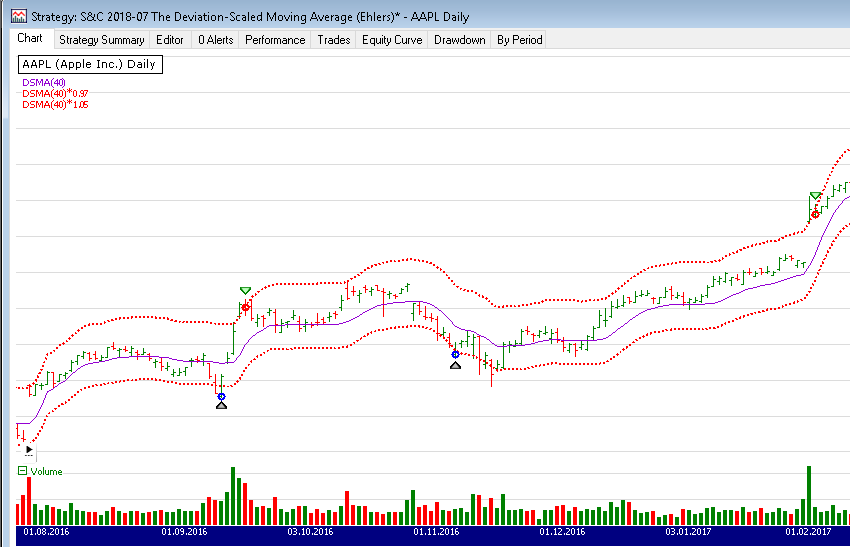
FIGURE 4: WEALTH-LAB. This chart shows some example trades on AAPL (Apple Inc.) using the DSMA.
—Gene Geren (Eugene), Wealth-Lab team
MS123, LLC
www.wealth-lab.com
BACK TO LIST

NINJATRADER: JULY 2018
The DSMA, as discussed by John Ehlers in his article in this issue, “The Deviation-Scaled Moving Average,” is available for download at the following links for NinjaTrader 8 and NinjaTrader 7:
Once the file is downloaded, you can import the indicator into NinjaTader 8 from within the Control Center by selecting Tools → Import → NinjaScript Add-On and then selecting the downloaded file for NinjaTrader 8. To import into NinjaTrader 7, from within the Control Center window, select the menu File → Utilities → Import NinjaScript and select the downloaded file.
You can review the indicator’s source code in NinjaTrader 8 by selecting the menu New → NinjaScript Editor → Indicators from within the Control Center window and selecting the DSMA file. You can review the indicator’s source code in NinjaTrader 7 by selecting the menu Tools → Edit NinjaScript → Indicator from within the Control Center window and selecting the DSMA file.
NinjaScript uses compiled DLLs that run native, not interpreted, which provides you with the highest possible performance.
A sample chart implementing the indicator is shown in Figure 5.
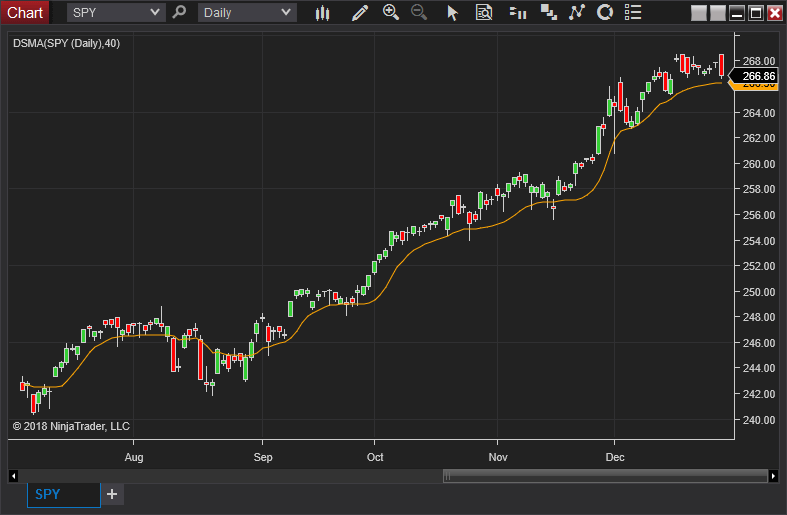
FIGURE 5: NINJATRADER. The DSMA indicator is shown on SPY from July 3, 2017 to December 29, 2017.
—Raymond Deux & Jim Dooms
NinjaTrader, LLC
www.ninjatrader.com
BACK TO LIST

NEUROSHELL TRADER: JULY 2018
The deviation-scaled moving average described by John Ehlers in his article in this issue can be easily implemented in NeuroShell Trader using NeuroShell Trader’s ability to call external dynamic linked libraries. Dynamic linked libraries can be written in C, C++, or Power Basic.
After moving the code given in the article to your preferred compiler and creating a DLL, you can insert the resulting indicators as follows:
- Select “New indicator” from the insert menu.
- Choose the external program & library calls category.
- Select the appropriate external DLL call indicator.
- Set up the parameters to match your DLL.
- Select the finished button.
Similar filter-based and cycle-based strategies may also be created using indicators found in John Ehlers’ Cybernetic and MESA91 NeuroShell Trader Add-ons.
Users of NeuroShell Trader can go to the Stocks & Commodities section of the NeuroShell Trader free technical support website to download a copy of this or any previous Traders’ Tips.
A sample NeuroShell Trader chart is shown in Figure 6.
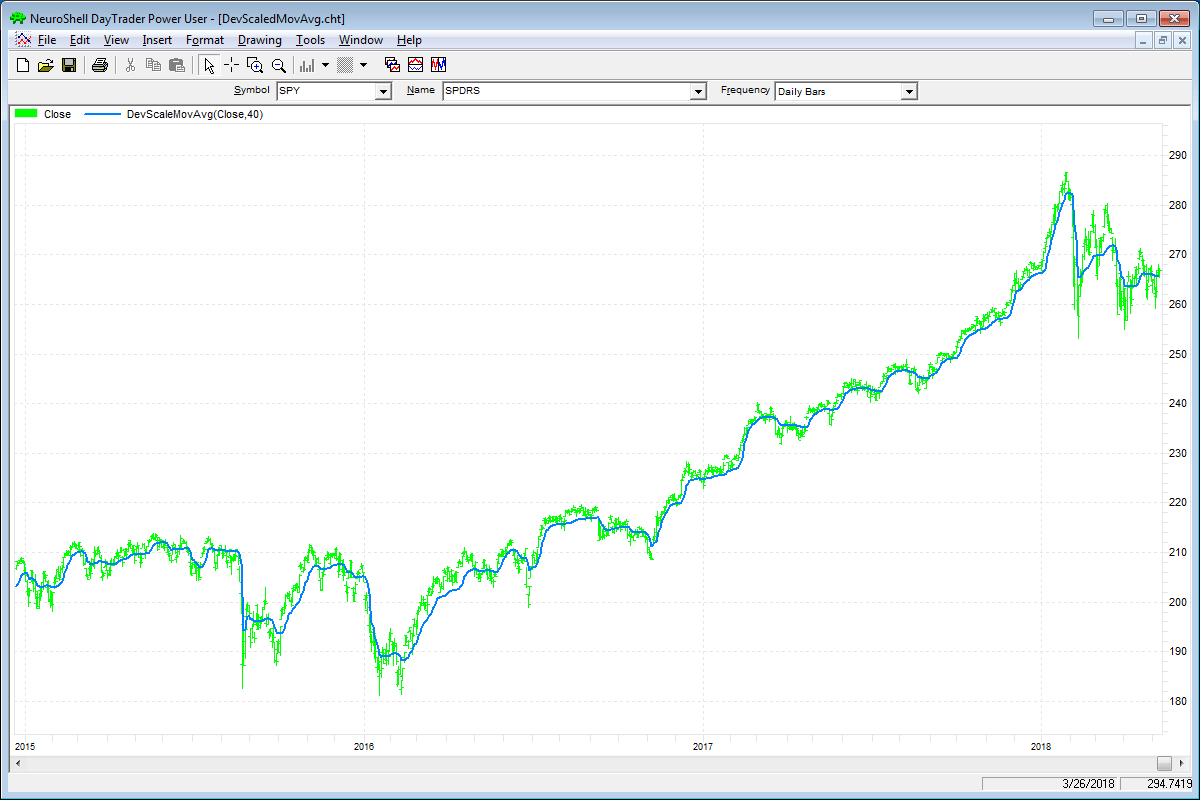
FIGURE 6: NEUROSHELL TRADER. This sample NeuroShell Trader chart displays the deviation-scaled moving average.
—Marge Sherald, Ward Systems Group, Inc.
301 662-7950, sales@wardsystems.com
www.neuroshell.com
BACK TO LIST

AMIBROKER: JULY 2018
In “The Deviation-Scaled Moving Average” in this issue, author John Ehlers presents a variable-period (adaptive) exponential moving average. The code listing shown here contains a ready-to-use formula for the DSMA. To adjust parameters for the indicator, right-click on the chart and select parameters from the context menu. A sample chart is shown in Figure 7.
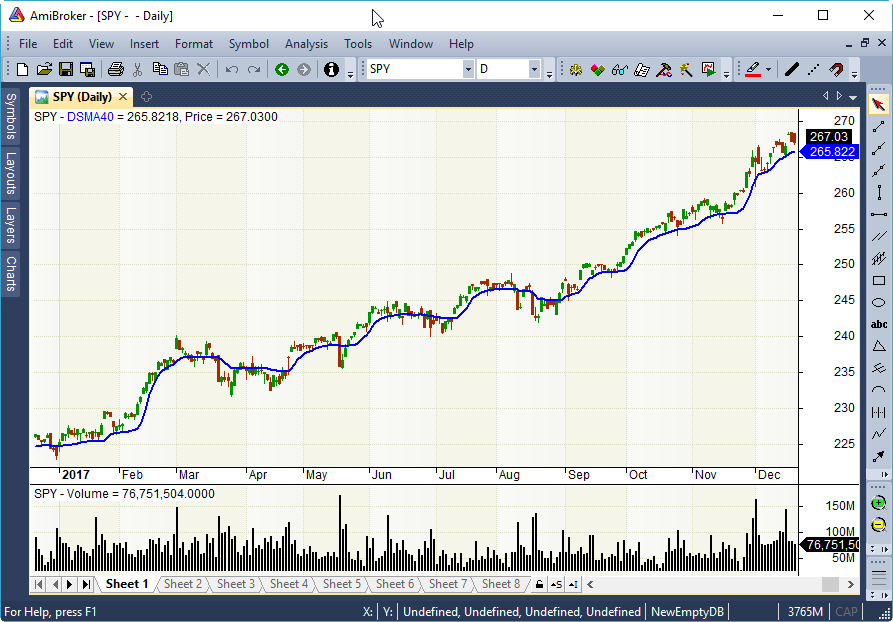
FIGURE 7: AMIBROKER. Here is a daily chart of the SPY with the deviation-scaled moving average (blue line), replicating the chart from John Ehlers’ article in this issue.
// Deviation Scaled Moving Average (DSMA)
// TASC Traders Tips July 2018
Period = Param( "Period", 40, 2, 100, 1 );
PI = 3.1415926;
a1 = exp( -1.414 * PI / ( 0.5 * Period ) );
b1 = 2 * a1 * cos( 1.414 * PI / ( 0.5 * Period ) );
c2 = b1;
c3 = -a1 * a1;
c1 = 1 - c2 - c3;
Zeros = Close - Ref( Close, -2 );
// SuperSmoother Filter
Filt = IIR( Zeros, c1 * 0.5, c2, c1 * 0.5, c3 );
// Compute Standard Deviation
RMS = Sum( Filt * Filt, Period );
RMS = sqrt( RMS / Period );
// Rescale Filt in terms of Standard Deviations
ScaledFilt = Filt / RMS;
alpha1 = abs( ScaledFilt ) * 5 / Period;
DSMA = AMA( Close, alpha1 );
Plot( DSMA, "DSMA"+ Period, colorBlue, styleThick );
Plot( C, "Price", colorDefault, styleCandle );
—Tomasz Janeczko, AmiBroker.com
www.amibroker.com
BACK TO LIST

JUICYCHARTS.COM: JULY 2018
We implemented the deviation-scaled moving average described in John Ehlers’ article in this issue using JuicyChart.com’s Javascript coding feature. To see the indicator on an interactive chart, see the following link:
In the interactive chart shown in the above link, note the slider above the chart. You can manipulate the slider to change the DSMA period value. Either drag the slider or click on the labels flanking it to make single point adjustments. As you change the slider value, your change is reflected in the chart immediately (Figure 8).
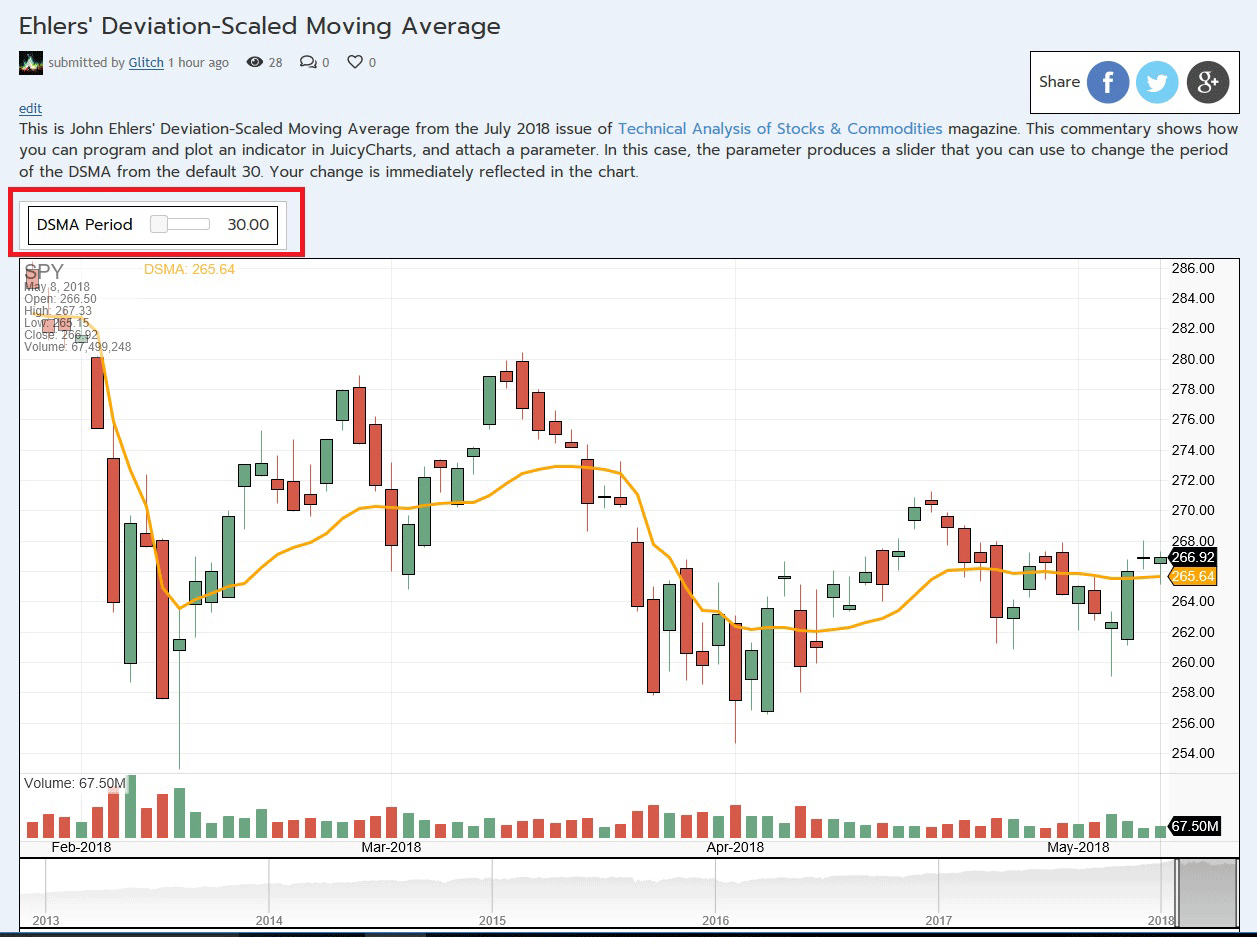
FIGURE 8: JUICYCHARTS. The DSMA indicator is shown here on a chart from JuicyCharts.com. The slider allows you to manipulate the period.
Below the chart, you can examine the Javascript code that produced the indicator (Figure 9). If you want to explore further, including applying the indicator to different stock or cryptocurrency symbols, use the link below the code to open it in a new chart window. Note that you must be logged in with a JuicyCharts account, which is free, to use this feature.
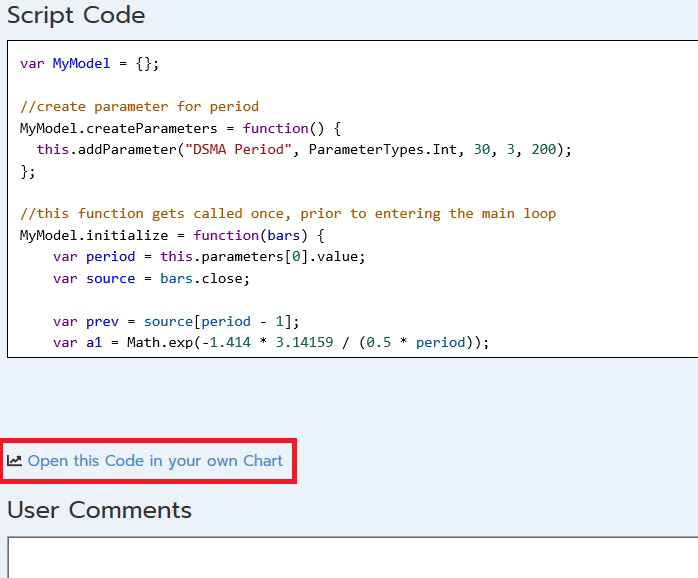
FIGURE 9: JUICYCHARTS. The Javascript code for the indicator appears below the chart.
var MyModel = {};
//create parameter for period
MyModel.createParameters = function() {
this.addParameter("DSMA Period", ParameterTypes.Int, 30, 3, 200);
};
//this function gets called once, prior to entering the main loop
MyModel.initialize = function(bars) {
var period = this.parameters[0].value;
var source = bars.close;
var prev = source[period - 1];
var a1 = Math.exp(-1.414 * 3.14159 / (0.5 * period));
var term = 1.414 * 180 / (0.5 * period);
var radians = term * Math.PI / 180;
var b1 = 2 * a1 * Math.cos(radians);
var c2 = b1;
var c3 = -a1 * a1;
var c1 = 1 - c2 - c3;
var zeroes = new Array(source.length);
zeroes.fill(0);
var filt = new Array(source.length);
filt.fill(1);
var result = new Array(source.length);
result.fill(Number.NaN);
for(var n = 2; n < source.length; n++) {
zeroes[n] = source[n] - source[n - 2];
filt[n] = c1 * (zeroes[n] + zeroes[n - 1]) / 2 + c2 * filt[n - 1] + c3 * filt[n - 2];
if (n < period) {
continue;
}
var RMS = 0;
for(var count = 0; count < period; count++) {
RMS = RMS + filt[n - count] * filt[n - count];
}
RMS = Math.sqrt(RMS / period);
var ScaledFilt = filt[n] / RMS;
var alpha1 = Math.abs(ScaledFilt) * 5 / period;
result[n] = alpha1 * source[n] + (1 - alpha1) * prev;
prev = result[n];
};
this.plot(result, "DSMA", "orange", 3);
};
//this function gets called once for every bar of data in the chart
MyModel.execute = function(bars, idx) {
};
return MyModel;
—Dion Kurczek
Founder of Quantacula and JuicyCharts.com
info@quantacula.com
BACK TO LIST

TRADERSSTUDIO: JULY 2018
The TradersStudio code based on John Ehlers’ article in this issue, “The Deviation-Scaled Moving Average,” is provided at www.TradersEdgeSystems.com/traderstips.htm.
Figure 10 shows the DSMA indicator (white line) on a chart of Yahoo (YHOO) during part of 2006.
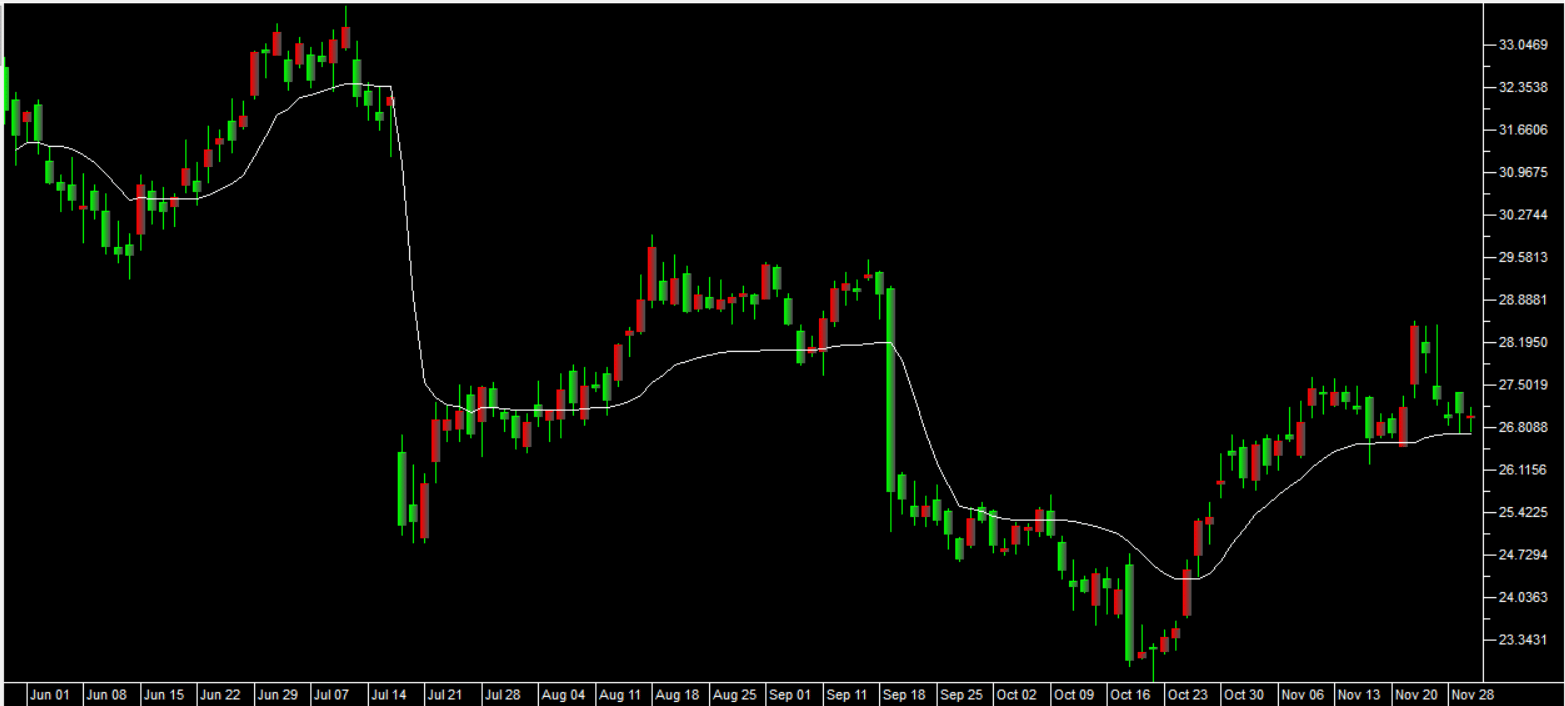
FIGURE 10: TRADERSSTUDIO. This chart shows the DSMA indicator (white line) on a chart of Yahoo during part of 2006.
The TradersStudio code is shown here:
'DEVIATION SCALED MOVING AVERAGE (DSMA)
'Author: John F. Ehlers, TASC July 2018
'Coded by: Richard Denning 5/9/18
'www.TradersEdgeSystems.com
Function DSMA(Period) As BarArray
Dim a1, b1, c1, c2, c3, Zeros As BarArray, Filt As BarArray, ScaledFilt, RMS, count, alpha1
If CurrentBar = 1 Then
'Smooth with a Super Smoother
a1 = Exp(-1.414*3.14159 / (0.5*Period))
b1 = 2*a1*Cos(DegToRad(1.414*180 / (0.5*Period)))
c2 = b1
c3 = -a1*a1
c1 = 1 - c2 - c3
End If
Zeros = Close - Close[2]
'SuperSmoother Filter
Filt = c1*(Zeros + Zeros[1]) / 2 + c2*Filt[1] + c3*Filt[2]
'Compute Standard Deviation
RMS = 0
For count = 0 To Period - 1
RMS = RMS + Filt[count]*Filt[count]
Next
If Period <> 0 Then RMS = Sqr(RMS / Period)
'Rescale Filt in terms of Standard Deviations
If RMS <> 0 Then ScaledFilt = Filt / RMS
If Period <> 0 Then alpha1 = Abs(ScaledFilt)*5 / Period
DSMA = alpha1*Close + (1 - alpha1)*DSMA[1]
End Function
'-----------------------------------------------------------
Sub EHLERS_DSMA_IND(dsmaLen)
Dim theDSMA As BarArray
theDSMA = DSMA(dsmaLen)
plot1(theDSMA)
End Sub
'-----------------------------------------------------------
—Richard Denning
info@TradersEdgeSystems.com
for TradersStudio
BACK TO LIST

THINKORSWIM: JULY 2018
We have put together a study for thinkorswim based on the article “The Deviation-Scaled Moving Average” by John Ehlers in this issue.
We built the study using our proprietary scripting language, thinkscript. We have made the loading process extremely easy; simply go to https://tos.mx/yPg8au, then choose to view the thinkScript study, and name it “DeviationScaledMovingAverage.”
Overlaid on the daily chart of symbol HP in Figure 11 is the DeviationScaledMovingAverage. See Ehlers’ article for more details on the interpretation of the study.
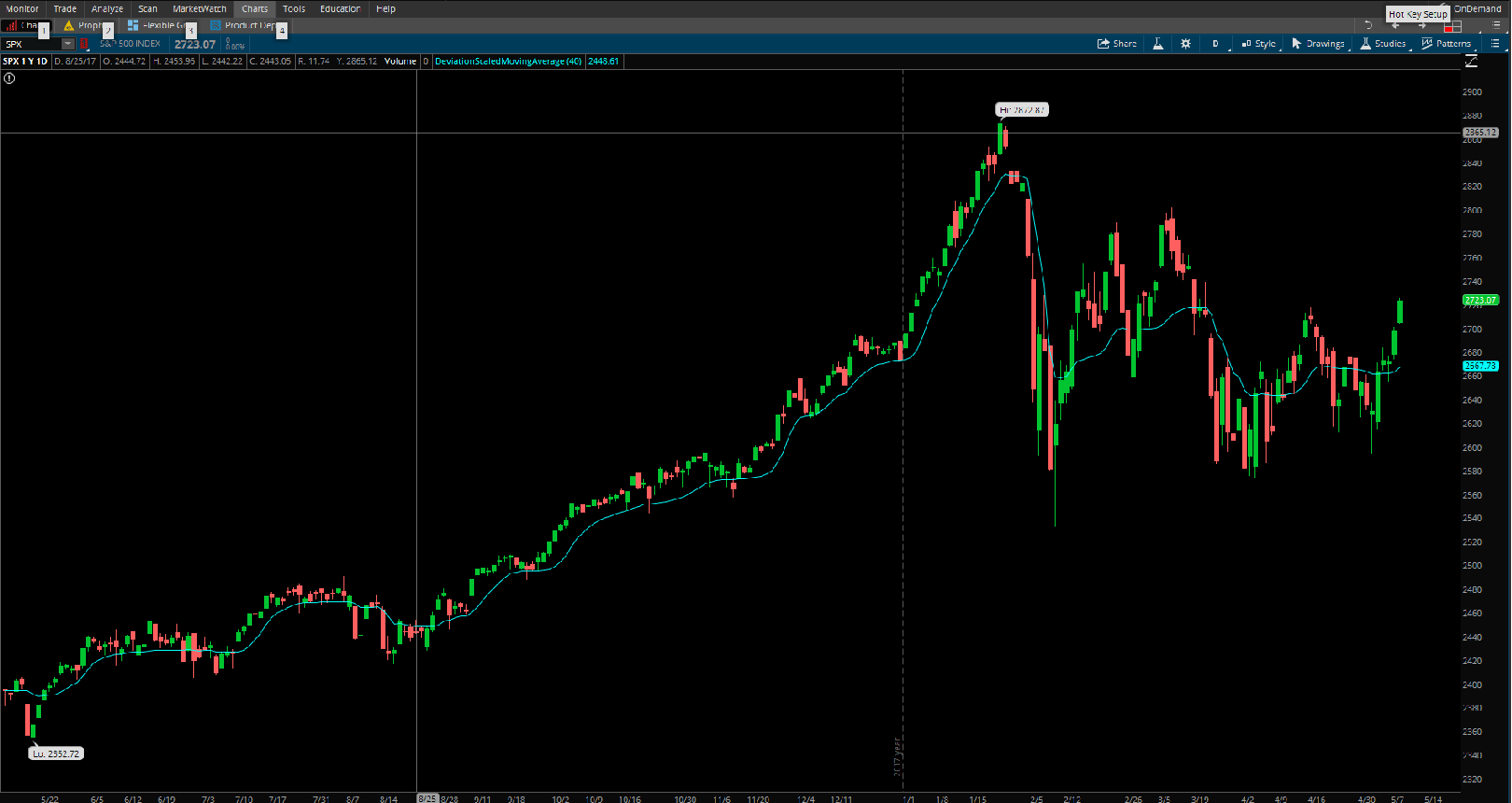
FIGURE 11: THINKORSWIM. Overlaid on a daily chart of symbol HP is the DeviationScaledMovingAverage.
—Brad Nave, thinkorswim
A division of TD Ameritrade, Inc.
www.thinkorswim.com
BACK TO LIST
MICROSOFT EXCEL: JULY 2018
In his article in this issue, “The Deviation-Scaled Moving Average,” John Ehlers gives us a variation on the exponential moving average that scales its sensitivity using a moving standard deviation as a measure of the volatility of the data being averaged. This allows the resulting moving average to rapidly adapt to volatility in the data (Figure 12).
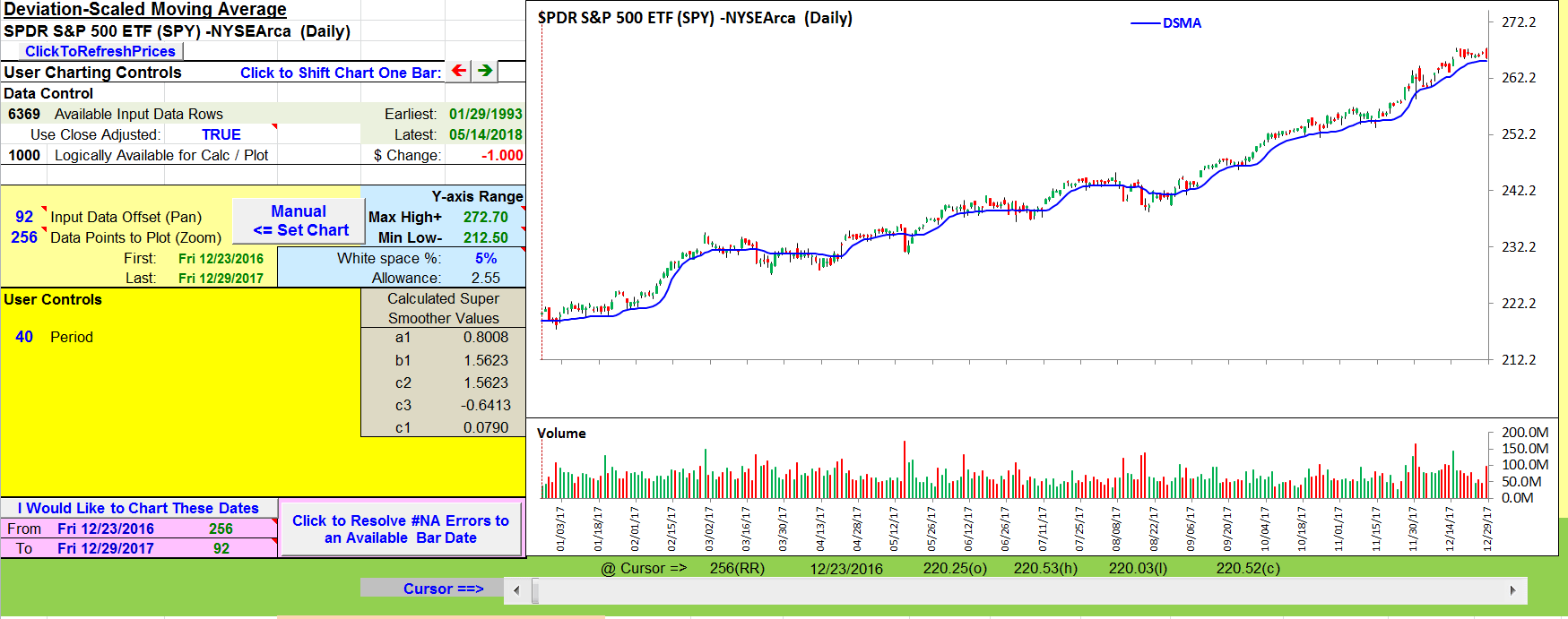
FIGURE 12: EXCEL. This sample chart shows the deviation-scaled moving average on the SPY.
The spreadsheet file for this Traders’ Tip can be downloaded here. To successfully download it, follow these steps:
- Right-click on the Excel file link, then
- Select “save as” (or “save target as”) to place a copy of the spreadsheet file on your hard drive.
A fix for previous Excel spreadsheets, required due to Yahoo modifications, can be found here: https://traders.com/files/Tips-ExcelFix.html
—Ron McAllister
Excel and VBA programmer
rpmac_xltt@sprynet.com
BACK TO LIST
Originally published in the July 2018 issue of
Technical Analysis of STOCKS & COMMODITIES magazine.
All rights reserved. © Copyright 2018, Technical Analysis, Inc.