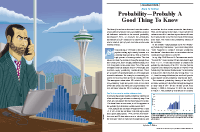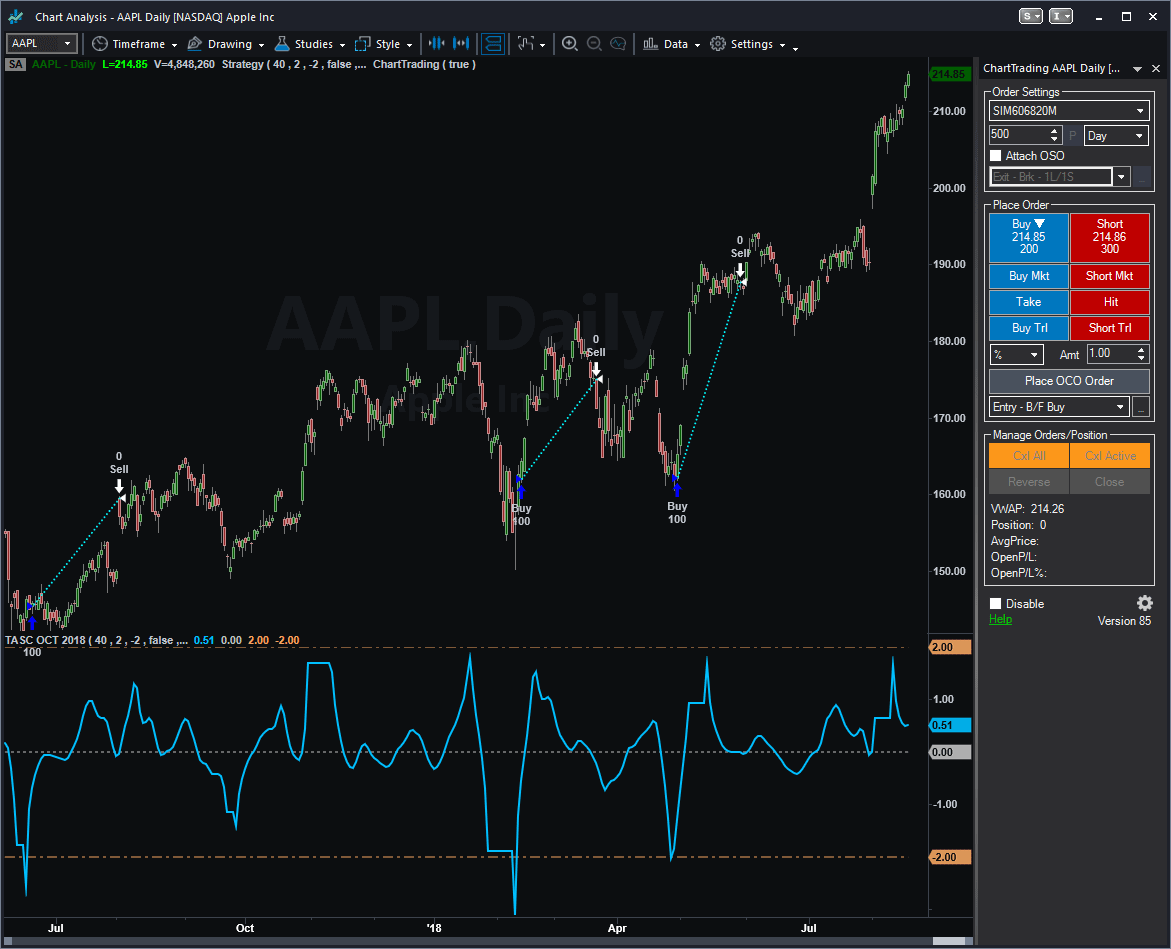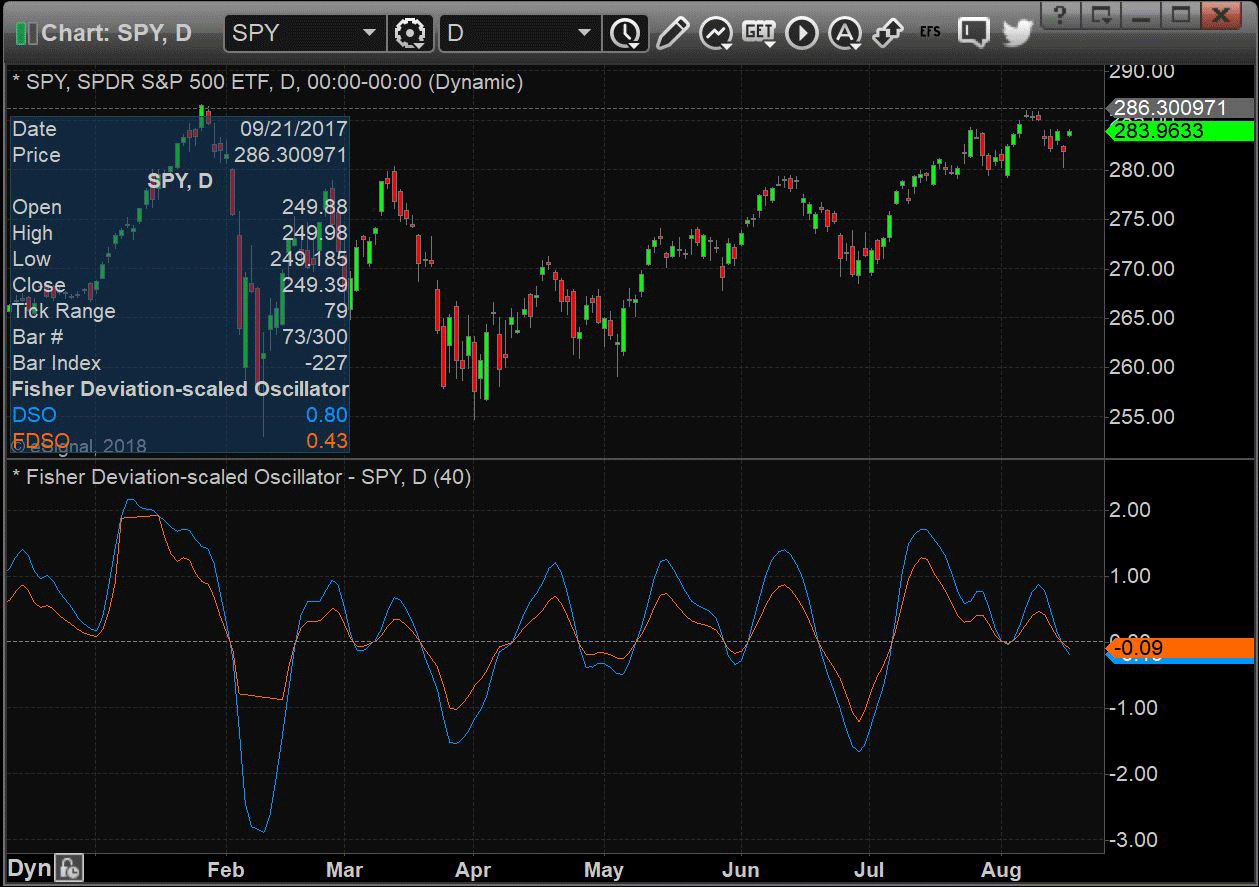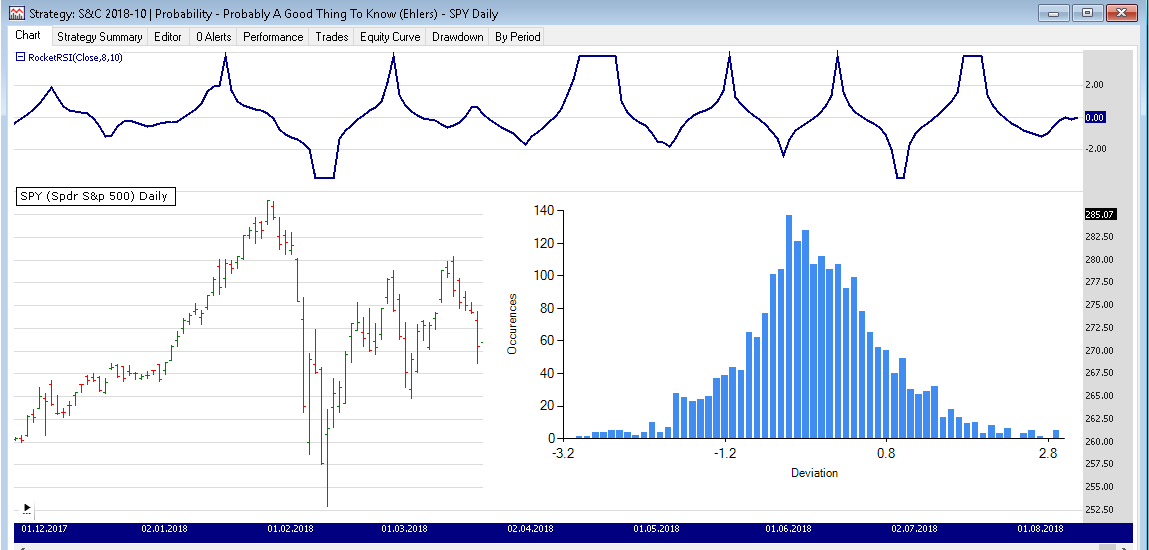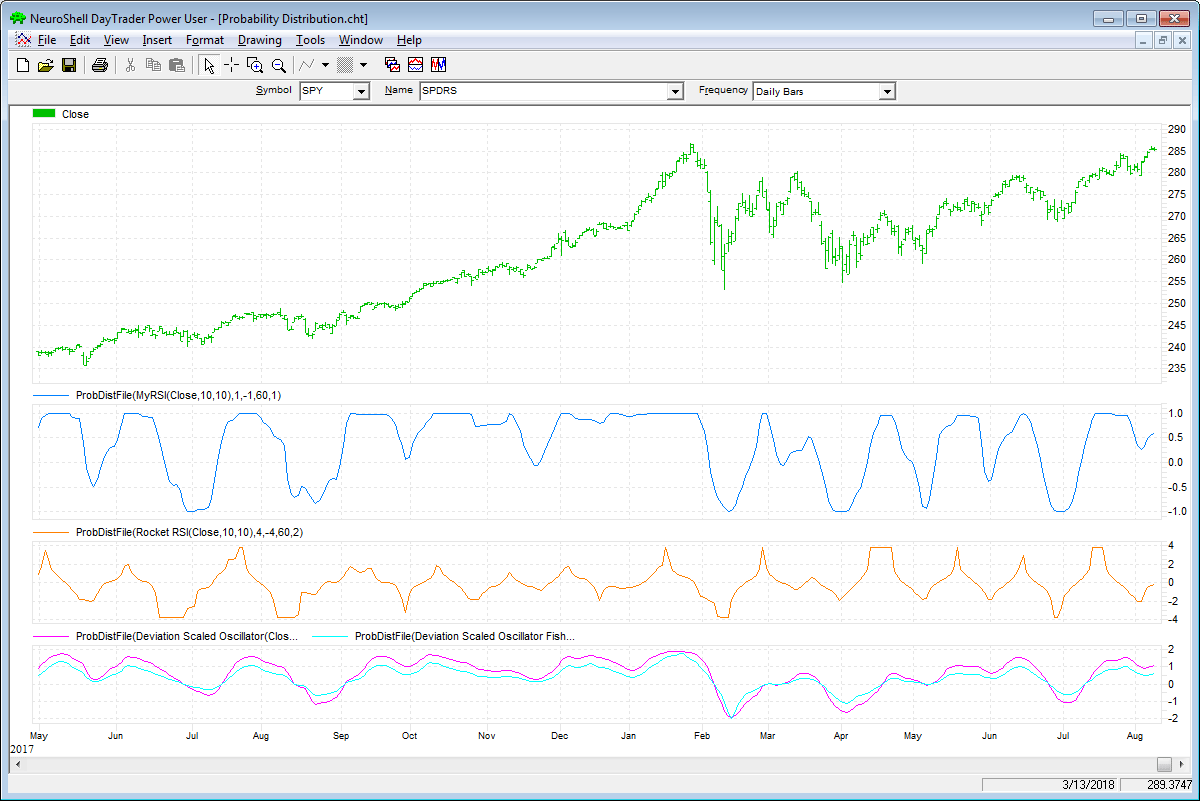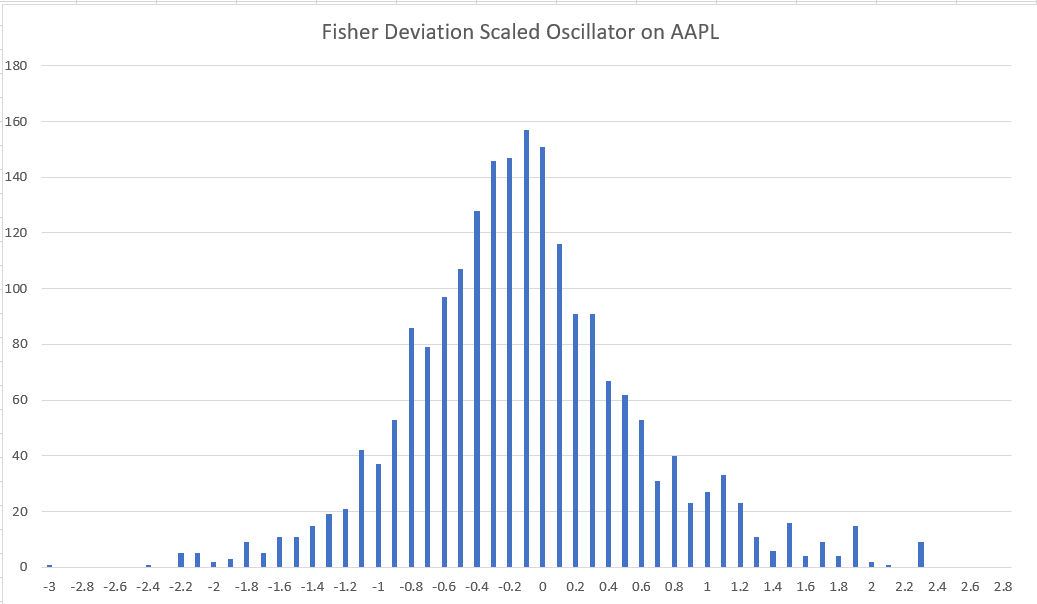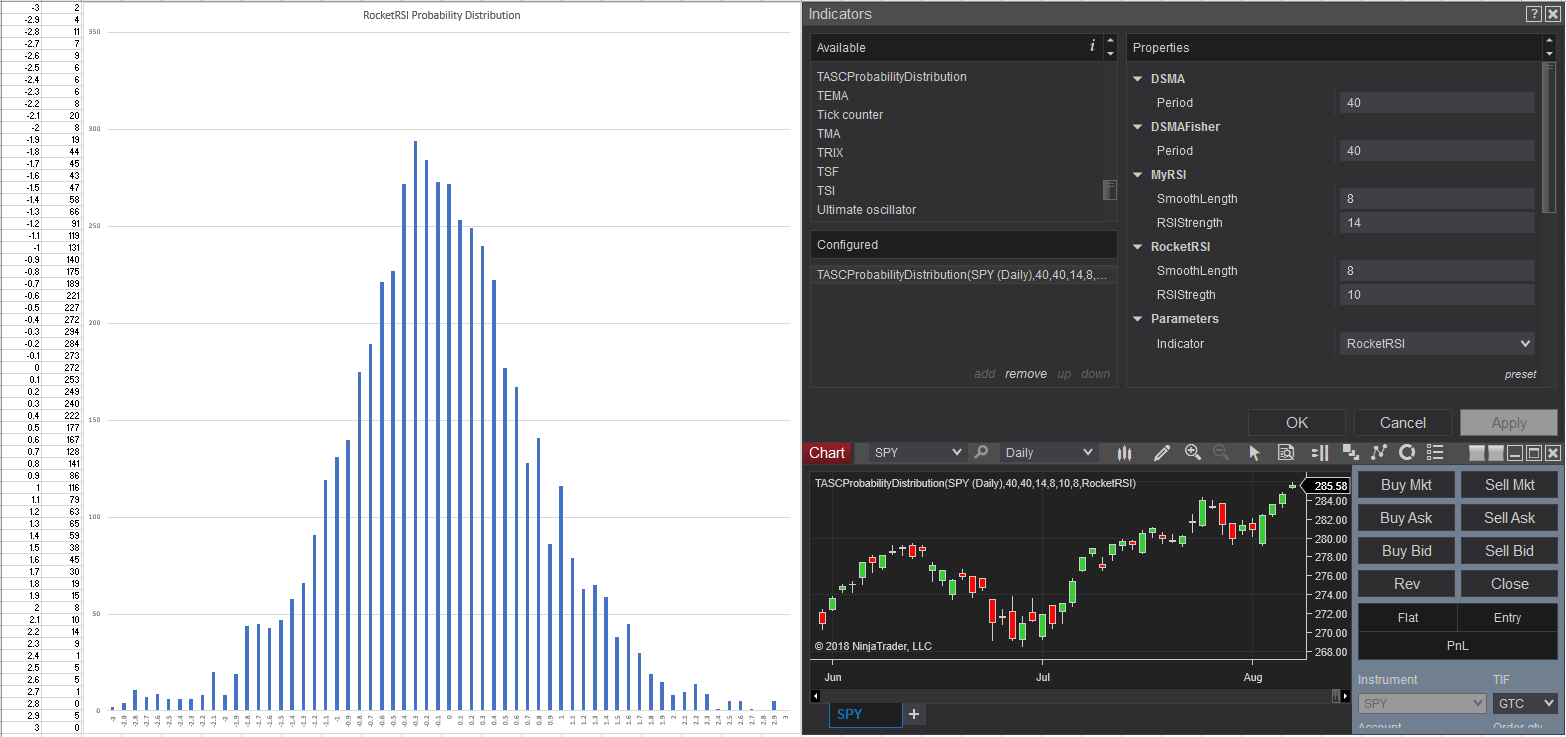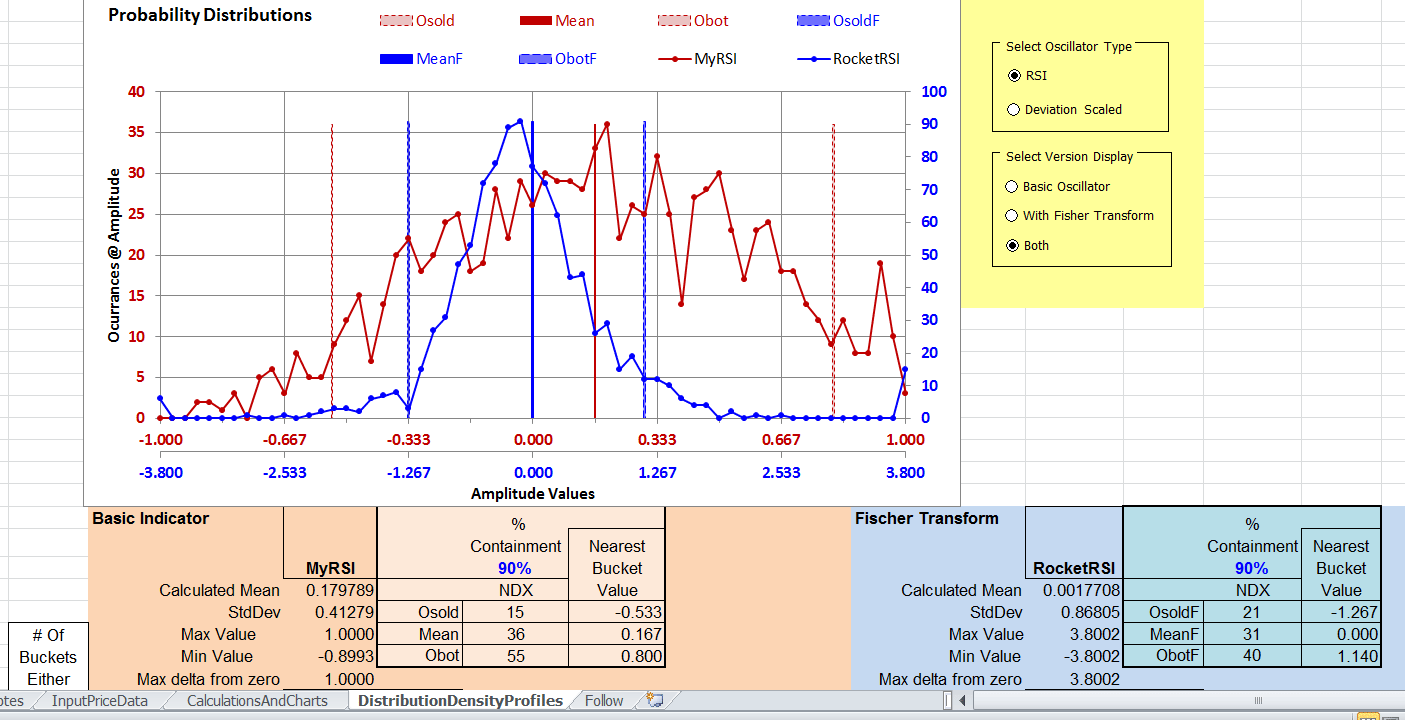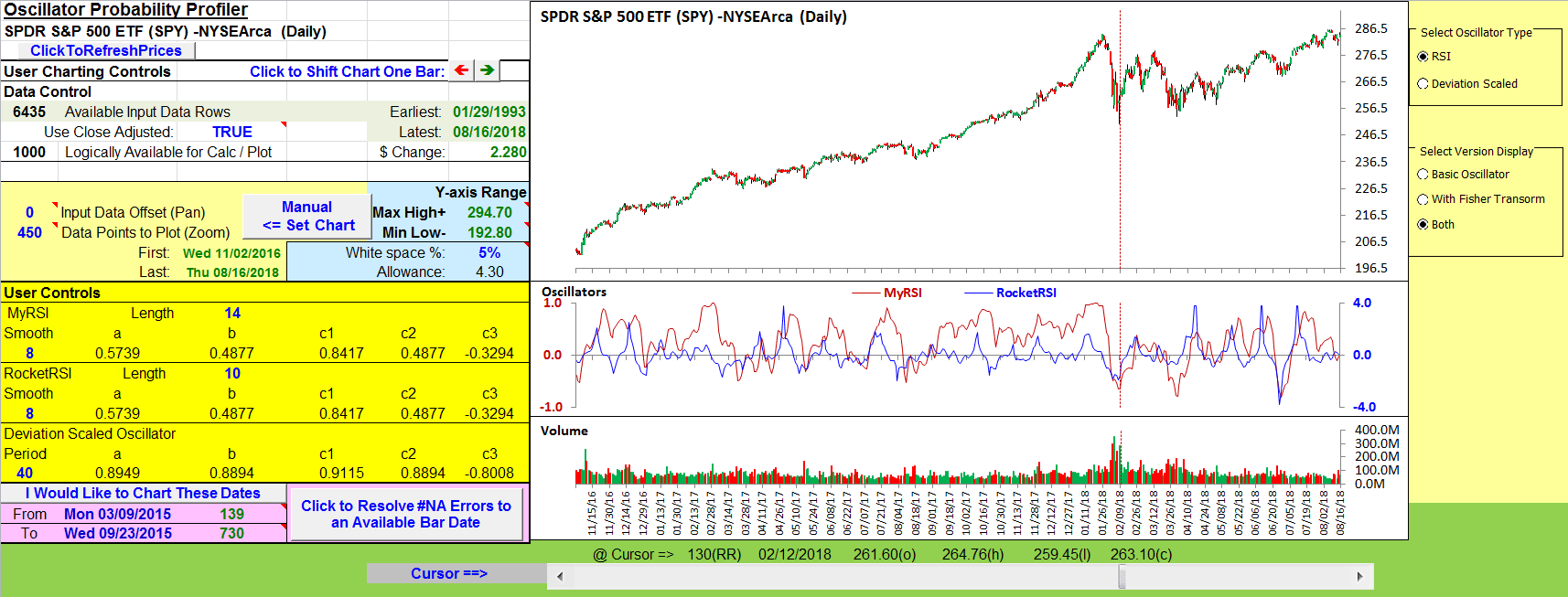TRADERS’ TIPS
October 2018
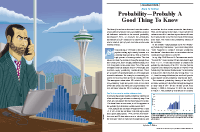
For this month’s Traders’ Tips, the focus is John Ehlers’ article in this issue, “Probability—Probably A Good Thing To Know.” Here, we present the October 2018 Traders’ Tips code with possible implementations in various software.
You can right-click on any chart to open it in a new tab or window and view it at it’s originally supplied size, often much larger than the version printed in the magazine.
The Traders’ Tips section is provided to help the reader implement a selected technique from an article in this issue or another recent issue. The entries here are contributed by software developers or programmers for software that is capable of customization.

TRADESTATION: OCTOBER 2018
In “Probability—Probably A Good Thing To Know,” author John Ehlers introduces a procedure for measuring an indicator’s probability distribution to determine if it can be used as part of a reversion-to-the-mean trading strategy. The author demonstrates this method with several of his existing indicators and presents a new indicator that he calls a deviation-scaled oscillator with Fisher transform.
Here, we are providing TradeStation EasyLanguage code for an indicator and strategy based on Ehlers’ concepts.
The code for the complete set of indicators presented by the author in his article can be downloaded by visiting our TradeStation and EasyLanguage support forum. The files for this article can be found here: https://community.tradestation.com/Discussions/Topic.aspx?Topic_ID=152631. The filename is “TASC_OCT2018.ZIP.”
For more information about EasyLanguage in general, please see https://www.tradestation.com/EL-FAQ.
A sample chart is shown in Figure 1.
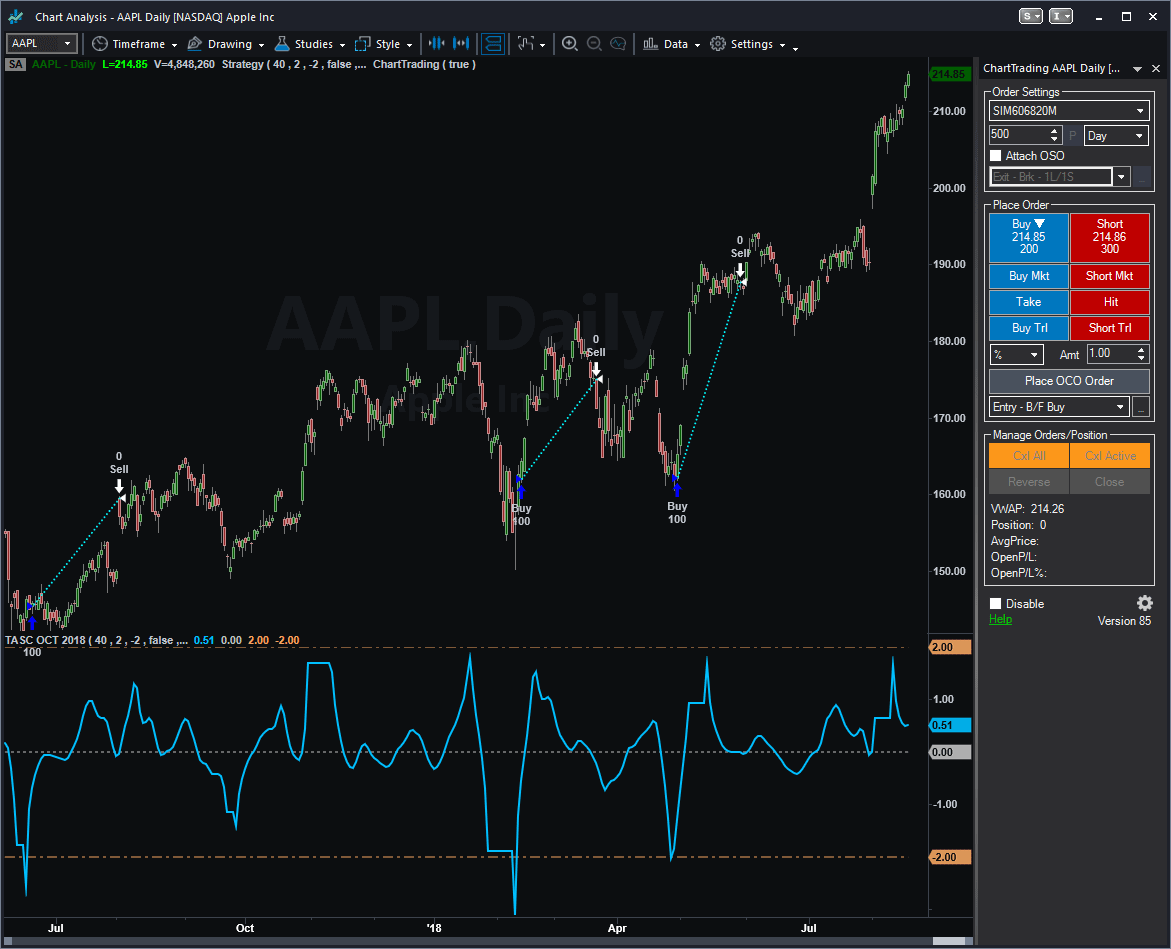
FIGURE 1: TRADESTATION. Here, the Fisherized deviation-scaled oscillator is applied to daily chart of AAPL.
This article is for informational purposes. No type of trading or investment recommendation, advice, or strategy is being made, given, or in any manner provided by TradeStation Securities or its affiliates.
Indicator: Fisherized Deviation Scaled Oscillator
// TASC OCT 2018
// Ehlers FDSA
inputs:
Period( 40 ),
OverBought( 2 ),
OverSold( -2 ),
OutPutData( false ),
FilePath( "C:\ProbabilityDensity.CSV" ) ;
variables:
a1( 0 ), b1( 0 ), c1( 0 ), c2( 0 ),
c3( 0 ), Zeros( 0 ), Filt( 0 ), RMS( 0 ),
count( 0 ), ScaledFilt( 0 ), FisherFilt( 0 ),
Idx( 0 ), J( 0 ), K( 0 ) ;
arrays:
Bin[61](0);
if CurrentBar = 1 Then
//once
begin
//Smooth with a Super Smoother
a1 = expvalue( -1.414 * 3.14159 / ( .5 * Period ) ) ;
b1 = 2 * a1 * Cosine( 1.414 * 180 / ( .5 * Period ) ) ;
c2 = b1 ;
c3 = -a1 * a1 ;
c1 = 1 - c2 - c3 ;
end ;
//Produce Nominal zero mean with zeros in the transfer response at
//DC and Nyquist with no spectral distortion
//Nominally whitens the spectrum because of 6 dB per octave rolloff
Zeros = Close - Close[2] ;
//SuperSmoother Filter
Filt = c1 * ( Zeros + Zeros[1] )
/ 2 + c2 * Filt[1] + c3 * Filt[2] ;
//Compute Standard Deviation
RMS = 0;
For count = 0 to Period - 1
begin
RMS = RMS + Filt[count] * Filt[count] ;
end;
RMS = SquareRoot( RMS / Period ) ;
//Rescale Filt in terms of Standard Deviations
If RMS <> 0 then
ScaledFilt = Filt / RMS ;
//Apply Fisher Transform to establish real Gaussian Probability
//Distribution
If AbsValue( ScaledFilt ) < 2 then
FisherFilt = .5 *
Log( ( 1 + ScaledFilt / 2 ) / ( 1 - ScaledFilt / 2 ) ) ;
Plot1( FisherFilt, "Fisher Filt" ) ;
Plot2( 0, "ZL" ) ;
Plot3( OverBought, "OB" ) ;
Plot4( OverSold, "OS" ) ;
//Bin the indicator values in Bins from -3 to +3
if OutPutData then
begin
For Idx = 1 to 60
begin
J = (Idx - 31) / 10;
K = (Idx - 30) / 10;
If FisherFilt > J and FisherFilt <= K then
Bin[Idx] = Bin[Idx] + 1;
end;
//Output the Bin measurements to a fi le
once ( LastBarOnChartEx )
begin
FileDelete( FilePath ) ;
For Idx = 1 to 61
begin
FileAppend( FilePath, NumToStr( .1 * ( Idx - 31 ), 1 )
+ "," + NumToStr( Bin[Idx], 0 ) + NewLine ) ;
end;
end ;
end ;
Strategy: Fisherized Deviation Scaled Oscillator
// TASC OCT 2018
// Ehlers FDSA
inputs:
Period( 40 ),
OverBought( 2 ),
OverSold( -2 ),
OutPutData( false ),
FilePath( "C:\Data\ProbabilityDensity.CSV" ) ;
variables:
a1( 0 ), b1( 0 ), c1( 0 ), c2( 0 ),
c3( 0 ), Zeros( 0 ), Filt( 0 ), RMS( 0 ),
count( 0 ), ScaledFilt( 0 ), FisherFilt( 0 ),
Idx( 0 ), J( 0 ), K( 0 ) ;
arrays:
Bin[61](0);
if CurrentBar = 1 Then
//once
begin
//Smooth with a Super Smoother
a1 = expvalue( -1.414 * 3.14159 / ( .5 * Period ) ) ;
b1 = 2 * a1 * Cosine( 1.414 * 180 / ( .5 * Period ) ) ;
c2 = b1 ;
c3 = -a1 * a1 ;
c1 = 1 - c2 - c3 ;
end ;
//Produce Nominal zero mean with zeros in the transfer response at
//DC and Nyquist with no spectral distortion
//Nominally whitens the spectrum because of 6 dB per octave rolloff
Zeros = Close - Close[2] ;
//SuperSmoother Filter
Filt = c1 * ( Zeros + Zeros[1] )
/ 2 + c2 * Filt[1] + c3 * Filt[2] ;
//Compute Standard Deviation
RMS = 0;
For count = 0 to Period - 1
begin
RMS = RMS + Filt[count] * Filt[count] ;
end;
RMS = SquareRoot( RMS / Period ) ;
//Rescale Filt in terms of Standard Deviations
If RMS <> 0 then
ScaledFilt = Filt / RMS ;
//Apply Fisher Transform to establish real Gaussian Probability
//Distribution
If AbsValue( ScaledFilt ) < 2 then
FisherFilt = .5 *
Log( ( 1 + ScaledFilt / 2 ) / ( 1 - ScaledFilt / 2 ) ) ;
if FisherFilt crosses below OverBought then
Sell Short next bar at Market
else if FisherFilt crosses over OverSold then
Buy next bar at Market ;
if FisherFilt crosses below 0 then
Sell next bar at Market
else if FisherFilt crosses over 0 then
Buy to Cover next bar at Market ;
—Doug McCrary
TradeStation Securities, Inc.
www.TradeStation.com
BACK TO LIST

eSIGNAL: OCTOBER 2018
For this month’s Traders’ Tip, we’ve provided the study FDSO.efs based on the article by John Ehlers in this issue, “Probability—Probably A Good Thing To Know.” This study displays a Fisher deviation-scaled oscillator on the chart.
The study contains formula parameters that may be configured through the edit chart window (right-click on the chart and select “edit chart”). A sample chart is shown in Figure 2.
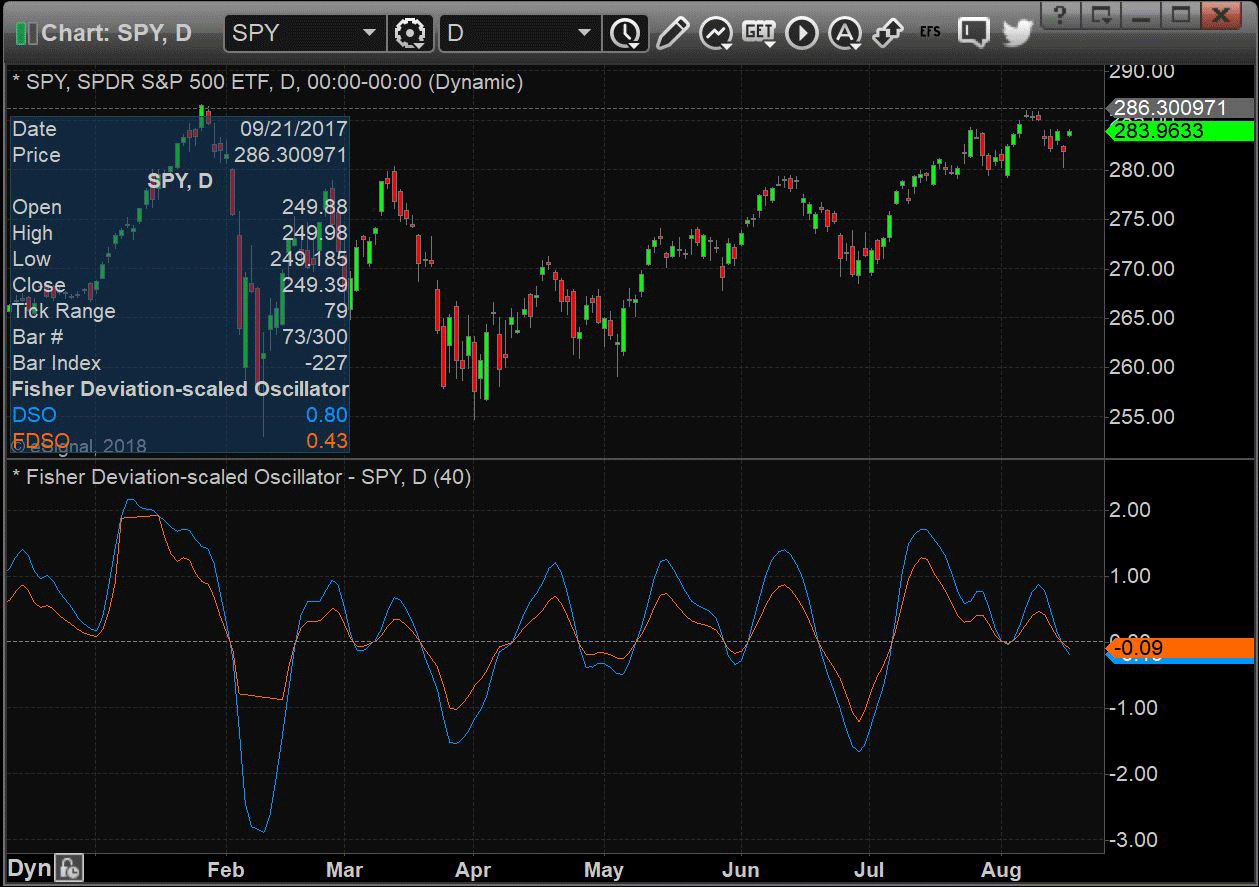
FIGURE 2: eSIGNAL. Here is an example of the study plotted on a daily chart of NFLX.
To discuss this study or download a complete copy of the formula code, please visit the EFS library discussion board forum under the forums link from the support menu at www.esignal.com or visit our EFS KnowledgeBase at www.esignal.com/support/kb/efs/. The eSignal formula script (EFS) is also available for copying & pasting here.
/*********************************
Provided By:
eSignal (Copyright c eSignal), a division of Interactive Data
Corporation. 2016. All rights reserved. This sample eSignal
Formula Script (EFS) is for educational purposes only and may be
modified and saved under a new file name. eSignal is not responsible
for the functionality once modified. eSignal reserves the right
to modify and overwrite this EFS file with each new release.
Description:
Probability—Probably A Good Thing To Know by John F. Ehlers
Version: 1.00 8/13/2018
Formula Parameters: Default:
Period 40
Notes:
The related article is copyrighted material. If you are not a subscriber
of Stocks & Commodities, please visit www.traders.com.
**********************************/
var fpArray = new Array();
function preMain(){
setPriceStudy(false);
setStudyTitle("Fisher Deviation-scaled Oscillator");
setCursorLabelName("DSO", 0);
setCursorLabelName("FDSO", 1);
setDefaultBarFgColor(Color.RGB(0xFE,0x69,0x00), 1);
var x = 0;
fpArray[x] = new FunctionParameter("Period", FunctionParameter.NUMBER);
with(fpArray[x++]){
setName("Period");
setLowerLimit(1);
setDefault(40);
}
}
var bInit = false;
var bVersion = null;
var xClose = null;
var xRMS = null;
function main(Period){
if (bVersion == null) bVersion = verify();
if (bVersion == false) return;
if (getCurrentBarCount() < Period) return;
if (getBarState() == BARSTATE_ALLBARS){
bInit = false;
}
if (!bInit){
var a1 = Math.exp(-Math.SQRT2 * Math.PI /(0.5 * Period));
var b1 = 2 * a1* Math.cos(Math.PI * Math.SQRT2 / (0.5 * Period));
var c2 = b1;
var c3 = - a1 * a1;
var c1 = 1 - c2 - c3;
xClose = close();
var xZeros = efsInternal("calc_Zeros", xClose);
var xSSFilter = efsInternal("calc_SSFilter", xZeros, c1, c2, c3);
xRMS = efsInternal("calc_RMS", Period, xSSFilter);
addBand(0, PS_DASH, 1, Color.grey, 2);
bInit = true;
}
if (Math.abs(xRMS.getValue(0)) < 2) {
var nFisherFilt = 0.5 * Math.log((1 + xRMS.getValue(0) / 2) / (1 - xRMS.getValue(0) / 2));
}
return [xRMS.getValue(0), nFisherFilt]
}
function calc_Zeros (xClose){
if (xClose.getValue(-2) != null)
return xClose.getValue(0) - xClose.getValue(-2);
}
var nSSFilter = 0;
var nSSFilter_1 = 0;
var nSSFilter_2 = 0;
function calc_SSFilter(xZeros, c1, c2, c3){
if (xZeros.getValue(-1) == null) return;
if (getBarState() == BARSTATE_NEWBAR){
nSSFilter_2 = nSSFilter_1;
nSSFilter_1 = nSSFilter;
}
if (getBarState() == BARSTATE_ALLBARS){
nSSFilter = 0;
nSSFilter_1 = 0;
nSSFilter_2 = 0;
}
nSSFilter = c1 * (xZeros.getValue(0) + xZeros.getValue(-1))
/ 2 + c2 * nSSFilter_1 + c3 * nSSFilter_2;
return nSSFilter;
}
function calc_RMS(Period, xSSFilter){
if (xSSFilter.getValue(-Period) == null) return;
var nRMS = 0;
for (var i = 0; i < Period; i++){
nRMS += Math.pow(xSSFilter.getValue(-i), 2);
}
nRMS = Math.sqrt(nRMS / Period);
var nRMSScaled = xSSFilter.getValue(0) / nRMS;
return nRMSScaled;
}
function verify(){
var b = false;
if (getBuildNumber() < 779){
drawTextAbsolute(5, 35, "This study requires version 10.6 or later.",
Color.white, Color.blue, Text.RELATIVETOBOTTOM|Text.RELATIVETOLEFT|Text.BOLD|Text.LEFT,
null, 13, "error");
drawTextAbsolute(5, 20, "Click HERE to upgrade.@URL=https://www.esignal.com/download/default.asp",
Color.white, Color.blue, Text.RELATIVETOBOTTOM|Text.RELATIVETOLEFT|Text.BOLD|Text.LEFT,
null, 13, "upgrade");
return b;
}
else
b = true;
return b;
}
—Eric Lippert
eSignal, an Interactive Data company
800 779-6555, www.eSignal.com
BACK TO LIST

WEALTH-LAB: OCTOBER 2018
In his article in this issue, “Probability—Probably A Good Thing To Know,” author John Ehlers shares an interesting technique that charts the probability density of an oscillator to evaluate its applicability to swing trading.
However, exporting the data to a text file to be used by Excel for plotting as a bar chart is something we’d like to avoid. What we call the “Wealth-Lab way” would be to conveniently build the chart on the fly.
To approach this, we’ll leverage the power of .NET framework (preinstalled on any Windows PC), which comes with a powerful charting control under the hood. Its broad feature set can be easily used to extend Wealth-Lab’s ability to plot various objects, images, and text. Let’s employ it to overlay a stock chart with a nice histogram of an oscillator’s probability density. Below, you can have a look at the short sample code in C#, which takes RocketRSI as an example (but can be adjusted to accept any oscillator).
The bottom line is that Wealth-Lab lets a trader build some complex logic or visualization without having to resort to third-party applications.
Wealth-Lab Strategy Code (C#)
using System;
using System.Collections.Generic;
using System.Text;
using System.Drawing;
using WealthLab;
using TASCIndicators; //required
using System.IO; //required for plotting
using System.Windows.Forms.DataVisualization.Charting;
//1. Click "References...", then "Other Assemblies..." > "Add a reference"
//2. In "C:\Windows\Microsoft.NET\Framework64\v4.0.30319\" (or "Framework" on 32-bit systems),
//choose and okay "System.Windows.Forms.DataVisualization.dll"
namespace WealthLab.Strategies
{
public class MyStrategy : WealthScript
{
protected override void Execute()
{
var rrsi = RocketRSI.Series(Close,8,10);
ChartPane paneRocketRSI = CreatePane(40,true,true); PlotSeries(paneRocketRSI,rrsi,Color.DarkBlue,LineStyle.Solid,2);
double[] bin = new double[61];
for(int bar = GetTradingLoopStartBar(10 * 3); bar < Bars.Count; bar++) {
for(int i = 1; i <= 60; i++)
//Bin the indicator values in Bins from -3 to +3
{
double j = (i - 31) / 10d;
double k = (i - 30) / 10d;
if( rrsi[bar] > j && rrsi[bar] <= k)
bin[i] = bin[i] + 1;
}
}
Chart chart = new Chart();
//Histogram chart
chart.Width = 600;
string name = "Bins";
chart.ChartAreas.Add(name);
chart.ChartAreas[0].AxisX.MajorGrid.Enabled = chart.ChartAreas[0].AxisY.MajorGrid.Enabled = false;
chart.ChartAreas[0].AxisX.Title = "Deviation";
//Custom axis titles
chart.ChartAreas[0].AxisY.Title = "Occurences";
chart.Series.Add(name);
chart.Series[name].ChartType = SeriesChartType.Column;
for(int b = 0; b < bin.GetLength(0); b++)
chart.Series[name].Points.AddXY( (b - 31)/10d, bin[b]);
using (MemoryStream memStream = new MemoryStream()) {
chart.SaveImage(memStream, ChartImageFormat.Png);
Image img = Image.FromStream(memStream);
DrawImage( PricePane, img, Bars.Count-50, Close[Bars.Count-50], false );
}
}
}
}
A sample chart is shown in Figure 3.
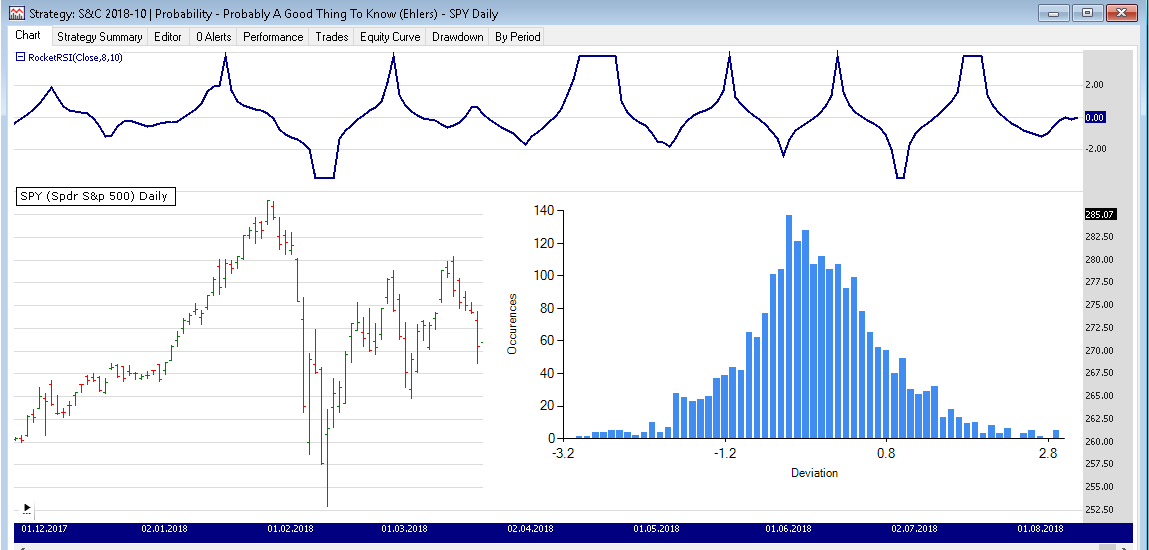
FIGURE 3: WEALTH-LAB. This shows the histogram of the oscillator’s probability density overlaid on a daily chart of SPY (10 years of data).
—Gene (Eugene) Geren, Wealth-Lab team
MS123, LLC
www.wealth-lab.com
BACK TO LIST

NEUROSHELL TRADER: OCTOBER 2018
John Ehlers’ probability distribution and associated indicators, which are discussed in his article in this issue, can be easily implemented in NeuroShell Trader using NeuroShell Trader’s ability to call external dynamic linked libraries. Dynamic linked libraries can be written in C, C++, or Power Basic.
After moving the code given in the article to your preferred compiler and creating a DLL, you can insert the resulting indicator as follows:
- Select new indicator from the insert menu.
- Choose the external program & library calls category.
- Select the appropriate external DLL call indicator.
- Set up the parameters to match your DLL.
- Select the finished button.
Users of NeuroShell Trader can go to the Stocks & Commodities section of the NeuroShell Trader free technical support website to download a copy of this or any previous Traders’ Tips.
A sample chart is shown in Figure 4.
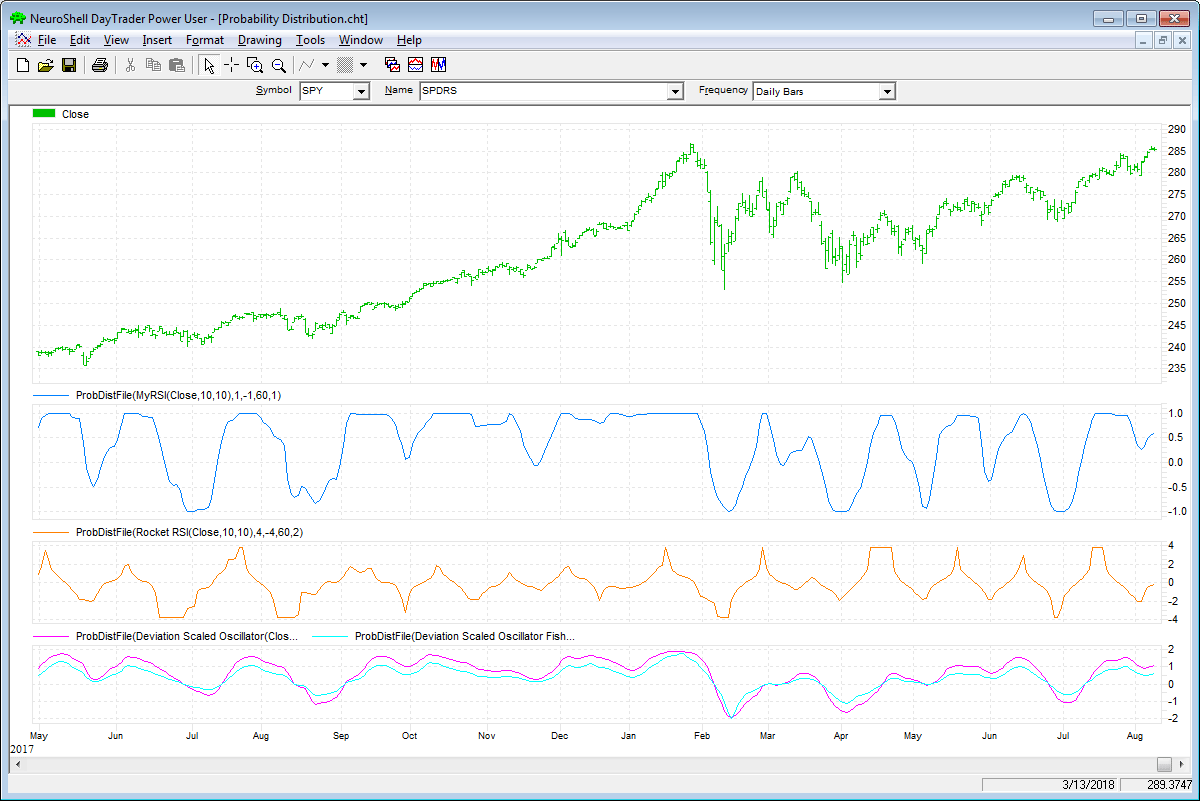
FIGURE 4: NEUROSHELL TRADER. This NeuroShell Trader chart displays an SPY chart with the probability file output indicator applied to MyRSI, RocketRSI, deviation-scaled oscillator, and deviation-scaled oscillator with Fisher transform.
—Marge Sherald, Ward Systems Group, Inc.
301 662-7950, sales@wardsystems.com
www.neuroshell.com
BACK TO LIST

TRADERSSTUDIO: OCTOBER 2018
The TradersStudio code presented here is based on John Ehlers’s article in this issue, “Probability—Probably A Good Thing To Know.” The code can be found at www.TradersEdgeSystems.com/traderstips.htm and is also shown here.
'PROBABILITY-PROBABLY A GOOD THING TO KNOW
'Author: John Ehlers, TASC Oct 2018
'Coded by: Richard Denning, 8/19/2018
'www.TradersEdgeSystems.com
Sub Ehlers_Prob(SmoothLength, RSILength)
Dim a1 As BarArray
Dim b1 As BarArray
Dim c1 As BarArray
Dim c2 As BarArray
Dim c3 As BarArray
Dim Filt As BarArray
Dim count As BarArray
Dim CU As BarArray
Dim CD As BarArray
Dim MyRSI As BarArray
Dim I As BarArray
Dim J As BarArray
Dim K As BarArray
Dim Bin As Array
If BarNumber=FirstBar Then
'SmoothLength = 8
'RSILength = 14
a1 = 0
b1 = 0
c1 = 0
c2 = 0
c3 = 0
Filt = 0
count = 0
CU = 0
CD = 0
MyRSI = 0
I = 0
J = 0
K = 0
End If
ReDim (Bin, 62)
Bin = GValue501
If CurrentBar - 1 Then
a1 = Exp(-1.414*3.14159 / (SmoothLength))
b1 = 2*a1*Cos(DegToRad(1.414*180 / (SmoothLength)))
c2 = b1
c3 = -a1*a1
c1 = 1 - c2 - c3
End If
Filt = c1*(Close + Close[1]) / 2 + c2*Filt[1] + c3*Filt[2]
'Accumulate "Closes Up" and "Closes Down"
CU = 0
CD = 0
For count = 0 To RSILength -1
If Filt[count] - Filt[count + 1] > 0 Then
CU = CU + Filt[count] - Filt[count + 1]
End If
If Filt[count] - Filt[count + 1] < 0 Then
CD = CD + Filt[count + 1] - Filt[count]
End If
Next
If CU + CD <> 0 Then
MyRSI = (CU - CD) / (CU + CD)
End If
For I = 1 To 60
J = (I - 31) / 10
K = (I - 30) / 10
If MyRSI > J And MyRSI <= K Then
Bin[I] = Bin[I] + 1
End If
Next
'Output the Bin measurements to a file
If BarNumber = LastBar Then
For I = 1 To 61
Print (I - 31) / 10,",", Bin[I]
Next
End If
GValue501 = Bin
End Sub
'------------------------------------------------------------
Sub EHLERS_PROB2(SmoothLength, RSILength)
Dim a1 As BarArray
Dim b1 As BarArray
Dim c1 As BarArray
Dim c2 As BarArray
Dim c3 As BarArray
Dim Filt As BarArray
Dim Mom As BarArray
Dim count As BarArray
Dim CU As BarArray
Dim CD As BarArray
Dim MyRSI As BarArray
Dim RocketRSI As BarArray
Dim I As BarArray
Dim J As BarArray
Dim K As BarArray
Dim Bin As Array
If BarNumber=FirstBar Then
'SmoothLength = 8
'RSILength = 10
a1 = 0
b1 = 0
c1 = 0
c2 = 0
c3 = 0
Filt = 0
Mom = 0
count = 0
CU = 0
CD = 0
MyRSI = 0
RocketRSI = 0
I = 0
J = 0
K = 0
End If
ReDim (Bin, 62)
Bin = GValue501
If CurrentBar - 1 Then
a1 = Exp(-1.414*3.14159 / (SmoothLength))
b1 = 2*a1*Cos(DegToRad(1.414*180 / (SmoothLength)))
c2 = b1
c3 = -a1*a1
c1 = 1 - c2 - c3
End If
Mom = Close - Close[RSILength - 1]
'SuperSmoother Filter
Filt = c1*(Mom + Mom[1]) / 2 + c2*Filt[1] + c3*Filt[2]
'Accumulate "Closes Up" and "Closes Down"
CU = 0
CD = 0
For count = 0 To RSILength -1
If Filt[count] - Filt[count + 1] > 0 Then
CU = CU + Filt[count] - Filt[count + 1]
End If
If Filt[count] - Filt[count + 1] < 0 Then
CD = CD + Filt[count + 1] - Filt[count]
End If
Next
If CU + CD <> 0 Then
MyRSI = (CU - CD) / (CU + CD)
End If
If MyRSI > .999 Then
MyRSI = .999
End If
If MyRSI < -.999 Then
MyRSI = -.999
End If
RocketRSI = .5*Log((1 + MyRSI) / (1 - MyRSI))
'Plot1(RocketRSI);
'Plot2(0);
'Bin the indicator values in Bins from -3 to +3
For I = 1 To 60
J = (I - 31) / 10
K = (I - 30) / 10
If RocketRSI > J And RocketRSI <= K Then
Bin[I] = Bin[I] + 1
End If
Next
'Output the Bin measurements to a file
If BarNumber = LastBar Then
For I = 1 To 61
Print (I - 31) / 10,",", Bin[I]
Next
End If
GValue501 = Bin
End Sub
'------------------------------------------------------
Sub EHLERS_PROB3(Period)
Dim a1 As BarArray
Dim b1 As BarArray
Dim c1 As BarArray
Dim c2 As BarArray
Dim c3 As BarArray
Dim Zeros As BarArray
Dim Filt As BarArray
Dim RMS As BarArray
Dim count As BarArray
Dim ScaledFilt As BarArray
Dim I As BarArray
Dim J As BarArray
Dim K As BarArray
Dim Bin As Array
If BarNumber=FirstBar Then
'Period = 40
a1 = 0
b1 = 0
c1 = 0
c2 = 0
c3 = 0
Zeros = 0
Filt = 0
RMS = 0
count = 0
ScaledFilt = 0
I = 0
J = 0
K = 0
End If
ReDim (Bin, 62)
Bin = GValue501
If CurrentBar - 1 Then
'Smooth with a Super Smoother
a1 = Exp(-1.414*3.14159 / (.5*Period))
b1 = 2*a1*Cos(DegToRad(1.414*180 / (.5*Period)))
c2 = b1
c3 = -a1*a1
c1 = 1 - c2 - c3
End If
Zeros = Close - Close[2]
'SuperSmoother Filter
Filt = c1*(Zeros + Zeros[1]) / 2 + c2*Filt[1] + c3*Filt[2]
'Compute Standard Deviation
RMS = 0
For count = 0 To Period - 1
RMS = RMS + Filt[count]*Filt[count]
Next
RMS = Sqr(RMS / Period)
'Rescale Filt in terms of Standard Deviations
If RMS <> 0 Then
ScaledFilt = Filt / RMS
End If
For I = 1 To 60
J = (I - 31) / 10
K = (I - 30) / 10
If ScaledFilt > J And ScaledFilt <= K Then
Bin[I] = Bin[I] + 1
End If
Next
'Output the Bin measurements to a file
If BarNumber = LastBar Then
For I = 1 To 61
Print (I - 31) / 10,",", Bin[I]
Next
End If
GValue501 = Bin
End Sub
'---------------------------------------------------------------
Sub EHLERS_PROB4(Period)
Dim a1 As BarArray
Dim b1 As BarArray
Dim c1 As BarArray
Dim c2 As BarArray
Dim c3 As BarArray
Dim Zeros As BarArray
Dim Filt As BarArray
Dim RMS As BarArray
Dim count As BarArray
Dim ScaledFilt As BarArray
Dim FisherFilt As BarArray
Dim I As BarArray
Dim J As BarArray
Dim K As BarArray
Dim Bin As Array
If BarNumber=FirstBar Then
'Period = 40
a1 = 0
b1 = 0
c1 = 0
c2 = 0
c3 = 0
Zeros = 0
Filt = 0
RMS = 0
count = 0
ScaledFilt = 0
FisherFilt = 0
I = 0
J = 0
K = 0
End If
ReDim (Bin, 62)
Bin = GValue501
If CurrentBar - 1 Then
'Smooth with a Super Smoother
a1 = Exp(-1.414*3.14159 / (.5*Period))
b1 = 2*a1*Cos(DegToRad(1.414*180 / (.5*Period)))
c2 = b1
c3 = -a1*a1
c1 = 1 - c2 - c3
End If
Zeros = Close - Close[2]
'SuperSmoother Filter
Filt = c1*(Zeros + Zeros[1]) / 2 + c2*Filt[1] + c3*Filt[2]
'Compute Standard Deviation RMS = 0;
For count = 0 To Period - 1
RMS = RMS + Filt[count]*Filt[count]
Next
RMS = Sqr(RMS / Period)
'Rescale Filt in terms of Standard Deviations
If RMS <> 0 Then
ScaledFilt = Filt / RMS
End If
If Abs(ScaledFilt) < 2 Then
FisherFilt = .5*Log((1 + ScaledFilt / 2) / (1 - ScaledFilt / 2))
End If
For I = 1 To 60
J = (I - 31) / 10
K = (I - 30) / 10
If FisherFilt > J And FisherFilt <= K Then
Bin[I] = Bin[I] + 1
End If
Next
'Output the Bin measurements to a file
If BarNumber = LastBar Then
For I = 1 To 61
Print (I - 31) / 10,",", Bin[I]
Next
End If
GValue501 = Bin
End Sub
'-------------------------------------------------------------------------
To run the four sets of probability output code, they need to be set up as separate sessions. The code needs to be saved as a system. These code sets do not produce buy & sell signals but rather print the probability bins to a terminal window.
To save the results to a .csv file, right-click inside the terminal window and then choose the first option “Save to file.” I ran all the tests on Apple Inc. (AAPL). Figure 5 shows the probability distribution for the Fisher transform deviation-scaled oscillator.
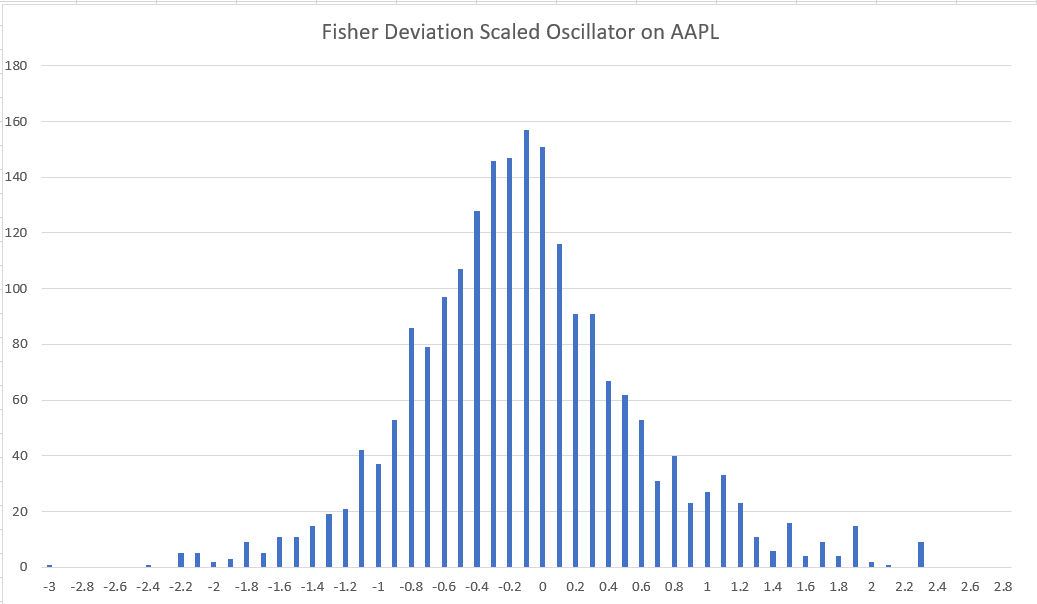
FIGURE 5: TRADERSSTUDIO. This shows the Fisher deviation-scaled oscillator on APPL.
—Richard Denning
info@TradersEdgeSystems.com
for TradersStudio
BACK TO LIST

NINJATRADER: OCTOBER 2018
The probability-distribution indicator discussed by author John Ehlers in his article in this issue, “Probability—Probably A Good Thing To Know,” is available for download at the following links for NinjaTrader 8 and NinjaTrader 7:
Once the file is downloaded, you can import the indicator into NinjaTader 8 from within the control center by selecting Tools → Import → NinjaScript Add-On and then selecting the downloaded file for NinjaTrader 8. To import in NinjaTrader 7, from within the control center window, select the menu File → Utilities → Import NinjaScript and select the downloaded file.
You can review the indicator’s source code in NinjaTrader 8 by selecting the menu New → NinjaScript Editor → Indicators from within the control center window and selecting the TASCProbabilityDistribution file. You can review the indicator’s source code in NinjaTrader 7 by selecting the menu Tools → Edit NinjaScript → Indicator from within the control center window and selecting the TASCProbabilityDistribution file.
NinjaScript uses compiled DLLs that run native, not interpreted, which provides you with the highest performance possible.
A sample chart displaying the indicator is shown in Figure 6.
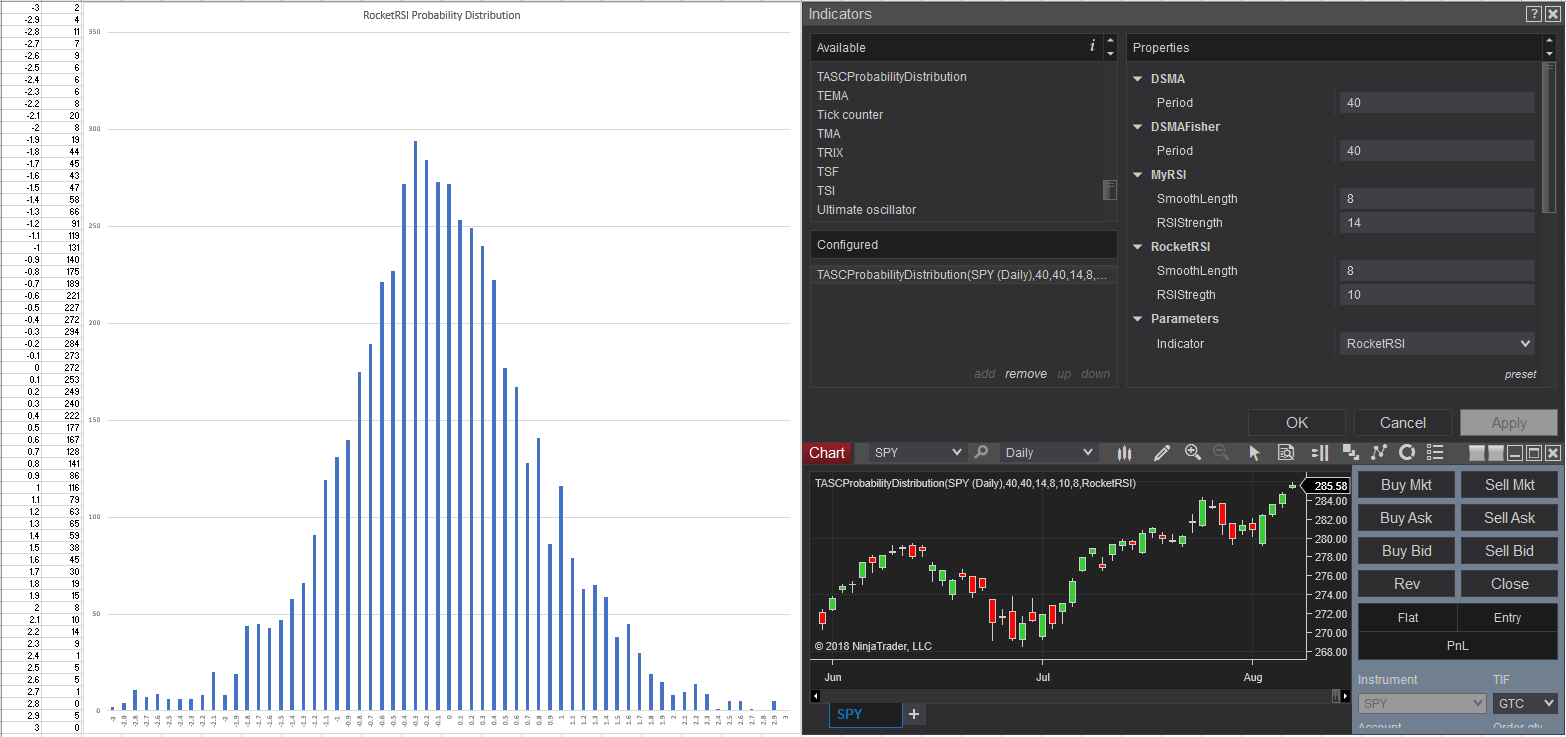
FIGURE 6: NINJATRADER. Here, the bell curve for the RocketRSI indicator is shown over daily SPY data using the TASCProbabilityDistribution utility.
—Raymond Deux & Jim Dooms
NinjaTrader, LLC
www.ninjatrader.com
BACK TO LIST
MICROSOFT EXCEL: OCTOBER 2018
Regardless of what type of trading methodology we actively pursue, we are looking for ways to predict, or at least quickly recognize, turning points on which to capitalize. For the swing trader, reversion to the mean is a central concept.
Various oscillators have been developed that attempt to measure how far recent price activity has strayed from the local mean. Exceeding minimum and maximum thresholds for a given oscillator are accepted as anticipating or recognizing turning points.
In “Probability—Probably A Good Thing To Know” in this issue, John Ehlers provides two useful tools that he demonstrates on two different oscillators.
First, Ehlers demonstrates a way to determine if our oscillator of choice is relatively bias-free. His method is to run a large data sample and create a histogram of the resulting indicator values. We then consider: Does our histogram show a relatively Gaussian distribution of indicator values centered on zero? Or is the distribution skewed away from zero or significantly distorted in some way?
Second, Ehlers demonstrates the ability of the Fisher transform to “clean up” an oscillator so that the resulting histogram approaches a balanced Gaussian distribution.
One result of the Fisher transform is that the transformed values may far exceed the range of the values of the original oscillator.
The plot of the Fisherized oscillator in Figure 7 has a vertical range that is approaching four times the vertical range of the MyRSI oscillator. An immediate question comes to mind: Where to best set the oversold and overbought thresholds for the Fisherized oscillator?
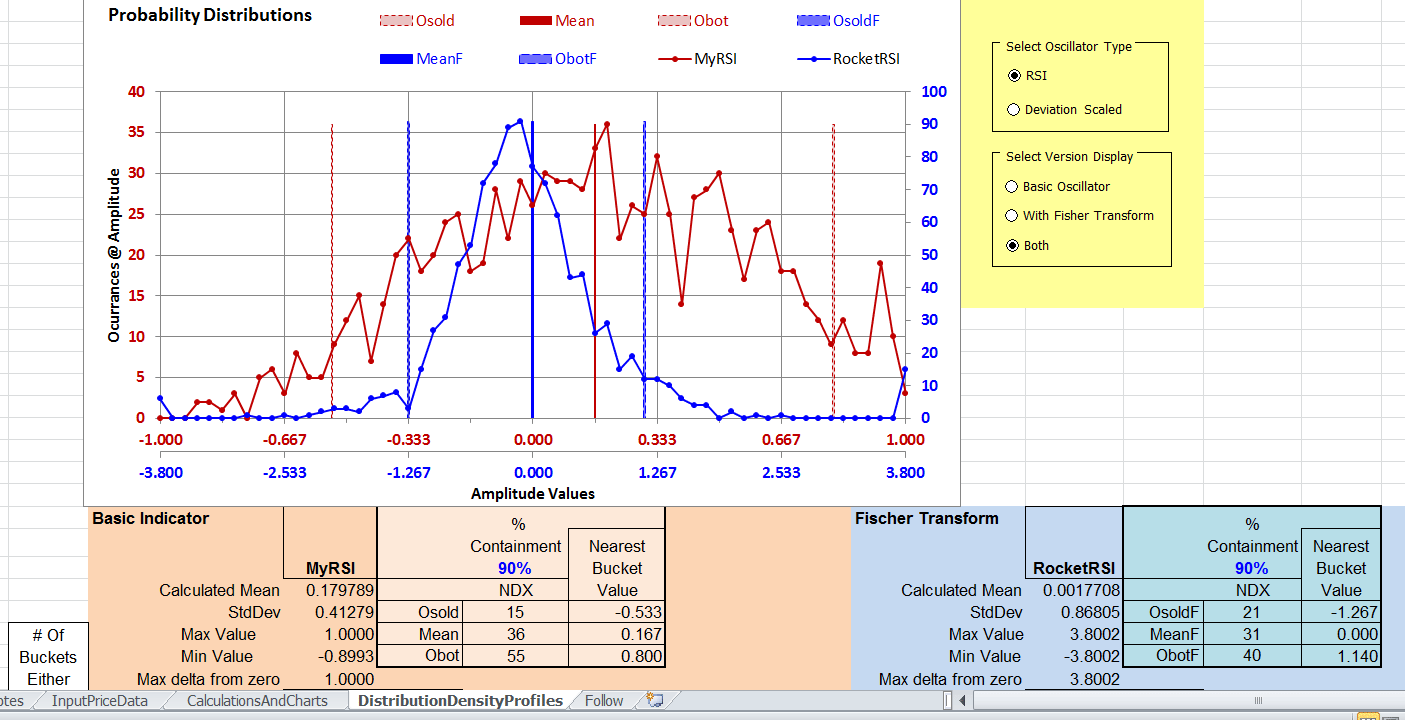
FIGURE 7: EXCEL. This shows the MyRSI and RocketRSI oscillator histograms with sampled median, overbought, and oversold lines set for 90% containment of the sampled oscillator data points.
For the RocketRSI example, Ehlers suggests thresholds of 2 and -2, assuming that 2.5% of the histogram values are below -2 and 2.5% of the values are above 2. That is to say, we are expecting 95% of the values to fall between -2 and 2.
Is 95% the best cutoff choice for every Fisher-transformed oscillator?
Figure 8 shows the histograms of the MyRSI and the RocketRSI oscillators overlaid using independent scaling with a common zero point. I used a line chart instead of a bar chart to make it easier to see and compare the plots. (Note that radio buttons in the yellow box can be used to selectively display the basic oscillator, the Fisherized version, or both.)
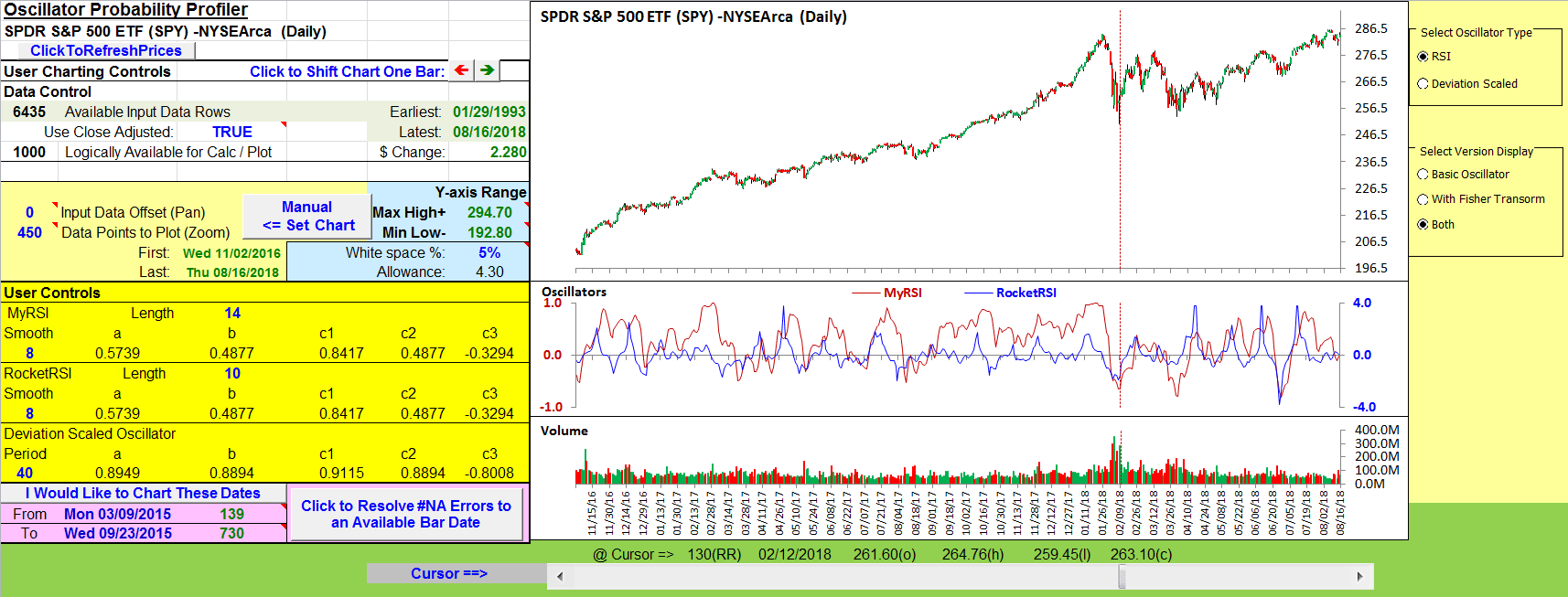
FIGURE 8: EXCEL. Since it’s necessary to compute both versions of a given oscillator to create the profiles, I have gone ahead and plotted them here since that helps us to get a feel for what we are profiling.
We can clearly see that the red MyRSI histogram is rather broad with much of its bulk offset to the right of zero as confirmed by the red mean value line at 0.167. And we can see the blue RocketRSI diagram presents a tight, balanced profile with a mean that centers rather nicely on zero.
The overbought and oversold values shown in the figure were estimated by using a simple running accumulation of the histogram buckets to have roughly 5% of the data points below the oversold threshold and roughly 5% of the data points above the overbought threshold, with the remaining 90% of the data points falling in between. You can change the 90% as you see fit to observe what happens to the thresholds estimated using this technique.
Since we have to calculate the oscillator values to build the histograms, it seems like a good idea to go ahead and plot them. Again, I have placed them on the same subchart, color-coded to independent vertical scales. While using independent scales can distort the apparent vertical range, it allows us to see the similarities and differences of the shapes and turning points.
To keep this spreadsheet to a manageable download size, I reduced the capacity to 1,000 bars for the computations. Keeping it to under 1,000 bars translates to just under four years, as opposed to the 10 years used in Ehlers’ article. This leads to slight differences in the histogram distributions from those shown in the article.
The spreadsheet file for this Traders’ Tip can be downloaded here. To successfully download it, follow these steps:
- Right-click on the Excel file link, then
- Select “save as” (or “save target as”) to place a copy of the spreadsheet file on your hard drive.
—Ron McAllister
Excel and VBA programmer
rpmac_xltt@sprynet.com
BACK TO LIST
Originally published in the October 2018 issue of
Technical Analysis of STOCKS & COMMODITIES magazine.
All rights reserved. © Copyright 2018, Technical Analysis, Inc.