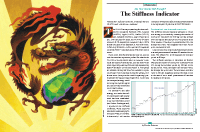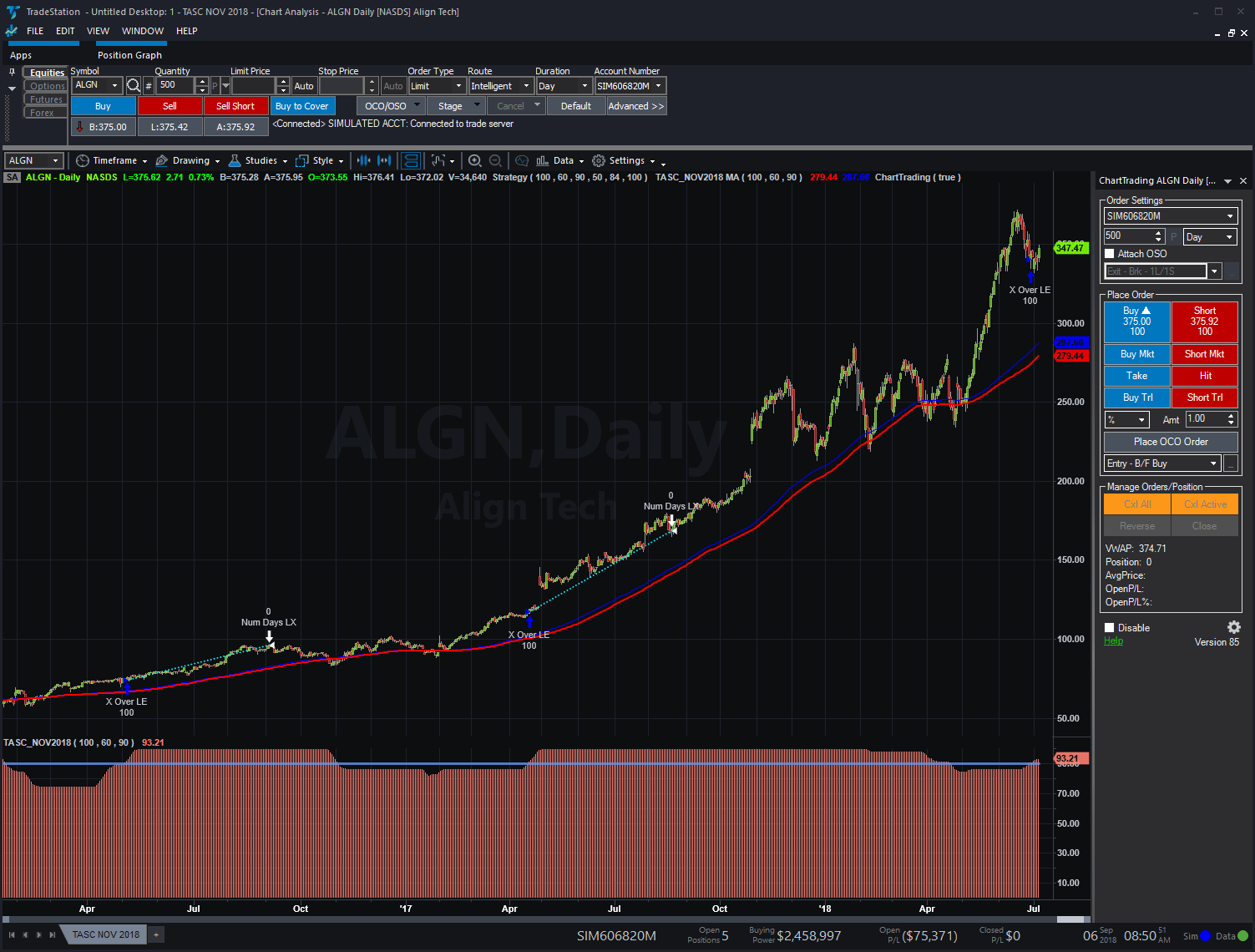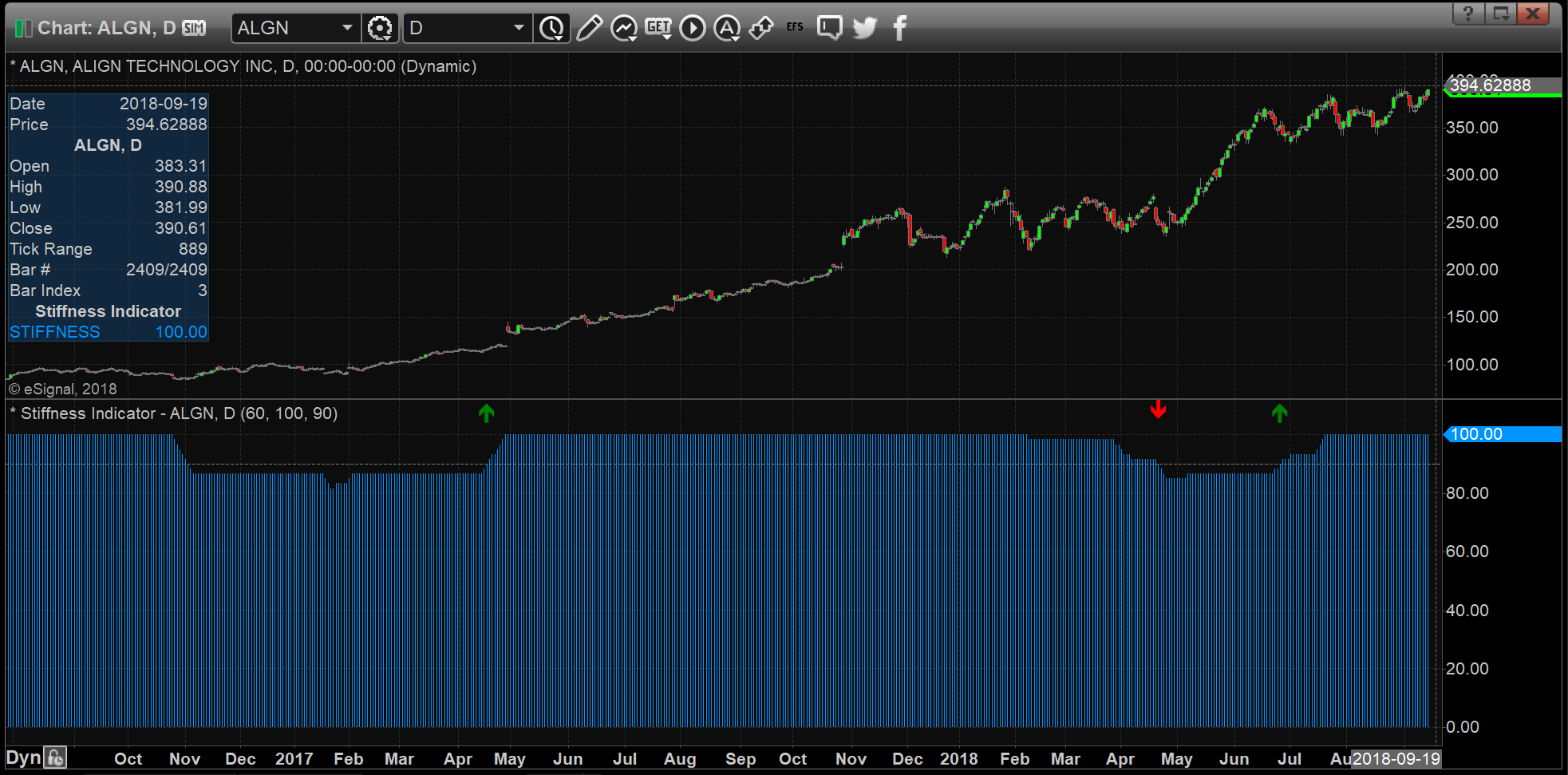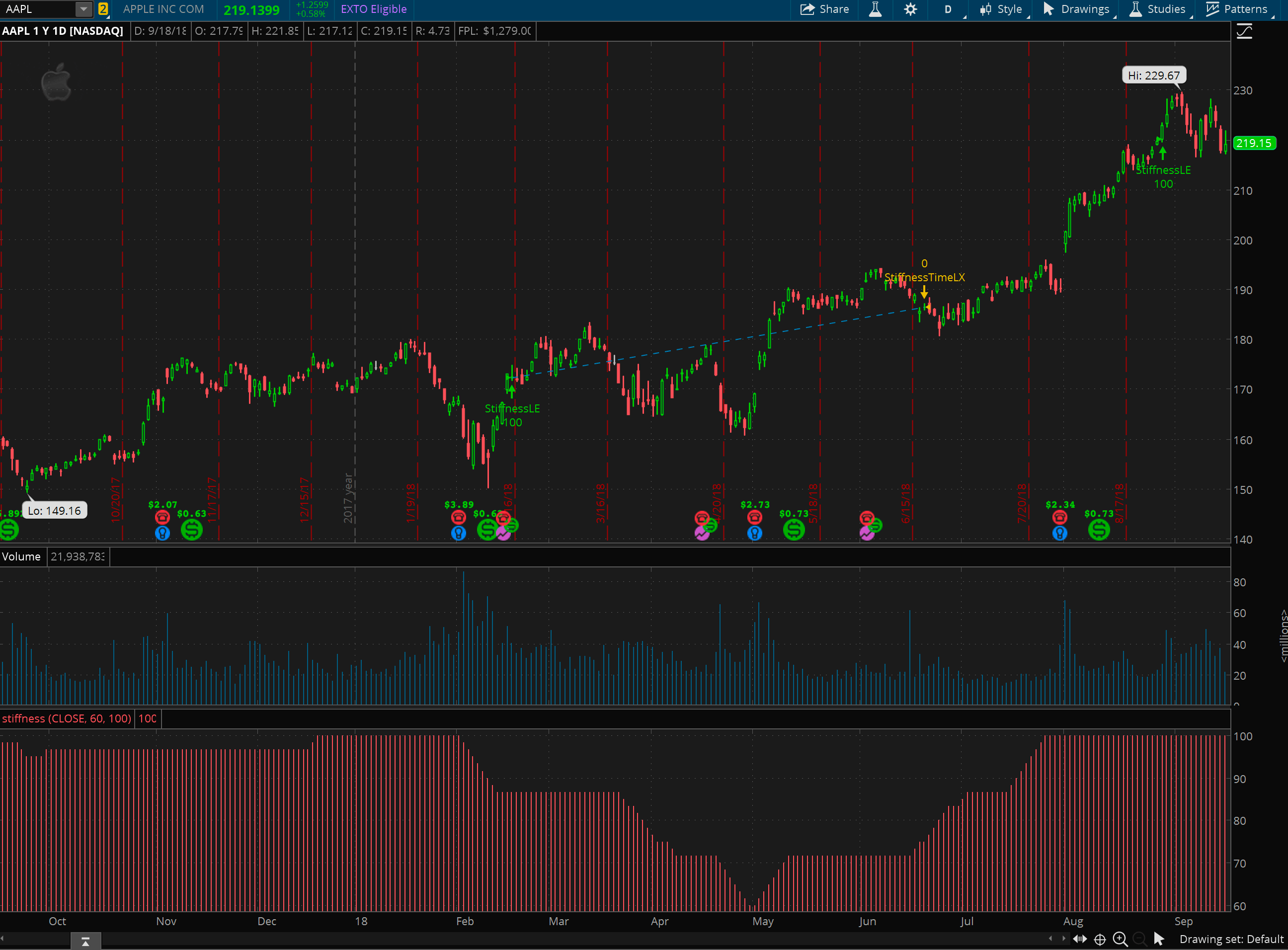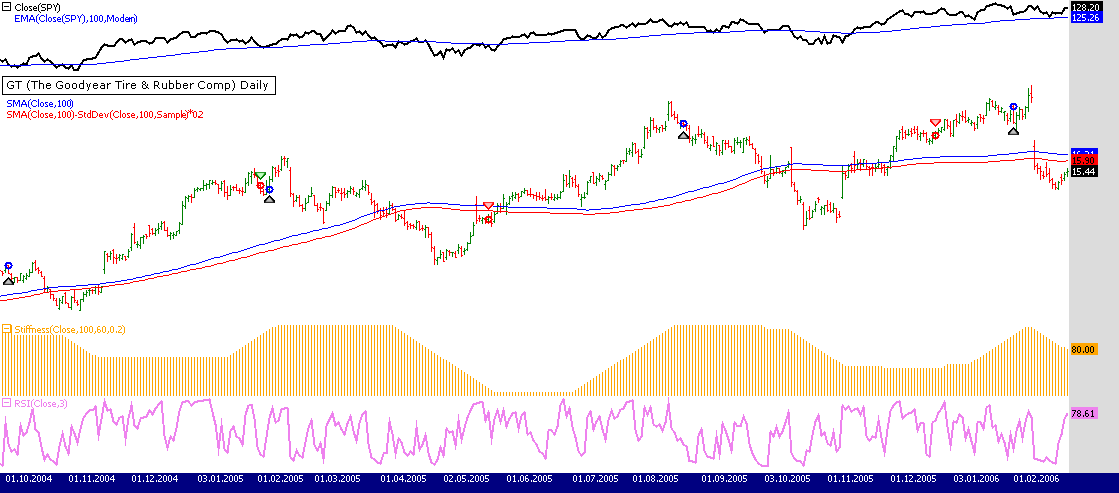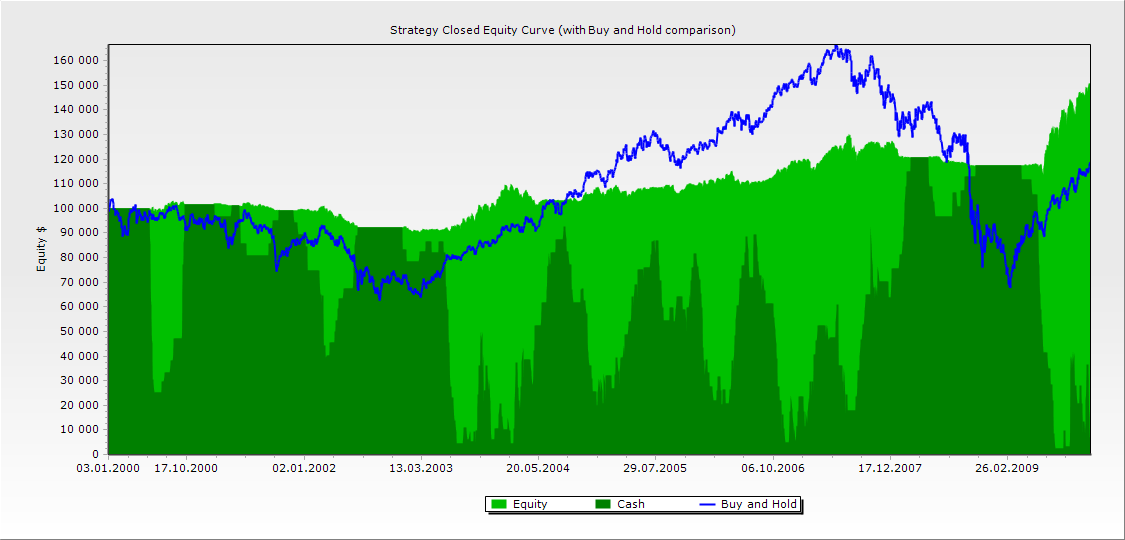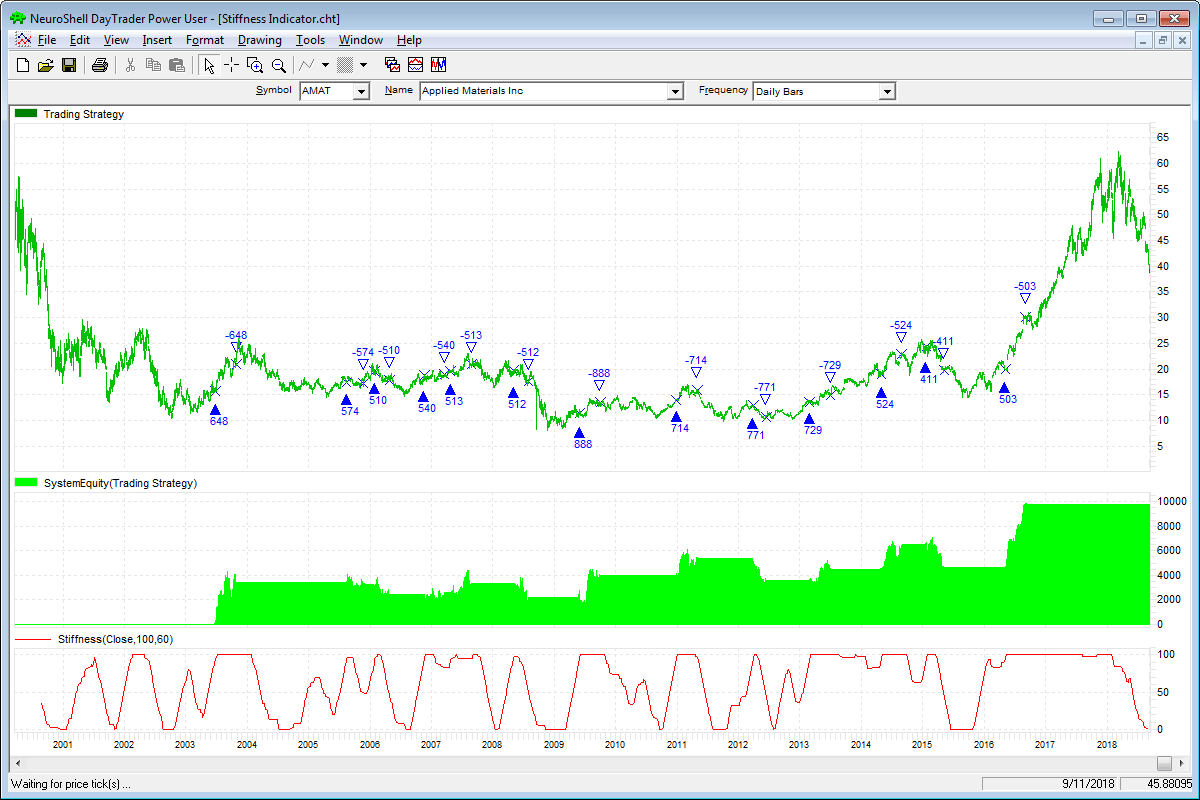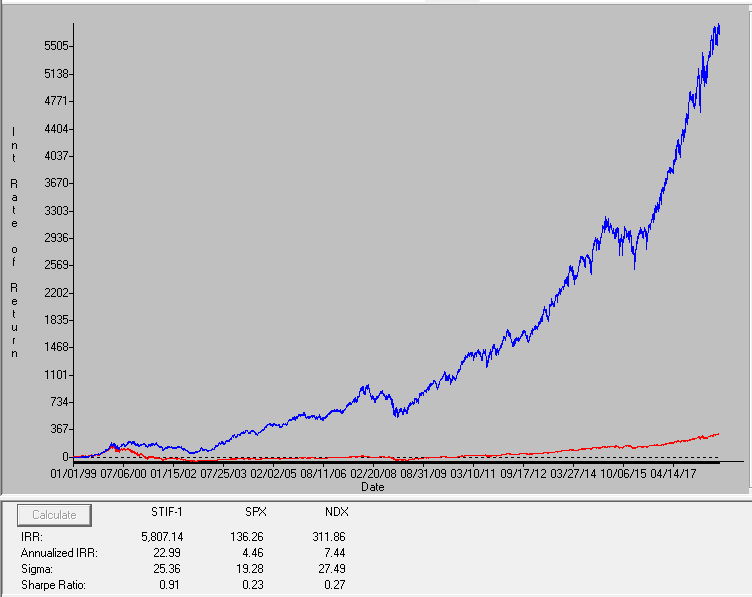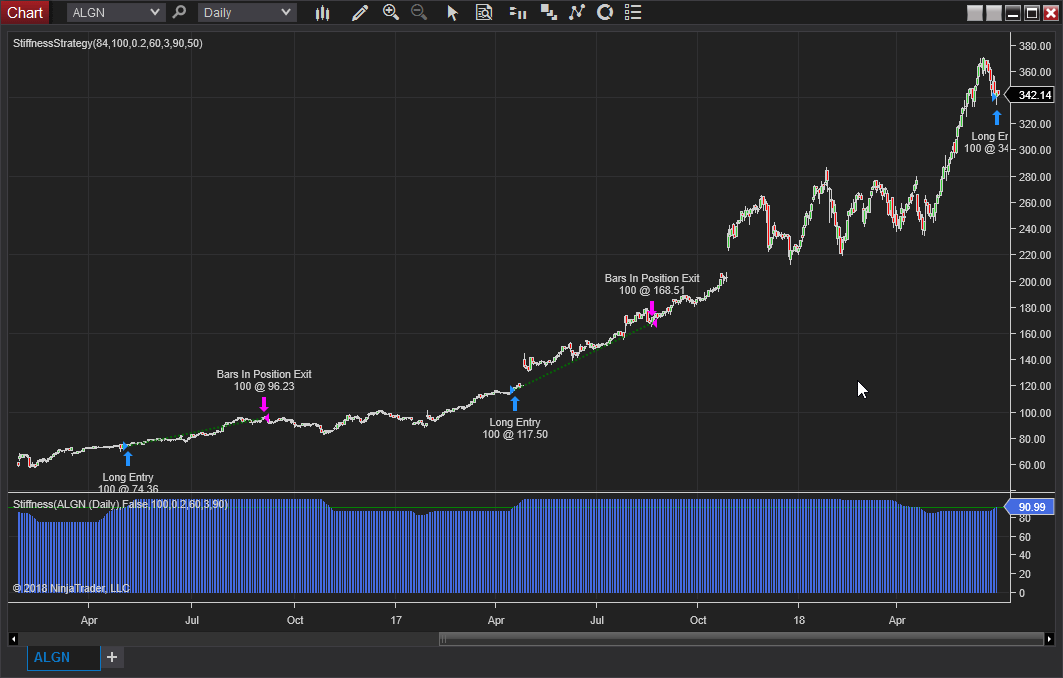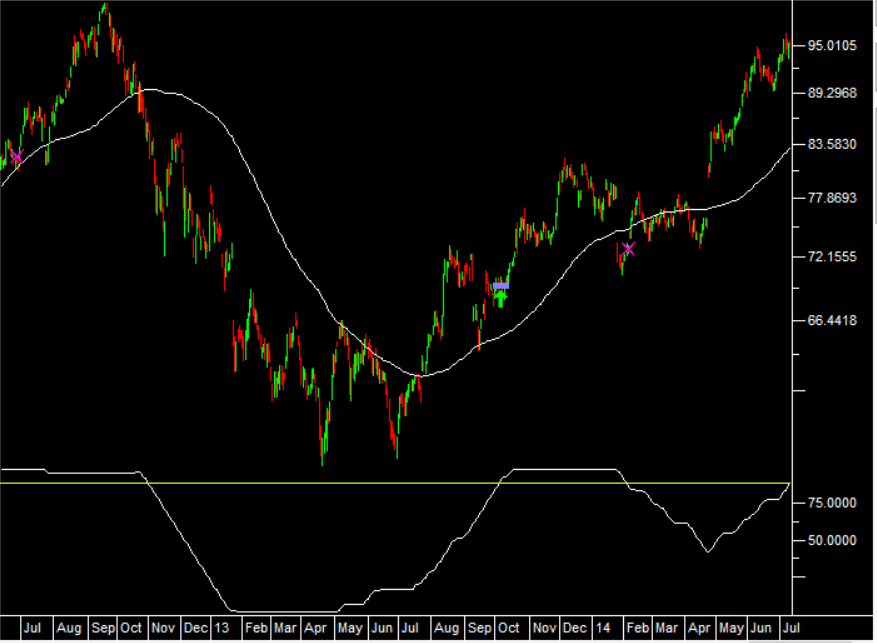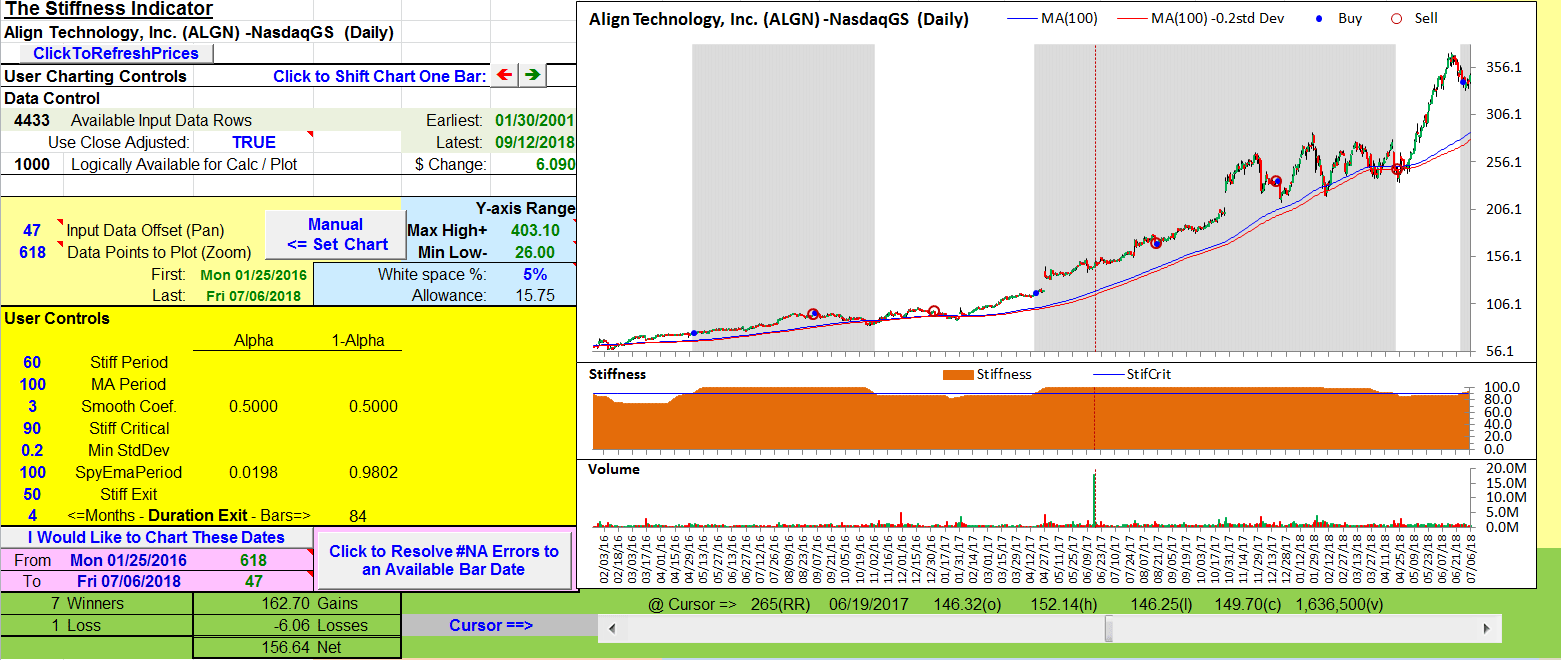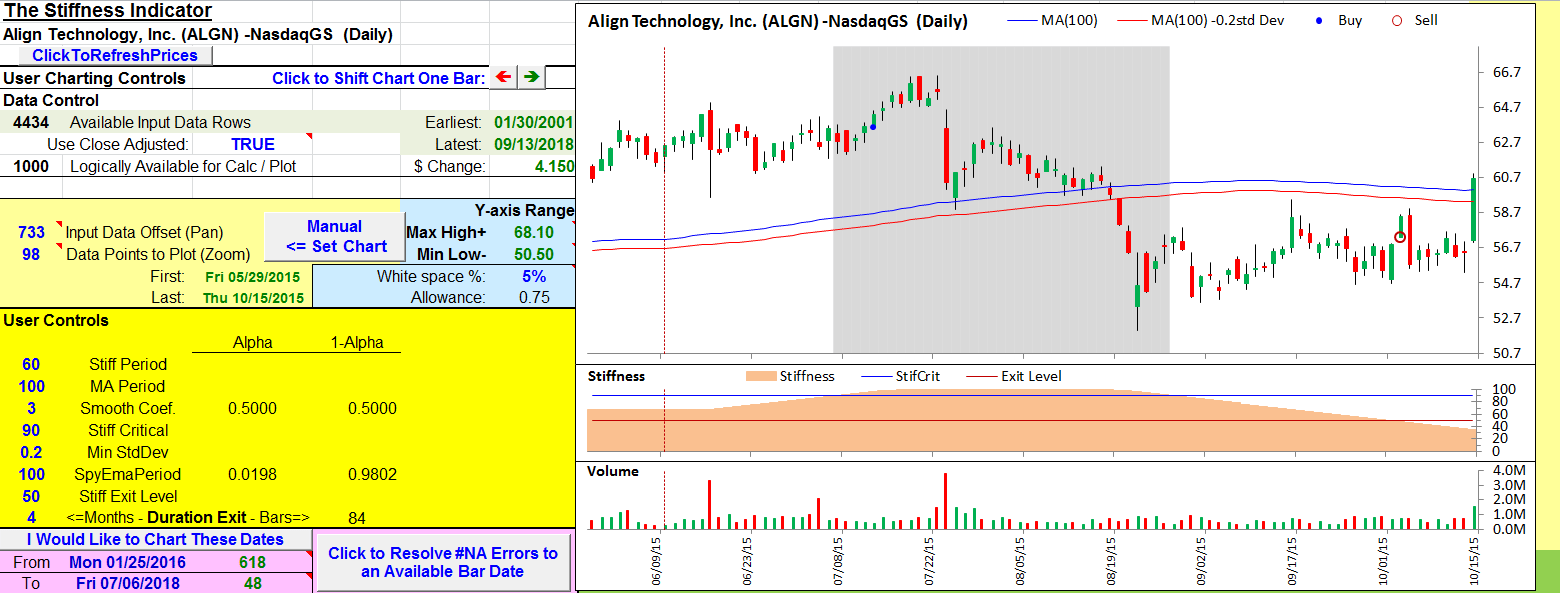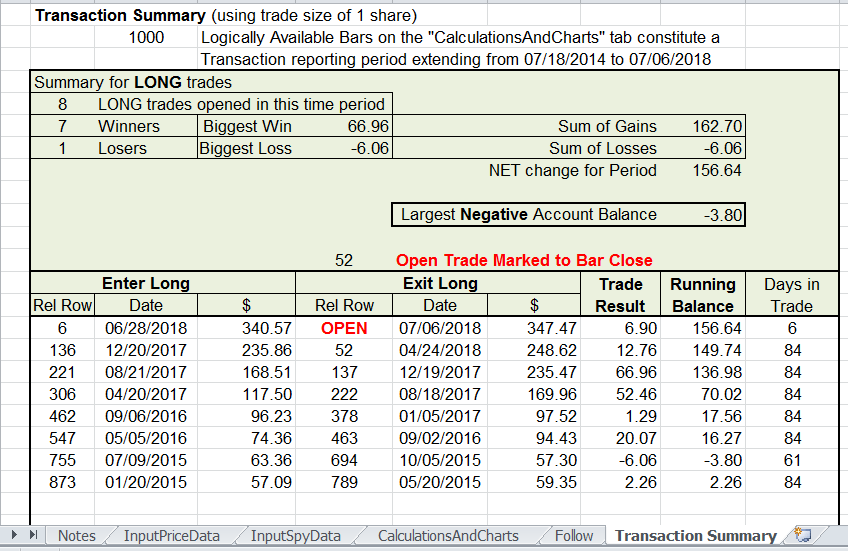TRADERS’ TIPS
November 2018
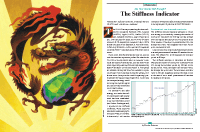
For this month’s Traders’ Tips, the focus is Markos Katsanos’ article
in this issue, “The Stiffness Indicator.” Here, we present the
November 2018 Traders’ Tips code with possible implementations in various
software.
You can right-click on any chart to open it in a new tab or window
and view it at it’s originally supplied size, often much larger than
the version printed in the magazine.
The Traders’ Tips section is provided to help the reader implement
a selected technique from an article in this issue or another recent issue.
The entries here are contributed by software developers or programmers for
software that is capable of customization.

TRADESTATION: NOVEMBER 2018
In “The Stiffness Indicator” in this issue, author Markos Katsanos
introduces a new indicator to help the trader identify trading opportunities
where strong trends have been established. The indicator evaluates the quality
of the trend by counting the number of times price was above a moving average.
In the article, Katsanos describes a trading strategy that incorporates the
new indicator and provides an example of a backtest of the strategy on the
basket of S&P 500 stocks. TradeStation provides a complete set of backtesting
tools including TradeStation Portfolio Maestro, where you can backtest your
strategies on a symbol list of your choice.
The TradeStation EasyLanguage code for both the indicators and strategy based
on the author’s work is shown here.
Indicator: Stiffness Indicator
// The Stiffness Indicator
// Markos Katsanos
// TASC Nov 2018
inputs:
MALength( 100 ),
StiffnessLength( 60 ),
Threshold( 90 ) ;
variables:
MAValue( 0 ),
MACorValue( 0 ),
NumAboveMA( 0 ),
Stiffness( 0 ),
StiffnessEMA( 0 ) ;
MAValue = Average( Close, MALength ) ;
MACorValue = MAValue - .2 *
StdDev( Close, MALength ) ;
NumAboveMA = CountIf( Close >
MACorValue, StiffnessLength ) ;
Stiffness = NumAboveMA *
MALength / StiffnessLength ;
StiffnessEMA = XAverage( Stiffness, 3 ) ;
Plot1( Threshold, "Threshold" ) ;
Plot2( StiffnessEMA, "Stiffness" ) ;
Indicator: Corrected Moving Average
// The Stiffness Indicator
// Markos Katsanos
// TASC Nov 2018
inputs:
MALength( 100 ),
StiffnessLength( 60 ),
Threshold( 90 ) ;
variables:
MAValue( 0 ),
MACorValue( 0 ),
NumAboveMA( 0 ),
Stiffness( 0 ),
StiffnessEMA( 0 ) ;
MAValue = Average( Close, MALength ) ;
MACorValue = MAValue - .2 *
StdDev( Close, MALength ) ;
Plot1( MACorValue, "MA COR" ) ;
Plot2( MAValue, "MA" ) ;
Strategy: Stiffness Strategy
// The Stiffness Indicator
// Markos Katsanos
// TASC Nov 2018
// Requires Data2 Symbol for Market
//
inputs:
MALength( 100 ),
StiffnessLength( 60 ),
BuyThreshold( 90 ),
SellThreshold( 50 ),
ExitAfterBars( 84 ),
MarketTrendEMALength( 100 ) ;
variables:
MAValue( 0 ),
MACorValue( 0 ),
NumAboveMA( 0 ),
Stiffness( 0 ),
StiffnessEMA( 0 ),
MarketTrendAvg( 0, Data2 ),
MarketTrendOK( false, Data2 ) ;
MAValue = Average( Close, MALength ) ;
MACorValue = MAValue - .2 *
StdDev( Close, MALength ) ;
NumAboveMA = CountIf( Close >
MACorValue, StiffnessLength ) ;
Stiffness = NumAboveMA *
MALength / StiffnessLength ;
StiffnessEMA = XAverage( Stiffness, 3 ) ;
MarketTrendAvg = XAverage( Close of Data2,
MarketTrendEMALength ) of Data2 ;
MarketTrendOK = MarketTrendAvg
>= MarketTrendAvg[2] ;
if StiffnessEMA crosses over BuyThreshold
and MarketTrendOK then
Buy ( "X Over LE" ) next bar at Market ;
if StiffnessEMA crosses under SellThreshold then
Sell ( "X Under LX" ) next bar at Market ;
if BarsSinceEntry >= ExitAfterBars then
Sell ( "Num Days LX" ) next bar at Market ;
To download this EasyLanguage code, please visit our TradeStation and EasyLanguage
support forum. The files for this article can be found here: https://community.tradestation.com/Discussions/Topic.aspx?Topic_ID=152631.
The filename is “TASC_NOV2018.ZIP.”
A sample chart is shown in Figure 1.
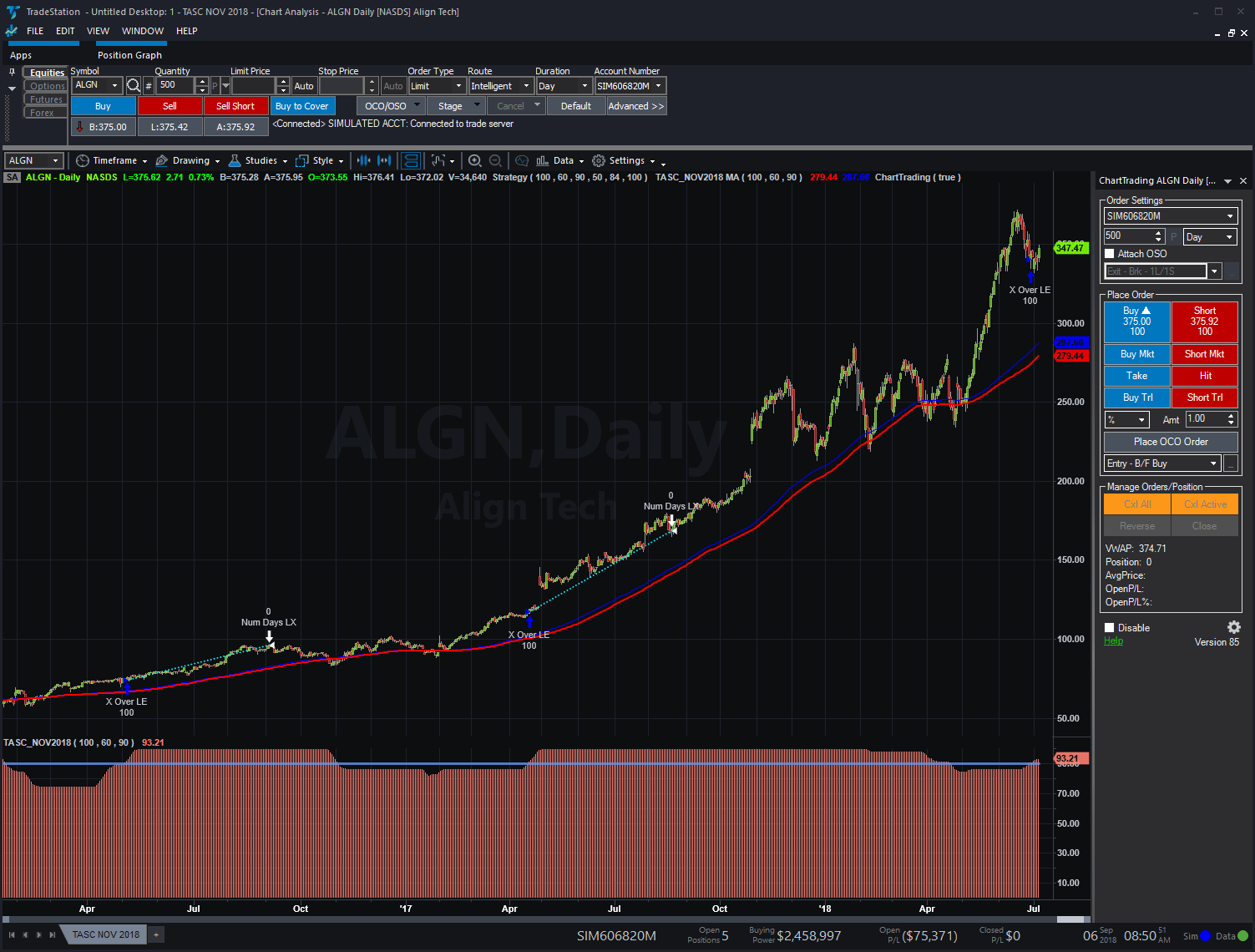
FIGURE 1: TRADESTATION. The stiffness
indicator and strategy are applied to a daily chart of ALGN.
This article is for informational purposes. No type of trading or investment
recommendation, advice, or strategy is being made, given, or in any manner
provided by TradeStation Securities or its affiliates.
—Doug McCrary
TradeStation Securities, Inc.
www.TradeStation.com
BACK TO LIST

eSIGNAL: NOVEMBER 2018
For this month’s Traders’ Tip, we’ve provided the StiffnessIndicator.efs study
based on the article by Markos Katsanos in this issue, “The Stiffness
Indicator.” This study attempts to determine if markets are in a strong
price trend.
The study contains formula parameters that may be configured through the edit
chart window (right-click on the chart and select “edit chart”).
A sample chart is shown in Figure 2.
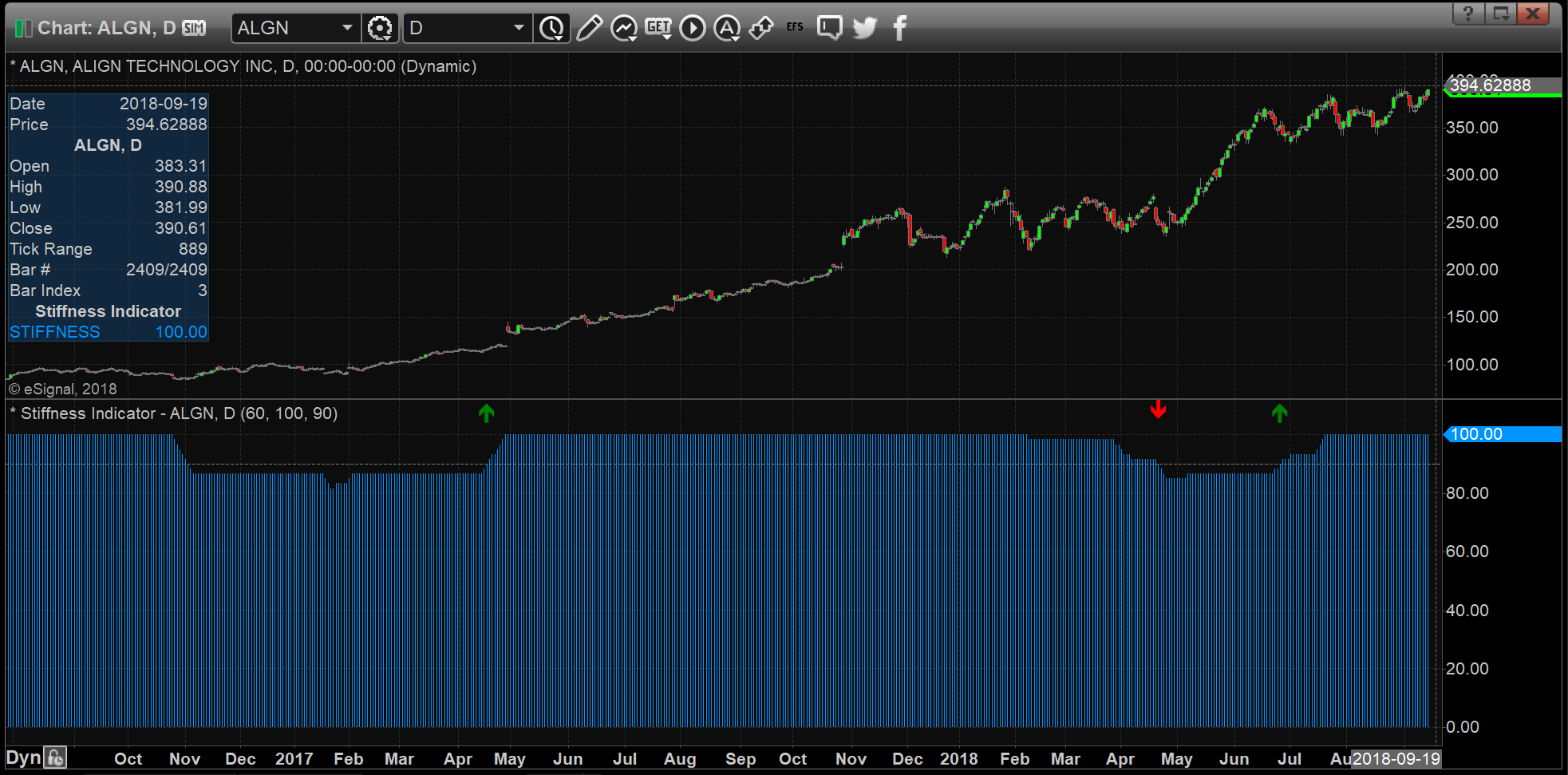
FIGURE 2: eSIGNAL. Here is an example
of the study plotted on a daily chart of ALGN.
To discuss this study or download a complete copy of the formula code, please
visit the EFS library discussion board forum under the forums link
from the support menu at www.esignal.com or
visit our EFS KnowledgeBase at www.esignal.com/support/kb/efs/.
The eSignal formula script (EFS) is also available for copying & pasting
below.
/*********************************
Provided By:
eSignal (Copyright c eSignal), a division of Interactive Data
Corporation. 2016. All rights reserved. This sample eSignal
Formula Script (EFS) is for educational purposes only and may be
modified and saved under a new file name. eSignal is not responsible
for the functionality once modified. eSignal reserves the right
to modify and overwrite this EFS file with each new release.
Description:
The Stiffness Indicator by Markos Katsanos
Version: 1.00 9/14/2018
Formula Parameters: Default:
Period 60
MA DAYS 100
STIFFNESS CRITICAl 90
Notes:
The related article is copyrighted material. If you are not a subscriber
of Stocks & Commodities, please visit www.traders.com.
**********************************/
var fpArray = new Array();
function preMain(){
setPriceStudy(false);
setStudyTitle("Stiffness Indicator");
setCursorLabelName("STIFFNESS");
setPlotType(PLOTTYPE_HISTOGRAM);
var x = 0;
fpArray[x] = new FunctionParameter("Period", FunctionParameter.NUMBER);
with(fpArray[x++]){
setName("STIFFNESS PERIOD");
setLowerLimit(1);
setDefault(60);
}
fpArray[x] = new FunctionParameter("MAB", FunctionParameter.NUMBER);
with(fpArray[x++]){
setName("MA DAYS");
setLowerLimit(1);
setDefault(100);
}
fpArray[x] = new FunctionParameter("STIFFCRIT", FunctionParameter.NUMBER);
with(fpArray[x++]){
setName("STIFFNESS CRITICAl");
setLowerLimit(1);
setDefault(90);
}
}
var bInit = false;
var bVersion = null;
var xClose = null;
var xMA2 = null;
var nEntryPrice = null;
var xLow = null;
var xHigh = null;
var vStopPrice = null;
var bIsLong = null;
var xCloseSPY = null;
var xEMA = null;
var xStiffness = null;
var bWasLong = false;
function main(Period, MAB, STIFFCRIT){
if (bVersion == null) bVersion = verify();
if (bVersion == false) return;
if (getBarState() == BARSTATE_ALLBARS){
bInit = false;
bIsLong = false;
}
if (getCurrentBarCount() < Period) return;
if (!bInit){
xCloseSPY = close("SPY");
xClose = close();
xHigh = high();
xLow = low();
bIsLong = false;
bWasLong = false;
xMA2 = efsInternal("Calc_MA2", xClose, MAB);
xEMA = efsInternal("Calc_Ema", xCloseSPY, MAB);
xStiffness = efsInternal("Calc_Stif", xClose, Period, xMA2);
addBand(STIFFCRIT, PS_DASH, 1, Color.grey, 2);
bInit = true;
}
if (getBarState() == BARSTATE_NEWBAR && xStiffness.getValue(-1) != null) {
if ((xStiffness.getValue(0)<= STIFFCRIT) && bIsLong){
if (xStiffness.getValue(-1) > STIFFCRIT){
drawTextRelative(0, TopRow1, "\u00EA", Color.red, null, Text.PRESET|Text.CENTER, "Wingdings", 10, "Exit"+rawtime(0));
bIsLong = false;
}
else {
removeText("Long"+rawtime(0));
removeText("Text"+rawtime(0));
}
bIsLong = false;
}
if (xEMA.getValue(0) >= xEMA.getValue(-2) && !bIsLong && (xStiffness.getValue(-1) < STIFFCRIT)){
if ((xStiffness.getValue(1) > STIFFCRIT)){
drawTextRelative(0, TopRow1, "\u00E9", Color.green, null, Text.PRESET|Text.CENTER, "Wingdings", 10, "Long"+rawtime(0));
bIsLong = true;
bWasLong = true;
}
else {
removeText("Exit"+rawtime(0));
removeText("TextExit"+rawtime(0));
if (bWasLong)
bIsLong = true;
}
}
}
return (xStiffness.getValue(0))
}
var P = null;
function Calc_Stif (xClose, Period, xMA2){
if (xClose.getValue(-Period) == null || xMA2.getValue(-Period) == null) return;
P = 0;
for (var i = 0; i < Period; i++) {
if (xClose.getValue(-i) > xMA2.getValue(-i)) P++;
}
return (P * 100 / Period);
}
function Calc_MA2(xClose, MAB){
if (xClose.getValue(-MAB) == null) return;
return (sma(MAB) - 0.2 * stdDev(MAB));
}
function Calc_Ema(xCloseSPY, MAB){
if (xCloseSPY.getValue(-MAB) == null) return;
return ema(MAB, sym("SPY," + getInterval()));
}
function verify(){
var b = false;
if (getBuildNumber() < 3756){
drawTextAbsolute(5, 35, "This study requires version 10.6 or later.",
Color.white, Color.blue, Text.RELATIVETOBOTTOM|Text.RELATIVETOLEFT|Text.BOLD|Text.LEFT,
null, 13, "error");
drawTextAbsolute(5, 20, "Click HERE to upgrade.@URL=https://www.esignal.com/download/default.asp",
Color.white, Color.blue, Text.RELATIVETOBOTTOM|Text.RELATIVETOLEFT|Text.BOLD|Text.LEFT,
null, 13, "upgrade");
return b;
}
else
b = true;
return b;
}
—Eric Lippert
eSignal, an Interactive Data company
800 779-6555, www.eSignal.com
BACK TO LIST

METASTOCK: NOVEMBER 2018
Markos Katsanos’ article in this issue, “The Stiffness Indicator,” introduces
an indicator of the same name. He also includes an exploration and an optimized
system test using this indicator. The formulas to put these into MetaStock
are shown here:
Stiffness Indicator
tp:= Input("Stiffness Period", 2, 1000, 60);
MAB:= Input("Moving Average Period", 2, 1000, 100);
SM:= Input("Smooth Coeff.",1,20,3);
STIFFCRIT:= Input("STIFFCritical",70,100,90);
NSTD:= Input("Min SD",0,2,.2);
MA2:= Mov(C,MAB,S)-NSTD*Stdev(C,MAB);
PENS:= Sum(C>MA2, tp);
STIF:= PENS*100/ tp;
Mov(STIF,SM, E);
STIFFCRIT
Stiffness Strategy
SYSTEM TEST NOTES
21 day inactivity stop suggested
4 optimization variables are used. Suggested values are:
Opt1 - Moving Average periods - suggested range: 50-120 with a step of 10
Opt2 - STIFF periods - suggested range of 40-80 with a step of 10
Opt3 - STIFFCRIT - suggested range of 90-95 with a step of 5
Opt4 - STIFFSELL - suggested range of 50-60 with a step of 10
Buy Order
MAB:= Opt1; {MA days: suggested range of 50-120 with a step of 10}
tp:= Opt2; {STIFF PERIOD: suggested range of 40-80 with a step of 10}
STIFFCRIT:= Opt3; {STIFFCRIT: suggested value of 90 or 95}
s1:= Security("ONLINE:SPY", C);
MA2:= Mov(C,MAB,S) - (0.2*StDev(C,MAB));
PENS:= Sum(C>MA2, tp);
STIF:= PENS*100/ tp;
STIFFNESS:= Mov(STIF,3, E);
Mov(s1,100,E)>=Ref(Mov(s1,100,E),-2) AND
Cross(STIFFNESS,STIFFCRIT)
Sell Order
MAB:= Opt1; {MA days: suggested range of 50-120 with a step of 10}
tp:= Opt2; {STIFF PERIOD: suggested range of 40-80 with a step of 10}
STIFFSELL:= Opt4; {STIFFSELL: suggested value of 50 or 60}
MA2:= Mov(C,MAB,S) - (0.2*StDev(C,MAB));
PENS:= Sum(C>MA2, tp);
STIF:= PENS*100/ tp;
STIFFNESS:= Mov(STIF,3, E);
Cross(STIFFSELL,STIFFNESS)
STOPS
Inactivity Minimum Change:
Positions: Longs
Method: Percent
Minimum Change: 100
Periods: 21
OPTIMIZATIONS
OPT1
Description: MA Periods
Minimum: 50
Maximum: 120
Step: 10
OPT2
Description: STIFF Periods
Minimum: 40
Maximum: 80
Step: 10
OPT3
Description: STIFF crit
Minimum: 90
Maximum: 95
Step: 5
OPT4
Description: STIFF sell
Minimum: 50
Maximum: 60
Step: 10
Stiffness Exploration
EXPLORATION NOTES
Columns reported are:
1- Current Price
2- Current Volume
3- Volume divided by Average Volume
4- RSI
5- Stiffness
6- Profit Target
COLUMN FORMULAS
Column A
Column Name: Price
Formula:
C
Column B
Column Name: Volume
Formula:
VOLUME
Column C
Column Name: V / AvgV
Formula:
ma1:= Mov(V,2,S);
ma2:= Mov(V,50,S);
denom:= If(ma2=0, -1, ma2);
If(denom=-1, 0, Mov(V,2,S)/denom)
Column D
Column Name: RSI
Formula:
RSI(6)
Column E
Column Name: Stiffness
Formula:
MAB:= 100; {Moving Average periods}
tp:= 60; {STIFFNESS PERIOD}
STIFFCRIT:= 90; {STIFFNESS CRITICAL}
MA2:= Mov(C,MAB,S) - (0.2*Stdev(C,MAB));
PENS:= Sum(C>MA2, tp);
STIF:= PENS*100/ tp;
Mov(STIF,3, E)
Column F
Column Name: target
Formula:
C + ( 8*ATR(50) )
EXPLORATION FILTER
Formula:
MAB:= 100; {Moving Average periods}
tp:= 60; {STIFFNESS PERIOD}
STIFFCRIT:= 90; {STIFFNESS CRITICAL}
s1:= Security("ONLINE:SPY", C);
MA2:= Mov(C,MAB,S) - (0.2*Stdev(C,MAB));
PENS:= Sum(C>MA2, tp);
STIF:= PENS*100/ tp;
STIFFNESS:= Mov(STIF,3, E);
Mov(s1,100,E)>=Ref(Mov(s1,100,E),-2) AND Cross(STIFFNESS,STIFFCRIT)
—William Golson
MetaStock Technical Support
www.metastock.com
BACK TO LIST

THINKORSWIM: NOVEMBER 2018
We have put together a study for thinkorswim based on Markos Katsanos’ article
in this issue, “The Stiffness Indicator.” The study is built using
our proprietary scripting language, thinkscript. To ease the loading process,
simply go to https://tos.mx/7WDQE0 and
then click open shared item from within thinkorswim. Choose view
thinkscript and name it “Stiffness.”
To add the strategy, go to https://tos.mx/cV8My6 and
then open shared item from within thinkorswim. Choose view thinkscript and
name it “StiffnessStrategy.” These can then be added to your chart
from the edit study and strategies menu within thinkorswim.
Figure 3 shows the study added to the lower portion of a one-year daily chart
of Apple with the strategy plotted in the upper subgraph. See Markos Katsanos’s
article for more details on the interpretation of the study.
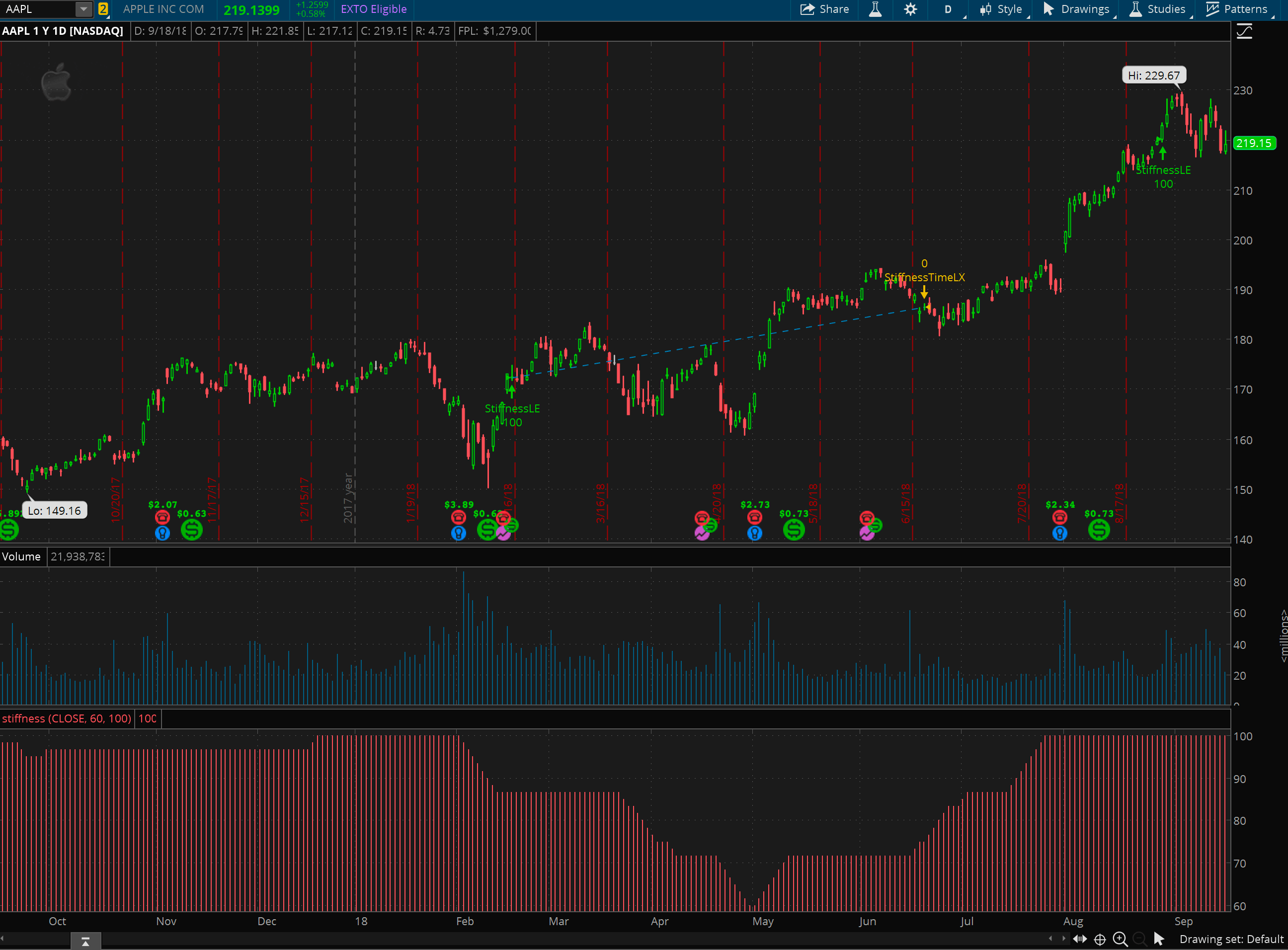
FIGURE 3: THINKORSWIM. The study
is shown in the lower panel of a one-year daily chart of Apple with the strategy
plotted in the upper subgraph.
—thinkorswim
A division of TD Ameritrade, Inc.
www.thinkorswim.com
BACK TO LIST

WEALTH-LAB: NOVEMBER 2018
The accompanying WealthScript C# code demonstrates how to implement a trading
strategy based on the rules described by Markos Katsanos in his article in
this issue, “The Stiffness Indicator.” Here they are:
- Buy high when the stiffness indicator crosses above 90
and SPY’s EMA is rising, or
- Buy pullback if the close price is above the 100-day SMA,
the stiffness indicator is at or above 90, SPY’s 100-day EMA is rising,
and short-term RSI turns up from below 40
- Sell when the stiffness indicator crosses below 50, or
- Sell after 84 days in a position.
To change the system’s behavior from “buy high” to “buy
on pullback,” drag the synonymous slider at the bottom of Wealth-Lab’s
main workspace. In accordance with Katsanos’ article, entering when the
short-term RSI turns up from a pullback in an established trend is believed
to be more efficient. Figure 4 shows a chart with example trades based on the
stiffness indicator.
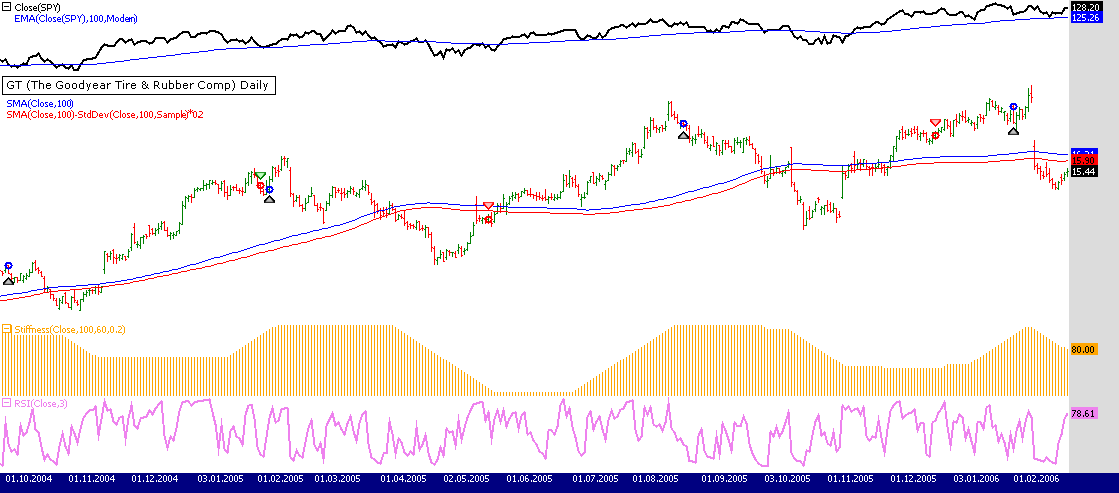
FIGURE 4: WEALTH-LAB. This shows
a set of typical trades using the strategy on a chart of Goodyear.
As the current abnormal bullish market has started nine years ago, we weren’t
convinced by the author’s choice of using the 10 most recent years of
data. Our backtest with 5% equity per position on a sample of historical Dow
30 stocks as of 1/1/2000 spans the 10-year range up until 1/1/2010. In addition
to a vibrant recovery, this includes two bear markets. The buy-on-pullback
version finished with the net profit beating buy & hold’s (49% vs. ≈17%,
after commissions). And it did so with significantly lower risk (maximum drawdown
-13% vs. -59.3%) and market exposure (39.2% vs. 100%) (Figure 5).
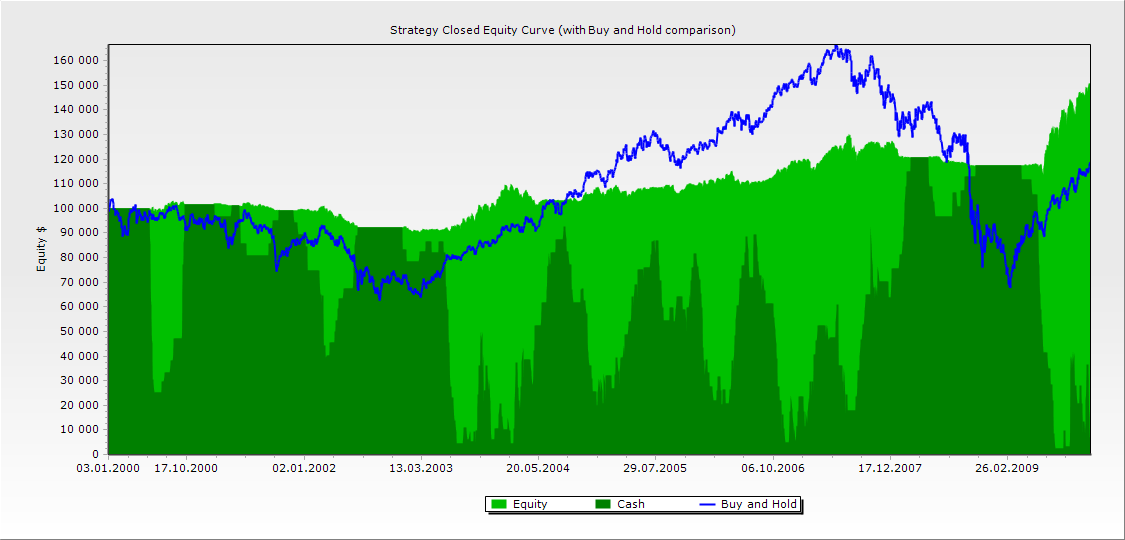
FIGURE 5: WEALTH-LAB. This example
equity curve highlights the system’s weakness: It can lose to buy & hold
in strong bull markets.
On a closing note, make sure to load enough historical data to run this backtest.
Indicators like the EMA (used as the broad market direction condition) require
a fair amount of seed data (here, three times the 100-bar EMA period) to stabilize
their calculation before they can be used reliably in a trading system.
Wealth-Lab strategy code (C#):
using System;
using System.Collections.Generic;
using System.Text;
using System.Drawing;
using WealthLab;
using WealthLab.Indicators;
using TASCIndicators;
namespace WealthLab.Strategies
{
// Dow 30 Y2K stocks included AA AXP BA C CAT CVX DIS GE GM GT HD HWP IBM INTC IP JNJ JPM KO KODK MCD MRK MSFT PG PM SHLD T UTX WMT XOM
public class TASCNov2018 : WealthScript
{
private StrategyParameter slider1;
private StrategyParameter slider2;
private StrategyParameter slider3;
private StrategyParameter slider4;
private StrategyParameter slider5;
private StrategyParameter slider6;
public TASCNov2018()
{
slider6 = CreateParameter("Pullback?",1,0,1,1);
slider1 = CreateParameter("Stiffness MA",100,2,100,10);
slider2 = CreateParameter("Stiffness Period",60,2,100,10);
slider3 = CreateParameter("Stiffness Devs",0.2,0.1,3,0.2);
slider4 = CreateParameter("Bars since",84,10,200,2);
slider5 = CreateParameter("RSI Period",3,3,6,1);
}
protected override void Execute()
{
int maPeriod = slider1.ValueInt, stiffPeriod = slider2.ValueInt,
exitAfter = slider4.ValueInt, rsiPeriod = slider5.ValueInt;
var devs = slider3.Value;
var stiffness = Stiffness.Series(Close,maPeriod,stiffPeriod,devs);
var rsi = RSI.Series(Close, rsiPeriod);
bool useRsiTurnup = slider6.ValueInt == 1 ? true : false;
var spy = GetExternalSeries("SPY", Close);
var spyEma = EMAModern.Series(spy, maPeriod);
for(int bar = GetTradingLoopStartBar( 100 ); bar < Bars.Count; bar++)
{
if (IsLastPositionActive)
{
Position p = LastPosition;
if ( bar+1 - p.EntryBar >= exitAfter ) //Bars since entry ? 84 (four months)
SellAtMarket( bar+1, p, "Timed" );
if( CrossUnder( bar, stiffness, 50) ) //Stiffness(100,60) crosses under 50
SellAtMarket( bar+1, p, "Stiffness < 50" );
}
else
{
if( !useRsiTurnup )
{
if( CrossOver(bar, stiffness, 90) ) //Stiffness crosses over 90
if( spyEma[bar] > spyEma[bar - 1] ) //EMA (SPY,100) > EMA (SPY,100)
BuyAtMarket( bar+1);
}
else
{
if( Close[bar] > SMA.Series(Close, maPeriod)[bar] )
if( stiffness[bar] >= 90 ) //Stiffness is bullish
if( spyEma[bar] > spyEma[bar - 1] ) //EMA (SPY,100) > EMA (SPY,100)
if( rsi[bar - 1] < 40 && TurnUp( bar, rsi) ) //RSI is oversold and turns up
BuyAtMarket( bar+1, "RSI TurnUp");
}
}
}
ChartPane paneSpy = CreatePane(30,true,true);
PlotSeries( paneSpy,spy,Color.Black,LineStyle.Solid,2);
PlotSeries( paneSpy,spyEma,Color.Blue,LineStyle.Solid,1);
ChartPane paneStiffness = CreatePane(30,false,true);
PlotSeries( paneStiffness,stiffness,Color.Orange,LineStyle.Histogram,2);
PlotSeries( PricePane, SMA.Series(Close, maPeriod),Color.Blue,LineStyle.Solid,1);
PlotSeries( PricePane, SMA.Series(Close, maPeriod) - (devs * StdDev.Series(Close, maPeriod, StdDevCalculation.Sample)),
Color.Red,LineStyle.Solid,1);
ChartPane paneRsi = CreatePane(30,false,true); HideVolume();
PlotSeries( paneRsi,rsi,Color.Violet,LineStyle.Solid,2);
}
}
}
—Eugene (Gene Geren), Wealth-Lab team
MS123, LLC
www.wealth-lab.com
BACK TO LIST

NEUROSHELL TRADER: NOVEMBER 2018
The stiffness indicator and trading system described by Markos Katsanos in
his article in this issue can be easily implemented in NeuroShell Trader by
combining a few of NeuroShell Trader’s 800+ indicators. To implement
the stiffness indicator, select “new indicator” from the insert menu
and use the indicator wizard to set up the following indicator:
Stiffness indicator:
Mul2(Sum(A>B(Close,Sub(Avg(Close,100),Mul2(0.2,StndDev(Close,100)))),60),Divide(100,60))
To set up a trading system based on the stiffness indicator, select “new
trading strategy” from the insert menu and enter the following
in the appropriate locations of the trading strategy wizard:
BUY LONG CONDITIONS: [All of which must be true]
CrossAbove(Stiffness(Close,100,60),90)
A>B(Momentum(ExpAvg(SPDRS Close,100),5),0)
SELL LONG CONDITIONS: [One of which must be true]
CrossBelow(Stiffness(Close,100,60),50)
BarsSinceFill>=X(Trading Strategy,84)
After entering the system conditions, you can also choose whether the parameters
should be optimized. After backtesting the trading strategy, use the detailed
analysis button to view the backtest and trade-by-trade statistics for
the system.
Users of NeuroShell Trader can go to the Stocks & Commodities section
of the NeuroShell Trader free technical support website to download a copy
of this or any previous Traders’ Tips.
A sample chart is shown in Figure 6.
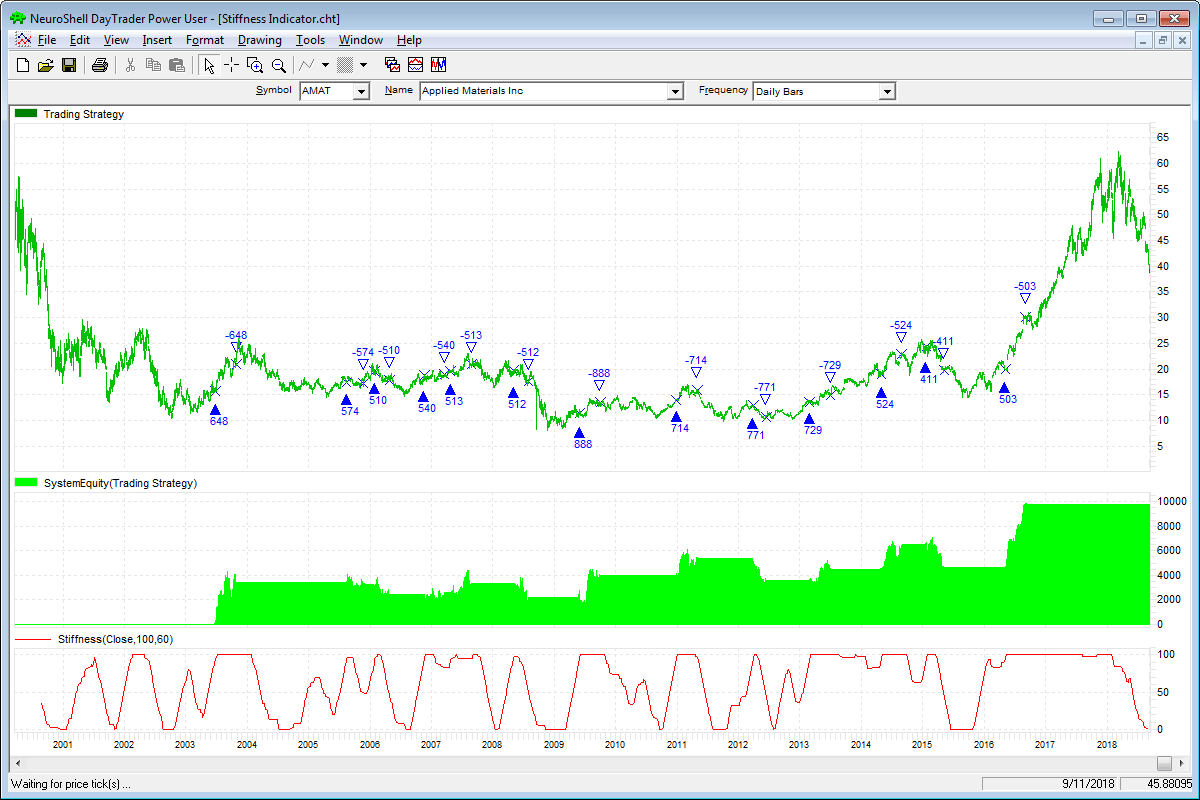
FIGURE 6: NEUROSHELL TRADER. This
NeuroShell Trader chart demonstrates the stiffness indicator and system.
—Marge Sherald, Ward Systems Group, Inc.
301 662-7950, sales@wardsystems.com
www.neuroshell.com
BACK TO LIST

AIQ: NOVEMBER 2018
The EDS file containing code for AIQ based on Markos Katsanos’ article
in this issue, “The Stiffness Indicator,” can be obtained on request
via email to info@TradersEdgeSystems.com.
The code is also shown here:
! STIFFNESS INDICATOR
! Copyright Markos Katsanos 2018
! Coded by: Richard Denning, 9/13/18
! www.TradersEdgeSystems.com
!INPUTS:
C is [close].
PERIOD is 60.
MAB is 100. !MA DAYS
SM is 3.
STIFFCRIT is 90. !PLOT
NSTD is 2. ! Number of Standard Deviations
TIMEEXIT is 4.
PD is {position days}.
! STIFFNESS:
StDev is sqrt(variance(C,MAB)).
MA2 is simpleavg(C,MAB)-NSTD*StDev.
CLMA if C>MA2.
PENS is countof(CLMA,PERIOD).
STIF is PENS*100/PERIOD.
STIFFNESS is expavg(STIF,SM). !PLOT
!STIFFNESS STRATEGY:
EMA is expavg(C,MAB).
EMAspy is tickerUDF("SPY",EMA).
BUY if EMAspy >= valresult(EMAspy,2)
and STIFFNESS > STIFFCRIT
and valrule(STIFFNESS <= STIFFCRIT,1).
SELL if (STIFFNESS < STIFFCRIT
and valrule(STIFFNESS >= STIFFCRIT,1))
or PD >= TIMEEXIT*21.
I tested the author’s system using his default parameters. Figure 7
shows the equity curve trading a list of the NASDAQ stocks as of 2015. The
test showed an annual average return of 26% with a maximum drawdown of 53%
on 9/22/2000.
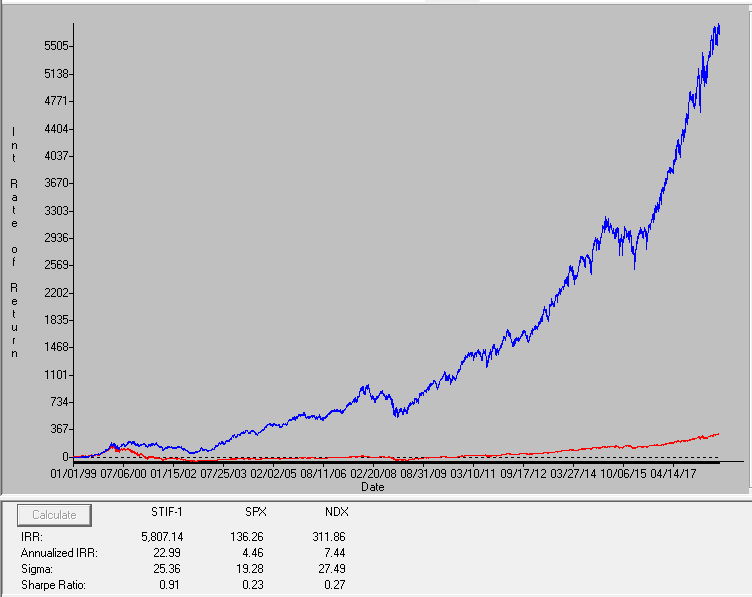
FIGURE 7: AIQ. Here is a sample
equity curve (blue) for the strategy compared to the NDX index (red) using
NASDAQ 100 stocks from 1/1/1999 to 9/13/2018.
—Richard Denning
info@TradersEdgeSystems.com
for AIQ Systems
BACK TO LIST

NINJATRADER: NOVEMBER 2018
The stiffness indicator, as discussed in Markos Katsanos’ article in
this issue, is available for download at the following links for NinjaTrader
8 and NinjaTrader 7:
Once the file is downloaded, you can import the indicator into NinjaTader
8 from within the control center by selecting Tools → Import → NinjaScript
Add-On and then selecting the downloaded file for NinjaTrader 8. To import
the indicator into NinjaTrader 7, from within the control center window, select
the menu File → Utilities → Import NinjaScript and select the downloaded
file.
You can review the indicator’s source code in NinjaTrader 8 by selecting
the menu New → NinjaScript Editor → Indicators from within the control
center window and selecting the stiffness file. You can review the indicator’s
source code in NinjaTrader 7 by selecting the menu Tools → Edit NinjaScript → Indicator
from within the control center window and selecting the stiffness file.
NinjaScript uses compiled DLLs that run native, not interpreted, which provides
you with the highest performance possible.
A sample chart implementing the indicator and strategy is shown in Figure
8.
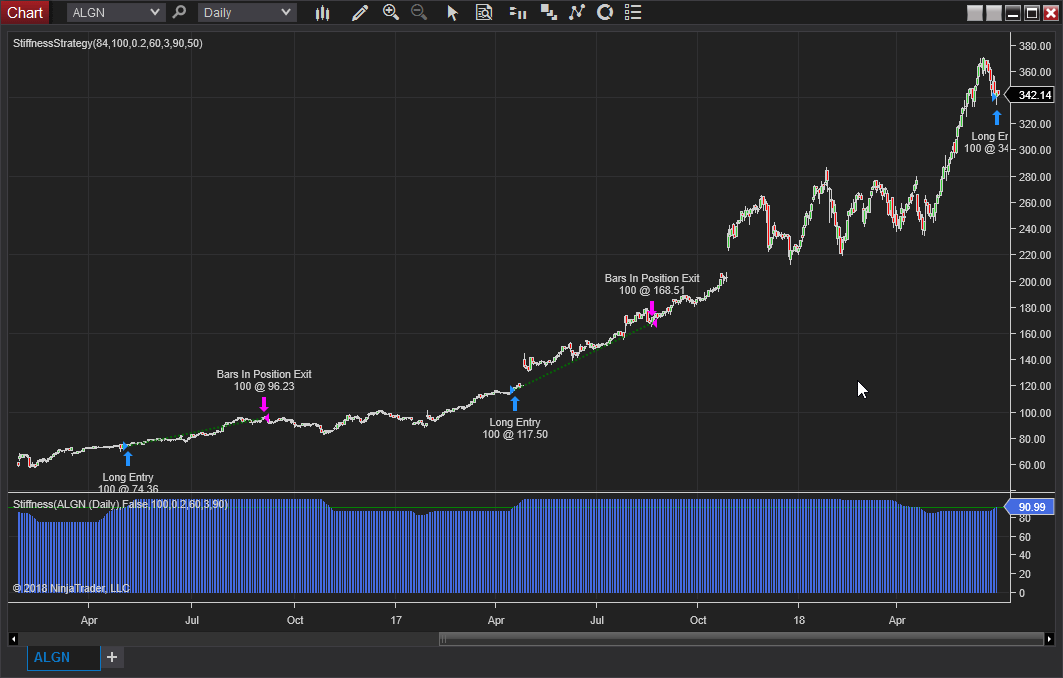
FIGURE 8: NINJATRADER. The stiffness
indicator and strategy are displayed on ALGN between June 2016 and June 2018
with default settings.
—Raymond Deux & Jim Dooms
NinjaTrader, LLC
www.ninjatrader.com
BACK TO LIST

TRADERSSTUDIO: NOVEMBER 2018
The importable TradersStudio set of files for Markos Katsanos’ article
in this issue, “The Stiffness Indicator,” can be obtained on request
via email to info@TradersEdgeSystems.com.
The code is also shown here:
' STIFFNESS INDICATOR
' Copyright Markos Katsanos 2018
' Coded by: Richard Denning, 9/13/18
' www.TradersEdgeSystems.com
'STIFFNESS FUNCTION:
Function STIFFNESS(PERIOD,MAB,SM,NSTD)
'INPUTS:
'PERIOD = 60
'MAB = 100 'MA DAYS
'SM = 3
'STIFFCRIT = 90
'NSTD = 2 ' Number of Standard Deviations
'TIMEEXIT = 4
Dim StDev,MA2,CLMA,PENS,STIF
' STIFFNESS:
StDev = StdDevSClose(PERIOD, 0)
MA2 = Average(C,MAB)- NSTD*StDev
CLMA = C > MA2
PENS = COUNTOF(CLMA,PERIOD,0)
STIF = PENS*100/PERIOD
STIFFNESS = XAverage(STIF,SM)
End Function
'----------------------------------------------
'COUNTOF FUNCTION:
Function COUNTOF(rule As BarArray, countLen As Integer, offset As Integer)
Dim count As Integer
Dim counter As Integer
For counter = 0 + offset To countLen + offset - 1
If rule[counter] Then
count = count + 1
End If
Next
COUNTOF = count
End Function
'-----------------------------------------------
'PLOT FOR STIFFNESS INDICATOR:
sub STIFFNESS_IND(PERIOD,MAB,SM,NSTD,STIFFCRIT)
Dim theSTIFFNESS As BarArray
theSTIFFNESS = STIFFNESS(PERIOD,MAB,SM,NSTD)
plot1(theSTIFFNESS)
plot2(STIFFCRIT)
End Sub
'------------------------------------------------
'STIFFNESS SYSTEM:
Sub STIFFNESS_SYS(PERIOD,MAB,SM,STIFFCRIT,NSTD,TIMEEXIT)
'INPUTS:
'PERIOD = 60
'MAB = 100 'MA DAYS
'SM = 3
'ST=FCRIT = 90 'PLOT
'NSTD = 0.2 ' Number of Standard Deviations
'TIMEEXIT = 4
Dim SPYc As BarArray
Dim theSTIFFNESS As BarArray
Dim EMAspy As BarArray
SPYc = C Of Independent1
EMAspy = XAverage(SPYc,MAB)
theSTIFFNESS = STIFFNESS(PERIOD,MAB,SM,NSTD)
If EMAspy >= EMAspy[2] And CrossesOver(theSTIFFNESS, STIFFCRIT) Then
Buy("LE",1,0,Market,Day)
End If
If CrossesUnder(theSTIFFNESS,STIFFCRIT) Or BarsSinceEntry >= TIMEEXIT*21 Then
ExitLong("LX","",1,0,Market,Day)
End If
End Sub
Figure 9 shows the indicator on a chart of Apple, Inc. (AAPL).
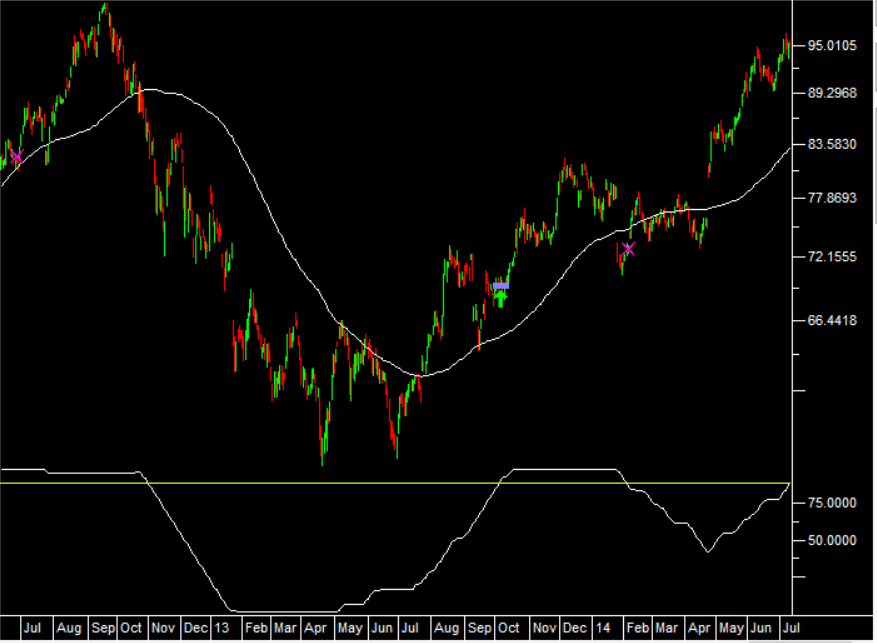
FIGURE 9: TRADERSSTUDIO. Here,
the stiffness indicator is demonstrated on a chart of AAPL.
—Richard Denning
info@TradersEdgeSystems.com
for TradersStudio
BACK TO LIST
MICROSOFT EXCEL: NOVEMBER 2018
In “The Stiffness Indicator” in this issue, Markos Katsanos presents
an indicator that can show us when a trend has demonstrated “legs”—a
trend that is “strong and of high-quality,” as Katsanos puts it.
The stiffness indicator is designed to analyze and qualify uptrends. A few
tweaks and you would have an indicator to provide similar analysis and qualification
of downtrends.
If you are long or short a given stock or index, or using calls or puts against
the underlying, this sort of information would be very useful for your trading
decisions.
While validating this indicator, Katsanos set up a simple, four-rule trading
system based on this indicator to use in backtesting. Using the optimizing
facilities available in AmiBroker helped to arrive at the various default parameter
settings used in the “Stiffness exploration” section of the AmiBroker
code sidebar in the article and for this spreadsheet.
Figure 10 shows the stiffness indicator and several buy & sell signals.
All of the sell points (red circles) shown here are due to the duration
exit criteria. Notice that in several instances, a buy was initiated one
bar later (the slightly off-center blue dot). Conditions were still correct
for a buy.
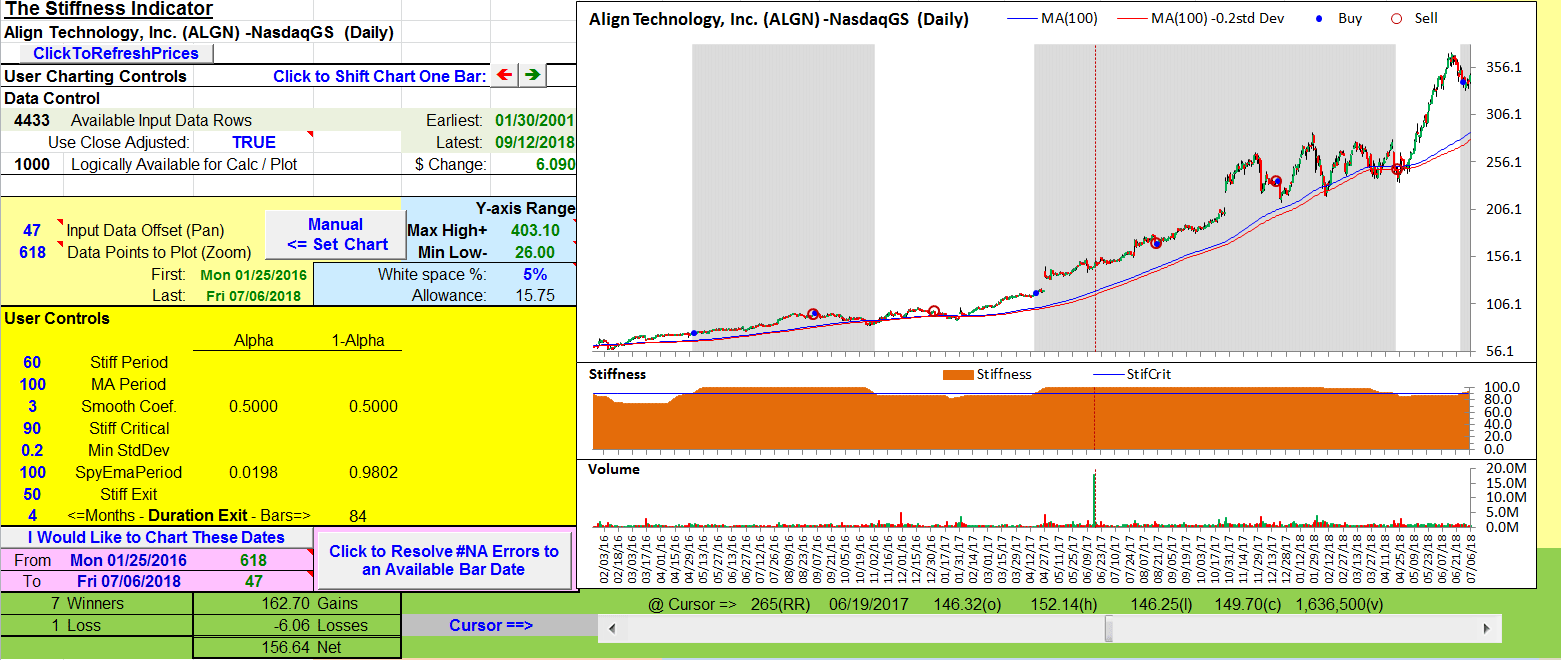
FIGURE 10: EXCEL, PRICE CHART WITH
INDICATOR. The stiffness indicator is shown on a price chart with shading.
The sell points (red circles) shown here are due to the duration exit criteria.
Figure 11 zooms in on one of the trades, as this spreadsheet allow you to
adjust the time period displayed.
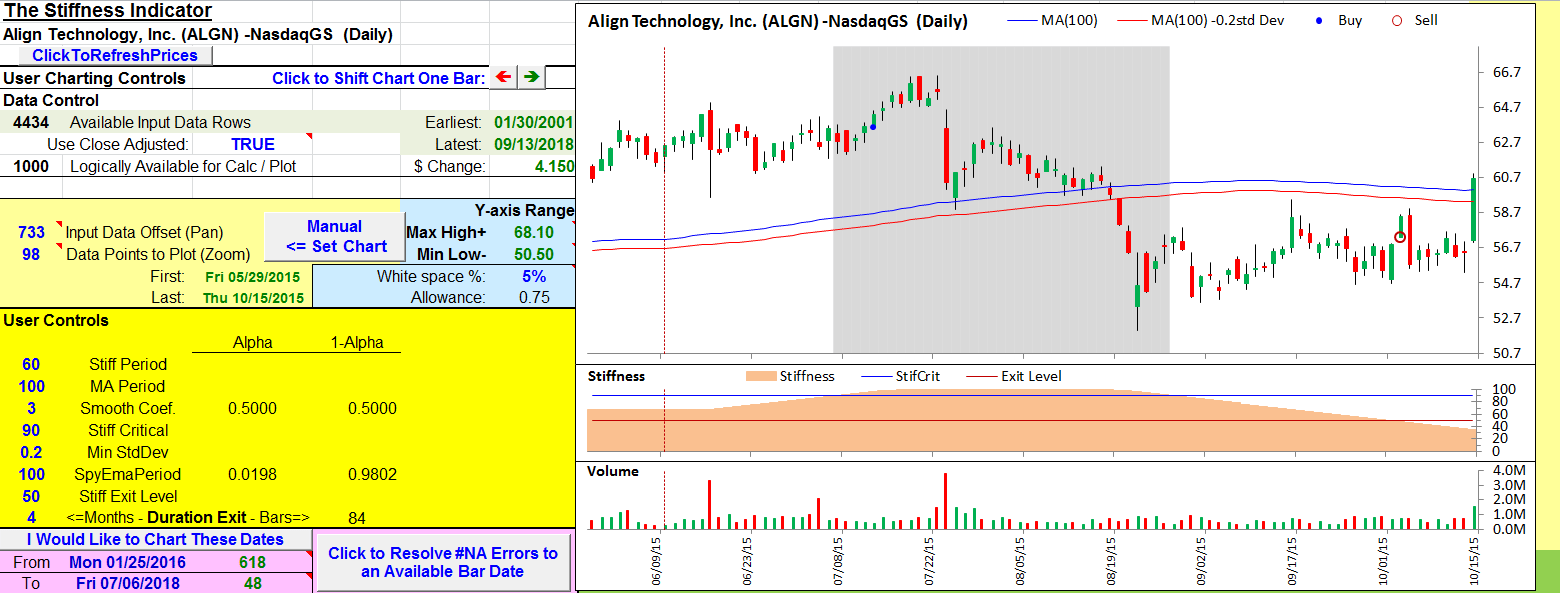
FIGURE 11: EXCEL, EXAMINING THE
TRADES. By adjusting cell A12, you can scroll the charting window back to
the appropriate dates (see Figure 12) to see the pricing action leading into
and out of these stiffness exit trades (days in trade: less than 84).
It would be interesting to alter the duration exit logic to something like: “Once
we have exceeded the bars-in-trade criteria (and for each succeeding bar-in-trade),
exit the trade only if conditions are no longer valid for entry.”
In the overall list of trades (Figure 12), older trades can be found that
exited due to stiffness dropping below the suggested stiff exit threshold of
50.
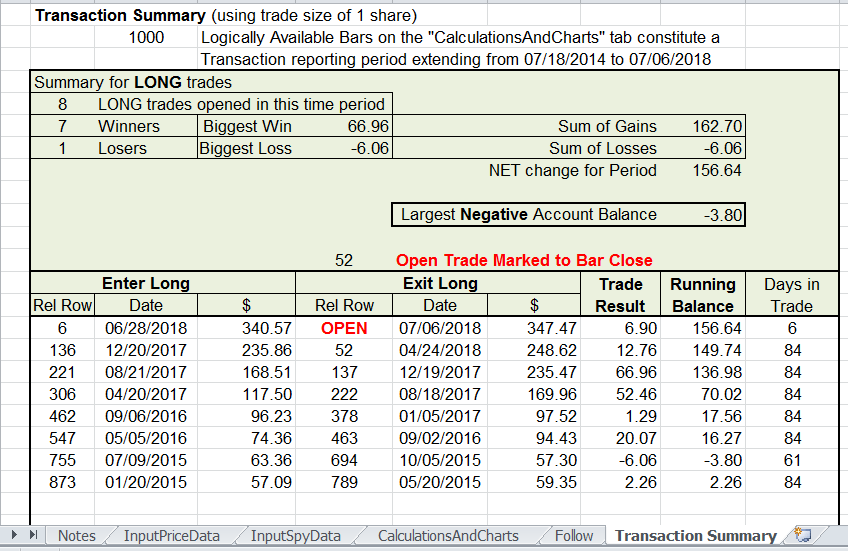
FIGURE 12: EXCEL, transaction summary
tab. The transaction summary tab is built to accommodate at least 270 transactions
but could be extended.
As Katsanos points out near the end of his article, the simple exit rules
he used for testing do not constitute a robust system. He offers a couple of
ideas that we might use to replace or augment the stiffness exit criteria.
To keep this spreadsheet to a manageable download size (it’s already
over 4 MB), I reduced the capacity to 1,000 bars on the ComputationsAndCharts
tab. A thousand bars translates to just under four years as opposed to the
10 years used for backtesting in the article.
Once you have the spreadsheet downloaded, if your Excel skills are up to it,
you certainly can extend the ComputationsAndCharts tab row formulas beyond
the initial 1,000. Making such an extension may not require any changes to
the Transaction Summary tab (Figure 12), which is built to handle upwards of
270 transactions, but may also benefit from having the number of rows extended
if you decide to extend the ComputationsAndCharts tab to accommodate 10 years.
The spreadsheet file for this Traders’ Tip can be downloaded
here. To successfully download it, follow these steps:
- Right-click on the Excel
file link, then
- Select “save as” (or “save target as”) to place
a copy of the spreadsheet file on your hard drive.
—Ron McAllister
Excel and VBA programmer
rpmac_xltt@sprynet.com
BACK TO LIST
Originally published in the November 2018 issue of
Technical Analysis of STOCKS & COMMODITIES magazine.
All rights reserved. © Copyright 2018, Technical Analysis, Inc.