![]()
MARKETSCREEN.COM
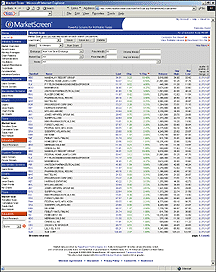
Figure 1: Dream Screens. Here's a look at what's looking up, courtesy of MarketScreen's powerful market scan feature.
It is difficult to imagine a more comprehensive stock screener than the one provided by www.marketscreen.com. Many screens are available online that provide a staggering array of fundamental criteria - from price/earnings to institutional ownership to dividend yield - with which stocks can be filtered and screened, and there is a somewhat smaller number of online stock screening websites that provide a similarly voluminous set of technical criteria, from indicator-based signals to Japanese candlesticks to price and volume keys.
But before coming across MarketScreen (a division of HyperFeed Technologies), I had yet to find an online stock screener that did both - and with the same level of thoroughness. I wonder if traders looking for quality online stock screening tools will, after experiencing what MarketScreen has to offer, ever bother to look for - let alone use - anything else.
At a cost of $49.95 a month (first month free) or a yearly subscription of $439.95 (first month free plus 20% off the monthly price), MarketScreen features 10 different intraday screens, each with its own set of subcriteria into which New York Stock Exchange (NYSE), Nasdaq, and American Stock Exchange (AMEX) stocks can be filtered.
Some of these subcriteria are quite sizable. For example, the technicals screen features 32 different subcriteria (referred to as "report groups") ranging from accumulation/distribution, the commodity channel index (CCI), and directional movement indicator (DMI) to ease of movement, money flow, and "percent of resistance" to Tirone levels, traders' index (TRIX), and the vertical horizontal filter.
And even within these report groups, the criteria becomes more discriminating. Within the oscillators' intraday screen, for example, the stochastics oscillator's report group sports 36 different oscillator conditions such as "slow stochastic (5) overbought and reversing" or "fast stochastic (39) oversold." Similarly exacting screens are available for each intraday screen: market overview, price/volume, moving averages, chart patterns, trend indicators, oscillators, support/resistance, technicals, fundamentals, and industries/sectors.
In addition to this wealth of stock screens, MarketScreen also features custom screens (a "quick" version and a "power" version) as well as backtested screens. The quick screen provides for 16 different fundamental categories of stock data ranging from 52-week highs and lows and earnings per share growth to short rate percentage, profit margins, and return on equity.
The list of options for technical screening is even more comprehensive, with 68 different technical screening categories including bar chart patterns and candlesticks, daily volatility, Fibonacci fans and retracements, money flow, point and figure patterns, both relative strength and the relative strength index (RSI), renko chart patterns, and the volume oscillator. And all this is part of the quick screen.
The power screen makes it easier to combine filters for both fundamental and technical data - for example, looking among the group of stocks making 52-week highs to find those that did so as part of a gap up of more than 5%. Perhaps a trader is interested in looking at a group of stocks with moving average convergence/divergence (MACD) that have crossed above the zero line to find those that also are experiencing significant EPS growth. And those are only among the more simple combinations. It's not called a power screen for nothing.
MarketScreen also provides back-tested screens for those who are less interested in trying out the virtually endless combinations of fundamental and technical filters and are more interested in, well, seeing what has worked in the past. Quick Picks selects those stocks that have outperformed others in various specific technical environments. This approach can point to stocks with a particular responsiveness to certain technical indicators, a responsiveness that may repeat itself and be worth watching for.
The website also features a solid charting component, one that includes both regular price charts as well as Java charts that can be configured with trendlines, volume, and all of the technical studies and indicators available in the technical sections of the various intraday screens. Given that the first thing people want to do after conducting a rigorous stock screen is to take a close look at the stocks the screen has produced, having a robust charting feature as a component of the website was an excellent decision on the part of the site planners. For those who in the past had to have two Internet browsers open at the same time in order to do this - one with a stock screener and the other with a favorite java chart application - putting them both on the same website makes a great deal of sense.
Another interesting component of the charting feature is the Chart Profile, which allows traders and investors to select a stock and then see which technical events have provided the best trading signals. Past performance, of course, is no guarantee of future results, but having the ability to see which stocks have been most responsive to which technical events can go a long way toward determining which technical indicators might be most worthwhile in planning future trades with the stock in question.
MarketScreen has a number of other interesting tools and scans. A Market Scan allows traders and investors to look at the universe of stocks through lenses such as 10-day high, percentage gainers, before/after noon breakouts, and much more. A Trendline Scan allows traders to spot stocks that have touched up or down trendlines repeatedly, or those stocks that have broken through a trendline and retested it.
Traders can also determine how far in the past the trendline test occurred. There is even a Correlation Scan that lets investors screen stocks for any correlation or anticorrelation with other stocks. All of these screens allow traders to filter stocks by price and volume as well as by exchange traded and market capitalization.
The Trade Alert function makes it easy to not only set up email alerts, but to add notes and comments as well, perhaps specifying what action is to be taken when the alert is received. Setting up the alerts is straightforward enough; a pop-up box appears when the "Add Alert" button is clicked and all the trader has to do is enter the stock symbol and the specific technical condition upon which the alert is based. A pull-down menu makes it easy to scroll to the desired technical condition in the list.
To cap it off, MarketScreen also features a portfolio tracker called "Risk Keeper" through which a trader can maintain long and short positions, set stop-losses, and manage risk. Risk Keeper can even be configured to send email reports of the portfolio.
For those relatively new to technical trading or high-powered stock screening, MarketScreen provides both an introduction to technical analysis as well as a user's guide called "The Trading Process." More than just a guide, "The Trading Process" helps traders avoid becoming overwhelmed by the array of fundamental and technical stock screening criteria by highlighting the basic steps that a trader should take in moving from initially determining a strategy to identifying opportunities, tracking stocks, setting alerts, and initiating and monitoring positions. It is a thoughtful addition, one that helps make MarketScreen as appropriate for fledgling traders as for stock trading veterans who have long sought a better way of patrolling more of the growing universe for stocks.
For everyone from neophyte investors to old-time traders, that better way is here. And it's called MarketScreen.
-David Penn, Staff Writer,
Stocks & Commodities
Originally published in the September 2003 issue of Technical Analysis of STOCKS & COMMODITIES magazine. All rights reserved. © Copyright 2003, Technical Analysis, Inc.