INDICATORS
Part 2 of 3
Constructing The Put/Call Ratio Indicator 
In this, the second part of the series, we will build a put/call ratio indicator that can help you recognize the six phases of a price cycle discussed in part 1.
Can the put/call ratio and open interest be used to build a leading indicator to predict the next index move? I think it can. In the first part of this series, I defined the put/call ratio and delineated the cyclical phases that this indicator goes through. This time, starting from the raw put/call ratio data I used in Figure 1, I will construct a put/call ratio indicator (Pcri) that will help you recognize the six phases of a price cycle I wrote about in part 1. I will first create a fast indicator, and then I will create a slow one that can be projected over the fast one. That way, there will be a short-term view and a medium-term view that could change the way you see things.
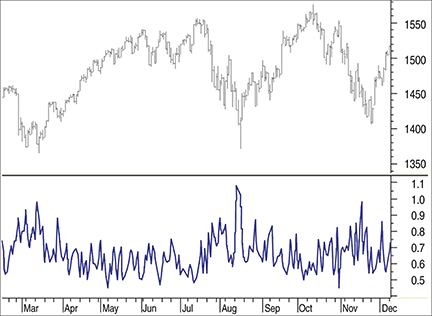
Figure 1: RAW PUT/CALL RATIO DATA. The put/call ratio is available in any trading software.
Fast Pcri
To begin with, I must collect the data from the Cboe website and paste it into a new tradable that I will call “Pceq,” referring to the put/call ratio of equities. Make a particular note of the name of the folder this new equity is located.
From part 1, you may remember that if the put/call ratio varies from 10% calls and 100% puts and vice versa, there is a scaling problem using a linear scale. However, looking at the real put/call ratio data, you will see that this information stays within a value of 0.45 to 0.9 about 99% of the time. So this does not cause much of a problem.
However, to avoid those few extremes that could influence the end result, I limit the put/call ratio value from 0.45 up to 0.90 with the following MetaStock statement after reading in the “Pceq” put/call ratio data:
PCratio:=Security("C:\equis\data\specials\PCEQ",C);
PC:=If(PCratio>.9,.9,If(PCratio<.45,.45,PCratio));
You will need to adapt the “PCratio” programming line with your drive, folder, and name settings used in your system.