 transparent background (5.5k) |
transparent background (2k) |
 white background (5.5k) |
white background (2k) |
 white solid (2.4k) |
transparent background (2.2k) |
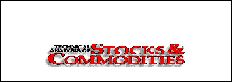 animated gif 1 (22k) |
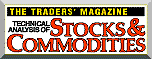 animated gif 2 (7.7k) |


To create and place a link to the Technical Analysis of STOCKS & COMMODITIES web site, please use one of the options offered below.
Back to Link Requirements page.
We've created several logos you can use on your web pages to link to our site. First, click and hold down your mouse button (the right button if you're a Windows Browser) on any of the images below and select "Save This Image As..." from the pop-up menu that appears. Place this saved graphic in the appropriate images folder for your web pages.
Please remember that these images and the STOCKS & COMMODITIES logotype are Copyright © 1996 by Technical Analysis, Inc. and are provided for your use as linking icons only and may not be altered or modified in any way without prior written permission.
 transparent background (5.5k) |
transparent background (2k) |
 white background (5.5k) |
white background (2k) |
 white solid (2.4k) |
transparent background (2.2k) |
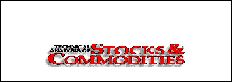 animated gif 1 (22k) |
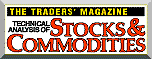 animated gif 2 (7.7k) |


Now, to establish an active link to the image you have chosen use this HTML:
<A HREF="https://www.traders.com">
<IMG SRC="path-to-the-image/image-name.gif" ALIGN=TOP BORDER=0>
</A>
<A HREF="https://www.traders.com">
<I>Technical Analysis of </I><FONT SIZE=+1>S</FONT>TOCKS & <FONT SIZE=+1>C</FONT>OMMODITIES -- The Traders' Magazine
</A>
Back to Link Requirements page.